Comprehensive Overview of Google Enterprise Cloud Storage


Intro
In the modern landscape of business technology, cloud storage has become a crucial component for organizations seeking efficient and secure data management solutions. Google Enterprise Cloud Storage is a leading player in this realm, offering a mixture of robust features and competitive pricing models. This cloud storage service is tailored for enterprises that require reliability, scalability, and security to manage their data effectively.
As companies evolve and expand, they face the growing challenge of handling increasing volumes of data. The shift to cloud storage not only alleviates the need for physical hardware but also facilitates collaboration, data access, and security protocols. Google Enterprise Cloud Storage stands out as a versatile option for diverse businesses, providing tools that enhance operational efficiency.
We will also compare Google’s offerings with those of its competitors to understand its positioning in the market. Through case studies, we will illustrate how organizations leverage this platform to streamline their workflows and improve data management. With this deep exploration, readers—be they software developers, IT professionals, or students—will gain a clear understanding of what Google Enterprise Cloud Storage has to offer.
Software Overview
Google Enterprise Cloud Storage serves a significant purpose in the tech ecosystem. It enables organizations to store and access their data in a secure environment, powered by the capabilities of Google’s infrastructure. Companies can focus on their core business while relying on this service for their storage needs.
Purpose and Function of the Software
The primary purpose of Google Enterprise Cloud Storage is to provide a scalable, secure, and easily accessible storage solution that caters to the needs of enterprise-level businesses.
Key Features and Benefits
- Scalability: Organizations can seamlessly increase storage capacity as their data grows.
- Security: Robust security protocols ensure data is safe from breaches and unauthorized access.
- Integration: The service can be integrated with other Google services and third-party applications, enhancing workflow.
- Cost Efficiency: Flexible pricing models cater to various budgets, allowing businesses to choose plans that suit their needs.
- Collaboration: Teams can share data easily—which is crucial for projects that involve multiple stakeholders.
"Google Enterprise Cloud Storage empowers organizations to manage their data and resources dynamically, making it easier to adapt in an ever-changing business environment."
Installation and Setup
While using Google Enterprise Cloud Storage is straightforward, it’s essential to understand the installation and setup process to maximize its benefits.
System Requirements
Before initiating the process, ensure the following system requirements are met:
- A stable internet connection.
- A compatible web browser (e.g., Google Chrome, Mozilla Firefox).
- Google account with relevant permissions.
Installation Process
- Sign in to your Google Cloud Console.
- Navigate to the Storage section.
- Follow the prompts to create a new bucket for storage.
- Configure settings according to your organizational needs.
Once the setup is complete, users can easily upload, download, and manage their files directly through the Google Cloud interface.
Preamble to Google Enterprise Cloud Storage
Google Enterprise Cloud Storage represents a pivotal solution for businesses navigating the complexities of data management in today's digital environment. Organizations today require more than basic data storage; they seek comprehensive systems that align with operational needs while ensuring security and ease of use. The relevance of this topic lies not just in understanding what Google offers, but why it matters to various professionals.
Cloud storage is not static. It evolves with technological advancements and shifts in business requirements. Understanding Google Enterprise Cloud Storage helps in appreciating its role in enhancing productivity and collaboration. With a range of powerful features tailored to streamline workflows and data handling, enterprises can leverage Google’s infrastructure for better performance and reliability.
Factors such as scalability, security, and integrations with existing systems make Google Enterprise Cloud Storage a worthy consideration. This article provides a detailed exploration into its capabilities, security measures, pricing models, and the interplay with other Google services, ultimately serving to inform decisions about adopting such a platform.
Understanding Cloud Storage
Cloud storage operates as a model for storing data on hardware that is managed by a third-party provider rather than on-premises. Users access their data via the internet, using any number of devices. This fundamentally transforms traditional data management practices by offering flexibility, efficiency, and reduced IT overhead.
In a corporate setting, cloud storage facilitates access to necessary resources from any configured location. Rather than battling with the constraints of physical storage, companies can scale their storage needs seamlessly, right along with their operations. Organizations can utilize protocols and services that handle their data securely, providing an overall architectural advantage.
A few essential components of cloud storage include:
- Accessibility: Users can access files from anywhere, enhancing remote work capabilities.
- Cost Efficiency: Reduces the need for extensive on-premises storage infrastructure, cutting costs.
- Backup and Recovery: Offers automated backup solutions that ensure data durability and quick recovery in case of loss.
Evolution of Google Cloud Services
Google has made its mark on the cloud services landscape since its launch with Google Drive over a decade ago. In recent years, Google Cloud has evolved into a comprehensive suite of solutions that cater to the diverse needs of businesses. Early on, Google focused primarily on storage and file sharing. However, as business requirements conceptualized around data analytics and machine learning, Google responded with more refined offerings such as Google BigQuery and Kubernetes.
With each enhancement, the cloud services have adopted a user-centric design. This has improved both functionality and user engagement, making systems intuitive and effective. As various industries began to recognize the advantages of integrating cloud services, Google strategically expanded its reach, fortifying partnerships and streamlining applications for broader client access.
The evolution is embodied through continuous innovation and an understanding of market needs. Google Cloud Services stands out due to its advanced data analytics capabilities, real-time collaboration tools, and unwavering emphasis on security. This adaptability is crucial, aligning Google with shifting trends and user expectations, confirming its significance in modern business strategies.
"Cloud storage is not merely a trend; it's a cornerstone of digital transformation for enterprises today."
Core Features of Google Enterprise Cloud Storage
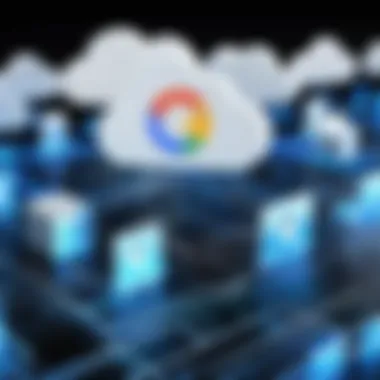

Google Enterprise Cloud Storage serves as a powerful platform to manage vast amounts of data. This section explains its core features, focusing on elements that drive efficiency and enable businesses to operate smoothly in a digital environment. Understanding these features is crucial for professionals and businesses aiming to leverage cloud storage effectively.
Scalability Options
Scalability is one of the defining traits of Google Enterprise Cloud Storage. Organizations can adjust their storage capacity based on changing needs. This flexibility is essential for projects that experience fluctuating data demands, allowing businesses to scale up or down without overcommitting resources. Google offers several storage classes, such as Standard, Nearline, Coldline, and Archive, each catering to different use cases. For example, the Standard class is optimal for frequently accessed data, while Coldline is more cost-effective for infrequently accessed data.
Google Cloud Storage's scalability allows organizations to effortlessly increase or decrease storage capacity as required.
The seamless integration of these scalability options ensures that users only pay for what they consume. Moreover, as organizations expand, their data storage requirements often grow. Google Cloud allows for this growth by enabling quick and easy upgrades without significant downtime.
Data Management Tools
Effective data management is critical for any enterprise. Google Enterprise Cloud Storage comes with a suite of tools designed to facilitate data organization and utilization. These tools include capabilities for data classification, tagging, and automated lifecycle management. Automatic lifecycle policies can automatically transition data between different storage classes based on specified criteria, like the age or frequency of access.
Additionally, integration with Google Cloud's BigQuery allows for more extensive data analysis. Businesses can run complex queries against massive datasets without incurring additional costs. This integration optimizes data management processes and significantly enhances data-driven decision-making.
Collaboration Features
Collaboration functionality is another vital component in the Google Enterprise Cloud Storage ecosystem. With its design aimed at enhancing teamwork, Google provides shared access features that enable multiple users to collaborate on projects in real time. This is particularly useful for organizations that rely on diverse teams working on the same datasets. Access controls ensure that sensitive data is secure while allowing authorized users to retrieve and manipulate data as needed.
Google Drive integration further enhances collaboration by providing tools for document sharing and editing. Users can work simultaneously in applications like Google Docs and Sheets while storing documents in the cloud. This interconnectedness fosters a dynamic working environment. Moreover, version history features track changes, allowing users to revert to previous versions if necessary.
In summary, the core features of Google Enterprise Cloud Storage — its scalability, data management tools, and collaboration capabilities — position it as a formidable asset for businesses. These functionalities not only streamline data operations but also enhance user experience and productivity for developers and IT professionals.
Security Measures in Google Cloud Storage
Ensuring the security of data is vital for any cloud storage solution. With increasing reliance on digital platforms, security measures become essential for organizations that store sensitive information. Google Enterprise Cloud Storage offers robust security features designed to protect data at rest and in transit. This section discusses key security measures, emphasizing encryption techniques, compliance standards, and access controls.
Data Encryption Techniques
Data encryption is a foundational element of security in cloud storage. Google Enterprise Cloud Storage uses encryption at multiple levels, ensuring that data is secure from the moment it is uploaded.
- Encryption at Rest: All data stored is automatically encrypted. Google uses AES-256 encryption protocol, a well-established method that helps secure sensitive data against unauthorized access.
- Encryption in Transit: While data moves to and from Google's services, it is protected with Transport Layer Security (TLS). This protection safeguards against interception during data transfer, keeping information private.
"With encryption techniques in place, organizations can trust that their sensitive information does not become vulnerable during storage or transmission."
Organizations can choose to manage their own encryption keys through Google Cloud Key Management. This provision adds another layer of security, allowing users more control over who accesses their data and under what conditions.
Compliance Standards
Compliance with industry-specific regulations is a critical aspect for many businesses, especially those in heavily regulated sectors. Google Cloud adheres to several compliance standards, ensuring that businesses can meet legal and regulatory obligations when utilizing its storage solutions.
- General Data Protection Regulation (GDPR): Google has processes in place to ensure user data complies with GDPR, giving users more control over their personal data.
- Health Insurance Portability and Accountability Act (HIPAA): For the healthcare industry, Google offers a Business Associate Agreement (BAA) for covered entities, ensuring compliance with HIPAA standards.
- Federal Risk and Authorization Management Program (FedRAMP): Google Cloud meets strict government security requirements. This is crucial for businesses that deal with government data.
These compliance frameworks not only build trust with end-users but also reduce the risk of significant fines or penalties that can arise from non-compliance.
Access Control Mechanisms
Managing access to cloud storage is yet another integral part of security. Google Enterprise Cloud Storage provides a comprehensive set of access control features that help organizations ensure only authorized personnel can access sensitive data.
- Identity and Access Management (IAM): IAM allows administrators to define who has access to which resources within the storage system. Permissions can be granted at various levels, providing necessary granularity.
- Audit Logs: Google keeps detailed logs of all access events. This logging capability assists in tracking down anomalies and potential security breaches.
- Two-Factor Authentication (2FA): Adding 2FA enhances security, providing an extra layer by requiring users to verify their identity through a secondary device.
Implementing these access control mechanisms helps mitigate risks associated with insider threats and unauthorized access, maintaining the integrity of stored data.
Pricing Models and Cost Effectiveness
Pricing models are crucial in the context of Google Enterprise Cloud Storage. Understanding different pricing tiers helps professionals and businesses make informed decisions that align with their storage needs and budgets. This section will examine how pricing impacts overall cost-effectiveness, considerations that businesses must evaluate, and the financial benefits of these models.
Service Tiers Explained
Google Enterprise Cloud Storage offers multiple service tiers, each designed to cater different the needs of users. These service tiers include Standard Storage, Nearline Storage, Coldline Storage, and Archive Storage. Each tier serves specific use-cases based on data access frequency and security requirements.
- Standard Storage: Best for frequently accessed data. This option offers low latency and high availability, making it suitable for active production workloads.
- Nearline Storage: Ideal for data that is accessed less than once a month. This is a cost-effective solution for backups and long-term storage.
- Coldline Storage: For data that is rarely accessed, but must be retained. This tier offers lower costs per gigabyte stored but charges for data retrieval.
- Archive Storage: The most affordable solution for long-term retention, suitable for data that is rarely accessed or accessed infrequently.
Choosing the right tier is essential. Businesses should assess their data patterns and predict their future access needs to optimize storage costs.
Cost Comparison with Competitors


When looking at pricing, it's imperative to compare Google’s offerings with competitors like Amazon S3 and Microsoft Azure Blob Storage. While all these platforms offer a variety of pricing plans, there are distinct differences in costs associated with storage, retrieval, and data egress.
- Amazon S3: Typically charges based on usage, including storage space, requests, and data transfer. Their pricing is competitive; however, costs can add up quickly depending on retrieval frequency.
- Microsoft Azure Blob Storage: Provides multiple redundancy options that can affect pricing. While Azure can offer lower costs under certain circumstances, their tier flexibility is not as comprehensive as Google’s.
When evaluating these platforms, businesses should not only consider the base price but also account for fees associated with data access, such as retrieval and egress fees. A holistic view of costs ensures organizations choose the most cost-effective solution.
Budgeting for Cloud Storage
Effective budgeting for cloud storage is essential for maintaining operational efficiency while managing expenses. Here are several strategies business can employ:
- Analyze Usage Patterns: Monitoring access patterns helps identify which storage tiers are most appropriate and reduce unnecessary costs.
- Cost Predictions: Businesses should calculate estimated costs based on projected data growth and access frequency. This foresight can prevent budget overruns.
- Utilize Budget Alerts: Google Cloud offers budget alerts, informing users when they may exceed their planned expenditures, creating a proactive management approach.
- Review Regularly: Continually assessing cloud storage usage and costs allows organizations to make necessary adjustments.
By accurately predicting storage costs and adapting the budget accordingly, organizations can maximize their investment in cloud storage services.
"Understanding pricing models and incorporating them into your budgeting process is critical for effective resource management."
In closing, the pricing structures and their implementation are of paramount importance for organizations considering Google Enterprise Cloud Storage. By selecting the appropriate service tiers, comparing costs with competitors, and budgeting effectively, businesses can ensure they are getting the best value for their cloud storage solutions.
Integration with Other Google Services
The integration of Google Enterprise Cloud Storage with other Google services is a pivotal aspect that enhances its overall functionality and utility for users. This seamless connectivity allows businesses to leverage a wide range of tools under the Google umbrella, creating a cohesive ecosystem. The benefits are numerous and include improved collaboration capabilities, streamlined workflows, and centralized data management, all crucial for businesses aiming to enhance productivity and efficiency.
Google Workspace Integration
Google Workspace, formerly known as G Suite, serves as a fundamental part of many organizations’ daily operations. The integration of Google Enterprise Cloud Storage with Google Workspace allows users to easily access, manage, and share files across various applications like Google Docs, Google Sheets, and Google Slides. This interconnectedness enables real-time collaboration among team members, regardless of their physical location.
Additionally, the productivity of remote teams is amplified as they can work on documents simultaneously, with automatic saving and versioning provided by Google Drive. Such functionality minimizes hurdles in communication and ensures that everyone stays updated with the latest edits.
Other noteworthy components, such as Google Meet and Gmail, further complement this synergy. Users can quickly share links to stored documents or schedule meetings to discuss projects without leaving the Google environment, enhancing operational efficiency.
Compatibility with Third-Party Applications
While Google Enterprise Cloud Storage offers rich integration with Google’s suite of services, its compatibility with third-party applications is equally important. Businesses often utilize specialized tools tailored to their unique needs. The ability to link with various external applications creates a flexible environment for data management.
For instance, many organizations incorporate project management tools like Asana or Trello, which can integrate directly with Google Cloud Storage. This integration allows for automatic updating of file attachments or easy access to important documents within project workflows.
Moreover, the open API provided by Google Cloud facilitates developers in creating custom applications that can utilize Google Storage’s features. This means companies can develop bespoke solutions that cater to specific needs, enhancing their capabilities.
In summary, the ability to integrate seamlessly with both Google Workspace and third-party applications amplifies the overall effectiveness of Google Enterprise Cloud Storage, making it a valuable tool for modern businesses.
"Effective cloud storage solutions not only store data. They create adaptable ecosystems that evolve with organizational needs."
Use Cases and Applications
Understanding the practical applications and use cases of Google Enterprise Cloud Storage is crucial for organizations seeking effective data solutions. By examining real-world scenarios, businesses can better grasp how this platform can enhance operations, collaboration, and efficiency. This section will explore case studies across different industries and dive into specific functional applications that highlight the versatility and reliability of Google Cloud Storage.
Case Studies from Various Industries
Various industries have leveraged Google Enterprise Cloud Storage to address unique challenges and achieve substantial benefits. Here are a few notable case studies:
- Healthcare: A leading hospital network utilized Google Cloud Storage to manage patient records. By migrating to the cloud, they improved data accessibility for clinicians, enabling quick decision-making while ensuring compliance with health regulations. The transition dramatically reduced the time needed to retrieve patient files.
- Media and Entertainment: A popular streaming service adopted Google Cloud for storing large media files. Utilizing the storage scalability, they efficiently managed massive data volumes without compromising on performance. The service now offers better streaming experiences, showing how Google Cloud can cater to high-demand media environments.
- Retail: A global retail chain implemented Google Cloud Storage for managing inventory data across various locations. This provided them with real-time insights into stock levels, leading to enhanced supply chain operations. Centralized data storage allowed for better inventory tracking and improved decision-making.
These examples illustrate that Google Enterprise Cloud Storage is not only adaptable but also powerful enough to solve complex industry-specific challenges.
Specific Functional Applications
Google Enterprise Cloud Storage presents numerous functional applications that serve different business needs efficiently. Some of its specific applications include:
- Data Backup and Recovery: Companies can use Google Cloud Storage for robust data backup solutions. With features such as automated backups and easy recovery, businesses safeguard critical information against data loss.
- Web Hosting: Businesses often rely on Google Cloud for hosting web applications. The cloud's reliable performance and scalability accommodate varying visitor traffic efficiently.
- Big Data Analytics: Organizations leverage Google Cloud's storage options to perform data analytics on vast datasets. The integration with tools like BigQuery enhances capabilities for deep analysis, supporting data-driven decision processes.
- Collaboration Tools: Google Cloud facilitates enhanced collaboration through tools integrated with its storage service. Users can work on documents and files in real-time, allowing for seamless teamwork across geographically dispersed teams.
In summary, the use cases and applications of Google Enterprise Cloud Storage highlight its significant role across industries, supporting diverse functional requirements. With practical examples and functionality, this cloud solution proves to be applicable in various scenarios, delivering tangible results.
Challenges and Limitations
Challenges and limitations of Google Enterprise Cloud Storage must be considered carefully. Businesses increasingly depend on cloud storage for data management, collaboration, and scalability. However, potential issues can arise, which may hinder its effectiveness for certain users. Understanding these challenges ensures that organizations can prepare for and mitigate potential risks while maximizing the benefits of this service.
Potential Downtime Issues
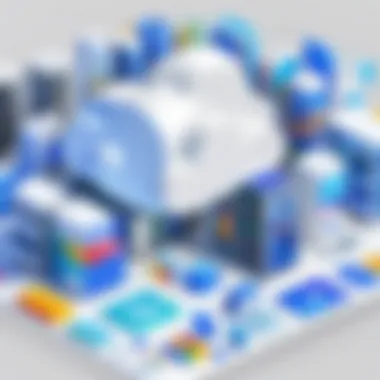

Downtime is one of the most critical challenges of cloud storage systems. Google Cloud Storage, despite its robustness, is not immune to service interruptions. Such incidents can be caused by various factors, including hardware failures, software malfunctions, or even natural disasters. During downtimes, organizations may face significant disruptions as they can lose access to their data and applications. This situation impacts productivity and can lead to financial losses. It's essential for businesses to evaluate their tolerance for downtime when considering Google Cloud Storage.
- Redundancy Solutions: Companies should consider implementing redundancy strategies such as data replication across multiple regions. Diversifying storage locations can help protect against data unavailability.
- Service Level Agreements: It’s crucial to review Google’s service level agreements (SLAs) closely. These documents provide insight into uptime guarantees and compensation during outages.
Having a comprehensive backup plan can alleviate some of the risks associated with potential downtimes.
User Adaptation Difficulties
Another challenge lies in user adaptation to Google Cloud Storage's ecosystem. Transitioning to a cloud-based solution can be complex for some organizations, especially those accustomed to traditional on-premise systems. Employees may struggle with the new tools and interfaces, leading to decreased productivity during the initial adjustment period.
- Training and Support: Organizations must prioritize training initiatives for their staff. Providing sufficient resources and support ensures users can navigate the new system proficiently.
- Change Management Strategies: Implementing effective change management strategies can ease the transition. Involving employees in the migration process creates a sense of ownership and makes them more likely to adapt successfully.
Effective user adaptation requires ongoing commitment from all levels of an organization. Ensuring clarity and transparency during this process leads to a smoother transition.
Thus, being aware of these adaptation difficulties is vital in leveraging the full potential of Google Cloud Storage.
The Future of Google Cloud Storage
The future of Google Cloud Storage plays a crucial role in shaping how organizations handle their data. As the digital landscape evolves, cloud storage solutions must adapt to meet increasing demands from businesses. Advanced technological developments, enhanced security protocols, and a focus on user-friendly interfaces will influence how cloud storage is utilized. For businesses aiming to maintain a competitive edge, understanding the roadmap for Google Cloud Storage is essential. This knowledge will help in the selection of the best solutions that align with their strategic goals.
Anticipated Features and Upgrades
As Google continues to innovate, several anticipated features are expected to enhance its cloud storage offering. These improvements aim to address current limitations while providing additional value to users. Some of the key upgrades that professionals can look forward to include:
- Enhanced Machine Learning Integration: Future capabilities might enable more sophisticated analytics directly within the storage solution. This can empower users to derive insights from their data without needing to export it elsewhere, ensuring data privacy and efficiency.
- Greater Automation: Automation features are likely to be enhanced for better backup solutions and data lifecycle management. This could streamline operations for IT departments by reducing manual tasks associated with data management.
- Expanded Security Features: With the rising importance of data security, we can expect upgrades aimed at robust security mechanisms. This includes advanced encryption methods and improved compliance functionalities to meet evolving regulations.
- Improved Collaboration Tools: Given the increasing emphasis on remote work, future upgrades may provide enhanced collaborative features within the Google Workspace ecosystem. This aims to enhance seamless interactions among team members storing data in Google Cloud Storage.
Incorporating these features will make Google Cloud Storage more appealing to a wider range of users, from small startups to large enterprises.
Trends in Cloud Storage Technology
Several trends in cloud storage technology point to where the industry is headed. Keeping an eye on these trends is crucial for businesses looking to remain at the forefront of their industries. Notable trends impacting Google Cloud Storage include:
- Multi-Cloud Strategies: Increasingly, organizations are adopting multi-cloud approaches to avoid vendor lock-in and enhance resilience. Google Cloud might develop features to support seamless integration with other cloud providers.
- Serverless Architectures: The move toward a serverless model is becoming more prevalent. This allows businesses to focus on application development without worrying about underlying infrastructure. Google is expected to improve its offerings in this domain.
- Sustainability Initiatives: As organizations prioritize eco-friendly operations, cloud providers are focusing on reducing carbon footprints. Future updates to Google Cloud Storage may highlight progress in achieving sustainability goals.
- Edge Computing Integration: With data being generated closer to the sources, integrating edge computing capabilities within cloud storage could optimize data processing speeds and reduce latency.
In the fast-paced world of technology, embracing change is necessary for survival. Staying informed about trends in cloud storage technology ensures your organization can adapt swiftly to new demands.
Finale
In this article, we have explored the intricacies of Google Enterprise Cloud Storage. This conclusion serves to highlight significant insights gained from our analysis. Understanding how Google Cloud Storage operates provides valuable perspectives for professionals engaged in IT and cloud services.
Summarizing Key Points
- Cloud Storage Necessity: Google Enterprise Cloud Storage stands as a critical tool for modern businesses, emphasizing access, collaboration, and security.
- Robust Features: The platform includes features like scalability, data management, and efficient collaboration tools that meet diverse business needs.
- Security and Compliance: By integrating strong security measures and compliance with established standards, Google ensures that data remains protected.
- Cost Efficiency: Exploring various pricing models reveals options that can fit different budget constraints, making it accessible for many organizations.
- Integration Benefits: The ability to smoothly integrate with apps such as Google Workspace enhances workflow and productivity.
- Potential Challenges: Recognizing challenges, including downtime and user adaptation, informs better decision-making.
These points collectively reinforce the importance of Google Enterprise Cloud Storage in the digital landscape.
Recommendations for Users
To fully leverage Google Enterprise Cloud Storage, users should consider the following:
- Assess Storage Needs: Examine specific requirements related to data type, volume, and growth potential.
- Utilize Security Features: Implement available security controls to safeguard sensitive data effectively.
- Optimize Cost Models: Regularly reviewing the pricing structures can uncover opportunities for savings.
- Stay Updated: Follow developments and feature additions from Google to continuously improve storage management.
- ImplementTraining: Ensure that team members are trained to utilize the platform fully to maximize productivity.
These recommendations guide users towards making informed choices that align with organizational goals.
Understanding Google Enterprise Cloud Storage is essential for any business aiming for efficiency and security in data management.
Citing Industry Studies
When discussing cloud storage solutions, it is important to reference industry studies. These studies provide evidence of trends, effectiveness, and challenges associated with Google Cloud Storage. For instance, including findings from the Gartner report on cloud market share can help contextualize Google’s position in the industry.
Moreover, industry studies often evaluate user satisfaction, performance, and cost efficiency. For example, case studies detailing how certain organizations implemented Google Cloud Storage reveal practical applications. Through these studies, it is possible to showcase not just theory, but real-world relevance and outcomes that public or private enterprises have experienced.
Research from institutions like Forrester or IDC also adds weight to discussions on security measures, compliance, and technological advancements. Citing these sources offers professionals the confidence that they are relying on data-driven insights. This is especially valuable for those in IT-related fields or businesses exploring cloud options.
Additional Reading Materials
For those looking to expand their knowledge further, additional reading materials are crucial. Books, whitepapers, and reputable online articles provide comprehensive insights into cloud technologies and related topics. Some suggested sources include:
- Cloud Computing: Concepts, Technology & Architecture by Thomas Erl - a foundational text on cloud technologies.
- Google Cloud for Enterprises by Aimee McKenzie - practical insights into enterprise cloud solutions.
- Gartner’s Magic Quadrant Reports - periodic evaluations that showcase vendor comparisons in the cloud market.
Moreover, platforms like Wikipedia, Britannica, and Reddit can offer varying perspectives and community discussions on Google Cloud Storage. These additional sources help establish a well-rounded view of the platform, including potential pitfalls, community insights, and best practices.
In summary, references in this article serve multiple functions—providing credibility, facilitating further learning, and enriching the reader's comprehension of Google Enterprise Cloud Storage. They are essential tools for any professional in IT or related fields who requires a thorough understanding of cloud technologies.



