Exploring the Google Voice Trial: Features and Insights

Intro
Google Voice is a communication tool that has gained attention for its unique offerings in the realm of telephony. This article explores the Google Voice trial, detailing its functions and value. Whether for personal use or in a professional setting, Google Voice provides opportunities for improved communication and efficiency. Understanding Google Voice involves more than just knowing how to use it; it requires a comprehensive look at its features and limitations.
The following sections will guide through the essential domains of Google Voice, namely its core functionalities, the installation process, and user experience. By diving into these areas, readers can better assess the practical implications of adopting Google Voice in their daily lives.
Software Overview
Purpose and Function of the Software
Google Voice serves as a VoIP (Voice over Internet Protocol) service that allows users to make calls, send texts, and manage voicemails through a single number. It integrates seamlessly with other Google services, making it a practical choice for those already embedded in the Google ecosystem. The purpose of Google Voice is to centralize communication, making it easier to stay connected without juggling multiple contact numbers.
Key Features and Benefits
- Unified Communication: Users manage calls and messages from one platform, eliminating the hassle of multiple contact numbers.
- Voicemail Transcription: Google Voice translates voicemails into text, providing an added layer of convenience and ensuring critical messages are not missed.
- Call Screening: The service offers the ability to screen calls, helping users maintain control over their communication.
- International Calling: Google Voice allows for low-cost international calls, making it a valuable tool for those with global connections.
- Cross-Device Functionality: Available on desktop and mobile platforms, users can access Google Voice across multiple devices.
"The integration with other Google services significantly enhances user experience, making it an attractive choice for those who already use tools like Gmail or Google Calendar."
Installation and Setup
System Requirements
To get started with Google Voice, users should ensure they meet the minimum system requirements. A reliable internet connection is essential, as the service operates through VoIP technology. Compatible devices include most smartphones and computers running updated operating systems.
Installation Process
- Create a Google Account: Users must have a Google account to access Google Voice. If you do not have one, creating an account is straightforward.
- Access Google Voice: Visit the Google Voice website or download the app from the Google Play Store or Apple App Store.
- Choose a Number: After logging in, users can select a Google Voice number. This number will be used for calls and texts.
- Configure Settings: Once the number is selected, users should customize their settings according to their preferences. This includes voicemail greetings and call forwarding options.
- Begin Using Google Voice: After setup, users can start making calls and sending messages immediately.
As the digital landscape continues to evolve, tools like Google Voice become instrumental in facilitating effective communication. This overview serves as a foundation for understanding the nuances of Google Voice, laying the groundwork for further exploration of user experiences and advantages.
Prolusion to Google Voice Trial
Understanding the Google Voice trial is significant for both users and developers who are engaged in telecommunication technologies. The trial encapsulates an important phase in the evolution of voice and messaging services that leverage digital platforms. As communication continues to shift towards more integrated solutions, examining the Google Voice trial offers insights into effective communication tools that can enhance productivity and connectivity.
Overview of Google Voice
Google Voice is a service that provides users with a single phone number that can be utilized for multiple communication methods. This service includes voice calls, text messaging, and voicemail, allowing a seamless user experience across devices. Initially introduced in 2009, Google Voice has catered to diverse needs by enabling features like call forwarding, screening, and personalized voicemail. Its integration with Google accounts adds another layer of usability, making it easy for users to manage communications from one platform.
One of the key aspects of Google Voice is its ability to consolidate various communication channels. Users can make calls, send texts, and receive voicemails without needing to juggle multiple numbers. This functionality is particularly useful in professional settings where clear communication is essential.
Purpose of the Google Voice Trial
The purpose of the Google Voice trial is to explore the service’s capabilities and evaluate its performance in real-world scenarios. This trial aims to determine the effectiveness of Google Voice in enhancing user communication experience. It helps identify strengths, weaknesses, and areas for improvement. By enrolling users to actively utilize the service, Google obtains valuable feedback that can inform future updates and modifications.
The trial also seeks to analyze how the service stacks up against competitors. It provides insights regarding user satisfaction, possible limitations, and unique selling propositions that can set Google Voice apart from other VoIP and traditional phone services.
In summary, the Google Voice trial serves as a vital study into the future of digital communication, revealing how services can evolve to meet user needs more effectively.
"Innovation in communication services is driven by user needs and feedback, which is crucial for sustainable development in this field."
The subsequent sections will delve deeper into various features, benefits, and challenges surrounding the Google Voice trial.
Key Features of Google Voice
The Google Voice service offers several key features that enhance its value for users across various contexts. Understanding these features is essential for anyone looking to utilize the service effectively. Each element of Google Voice serves a unique purpose, catering to both business and personal needs. As we delve deeper, we will explore how these features operate and their implications on user experience and functionality.
Call Management
Call management is a core aspect of Google Voice, allowing users to streamline their communication. This feature enables users to make, receive, and block calls while managing voicemail effectively. Users can assign different numbers to their accounts, giving them the flexibility to keep personal and professional communications separate. The ability to route calls directly to voicemail when busy or to block unwanted calls adds a layer of convenience.
In practice, this means that users no longer have to worry about missing important calls or being disturbed by telemarketers. All communication can be handled through a single platform, enhancing organization in both personal and work life.
Text Messaging Capabilities
Text messaging through Google Voice is another significant feature, enabling users to send and receive SMS and MMS messages. This functionality allows for quick, written communication without needing to switch between different applications. Users can also send messages to international numbers at competitive rates, making it a valuable tool for those who frequently communicate globally.
Moreover, the text messaging interface integrates seamlessly with the call management system, making communication fluid and efficient. The archived messages can easily be retrieved, adding to organized communication. This is particularly useful for professionals who need a reliable means to share information rapidly.
Voicemail Functionality
Voicemail in Google Voice provides users with a robust set of options that go beyond traditional voicemail. Users can listen to voicemails in any order, saving time on important messages. Additionally, Google Voice transcribes voicemails into text, allowing users to read their messages. This feature is particularly useful in noisy environments where listening to audio files may be challenging.
The voicemail section is thoughtfully organized, presenting messages in a user-friendly manner. Users can also customize greetings for different contacts, which adds a professional touch to their communication strategy. Consequently, voicemail functionality is about more than just receiving messages; it is about enhancing overall user engagement with the service.
"Google Voice provides a unified communication experience that blends voice, text, and voicemail seamlessly."
In summary, the key features of Google Voice—call management, text messaging capabilities, and voicemail functionality—collectively create a robust and flexible communication tool. Understanding these features allows users to maximize the benefits offered by Google Voice, thereby transforming their communication practices.
Navigating the Google Voice Interface
Understanding how to navigate the Google Voice interface is pivotal for users looking to maximize their call management and communication efficiency. A well-designed interface enhances user experience, allowing for seamless interaction with voice services. This section discusses significant elements of the interface, highlights the benefits of effective navigation, and offers considerations to enhance user proficiency.
User Experience Analysis
User experience is a core component when evaluating the interface of Google Voice. The aim is to create an intuitive setup that minimizes friction during its use. Google Voice employs a straightforward design where core functions are easily accessible. Users can navigate through various features like sending messages, making calls, and accessing voicemail swiftly.
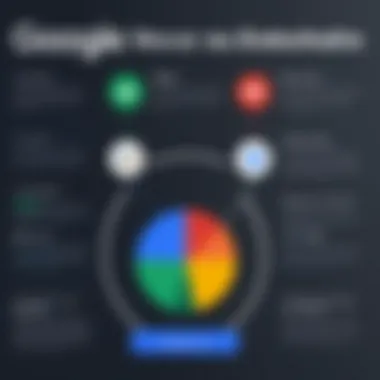

Common points of feedback from users reveal a general satisfaction with the interface's functionality. However, some users encounter a learning curve with initial setup and customization settings.
Elements such as user-friendly icons and clear labeling of features contribute greatly to the overall experience. Users can quickly comprehend available actions without extensive training. User feedback about the layout indicates that important functionalities, such as call logs and message threads, are easy to find. This accessibility encourages users to engage more with all offered services, optimizing their usage.
Mobile Application Overview
The mobile application of Google Voice serves as an important tool for users who require communication on the go. In today’s fast-paced environment, having a reliable mobile interface is crucial for maintaining connectivity. The design of the mobile application reflects the desktop experience, ensuring familiarity regardless of the platform.
The application integrates efficiently with device features such as contact lists and notifications, elevating the typical user experience. Users can send text messages, check voicemail, and make calls with just a few taps. Additionally, the app allows for settings synchronization across devices, which promotes a cohesive experience whether on a computer or smartphone.
Here are some highlights of the mobile application features:
- Quick access to call logs
- The ability to customize notifications
- Integration with Google Contacts
- Voicemail playback through the app
- Text message capabilities that sync with the web version
These attributes not only enhance functionality but also increase user satisfaction. However, it is worth noting some users have reported occasional performance issues, particularly in low-connectivity areas.
The optimized mobile application allows users to maintain productivity and connectivity, critical in today’s digital landscape.
In summary, navigating the Google Voice interface requires understanding its design philosophy and functionality. An emphasis on user experience both in desktop and mobile settings facilitates ease of use and encourages regular engagement with the service. By familiarizing themselves with key features and iterating through personal setups, users can extract maximum value from this platform.
Benefits of Using Google Voice
The advantages of using Google Voice are significant, making it a tool worth consideration for many users. From personal to business settings, its functionality can greatly enhance communication efficiency. Understanding these benefits helps users appreciate how Google Voice can meet their specific needs. Three primary aspects to explore include its cost-effectiveness, flexibility, and integration with other Google services.
Cost-Effectiveness
One of the standout features of Google Voice is its cost-effectiveness. Users can make and receive calls without incurring hefty charges typically associated with traditional phone services. The service uses the internet to route calls, meaning users can avoid high long-distance fees.
For individual users, this can translate to substantial savings. A monthly service plan may not be necessary, as Google Voice offers certain features free. Businesses, too, find value in reducing communication costs.
- Free calls in the U.S.: Users can make calls to any U.S. number without charge.
- International dialing rates are lower: Compared to other service providers, Google Voice typically offers more competitive international rates.
These financial benefits position Google Voice as a smart choice for budget-conscious users who still demand quality service.
Flexibility and Accessibility
Flexibility is another crucial advantage of Google Voice. The platform allows users to manage calls and messages from multiple devices. Whether using a smartphone, tablet, or computer, Google Voice can be accessed easily. This cross-device compatibility ensures users stay connected regardless of their location or device.
Accessibility extends to being able to choose a Google Voice number that can travel with you. When users switch devices or move to a new location, they do not have to change their contact number. Furthermore, features like call forwarding enable seamless communication, where calls can be directed to any number designated by the user.
- Voicemail access: Users can listen to voicemail through web browsers and mobile apps, enabling quick management of messages.
- Text and voice commands: Google Voice offers hands-free options for busy professionals.
This level of flexibility empowers users to tailor their communication based on personal preferences or workflow requirements.
Integration with Other Google Services
Integration with other Google services enhances the functionality of Google Voice. Users who are already in the Google ecosystem will find the learning curve minimal. Transitioning between applications like Google Calendar, Gmail, and Google Contacts becomes effortless. Users can easily schedule calls right from their calendar, or obtain contact info directly from Gmail for messaging purposes.
This integration allows for streamlined operations. For instance, a voice message can be converted to text, making it easier to respond through email or text message.
- Unified communication: By consolidating multiple services, users can manage their professional and personal interactions effectively.
- Automation capabilities: Google Voice leverages Google Assistant, allowing for smart assistant functionalities.
Ultimately, this level of integration provides significant organizational advantages, especially for users who rely heavily on Google's suite of applications.
"Google Voice not only cuts costs but also provides a flexible solution that integrates seamlessly with existing workflows, making it a powerful tool for modern communication."
As technology progresses, these benefits make Google Voice a serious contender in the domain of communication services.
Limitations of Google Voice
Understanding the limitations of Google Voice is crucial for users, especially those in professional or IT fields. While Google Voice offers numerous advantages, it also presents certain constraints that can affect overall user experience. Identifying these limitations allows thoughtful evaluation and helps users to make better informed decisions regarding its adoption.
Regional Availability
One notable limitation of Google Voice is its regional availability. The service is not accessible in all countries. Users outside the United States often face difficulties when trying to utilize Google Voice features. For instance, international users may find themselves unable to create an account or access certain functionalities, such as obtaining a U.S. phone number. This restriction can impede the service's utility for global professionals who require a reliable communication tool across borders.
Additionally, even among countries where Google Voice is available, there may be variations in service quality. Connectivity issues and performance might differ based on local infrastructure, further complicating user experience. Therefore, users should consider their geographical context before opting for Google Voice.
Restrictions on Features
Another significant limitation relates to feature restrictions. While Google Voice provides call management and voicemail services, its feature set is not as extensive as those offered by other VoIP services or traditional telecommunications providers. Users have reported instances of missing functionalities, such as advanced call analytics or integrated video calling.
Moreover, certain core features depend heavily on internet connectivity. If a user has a slow or unstable internet connection, it might result in dropped calls or poor audio quality. Furthermore, the ability to port numbers into and out of Google Voice is limited compared to its competitors, which can hinder long-term usability for those wishing to maintain their existing phone numbers.
"Understanding these limitations enhances users' ability to navigate the complexities of telecommunications and ensures they choose the right tools for their needs."
Taking a broader view, while Google Voice has many strengths, the outlined limitations must be carefully weighed. These factors ultimately shape the user experience and can dictate whether Google Voice is the right choice for specific communication needs.
User Experiences with Google Voice Trial
User experiences play a crucial role in understanding the practical aspects and real-world application of Google Voice. This section delves into how users perceive the service, drawing attention to specific benefits and challenges encountered during its trial phase. These insights are invaluable as they highlight the effectiveness and reliability of Google Voice, informing both potential users and stakeholders about its real limitations and advantages.
Positive Feedback
Many users have reported positive experiences with Google Voice, noting several key benefits. First, the ease of use is frequently mentioned. Users find the initial setup straightforward, which helps them quickly access essential functionalities, such as call forwarding and voicemail management. Those using the service in professional settings often appreciate how it centralizes communication, enabling them to manage calls and texts from a single interface.


Another standout feature from user feedback is the ability to easily customize settings. For instance, users can create personalized voicemail greetings and manage call screening options to prioritize important contacts. This customization adds a layer of personal touch to the communication experience.
Moreover, the integration with other Google services allows users to sync their contacts seamlessly across platforms like Google Calendar and Gmail. This synergy enhances productivity, aiding users in both professional and personal contexts. Many users also highlight the cost-effectiveness of Google Voice, especially for those who rely on international calling.
"Google Voice has streamlined my communication process. I'm amazed at how easy it is to adjust settings to cater to my needs." – A user in the tech industry
Challenges Encountered
Despite the overall positive sentiment, challenges with Google Voice do arise. Some users experience frustration regarding regional availability. Not everyone can access the service in their local area, which limits its usability for certain demographics. This has been a stumbling block for individuals hoping to transition their communications entirely to the platform.
Another challenge relates to the feature set. While many appreciate the application's functionality, some users have pointed out limitations in text messaging capabilities compared to dedicated messaging apps like WhatsApp or Telegram. For instance, sending multimedia messages can be less reliable or straightforward.
Additionally, users have occasionally reported issues with call quality, particularly during peak usage times. These frustrations can undermine the overall value of the service, leading to occasional dissatisfaction.
Comparing Google Voice with Competitors
In the competitive landscape of communication tools, it is essential to understand how Google Voice measures up against its rivals. The comparison sheds light on unique offerings, usage scenarios, and target user bases. Understanding these distinctions can help users make informed decisions that align with their specific communication needs.
Skype and Other VoIP Services
Skype has long been a prominent player in the Voice over Internet Protocol (VoIP) arena. Known for its video calling capabilities, Skype also offers voice services that can challenge the offerings of Google Voice.
Both platforms provide free voice calls to other users, making them accessible for everyday use. However, Google Voice prevails in integration with the broader suite of Google Services, allowing for seamless connectivity. Users can effortlessly flip between Google Voice for calls and Gmail for messaging, enhancing productivity. This integration is particularly beneficial for professionals looking to streamline their communication across multiple platforms.
While Skype requires a user account tied to its system, Google Voice operates on the familiarity of phone numbers. This characteristic can reduce barriers for those who may not be comfortable with VoIP-specific applications. Moreover, Google Voice's system includes a reliable voicemail feature and call screening options that can enhance user experience. The ad-hoc meeting capabilities in Skype are useful but may not altogether compete with the straightforward calling system of Google Voice.
Summary of Skype vs. Google Voice:
- Ease of Use: Google Voice utilizes phone numbers, lessening the learning curve.
- Integration: Google offers broader integration with other services, while Skype focuses on standalone performance.
- Voicemail Features: Google Voice has specific voicemail advantages.
- Meeting Capabilities: Skype shines in video conferencing functions.
Traditional Phone Services
Traditional phone services have held a long-established position in the communication landscape. Unlike Google Voice, which operates over the internet, conventional services depend on established telephone networks. These networks provide reliability, a key benefit users look for.
Google Voice presents significant advantages over these services, particularly in terms of pricing. Users can enjoy lower rates on long-distance calls, an appealing feature for those who frequently connect with international contacts. Additionally, features like call forwarding, voicemail transcription, and personalized greetings enhance the versatility of Google Voice, which are typically non-existent in traditional phone services.
However, one must recognize the reliability factor associated with traditional providers. In remote areas with poor internet connections, traditional landlines provide a more consistent experience. Moreover, the lack of internet dependence can be crucial for users in emergencies where the internet is unavailable, contrasting sharply with reliance on apps like Google Voice.
Summary of Google Voice vs. Traditional Phone Services:
- Pricing: Google Voice generally offers cost-effective solutions.
- Features: Advanced features in Google Voice provide enhanced utility.
- Reliability: Traditional services often offer better reliability in certain situations.
Ultimately, the choice between Google Voice and its competitors hinges on specific user needs, including cost considerations, necessary features, and the context in which these services will be used.
Understanding these distinctions is key for users deciding on the optimal communication tool that meets their personal or professional requirements.
Practical Applications of Google Voice
The Google Voice service finds its relevance through various practical applications, which can significantly enhance communication efficiency across different settings. Understanding these applications is critical, especially for software developers, IT professionals, and students who may utilize this service in their daily operations. By exploring both business and personal scenarios, this section sheds light on how Google Voice can facilitate effective communication, streamline operations, and provide essential features tailored for specific needs.
Use in Business Environments
In business contexts, Google Voice offers unique advantages that aid in both internal and external communications. First, it allows for the creation of a dedicated business phone number without needing an additional physical line. This can be particularly advantageous for freelancers and small businesses seeking to maintain a professional image.
Key benefits include:
- Call forwarding: Users can direct calls to multiple devices, ensuring accessibility regardless of location.
- Voicemail transcription: This feature automatically transcribes voicemails, allowing users to read messages instead of listening, saving time and increasing efficiency.
- Integration with Google Workspace: Google Voice seamlessly integrates with Google Workspace tools, making it easy to manage communications alongside emails and documents.
As organizations increasingly adopt remote work models, Google Voice provides a scalable solution. Its ability to facilitate conference calls, combined with the option to send and receive SMS from a computer, makes it versatile for team coordination and client communication.
Personal Usage Scenarios
For personal use, Google Voice brings flexibility and convenience that enhances daily interactions. The service enables users to create a secondary number that can compartmentalize personal and professional calls. This is especially useful for individuals who wish to keep their personal life private while maintaining a presence in work-related communication.
Common applications include:
- Managing calls and texts without revealing personal numbers: Users can communicate freely with acquaintances, service providers, and potential clients, protecting their privacy.
- Blocking unwanted calls: The ability to block specific numbers can significantly reduce interruptions and enhance user experience.
- Synchronization across devices: Messages and call logs can be accessed from multiple devices, allowing for seamless communication regardless of the user's location.
In summary, Google Voice's practical applications are pivotal for both businesses and individuals. It serves as a valuable tool that caters to modern communication needs, ensuring users can stay connected without compromising on privacy or professionalism.
Setting Up Google Voice
Setting up Google Voice is a crucial step for new users wanting to leverage its capabilities. It is not just about creating an account; it involves understanding how to tailor the service to fit individual needs effectively. The setup process allows users to integrate their existing phone numbers, manage contacts, and familiarize themselves with the platform's features.
The benefits of a well-executed setup include improved communication efficiency, the ability to manage calls and messages from a central interface, and enhanced accessibility across devices. Ensuring that the service is set up correctly can greatly influence user experience.
Step-by-Step Setup Process
The initial setup of Google Voice involves several key steps. Here’s how to effectively navigate this process:
- Create an Account: Go to the Google Voice website or use the mobile application. Sign in with your Google account or create one if you do not have one already.
- Choose a Number: You will be prompted to select a phone number. Google offers options based on your current location or area code. This number will serve as your main contact point.
- Link Existing Numbers: If you want to receive calls from your primary number, you can link it during setup. This allows you to manage all calls through Google Voice.
- Configure Voicemail: You will have the option to set up voicemail greetings. It’s advisable to record a personalized greeting for better communication with contacts.
- Test the Service: Make a test call and send a text message to ensure everything is functioning correctly. Testing can help identify any issues early in the process.
By following these steps, users can effectively set up their Google Voice account and avoid common pitfalls during the initial configuration.
Configuring Settings for Optimal Use


Once the setup is complete, configuring settings optimally can enhance functionality. Prioritize the following settings for an efficient experience:
- Call Forwarding: Forward calls to your mobile device for seamless connectivity. This is useful when you are away from your computer.
- Notifications: Set your notification preferences for calls, texts, and voicemails. Choosing how you want to be notified is important in ensuring you don't miss important communications.
- Blocked Numbers: Make use of the blocking feature for unwanted calls. Keeping your communication clear of interruptions is essential.
- Integration with Other Apps: Take advantage of integrations with Google Calendar and Gmail for better organization. Enable notifications for missed calls and voicemails directly to your email.
By focusing on these settings, the use of Google Voice can be tailored to meet specific personal or professional needs effectively. This optimization is not just a benefit; it is a necessity for ensuring the platform works as intended.
"Setting up and optimizing Google Voice is not merely about functionality; it’s about creating a communication environment that enhances productivity and responsiveness."
This thorough setup and configuration process will lead to a more enjoyable and productive experience using Google Voice.
Exploring Google Voice Alternatives
In the rapidly evolving telecommunication landscape, exploring alternatives to Google Voice has become increasingly crucial for users seeking specialized features or better service qualities. As businesses and individuals rely on communication tools more than ever, understanding the options available can significantly influence decision-making processes. Essentially, it allows users to identify solutions that cater more precisely to their needs. This section will delve into key elements, benefits, and considerations surrounding various services that can stand in for Google Voice.
Identifying Similar Services
When considering alternatives to Google Voice, it’s important to examine services that provide comparable capabilities. Some of the notable competitors include:
- Skype: Originally designed for video calls, Skype has expanded its offerings to include messaging and calling features. Its versatility makes it a popular choice.
- WhatsApp: Known for its end-to-end encryption, WhatsApp facilitates text messaging, voice, and video calls, appealing to users prioritizing security.
- Zoom: Although primarily used for video conferencing, Zoom also offers telephony solutions with features that can match or exceed those of Google Voice in certain aspects.
- Slack: While it is predominantly a collaboration platform, Slack integrates voice calls and messaging, making it an effective tool for workplace communication.
Evaluating each of these services reveals strengths that may appeal to different users, based on factors like usability, security, and cost efficiency.
Evaluating Feature Sets
Once similar services are identified, the next step is to evaluate their feature sets against those offered by Google Voice. Here are some criteria to consider:
- Call Quality: Users should assess the clarity of calls and reliability of connections. Services like Skype and Zoom often emphasize video quality, which in turn can affect call audio.
- Integration: How well does the service integrate with other tools? For instance, Slack can seamlessly connect with other project management apps, enhancing workflow efficiency.
- User Interface: A clean, intuitive interface can make a significant difference in user experience. The design should facilitate easy access to features without unnecessary complexity.
- Cost Structures: Pricing may vary significantly between services. Understanding the expense of features like international calls or additional messaging capabilities can help users make informed choices.
- Security Features: Encryption levels, data handling practices, and privacy policies are critical elements that users must scrutinize to ensure their communications are secure.
Security and Privacy Considerations
Security and privacy are pivotal when discussing any telecommunications service, including Google Voice. In an era where data breaches and privacy violations are common, assessing how Google Voice addresses these concerns is essential. The dynamics of communication technology mean that sensitive information frequently transits through the networks. Hence, the implications of security measures and privacy protections must be understood carefully by users.
Google Voice employs several data protection features designed to safeguard user information. This aspect serves to bolster users' confidence in the platform, enabling them to communicate without a pervasive fear regarding their data. Understanding the infrastructure behind security allows users to utilize the tool with a sense of security, fostering greater adoption in both personal and business contexts.
Data Protection Features
Google Voice contains multiple layers of security to secure user data. Firstly, it offers encrypted communication channels. This means that conversations—whether voice calls or messages—are not sent in plain text, reducing the risk of interception. Additionally, Google applies security measures such as two-step verification. This adds an extra layer of protection, mandating users to provide two forms of identification before accessing their accounts, thus minimizing unauthorized access.
Moreover, Google Voice benefits from the wider security measures that Google implements. With robust cybersecurity protocols, Google actively monitors for unusual activity and potential threats in real-time. Regular updates to its applications help address emerging vulnerabilities fortifying its system continuously. Such practices illustrate Google Voice's commitment to user data protection.
User Responsibilities
While Google Voice provides various security features, users also have a significant role in maintaining their privacy. First and foremost, users must utilize strong, unique passwords for their accounts. It might seem basic, but many compromise security by reusing passwords across multiple services. Enforcing strict password practices fosters a more secure environment.
Moreover, users should remain vigilant about the information they share on Google Voice. Understanding that benign conversations could attract unwanted attention is vital. To safeguard their privacy, users ought to avoid discussing sensitive data, such as financials or personal identifiers, over the platform without the assurance of security.
Lastly, being aware of potential phishing attempts is crucial. Users should exercise caution with unsolicited messages or calls, as these may be attempts to gather personal information. Regularly reviewing account settings and permissions also plays a part in maintaining privacy, ensuring that only trusted devices can access their Google Voice account.
"Privacy and security are not just features; they are essential elements of the digital communication landscape."
Through understanding both the protective measures Google Voice offers and the proactive steps users can take, both parties can contribute to a safer communication environment.
Future Developments in Google Voice
The technology landscape evolves rapidly, and similar is the case with Google Voice. Understanding future developments in Google Voice is crucial for users who seek to maximize their communication efficiency. New features and enhancements can greatly impact how the tool is used and perceived. As a versatile application, Google Voice's evolution must be monitored to ensure alignment with user needs and competitive pressures.
Anticipated Feature Updates
Users and professionals are eager to learn about potential updates that could enhance their experience with Google Voice. Some anticipated updates focus on improving user interfaces, expanding integration capabilities, and enhancing call quality. Google has consistently focused on optimizing user experiences. Thus, future updates may include:
- Enhanced Voice Recognition: Improving the accuracy and responsiveness of voice commands would benefit users, particularly those who rely on Google Voice for hands-free operations.
- AI Integration: By incorporating machine learning algorithms, Google Voice might personalize user experience through smarter recommendations and responses.
- More Consensus Features: Users expect advanced features like video calling and group messaging to be rolled out, aligning Google Voice with competitors in the VoIP space.
- Increased Regional Support: Expanding the service to underrepresented regions would increase its usability and market reach.
Keeping an eye on these feature updates helps users remain informed on how to leverage Google Voice more effectively and efficiently.
Market Position and Competition
In examining the future of Google Voice, it is important to assess its market position and the competitive landscape. Google Voice operates in a crowded marketplace, facing significant competition from established players like Skype and newer entrants in VoIP services. The competition drives innovation, pushing Google to refine its services continually.
- Comparison with Competitors: Google should ensure it offers compelling differentiators compared to rivals. This might include unique integration with Google's wider ecosystem, such as Google Workspace, which enhances productivity for business users.
- Market Trends: Trends in user preferences, such as increasing mobile usage, will shape future developments in Google Voice. Adapting to these trends can help maintain or improve Google Voice's market standing.
- User Loyalty and Acquisition: Google must balance retaining existing users while attracting new ones. Featuring exclusive functionalities that other services don’t offer could aid in this regard.
Aggregating insights about the market position and competition will not only help current users make informed decisions but will also provide a glimpse into the future trajectory of Google Voice.
Ending
The conclusion of this article serves as a critical moment to reflect on what has been discussed about the Google Voice trial. It is essential to synthesize the insights gained from the overview of features, user experiences, and comparisons to alternative services. By evaluating the benefits and limitations of Google Voice, professionals and tech enthusiasts can better understand how this tool can be effectively utilized in various scenarios.
Summarizing Key Points
Throughout the article, several key points have emerged:
- Comprehensive Functionality: Google Voice offers robust call management, text messaging, and voicemail capabilities, which can streamline both personal and professional communication.
- User Experience: The interface is designed for ease of use, making it accessible for a wide range of users, from casual individuals to businesses.
- Integration: The way Google Voice integrates with other Google services enhances its overall utility, making it appealing for users already involved with Google's ecosystem.
- Considerations on Limitations: Potential users should be aware of regional availability and the restrictions placed on some features, which could impact their decision-making.
These points illustrate the versatility of Google Voice as a telecommunication tool. The effectiveness of Google Voice could greatly depend on one's specific needs and circumstances.
Final Thoughts on Google Voice Trial
As technology continues to evolve, it is likely that updates will enhance the existing capabilities of Google Voice. For developers, IT professionals, and students, understanding these features and potential shifts is vital. Whether adopting Google Voice or considering alternatives, informed decisions must stem from the knowledge gained in this exploration of the Google Voice trial. By staying aware of trends and updates, users can ensure they leverage communication tools to their fullest capacity.
"Understanding tools like Google Voice enhances communication efficacy, particularly in our increasingly digital landscape."
Thus, engaging thoughtfully with this trial prepares users for future developments and helps them capitalize on the opportunities presented by such technological innovations.



