Comprehensive Guide to Remote Computer Access Programs
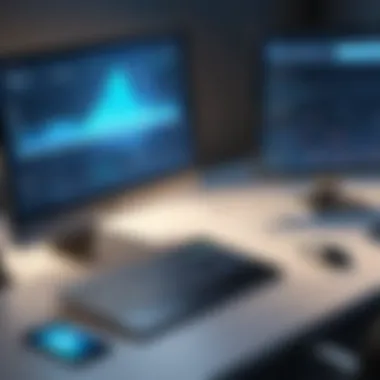

Intro
The concept of remote computer access has become crucial in today’s digital landscape. Whether for personal use, education, or business purposes, understanding how to connect to a computer from a different location enhances productivity and flexibility. This guide will delve into various software applications crafted for remote access, illustrating their unique characteristics and functionalities. By analyzing both established and emerging programs, readers will gain insights to facilitate informed choices that cater to their specific needs.
Software Overview
Purpose and function of the software
Remote access software enables users to connect to and control a computer from a remote location over the internet or a local network. This allows individuals or organizations to troubleshoot issues, share resources, or simply provide assistance without needing to be physically present at the computer. The utility of such applications extends into numerous fields, ranging from IT support to collaborative work environments.
Key features and benefits
Most remote access software share common features that enhance both usability and functionality. These include:
- Screen Sharing: Allows multiple users to view a screen simultaneously, facilitating collaborative work.
- File Transfer: Enables seamless transfer of files between connected computers, which is essential for efficient workflows.
- Cross-Platform Compatibility: Many tools offer support across various operating systems, allowing diverse user bases to connect.
- Multiple User Access: This feature lets several users access the same device, making it ideal for training sessions or tech support.
- Security Measures: With remote access comes the need for security. Most software includes features such as encryption and two-factor authentication to ensure secure connections.
The benefits of using these programs are vast. They can save time, reduce travel costs, and improve response times in handling support queries. The ease with which users can access their systems, regardless of location, contributes significantly to the modern work-life balance.
Installation and Setup
System requirements
Before diving into the installation process, it is crucial to consider the system requirements. Most remote access software typically requires:
- A stable internet connection.
- Compatible operating systems, which might include Windows, macOS, or Linux.
- Once in place, users should verify that their network configuration allows remote access.
Installation process
The installation process can vary among the applications, but it generally involves similar steps:
- Download: Users must first download the application from the official website.
- Installation Wizard: After downloading, run the executable file to start the installation wizard.
- Configuration: Follow the prompts to configure the settings according to your preference. Users should pay particular attention to the permissions granted during installation.
- Testing Connectivity: Once installed, it is advisable to test the connection to ensure everything functions correctly.
Ensuring that both the host and remote computers have the software installed is essential for successful connectivity.
By carefully following these steps, users position themselves well to leverage the power of remote access software effectively.
Prologue to Remote Computer Access
Remote computer access is increasingly relevant in our technology-driven world. As organizations adapt to flexible work environments, the demand for reliable software solutions becomes crucial. Remote access programs enable users to connect to computers from virtually anywhere, supporting both personal and Professional needs. This flexibility, along with the potential to enhance productivity and collaboration, emphasizes the value of understanding remote access solutions properly.
Definition and Overview
Remote computer access refers to the ability to control a computer or network from a distance. Users can access files, applications, and resources as if they were physically present. This is achieved through specific software solutions that establish a connection between a remote device—usually a laptop, tablet, or smartphone—and the target computer. The primary objective is clear: to allow seamless control while maintaining data integrity and security. Remote access programs can come with various features, including file transfer, screen sharing, and real-time collaboration.
Historical Context
The concept of remote access dates back several decades, with its roots in early computer networking. In the 1970s and 1980s, mainframes and early personal computers were often used in business settings. The need arose for users to access these systems without being in front of them physically. Remote desktop protocols were developed to facilitate this, leading to the emergence of software like VNC in the 1990s.
As technology has evolved, so have remote access tools. The advent of the internet and increased bandwidth has significantly improved the performance and functionality of remote access software. Today, programs like TeamViewer, AnyDesk, and LogMeIn provide robust features that meet the diverse requirements of users in various sectors. Understanding this evolution is essential to appreciate current solutions and their potential future advancements.
Importance of Remote Access Programs
Remote access programs play a vital role in today's tech-focused environment. The convenience they provide is crucial for various stakeholders, including businesses, educators, and remote workers. Their value extends beyond mere convenience; these programs enhance productivity and facilitate collaboration. Understanding their importance can help users leverage these tools effectively.
Enhancing Productivity
Remote access software significantly boosts productivity. Many workers find themselves balancing tasks between home and office environments. With the ability to access work computers from anywhere, remote access tools allow employees to stay on top of their workloads. This flexibility means that workers can manage tasks without being tethered to a specific location. They can quickly respond to emails, complete assignments, or join video conferences, regardless of their whereabouts.
Moreover, remote access can reduce downtime. When employees can access their devices from various locations, they can resolve issues promptly. This immediate access minimizes interruptions in workflow, ultimately leading to improved efficiency. Organizations benefit too; projects can advance without unnecessary delays.
Facilitating Collaboration
Collaboration is increasingly adaptive in the digital age. Remote access programs foster teamwork by enabling users to share their screens and files effortlessly. This functionality is crucial for distributed teams working on common projects. For instance, TeamViewer offers functionality that allows multiple users to view and control a computer remotely, aiding in joint problem-solving.
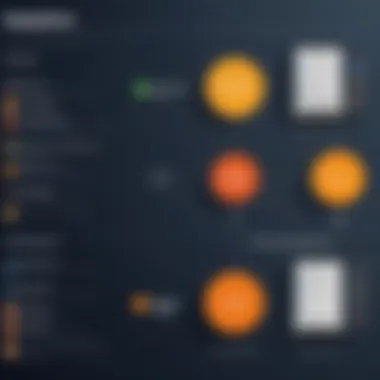

Additionally, remote access tools streamline communication. Instead of arranging physical meetings, teams can engage in discussions and troubleshoot problems in real-time. This direct interaction enables members to clarify doubts and align on project goals effectively. As teams become more dispersed, the role of these programs in nurturing collaboration cannot be overstated.
"Remote access tools are not just about accessing data from afar; they are about creating a connected ecosystem for professionals everywhere."
Key Features of Remote Access Software
Remote access software enables users to connect to their computers and devices over the internet. This capability holds relevance for IT professionals and users alike. Understanding the key features of remote access software can significantly impact its effectiveness in various environments. Features such as user interface design, connection speed, reliability, and cross-platform compatibility are crucial factors that influence user experience and software performance.
User Interface Design
A well-structured user interface (UI) is fundamental for remote access programs. It determines how accessible and user-friendly the software is. A clean and intuitive UI allows users to navigate features without confusion. For non-technical users, simplicity becomes even more important. A complex interface can lead to frustration and decreased productivity.
Moreover, good UI design considers various user needs, from novice users to skilled IT professionals. Software like TeamViewer and AnyDesk offer streamlined interfaces, allowing quick access to essential functions such as file transfer and session management.
Usability testing plays an important role in determining how effectively users can interact with a remote access application. Feedback from users can inform designers about necessary adjustments to improve interaction and overall satisfaction.
Connection Speed and Reliability
Connection speed and reliability are vital in establishing an effective remote access experience. Slow connections can hinder productivity and lead to frustration. Users require real-time interactions, especially in collaborative environments. Therefore, remote access software must optimize data transfer protocols and minimize latency.
When evaluating remote access solutions, assessing their performance during peak usage times is necessary. Users should look for software that can maintain stable connections even under load. Programs like LogMeIn and Chrome Remote Desktop are often praised for their consistent performance. They leverage compression technologies to enhance speed without sacrificing quality.
Furthermore, having backup solutions in place is also important. This can mitigate the risk of disconnection during crucial tasks. Redundant connection paths or failover mechanisms can be essential features to consider in any robust remote access solution.
Cross-Platform Compatibility
Cross-platform compatibility is essential in today’s diverse technological landscape. Users frequently need to access systems across different operating systems, including Windows, macOS, and Linux. Moreover, mobile devices have become significant for accessing remote applications. Therefore, software must support multiple devices and platforms for seamless access.
When remote access software operates across various systems, it fosters flexibility. It allows IT specialists to manage resources efficiently from any location or device type. For instance, Chrome Remote Desktop supports access from both desktop and mobile devices. This versatility enhances user convenience and potential applications.
To sum up, evaluating remote access software based on these key features can provide insights into its potential effectiveness. While user interface design impacts ease of use, connection speed and reliability ensure consistent performance. Additionally, cross-platform compatibility widens the scope for remote access applications, catering to diverse user needs.
Top Remote Access Programs
In today's digital infrastructure, effective remote access programs are not just tools; they are essential components that shape productivity and operational efficiency. Their role in enabling seamless connectivity between devices, regardless of geographic barriers, underscores the need for careful consideration when selecting a platform. Remote access programs cater to various user needs, which include personal assistance, business management, and technical support. This article will examine some leading options in this arena, highlighting their distinct features, benefits, and specific considerations for use.
TeamViewer
Features and Usability
TeamViewer is lauded for its intuitive user interface, which simplifies the process of connecting to remote devices. This software boasts capabilities that allow users to control other computers as though they were in front of it. A particularly standout feature is its cross-device support, enabling connections from PC to mobile, or even between different operating systems. Users praise its minimal lag during sessions, which enhances overall efficiency. However, some have reported a steep learning curve for advanced functionalities.
Pricing Structure
Regarding its pricing, TeamViewer operates on a subscription model, catering to different use cases such as personal or business. The key characteristic of this structure is the tier system, which allows users to select a plan according to their needs. While the basic version may be free for personal use, professional plans can be costly. This reliance on subscription may deter small businesses or freelancers who are cautious about ongoing expenses.
Considerations for Use
When considering TeamViewer, it is essential to recognize its wide range of applications, from tech support to collaborative work environments. Users should be aware of the necessity for reliable internet connectivity to leverage its full capabilities. One unique aspect of its use is the ability to establish connections across international borders, an advantage for global teams or travelers needing support.
AnyDesk
User Experience Analysis
AnyDesk is another significant player in remote access software, noted for its rapid connection times and overall user experience. It specializes in low-latency interactions, which is beneficial for users demanding constant and speedy access. The highlight of AnyDesk is its flexible configuration settings, allowing users to tailor performance to suit bandwidth availability. However, for users seeking sophisticated features, it may not offer as much depth as competitors.
Security Features
Security within AnyDesk is taken seriously, with built-in measures such as TLS 1.2 encryption, ensuring that connections remain secure from external threats. This makes it a trustworthy option for organizations that prioritize data security. The strong focus on security is further enhanced by the option for two-factor authentication, which adds an additional layer of access control.
Best Use Cases
Best use cases for AnyDesk include situations where low latency is crucial, such as in design and multimedia applications. Due to its straightforward deployment process, it serves well for temporary IT support or quick access situations. Yet, businesses requiring extensive collaboration features may find AnyDesk limited compared to other software.


LogMeIn
Integration Capabilities
LogMeIn distinguishes itself with robust integration capabilities across various platforms and software. It easily connects with numerous applications, including Microsoft Office 365 and Slack, enhancing workflow efficiency. This integration is a key reason many professionals give LogMeIn priority among remote access tools. However, this extensive functionality can complicate the user experience for those unfamiliar with advanced options.
Features for Professionals
LogMeIn provides a suite of features specifically designed for professional users, including file transfers, multi-monitor support, and session recording. Its user-friendly interface allows users to navigate easily, making it suitable for those in high-pressure environments. However, some users point out the high cost associated with its premium features, which could be a downside for small teams or independent users.
Cost Effectiveness
The pricing for LogMeIn can be viewed as a double-edged sword. Users obtain access to a wide array of professional features, yet the costs can add up quickly, especially for larger teams. A consideration for use is whether the features justify the expense. For those operating in larger organizations where collaboration tools are essential, LogMeIn may be worth the investment.
Chrome Remote Desktop
Ease of Access
Chrome Remote Desktop is known for its easy setup and accessibility, particularly favorable for users who prefer web-based solutions. As it requires Google Chrome to function, integration with existing Google accounts is seamless. However, this simplicity can also lead to limited functionality compared to more complex programs. Users appreciate its straightforward nature, making it suitable for quick remote access needs.
Limitations
Despite its accessibility, Chrome Remote Desktop does come with certain limitations. It lacks features like file transfer capabilities or session recording. This may hinder its effectiveness for professional use, as many advanced functions are reserved for dedicated software. Users seeking advanced functionalities may need to explore alternatives that can offer more focused features.
Suitability for Non-Technical Users
For non-technical users, Chrome Remote Desktop provides a user-friendly experience, requiring minimal technical knowledge for setup. This makes it ideal for casual users needing occasional remote access to their computers. Despite its simplicity, the lack of robust security features compared to other options poses a risk for sensitive data handling.
"Choosing the right remote access program is essential. It directly impacts productivity and security. Understand your needs before selecting a tool."
Security Considerations
In the realm of remote computer access, security is paramount. Establishing a secure connection not only protects sensitive data but also safeguards the integrity of the systems being accessed. As organizations increasingly depend on remote access software, understanding the security implications has become crucial. A single vulnerability can lead to unauthorized access, compromising confidential information and potentially disrupting business operations. Thus, discussing security considerations in this article is essential for both users and providers of remote access programs.
Data Encryption
Data encryption serves as the first line of defense in securing remote access connections. When data travels over the internet, it can be intercepted by malicious actors. Encryption transforms readable data into an unreadable format, ensuring that even if data is intercepted, it cannot be understood without the proper decryption key.
Most reputable remote access software implements strong encryption protocols such as AES (Advanced Encryption Standard). This encryption method is commonly used for its robustness and widespread acceptance. Implementing data encryption not only protects user credentials and information but also provides assurance of privacy during remote sessions.
User Authentication Mechanisms
Another critical aspect of security is user authentication. Authentication mechanisms verify the identity of users trying to access a remote system. Strong authentication practices can significantly reduce the risk of unauthorized access.
There are several methods of user authentication that can be employed, including:
- Two-Factor Authentication (2FA): Requires a second form of verification in addition to the password, such as a code sent to the user's mobile device.
- Multi-Factor Authentication (MFA): Involves two or more verification methods, increasing security further.
Implementing robust authentication mechanisms requires careful consideration. While they enhance security, they can also hinder user experience if not designed appropriately. Hence, a balance between security and usability is necessary.
Potential Vulnerabilities
Despite the best security measures, no system is entirely immune to vulnerabilities. Understanding potential risks is essential for proactive risk management. Common vulnerabilities in remote access software include:
- Outdated Software: Failure to regularly update software can leave systems exposed to known exploits.
- Weak Passwords: Easy-to-guess passwords can be a significant risk if not combined with stronger authentication methods.
- Unsecured Networks: Connecting to unsecured Wi-Fi networks can compromise data integrity and invite interception.
"A comprehensive security strategy must include regular audits to identify and remediate potential vulnerabilities."
Providing training for users about these threats and reinforcing the importance of security can greatly mitigate risks. Continuous assessment and adaptation of security protocols are key to maintaining a safe and secure remote access environment.
Best Practices for Using Remote Access Software
Using remote access software presents unique advantages, but it also poses significant risks if not used cautiously. Establishing a strong foundation of best practices is vital for maximizing the efficacy of these programs while minimizing potential security threats. This section highlights crucial elements like ensuring secure connections, performing regular updates, and consistently monitoring remote sessions. Engaging these practices can dramatically enhance security and reliability, forming an essential part of the overall usage policy for any organization or individual.


Establishing Secure Connections
The first step to effective remote access is establishing secure connections. A secure connection protects sensitive data from interception or unauthorized access. Using robust protocols such as Secure Sockets Layer (SSL) or Transport Layer Security (TLS) is recommended.
- Use of VPNs: Many experts recommend pairing remote access software with a Virtual Private Network (VPN). This adds an additional layer of security by encrypting internet traffic, significantly enhancing data confidentiality.
- Multi-Factor Authentication (MFA): Implementing MFA can add a strong layer of security. This requires users to verify their identities through different methods, reducing the chance of unauthorized access.
- Avoid Public Networks: It is generally best to steer clear of public Wi-Fi while accessing remote programs. These networks can be insecure and vulnerable to potential cyber-attacks.
By ensuring these connections are optimally secure, users can have confidence in the integrity of their data during remote access sessions.
Regular Software Updates
Updates play an important role in maintaining the security and functionality of remote access software. Software developers frequently release updates to patch vulnerabilities, making it crucial for users to stay informed and apply these updates promptly.
- Automatic Updates: Wherever possible, enable automatic updates. This ensures you always use the latest version, which is essential in combating emerging security threats.
- Patch Management: Actively monitoring for updates can prepare users for any necessary action. Organizations should implement a patch management strategy to ensure timely application of updates across all systems.
- End-of-Life Software: It is also essential to discontinue the use of outdated software. Software that no longer receives updates poses increased risks, as vulnerabilities will remain unaddressed.
Maintaining up-to-date software can drastically minimize security breaches, making this practice non-negotiable for users engaged in remote access.
Monitoring Remote Sessions
Continuous monitoring of remote access sessions is a practice that strengthens security and enhances operational efficiency. By being aware of ongoing activities, users can quickly identify and respond to any irregularities.
- Session Logging: Keeping detailed logs of remote sessions aids in identifying unauthorized access attempts. Regular review of these logs can reveal patterns that need addressing.
- User Behavior Monitoring: Implementing user behavior analytics can help in detecting anomalies in action that might indicate a security breach.
- Real-Time Alerts: Utilize tools that provide real-time alerts for suspicious activities during remote sessions, allowing for immediate action.
Monitoring creates a safety net for remote access, allowing users to be proactive rather than reactive concerning potential security threats.
"The success of remote access software heavily relies on the user's adherence to best practices, particularly concerning security."
Future Trends in Remote Access Technology
Remote access technology is evolving rapidly, reflecting advancements in hardware, software, and user expectations. This evolution shapes the way individuals and organizations interact with digital information and resources. Understanding future trends enables stakeholders to make informed choices about the tools and strategies they employ for remote access.
The Role of AI and Machine Learning
AI and machine learning are beginning to play a fundamental role in remote access software. These technologies are increasingly being integrated into remote desktop applications to optimize user experiences and enhance operational efficiency. AI can analyze user behavior, detect anomalies, and adapt security protocols automatically. For example, if a user consistently logs in from a specific geographical region and suddenly attempts access from a different location, AI can flag this for review. This proactive identification of potential security threats can significantly reduce risks associated with unauthorized access.
Moreover, machine learning algorithms can improve connection stability and reliability. By analyzing historical connection data, these systems can prioritize bandwidth allocation and predict potential failures before they occur, ensuring a smoother user experience.
Increasing Emphasis on Security
As remote work becomes more prevalent, there is a growing emphasis on security in remote access programs. Cyber threats are continually evolving, pushing software developers to enhance their security features. Future trends indicate a shift toward more sophisticated encryption methods, which ensure that data transmitted over networks remains secure from prying eyes.
In addition, biometric authentication is likely to become a standard feature in remote access tools. Using fingerprints or facial recognition provides a level of security beyond traditional password methods. By ensuring only authorized users can access sensitive data, organizations can mitigate the risks associated with data breaches.
"Security is not a product, but a process."
This notion is especially critical in remote access technology, where continuous updates and vigilance will be necessary to maintain secure environments as threats evolve.
Integration with Cloud Services
The integration of remote access software with cloud services is another significant trend. As organizations increasingly adopt cloud computing, seamless access to cloud resources must be ensured. This not only allows users to connect to their workstations but also to access files, applications, and services stored in the cloud.
The advantages of such integration are numerous. First, it provides flexibility and scalability for users, making it possible to access vast resources without being tied to a specific location or device. Second, businesses can benefit from the cost-effectiveness of cloud solutions, reducing overhead related to physical infrastructure.
Furthermore, the evolution of hybrid cloud solutions means that remote access software can facilitate connections across various platforms and environments. This interoperability can empower employees by offering them the tools they need to work efficiently, regardless of their location, while maintaining control over data governance and compliance.
Finale
In the realm of technology, understanding remote computer access software is becoming increasingly vital. This article elucidates the multifaceted nature of these programs, revealing their significance in both personal and professional landscapes. Remote access enables users to control devices from afar, a feature that enhances flexibility and fosters productivity.
Summary of Key Points
The discussions throughout this article highlight multiple dimensions of remote access software. Firstly, we explored the importance of remote access programs in enhancing productivity and facilitating collaboration. Programs such as TeamViewer and AnyDesk were analyzed based on their features, usability, and target audiences. We also examined security considerations, discussing data encryption and user authentication. Furthermore, best practices for using remote access software were outlined, emphasizing secure connections and regular updates.
Final Remarks on Remote Access Programs
The evolving landscape of remote access software presents both opportunities and challenges. As businesses and individuals increasingly rely on these tools, it's crucial they understand the risk and how to mitigate it through proper practices. The integration of advanced technologies like artificial intelligence into these programs suggests a promising future. Embracing these innovations could enhance not just remote access, but the overall efficiency of technological infrastructure.
Organizations and individuals must stay informed and adapt to these changes to harness the full potential of remote access solutions. Therefore, continuous evaluation and learning about new developments in remote access technology are essential.
"In a world that values connectivity, knowing how to effectively use remote access programs is not just beneficial, but necessary."
With this, readers are equipped to make informed decisions about remote access software, ensuring they choose tools that meet their specific needs.



