Comprehensive Guide to Adobe Standard PDF Editing


Intro
In today’s digital landscape, the ability to handle documents efficiently can make all the difference. Adobe Standard stands out in the realm of PDF editing, not merely as a tool but as a comprehensive software solution designed to meet the varied needs of users—from casual typists to high-end IT professionals. This article seeks to demystify Adobe Standard, offering a deep dive into its functionalities, features, technical specifications, and practical applications.
Understanding the significance of effective PDF management in both personal and professional settings is crucial. It’s not just about editing text or images; it’s about enhancing productivity and ensuring that documents maintain their integrity across various platforms. By the end of this exploration, readers should feel empowered to utilize Adobe Standard to its fullest potential.
Software Overview
Purpose and Function of the Software
Adobe Standard primarily serves the purpose of allowing users to create, edit, and manage PDF documents. It is tailored for individuals and businesses looking for a reliable platform to handle various document tasks. Whether it’s changing a few words in a report or rearranging pages in a lengthy contract, Adobe Standard provides simplicity and efficiency. The software stands as a testament to Adobe’s continuous efforts in innovating digital document solutions.
Key Features and Benefits
Adobe Standard boasts a range of features that cater to different user needs. Here are some highlighting points:
- Comprehensive Editing Tools: Users can modify text, images, and even layout with ease.
- Collaboration Capabilities: Multiple reviewers can comment and revise documents, streamlining teamwork.
- Integration Options: Seamless compatibility with other Adobe products and third-party applications enhances flexibility.
- Security Features: It offers options to encrypt documents, ensuring sensitive information stays protected.
"The true strength of Adobe Standard lies not only in its tools but in how those tools can adapt to different scenarios, making it a go-to choice for many professionals."
Moreover, the user interface is intuitive, making even those new to PDF editing feel at home. Users benefit greatly from the wealth of tutorials and community support readily available. With such a rich array of tools, Adobe Standard truly aligns with the needs of today’s document-centric work environment.
Installation and Setup
System Requirements
Before getting started with Adobe Standard, it's vital to ensure that one’s system meets the minimum requirements. Usually, these include:
- An operating system like Windows 10 or later, or macOS versions supporting the software.
- A minimum of 2GB of RAM, although more is recommended for smooth performance.
- Sufficient storage space for installation and document files, typically around 4GB.
Installation Process
Getting Adobe Standard up and running is relatively straightforward. Here’s a basic outline:
- Visit the official Adobe website and select Adobe Standard for download.
- Follow the prompts to login or create an Adobe account.
- Choose a subscription plan that fits your needs.
- Download and execute the installer, then follow the on-screen instructions.
- Once installed, launch the software and sign in with your Adobe account to activate your license.
Through examining both benefits and limitations, the article aims to provide an informed perspective on how Adobe Standard can serve the diverse needs of its users.
Prolusion to Adobe PDF Editing
In today’s digital landscape, the ability to edit Portable Document Format (PDF) files efficiently has become more than just a convenience; it’s a necessity. Recognized widely for their ability to maintain formatting across various devices and platforms, PDFs often serve as a preferred method of sharing documents. This leads to the need for tools that simplify the editing process while ensuring that the original integrity of the document remains intact.
Adobe Standard, specifically, rises to the occasion as a powerful solution for PDF editing. This section aims to lay a foundational understanding of Adobe PDF editing, delving into the critical functionalities and benefits of the software, as well as its relevance to professionals across various fields.
Understanding the Role of PDFs
PDFs are ubiquitous in both personal and professional settings. When you think about it, just about every industry relies on PDFs for contract agreements, educational materials, reports, and much more. The primary role of a PDF is to present documents in a manner that is independent of software, hardware, and operating systems. With a PDF, a user can rest assured that what they see is what they'll get, no matter where or how it’s being viewed.
Adobe’s PDF editing capabilities are essential in providing the flexibility to perform necessary modifications. For instance, if a stakeholder needs to revise a policy document, the ability to edit the PDF directly saves time and mitigates the risk of miscommunication that can occur with multiple document versions.
By understanding the significance of PDFs and the role they play, users can fully appreciate the tools available for editing them, particularly the Adobe Standard suite.
Overview of Adobe Standard Features
Adobe Standard is not just another PDF editor; it's packed with tools that cater to a range of user needs. Here are some of the standout features:
- Text Editing: Users can easily modify text, change fonts, and adjust sizes in their PDF files while retaining the overall layout.
- Image Manipulation: Adobe Standard allows users to move, resize, and replace images within their PDFs, providing creative control over the document’s appearance.
- Annotation Tools: Whether it’s for proofreading or collaborative discussions, the ability to add comments and annotations makes the editing process smoother and more interactive.
Moreover, it’s important to note that these features foster a user-friendly experience. The straightforward interface ensures that even those who might not be tech-savvy can navigate the software with relative ease.
"Adobe Standard transforms a static document into a dynamic tool for communication, ensuring messages are clear and concise."
Core Functionality of Adobe Standard
The core functionality of Adobe Standard is crucial to understanding how this software transforms PDF editing into a seamless experience. Knowing how to manipulate text, images, and pages effectively can significantly enhance productivity and output quality. With Adobe Standard, users can take full advantage of features that simplify and streamline tasks, which can be particularly beneficial for software developers, IT professionals, and students alike. This ability not only facilitates smoother workflows but also reduces the time spent on manual editing, allowing for greater focus on other pressing tasks.
Editing Text in PDF Documents


Editing text within PDF documents is one of the essential tools that Adobe Standard provides. When you think about it, PDFs are notorious for being a challenge when it comes to text manipulation. Adobe's software offers intuitive features that allow you to alter text seamlessly. Users can adjust fonts, change sizes, and even modify colors without much fuss. This flexibility makes it easier to ensure documents reflect the correct branding or format.
For those who might find working with PDFs daunting, addng text is just as easy. Selecting a spot, clicking, and typing is all it takes. Furthermore, Adobe Standard allows you to maintain stylistic formatting, ensuring continuity throughout the document. Overall, the capability to edit text efficiently sets Adobe Standard apart from basic PDF viewers.
Modifying Images Within PDFs
Images are another crucial aspect of PDF documents where Adobe Standard shines. Whether you need to insert a new image, replace an existing one, or adjust the placement, Adobe makes the process quite straightforward. Instead of being a hit-or-miss affair, users can drag and drop images directly into the document. This simple action is coupled with the ability to resize or crop images without distorting quality, which is a blessing when working with precise designs.
Moreover, being able to access image properties gives users control over layers, transparency adjustments, and other essential features. This kind of deep interaction with images ensures the final documents look polished and professional. All these editing capabilities mean that whether you’re assembling a marketing brochure or an academic publication, you can modify visuals to fit your goals effectively.
Adding and Removing Pages
The importance of managing pages within a PDF cannot be understated. Adobe Standard provides a robust interface for adding and removing pages at will. Users can easily insert new pages from existing documents or create blank pages for additional content. In cases where pages may be redundant or require removal, the process is equally user-friendly. You simply select the pages you want to eliminate, and it’s done in just a few clicks.
This ability is particularly useful for professionals needing to compile reports or presentations. With Adobe Standard, you can rearrange pages as necessary, ensuring logical flow and coherence. Overall, the capability to manage pages efficiently contributes to the professionalism of the final output.
"A well-organized document can make or break your presentation. Adobe Standard ensures that you have full reign over your pages, letting you compile materials that truly resonate with your audience."
In summary, the core functionalities provided by Adobe Standard in terms of text, image, and page modification not only streamline the editing process but also enhance the end product's overall quality. By leveraging these features, users can complete their projects with confidence and efficiency.
Advanced Editing Features
The ability to edit PDFs goes beyond just simple text modification or image replacement; it touches on the advanced editing features offered by Adobe Standard, providing users with sophisticated tools to enhance their PDF documents. The importance of these features lies in their ability to cater to a wide range of needs, from businesses looking to streamline workflows to educators wanting to create interactive learning materials.
Utilizing Annotations and Comments
Annotations and comments significantly improve collaboration among users, especially in a professional environment. When multiple stakeholders are involved in a project, effective communication is paramount. With Adobe Standard, users can highlight sections of a document, add sticky notes, and draw shapes to emphasize their points. This interaction can elevate a document review process, enabling quick feedback and reducing the chances of miscommunication.
- Key Benefits:
- Facilitates dialogue across teams
- Allows for visual representation of opinions
- Makes it easy to track changes and discussions
Furthermore, being able to share annotated documents directly with partners or clients can save time and make revisions straightforward. Consider this an art form—the document itself becomes a canvas where ideas can take shape and evolve.
"Effective communication in documents can mean the difference between clarity and chaos."
Incorporating Form Fields
Adobe Standard offers a set of features that enable users to create interactive forms that can be filled out digitally. This is particularly relevant in sectors where data collection is critical, like healthcare or finance. By incorporating form fields, users can gather information through well-structured layouts, ultimately leading to better data accuracy and user experience.
- Considerations for Using Form Fields:
- Ensure that fields are logically organized for ease of use
- Test the forms for functionality across devices
- Use tooltips to guide users on filling out forms
The drag-and-drop functionality for form fields also simplifies this process, allowing even those with minimal technical skills to create effective forms. This means that organizations can swiftly adapt their documentation to meet emerging needs without the wait of traditional methods.
Optical Character Recognition (OCR)
OCR technology incorporated within Adobe Standard stands out as a powerful tool for transforming scanned documents into editable text formats. This capability is immensely beneficial for anyone dealing with large quantities of physical paperwork needing digitization. With OCR, data can be extracted swiftly, leading to improved productivity and reduced manual entry errors.
- Benefits of OCR:
- Converts non-editable files into editable formats
- Increases searchability of previously scanned documents
- Saves time with automatic text recognition
Moreover, the reliability of Adobe's OCR technology is a game changer. It can distinguish between different fonts and formatting styles, which is crucial for maintaining document integrity. Imagine having a whole filing cabinet of printed documents now easily accessible from your computer—this convenience can't be overstated.
In summary, the advanced editing features from Adobe Standard provide users with tools that not only enhance productivity but also allow for creativity and collaboration. By utilizing these functionalities effectively, users can significantly improve their document management and communication processes.
User Experience with Adobe Standard
Navigating the digital landscape often means interacting with various software applications. Adobe Standard stands out as a pivotal player in the realm of PDF editing, largely due to the emphasis it places on user experience. In this context, user experience encompasses how easy and efficient the software is for individuals at different familiarity levels, from seasoned professionals to beginners.
Intuitive User Interface
A well-designed user interface is the cornerstone of any software, and Adobe Standard does not disappoint. From the moment users dive in, the layout feels cohesive and logical. The toolbar is thoughtfully organized, offering quick access to essential tools. Think of it as a well-stocked kitchen; when everything is within reach, the cooking process becomes not just easier but more enjoyable.
For those who favor certain tasks, Adobe allows customization of the interface. This means you can rearrange tools for your specific workflow, tailoring the experience to your preferences. No more rummaging through menus; your most-used features are right where you want them.
"A smooth interface can be the difference between productivity and frustration. It’s not just about tools, but how they are presented to the user."
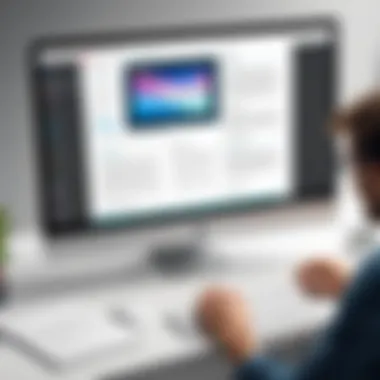

Performance and Speed
In a world where time is of the essence, performance and speed are non-negotiable. Users of Adobe Standard can attest to its relatively fast processing, even when dealing with large files. This efficiency is especially crucial in business settings where waiting for a simple document to load can throw a wrench in the works.
Adobe has invested in optimizing its software to ensure swift execution of commands, whether it’s exporting, editing, or saving PDFs. For example, when merging multiple documents, the software performs this task without drastic lag, keeping the workflow steady and uninterrupted. Users experience that rare joy—getting things done without delays.
Accessibility Features
Accessibility is another vital aspect of user experience that Adobe has notably prioritized. With a growing recognition of diverse user needs, features such as screen reader compatibility and keyboard navigation have become standard. Consider this: a well-rounded software like Adobe Standard ensures that it is usable not just for high-functioning individuals but also for those with varying abilities.
This commitment to inclusion includes providing outlines for documents, meaning that users can easily navigate complex files without feeling overwhelmed. Additionally, users can adjust text contrast and size for better visibility. These features signify more than a checkbox on a list; they reflect Adobe’s dedication to creating a welcoming environment for all users, ultimately enhancing the experience for everyone.
In summary, the focus on user experience in Adobe Standard goes beyond superficial design choices. It creates a platform that is not just functional but also intuitive and accessible, allowing users to foster their productivity seamlessly. Understanding these facets equips users with the knowledge needed to fully exploit Adobe Standard's capabilities.
Comparative Analysis with Other PDF Editing Tools
Comparing Adobe Standard with other PDF editing tools is key to understanding its place in the market. Being aware of alternative options can help users and organizations make informed decisions about which software best meets their needs. This section dives into several specific considerations: feature sets, user experience, and overall performance. Emphasis will be placed on how Adobe Standard stands tall amid the competition, backed by real-world applications.
Adobe Standard vs. Competitors
When one thinks about PDF editing, Adobe Standard often jumps to the forefront. However, several other players also walk the fine line between usability and functionality. Among these alternatives are Foxit PhantomPDF, Nitro Pro, and PDF-XChange Editor. All these tools offer various features, but the sharp contrast in their capabilities highlights what sets Adobe apart.
- Foxit PhantomPDF tends to cater more towards small and medium-sized businesses, focusing on cost-effective solutions, while often providing a relatively user-friendly experience.
- Nitro Pro boasts impressive cloud integration, making it an appealing choice for teams working remotely. However, its interface, while functional, can feel cluttered compared to Adobe's polished veneer.
- PDF-XChange Editor is indeed lightweight and offers a range of editing tools, but sometimes lacks the deeper functionalities that seasoned users might require.
Adobe Standard's edge lies in its rich array of features. It enables sophisticated PDF manipulation with robust editing capabilities, seamless collaboration options, and outstanding security features. Additionally, its integration with other Adobe products, like Adobe Sign and Adobe Creative Cloud, seldom goes unnoticed.
"Having versatile tools integrated into one ecosystem greatly enhances workflow. You don't run around juggling multiple software."
Cost-Benefit Evaluation
When weighing the costs associated with Adobe Standard against its features, it's essential to examine the value it brings to the table.
- Subscription Model: One of the primary considerations for many users is the subscription pricing model. While it doesn't come cheap, those dollars translate neatly into continuous updates and support. Annual plans can feel burdensome, but for businesses that rely heavily on PDF editing, the investment pays off in terms of time saved and productivity gained.
- Features Versus Usage: The extensive feature set can justify the price tag for frequent users. For less specialized needs, users might wonder if spending money on Adobe is a case of overkill. This comes down to the intended use—if your tasks demand advanced features like OCR, meticulous annotations, or form creation, then Adobe Standard is hard to trump.
- Alternatives Comparison: Rivals often offer lower price points or even free versions. This can attract cost-conscious users. But often, these come with trade-offs—either limited features or inferior user support. Users must weigh whether they want to pinch pennies now and risk frustrations later on.
In summarizing this section, it's evident that while Adobe Standard holds a more premium position in the market, its comprehensive features and smooth user experience reinforce why many choose it over competitors. It may not fit every budget, but the benefits could easily outweigh the costs for those who demand excellence in PDF editing.
Integration with Other Software
The seamless integration of Adobe Standard with other software is a game changer for users looking to enhance their PDF editing experience. This capability not only boosts productivity but also amplifies the versatility of Adobe Standard, allowing users to pull in features and data from various platforms. Integrating with other software means greater efficiency, and there are several elements to consider in this respect.
First off, the ability to connect Adobe Standard with different applications often means that users can access and work with their documents from multiple environments. For professionals in IT-related fields, this is crucial. Programs like Microsoft Word, Excel, and even Google Docs can interface with Adobe Standard, streamlining a workflow that involves multiple document types. The ability to convert these documents into PDF format for consistency and sharing is key.
Moreover, when Adobe Standard is linked with cloud-based services, users can collaborate in real-time. This leads to faster turnaround times for projects, not to mention improved communication among team members. Being able to share links rather than bulky files can make a huge difference in efficiency.
Another significant benefit is the safeguarding of sensitive information. Many organizations deploy various enterprise-level security protocols that can be integrated with Adobe. This helps maintain the integrity and confidentiality of documents as they pass between different software systems.
Linking with Adobe Creative Cloud
Linking Adobe Standard with Adobe Creative Cloud extends the capabilities of PDF editing to unprecedented heights. Users can easily access design tools from Adobe Photoshop and Illustrator directly within their PDF documents. This is particularly advantageous for designers and marketing professionals who often need to manipulate graphic elements.
In addition, Adobe Creative Cloud enables users to synchronize their projects across devices. No longer confined to just one machine, specialists can work on their PDF files from anywhere. This means whether you’re in a coffee shop or at home, your projects are effortlessly available on your device.
Furthermore, Creative Cloud’s storage solutions allow users to keep multiple iterations of a document without cluttering up local storage. You can save a day’s work in the cloud and retrieve an earlier version if needed.
Collaboration Tools
Collaboration is the lifeblood of any project, and Adobe Standard equips users with various tools tailored for this purpose. The commenting feature within Adobe Standard allows multiple users to annotate and make suggestions directly on the document. This can save hours spent in meetings or email threads clarifying what revisions are needed.
"Real-time collaboration tools transform the way teams communicate, breaking down silos and enhancing collective creativity."
Another noteworthy collaboration feature is the ability to set permissions for different users. This allows project managers to control who can view, comment, or edit specific documents, offering an additional layer of security.
In terms of practical application, consider a scenario where team members are spread across various geographic locations. Adobe Standard’s collaboration tools empower these individuals to work together as if they were in the same room, making it a valuable asset in any remote working environment.
In essence, integrating Adobe Standard with other software enhances not just individual productivity but also fosters a culture of teamwork and collective achievement. For software developers and students alike, understanding these capabilities is essential for leveraging the full potential of Adobe Standard in their work.
Practical Applications of Adobe Standard
Exploring practical applications of Adobe Standard shines a light on its real-world relevance, especially for professionals navigating complex document workflows. This software stands as a pillar in many disciplines, shaping how information is managed, processed, and presented. Efficiency is critical in today’s fast-paced environments, and this tool caters well to that need through its robust functionalities.


Utilizing Adobe Standard in Business Settings
In the corporate realm, the use of Adobe Standard has become not just common, but essential. Many companies utilize it to streamline their document management processes. For example, take a marketing team that relies on PDF documents for presentations and reports. With Adobe Standard, team members can easily edit and update proposals or marketing collateral without needing to recreate full documents from scratch. This saves significant time and reduces the risk of errors, providing a more polished and professional output.
Moreover, businesses managing contracts appreciate the commenting and annotation features. Instead of back-and-forth emails, colleagues can provide feedback directly within the document. This is especially useful during negotiation phases, as adjustments can be made in real-time, promoting clearer communication and faster decision-making. The capacity to sign documents electronically further enhances the utility, allowing for a smoother workflow.
- Key benefits in business settings:
- Efficient document updates and revisions
- Encourages collaboration through annotations
- Simplifies the approval processes with e-signatures
Educational Uses and Benefits
When pivoting to the educational sector, Adobe Standard proves equally invaluable. Institutions deploy it for various uses, from creating and distributing assignments to managing research documents. Educators can craft interactive PDFs that incorporate quizzes or forms, facilitating a hands-on learning experience.
Students also find it beneficial when compiling research papers or projects. The ability to convert various file types into PDF format ensures that documents are easily shareable and retain formatting across different devices. This is particularly advantageous in group projects, where collaborative input needs to maintain integrity and accessibility.
In addition, Adobe Standard fosters inclusivity in education by enabling features like text-to-speech or other accessibility options, ensuring that inclusive practices are upheld in the learning environment. Thus, both students and educators are equipped to engage with materials effectively, regardless of their individual needs.
"Adobe Standard revolutionizes how documents are structured and utilized in both business and educational landscapes, showcasing its versatility across diverse fields."
- Benefits in education include:
- Interactive assignments to engage learners
- Simplified document sharing across platforms
- Enhanced accessibility features for diverse needs
Understanding the practical applications of Adobe Standard opens up a world of efficiency and functionality that transcends traditional document management. It allows professionals and students alike to harness its full capability, ensuring they remain ahead in their respective fields.
Potential Limitations and Challenges
When discussing Adobe Standard's PDF editing capabilities, it's important to take a step back and evaluate its potential limitations. These limitations can influence user choices, effectiveness in various scenarios, and ultimately satisfaction with the software. Understanding these challenges can lead to more informed decisions about whether Adobe Standard is the best tool for a given task.
Common User Issues
Many users might experience hurdles that can make PDF editing feel less than intuitive. One frequent pain point is the software's learning curve. While Adobe Standard boasts an impressive array of features, mastering the interface can leave some users in a bit of a tizzy. The array of menus and options can feel overwhelming, particularly to newbies who aren’t familiar with similar software.
Moreover, certain formatting features might not work as expected. For instance, users sometimes find that text edits don’t maintain the original formatting of the document. This is especially critical for professionals who must preserve brand guidelines or document designs. Another common complaint is related to file compatibility. Occasionally, users face difficulties in opening or editing PDFs created with other software, resulting in frustration and wasted time.
- Learning curve for complex features
- Formatting issues when editing
- Compatibility problems with files from different sources
Cost Considerations
Cost is another factor that can’t be ignored. Adobe Standard is not the cheapest option on the market, so it’s vital for potential users to assess whether the investment aligns with their budget and needs. For small businesses or individual users, the subscription model can be off-putting. The ongoing expense can quickly add up, making it essential to weigh the features against the price.
There’s also the question of what features users might actually need. Adobe Standard offers a plethora of functionalities, many of which might go unused by casual users. This can lead to the sense that you're paying for a bundle of tools that you might not fully utilize. Additionally, if users encounter bugs or performance issues, the necessity of a paid subscription may feel particularly frustrating when support is required.
- Evaluate the need for advanced features
- Subscription costs versus one-time payments
- A list of alternative tools with lower fees or different pricing structures
"When investing in software, always consider how the features align with your practical needs to avoid unnecessary costs."
Culmination and Recommendations
The final section of this exploration into Adobe Standard for PDF editing carries substantial weight for users seeking to navigate the complexities of PDF management. In summarizing the insights gleaned from previous sections, this conclusion serves not only to encapsulate key findings but also to provide practical recommendations tailored for various user needs.
The importance of understanding Adobe Standard extends beyond mere technical knowledge. For software developers and IT professionals, this tool offers the capability to optimize workflows, ensuring that document management aligns with both project needs and organizational standards. For students, harnessing the power of Adobe Standard can streamline research projects, assist in formatting submissions, and enhance collaboration in group assignments.
When considering the specific elements of Adobe Standard, numerous benefits emerge:
- Efficiency in Document Management: The intuitive interface and robust features minimize time spent on editing PDFs, allowing users to focus on content rather than format.
- Enhanced Collaboration: With the ability to annotate, comment, and incorporate form fields, Adobe Standard fosters seamless collaboration, which is particularly beneficial in corporate and educational environments.
- Integration Capabilities: The integration with Adobe Creative Cloud and other software enhances productivity across different platforms.
However, users must also weigh certain considerations when implementing Adobe Standard. The cost can be a hurdle for those in educational institutions or startups. It�’s wise to explore existing discounts or educational pricing options that Adobe may offer.
Ultimately, this conclusion aims to steer readers towards making informed choices that align with both their immediate needs and long-term strategies. By understanding the multifaceted capabilities of Adobe Standard, users can effectively leverage the software to not only enhance their PDF editing experiences but also to achieve broader organizational objectives.
Summary of Key Points
To recap the fundamental aspects of Adobe Standard covered throughout this article:
- PDF documents are integral to professional and educational settings, necessitating robust editing tools.
- Adobe Standard provides a comprehensive suite of features, including text editing, image modification, and page management.
- Advanced functionalities like annotations, form fields, and OCR contribute to its versatility and user-friendliness.
- The software's user interface is designed with accessibility and performance in mind, ensuring an efficient editing experience.
- Comparison with competing PDF tools highlights Adobe Standard's strong points and potential areas of improvement.
- Integration with other software enhances its utility, offering flexibility in various contexts.
- Practical applications reveal the adaptability of Adobe Standard across business and educational landscapes.
- Acknowledging potential limitations, such as costs and common user issues, prepares users for realistic expectations.
Final Thoughts on Adobe Standard
In wrapping up this extensive analysis, it's clear that Adobe Standard stands out in the realm of PDF editing tools. This software not only meets but exceeds the expectations of its diverse user base by providing tools that adapt to very different scenarios—from academic projects to corporate presentations. The need for effective document management has never been more pronounced, and Adobe Standard offers a viable solution.
By grasping the various functions and features discussed, users are better positioned to utilize this software to its full potential. Certainly, some may find its cost a barrier, but the investment can lead to significant returns in productivity and efficiency.
Maintaining awareness of updates and new features will further ensure that users are not only keeping pace with technological advancements but are also ready to exploit new functions as they emerge. As such, both casual users and seasoned professionals will find Adobe Standard an invaluable ally in their document editing endeavors.



