Essential Insights into CGI Animation Software
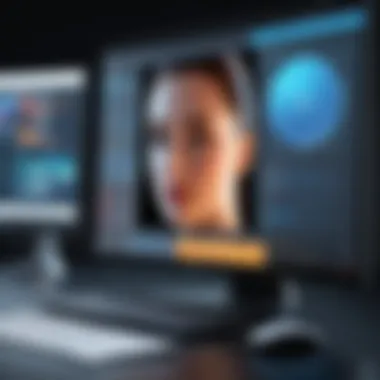

Intro
In today's digital landscape, CGI animation is not just a nifty tool for filmmakers or game developers; it's the backbone of modern storytelling and visual creativity. As we step into this intricate world of CGI animation software, we find that the options available today are as diverse as the imagination of the creators who use them. For those who may be embarking on this journey for the first time or even seasoned pros looking to sharpen their skills, a deep understanding of the tools available is vital.
CGI animation holds significant importance in multiple fields, from architecture visualizations to entertainment, and much more. This guide will serve as a map, helping you navigate through various software options, establishing a foundation of knowledge that supports your animation ventures.
Software Overview
Purpose and Function of the Software
CGI animation software fundamentally serves to transform creative concepts into visual representations. This can be anything from basic animations for marketing to rich, immersive 3D animated films. The primary function is to enable animators to create scenes, model characters, animate actions, and add effects that bring their stories to life.
The purpose of this software can be broken down into several key functionalities:
- Modeling: Crafting 3D objects and characters that will populate the animated scene.
- Rigging: Setting up digital skeletons for characters to allow realistic movement.
- Animation: Bringing models to life via keyframing or motion capture.
- Rendering: The final process where all the animations, models, textures, and lights come together to create the finished product.
Key Features and Benefits
When it comes to software, not all tools are created equal; each comes packing its own special features suited for various tasks. Here are some standout features and advantages that should be on your radar:
- User Interface: Many programs offer customizable UI to enhance user experience. A good interface can reduce the learning curve.
- Cross-Platform Compatibility: Some software can run on various operating systems, which can be a lifesaver if collaborative work is involved.
- Rich Asset Libraries: Some tools come with a plethora of pre-made models, textures, and sounds that can save time and effort during production.
- Real-time Rendering: Programs like Unreal Engine let animators see changes almost instantly, which speeds up the workflow considerably.
"The right software is like having a sharp tool; it shapes creativity and enhances craftsmanship."
Learning these features allows one to harness the full potential of the software while also optimizing the workflow. This is particularly relevant when considering time-sensitive projects where efficiency can make or break a deadline.
Installation and Setup
System Requirements
Before diving headfirst into installation, knowing the system requirements is paramount to ensure smooth performance. Different software has varying needs. Generally speaking:
- CPU: Multi-core processors are preferred for better multitasking and rendering.
- GPU: A dedicated graphics card will provide better performance in rendering and previews.
- RAM: At least 16GB is often recommended; more may be necessary for larger projects.
- Disk Space: Plenty of free space, as project files and asset libraries can grow significantly over time.
Installation Process
When you’re ready to install the software, here’s a general flow you can expect:
- Download: Grab the installer from the official website or a trusted source.
- Run the Installer: Follow the prompts. Usually, this involves accepting terms and choosing installation settings.
- Setup Options: During installation, you’ll have the option to select additional features or components; customize these according to your needs.
- Activate the Software: Often, you'll need to input a license key or create an account to unlock full features.
Once installed, it’s a good idea to spend some time familiarizing oneself with the software’s layout. Most programs offer tutorial resources, and utilizing these can be greatly beneficial.
In summary, understanding the wide array of CGI software options coupled with practical installation steps lays a robust groundwork for engaging in the world of digital animation.
Prelude to CGI Animation Software
In the world of digital storytelling, CGI animation software is a crucial tool that propels creativity and transforms ideas into visual masterpieces. This significance lies not merely in software itself, but in how it shapes the narratives we encounter in films, games, and various media. It plays a pivotal role for software developers, IT professionals, and students alike, helping them bring fantasies to life in a structured yet imaginative way.
Defining CGI Animation
CGI, or Computer-Generated Imagery, refers to the creation of still or animated visual content with computer software. At its core, CGI animation is the technique that allows artists and designers to fabricate lifelike or abstract visuals that can be manipulated in real-time. It encompasses a wide range of practices, from creating simple 2D sprites to developing complex 3D animated environments that can evoke a plethora of emotions in the viewer.
Defining CGI animation also involves understanding the distinction between different genres within animation. While some focus on realism, others might orient towards stylization, targeting specific audience preferences. However, regardless of the approach, the fundamental understanding remains—the software acts as an artist's canvas, broadening their creative horizons.
Historical Overview
The journey of CGI animation began in the mid-20th century with the advent of computer graphics. The initial strides were not without struggles. Early attempts were cumbersome and often led to rudimentary visual results. Yet, individuals like Ivan Sutherland pioneered with innovations like Sketchpad in 1963, which laid the groundwork for future developments.
Fast-forward to the 1980s; the arrival of software such as Pixar’s RenderMan revolutionized the landscape. With an ability to render higher quality images, it marked the beginnings of what we now consider contemporary CGI animation. Films like "Tron" and "Jurassic Park" showcased the power of CGI to audiences, proving that digital artistry could elevate storytelling to new heights.
Today, software tools like Autodesk Maya, Blender, and Cinema 4D allow creators to explore intricate modeling and animation techniques. These advancements contribute significantly to the democratization of CGI, enabling both professionals and novices to craft compelling visual content.
"The evolution of CGI is a testament to the seamless blend of technology and imagination—an ongoing dialogue between artist and machine."
Key Features of CGI Animation Software
Understanding the key features of CGI animation software is critical for anyone looking to dive into the world of digital animation. The software tools available today have advanced dramatically, shaping how artists and developers create breathtaking visuals. When selecting CGI animation software, it’s essential to evaluate its capabilities in several areas, ensuring that the program aligns with your goals and projects. Here are the specific elements to consider, the benefits they provide, and factors that might influence your choice.
Modeling Capabilities
Modeling capabilities form the backbone of CGI animation. This feature encompasses the techniques used to create 3D objects and environments. A robust modeling tool allows animators to sculpt detailed figures, from characters to intricate landscapes. For instance, software like Blender offers sculpting brushes akin to traditional clay modeling, giving artists a tactile feel for their creations.
- Importance: High-quality models enhance the overall aesthetic of the animation.
- Considerations: Look for software options that support various modeling methods including polygonal modeling, NURBS, or parametric modeling.
A few features that stand out in leading software include:
- Sculpting capabilities for organic shapes.
- Mesh editing tools for precise adjustments.
- UV mapping tools allow you to apply textures accurately.
Rigging and Skinning
Once you’ve established your 3D models, the next crucial step is rigging and skinning. This is where the magic really begins, giving life to inanimate objects by creating a bone structure and connecting it to the model's skin. Rigging is similar to putting on a puppet’s strings. It's about defining how the model will move while skinning involves binding that mesh to the rig.
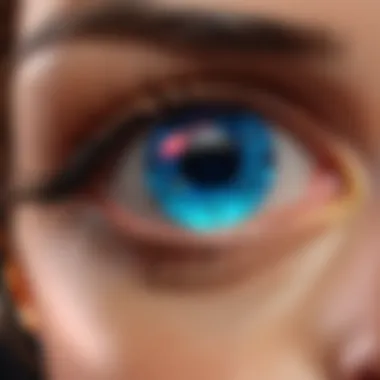

- Bone structure: The quality of your rig can greatly impact the range of motion.
- Weights: Proper skin weights ensure natural movement.
For example, Autodesk Maya offers powerful rigging tools that allow for advanced character animation, making it a favorite among professionals.
Animation Tools
Animation tools are what differentiate basic software from industry-grade tools. These features enable you to create sequences that are visually engaging and fluid. Key tools include:
- Timeline control to manage keyframes effectively.
- Motion paths to manipulate how objects move through space.
- Playback options that provide real-time feedback.
To showcase the versatility of different software options, take Blender's non-linear animation capabilities. This feature allows animators to mix and match sequences flexibly, making adjustments after initial productions without starting from scratch.
Rendering Options
Rendering options hold immense significance in CGI animation, influencing the final output quality. This refers to how the software translates your 3D scene into a 2D image or sequence of images. A well-rounded rendering engine offers various settings like lighting, shadow, and texture rendering.
- Real-time rendering has become increasingly popular for its ability to provide instant feedback on changes.
- Ray tracing enhances realism by simulating light behavior within the environment.
In this regard, software like Cinema 4D stands out for its ease of use and powerful rendering capabilities, making it suitable for both newcomers and experienced users seeking quick results without compromising quality.
"The quality of the rendering in CGI animation can elevate the viewer's experience from standard to breathtaking."
In essence, by concentrating on the key features such as modeling, rigging, animation, and rendering, you can select software that not only matches your current expertise but also aligns with your project aspirations. This understanding can be the difference between a lackluster project and a stunning animated piece that captures attention.
Popular CGI Animation Software
In the world of CGI animation, the tools one chooses can make or break a project. The right software can elevate a design from average to outstanding, allowing for the creation of intricate animations that captivate audiences. As we peel back the layers of popular CGI animation software, it’s essential to understand what distinguishes these tools. We’ll explore each software option's unique features, benefits, and considerations, providing insight into why they are pivotal in the animation landscape.
Autodesk Maya
Autodesk Maya stands out as a titan in the field of animation software, often wielded by professionals in feature films and television. This robust program provides an extensive toolbox for modeling, texturing, and animating. Its capabilities include advanced character rigging and a sophisticated rendering engine, making it a preferred choice for studios.
- Key Features:
- Powerful 3D modeling tools.
- Extensive animation options, including motion capture integration.
- A flexible interface that integrates well with other Autodesk products.
Despite its comprehensive features, newcomers might feel a bit overwhelmed at first. It’s not exactly a plug-and-play kind of application. However, once you get the hang of it, you’ll quickly realize the potential it holds. A significant element to consider is the software's price point, as it often requires a substantial investment, making it more suitable for larger studios or serious hobbyists.
Blender
On the other end of the spectrum, we have Blender—a free and open-source option that has built a thriving community of enthusiasts and professionals alike. While it started with a reputation for being a less sophisticated alternative, the latest versions have put Blender squarely on the map.
- Benefits:
- Zero cost makes it accessible for everyone.
- An active community provides countless tutorials and resources.
- A comprehensive set of features comparable to paid software.
Blender's versatility enables users to experiment widely, whether in 2D or 3D animation, simulation, or video editing. The software's interface can be daunting at first, but time spent learning it often pays dividends in creativity and efficiency. It’s an excellent choice for indie developers or students just dipping their toes into the vast pool of CGI animation.
Cinema 4D
Cinema 4D is revered for its sleek interface and powerful animation capabilities. A favorite among motion graphic artists, it excels in creating stunning visual effects and procedural graphics. Real-time rendering and an intuitive workflow makes it a joy to use.
- Considerations:
- Ideal for quick turnarounds on projects.
- Great for integrating with other design tools like Adobe After Effects.
- Perfect balance between power and usability.
However, like many high-powered tools, it comes with a price tag that reflects its professional status. The learning curve is less steep than that of other software, making it approachable for those accustomed to graphic design.
Houdini
Finally, Houdini makes a name for itself through its specialization in visual effects and simulation. Known for its node-based procedural workflow, Houdini allows artists an immense amount of control over their projects, from environments to particle effects. This flexibility comes with a trade-off as a steep learning curve might deter inexperienced users.
- Useful Features:
- Powerful dynamics and simulation tools.
- Perfect for creating complex effects such as smoke, fire, and destruction.
- Industry-standard for VFX in film and game development.
Houdini's pricing often places it out of reach for a casual user, but for those serious about a career in visual effects, mastering this Software can be a game changer.
Each piece of software serves distinct purposes, but together they showcase the diversity and capability of modern CGI animation tools. Choosing the right one can depend greatly on specific project requirements and the individual user’s goals.
Understanding the Animation Workflow
The animation workflow is like a well-oiled machine. It consists of various stages that transform a simple idea into a breathtaking visual narrative. In a world where attention spans are short, the importance of having a clear and structured workflow cannot be overstated. Not only does it enhance efficiency, but it also allows for creativity to flow within a framework, making sure all artists, animators, and developers are on the same page. Understanding this workflow is crucial for anyone looking to dive deep into CGI animation, whether you're a software developer, someone in IT, or a student eager to break into the industry.
Pre-Production Planning
Pre-production planning is the foundation upon which a successful animation project stands. During this phase, the groundwork for the entire project is laid out. Ideas are brainstormed, scripts are drafted, and storyboards are created. This is where the team decides on the style of animation, color palettes, and even the animation tools that will be employed.
A solid pre-production phase involves several steps:
- Script Development: A compelling narrative holds the audience’s attention. A well-written script serves as the spine for your animation.
- Storyboarding: This acts as a visual blueprint for the project. Animators can see how scenes will unfold and make adjustments as needed.
- Character Design and Asset Creation: Here, characters come to life. Whether it’s a 2D sketch or a 3D model, this is when artists bring their vision to the table.
- Budget Planning: Understanding costs upfront can save a lot of heartache later. This includes software licenses, hiring other professionals, or anything else that might need funding.
Each of these elements contributes to a successful animation, giving life to ideas and ensuring that when production begins, you’re not flying blind.


Production Phase
Once pre-production wraps up, the real magic happens during the production phase. This is where animators get their hands dirty and bring characters and scenes to life. The focus shifts to animation sequencing, which often involves working alongside voice actors to sync animations with dialogue. The production phase typically includes:
- Modeling: Creating digital models of the characters, sets, and props. This is often where the creators' visions really take shape.
- Rigging: Adding a skeleton to characters so that they can be animated. This ensures that movements look natural and fluid.
- Animation: Depending on the style chosen, animators will either work frame by frame or use motion capture to input movements to animated characters. This is about bringing emotions and actions into the digital realm.
Throughout this phase, individuals need to maintain a seamless flow of communication. Software developers working on tools can adjust functions based on the feedback from animators, which leads to smoother processes and better end products.
Post-Production Techniques
The dust may settle after production, but the work doesn’t stop there. The post-production phase is just as critical. This stage can make or break the final product. It is all about refining and polishing the animation so that it shines brightly. Some key areas of focus during this phase are:
- Editing: This is where scenes are trimmed, reshaped, and sequenced together to create a coherent story.
- Visual Effects: Adding final touches, like smoke, fire, or magic effects, can elevate a scene and make it truly stand out. Advances in CGI software have made this process more intuitive.
- Sound Design and Mixing: Sound adds depth to animations. Incorporating music, sound effects, and voice-overs can greatly enhance emotional impact.
- Color Correction: Ensuring visual consistency across all scenes can maximize audience immersion.
At the end of post-production, the project should feel complete. Each team member should have a clear vision of how their work ties into the bigger picture. A successful post-production should leave audiences captivated, which is the ultimate goal of any animation.
"An animation is not just a collection of scenes; it’s a journey that the audience embarks on with you."
Understanding the workflow means recognizing how crucial each phase is to the entire animation process. With careful planning, robust production, and meticulous post-production, the chances of creating a compelling visual narrative increase exponentially.
Optimization Techniques for CGI Projects
When embarking on a CGI project, optimization is a key factor that can affect not just the quality of the final product, but also the time and resources spent during the creation process. Efficient optimization techniques ensure that your animations run smoothly, deliver high-quality visuals, and meet deadlines without burning a hole in your pocket. Ultimately, adopting these techniques will elevate your CGI storytelling.
Asset Management
One of the pillars of optimization in CGI animation is effective asset management. Asset management involves organizing, storing, and retrieving digital assets (models, textures, skeletons, etc.) in an efficient manner, ensuring that artists and developers can focus on creativity rather than utilizing their time searching for files.
- Consistency: Keeping files named consistently is a small task that pays big dividends later on. For instance, using a naming convention like “Character_Name_Texture_Diffuse” helps in instantly recognizing what each file relates to.
- Version Control: Tools like Git or Perforce can be essential for larger teams. They help track changes and collaborate effectively, eliminating confusion about which version is current.
- Folder Structure: Having a clear folder structure, such as separating concepts, models, and animations, allows for easier access. Alternatively, if you're operating in a complex environment, consider using asset managers like Shotgun, which streamline this process.
Asset management doesn't just save time; it's vital for maintaining organization and quick turnaround times in high-pressure environments.
Rendering Optimization
Rendering is the final step in animation that brings your work to life. Still, it can be resource-intensive and slow down the process if not handled correctly. Here’s how to optimize rendering:
- Use of Layers: By rendering objects in layers, you can fine-tune each layer without re-rendering everything. Suppose your scene has five characters and a complex background; rendering them separately allows you to make localized adjustments.
- Render Settings: Tweaking settings such as resolution and anti-aliasing can have a significant impact. For instance, you might not need a 4K resolution for a quick review; dropping it to 1080p for previews can vastly cut down render time.
- Distributed Rendering: If you're part of a big studio, leveraging multiple machines or cloud computing for rendering can speed up the process. Software like Maya can work with network rendering setup, thus enhancing efficiency.
In a nutshell, optimizing rendering can greatly affect turnaround time while preserving the quality of the output.
Performance Tips
Maximizing performance during the CGI creation process is essential for productivity. Here are a few pointers:
- Hardware Considerations: Ensure your hardware can handle the software demands. CPUs with multiple cores and enough RAM are crucial for smooth animation processes. Additionally, a dedicated GPU will immensely benefit rendering times.
- Regular Clean-ups: Over time, project files can accumulate junk, such as unused assets or old render files. Regularly cleaning up these files helps maintain performance. Think of it as decluttering your workstation for better focus.
- Use Proxies: When working on complex scenes with highly detailed models, using proxy objects can be invaluable. Proxies allow you to replace high-resolution models with lower-quality ones during the animation phase, reducing lag and making it easier to work on scenes.
Adopting these performance tips can lead to a more enjoyable workflow, allowing artists to concentrate on their creative projects without unwanted interruptions.
Choosing the Right CGI Animation Software
Selecting the correct CGI animation software is not merely about picking the latest or most popular tool on the market. It requires a thoughtful evaluation of your specific needs, skill level, and project objectives. With an array of software available, each with its unique strengths and weaknesses, the process can be daunting. However, making an informed choice can dramatically improve the quality of the animations you create and streamline your workflow.
This section aims to demystify the process, providing you with a clear pathway to understanding what factors to consider, the benefits of each consideration, and how to align your needs with the right tool for the job.
Assessing Your Needs
Before diving into the software options, it is crucial to assess your individual requirements. Take stock of what exactly you need from the software, as this will guide your selection process. Consider the type of projects you plan to work on. Are you focusing on film, video games, or perhaps architectural visualization?
Another crucial aspect is your proficiency level. As a beginner, you might prioritize user-friendly interfaces and ample tutorials, while experienced users may seek advanced features that allow for customization and control.
To help you weigh your demands, here are some important questions to ponder:
- What is the primary purpose of your animation?
- Do you require advanced rendering methods or just basic functionalities?
- How important is collaboration if you work within a team?
- Are you looking for specific compatibility with existing tools or assets?
By reflecting on these points, you can narrow down the software that aligns closely with your objectives. Choosing a program that matches your workflow significantly enhances productivity, making it a pivotal step in your animation journey.
Budget Considerations
When it comes to picking CGI animation software, budget often plays a key role in your decision-making process. Quality does come at a price, but it's essential to understand that not all expensive software guarantees superior results.
Estimating how much you can allocate for software without breaking the bank is the first step. Many CGI tools come with a wide range of pricing models—from one-time purchases to subscriptions—that can impact your financial planning.
- Free Options: Tools like Blender provide powerful capabilities at no cost, making them excellent for beginners or those on a tight budget.
- Paid Software: More advanced solutions such as Autodesk Maya or Cinema 4D require upfront investment but offer robust features suited for professional work.
- Student Discounts: If you are in education, many companies offer significant discounts or even free licenses. This is worth exploring as it allows you to access high-end software without putting a dent in your wallet.
While exploring options, remember to weigh the value provided against the cost. Ask yourself:
- Does it include adequate support and resources?
- Is it regularly updated with new features?
- Does the software foster an engaging community?
Ultimately, striking a balance between your needs and budget can lead you to a software choice that not only fits your financial plan but also elevates your work.
Remember, the right software isn’t always the most expensive one; it’s the one that empowers your creativity while aligning with your project needs.
The Role of CGI in Modern Media


CGI, or computer-generated imagery, has become a cornerstone of modern media, influencing various sectors such as advertising, film, and television. Its profound impact is evident in how stories are told and how products are presented. With a blend of creativity and technology, CGI transforms ordinary visuals into stunning spectacles that capture audience attention.
Advertising and Marketing
In advertising, the use of CGI helps businesses create eye-catching campaigns that break through the clutter of traditional media. For instance, brands like Nike and Apple leverage CGI to bring their concepts to life. Imagine a visually striking ad that places a running athlete in a futuristic cityscape or showcases a new product that seems to defy the laws of physics; both scenarios are achievable through CGI.
- Enhancing Brand Imagery: CGI allows brands to depict their products in imaginative settings that resonate with their target audience. This approach captivates potential customers and enhances brand perception.
- Cost-Effective Production: Using CGI can be more budget-friendly compared to traditional filming methods, especially for complex scenes. This allows for flexibility in design without the hefty price tag of hiring locations, props, and extras.
- Tailored Content: CGI provides the ability to produce multiple versions of an ad tailored to different demographics at a fraction of traditional costs. With data-driven insights, brands can create variations to test which resonates best with their audience, optimizing for maximum engagement.
Businesses are increasingly realizing that CGI offers not just aesthetic appeal but also strategic advantages that can elevate their marketing efforts.
Film and Television
The influence of CGI in film and television is monumental. It not only helps create breathtaking visuals but also enables narratives that were once thought impossible. Films like "Avatar" and series such as "Game of Thrones" showcase how effectively CGI can enhance storytelling through immersive worlds.
- World-Building: CGI allows filmmakers to construct elaborate settings that transport audiences to other realms. Whether it’s an alien planet or a fantastical kingdom, the possibilities are endless.
- Character Animation: Characters that aren’t human, like animated creatures or even digital avatars, can be rendered lifelike thanks to CGI. Audiences can connect emotionally with these characters, adding depth to storytelling.
- Visual Effects Integration: CGI seamlessly integrates with live-action filming, giving rise to hybrid narratives where both mediums work harmoniously. This blend enhances realism and enables creators to tell more complex stories.
In summary, the role of CGI in both advertising and film/television shapes modern media significantly. As the demand for engaging content continues to rise, CGI stands out as a pivotal force in how narratives unfold and products are marketed, pushing boundaries and inviting imagination to lead the way.
Challenges Encountered in CGI Animation
To navigate through the world of CGI animation, one must accept that challenges are a part of the creative journey. These hurdles can either serve as obstacles or be seen as opportunities for growth and innovation. Understanding the difficulties associated with CGI animation isn’t just about recognizing their existence; it’s about developing strategies to overcome them. In this section, we will delve into two major categories of challenges - technical issues and creative limits - both of which play a significant role in shaping the landscape of digital animation.
Technical Issues
Technical issues can range from software bugs to hardware limitations, and they often manifest at various stages of the animation workflow. Here are some common technical problems that animators might encounter:
- Software Compatibility: Not all software is built alike. When updating, one might find that plugins or assets built for a previous version become incompatible. This can lead to a time-consuming headache, forcing the team to either troubleshoot the issue or roll back to a previous version.
- Hardware Requirements: CGI animation demands significant computational power. Animators often run into the limits of their machines, which may lead to sluggish performance during rendering or a lack of capabilities in handling complex scenes. It’s essential to have hardware that is not just adequate but robust enough to manage sophisticated projects smoothly.
"Investing in the right technology is as crucial as the creative vision behind the animation."
- Rendering Errors: During the rendering process, which converts your 3D models into a 2D image or video output, errors can arise. These might include flickering pixels, missing textures, or even complete crashes. These complications can drain valuable time and resources, leading to frustration in the production timeline.
Addressing these technical difficulties involves thorough testing of software before critical deadlines and ensuring that both hardware and software are kept up-to-date. Knowledge about potential issues in advance can save animators from falling into a quagmire late in their projects.
Creative Limits
On another front, creative limits pose a unique challenge in the CGI arena. While technology enables fantastical visualizations, it can also impose constraints on the animation process. Below are several aspects where creativity may hit a brick wall:
- Conceptual Boundaries: Ideas can sometimes feel constricted by the tools at hand. For example, an animator with a vivid imagination might have a revolutionary concept but find that existing software falls short in achieving their vision. Limitations in available assets can stifle creativity, forcing a compromise in storytelling or design.
- Time Constraints: The speedy pace of animation projects can pressure artists to prioritize efficiency over creativity. Deadlines might push teams to opt for safe, tried-and-true methods rather than exploring innovative possibilities, leading to a predictable outcome that does not do justice to the medium.
- Skill Gaps: Not every artist in the field is well-versed in every software’s functionalities. A lack of experience with certain tools can restrict creative exploration. Training and learning are crucial, but they also require time that might not always be available.
To navigate these creative limits, it's often beneficial for animators to foster an environment that encourages collaboration and experimentation. Sharing ideas among team members, seeking feedback, and utilizing brainstorming sessions can often lead to breakthroughs that overcome these hurdles.
In summary, the challenges encountered in CGI animation are multifaceted, spanning technical complications and artistic constraints. Recognizing these issues not only equips animators with the tools needed to tackle them but also elevates the storytelling experience that CGI strives to achieve.
Future Trends in CGI Animation Software
As the world of CGI animation software continues to evolve, staying ahead of the curve is essential for creators, developers, and companies looking to make their mark in this dynamic field. Understanding the future trends in CGI animation software can provide significant advantages, from enhancing creativity to improving the final output's quality. This section delves into two of the most pertinent trends on the horizon: advancements in artificial intelligence and machine learning, and the rise of virtual and augmented reality. Each of these areas will bring unique benefits and considerations for users and designers alike.
Advancements in AI and Machine Learning
The integration of artificial intelligence and machine learning into CGI animation software is not just a trend—it's shaping how animations are created and rendered. These technologies can analyze vast amounts of data quickly, which allows for incredible enhancements in automation and efficiency.
For example, AI can streamline various tasks, such as character rigging, by recognizing repeated patterns in user actions and simplifying the setup phase. This could save countless hours when animators are creating complex scenes. Moreover, algorithms can now assist in generating more realistic movements, even mimicking human emotions through facial recognition technology, which has implications for character animation.
Further benefits include:
- Enhanced Realism: AI algorithms can analyze real-world movements and translate them into animations, resulting in more lifelike figures.
- Predictive Analytics: By examining trends and user preferences, AI can suggest optimizations and potential adjustments to enhance the animation process.
- Cost Reduction: With automated tasks, studios could potentially save on labor costs, allowing them to allocate resources to more creative endeavors.
While these advancements are exciting, there are also considerations. The reliance on AI could if not managed properly, overshadow the vital human creativity that fuels the industry. Balancing technology with artistic vision remains crucial.
Virtual and Augmented Reality
The fields of virtual reality (VR) and augmented reality (AR) are also transforming the CGI landscape. Both technologies offer new ways to engage audiences and provide immersive experiences that were once only a dream.
- Virtual Reality: This technology creates entirely new worlds that users can explore, making it vital for industries like gaming, training simulations, and even real estate. In CGI animation, VR allows artists to work within the 3D space of their projects, making adjustments and changes on the fly, thus fostering a more intuitive workflow.
- Augmented Reality: AR overlays digital content onto the real world, providing unique opportunities for marketing campaigns and education. For animators, this can mean designing projects that exist both physically and virtually, thus enriching user interaction.
Considerations concerning VR and AR include:
- The need for specialized skills and knowledge to create content effectively.
- Hardware requirements can be restrictive for smaller studios or independent creators.
- Ensuring a seamless user experience is key, as glitches or lag can detract from the immersive quality of the animation.
The advancements in AI, machine learning, and the integration of VR and AR are not just additional tools; they are revolutionary shifts in the animation landscape that will likely define the next generation of CGI animation software. Embracing these trends can provide professionals and students with the foundation they need to excel in a rapidly changing world.
Closure
In wrapping up this exploration into CGI animation software, it’s essential to underscore the significance of understanding the myriad tools and techniques available in the field. The conclusion serves not just as a summary, but as an invitation to reflect on the insights gleaned throughout this article. Key elements such as the software's capabilities, workflow intricacies, and future trends highlight the robust nature of CGI and its ever-evolving landscape.
Recap of Key Insights
- Crucial Tools: Various CGI animation software like Autodesk Maya, Blender, and Cinema 4D offer unique modeling and animation capabilities.
- Workflow Understanding: The animation workflow involves distinct phases, from pre-production through to post-production, each requiring careful planning and optimization.
- Importance of Optimization: Ensuring efficient asset management and rendering optimization is critical for high-quality output at competitive speeds.
- Emerging Trends: AI advancements and the integration of virtual and augmented reality are reshaping the future of CGI, encouraging a creative renaissance in how digital animations are conceived and executed.
Understanding these insights is vital for professionals and students alike, as it equips them with the knowledge necessary to navigate and thrive in the world of digital animation.
Encouragement for Continued Exploration
With CGI animation being a dynamic and multifaceted discipline, there’s always more to learn and explore. I encourage readers to venture beyond this guide and delve deeper into specialized areas of CGI. Whether it's mastering a particular software or experimenting with new techniques and styles, continuing education in this vibrant field is crucial.
- Join Communities: Engaging with forums on platforms like Reddit or Facebook can provide valuable interactions with other enthusiasts and professionals.
- Online Courses: Consider enrolling in online courses for hands-on experience in specific software tools or workflows. Each course is a stepping stone.
- Attend Workshops and Conferences: Get involved in workshops and conferences where industry experts share their insights and innovations.
By staying curious and proactive in learning, CGI enthusiasts can continually refine their skills, embracing new challenges and pushing creative boundaries. The world of CGI animation is limitless—a canvas waiting for new ideas and stories to come alive.



