Comprehensive Guide to Document Management Software


Intro
Document management software plays a pivotal role in how organizations handle their information today. As the volume of data grows, the need for streamlined methods to create, store, and share documents becomes crucial. This guide aims to elucidate the various aspects of document management software. It serves as a resource for both newcomers and experienced users, helping them make informed decisions when choosing the right solution for their unique needs.
Software Overview
Purpose and function of the software
At its core, document management software is designed to create a centralized system for managing documents. This technology allows users to store, track, and manage files from a single interface. By doing so, it helps improve productivity, enhances collaboration, and safeguards sensitive information.
Key features and benefits
A variety of features sets document management software apart:
- Version Control: This feature allows users to track changes made to a document, ensuring that they can access previous iterations if needed.
- Access Control: Users can control who views or edits documents, thus maintaining security and confidentiality.
- Search Functionality: Robust search capabilities make it easy to locate specific files using keywords or metadata.
- Integration: Many software options can integrate with existing systems, enhancing workflow and minimizing disruption.
The benefits of employing such software are numerous. Organizations can achieve greater efficiency, reduce costs associated with paper files, and ensure compliance with regulatory standards.
"Effective document management leads to better resource allocation and heightened operational efficiency."
Installation and Setup
System requirements
Before embarking on the installation, it's important to review system requirements. Document management software typically requires:
- A compatible operating system like Windows 10 or macOS.
- At least 4 GB RAM for optimal performance.
- Sufficient disk space, which varies by software but should be at least 1 GB for basic installations.
Installation process
The installation generally involves the following steps:
- Download the installation file from the official website of the software.
- Open the installer and follow the on-screen instructions.
- Configure the basic settings according to your organizational needs, such as user roles and file structuring.
- Complete the installation and begin the setup process for specific features.
This structured approach helps ensure a smooth transition into utilizing document management software effectively.
Prologue to Document Management Software
In today’s fast-paced digital environment, the role of Document Management Software (DMS) continues to grow. It is essential for businesses seeking to manage their documentation efficiently. This section outlines the importance of understanding document management software and its benefits.
Understanding document management software is crucial for several reasons. First, organizations generate vast amounts of documents daily. Managing these documents effectively can reduce work duplication and improve organization. In doing so, companies can enhance productivity.
Another significant benefit is safety. With document management software, sensitive information can be stored securely. This protection helps prevent unauthorized access, thus reducing the risk of data breaches. Moreover, software can automate backups and ensure data is recoverable in case of loss.
Additionally, compliance with regulations is an ever-present concern in many industries. Document management solutions often provide features that help ensure compliance with legal and regulatory standards. This is vital, especially for industries like healthcare and finance, where data handling is highly regulated.
The costs associated with inefficient document management can be high. In contrast, modern DMS can streamline processes. Companies find it easier to locate and access documents promptly. This not only saves time but can also lead to better decision-making based on readily available information.
In summary, as we delve deeper into defining and exploring the evolution of document management systems, it becomes evident that these tools are indispensable. Their contributions to efficiency, security, and compliance are notable and warrant careful consideration by any organization trying to optimize its document handling processes.
Defining Document Management Software
Document Management Software refers to a system designed to manage, track, and store electronic documents. This software solution allows for the organization and storage of files in a digital environment, enabling users to easily access and share documents within their organization.
Features often include document version control, which helps maintain the integrity of documents by keeping track of changes and updates. Additionally, it may also provide search functionalities, allowing users to retrieve documents quickly based on keywords or metadata.
The definition is broad, encompassing both cloud-based and on-premises solutions. Ultimately, the choice of system can depend on an organization's specific requirements and infrastructure.
The Evolution of Document Management Systems
The journey of document management systems has seen significant changes, adapting to the technological landscape over decades. Initially, organizations managed documents in physical formats. Paper files cluttered offices, making it difficult to locate information and share documents effectively.
With the advent of personal computers and local area networks in the 1980s, companies began to digitize their records. This shift laid the foundation for early document management systems. These initial systems were rudimentary, often lacking many functionalities we associate with modern DMS.
Throughout the 1990s, the emergence of the internet transformed expectations. Businesses sought more advanced solutions that allowed for remote access and collaboration. This era led to the development of more robust systems, which offered features like multi-user access and enhanced security. As technology progressed, so did these software systems.
Today, DMS has integrated with cloud technology, allowing for increased flexibility and scalability. Organizations can store vast quantities of data in the cloud, ensuring easy access from various devices. The focus has shifted towards not just storage, but also on the efficiency of retrieval processes and user experience.
As we consider contemporary needs, future advancements may include artificial intelligence and automated workflow processes, indicating that document management's evolution is ongoing.
Importance of Document Management Software
Document management software has evolved into a fundamental asset for organizations of all sizes. In today’s digital age, as the volume of information continues to rise, harnessing this software becomes paramount for enhancing overall operational effectiveness. This section delves into the essential elements that showcase the importance of document management systems, highlighting their benefits and the key considerations in their deployment.
Enhancing Efficiency in Organizations
The efficiency of an organization often hinges on its ability to manage documents effectively. Document management software streamlines the flow of information, allowing for quicker access and retrieval. By reducing the time spent searching for documents, employees can focus on core tasks rather than administrative details. Centralized storage enables collaboration among teams, fostering a seamless work environment. Whether it is sales, marketing, or operations, having immediate access to accurate documents propels project timelines forward.
In addition, version control features enable users to track changes and edits easily. This prevents confusion often caused by multiple documents circulating within an organization. An efficient document management solution plays a crucial role in minimizing bottlenecks in workflow processes, leading to improved productivity.
Improving Document Security
Data breaches are a significant concern for businesses, leading to financial loss and reputational damage. Document management software contributes significantly to improving document security through various mechanisms. By implementing strict user permissions and access controls, organizations can protect sensitive information from unauthorized users. Encrypted data storage adds an additional layer of security, ensuring that even when data is compromised, it remains unreadable without the proper decryption keys.
Furthermore, audit trails allow organizations to monitor who accessed documents and when. This feature is invaluable in identifying potential security risks. Regular backups guarantee that data is not lost, ensuring business continuity in case of emergencies. By prioritizing document security, organizations not only protect their information but also instill trust among clients and stakeholders.
Facilitating Compliance and Governance
As organizations operate in an increasingly complex regulatory landscape, the need for compliance becomes vital. Document management software enables organizations to adhere to relevant laws and industry standards by offering structured document retention policies and automated workflows. These systems help to ensure that documents are stored properly and are accessible for audits when needed.


Moreover, the ability to establish clear governance over document lifecycle management minimizes risks associated with data mismanagement. With robust tracking and documentation features, organizations can provide evidence of compliance during regulatory reviews. This eliminates the stress that comes with audits and instills confidence that all regulatory requirements are being met.
In sum, the importance of document management software cannot be overstated. With efficiency, security, and compliance being central tenets of effective management, organizations are better positioned for success when leveraging these powerful tools.
"Effective document management is no longer optional but a necessity if organizations want to thrive in the digital age."
By understanding these critical factors, businesses can make informed decisions on selecting and implementing document management solutions.
Types of Document Management Systems
Document management systems (DMS) are pivotal in offering different solutions to manage documents efficiently. Understanding the types available helps organizations make informed choices. Each type has its own strengths and weaknesses, which can greatly affect workflow, collaboration, and data security. The three primary categories of document management systems include cloud-based, on-premises, and hybrid solutions. Each system serves distinct needs and operational environments.
Cloud-Based Document Management Systems
Cloud-based document management systems store data on external servers accessed via the internet. These systems provide numerous advantages that make them increasingly popular.
- Scalability: Organizations can easily scale storage needs according to their growth.
- Accessibility: Users can access files from anywhere with an internet connection, enhancing remote work capabilities.
- Cost-Effective: Typically, cloud-based solutions reduce the need for significant upfront investment in IT infrastructure, as they operate on a subscription model.
However, some organizations may have concerns about data security in the cloud. Ensuring the data is encrypted and understanding compliance with laws like GDPR is very important. Companies such as Google Drive and Dropbox Business exemplify this type of DMS, providing various features suited for different organizational needs.
On-Premises Document Management Systems
On-premises document management systems are hosted locally on a company's servers. This structure offers certain advantages, tailored for organizations with specific security and control requirements.
- Control: Organizations have full control over their data and document infrastructure, which can be critical for sensitive information.
- Customization: These systems can often be customized to fit unique business processes closely.
- Compliance: For companies in regulated industries, on-premises solutions may more easily meet compliance requirements as they can implement tailored controls and safeguards.
Despite these benefits, on-premises systems come with challenges such as higher initial costs and the need for ongoing maintenance. The capital expenses involved in server upkeep and software management can add a burden to IT departments.
Hybrid Solutions
Hybrid document management systems combine both cloud and on-premises storage solutions. This flexibility allows organizations to balance data control with accessibility.
- Optimal Storage: Businesses can use cloud storage for less sensitive documents while keeping critical data on-site to enhance security.
- Disaster Recovery: In case of local hardware failures, organizations can still access crucial documents via the cloud backup.
- Transitioning: For companies moving to a cloud infrastructure, hybrid systems provide a smoother transition, mitigating risks associated with data migration.
Implementing a hybrid solution can be particularly beneficial for organizations with diverse storage needs while still allowing for various regulations across different sectors. Understanding the specific benefits and potential drawbacks of each type is essential for making an informed decision on which system aligns best with the organization’s goals and operational dynamics.
Features to Consider in Document Management Software
When selecting document management software, understanding the key features is critical. Each feature offers specific benefits that can impact the effectiveness of the solution within an organization. This section delves into crucial elements that contribute to successful document management, highlighting their importance and considerations for prospective users.
Version Control and Tracking
Version control is a fundamental component in document management systems. It allows users to maintain a history of changes made to documents. This is important for several reasons:
- Accountability: Users can track who made changes, which enhances responsibility within teams.
- Recovery: If an error occurs, previous versions can be restored, minimizing disruptions to work.
- Clarity: Keeping documents organized with specific versions avoids confusion on which file is the most recent.
Tracking capabilities also provide insight into document usage. This includes how often a document is accessed or edited. Being able to analyze this data can help organizations improve workflows and identify areas needing attention.
Search and Retrieval Capabilities
Efficient search and retrieval features are essential in document management software. Organizations generate vast amounts of data, and the ability to find relevant documents quickly cannot be overstated. Key factors include:
- Full-Text Search: This allows users to search for keywords within documents, not just file names.
- Metadata Search: Tags or categories can be assigned to files, enabling targeted searches for specific information.
- Filters and Advanced Search Options: These features refine results based on various attributes, helping users find exactly what they need without sifting through irrelevant files.
An effective search system can drastically reduce the time employees spend looking for documents, thus enhancing overall productivity.
User Permissions and Access Controls
User permissions and access controls are crucial for maintaining security and confidentiality. Organizations need to safeguard sensitive information. Important considerations include:
- Role-Based Access: Ensures that only authorized personnel can access specific documents.
- Temporary Permissions: Users may need access to certain documents only during a project. This flexibility helps maintain security while supporting collaboration.
- Audit Trails: Tracking who accessed documents and what actions they took can be useful for compliance and internal investigations.
Implementing robust access controls prevents unauthorized access and data breaches, thereby protecting organizational resources.
Integration with Other Software
Integration capabilities are vital for modern document management systems. Many organizations use various software solutions for different purposes. Key items include:
- Compatibility with Existing Tools: Document management software should integrate well with tools such as CRM systems, email platforms, and productivity suites, like Microsoft Office or Google Workspace.
- APIs: Application Programming Interfaces allow for custom integrations, enabling organizations to tailor workflows according to their needs.
- Third-Party Applications: Integration with services like Dropbox or Adobe Acrobat can enhance functionality and provide users with a more unified experience.
A system that offers seamless integration can improve efficiency by reducing the need to switch between different platforms.
Usability and User Interface Design
Usability is a decisive factor in the adoption of document management software. A well-designed user interface can encourage extensive use among employees. Key aspects include:
- Intuitive Navigation: Users should easily navigate the system without extensive training.
- Responsive Layout: A good design is adaptable across devices, including mobile phones. This is particularly useful for remote work scenarios where access on-the-go is necessary.
- Customization: Allowing users to adjust the interface to suit their preferences can enhance user satisfaction.
A focus on usability can lead to higher adoption rates and better overall employee experience within the organization.
In summary, understanding these features is imperative for organizations in selecting the right document management software. Prioritizing them can aid in streamlining processes, boosting collaboration, and enhancing data security across the board.
Top Document Management Software Solutions


Choosing the right document management software is essential for any organization that seeks to improve efficiency and streamline its operations. This section delves into various software solutions available in the market, highlighting key features, strengths, and weaknesses. Each of these platforms offers unique benefits that cater to specific needs, making it crucial to assess them carefully against your requirements.
Microsoft SharePoint
Microsoft SharePoint stands out as a versatile platform that facilitates document creation, collaboration, and management. This solution integrates seamlessly with other Microsoft products, which enhances user experience for organizations that already rely on Microsoft tools. SharePoint supports a robust permissions system, allowing users to control access to sensitive data effectively. Its cloud capabilities enable users to access documents from anywhere, promoting a remote work culture.
DocuWare
DocuWare is designed with an emphasis on document security and organization. This software solution excels in automating workflows, which reduces manual tasks significantly. With features such as electronic signatures, DocuWare streamlines approval processes and enhances productivity. Its fast search capabilities powered by indexing tools allow users to locate documents with ease. Regulatory compliance is also a strong suit of DocuWare, making it suitable for industries subjected to strict governance.
M-Files
M-Files takes a unique approach to document management by focusing on metadata rather than traditional folder structures. This allows users to categorize documents intelligently, enhancing retrieval efficiency. M-Files also offers an intuitive user interface and integrates well with existing systems, minimizing disruption during the adoption phase. Automation features, such as workflow management, are crucial as they help organizations manage their operations more smoothly and reduce manual errors.
Laserfiche
Laserfiche combines document management with advanced workflow automation capabilities. This platform is not only designed for document storage but also emphasizes digital transformation. It offers real-time collaboration features and allows users to implement custom workflows tailored to their specific processes. Organizations can benefit from Laserfiche’s reporting tools which provide insight into document usage and process efficiency. Keeping data secure is also a priority, as Laserfiche includes robust security measures.
Google Drive
Google Drive is a popular choice for many due to its user-friendly interface and integration within the Google Workspace. It provides ample storage and collaborative features, making it easy for teams to work together on documents in real-time. While it may lack some advanced management features, its ease of use and accessibility makes it suitable for smaller organizations or teams looking for a low-cost solution.
Dropbox Business
Dropbox Business emphasizes file sharing and synchronization across devices. Its simple interface makes it easy for users to upload, manage, and share files. Dropbox also integrates with various applications, enhancing functionality. Security features include file recovery and document versioning, which are critical for protecting organizational information. While Dropbox is primarily geared towards file storage, it includes features that facilitate collaboration, making it a solid choice for teams.
Evaluating the right document management software involves carefully considering the features and benefits specific to your organizational needs.
Each of these solutions offers various strengths that appeal to different organizational perspectives. By understanding these strengths, potential users can make an informed decision tailored to enhance their document management processes.
Evaluating Document Management Software
The process of evaluating document management software is crucial for both businesses and individual users. This phase involves assessing various products based on specific features, user requirements, and overall impact on operational efficiency. A systematic evaluation can lead to informed decision-making, ensuring that the chosen solution aligns with organizational goals and workflows.
User Reviews and Case Studies
User reviews play a major role in evaluating document management software. They provide real-world insights into how a system operates under typical daily conditions. Reviews can reveal strengths and weaknesses not always evident during a demo or sales presentation. For example, a software might boast extensive features but may fail in customer support or ease of use, which users often highlight in their reviews.
Case studies offer a deeper dive into specific implementations. They demonstrate how organizations successfully used a software solution. This can illustrate best practices, Return on Investment (ROI), and troubleshooting tips that might benefit prospective users. By studying these experiences, businesses can better understand which solutions might fit their needs.
Comparative Analysis of Features
When comparing document management software, features can vary greatly. A thorough comparative analysis helps identify the software’s capabilities and limitations. Key factors to consider include:
- Document storage capacity: How much data can it store?
- Version control: Does it maintain different versions of documents?
- Search functionality: Can users easily find documents?
- Collaboration tools: Are there features that assist multiple users?
Each feature plays a significant role in user experience. Analyzing these features against organizational needs enables a more targeted selection process. For instance, if a team heavily relies on collaborative work, a software with strong sharing functionalities should be prioritized.
Pricing Models
Understanding various pricing models is essential. Document management software can have different pricing structures, offering flexibility depending on user budgets.
Several common models include:
- Subscription-based pricing: Users pay a recurring fee, often monthly or annually.
- One-time purchase: A single up-front payment provides lifetime access.
- Freemium: Basic features are free, with additional features available for purchase.
It is important to analyze the total cost of ownership, which includes initial costs, ongoing costs, and potential hidden fees. This evaluation ensures that the organization chooses a solution that not only fits their current budget but also scales with future needs.
"Thorough evaluation of document management software leads to informed decisions, better fit, and potentially significant operational improvements."
By carefully considering user reviews, performing a comparative analysis of features, and understanding pricing models, organizations can make smart choices that enhance their document management processes.
Implementation of Document Management Software
Implementing document management software is a crucial step for organizations aiming to streamline their operations and enhance productivity. The success of such implementation is contingent upon several factors that need careful consideration. A strategic approach ensures that the software not only meets the immediate needs but also aligns with future demands. Understanding the best practices aids organizations in leveraging the software's full potential, ultimately leading to increased efficiency and reduced operational risks.
Planning and Strategy
When embarking on the implementation journey, it is vital to develop a clear plan and strategy. This involves assessing the current document management processes and identifying areas for improvement. Establishing measurable goals helps track progress and ensure alignment with the organization's overall objectives. The planning phase may include:
- Conducting a needs assessment to determine specific requirements.
- Involving stakeholders from various departments to gather input.
- Evaluating different document management solutions to find the right fit.
Additionally, organizations should consider the potential return on investment. A well-defined strategy makes it easier to justify expenditures while providing a framework for assessing the effectiveness of the implemented solution.
Data Migration
Data migration is a significant aspect of implementing document management software. This process involves transferring existing documents from outdated systems to the new platform. Efficient data migration ensures that critical information is preserved and accessible post-implementation.
Important factors to consider include:
- Data Cleanliness: Prior to migration, it is essential to review the current data for accuracy and relevance. Removing outdated or irrelevant documents reduces clutter and enhances the new system’s usability.
- Backup Processes: Always ensure that there are comprehensive backup procedures in place before migration begins. This protects against data loss during the transition.
- Test Migrations: Conducting test migrations can expose potential issues. It allows for adjustments and troubleshooting before the final migration occurs.
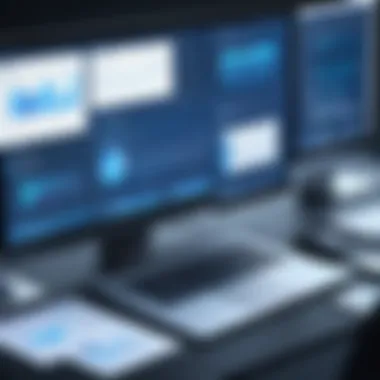

Inadequate attention to data migration can lead to disruptions in workflow and loss of critical data. Therefore, a methodical approach is necessary for successful implementation.
User Training and Adoption
User adoption is arguably one of the most vital aspects of implementing new software. Even the best document management system will underperform if users are not properly trained. This training should be thorough, covering not just the basics but also best practices for document management.
Organizations should focus on:
- Comprehensive Training Sessions: Training should cater to different user groups based on their specific functionalities within the software. Hands-on sessions and detailed documentation can provide a solid foundation.
- Ongoing Support: Establishing a channel for users to seek help post-implementation is vital. This may include a dedicated support team or an online forum.
- Feedback Mechanisms: Encourage users to provide feedback on the software. This feedback can guide continuous improvement efforts and make necessary adjustments.
Successful user adoption leads to a more productive workforce, driving the benefits of document management software. When users understand and are comfortable with the tool, they can maximize its features, ultimately impacting organizational efficiency positively.
"User training is not just a necessity; it is a bridge that connects potential to performance."
Trends in Document Management
Document management is evolving with advancing technology and shifting needs of businesses. Staying updated with trends is crucial for organizations looking to optimize efficiency, security, and collaboration. The rise of artificial intelligence, mobile solutions, and collaborative features represent significant enhancements in the document management landscape. Understanding these trends can help organizations select solutions that best fit their operational requirements and strategic objectives.
Artificial Intelligence and Automation
The incorporation of artificial intelligence in document management software is transforming how companies handle their documents. AI enhances various processes like automatic categorization of documents, extraction of key data points, and predictive analytics.
- Automatic Document Classification: AI algorithms can analyze documents and automatically categorize them. This reduces the time staff spend organizing files. The capability to tag and sort documents with accuracy ensures that information retrieval is faster and more reliable.
- Data Extraction: AI tools can identify and extract relevant data from forms, reports, or invoices. This automation minimizes human error and accelerates processes, creating more efficient workflows.
- Predictive Analytics: AI can analyze usage patterns and predict future document needs. This foresight can assist enterprises in planning their storage solutions and optimizing access.
With these qualities, organizations can maximize productivity while lowering operational costs, making AI-powered document management indispensable.
Mobile Document Management Solutions
As remote work gains traction, mobile document management solutions have grown in importance. These systems allow users to access, edit, and manage documents from anywhere using mobile devices. This accessibility leads to several benefits:
- Increased Flexibility: Employees can manage documents on-the-go, which is vital in today’s fast-paced work environments. This flexibility leads to enhanced productivity as documents are not confined to office spaces.
- Real-time Collaboration: Mobile solutions enhance collaborative efforts by enabling team members to work on documents simultaneously. Updates are instantly reflected across platforms, ensuring everyone has access to the latest information.
- Document Security: Mobile document management often includes robust security features such as encryption and multi-factor authentication. This ensures sensitive documents are protected, even when accessed from various locations.
The ability to manage documents remotely empowers organizations to remain agile and responsive, an essential factor in maintaining a competitive edge.
Enhanced Collaboration Features
The demand for collaboration is growing in modern work culture. Document management software is adapting to this need by incorporating enhanced collaborative features. These features foster better teamwork through streamlined communication and file sharing:
- Version Control: Teams can track changes made to documents and revert to previous versions if needed. This functionality prevents confusion about which version of a document is the most current.
- Commenting and Annotation: Users can leave comments or annotations directly on documents. This interactive feature allows for real-time feedback and discussion, significantly improving the efficiency of the review process.
- Shared Workspaces: Cloud-based solutions often offer shared workspaces where teams can collaborate on documents in real-time. This fosters a sense of teamwork and ensures everyone is on the same page.
Emphasizing collaboration in document management software not only helps teams work more efficiently but also enhances productivity and employee satisfaction.
"In a world where collaboration is key to innovation, effective document management systems are essential."
Challenges in Document Management
In the dynamic world of business, the management of documents stands out as a necessary but challenging task. Document Management Software (DMS) aims to streamline this process. However, organizations often face obstacles that can hinder the successful implementation and effective use of such systems. Understanding these challenges is important, as it helps organizations prepare and strategize their approach to document management. This section will explore three major challenges: user resistance to change, integration with existing systems, and maintaining data security.
User Resistance to Change
Resistance from users can be a significant barrier to the successful adoption of new document management systems. Many employees might feel comfortable with their traditional ways of working and may be unwilling to adopt a new system. This reluctance can stem from a variety of factors, including fear of the unknown, lack of familiarity with technology, or the perceived inconvenience of learning a new tool.
To address user resistance, organizations must focus on change management strategies. Effective communication is crucial. Managers should clearly articulate the benefits of the new system, such as increased efficiency or improved collaboration. Moreover, involving users in the selection and implementation process can foster a sense of ownership. Training sessions should be offered to equip users with the necessary skills. Ultimately, the goal is to help employees understand that embracing change can lead to better workflows and decreased frustration in managing documents.
Integrating with Existing Systems
Another challenge organization face is integrating the new document management software with their existing systems. Most businesses rely on a combination of tools and platforms. If the new DMS does not easily integrate with these, it can lead to data silos, redundant processes, and increased operational complexity.
Careful planning is essential when considering the integration of document management systems. Conducting a thorough analysis of existing tools is a necessary step. Firms should prioritize systems that offer APIs or other integration capabilities. Additionally, consulting with IT professionals and DMS vendors can facilitate smoother transitions. Organizations should not underestimate the value of thorough testing during this phase. This ensures that all systems work harmoniously before full-scale implementation.
Maintaining Data Security
Data security is a significant concern with any technology that handles sensitive information. As organizations transition to digital document management, the risks associated with data breaches, unauthorized access, and data loss become more pronounced. Document management software must incorporate robust security measures to protect valuable information.
It is vital for organizations to assess the security features of DMS before implementation. Essential aspects to consider include encryption methods, user authentication, and access controls. Regular audits, security training for employees, and keeping software updated can further reinforce data safety.
"Data breaches can cost organizations millions; thus, investing in security is not optional but imperative."
Finale
Effective document management is crucial in today’s fast-paced and data-driven environment. The role of document management software transcends mere organization; it enhances the overall functionality of an organization by increasing efficiency, ensuring security, and streamlining compliance processes. This article has explored the various dimensions of document management software, illustrating its significance in fostering improved workflows.
Summary of Key Points
In summary, the key points discussed include:
- Defining Document Management Software: Understanding what constitutes document management software is essential for grasping its value.
- Importance of Document Management: We examined how effective software can enhance organizational efficiency, improve security, and ensure compliance.
- Types of Systems: The differences between cloud-based, on-premises, and hybrid solutions are now clear and allow users to make informed choices based on their needs.
- Considerable Features: A comprehensive look at essential features such as version control, search capabilities, and integration with other software.
- Top Solutions: A review of leading document management solutions available today, providing insights into their functionalities.
- Evaluation and Implementation: Practical strategies for evaluating and successfully implementing document management software in organizations.
- Trends and Challenges: Consideration of current trends and common challenges facing businesses which seek to adopt or upgrade their document management practices.
By articulating these points, readers gain a holistic view of document management solutions and their necessity in modern business practices.
Future Outlook
Looking ahead, the landscape of document management software will continue to evolve. Further advancements in technologies such as Artificial Intelligence may offer smarter solutions that automate routine tasks. With increasing mobile capabilities, professionals can access documents from anywhere, paving the way for greater flexibility. Enhancements in collaboration features will promote teamwork, even when team members are remote.
Moreover, businesses will need to pay attention to security as digital threats grow. Solutions which incorporate robust security measures will be increasingly important. In essence, as companies embrace digital transformation, the role of document management software will expand, becoming an integral part of their operational framework.
"The future of document management is not just about storage, it’s about integration and efficiency across all levels of an organization."
By staying informed on these advancements and adapting to trends, organizations will be better positioned to leverage the full potential of their document management systems.



