A Comprehensive Guide to Online Business Card Organizers
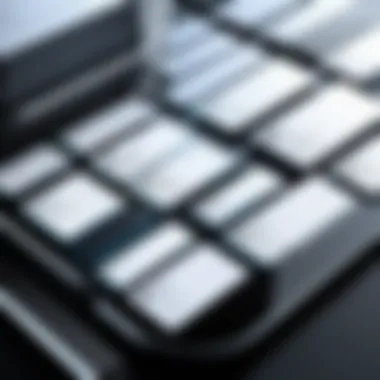

Intro
In today's highly connected world, effective networking plays a critical role in professional and personal growth. The advent of digital tools has transformed how we manage contacts, making it easier to stay organized and connected. Online business card organizers have emerged as a popular solution for managing contact information efficiently. These platforms offer various features and functionalities that help users keep their networking efforts streamlined.
This guide will provide a thorough exploration of online business card organizers. It will delve into their significance, key features, and benefits, as well as the integration with existing digital tools and privacy considerations. The aim is to assist readers in selecting an appropriate organizer that meets their unique needs.
Software Overview
Purpose and function of the software
Online business card organizers primarily serve to digitize and streamline the way individuals manage their contact information. These tools allow users to store, manage, and organize business cards in a digital format. The main purpose is to enhance networking by providing easy access to contacts and reducing the clutter of physical cards.
The software often integrates with various platforms, allowing for seamless communication and connection with contacts. Furthermore, it helps users follow up with contacts effectively, which is crucial in maintaining professional relationships.
Key features and benefits
Online business card organizers come with several features designed to improve user experience:
- Digital Storage: Users can easily scan and save physical business cards, converting them into digital records.
- Search Functionality: Efficiently locate contacts by name, company, or any custom tag.
- Integration with Other Tools: Many organizers sync with email clients, CRMs, or social media platforms, providing a holistic approach to contact management.
- Data Management: Users can categorize contacts based on criteria such as industry or relationship type.
- Privacy Controls: Ensuring that user data is secure and private is a priority in many online organizers.
Benefits of using these organizers include the reduction of physical clutter, improved networking efficiency, and better accessibility of contact information when needed. By utilizing an online business card organizer, users can keep their connections well-managed in the fast-paced digital age.
Installation and Setup
System requirements
To use an online business card organizer effectively, users should ensure their devices meet basic system requirements. Most applications are accessible via web browsers but having the latest version can enhance performance.
Typically, a stable internet connection is essential for seamless usage. Some software solutions may also have specific hardware or operating system requirements. Users should check the organizer's website for detailed specifications before installation.
Installation process
The installation process for many online business card organizers is straightforward:
- Choose the organizer that best fits your needs by researching options available in the market.
- Visit the official website of your chosen organizer.
- Sign up for an account, often requiring just an email address.
- Follow the provided steps for downloading any necessary applications or browser extensions.
- Start using the software by either manually entering contacts or scanning physical cards.
Once installed, users can begin organizing their contacts efficiently, benefiting from the features outlined earlier and enhancing their networking efforts.
Understanding Online Business Card Organizers
Online business card organizers are increasingly recognized as crucial tools in the realm of professional networking. In a world where contacts can quickly accumulate, having a reliable system for managing these relationships is vital. This article explores how these digital platforms can enhance efficiency and streamline the task of contact management.
Definition and Purpose
An online business card organizer is a software application that allows individuals to store, manage, and share contact information digitally. These platforms facilitate the collection of contacts from multiple channels, including emails, social media, and traditional business cards. The primary purpose is to simplify contact management, making it easier to retrieve information when needed. By utilizing such tools, professionals can ensure that their networking efforts are not just effective but also organized.
Historical Context
The concept of organizing contacts began long before the digital age, often involving paper card catalogs. However, the proliferation of digital communication forced a shift towards electronic methods. In the late 1990s and early 2000s, simple digital contact lists began to emerge. As technology evolved, so did the complexity and capability of business card organizers. Over time, these became more integrated with other digital tools, opening a new world for networking. Today, many solutions offer advanced features, all aimed at improving how we connect and communicate in a fast-paced environment.
"In today's digital era, managing your connections effectively can often determine professional success."
Thus, understanding online business card organizers is not just about knowing what they are; it is about recognizing their significance in today's business landscape.


Key Features of Online Organizers
Online business card organizers serve as crucial tools for both personal and professional networking. Understanding the key features of these tools can greatly enhance their utility and effectiveness. This section will cover several essential elements including contact management, integration capabilities, search functionality, and user interface design, all of which contribute to a seamless experience for users.
Contact Management
Effective contact management is at the heart of online business card organizers. These platforms allow users to store a plethora of contact information in a single organized space. Details can include names, phone numbers, email addresses, and social media links. The best tools also support the addition of notes, allowing users to remember specific interactions or details about each contact. This feature becomes invaluable for professionals who need to maintain relationships over time.
Moreover, the ability to categorize contacts into groups serves to streamline communication and networking efforts. For example, a user could create categories for clients, colleagues, and networking contacts, thus simplifying the retrieval process when necessary. Labels and tags can further enhance organization, making it easy to filter contacts based on events, projects or even locations.
Integration Capabilities
Integration capabilities are vital in today's interconnected digital landscape. The best online business card organizers seamlessly link with other tools and platforms like CRM systems, email services, and calendar applications. This means users can synchronize their contacts between various tools without duplicating efforts.
For instance, integration with a CRM like Salesforce allows automatic updates of contact information, while linking with Google Calendar can help users remember important dates tied to their contacts. Such integrations significantly reduce the time spent on data entry and allow users to maintain accurate, up-to-date records.
Search Functionality
Having robust search functionality is a critical feature that enhances usability. A well-designed search algorithm allows users to quickly find specific contacts or information without frustration. Users should be able to search using various parameters, such as names, tags, or organizational categories.
In addition, some advanced organizers provide features like optical character recognition (OCR) for business cards. This enables users to scan physical cards and instantly add them to their digital contact database. When maintenance and retrieval become faster and more efficient, the entire experience becomes more productive.
User Interface Design
User interface design is more than just aesthetics; it directly influences how efficiently users can interact with the tool. An intuitive layout, combined with easy navigation, improves the user experience significantly. Key considerations include clear labeling of sections, logical grouping of features, and a clean, uncluttered design.
An effective user interface also ensures that access to features is smooth and straightforward. For example, if a user wants to add a new contact, this action should be easily accessible from any page within the app. These design elements work together to keep users engaged and make contact management less of a chore.
"A well-designed interface not only looks good but functions so efficiently that the user needn't think about how to use it."
Overall, these key features combine to form a powerful online business card organizer. Each element plays a pivotal role in promoting efficiency and streamlining the process of managing contacts.
Benefits of Utilizing Online Business Card Organizers
The advent of online business card organizers marks a significant stride in modern networking. Their capabilities extend beyond simple storage of contact details; they enhance the very essence of how professionals manage and retrieve crucial information. Understanding the benefits of using these tools is vital for anyone looking to optimize their networking efforts, especially software developers, IT professionals, and students. This section examines the multifaceted advantages that online business card organizers offer, ensuring efficient and effective networking practices.
Efficiency and Time Management
In today’s fast-paced environment, efficiency is key. Online business card organizers streamline the process of managing contacts. Instead of sifting through piles of physical cards or cumbersome spreadsheets, users can quickly search for and access contacts with just a few clicks. This time-saving feature is especially important for busy professionals who need to act swiftly. As new contacts are added, categorizing them becomes straightforward, whether by project, company, or area of interest.
Moreover, automated features such as reminders for follow-ups or syncing with calendars optimize time management further. This reduces the manual workload, allowing users to focus on building relationships rather than getting bogged down in organizational tasks.
Accessibility
Online business card organizers are designed with accessibility in mind. By leveraging cloud storage, users can access their contact information from any device with internet connectivity. This is particularly beneficial for professionals who travel frequently or work across multiple devices. All you need is a device and internet, and your entire network is available.
Additionally, many of these platforms allow seamless sharing options. Users can easily send digital cards to others, minimizing the hassle of traditional exchanges. This instant accessibility ensures that networking opportunities are not missed, irrespective of physical location.
Organization and Retrieval
The organization is another key benefit of online business card organizers. A well-structured database segregates contacts into manageable categories and tags. This organizational structure fundamentally enhances retrieval efficiency. Users can employ advanced search functionalities to locate contacts based on various criteria, such as name, company, or specific notes tied to interactions.
Having this capability means no more digging through an endless stack of cards. It allows for faster connections and timely outreach, which are critical in any professional context. Users can combine notes, follow-up reminders, and shared history with contacts seamlessly, further deepening their networking strategy.
Environmental Considerations
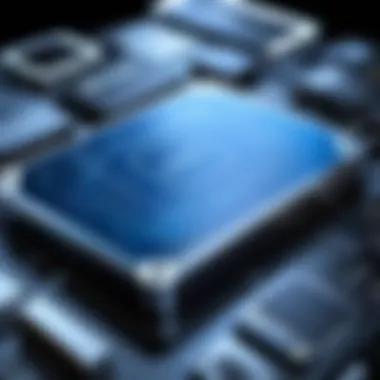

The move to online business card organizers reflects a broader shift towards sustainable practices. By reducing the reliance on paper, businesses and individuals contribute to environmental preservation efforts. The production, distribution, and disposal of paper business cards lead to significant waste, while digital solutions create a more eco-friendly alternative.
Using electronic cards not only minimizes waste but also supports a greener future. Professionals embracing these tools signal a commitment to sustainability, which can also enhance their reputation in a market increasingly concerned with environmental impact.
"Switching to online business card organizers not only optimizes networking but also aligns with sustainable practices that appeal to environmentally conscious consumers."
Adopting online business card organizers is about more than efficiency and accessibility. The organizational capabilities and commitment to environmental responsibility enrich the overall networking experience. Individuals and businesses alike should consider these features when choosing a tool to manage their invaluable networks.
Popular Online Business Card Organizers
The realm of online business card organizers is marked by the evolution of digital management tools that facilitate contact preservation and networking efficiency. These tools play a crucial role in modern business environments, particularly for individuals in sales, marketing, and networking-focused professions. By utilizing these platforms, users can streamline their effort to manage contacts effectively, making networking and follow-ups more convenient.
Overview of Leading Options
There are several effective and trustworthy online business card organizers available. Some of the popular choices include CamCard, Haystack, and Contacts+.
- CamCard allows users to scan physical business cards into a digital format, which can then be edited or categorized as needed. Its robust scanning capabilities make it a preferable option for those frequently encountering new contacts.
- Haystack is known for its sleek user interface and ability to create virtual business cards that can be effortlessly shared across platforms. This app emphasizes user-friendly design, appealing to those who value simplicity in functionality.
- Contacts+ goes beyond simple card management by integrating social media profiles and includes advanced sorting features. It appeals particularly to professionals seeking a comprehensive tool for contact management.
These options illustrate the diverse features and approaches offered by various organizers. Users can select tools that cater best to their specific needs and preferences in managing professional connections.
Comparison of Features and Pricing
When assessing online business card organizers, it is essential to compare their features and pricing to determine the most suitable choice. Key aspects to consider incorporate contact management functionalities, integration with other tools, and pricing structures.
- CamCard typically offers a free version with essential features, while the premium subscription offers advanced capabilities for a nominal fee.
- Haystack operates on a freemium model, where users can access basic functions without payment, scaling up to feature-rich plans based on user needs.
- Contacts+ follows a subscription-based pricing model, with different tiers depending on the features desired, such as additional storage or premium support.
Here is a simplified comparison:
| Feature | CamCard | Haystack | Contacts+ | | Free Version | Yes | Yes | Limited | | Scanning Capability | Yes | No | No | | Social Media Sync | Yes | Limited | Yes | | Premium Support | Yes | Limited | Yes |
Understanding these details assists users in making informed decisions based on their requirements and budget constraints. As technology advances, these tools continue to develop, promising more innovative features for user convenience in the future.
Integrating Online Organizers with Other Tools
Integration is vital for online business card organizers as it significantly affects user efficiency and overall effectiveness. When these tools can easily connect with other platforms, the potential to streamline workflows and manage contacts grows immensely. Users can maintain up-to-date information, reduce data entry, and enhance collaboration across various applications. This section will analyze key integration aspects.
CRM System Integration
The integration of online business card organizers with Customer Relationship Management (CRM) systems is particularly beneficial for professionals who manage extensive networks. Connecting these tools allows seamless access to contact information, which is crucial for maintaining strong client relationships.
When users sync their business card organizers with CRMs, they can:
- Automatically update contact info: Any changes made in the organizer reflect in the CRM, ensuring that everyone has the most current data.
- Enhance lead tracking: Users can track interactions with contacts more effectively when data sync occurs, providing insights into follow-ups.
- Streamline communication: Sending emails or scheduling meetings becomes easier as contact details are pulled from one trusted source.
Furthermore, some popular CRM systems, like Salesforce and HubSpot, provide dedicated integrations that enhance data flow. This capability helps users maximize their productivity without spending excessive time on administrative tasks.
Email and Calendar Synchronization
Synchronizing online business card organizers with email and calendar applications is another crucial element that enhances usability and connectivity. When users integrate their contact lists with email platforms such as Gmail or Outlook, they ensure that reaching out to connections is hassle-free.
Key benefits of this integration include:
- Accessing contact information at a glance: Users can quickly find contact details directly within their email applications, accelerating communication processes.
- Scheduling appointments: Calendar synchronization allows users to schedule meetings or events with contacts easily. They can instantly see availability and propose times, leading to more organized networking.
- Consistent updates: Changes made to contacts in the online organizer reflect in the email/calendar system, minimizing errors.


Summary
Integrating online business card organizers with other tools not only simplifies contact management but also enhances networking efforts. Effective integration ultimately results in improved productivity and better management of professional relationships.
Data Security and Privacy Considerations
Data security and privacy are critical elements in the conversation about online business card organizers. As these tools store sensitive information, including personal and professional contacts, their implications for security cannot be overlooked. Users must understand the potential risks and ensure their selected tools adhere to strict security standards. The consequences of data breaches can be significant, affecting not only individual privacy but also trust in the platforms used.
Understanding Privacy Policies
Privacy policies are essential documents outlining how a company manages user data. When selecting an online business card organizer, thoroughly reviewing the privacy policy is vital. This document typically includes information on what data is collected, how it is stored, and with whom it may be shared. For users, understanding these details is key to making an informed choice. Companies may vary significantly in their practices. Some may ensure that data is encrypted during transmission and storage, while others may not take such precautions.
It is also important to consider how long data is retained. Some services may retain your information indefinitely, while others offer options to delete data upon request. Always look for sections in the policy that detail your rights concerning your data.
“Always read the privacy policy to know how your data will be handled.”
Best Practices for Data Protection
Adopt best practices for data protection when using online business card organizers. Following these practices helps to minimize risks associated with data breaches and enhances the overall security of your information. Here are key strategies:
- Use Strong Passwords: Create complex passwords that include a mix of letters, numbers, and symbols. Avoid easily guessable information like birthdays or common words.
- Enable Two-Factor Authentication: If the service offers 2FA, it provides an additional layer of security. This requires a second verification method, such as a text message or authentication app, in addition to your password.
- Regularly Update Software: Ensure that the business card organizer and any related applications are kept up to date. Software updates often contain important security patches.
- Backup Data: Regularly back up your contact data, either through built-in features or by exporting contacts manually. This ensures access even in the event of a service failure.
- Monitor Account Activity: Look for any suspicious activity in your account. If something looks out of place, act quickly to secure your account.
By implementing these strategies, users not only protect their data more effectively but also support a culture of data responsibility in the digital ecosystem.
Evaluating Your Needs and Selecting the Right Tool
Choosing the right online business card organizer can significantly influence your effectiveness in managing contacts. Understanding personal and professional requirements is vital. Each user's situation is unique, making a one-size-fits-all approach impractical. Identifying what features are necessary can lead to better organization and improved networking efficiency.
Assessing Personal and Professional Requirements
The first step in selecting a suitable tool is to assess what you truly need. Start by defining your primary objectives with an organizer. Are you looking for simple contact storage, or do you need advanced features like automatic data capture or CRM integration? Consider if you work independently, operate within a team, or require multi-user capabilities. This distinction will greatly impact your choice.
Moreover, think about the types of contacts you manage. Different professionals have different contact management needs. For example, a freelance graphic designer may need to store client preferences and project details, while a sales executive might focus on lead tracking and follow-ups. Make a list of needed features and prioritize them based on your typical workload to ensure you select an option that fits your professional lifestyle.
Trial and Evaluation Periods
Many online business card organizers offer trial periods. This practice allows potential users to explore their options without commitment. Take advantage of these trials. During this time, evaluate the user interface, ease of navigation, and how well the tool integrates with your existing systems. Pay attention to any issues that arise during the trial, such as bugs or limitations in functionality.
Ideally, observe how the tool handles your contact information. Test its search capabilities, organization features, and how it manages updates. Collect feedback from colleagues or others who might use the tool, especially if you are considering it for team use.
After thoroughly testing different options, you can make an informed choice. Selecting the right tool will save time, enhance your contact management, and support your networking efforts in the long run.
"Choosing the right tool is not just about features, but about finding what genuinely enhances your workflow."
Finale and Future Trends
In an age where digital networking increasingly dominates, effective organization of contacts can significantly improve professional interactions. Online business card organizers play a crucial role in this context. As the need for efficient contact management continues to grow, understanding the implications of future trends becomes necessary for users looking for improvement in their networking strategies.
Summary of Key Points
Throughout this article, we have outlined the significant aspects of online business card organizers:
- Definition and Purpose: These tools serve to digitize and enhance the management of business contacts.
- Key Features: From contact management to user interface design, the features of these organizers are tailored for user needs.
- Benefits: Efficiency, accessibility, and environmental considerations are among the main advantages.
- Popular Options: A comparative analysis allows users to identify leading tools in the market.
- Integration: Integration capabilities with other digital tools are essential for a seamless user experience.
- Data Security: Understanding privacy policies is paramount for safeguarding personal information.
- Evaluating Needs: Recognizing what one needs out of these tools helps in making informed choices.
Emerging Technologies and Innovations
Technology is evolving rapidly, bringing innovations that enhance the functions of online business card organizers:
- Artificial Intelligence: AI can improve contact management through advanced search functions and automation of data entry.
- Mobile Optimization: Many tools are becoming increasingly mobile-friendly, allowing for access anytime, anywhere.
- Augmented Reality: Future business cards might include AR elements, where users can scan cards to pull up detailed information or 3D presentations.
- Blockchain Technology: This could bolster data security, as blockchain offers transparency and a decentralized way of managing contacts.
The shift towards technology-driven contact management solutions is inevitable. By staying informed about emerging trends, users can better adapt to changing landscapes.



