A Comprehensive Guide to Purchasing iCloud Services
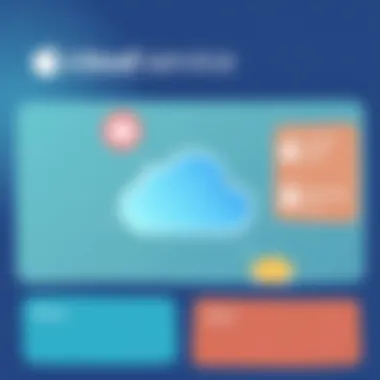

Intro
In today's digital age, where data spills over multiple devices and platforms, managing information with seamless efficiency has never been more important. Enter iCloud, Apple's cloud storage solution that promises ease of access and security for users ranging from individual consumers to large enterprises. If you are considering adopting iCloud services, it is essential to understand its various plans, features, and security protocols. The goal of this guide is to arm you with the knowledge necessary for making astute decisions about purchasing iCloud solutions.
As we delve deeper, we'll cover everything from the purpose of iCloud to a breakdown of its distinct features, providing clarity on how it can fit into your life or business. Here’s a taste of what’s in this guide. We’ll examine:
- Purpose and Function: What iCloud does and how it simplifies your digital experience.
- Key Features: From storage options to collaborative tools, what makes iCloud stand out.
- Installation and Setup: What you need to know for a smooth start.
With real user insights peppered throughout, you will glean practical implications of iCloud services, making it easier to decide if it’s the right choice for your needs.
Understanding iCloud: An Overview
In the realm of digital storage solutions, understanding the ins and outs of iCloud becomes paramount for anyone looking to optimize their online presence. This section lays the groundwork for the more intricate layers of iCloud services, offering a clear lens through which to view the evolution and current offering of this platform. Grasping the functionalities, benefits, and considerations of iCloud not only aids in informed decision-making but also highlights how cloud services have risen to become an integral part of both personal and professional landscapes.
What is iCloud?
iCloud is Apple's cloud storage and computing service designed to provide synchronization and storage across its devices. When you think of iCloud, think of it as a digital filing cabinet that holds your files and documents securely, allowing you to access them from anywhere—be it your iPhone, iPad, or Mac. This service integrates seamlessly into Apple's ecosystem, meaning if you're knee-deep in the Apple world, you’ll find it works like a charm.
Through iCloud, users can store not only documents and photos but also backups from their devices. This feature is particularly pivotal for those who face the inevitable mishaps such as a device loss or user errors. The automatic backup function can safeguard precious photos and important files without lifting a finger, thus providing peace of mind. Moreover, iCloud also supports collaborative tools enabling multiple users to work on shared documents in real-time, a feature that has taken remote working to a different level.
The Evolution of iCloud
Since its inception in 2011, iCloud has undergone a transformative journey, adapting to users' needs in a rapidly changing digital world. Initially launched as a storage solution, it has now expanded its functionalities to include various services like iCloud Drive for document storage, iCloud Photo Library for managing images, and even syncing app data across devices. This evolution has not only enhanced usability but also enriched user experience, making iCloud a compelling contender in the cloud storage race.
Key Milestones in iCloud's Development:
- 2011: iCloud was first announced as a replacement for MobileMe, aiming to give users a unified experience across Apple devices.
- 2013: The introduction of iCloud Drive allowed users to manage files more intuitively, akin to traditional folders on a computer.
- 2019: Enhancements included better integration with third-party apps, increasing the platform's versatility.
- 2021 and beyond: Continuous updates focused on privacy settings and security measures, responding to the growing concerns around data security globally.
iCloud's evolution reflects the broader trends seen in cloud services, where features are frequently updated to meet the demands of security, ease of use, and compatibility with various devices. Understanding these developments positions users to better leverage iCloud's capabilities, ensuring that they tap into the most effective practices for their storage and collaboration needs.
"From a simple storage solution to a comprehensive ecosystem, iCloud exemplifies how responsive and adaptive technology can reshape user experiences."
In the coming sections, we will delve deeper into the myriad services iCloud offers, the specifics of storing and sharing your information, and the steps necessary to enroll in one of its plans.
Exploring iCloud Services
Navigating the waters of iCloud services is critical for anyone looking to optimize their digital storage and backup solutions. Understanding the available options enables users to make informed choices tailored to their needs. Here's where we shed light on various aspects, from storage options to unique features that set iCloud apart. The right exploration of these facets connects you with the most fitting choices, whether for personal use or professional demands.
Storage Options Available
Free Tier
The Free Tier of iCloud presents an intriguing proposition. It offers up to 5GB of storage without any monetary commitment, making it an enticing entry point for users who might not want to commit initially. This no-cost option serves as a useful way to test the waters. Its key characteristic is that it lets users store a small amount of data, access files from different devices, and sync basic information easily. Indeed, many lean towards this option as it serves as a safety net for casual users.
A unique feature of the Free Tier is its ability to integrate seamlessly with other Apple services. For example, a user can effortlessly access their photos and documents while on the go. However, a notable disadvantage is that 5GB can vanish faster than a magician on stage if you're not careful about what goes in. If your digital habits lean towards high usage, this tier might not hold out for long.
Paid Plans
On the flip side, Paid Plans jump into the arena for those who need more space and features. These plans start at competitive prices, allowing for more extensive storage ranging from 50GB to 2TB. Users can choose based on their needs—whether they’re storing photos, documents, or backups for multiple devices. The attractiveness of these plans lies in their flexibility and scalability.
An important aspect is the family sharing feature, which permits users to share their storage plan with up to six family members. This means one subscription can serve multiple people, easing financial burdens while enhancing collaboration. However, the unique feature here comes with a slight caveat: while the additional storage can be a blessing, managing what each family member accesses can lead to complications, especially if not everyone tech-savvy.
Features of iCloud
File Storage
When we discuss File Storage, the versatility of iCloud shines. With organized folders and a robust interface, users can store a multitude of file types from any device. A key benefit is how it integrates with the Apple ecosystem, allowing users to access their files across various devices smoothly. This seamless experience cultivates productivity, especially for professionals juggling multiple jobs.
However, users should consider that while the interface shines, it sometimes feels restrictive compared to other platforms that offer extensive member interactions. Depending on how you work, this could be a drawback if sharing large files is vital to your workflow.
Backup Solutions
Another fundamental feature lies in Backup Solutions. iCloud automatically backs up your devices daily, covering essentials like apps, photos, and settings. This aspect ensures that you rarely face catastrophic data loss. The lure of automatic backups without any manual effort helps ease the stress of data management.
The downside? Not all apps back up correctly if they don’t have iCloud compatibility. Some users find themselves in a pickle when important app data isn’t stored properly, leading to headaches when restoring devices after a reset.
Data Sync
Data Sync encapsulates the whole iCloud experience, ensuring your data is accessible and consistently updated across devices. For instance, make a change on your iPhone, and voilà, it’s there on your MacBook and iPad, like magic. This feature is crucial for maintaining an efficient workflow, especially for professionals who juggle several devices.
Despite its many perks, a persistent criticism revolves around occasional sync delays. Users have noted that sometimes updates lag behind, resulting in miscommunication between devices. A little patience may be in order, but when you’re in the thick of things, it can be downright frustrating.
"Although iCloud offers remarkable features for storing and syncing data, users should always assess their unique needs and usage patterns before committing to a plan."
In summary, exploring iCloud’s services opens a treasure trove of options for users. Whether you opt for the free tier or step up to paid plans, features like file storage, backup solutions, and data sync lay the groundwork for a streamlined digital experience. It's essential to weigh the pros and cons based on your personal demands, paving the way towards a tailored iCloud experience.
Steps to Purchase iCloud
Understanding how to purchase iCloud services is crucial for anyone looking to optimize their digital experience. With the rise of cloud-based solutions, having a reliable storage option is not just a matter of convenience but also of practicality. iCloud offers various plans tailored to meet different needs, be it for an individual, a family, or a business. This section dives into the steps involved in acquiring these services and freshens up your grasp of Apple's cloud ecosystem.
Setting Up Your Apple
Before you can purchase an iCloud plan, you need to have an Apple ID set up. This is your digital passport into Apple's world, allowing access to various services—iCloud being one of the key players.
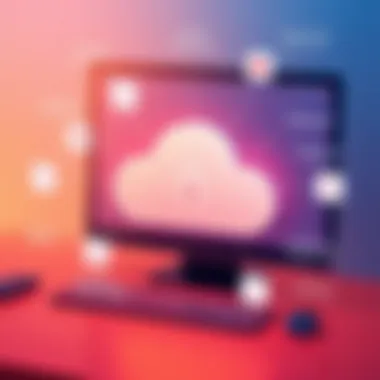

- Visit Apple's ID Creation Page: Go to the Apple ID website and click on the option to create a new account.
- Fill in Your Details: You’ll need to provide an email address (which will become your Apple ID), a strong password, and answer security questions. This can feel a bit like filling out a form for a club; make sure it’s all correct.
- Verify Your Email: After entering your details, Apple will send you a verification email. Confirm your address, and you’re all set!
- Sign Into iCloud: With your Apple ID ready, you can now sign into iCloud through your device settings, whether it’s on an iPhone, iPad, or Mac—just tap on your name and navigate to iCloud settings.
Setting up an Apple ID is just the first step. It’s important because without it, accessing your iCloud storage or features is almost like trying to enter a club without an invitation.
Choosing the Right Plan
Once your Apple ID is all set up, the next step is selecting a plan that fits like a glove. With a variety of options available, it's worthwhile to delve into a comparative analysis.
Comparative Analysis of Plans
When exploring the comparative analysis of iCloud plans, one must recognize that the differences go beyond mere storage size.
- Free Plan: Great for light users, the free tier offers 5GB of storage, but it fills up faster than you can say "iPhone photo!". Great for testing waters, but not sustainable for heavy users.
- Monthly Paid Plans: These start at 50GB and can scale up to 2TB. For families or those with numerous devices, this flexibility suits a range of needs.
- Family Sharing Feature: One notable aspect of the iCloud plans is the family sharing feature. You can share your storage with up to five family members, making it a budget-friendly option.
This comparative analysis is beneficial because it lays out a clear picture of what you can expect from each tier. A distinctive feature is the family sharing option, allowing multiple users to benefit from a single subscription—almost like pooling resources at a dinner party. However, if one person fills up the plan, it may lead to uninvited frustration for all.
Cost Considerations
The cost of iCloud plans varies and can impact your purchasing decision significantly. It’s important to weigh your options thoughtfully.
- Affordability: Starting at a nominal fee each month, iCloud is positioned competitively compared to its counterparts, making it an attractive solution for budget-conscious users.
- Value for Money: The real key characteristic here is what you get for your buck. iCloud shines with its tight integration with Apple's ecosystem; your memories, files, and device backups sync seamlessly.
- Unique Features vs. Price: While you might find some cheaper storage solutions, iCloud's unique benefit lies in its convenience tied to Apple services. The convenience often outweighs the lower costs of external services, especially if you're already in the Apple ecosystem.
Overall, understanding the cost implications will help you choose the right iCloud plan that doesn't just fit your budget but also aligns well with how you intend to use it.
"When it comes down to it, choosing the right iCloud plan is about aligning it with your needs, resources and future storage choices. Make the leap by evaluating both aspects closely."
Mastering this buying journey can save you not just time and money but also confusion down the line.
Payment Methods for iCloud
When it comes to enhancing your iCloud experience, understanding the payment methods available is crucial. This topic not only encompasses how you can pay for your subscription but also influences the overall ease of managing services. Having a variety of payment options offers flexibility and can smooth out the process of acquiring services, especially if you are operating on a budget or prefer specific payment methods for other reasons.
Accepted Payment Options
Credit/Debit Cards
Using credit or debit cards is the most traditional way to pay for iCloud services. They’re widely accepted and essentially become a go-to for instant transactions. One key characteristic of credit and debit cards is their convenience. Just enter your card details, and you’re set. This method tends to be a solid choice for many because it’s straightforward; however, it can also be a double-edged sword.
While most people find it easy to use, there's the risk of running into issues if your card expires or if you reach your credit limit. Also, fraudulent transactions can occur, so keeping an eye on your statements remains necessary. On the flip side, credit cards often allow you to set reminders for upcoming payments, helping you avoid late fees.
PayPal
Another common payment option is PayPal. With its focus on online transactions, it simplifies payments in a secure manner. A key advantage of PayPal is anonymity—when you pay through PayPal, your card details aren’t shared with Apple. This feature contributes to a sense of safety, which is increasingly important in today's digital world.
However, there are drawbacks. Depending on your country, availability may be limited, and occasionally, there can be fees associated with currency conversions if you’re dealing with international transactions. It’s also worth noting that account verification can add a layer of time before you can make your first purchase. Still, for many, the added protection offsets these concerns.
Apple Pay
Apple Pay stands out as a payment solution tightly woven into the Apple ecosystem, offering seamless integration with multiple devices. You can use it on your iPhone, iPad, or Apple Watch, making transactions as simple as a tap. The catch here, however, is that you need an Apple device—if you’re not an Apple user, this option is off the table.
Its key trait is speed; transactions are processed relatively instantaneously without revealing your card information. Nonetheless, not all merchants support Apple Pay, which can be frustrating if you’re stuck in a situation where it’s not accepted. Despite that hiccup, its security measures—like Face ID and Touch ID—give users peace of mind.
Billing Cycle and Price Fluctuations
Understanding iCloud’s billing cycle is essential. Generally, Apple offers monthly or annual billing plans ensuring flexibility based on your budget. Price fluctuations can also come into play. For instance, seasonal promotions are not uncommon, where Apple may reduce prices for specific tiers temporarily.
The bottom line is that keeping an eye on your billing cycle and any changes in pricing can lead to potential savings. Just being aware can mean the difference between paying the full price or snagging a deal when iCloud services go on sale.
Remember, the payment method you choose can significantly impact not only the security of your transaction but also the management of ongoing iCloud services.
Security and Privacy Concerns
In the digital age, security and privacy are not just buzzwords; they're the bedrock of trust in cloud storage solutions. As we've transitioned into an era where personal data is often stored virtually, understanding how platforms like iCloud safeguard this information is crucial. Your data is a digital extension of yourself; mishandling can lead to significant repercussions, from identity theft to loss of valuable information. Therefore, delving deep into the security measures and privacy protections provided by iCloud services is not just beneficial, but essential for users at any level.
iCloud Security Features
Data Encryption
Data encryption can be seen as the lock and key system for your information. When you save data to iCloud, it’s automatically encrypted both in transit and at rest. This means that even if someone intercepted your data during its journey through the internet, they would be unable to make sense of it without the decryption key.
A standout characteristic of this encryption is its end-to-end nature for certain services like iMessage and FaceTime. This means only you (and the person you’re communicating with) can access the information. For anyone who values their privacy, this feature is a major plus because it adds a layer of security that makes it difficult for unauthorized users to access your data.
However, while encryption is widely hailed for its benefits, it’s not without drawbacks. Users may find themselves locked out if they forget their passwords since iCloud supports no recovery options for end-to-end encrypted data. Understanding this unique feature helps users weigh the risks versus the rewards, making informed choices about how they want to protect their data.
Two-Factor Authentication
Two-Factor Authentication (2FA) brings that extra layer of security that anyone using a digital service should consider. When enabled, it requires not only your password but also a verification method, usually something like a code sent to your trusted device. This means that even if a malicious party gets hold of your password, they would still need physical access to your trusted device to gain entry.
A key characteristic of 2FA is its ability to bolster user security, creating a significantly less appealing target for potential hackers. By engaging in this practice, you are in effect making it much harder for unwanted visitors to breach your account. A unique feature of this system is its adaptability; users can opt for different methods of verification, such as using SMS codes or authentication apps.
Nevertheless, while 2FA increases security, it also introduces a bit of friction in the user experience. Some may find it cumbersome to have to verify their identity each time, especially during frequent logins. Ultimately, the challenge lies in balancing robust security with user convenience.
User Privacy Protocols
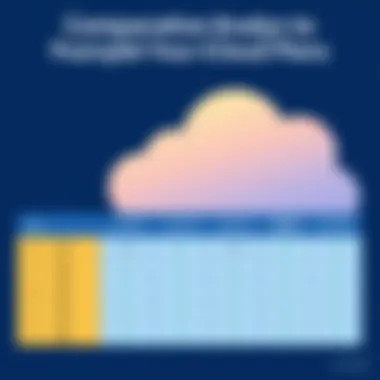

User privacy is a priority for iCloud, and this stands out not just in words but also in action. Apple operates with a principle of 'data minimization,' ensuring that they do not collect more data than necessary for providing their services. This underpins a fundamental understanding of trust between user and provider.
In practice, this means users have granular control over what data they wish to share. From location services to app analytics, users can tweak their privacy settings to suit personal preferences. This degree of control reflects Apple's commitment to offering a tailored experience that respects individual privacy.
Furthermore, Apple’s transparency around privacy issues encourages users to engage more actively with their settings. Through its privacy portal, Apple provides insights into what data is collected and how it's used, empowering users to make more informed decisions.
Managing Your iCloud Account
Managing your iCloud account is a fundamental aspect of utilizing Apple’s cloud storage service effectively. Not only does it involve overseeing your personal information, but it also ensures that you maximize the benefits of the subscription you've chosen. Given the rise of digital data, a well-managed iCloud account can serve as a backbone for both personal and professional use.
Key considerations for managing your iCloud account include:
- Data Organization: Properly categorizing your files and other data ensures easy access. This not only saves time but also adds efficiency to how you work or manage your documents.
- Storage Monitoring: Keeping an eye on your storage usage helps prevent unexpected issues like running out of space during critical times. It also encourages proactive decisions regarding upgrading or downgrading your plan.
- Regular Backups: Regularly backing up your data safeguards against loss, which is crucial for both personal files and important work documents.
In essence, fostering a well-maintained iCloud account leads to a seamless digital experience, allowing you to access your files whenever, wherever.
Accessing iCloud Settings
Accessing iCloud settings can be done quite straightforwardly. For Apple device users, this can be quickly achieved via the Settings app. Simply tap your name at the top, which will lead you to the iCloud settings screen.
From here, you can manage your storage, see which apps are using up space, and make adjustments according to your needs. It’s a bit like cleaning out your garage: you always find things that you forgot were even there!
If you’re using a Windows PC, you will find the iCloud settings through the iCloud application installed on your system. It's critical that you familiarize yourself with these settings to ensure you’re making the most out of your subscription.
Updating Your Subscription
Updating your iCloud subscription is a necessary step as your storage needs change. As life evolves – be it personal projects or an increase in work files – having the right plan in place can save plenty of headaches down the line.
Downgrading Plans
Downgrading plans might be something you’ll consider if your storage needs decrease. This is particularly common after a significant project concludes, or if you find alternative storage methods to suit your needs better.
A key characteristic of downgrading is its flexibility; you are not locked into high payment plans if your usage shrinks. However, one must be cautious, as downgrading plans could lead to a loss of data if you exceed the new storage limit. Thus, before making such adjustments, ensure that any critical files are safely stored elsewhere.
Some users find downgrading appealing during budget-tight periods. Just ensure you review what storage space you need versus what you have.
Upgrading Plans
On the flip side, upgrading plans is often necessary when your requirement for space increases. This may be due to adding higher-resolution video files for projects or simply accumulating more data over time than initially anticipated.
The notable benefit of upgrading is the expanded storage and associated features it brings, which can lighten the load on your devices and enhance overall efficiency. Options for higher-tier plans present not just more storage but often additional features, like iCloud Drive enhancements or priority support.
However, it's important to weigh the cost versus benefit of such upgrades. Evaluate how much you actually need versus the costs of higher plans. Sometimes people overshoot their requirements, only to find themselves paying for more storage than they utilize.
"Before you dive into an upgrade, review your current storage situation carefully. It can help in averting unnecessary expenses."
In summary, effectively managing your iCloud account, including accessing settings and updating your subscription, is key to harnessing the full potential of iCloud services. Keeping a close watch on your needs and understanding what each plan offers will enrich your overall experience.
Common Issues and Support
When navigating the realm of iCloud services, users might encounter a few bumps along the way. Addressing common issues promptly and effectively is essential for an optimal experience. Knowing how to manage potential problems not only enhances user satisfaction but also ensures the reliability of the service, particularly for those utilizing it for critical tasks.
Arming yourself with knowledge about these common issues allows for quicker resolutions and bolstered confidence in the service. A solid grasp of troubleshooting strategies is particularly beneficial for individuals in tech roles, where efficiency and continuity are paramount.
Troubleshooting Common Problems
Login Issues
One of the more frequent frustrations for users is login problems. The key characteristic of login issues is their unpredictability, which can stem from various factors, such as incorrect passwords or even software updates that may inadvertently affect the login process. These matters substantially contribute to the overall user experience with iCloud and can even disrupt access to important files.
For instance, a missed character in your password can lock you out momentarily. Users often find it frustrating, but this aspect is also a beneficial reminder of providing seamless security. In some respects, it showcases the importance of security measures in place to protect sensitive information.
The unique feature of login issues is their ability to pinpoint stronger security for your account, primarily through two-factor authentication. While this adds a layer of complexity, it acts as a safeguard against unauthorized access. However, users should be cognizant of potential drawbacks as well: being locked out means needing to navigate through recovery options, which can sometimes lead to time loss.
Syncing Errors
Syncing errors pose another common challenge, impacting users who rely on real-time updates. The critical aspect of these errors is often related to connection issues or device compatibility. In the greater context of cloud services, resolving syncing errors is vital, as they can hinder collaboration and delay access to the most up-to-date files.
Users often encounter this problem when devices are off-line or there are network disruptions. A benefit to understanding syncing errors is recognizing that they can prompt discussions about connectivity quality and service upgrades that may be necessary.
A standout feature of syncing errors is their likelihood of providing insight into the performance of multiple devices working in tandem. The advantages here include identifying trends and potential solutions that can enhance future syncing processes. On the downside, sporadic syncing issues can frustrate users and lead to delays, especially for professionals relying on constant access to shared documents.
Contacting Apple Support
Reaching out to Apple Support is often the last line of defense for many users. The importance of being able to contact support lies in the vast array of assistance they can provide, from basic troubleshooting to more intricate inquiries. A simple call or chat can sometimes reveal quick fixes that would otherwise take time to investigate independently.
Consider browsing through Apple’s official support resources first. They provide a treasure trove of helpful guides and community-driven forums where you may find answers. If those sources don't bring relief from your troubles, then don’t hesitate to engage directly with Apple Support for personalized assistance.
In summary, recognizing common issues along with effective management strategies can significantly streamline your experience with iCloud. Being proactive not only safeguards your conscientiousness but also enables smoother operations in academic or professional settings.
Comparison with Competitor Services
Understanding how iCloud stacks up against its rivals is essential for anyone considering cloud services. While iCloud streamlines the experience for users entrenched in the Apple ecosystem, comparing it with other services allows for a more comprehensive assessment tailored specifically to individual needs. This section delves into viable alternatives, weighing their features, strengths, and potential drawbacks relative to iCloud. By examining these competitors, users can make informed decisions that align with both their storage requirements and usability preferences.


Alternatives to iCloud
Google Drive
Google Drive has made a significant mark in the world of cloud storage. Its primary strength lies in seamless integration with Google Workspace apps like Google Docs, Sheets, and Slides. If you are already using these tools for daily tasks, the transition to using Google Drive feels effortless. One standout feature is the collaboration capabilities, which allow multiple users to edit documents in real time. This aspect makes it especially appealing for teams or students working on group projects.
However, some users may find the free tier storage of 15 GB attractive, but it can quickly become restrictive, leading to purchase pressures. Google Drive might suffer from an occasional data privacy concern as well, as its parent company, Google, is known for its data-driven business model. Those who prioritize privacy might hesitate when considering Google Drive versus iCloud.
OneDrive
When assessing OneDrive, it's essential to acknowledge its integration with Windows and Office 365. For users entrenched in the Microsoft environment, OneDrive shines with automatic backup features and direct edit functionalities embedded within Microsoft Office applications. This seamless flow creates a more cohesive experience for users deeply invested in the Microsoft ecosystem.
Yet, it’s not without its flaws. One potential drawback could be its dependency on learning curve associated with using Microsoft products. New users might find it slightly unintuitive at first. Furthermore, if you're utilizing OneDrive solely for personal use, the restrictive free storage of 5 GB could fall flat, leaving users scrambling for more space at a low cost.
Dropbox
Dropbox is widely acknowledged for its user-friendly interface and simplicity. One of its key characteristics is the ability to sync files across devices effortlessly, which can be incredibly beneficial for active users working from multiple platforms. Dropbox also facilitates easy collaboration through shared folders, making it popular among small businesses and creative teams.
However, while Dropbox's straightforward model is commendable, the free storage option of 2 GB tends to be quite limiting for those who want to upload larger files or extensive libraries. Users may also find themselves straining against the pricing structure when seeking more storage, which could lead to dissatisfaction down the line.
iCloud vs Competitors: A Detailed Analysis
Now let’s dive into a deeper comparison, examining the characteristics, pricing, and integrations of iCloud relative to its competitors.
- Pricing: iCloud offers a free tier similar to the competitors. However, the pricing for larger storage tiers must be considered against Google Drive and OneDrive pricing structures to see what offers the best value for the user's needs.
- Integrations: Although iCloud is more streamlined for Apple users, some people may seek out alternatives that offer wider integrations across devices— especially for those who use various operating systems regularly.
- Security and Privacy: Here, iCloud generally does well due to its strong emphasis on data encryption and user privacy, which might be questionable in other platforms.
- General Usability: The ease of use can differentiate services, and while some users prefer the simplicity of Dropbox, others may appreciate the robust features found in Google Drive.
Ultimately, the decision will hinge on individual factors such as existing ecosystems, compatibility across devices, and personal preferences regarding user experience and security.
User Experiences and Testimonials
User experiences and testimonials play a crucial role in understanding how iCloud services perform in real-world scenarios. They provide insights that go beyond the technical specifications or features outlined by Apple. Benefits and considerations surrounding user feedback can illuminate both the positive aspects and potential pitfalls of iCloud, helping prospective buyers make informed decisions. By emphasizing personal stories and evaluations, users can gauge if iCloud aligns with their needs and expectations.
Positive Feedback from Users
Many users have shared their satisfaction with iCloud, highlighting several features that stand out in the clutter of cloud services. Some of the primary points of praise include:
- Seamless Integration: Users often commend the smooth integration of iCloud with other Apple devices. For instance, an individual using a MacBook, iPhone, and iPad noted how documents and media sync effortlessly between devices, creating a cohesive ecosystem.
- User-Friendly interface: The overall experience in navigating iCloud's interface is often described as intuitive. A student may comment that uploading files and accessing storage feels straightforward, avoiding the steep learning curve that comes with other services.
- Reliable Backup Solution: Parents have reported that iCloud’s automatic backup feature offers peace of mind. They appreciate knowing that their children’s photos and documents are safely stored without needing to manually initiate the backup.
"The instant accessibility from my phone or laptop makes managing files a breeze. I never worry about losing data anymore!"
Critiques and Areas for Improvement
Despite the favorable feedback, it is essential to take critques into account as these may also influence the purchase decision. Users have expressed several areas where iCloud could enhance its services:
- Storage Limits: A common point of frustration is the limitations of the free tier of storage. Many users find the 5GB offered insufficient, leading to an immediate need to purchase additional space. This quickly becomes a deciding factor for those wary of ongoing costs.
- Syncing Issues: Some testimonials have highlighted occasional syncing problems, particularly when using older devices. Users may describe delays in file updates, undermining the effectiveness of real-time access, which can be critical for professionals working on projects.
- Customer Support: While many appreciate the effort of Apple’s customer support team, others express desire for more direct assistance options. They wish for quicker response times or clearer pathways to fix specific issues instead of being routed through extensive FAQs.
Engaging with user testimonials provides an authentic lens into how iCloud functions in day-to-day life. Balancing positive feedback with constructive criticism can empower prospective subscribers to make wiser choices tailored to their individual needs.
Future of iCloud Services
The evolution of cloud services is like a wild roller coaster ride, and at the forefront of this movement is iCloud. Understanding its future isn’t just an exercise in speculation; it’s an essential aspect for anyone considering a purchase or currently using iCloud services. The ability to anticipate upcoming features and trends can significantly influence decisions around how we manage storage and data.
A key element in this discussion is the growing demand for seamless integration across devices. As people continue to rely on multiple gadgets, iCloud's role as a centralized hub becomes even more critical. Not only does this support convenience, but it also enhances productivity, making it a priority for Apple's development team to refine and expand what iCloud offers.
Upcoming Features and Enhancements
As we cast our gaze towards the horizon, several intriguing features are expected to grace the iCloud platform soon. These enhancements aim not just at keeping up with competitors but at carving out a niche that offers unique benefits to users. For instance, rumored advancements in data collaboration tools are set to allow multiple users to work on files simultaneously, much like Google Drive but with Apple’s unique flair.
Additionally, improvements in AI-driven analytics are on the horizon. Users might soon be able to receive personalized recommendations for file organization and even backup management, which could save time and enhance workflows.
- Enhanced Family Sharing: Upcoming features may bolster family sharing capabilities, allowing for improved control and visibility over shared content.
- Integration with Other Apple Services: Expect a tighter embrace between iCloud and services like App Store purchases, making it easier to sync app data across devices.
*"Innovation is the heartbeat of progress, and the future of iCloud is an open book waiting to be written."
Predicted Trends in Cloud Storage
Turning our attention to broader trends within the cloud storage landscape, several themes seem to be taking shape that could directly impact iCloud. The shift towards hybrid cloud solutions is gaining momentum; many businesses are exploring options that allow them to maintain both on-premise and cloud-based systems. iCloud's adaptability in providing such features, while still ensuring data security and integrity, could be a game changer.
Moreover, increasing awareness of data privacy is pushing service providers, including Apple, to enhance their security protocols. With regulations like GDPR becoming a global standard, users are likely to see iCloud offering even more robust encryption methods and user controls, allowing them to manage their personal data effectively.
As more consumers and businesses clamor for transparency, those who stay ahead of the curve will be able to not only safeguard their data but also foster greater trust among their users. This could very well make iCloud a preferred choice for students and professionals alike, as reliability becomes non-negotiable.
Through these advancements, Apple’s iCloud could continue to gather momentum, challenging its competitors head-on while offering an enriched user experience that is tailored to evolving needs.
Epilogue
Purchasing iCloud services marks a significant step for many users, both personal and professional. Understanding the subtleties of iCloud's offerings is essential not just for selection but also for optimizing its use in daily practices. This conclusion wraps up key considerations that range from understanding pricing plans to identifying features that cater to individual needs. The importance of conducting a thorough evaluation of these elements cannot be overstated.
Final Thoughts on Purchasing iCloud
In the ever-evolving world of cloud services, iCloud stands out as a robust solution tailored primarily for Apple ecosystem users. Its integration across various devices brings conveniance to a finger's reach. When considering to purchase, it's useful to reflect on the following:
- Storage Needs: Recognizing how much space you truly need can prevent overpaying for unnecessary storage.
- Feature Set: iCloud not only offers storage but also a suite of apps and features that enhance functionality.
- Ease of Use: The familiar interface and seamless setup process make iCloud user-friendly for those already within the Apple family.
By weighing these thoughts, you can optimize your relationship with Apple's cloud storage, ensuring it aligns with evolving needs.
Evaluating Personal Needs Before Buying
Before rushing into a decision, it's wise to evaluate your personal or business needs carefully. Not all users require the same level of service.
- Types of Data: What are you planning to store? Documents, images, or perhaps backups? Knowing this will inform your storage choices.
- Frequency of Access: Will you regularly access this data, or is it mostly for backup? Consider how often you'll need to retrieve or update your files.
- Budget Limitations: iCloud offers various plans, but it's essential to match your selection with what you can realistically afford. Analyze different pricing tiers and plan your investments appropriately.
- Comparative Needs: Look at how iCloud fits against competitors. Does Google Drive offer a better deal for your needs?
By completing a thorough assessment, users can steer clear of unexpected headaches in the future, finding a plan that aligns closely with their lifestyle.
"A more informed decision today will save you time and frustration tomorrow."
Ultimately, this guide aims for a deeper understanding of purchasing and managing iCloud services, steering clear from the ordinary and delving into what really enhances your computing experience.



