Sign Up for MongoDB Atlas: A Comprehensive Guide


Intro
MongoDB Atlas is a cloud-based database service provided by MongoDB Inc. It simplifies database management while offering advanced features. As more organizations gravitate toward cloud solutions, understanding how to sign up for MongoDB Atlas becomes increasingly critical. This guide is designed to walk you through each aspect of the registration process, from initial setup to account configuration.
Software Overview
Purpose and Function of the Software
MongoDB Atlas serves as a Database-as-a-Service (DBaaS) that manages the complexities of database deployment, scaling, and maintenance. It allows developers to focus on building applications without the burden of managing the underlying infrastructure. Users can quickly provision databases, monitor performance, and access automated backups—all critical for modern software development.
Key Features and Benefits
MongoDB Atlas comes with numerous advantages, which include but are not limited to:
- Automated Scaling: The platform adjusts resources based on the application's demand, ensuring optimal performance.
- Global Clusters: Users can deploy databases across multiple regions to reduce latency and increase availability.
- Integrated Security: Security measures such as encryption, access control, and network isolation are built-in features that protect data integrity.
- Performance Analytics: The service provides insights and monitoring tools allowing users to track database performance in real-time.
- Ease of Integration: MongoDB Atlas connects seamlessly with various development frameworks and languages, making it a versatile choice for developers.
"Adopting a cloud-based solution like MongoDB Atlas streamlines database management and enhances developer productivity."
Installation and Setup
System Requirements
Before initiating the sign-up process, it is imperative to meet certain system requirements. The only real prerequisites involve having a reliable internet connection and a supported web browser. There are no specific hardware requirements since everything operates in the cloud.
Installation Process
Signing up for MongoDB Atlas is fairly straightforward. Here are the steps involved:
- Visit the MongoDB Atlas website: Navigate to the official MongoDB Atlas homepage.
- Create an account: Click on the sign-up button. You will be asked to provide your email address and create a password. Alternatively, you can use a Google or GitHub account for faster registration.
- Verify your email: Check your inbox for a verification email. Click the link in the email to confirm your account.
- Complete your profile: Once logged in, you will be prompted to fill out additional personal information.
- Create your first cluster: The platform guides you through the steps to create your initial database cluster, adjusting configurations as needed.
Through these steps, users can quickly get started with MongoDB Atlas, laying the foundation for effective database management.
Intro to MongoDB Atlas
In the digital age, managing data efficiently is crucial for any organization. MongoDB Atlas represents a pivotal advancement in cloud database management. Understanding MongoDB Atlas is important for anyone involved in software development, IT services, or academia. This section will introduce the essential aspects of MongoDB Atlas, including its architecture and operational benefits.
What is MongoDB Atlas?
MongoDB Atlas is a fully managed cloud database service that simplifies the complexities of deploying and maintaining database systems. It is developed by MongoDB, Inc., primarily aimed at developers and companies looking for a reliable and scalable database solution. Unlike traditional database systems, MongoDB Atlas allows users to focus on building applications without worrying about infrastructure management. It integrates seamlessly with various cloud providers such as Amazon Web Services, Google Cloud Platform, and Microsoft Azure.
The platform offers a flexible, document-oriented database structure, which differs significantly from relational databases. This structure allows developers to store records in JSON-like formats. Users can take advantage of rich querying capabilities while also enjoying the performance benefits of a NoSQL database.
Key Features of MongoDB Atlas
MongoDB Atlas boasts a suite of features designed to enhance the experience of database management. Understanding these features can greatly assist users in making informed decisions about their data strategies. Here are some noteworthy features:
- Fully Managed Services: Users do not need to manage complex infrastructure setups, allowing them to focus more on application development.
- Scalability: MongoDB Atlas can scale resources up or down effortlessly to meet changing demands. This is especially beneficial during traffic spikes or growth phases.
- Global Distribution: Users can deploy databases across various regions to provide low-latency access for users across the globe. This reduces latency and improves application performance.
- Automated Backups: The platform offers automated backup systems to ensure that data is protected consistently and can be restored if necessary.
- Integrated Security Features: Robust security measures, including encryption and access controls, help protect sensitive data from unauthorized access.
"MongoDB Atlas enables organizations to streamline operations while ensuring that high performance is always maintained, making it an essential tool for modern developers."
These features make MongoDB Atlas an attractive option for a wide range of users, including developers, businesses, and educational institutions. Considering how data is dynamically managed in today’s environments, having a comprehensive grasp of MongoDB Atlas is invaluable.
Benefits of Using MongoDB Atlas
In the realm of database management, selecting the appropriate platform is pivotal. MongoDB Atlas emerges as a leading solution due to its many advantages. Organizations and developers benefitting from MongoDB Atlas can experience enhanced efficiency, security, and flexibility. In this section, we will explore three key benefits: scalability, security, and the unique feature of global clusters. Each benefit plays a fundamental role in optimizing database resources and facilitating superior performance.
Scalability
Scalability is essential for dynamic applications. MongoDB Atlas provides a seamless method to scale applications both vertically and horizontally. Vertical scaling permits developers to increase resources in existing instances, while horizontal scaling allows the addition of new instances to distribute the load.
Using MongoDB Atlas, auto-scaling features are also available. This means that during periods of elevated demand, the platform can autonomously adjust resources. Such features are extremely helpful during peak usage times, as they enable applications to maintain performance without manual intervention. This means that less downtime occurs and more reliable services can be provided. Additionally, businesses that anticipate growth will find MongoDB Atlas especially appealing, as it can accommodate rising demands without extensive reconfiguration or migration processes.
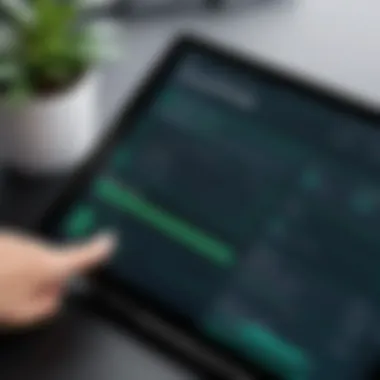

Security
Security is a major concern for any database system. MongoDB Atlas employs robust security measures to protect data. This includes network isolation, encryption at rest and in transit, and comprehensive auditing capabilities.
Users can implement role-based access control. This feature ensures that only authorized personnel can access sensitive data. Monitoring tools are integrated within the platform. These tools alert administrators to suspicious activity, helping to mitigate potential breaches quickly. Overall, MongoDB Atlas offers a secure environment allowing organizations to focus on innovation instead of worrying about data breaches.
Global Clusters
In an increasingly connected world, organizations are often global. MongoDB Atlas supports this need through its global clusters functionality. This feature enables users to deploy databases across multiple geographical regions. Advantages here include reduced latency for users, as they can connect to the nearest database instance. Furthermore, global clusters facilitate disaster recovery, allowing for improved data redundancy.
With global clusters, organizations can fulfill compliance requirements more readily. Different regions often have distinct regulatory standards regarding data usage and storage. Thus, being able to manage data across various locations helps in adhering to these requirements.
"MongoDB Atlas provides a unique combination of scalability, security, and global reach, making it a preferred choice for many developers and businesses."
In summary, understanding the benefits of MongoDB Atlas can significantly enhance decision-making before adopting it for a project or company. This platform not only offers substantial scalability options but also prioritizes security, ensuring that data remains intact and accessible. Additionally, the inclusion of global clusters solidifies its place as a leading choice for many modern enterprises.
Getting Started with MongoDB Atlas
MongoDB Atlas is a cloud database service that has become essential for many developers and organizations. Understanding how to get started with it is crucial for leverageing its capabilities fully in project development. This section guides you through the preliminary steps needed to establish an account and set up the environment for efficient use. Knowing what is required and how to create an account positions you for success in using this powerful tool.
System Requirements
Before signing up for MongoDB Atlas, it is critical to understand the system requirements. This knowledge ensures that you can run the platform smoothly and efficiently. Here are some key considerations:
- Internet Connection: MongoDB Atlas is a cloud service. Therefore, a stable and reliable internet connection is a necessity.
- Browser Compatibility: Use updated versions of web browsers like Google Chrome, Mozilla Firefox, or Microsoft Edge. Outdated browsers can lead to functionality issues.
- Account Requirement: An email address is required to create an account. It is also advisable to use a professional address to avoid issues with verification and recovery.
- Alternative Authentication Methods: MongoDB Atlas accepts authentication through both the Atlas UI and various third-party services for added flexibility and security.
Ensuring your setup fulfills these requirements will save you time and effort down the line. Without adequate preparations, one might face significant hindrances during the sign-up process.
Creating a MongoDB Account
Creating a MongoDB account is a straightforward yet vital step in your journey with the platform. The sign-up process can appear daunting at first, but following the steps methodically can ease the transition.
- Visit the Official Website: Go to the MongoDB Atlas website to access the sign-up portal.
- Choose the Sign-Up Option: Locate and click on the "Start Free" button which directs you to the account creation section.
- Fill in Required Fields: You will need to provide basic personal information like your name, email address, and password. Choose a strong password to enhance your security.
- Verification: After submitting the information, you will receive an email for verification. Click the link provided in the email to activate your account.
- Complete Profile Setup: Once verified, proceed to complete your profile by providing additional information that may enhance your experience.
Important: Ensure that the email you provide is accurate, as it is crucial for subsequent communication regarding your account and password recovery.
Following these steps will further enhance your confidence and readiness to explore MongoDB Atlas effectively. A well-configured account can lead to better database management and development workflows.
MongoDB Atlas Sign-Up Process
The sign-up process for MongoDB Atlas is a crucial step for anyone looking to leverage cloud database solutions. Understanding how to navigate this process helps users set a strong foundation for their database management needs. Importantly, this section will delve into the specific elements, benefits, and considerations that come into play during the MongoDB Atlas registration.
Navigating to the Sign-Up Page
First, you must locate the official MongoDB Atlas website. This can typically be achieved by searching for "MongoDB Atlas" in your web browser. Once you arrive on the homepage, the sign-up option is often prominently positioned. Look for a button labeled "Sign Up" or a similar phrase. This button directs users to the registration interface, where the adventure of setting up their database begins.
The significance of this step cannot be over-emphasized. Locating the correct platform ensures that you are accessing the official resources and avoids potential security risks associated with unofficial websites.
Filling in Personal Information
After being directed to the sign-up form, you will need to input personal details. Typically, this includes your name, email address, and password choice. It is essential to ensure that the email provided is valid and accessible, as account verification details will be sent there.
This step serves more than just gathering user credentials. MongoDB Atlas often uses this information for account recovery and support services. Therefore, taking care to enter accurate data is vital for seamless future interaction with the platform.
Selecting a Plan
Once the personal information section is complete, the next stage is plan selection. MongoDB Atlas offers various configuration options tailored for different needs. Users can opt for a free tier suitable for experimentation or low-volume applications, or select paid plans that provide more extensive resources for larger-scale projects.
Choosing the right plan involves understanding your specific requirements. Consider factors such as:
- Database size needed: Will the application require a small, medium, or large database?
- Team collaboration: Is this for personal use or does it support multiple users?
- Scaling considerations: As usage grows, will the plan support scaling easily?


This decision should align with both current and future database needs, as changing plans later can lead to additional work and implications for your project.
Account Configuration After Sign-Up
After signing up for MongoDB Atlas, the next logical phase involves configuring your account for optimal performance and security. This stage is crucial because it ensures that your database environment is tailored to your specific needs. Proper configuration can affect everything from data accessibility to system security, making it essential for both individual developers and organizations.
Setting Up Your First Cluster
Once you have created your account, the first step is to set up your first cluster. A cluster is essentially a set of servers that will host your database. Setting it up involves choosing the right configuration. Here are some considerations:
- Cluster Size: You can select a size based on your expected data load and access patterns. Starting with a smaller size can be cost-effective, and you can always scale up later.
- Cloud Provider: MongoDB Atlas offers multiple cloud provider options, including AWS, Google Cloud, and Microsoft Azure. Consider where you want your data physically located, as this can impact latency and compliance with local laws.
- Region Selection: Picking a region closest to your user base minimizes latency, leading to better performance.
After making these selections, you will be prompted to create your cluster. This process can take several minutes to complete, but once done, you will have a fully functional environment to start developing.
Configuring Security Settings
Security is a fundamental aspect of any database. Once your cluster is up and running, it is crucial to configure security settings appropriately. This helps in protecting your data and controlling access. Here are key elements to focus on:
- Network Access: You will need to set up IP whitelisting. This involves specifying which IP addresses are allowed to connect to your cluster. Without this, unauthorized access could lead to data breaches.
- User Roles: MongoDB Atlas allows you to create different users with varied roles such as read, write, or admin. Assigning the right roles ensures that your users only have access to what they need.
- Enable HTTPS: Always enable HTTPS for secure data transmission.
By taking the time to review and configure these settings, you enhance the security posture of your database significantly.
Connecting to Your Database
After configuring your cluster and security settings, the next step is to connect to your database. This can be done through various methods, depending on your development platform. Here's how to proceed:
- Connection String: MongoDB Atlas provides a connection string tailored for your setup. This can be found in your cluster dashboard. Simply copy the string and never share it publicly.
- Drivers: MongoDB supports various programming languages. Depending on your development environment, download the appropriate driver. Examples include the MongoDB Node.js Driver or the Mongoose library for Node.js applications.
- Testing Connection: It's advisable to test the connection using tools like MongoDB Compass or the MongoDB shell to ensure that everything is working correctly.
By following these steps, you will successfully connect to your MongoDB Atlas database, paving the way for effective data management and application development.
Common Issues During Sign-Up
Signing up for MongoDB Atlas is primarily intuitive, yet users can encounter various challenges throughout the process. Addressing common issues is vital to ensuring a smooth registration experience. Awareness of these problems can streamline troubleshooting efforts and facilitate quicker resolutions. Understanding potential pitfalls enhances user confidence and promotes engagement with the platform. This section aims to illuminate common sign-up snags to assist users in navigating the process effectively.
Troubleshooting Account Verification
Account verification is a critical step during the sign-up process. MongoDB Atlas requires users to validate their email to activate their accounts. However, users sometimes do not receive the verification email. This usually occurs due to a few factors. Common problems are spam filters catching the email, incorrect email addresses entered during sign-up, or technical issues on the service provider's side.
To resolve this issue, follow these steps:
- Check your spam or junk folder: Often, important emails can be misclassified by email filters.
- Resend the verification email: The MongoDB Atlas platform allows users to resend the email from the sign-in page. Look for a link or button to do this.
- Verify email address: Ensure that you entered the correct email address during the registration process. A simple typo could impede verification.
If problems persist, contacting MongoDB Atlas support might be necessary. They can assist in correcting any potential back-end issues related to email delivery or account settings.
"Ensuring correct email verification is essential for securing your account and unlocking full access to MongoDB Atlas features."
Resolving Payment Problems
For users opting for a paid plan on MongoDB Atlas, payment processing can sometimes be a hurdle. This may involve issues such as declined transactions, errors in payment method, or misunderstandings regarding billing cycles. Properly addressing these situations is crucial to accessing the desired features of MongoDB Atlas.
Here are some common resolutions for payment issues:
- Verify payment information: Ensure that details such as card number, expiration date, and billing address are accurate and current.
- Check for card restrictions: Some banks may restrict transactions to international services for security reasons. Contact your bank if you suspect such a lock is in place.
- Review account balance and limits: Ensure that your account has sufficient funds and has not reached transaction limits imposed by the bank.
- Alternative payment methods: If payments continue failing, consider switching to another payment method supported by MongoDB Atlas.
In case of excessive problems, reaching out to MongoDB Atlas support can provide necessary assistance, including clarifications on any potential holds or requirements needed for successful payment processing.
Best Practices for Using MongoDB Atlas
Using MongoDB Atlas effectively requires a clear understanding of best practices in database management. Adopting these practices can significantly enhance performance, security, and overall user experience. By leveraging best practices, users can ensure not only the reliability of their applications but also the optimal utilization of resources. This section will discuss key elements like optimizing database performance and managing users and permissions, which are crucial for a seamless MongoDB Atlas experience.
Optimizing Database Performance
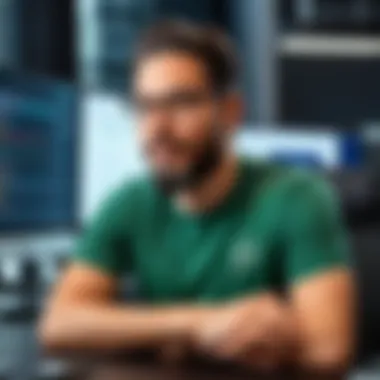

Optimizing database performance in MongoDB Atlas is essential for handling data efficiently. Effective performance can lead to faster query responses and reduced latency, which are critical for application functionality. Below are several strategies that can help in this regard:
- Indexing Properly: Create indexes on fields that are frequently queried. Proper indexing can significantly improve read performance by allowing the database to access data more effectively without scanning the entire collection.
- Query Optimization: Regularly analyze your queries. Use the MongoDB Atlas performance advisor to identify slow-running queries and optimize them. This may involve rewriting queries, changing their structure, or adding appropriate indexes.
- Shard Collections: If applicable, consider sharding your collections. Sharding distributes data across multiple servers, improving performance and scalability. However, it requires careful planning to achieve the best results.
- Monitor Performance Metrics: Utilize built-in monitoring tools to track latency and throughput. Set up alerts to notify you of performance drops, allowing for proactive management of resource allocation.
"Optimization is not a one-time process; it requires ongoing attention and adjustments to align with the changing needs of your applications."
- Data Model Considerations: Keep in mind your data model when designing collections and relationships. A well-thought-out data model aligns with how data is accessed, ultimately affecting performance.
Using these strategies not only optimizes daily operations but also plays a large role in scaling your database as demands grow. Recognizing bottlenecks in your system and addressing them pro-actively ensures that your application remains agile.
Managing Users and Permissions
Proper management of users and permissions is another vital component in leveraging MongoDB Atlas. It safeguards your database and ensures that individuals have the necessary access while preventing unauthorized entry. Here are some practices to consider:
- Role-Based Access Control: Implement role-based access control (RBAC). This allows you to define roles and assign permissions per user based on their responsibilities, enhancing security and operational efficiency.
- Regular Audits: Conduct regular audits of user accounts and permissions. This practice helps to identify any unnecessary access or outdated accounts that may pose a security risk.
- Limit Privileges: Assign the minimum privileges necessary for users to perform their tasks. Following the principle of least privilege minimizes the risk of accidental data exposure or alterations.
- Use Strong Authentication Methods: Opt for strong authentication methods, such as two-factor authentication. Enhancing security at the user access level creates an additional barrier against potential breaches.
- Documentation and Training: Ensure that all team members are thoroughly trained on the use of MongoDB Atlas. Document the roles and permissions granted and keep records updated to maintain clarity on access rights.
Effectively managing users and their permissions contributes to a secure and well-regulated database environment, essential for any organization relying on data integrity.
Enhancing Your MongoDB Atlas Experience
Enhancing your experience with MongoDB Atlas involves leveraging its extensive features to maximize efficiency and optimize performance. As a cloud database platform, MongoDB Atlas provides various tools and functionalities that can significantly improve workflow, usability, and overall database management. Understanding how to use these tools effectively is essential for software developers, IT professionals, and students to make the most out of their MongoDB deployments.
Investing time in enhancing your experience with MongoDB Atlas can lead to various benefits, such as improved application performance, better resource management, and a more streamlined workflow. The subsequent sections outline key elements and practical strategies to enrich your MongoDB Atlas experience systematically.
"An enriched experience with MongoDB Atlas not only boosts productivity but also empowers developers to unlock the platform's full potential."
Using MongoDB Atlas
The MongoDB Atlas Command Line Interface (CLI) provides a powerful tool for managing your database clusters directly from your terminal. With the CLI, you can perform various operations efficiently without needing to navigate through the web interface.
To begin, you first need to install the MongoDB Atlas CLI on your machine and configure it to connect with your Atlas account. Here are some essential commands you can utilize:
- : Lists all your database clusters.
- : Creates a new cluster.
- : Restores backups for your specified cluster.
Utilizing the CLI streamlines tasks such as deploying applications, managing cluster configurations, and performing backups. This command-line interface is particularly beneficial for developers who prefer automation and integration into their CI/CD pipelines.
Integrating with Other Tools
Integration is critical for a seamless development experience. MongoDB Atlas supports numerous integrations with popular tools and services that enhance functionality, optimize resource management, and enable effective monitoring.
Some notable integrations include:
- Jenkins: For continuous integration and delivery.
- Grafana: For monitoring and visualization of database metrics.
- DataDog: For comprehensive monitoring and performance management.
These integrations allow for real-time data insights, improved performance tracking, and automated deployment processes. They also contribute to a better overall experience, as developers can customize their workflows according to the specific needs of their projects.
In summary, enhancing your MongoDB Atlas experience is not just about utilizing its core features but also about integrating complementary tools and utilizing powerful interfaces like the MongoDB Atlas CLI. This strategic approach to database management can ultimately lead to greater efficiency and effectiveness in your projects.
Ending
The conclusion of this article serves as a critical recap of the essential elements involved in signing up for MongoDB Atlas. This section is vital as it not only synthesizes the various steps outlined but also emphasizes the benefits that come with using MongoDB Atlas for database management.
Summarizing the Sign-Up Process
To effectively summarize the sign-up process, it is crucial to revisit the key points that guide users through each stage. The initial steps involve navigating to the MongoDB Atlas website and creating an account. Following this, users must fill in personal information accurately. Selecting the appropriate plan is next, allowing users to choose options that align with their specific requirements.
Once the account is created, configuring a first cluster and applying security settings are necessary for ensuring data integrity and protection. Frequent pitfalls, such as issues with account verification or payment difficulties, should also be addressed to enhance user experience. By meticulously following these steps, users position themselves for a successful start with MongoDB Atlas.
Future of MongoDB Atlas
Looking ahead, MongoDB Atlas is expected to continue evolving in response to the changing landscape of database management. The platform is poised to integrate more advanced features to accommodate growing demands for data handling and analysis. As cloud technology advances, users can anticipate improvements in scalability and security measures surrounding their data.
Moreover, the increasing adoption of machine learning and artificial intelligence will likely influence future developments within MongoDB Atlas. It holds significant potential for enhancing data processing capabilities and automated analytics, allowing businesses to derive insights more efficiently.
In essence, the conclusion of the article encapsulates not only the sign-up journey but also the promising trajectory that MongoDB Atlas is on, making it a relevant choice for software developers and IT professionals alike. Mastering the registration process today sets the foundation for harnessing the benefits of this robust platform tomorrow.
"A well-structured sign-up is the first step towards effective database management."
By understanding both current functionalities and future advancements, users are equipped to make informed decisions about their database strategies.



