Comprehensive Guide to Survey Monkey Surveys


Intro
In today's data-driven world, the importance of gathering accurate information cannot be overstated. Surveys serve as a fundamental tool for businesses and individuals aiming to understand their audience or evaluate opinions. Among the available survey tools, Survey Monkey stands out due to its comprehensive features and user-friendly approach. This article delves into its functionalities, helping readers leverage its potential to craft effective surveys.
Software Overview
Purpose and function of the software
Survey Monkey is primarily designed for creating online surveys. It facilitates the collection of data on various topics, enabling users to analyze responses with relative ease. This software is widely used across different industries, including education, marketing, and healthcare, as it allows for quick feedback collection and insights into consumer behavior.
Key features and benefits
Survey Monkey offers numerous features that enhance survey creation and data analysis capabilities. Here are some of the key aspects:
- Customizable templates: Users can choose from a variety of templates or create their own. This flexibility ensures that surveys can be tailored to specific needs.
- Question variety: Different question types, such as multiple-choice, rating scales, and open-ended responses, can be incorporated to diversify feedback options.
- Logic branching: This feature allows surveys to present questions based on previous answers, creating a personalized experience for respondents.
- Real-time analytics: Users can access data as responses come in, which aids quick decision-making processes.
- Integration options: Survey Monkey can connect with other tools and platforms like Google Sheets, Mailchimp, and social media, facilitating broader data use.
To effectively gather data, it is crucial to understand how these features can be utilized strategically.
"Leveraging the right tools can significantly enhance data collection efficiency and result accuracy."
Installation and Setup
System requirements
Survey Monkey operates in a web-based environment, meaning that no specific installation is required. Users need an internet connection and a compatible browser, which simplifies accessibility across devices.
Installation process
For beginners, starting with Survey Monkey is straightforward. Users simply need to register an account on their official website. The signup process involves providing an email address, which is then verified. Once registered, users can explore various features and create their first survey effortlessly.
In summary, Survey Monkey offers a valuable solution for those needing to conduct surveys. With its accessible features and intuitive setup, users can efficiently gather and analyze data, making it a strong candidate for anyone looking to improve their data collection strategies.
Preamble to Survey Monkey
Understanding Survey Monkey is pivotal for anyone engaged in data collection and analysis. This tool provides a user-friendly interface that simplifies the survey creation process. Its relevance spans various fields, from market research to academic purposes, making it a versatile choice for many professionals.
Overview of Survey Tools
Survey tools have transformed how we gather information. Traditionally, collecting data involved cumbersome methods, often requiring manual entry and analysis. Now, survey tools offer users scalable solutions. They allow for customization of questions, instant feedback, and detailed reporting. As organizations face increasingly complex data needs, the role of effective survey tools like Survey Monkey becomes more crucial. Strong survey tools not only enhance the quality of data collected but also improve response rates through engaging and accessible formats.
What is Survey Monkey?
Survey Monkey is one of the leading web-based survey platforms available today. Launched in 1999, it has evolved significantly over the years. Its core function is to enable users to design, distribute, and analyze surveys with minimal technical expertise.
Survey Monkey provides various question types, including multiple-choice, open-ended, and rating scales. Users can access a library of templates to kick-start their survey projects. The platform also allows the integration of branding elements, which can boost the survey's professional appearance.
Moreover, Survey Monkey offers real-time analytics. Users can track responses as they come in, continuously evaluating data trends. Furthermore, built-in reporting features assist in visualizing results, making insights readily accessible. This capability makes it a valuable asset for companies seeking quick decision-making tools.
"The ability to gather and assess data is vital in today's information-driven environment, and Survey Monkey excels in this task."
Additionally, the platform supports diverse distribution methods. Users can send surveys via email, share links on social media, or generate QR codes to reach wider audiences. With its robust capabilities, Survey Monkey serves not only as a survey tool but also as a strategic ally for any organization looking to enhance its data collection efforts.
Key Features of Survey Monkey
Understanding the key features of Survey Monkey is essential for anyone seeking to utilize this tool effectively. This platform offers a variety of functionalities that cater to different survey needs. The importance of these features lies in their capability to enhance survey design, distribution, and data management. Each element works in synergy to provide users with a comprehensive solution for gathering insights.
Survey Design Options
Question Types
One of the central aspects of Survey Monkey is its versatility in question types. Users can choose from multiple-choice, open-ended, and rating scale questions, to name a few. This variety allows for a well-rounded exploration of topics relevant to the survey's objectives. The key characteristic of these question types is their ability to collect qualitative and quantitative data. This flexibility makes them a popular choice for different survey applications.
For instance, multiple-choice questions enable quick responses, while open-ended options allow for deeper insights. However, the challenge lies in ensuring that question phrasing is clear to avoid confusion among respondents.
Custom Themes
Another essential feature is the ability to use custom themes for surveys. This functionality plays a role in branding and user experience. Surveys that align aesthetically with a user's brand identity can lead to higher completion rates. The capability to customize themes means that organizations can maintain their visual identity.
Unique features of custom themes include color schemes, logos, and background images. While it boosts engagement, there might be a learning curve in achieving the desired look, especially for less design-savvy users.
Logic Jumps
Logic jumps are a sophisticated part of survey design in Survey Monkey. This feature allows for a tailored response experience by directing respondents to different questions based on their previous answers. It contributes significantly to survey efficiency and relevance by filtering out unnecessary questions.
The primary advantage of logic jumps is that they can improve the data quality by ensuring that only relevant individuals answer specific questions. However, improper setup might lead to confusion, potentially skewing results.
Distribution Methods


Email Invitations
Email invitations serve as a core distribution method in Survey Monkey. They allow users to reach a targeted audience directly in their inboxes. The ease of use and effectiveness of email invitations make them a popular choice for survey distribution.
The unique feature is the ability to track who opened the email and who clicked through to the survey. This can be beneficial in assessing engagement levels. However, users must consider that email invitations may not capture responses from those who do not check their emails regularly.
Social Media Sharing
Social media sharing is another effective way to distribute surveys quickly. With the widespread reach of platforms like Facebook and Twitter, utilizing these channels can enhance visibility. The primary characteristic is the ability to share surveys with a broad audience, making it suitable for informal data gathering.
The advantage here lies in potentially reaching groups that might not be engaged through traditional methods. However, responses can vary in quality since social media platforms tend to attract diverse demographics.
QR Codes
QR codes represent a modern approach to survey distribution. Users can generate unique codes that, when scanned, direct respondents to the survey link. This method facilitates easy access, particularly in face-to-face settings. The character of QR codes is their convenience and ability to lead users directly to the survey without extensive instructions.
However, some users may be unfamiliar with how to scan QR codes, which could limit participation. Also, this method might not be conducive to lengthy surveys due to potential respondent impatience.
Data Collection and Management
Response Tracking
Response tracking is crucial for analyzing engagement and response rates in surveys. This feature allows creators to monitor ongoing participation in real-time. One key characteristic is the dashboard that displays response metrics clearly. This information is beneficial in determining if reminders are necessary to boost participation.
However, extensive tracking can lead to analysis paralysis if users become overwhelmed with data.
Data Export Options
The ability to export data is an invaluable aspect of Survey Monkey. Users can download collected data in various formats, such as CSV and Excel, which enhances flexibility for reporting and further analysis. The notable advantage is streamlining the transition of data into preferred tools for in-depth analytics.
On the downside, users should ensure they understand the data format they choose for an efficient workflow.
Anonymous Responses
Offering anonymous responses is a critical feature for many surveys, particularly those exploring sensitive topics. By allowing anonymity, respondents may feel more comfortable providing honest feedback. The key characteristic is maintaining privacy while ensuring data integrity.
However, this feature could limit the ability to follow up with specific respondents for clarifications, which could sometimes be a disadvantage.
Use Cases for Survey Monkey
Understanding the application of Survey Monkey is crucial for anyone looking to leverage its capabilities effectively. This section will highlight specific use cases that illustrate how diverse organizations and individuals can utilize this tool. Focusing on market research, customer feedback, and employee engagement surveys, we will explore the unique benefits and considerations associated with each application. By examining these cases, readers can gain deeper insights into how Survey Monkey can facilitate effective data collection and analysis to meet specific objectives.
Market Research
Market research is one of the most prominent applications of Survey Monkey. Companies can gather extensive information about their target audience's preferences, behaviors, and purchasing habits. By utilizing various question types like multiple-choice, rating scales, and open-ended responses, researchers can tailor surveys to extract meaningful insights.
Conducting market research through Survey Monkey offers several advantages. Firstly, it enables businesses to understand market trends. This understanding is vital for making informed decisions about product development and marketing strategies. Secondly, the platform's ease of use allows for quick survey design and deployment, saving valuable time in the data collection phase. Additionally, businesses can segment their audience to get more targeted insights.
"Market research remains a keystone for any successful business strategy, and Survey Monkey streamlines this process remarkably."
Customer Feedback
Gathering customer feedback is essential for any business aiming to improve their services or products. Survey Monkey provides a simple yet effective way to collect feedback from customers after an interaction or purchase. Businesses can create tailored surveys to evaluate customer satisfaction, loyalty, and experiences.
The benefits of using Survey Monkey for customer feedback are numerous. One key advantage is real-time analysis. Responses can be analyzed instantly, allowing businesses to pivot strategies quickly. Moreover, the platform supports visual data representation, enabling stakeholders to grasp customer sentiments clearly.
Another important aspect is anonymity. Customers are often more honest when they feel their responses are confidential. This openness leads to more truthful insights, which is beneficial for making necessary changes.
Employee Engagement Surveys
Employee engagement surveys are critical for understanding workforce morale and productivity. Survey Monkey allows organizations to create anonymous surveys aimed at gauging employee satisfaction and engagement levels. This transparency encourages employees to express their thoughts without hesitation.
Implementing employee engagement surveys can yield significant benefits. Organizations can identify areas that require improvement, such as workplace culture, career development opportunities, or management practices. Furthermore, accessing historical data on employee feedback over time can help companies measure the effectiveness of initiatives aimed at improving employee satisfaction.
Using Survey Monkey in this context empowers organizations to create a more responsive workplace. Engaged employees often lead to higher productivity and lower turnover rates, reinforcing the importance of these surveys.
In summary, the application of Survey Monkey spans across various fields, providing comprehensive tools for gathering significant data with ease. By focusing on market research, customer feedback, and employee engagement, organizations can enhance their decision-making processes effectively.
Advantages of Using Survey Monkey
Survey Monkey offers several advantages that make it a preferred choice for many users when it comes to creating and distributing surveys. Understanding these advantages is crucial, especially for professionals in IT-related fields, software developers, and students. The platform’s design, functionality, and insights can greatly enhance information gathering processes without the need for extensive statistical knowledge.
User-Friendly Interface
A significant strength of Survey Monkey is its user-friendly interface. The platform is designed with simplicity in mind, allowing users of varying experience levels to navigate without difficulty. This intuitive design facilitates quick survey creation, enabling professionals to focus on formulating questions rather than grappling with complex designs.
Upon logging into Survey Monkey, users are met with a clear dashboard that guides them through the process of building surveys step-by-step. It provides easily accessible features for customizing questions, choosing formats, and visualizing how the surveys will appear to respondents. This ease of use can lead to higher response rates since users spend less time learning how to use the tool and more time crafting meaningful questions.
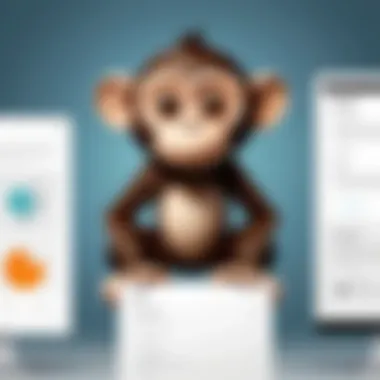

Comprehensive Templates
Another advantage of Survey Monkey is its extensive library of comprehensive templates. These templates cater to a variety of industries and purposes, such as market research, product feedback, and academic studies. Users can select templates that fit their objectives and customize them accordingly.
Using pre-built templates saves substantial time. Survey creators can modify existing structures instead of starting from scratch, leading to more efficient workflow. The templates are also designed to be visually appealing, simplifying the process of engaging respondents while ensuring that collected data will be relevant and actionable.
Key features of these templates include:
- Varied question types that accommodate diverse response formats.
- Clear layout elements that enhance respondent experience.
- Customization options that allow businesses to maintain brand identity.
Real-Time Analytics
Survey Monkey excels in providing real-time analytics, a vital feature for anyone analyzing survey data. Once responses start coming in, users can instantly view results, including overall responses, demographics, and trends. This immediate access to data empowers businesses to make informed decisions quickly.
The analytical tools available on Survey Monkey are not only about visualization; they also include:
- Comparative analysis options to evaluate different segments of data.
- Trend identification capabilities, enabling users to understand shifts in opinion or behavior over time.
- Report generation features that allow for easy sharing of results with teams or stakeholders.
"Real-time insights can be the difference between proactive engagement with customer feedback and reactive adjustments that could be too late."
By leveraging these advantages, users can develop a comprehensive understanding of their survey data and apply it effectively to inform decisions, ultimately enhancing their data collection strategy.
Utilizing Survey Monkey effectively can elevate the entire survey creation process, ensuring that users can maximize their outreach and gain valuable insights in an efficient manner.
Potential Limitations
When utilizing Survey Monkey for surveying tasks, understanding its potential limitations is essential. This section sheds light on various constraints that users might encounter. Recognizing these limitations allows users to implement strategies to maximize effectiveness while minimizing drawbacks.
Pricing Concerns
Pricing is a significant consideration when choosing Survey Monkey. While the platform offers a range of free and paid plans, the limitations of the free version can be quite restrictive. Users may find that they do not have access to advanced features such as skip logic, custom branding, or extensive reporting capabilities unless they opt for a higher pricing tier.
The cost can add up for teams needing premium features, especially if conducted frequently. Businesses must evaluate if the benefits of using these features outweigh the associated costs. It is important to tailor selection according to budget constraints and the specific needs of the project.
Response Bias
Response bias is another critical issue to consider when conducting surveys through Survey Monkey. Various factors can influence the integrity of the responses, leading to potentially skewed results. For instance, the wording of questions, the order in which they appear, and even the medium of distribution can create bias.
Furthermore, self-selection bias occurs when participants choose to respond, often leading to non-representative samples. This can distort insights gathered from the survey. Thus, deploying measures to minimize such biases is crucial for obtaining accurate results. Overall, users must approach analyzing data carefully to understand these influences clearly.
Data Privacy Issues
Data privacy is an increasingly vital concern in today’s digital landscape. Users of Survey Monkey must be aware of how their data is collected, stored, and used. While Survey Monkey recognizes the importance of data protection and offers compliant features, there can be ambiguities regarding data ownership and usage rights.
For organizations handling sensitive information, ensuring compliance with laws such as GDPR becomes necessary. Users should thoroughly review Survey Monkey's privacy policy and terms of service, understanding the implications these regulations have on their data. Striking a balance between acquiring valuable insights and maintaining robust data security is essential.
Best Practices for Creating Surveys
Creating effective surveys is critical for gathering valuable data. The success of a survey relies not only on the tools used but also on the approach taken in crafting and distributing it. Best practices enhance response rates and ensure the data collected is accurate and actionable. In this section, we will explore key strategies that can streamline the survey development process.
Defining Objectives
Every survey should start with clear objectives. What do you wish to achieve? This clarity shapes every aspect of the survey design, from question selection to analysis of responses. Well-defined objectives guide the creation of questions that are relevant and targeted to the specific audience.
- Identify the primary goals of the survey. Is it to gather user feedback, measure employee satisfaction, or conduct market research?
- Evaluate how the information will be used. Knowing the end goal aids in formulating precise questions.
- Documenting objectives can help maintain focus throughout the process. If done correctly, objectives will inform both the design and distribution of the survey.
Crafting Clear Questions
Questions form the backbone of the survey. Poorly worded questions can lead to misunderstandings and skewed data, so clarity should be prioritized. Here are tips to keep in mind:
- Use simple language. Avoid jargon and complex expressions. Consider the target audience’s familiarity with the subject.
- Ask one question at a time. Double-barreled questions confuse respondents and lead to unreliable data.
- Incorporate a mix of question types. Closed questions are useful for quantitative data, while open-ended questions offer qualitative insights.
When constructing questions, consider the response scale. A clear scale, whether Likert-type or numerical, aids in gathering consistent responses that can be easily analyzed.
Remember: The way a question is phrased can significantly influence the answers given.
Testing the Survey
Before launching a survey, a testing phase is essential. This phase allows for the identification of issues and improvement of survey quality. Implementing testing can involve several steps:
- Pilot Testing: Send the survey to a small group to observe their interaction. Solicit feedback on question clarity and flow.
- Technical Review: Ensure that the survey works correctly across different devices and platforms. This includes checking load times and mobile responsiveness.
- Analyze Early Feedback: Use this feedback to modify questions or adjust the survey's structure. Even small changes can lead to more effective responses.
Testing not only enhances overall quality but also boosts the confidence of the survey creators in their tool. It is an often-overlooked step that can make a significant difference in the effectiveness of the data collection process.
Analyzing Survey Results
Analyzing survey results is a crucial phase in the survey process. This stage translates raw data into meaningful insights. Effectively analyzing survey results allows organizations and individuals to understand trends, gauge public sentiment, and inform strategic decision-making.


In the context of Survey Monkey, the platform streamlines analysis by offering various features that help in visualizing and interpreting responses. Being able to analyze results effectively means that the effort put into designing the survey plays off with rewarding insights. Key components of this analysis include understanding data visualization, generating reports, and using insights to inform decisions. Each of these elements contributes significantly to deriving value from the data collected.
Understanding Data Visualization
Data visualization transforms complex data into understandable graphics. It makes patterns and insights more accessible. Survey Monkey provides several visualization options like bar charts, pie charts, and heat maps. These tools assist in interpreting survey results visually.
When users can see trends and outliers clearly, the analytical process is simplified. For example, a pie chart can show the percentage of respondents who favor a certain option. It quickly reveals which areas need attention and which strategies are working well.
In addition to just displaying numbers, these visualizations can highlight correlations and insights that might not be obvious in raw data. Effective data visualization enhances communication of findings to stakeholders, making it easier to explain results.
Generating Reports
Generating reports is another vital part of analyzing survey results. Survey Monkey allows users to create reports that summarize the responses and findings concisely. These reports can be shared directly with team members or presented to stakeholders.
A well-structured report should include:
- An executive summary that outlines the main findings.
- Visual aids like charts and graphs to support the data.
- Key takeaways or recommendations based on the data.
- An appendix with detailed responses for deeper insights.
With Survey Monkey, users can customize their reports to align with specific objectives. These tailored reports enhance the clarity of information presented, making it easier to draw actionable conclusions.
Using Insights to Inform Decisions
The ultimate goal of analyzing survey results is to use insights for decision-making. Insights derived from data can guide strategies within organizations or inform product development. For instance, if customer feedback reveals dissatisfaction with a product feature, a company can pivot or improve that feature.
When making decisions based on survey insights, consider the following steps:
- Identify key trends: Look for patterns in the data.
- Align results with organizational goals: Ensure that insights support broader objectives.
- Engage stakeholders: Involve relevant teams in discussing findings and implications.
- Plan actionable steps: Define what actions to take based on the insights.
Using insights effectively can lead to improved products, enhanced customer satisfaction, and overall better strategic alignment. It is not just about collecting data; it’s about making that data work for you.
Integrations and Compatibility
The importance of integrations and compatibility in Survey Monkey cannot be overstated. As businesses increasingly rely on diverse software tools to facilitate their operations, having a survey tool that can smoothly integrate with existing applications is paramount. This section highlights the specific benefits and considerations surrounding these integrations that can streamline the survey process and enhance the utility of Survey Monkey.
Third-Party Applications
One of the key advantages of Survey Monkey is its ability to integrate with a wide range of third-party applications. These integrations enhance functionality and foster a more seamless workflow. For instance, connecting Survey Monkey with CRM systems like Salesforce can enable marketers and sales teams to gather insights directly from their customer interactions. This can lead to more informed decisions based on real-time data.
In addition, integrating with email marketing platforms such as Mailchimp allows users to easily send surveys to their mailing lists. It streamlines the distribution process and ensures a more efficient approach to collecting feedback.
Some notable third-party applications that work well with Survey Monkey include:
- Google Sheets for data management
- Slack for team collaboration and sharing updates
- HubSpot for inbound marketing strategies
- Zapier to automate workflows between multiple applications
The compatibility with these tools is especially beneficial for teams that work within an ecosystem that values connectivity and data fluidity.
APIs for Developers
For developers, Survey Monkey offers robust APIs that allow for deeper integration and customization. This means that businesses can tailor Survey Monkey’s functionality to meet specific needs. By using the APIs, developers can automate the creation of surveys, distribute them, and even manage responses programmatically.
The developer-friendly nature of these APIs simplifies the process of embedding surveys into websites and applications. Additionally, it allows for real-time data handling, which is crucial for dynamic business environments.
Key aspects of Survey Monkey APIs include:
- Customization: Tailor surveys to reflect brand identity and meet user requirements.
- Automation: Schedule survey deployment and integrate results into existing reporting systems.
- Scalability: Handle high volumes of responses without compromising performance.
Using APIs can significantly expand what organizations can achieve with Survey Monkey, making it a versatile tool in the survey landscape.
"Integrations and compatibility are vital for making the most of Survey Monkey. They empower users to connect data effortlessly and gain insights that drive success."
Future Trends in Survey Tools
Awareness of future trends in survey tools is crucial for professionals seeking to adapt to an ever-changing technological landscape. As businesses and individuals increasingly rely on surveys to gather insights, the tools used to create and distribute these surveys must evolve. Notably, the integration of artificial intelligence and the emphasis on mobile optimization are changing how we view and use survey software.
These trends not only enhance the functionality of survey tools but also elevate the quality of data collected and the user experience. By keeping an eye on these trends, businesses can remain competitive and responsive to their audience's needs.
Artificial Intelligence in Surveys
Artificial intelligence is becoming increasingly important in the domain of surveys. AI can automate repetitive tasks, which saves time and enhances efficiency. For example, AI algorithms can analyze responses in real-time, identifying patterns or sentiments that may not be immediately apparent to human analysts.
Furthermore, AI can help in personalizing surveys by suggesting relevant questions based on previous responses. This aspect of customization encourages higher engagement rates among respondents. Additional benefits include:
- Enhanced Data Analysis: AI systems can process vast amounts of data quickly, producing insights that require minimal manual intervention.
- Predictive Modeling: Machine learning techniques can predict trends based on current data, which is useful for market research or customer feedback.
- Chatbots for Surveys: AI-driven chatbots can conduct surveys conversationally. This method can increase response rates by making the process feel more engaging and less formal.
"The integration of AI into survey tools marks a significant shift, prioritizing data quality and respondent experience in ways not previously possible."
Enhanced Mobile Optimization
As mobile usage continues to rise, the importance of optimizing surveys for mobile devices cannot be overstated. Surveys that are not mobile-friendly can lead to poor response rates and unreliable data. Effective mobile optimization ensures that surveys are easily navigable on smaller screens, impacting the overall quality of the data collected.
Key considerations for mobile optimization include:
- Responsive Design: Surveys should automatically adjust to various screen sizes so that users have a consistent experience, regardless of their device.
- Touch-Friendly Elements: Buttons and question choices must be designed for easy selection on touch screens. Complicated interfaces deter respondents.
- Short, Concise Questions: Mobile users favor brevity. Surveys should aim for clarity and directness to maintain interest.



