Ultimate Guide to Template Builder Software


Software Overview
Template builder software serves as a powerful tool that aids users in crafting templates for various applications, ranging from websites to documents. The primary purpose of this software is to streamline the design process, enabling users to create visually appealing and functional templates without needing extensive coding knowledge. It democratizes the design process, making it accessible to everyone from seasoned developers to complete novices.
Purpose and function of the software
The core function of template builder software is to simplify and expedite the development of templates across multiple platforms. Users can create templates for webpages, email newsletters, business cards, and more. By using these builders, individuals can quickly design a consistent visual identity without starting from scratch each time. Different tools are suited for various applications, which can sometimes complicate selection. Therefore, understanding the specific purpose of the software before diving into its features is critical.
Key features and benefits
When looking at key features, template builder software typically includes:
- Drag-and-drop interfaces - Users can arrange elements visually rather than coding them manually.
- Template libraries - A collection of pre-designed templates to get users started quickly.
- Customizable elements - Options to modify colors, fonts, and layouts to match specific branding needs.
- Cross-platform design - Many template builders are designed with responsiveness in mind, ensuring templates look great on both mobile and desktop devices.
- Assistance and tutorials - Most software includes guidance, making it easier for beginners to navigate the design landscape.
Being able to use these features effectively can greatly enhance productivity. Users often find they can produce work faster and with greater consistency, leading to a professional finish.
"Investing in template builder software can save countless hours of work while elevating the quality of your projects."
Installation and Setup
Getting started with template builder software involves some considerations regarding installation and setup. Understanding system requirements and the installation process can lead to a smoother experience.
System requirements
Before installation, check if your system meets the software's requirements. While many builders work on most computers, some might need a specific operating system version or additional software to run. Common requirements might include:
- Minimum RAM and processor speed.
- Operating system compatibility (Windows, macOS, etc.).
- Internet connection for online tools.
Installation process
Installing the software can vary by product, but generally, the steps include:
- Download the installer from the official website or marketplace.
- Run the installer and follow the on-screen instructions.
- Once installed, launch the application and complete any necessary setup like account creation.
- Familiarize yourself with the interface through walkthroughs or tutorials.
Completing these steps properly ensures a hassle-free experience, enabling users to focus on what really matters: designing impactful templates.
Understanding Template Builder Software
Template builder software has emerged as a pivotal tool in various sectors, allowing users to create, design, and modify templates that cater to their specific needs. Whether for educational purposes, marketing collateral, or professional documents, understanding this software can significantly streamline the creative process. It offers not just efficiency but also versatility, enabling users to adapt templates for different contexts seamlessly.
Definition of Template Builder Software
Template builder software refers to applications designed to assist users in creating personalized templates without requiring deep technical knowledge in design. This software encompasses a range of functionalities that allow for customization and rapid deployment of templates across various formats.
In simpler terms, it serves as a user-friendly platform that streamlines the design process. Users can drag and drop elements, adjust layouts, and even utilize predefined styles to suit their projects. This kind of software can be found in various forms, including document generators, presentation tools, and graphic design platforms.
Some key features typically include:
- Drag-and-drop capabilities: Simplifies the design process by allowing users to place elements intuitively.
- Customizable parameters: Users can often set colors, fonts, and sizes according to their branding needs.
- Built-in templates: Pre-made designs help users start quickly without starting from scratch.
Historical Context
The roots of template builder software can be traced back to the early days of desktop publishing in the 1980s. Back then, users relied heavily on basic word processing applications. These tools lacked robust design capabilities and were often cumbersome to navigate.
As technology advanced, the introduction of graphical user interfaces revolutionized how documents were created and modified. Companies like Adobe and Microsoft began rolling out products that featured more design elements, enabling users to create visually appealing documents with greater ease. By the 1990s, specialized software emerged, focusing solely on templated design for web pages, marketing materials, and more.
In the 2000s, the rise of online applications further transformed the landscape. With the expansion of cloud computing, users could access their templates from anywhere, facilitating collaboration and enhancing productivity.
Today, template builder software serves a diverse array of industries. It has become an essential resource for professionals in IT, marketing, education, and beyond, emphasizing the importance of efficient design in effective communication. Both novice users and seasoned designers can find significant value in these tools, considering how critical visual content has become in various contexts.
"Template builders are not just tools for convenience; they encapsulate the evolution of design and communication across the digital landscape."
Thus, grasping the foundation and evolution of template builder software is crucial, as it lays the groundwork for understanding the value it brings to individual users and organizations alike.
Key Features of Template Builder Software
Template builder software has become a fundamental part of various industries, allowing users to streamline their processes and enhance creativity. The heart of this utility lies in its key features, which directly influence the productivity, usability, and overall satisfaction of its users. By understanding these features, users can better navigate their options and select the best tool for their needs.
User Interface and Experience
A user-friendly interface is a crucial element when considering template builder software. After all, if the software feels clunky or overwhelming, productivity can take a nosedive. Simply put, the interface should facilitate a seamless flow of work rather than create obstructions. Users generally gravitate towards software that boasts intuitive navigation. Think about how you would want to set up a project—easy drag-and-drop functionality, clear labeling of features, and customizable layouts all play a pivotal role.
Proper user experience doesn’t only retain users; it subtly guides them. For example, built-in tooltips and tutorials that pop up at key moments can prevent frustration. When the learning curve feels less steep, designers, developers, and students alike can focus on what really matters—their creative work.
Customization Options
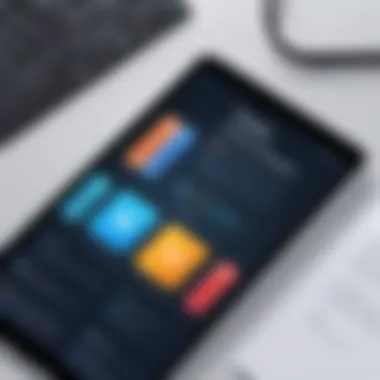

Customization is a game-changer in template builder software. It’s the flexibility that allows users to tailor their output to meet specific needs. Whether one is creating marketing materials or education content, having the ability to adjust templates according to personal or corporate branding makes all the difference. For instance, someone working in education might require specific layouts for lesson plans, while a marketing professional might need adaptable visuals for social media campaigns.
Templates should be malleable yet structured. A well-designed tool will offer options like:
- Custom fonts and colors
- Layout adjustments
- Pre-set themes for efficiency
- Integration with existing assets to maintain consistency
The more avenues for personalization available, the better equipped users will be to make their mark with unique designs that echo their goals and visions.
Integration Capabilities
Integration capabilities are essential for template builder software in today's interconnected digital landscape. It’s quite rare for users to depend solely on one software application. Therefore, your template builder needs to integrate seamlessly with other software—think CRMs, email marketing platforms, or content management systems. Good integration means fewer headaches caused by exporting and importing files across different tools.
Moreover, effective integration helps in reducing data silos. For instance, if you’re handling projects in Google Drive, the ability to link your templates directly to shared drives is invaluable. This functionality not only fosters collaboration but also keeps your workflow steady without unnecessary interruptions.
Support for Various File Formats
In our increasingly digital world, versatility in file formats can give a template builder software an upper hand. Users might need to export their work in multiple formats—PDF for easy sharing, PNG or JPEG for images, or even HTML for web-ready templates. The right software won’t pigeonhole its users into one format; it’ll provide options that cater to different needs.
This flexibility is a victory in itself. For example, if you’re working on a project for a client who prefers documents in a specialized format, having the option to export your design quickly could save time and showcase professionalism. Additionally, compatibility with various file types leads to a smoother overall user experience, bridging gaps between different systems and applications.
"The right template builder opens doors to creativity, turning ideas into polished products with ease."
In a nutshell, understanding and leveraging these key features can turn template builders from mere tools into powerful allies in the pursuit of effective and efficient design.
Applications Across Industries
Template builder software has found its footing across various sectors, offering tailored solutions that enhance productivity and streamline processes. With its adaptability, this software can meet the diverse needs of different industries, making it an invaluable tool. Each sector can leverage specific capabilities, leading to improved outcomes, be it in educational settings or corporate environments.
Education and E-learning
In the realm of education, template builder software acts as a bridge between the content and learners. It provides educators with an effective means to create engaging resources like quizzes, lesson plans, and presentations. For example, a teacher can utilize a template to design a visually appealing syllabus that outlines course objectives, deadlines, and essential readings.
Moreover, e-learning platforms benefit immensely from these tools. Online courses often require standardized content to ensure consistency and accessibility. By using templates, course designers can maintain a cohesive look across various modules, reducing the workload while enhancing the overall learning experience. The integration of multimedia elements into the templates also makes materials more interactive, helping students grasp complex concepts. As the saying goes, "a picture is worth a thousand words," and in education, this couldn't be truer.
Marketing and Branding
In marketing and branding, template builder software shines as a tool that allows for the rapid creation of promotional materials. Social media posts, flyers, brochures—these can be produced effortlessly with the right template. The beauty lies in the fact that users can customize elements like fonts, colors, and layouts, aligning the materials with their brand identity. Just imagine a local bakery needing a last-minute poster for a sale: using a template, they can quickly churn out eye-catching designs that reflect their brand voice.
Furthermore, data-driven marketing campaigns benefit from the structured approach that templates provide. Marketers can analyze past performances based on templates, allowing them to tweak and refine their strategies systematically. When it comes to branding, consistency is key; templates help ensure that every piece of communication reflects the brand accurately, thus fostering recognition and loyalty.
Web Development
Template builder software is invaluable in web development as well. Developers can utilize pre-built templates for websites or applications, significantly cutting down on designing from scratch. This unique advantage aids teams in meeting deadlines more effectively. Take, for instance, a startup company that needs to launch its website within a tight timeframe; adopting a template can mean the difference between a successful launch and a significant delay.
Moreover, the responsiveness of web templates is an attractive feature for many users. With a variety of sizes and screens in use today, having a template that adjusts seamlessly is essential. It simplifies the coding requirements for front-end developers while ensuring a consistent user experience across all devices. Developers focus on functionality and underlying systems while leaving the design aspects to templates, improving efficiency overall.
Corporate Communications
For corporate communications, the use of template-builder software translates to professionalism and clarity. Internal documents, reports, and presentations require uniformity to facilitate understanding among employees. Templates allow for a standard layout, ensuring that everyone is on the same page, quite literally and figuratively.
Organizations can also benefit from templates when it comes to external communication. Whether it’s press releases, newsletters, or annual reports, a well-structured template enhances readability and aids in conveying messages effectively. As a direct result, companies may find their communication more impactful, reducing the risk of misinterpretation.
"In the world of corporate communication, a clear and consistent message is worth its weight in gold."
By seamlessly integrating template builder software into corporate practices, organizations not only enhance their efficiency but also project a positive image.
Overall, the implications of template builder software across various sectors highlight its significance. Each industry can build upon its strength, ultimately fostering innovation and efficiency through the strategic use of these tools.
Benefits of Using Template Builder Software
Template builder software has become a game changer in various fields. It offers numerous advantages that not only improve productivity but also streamline many processes across industries. Understanding these benefits is crucial for software developers, IT professionals, and students alike, especially when choosing the right tools to enhance their work efficiency.
Time Efficiency
One of the most notable benefits of using template builder software is the significant time savings it brings. With pre-designed templates, users can bypass the often tedious process of starting from scratch.
Imagine you're working on a project that requires multiple reports. Instead of drafting each report from the ground up, you can create a standard template. This allows you to simply fill in the necessary details without worrying about the layout or design elements.
For instance, in educational contexts, teachers can use templated assessments. This makes preparing tests or quizzes much quicker, letting them focus on content rather than formatting.
"Efficiency isn’t just about doing things quickly; it’s about eliminating the unnecessary steps that bog you down."
Cost-Effectiveness
Investing in software that maximizes your budget is important, and template builders shine in this aspect. Once you establish a system of templates, updates or modifications can be carried out without incurring higher costs compared to traditional design processes.


Consider graphic designers who frequently need to produce social media graphics for various clients. Instead of charging for every single design from scratch, using well-structured templates reduces the hours spent on each project, allowing the designer to take on more work. This efficiency translates to greater profitability.
Moreover, by cutting down design time, businesses can allocate resources to other critical areas, further enhancing their bottom line.
Improved Consistency
Consistency is a common challenge in any business that involves multiple contributors. Template builder software mitigates this issue effectively. It ensures that everyone adheres to the same design standards, resulting in a cohesive visual identity across all documents and materials.
For example, in corporate communications, branding guidelines are crucial. When using templates, logos, colors, and fonts remain uniform. This not only fosters professionalism but also strengthens brand recognition.
By maintaining consistency, organizations can convey messages more clearly and efficiently, ultimately leading to improved audience engagement.
Enhanced Collaboration
In today’s work environment, collaboration is often essential to success. Template builder software facilitates teamwork, as multiple users can work simultaneously on a project. This is particularly advantageous in digital settings where sharing ideas and information is critical.
When a marketing team can use the same template for proposals or presentations, it streamlines the feedback loop. A well-structured platform allows for easy access and modification, which means team members can contribute their expertise without stepping on each other’s toes.
Furthermore, collaboration enhances learning opportunities. For instance, a novice can learn from a more experienced colleague by observing how templates are used and customized, paving the way for personal and professional growth.
In summary, the advantages derived from using template builder software are multifaceted. With time efficiency, cost-effectiveness, improved consistency, and enhanced collaboration, it's clear why this software is gaining traction across diverse industries. This shift toward leveraging templates can not only simplify processes but also elevate the quality of outputs.
Technical Considerations
When diving into the world of template builder software, it becomes crucial to address the underlying technical considerations that govern their usability and effectiveness. These factors don’t just determine whether a tool can be used; they also shape the overall experience for different users. Given the diverse backgrounds of software developers, IT professionals, and students, understanding these technical aspects is indispensable.
System Requirements
Before selecting any template builder, a good grasp of the system requirements is vital. Each software comes with its own specifications regarding operating systems, hardware, and even memory demands. Below are common areas to focus on:
- Operating System: Most template builders operate on popular systems like Windows and macOS, but it’s not unusual to discover some that work better on Linux or other environments.
- RAM and Storage: As template designs can be resource-heavy, ensuring sufficient RAM and disk space to handle multiple projects or large files is a must. Many makers recommend at least 8GB of RAM and generous storage.
- Internet Connection: As more software adopts a cloud-based model, reliable internet connectivity ensures a smooth working experience when accessing templates or collaborating with others online.
Ensuring that your system meets or exceeds these requirements can save a lot of headaches down the road, significantly affecting the performance and capabilities of the software.
Learning Curve for Users
The learning curve of template builder software often differentiates the novice from the adept. New users may find this type of software daunting if they are not familiar with design principles or technical jargon. Yet, a smooth learning curve can make all the difference.
- User-Friendly Interfaces: A well-designed interface can provide intuitive guides or tutorials, making the learning process less challenging. Many popular tools feature drag-and-drop functionality that simplifies the initial user experience.
- Resources and Community Support: Many software options come equipped with extensive documentation, online forums, and video tutorials that can bolster the user experience, easing frustrations related to learning how to effectively use the tool.
- Continual Updates: With advancements in technology, software updates are inevitable. A program that improves its learning resources over time tends to retain its user base better.
Ultimately, opting for software that prioritizes user learning, provides adequate resources, and ensures a flexible interface is invaluable for a seamless transition into template design.
Security Concerns
In an era where data breaches and cyber threats loom large, security in template builder software cannot be swept under the rug. Understanding how a tool protects user data is crucial for any serious user.
- Data Privacy: Many software providers will lay out their data protection policies clearly. Questions to ponder include: Does the software encrypt user data? How is sensitive information handled?
- Backup Options: Built-in backup options can prevent loss of work due to system failures or accidental deletions. A reliable template builder typically offers regular auto-saves or manual backup features.
- User Permissions: In collaborative settings, the ability to control who can edit or view a template can enhance security and maintain the integrity of the project.
Choosing the Right Template Builder Software
Selecting the appropriate template builder software is a cornerstone decision for anyone venturing into design and content creation. It’s easy to overlook this step, but picking the right tool can significantly impact productivity and creativity. A good template builder should not only meet immediate needs but also adapt to future projects. In a landscape flooded with options, understanding the unique features and usability of each software becomes imperative.
Assessing Individual Needs
Before diving headfirst into the vast pool of template builders, taking stock of individual requirements is essential. Each user, whether a software developer, marketer, or student, may have different focuses and needs.
- Project Type: What type of projects will you be working on? If your work mainly involves creating web pages, you may want tools that emphasize web design capabilities, like Adobe XD or Canva. In contrast, if you're drafting educational materials, consider options like Microsoft Publisher or Google Slides for their easy-to-manage templates.
- Skill Level: Beginners may prefer intuitive platforms like Canva for its drag-and-drop capabilities, while seasoned users may seek advanced features in tools like Figma or Sketch. Understanding where you sit on this spectrum can save a lot of time and frustration.
- Collaboration Opportunities: If you're part of a team, how important is collaboration? Tools that support real-time editing, like Google Slides and Figma, interact more seamlessly, allowing co-workers to pitch in effortlessly.
In essence, assessing these factors will provide a clearer picture of what you truly need, steering you toward software that genuinely serves your creative process.
Comparative Analysis of Popular Tools
Once you've identified your needs, it’s time to dig into the comparative analysis of various tools. Each software has its strengths and weaknesses, making it crucial to look at side-by-side evaluations. Consider the following popular templates:
- Canva: Ideal for beginners, boasting user-friendly features and a rich library of templates. Perfect for marketing materials and social media graphics.
- Adobe InDesign: A favorite among professionals for its extensive customization options, making it suitable for eBooks, magazines, and brochures. However, it comes with a steeper learning curve.
- Figma: This tool excels in collaborative design projects, primarily utilized by UX/UI developers. It integrates design with real-time team feedback, facilitating a streamlined workflow.
- Microsoft Publisher: Best suited for small businesses and educational institutions alike, it provides useful templates for brochures, newsletters, and flyers. Although not as modern as its competitors, its ease of use makes it a solid choice for straightforward tasks.
This comparative lens not only sheds light on features but also on how well each tool aligns with your set objectives. It encourages informed decision-making, pointing you towards the right fit without unnecessary overwhelm.
Trial and Error: Importance of Testing
Diving into trial and error may sound tedious, yet it’s a vital component of selecting the right software. Many platforms offer free trials or demo versions, giving you a taste of what they offer before committing funds. Testing allows users to experience firsthand the interface, usability, and features without any financial repercussions.
- Exploratory Usage: Spend time familiarizing yourself with different tools. What feels more natural? Is it easy to navigate the functionalities?
- User Feedback: Check forums or sites like Reddit for opinions from fellow users. This can guide you to potential issues or hidden gems you might not have discovered on your own.
- Cost vs. Benefit: After adequate testing, weigh the potential productivity gains against the cost. Better assurance comes from actual usage experience, making it easier to justify the investment.
By committing to a phase of testing, users not only reduce the chances of buyer’s remorse but also ensure compatibility with their anticipated needs along the way.
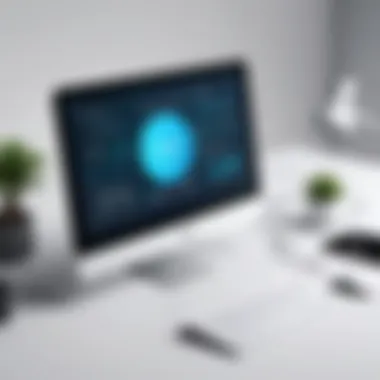

"Don’t rush the decision-making process. The more informed you are, the better the investment in tools that will aid your goals."
Future Trends in Template Builder Software
As the landscape of technology evolves, so do the tools that professionals rely on. Template builder software is no exception. These tools are continuously advancing, integrating new capabilities that not only enhance their functionality but also redefine how users interact with design workflows. Understanding these trends helps in grasping how template builder software can be further leveraged in various sectors.
Artificial Intelligence Integration
The incorporation of artificial intelligence in template builders can be a game-changer. AI can simplify design processes, offering smart suggestions based on user behavior or previous projects. Imagine a scenario where a user is creating a marketing flyer. The software, equipped with AI, analyzes similar past designs and suggests layouts or color palettes that resonate well with the audience. Not only does this save time, but it also reduces the cognitive load on users who might not be design-savvy.
Furthermore, AI can assist in content generation, auto-populating templates with relevant text and images. For instance, platforms like Canva have started integrating AI-driven features to assist users in finding images that match their intent, making the design process faster and more intuitive.
Increased Collaboration Features
The world is becoming more interconnected, and template builders must follow suit. The future trends indicate an upward shift towards collaboration functionality. This means that software will enable multiple users to work on a template simultaneously, similar to how Google Docs operates.
When teams can collaborate in real-time, there's a noticeable improvement in efficiency. Feedback can be given instantaneously, designs can be modified on the fly, and decisions can be made swiftly even if team members are miles apart. In industries where speed is crucial, such as marketing or product development, these collaborative features can mean the difference between success and failure.
Benefits of collaboration tools in template builders include:
- Streamlined communication: Team discussions can happen within the software, reducing the need for endless email threads.
- Version control: Users can track changes, ensuring that everyone is on the same page regarding the design's evolution.
- Diverse input: Different perspectives from team members can lead to more balanced and effective designs.
Evolution of User Experience
User experience (UX) will continue to evolve as template builder software aims to cater to a broader audience, from beginners to seasoned professionals. Intuitive interfaces are taking precedence, where even newcomers can navigate through tools without feeling overwhelmed.
Consider the shift from complex design software to more accessible platforms. The future may hold more adaptive interfaces that learn from their users. For instance, a software could adjust its layout or features based on how frequently certain tools are used, allowing for a personalized experience that adapts to individual user preferences.
Recent developments show that there is a push toward contextual help within applications. Users might see tooltips or video tutorials pop up as they hover over features they haven't used before, bridging the gap in knowledge that often hinders usability.
"The design of the software should focus more on making the user's experience feel seamless, rather than bombarding them with options they might not need."
In summary, the future of template builder software beckons the integration of artificial intelligence, enhanced collaborative features, and an evolving user experience. These trends promise not only to improve efficiency but also to make design more accessible to all. As professionals in the technology landscape, understanding these shifts will be crucial in adopting the right tools and harnessing their full potential.
User Insights and Feedback
Understanding user insights and feedback is pivotal when discussing template builder software. Real experiences from users provide invaluable data that can influence product design and functionality. Why is this important? Because feedback shapes the development cycle and ensures the tools meet their audience's needs. Often, the most effective enhancements come not from developers but from the practitioners who work closely with the tools daily.
Surveys and Case Studies
Surveys stand out as one of the most effective methods for gathering user insights. They can range from simple questionnaires to detailed evaluations that assess satisfaction and usability. In this context, consider tools like Google Forms or SurveyMonkey, which easily reach a broad audience and facilitate the collection of quantifiable data.
Case studies bring in the narrative aspect, illustrating how specific businesses or professionals utilize template builders to achieve their goals. For instance, an educational institution might highlight how its instructors create consistent and engaging material through a designated template builder. These stories clarify how various situations can benefit from template software and showcase real-world applications that provide soft evidence for prospective users.
- Advantages of Surveys:
- Benefits of Case Studies:
- Quantitative Analysis: They allow easy identification of trends across diverse user groups.
- Feedback Specificity: Users can highlight what works well and what doesn’t, guiding future software enhancements.
- Practical Examples: Users connect better with narratives that resonate with their experiences.
- Extended Discovery: They often reveal unexpected benefits of using specific features.
"User feedback is not a periodic table of elements; it’s a living organism that must adapt and evolve to be effective."
Incorporating insights from both surveys and case studies not only supports developers in understanding customer needs, but also fosters a community around the software – a place where users feel valued and their opinions matter.
Common Challenges Faced
Despite the advantages, users often encounter challenges when engaging with template builder software. A recurring theme revolves around the learning curve associated with new features. While frequent updates and new integrations create opportunities for growth, they can also confuse users who struggle to keep pace.
Additional challenges include:
- Customization Limitations: Not all template builders allow for extensive customization, leading some users to feel constrained.
- Integration Issues: Users could face roadblocks when syncing the software with pre-existing tools, affecting workflow.
- Documentation Gaps: Inadequate or unclear documentation can frustrate users looking for guidance on specific features.
To mitigate these challenges, developers should prioritize user feedback. By actively seeking input on user experiences, and addressing concerns like these, they can enhance overall satisfaction and usability.
Ending
In the grand scheme of creating effective digital designs and documents, the importance of selecting the right template builder software cannot be overstated. This final section of the article wraps up the extensive exploration of template builders, discussing their pivotal role across various sectors and the potential they hold in streamlining processes and improving outcomes.
Recapitulating Key Points
Throughout this guide, several critical elements have emerged that solidify the value of template builder software:
- Functionality: The software's ability to simplify design processes allows users to generate visually appealing and functional documents with ease.
- Customization Options: Users can modify templates according to their specific needs, ensuring that their unique branding shines through.
- Cross-industry Applications: From education to marketing, these tools cater to an array of fields, catering to diverse audiences.
- Cost and Time Efficiency: Implementing template builder software often leads to significant savings in both time and resources, benefiting users who juggle multiple responsibilities.
- Feedback Mechanisms: Continuous improvements and updates to these tools reflect user considerations, suggesting that companies care about their clients' experiences.
By noting these points, one can appreciate how template builder software not only meets but also anticipates the evolving demands of today’s fast-paced world.
Final Thoughts on Selecting Template Builder Software
Choosing the appropriate template builder software involves a comprehensive evaluation of several factors:
- User Requirements: Understanding the specific needs of the project and the end-users is crucial. Consider whether the software aligns with those needs or offers unique features that could enhance the workflow.
- Trial Options: Take advantage of free trials or demos to explore the interface and functionalities. Getting hands-on experience can reveal strengths and weaknesses that marketing materials may not cover.
- Community Feedback: Engaging with user reviews on platforms like Reddit or insights from Facebook groups can provide additional perspectives. Listening to the experiences of others can guide newer users toward making informed decisions.
- Continual Updates: Opt for software that shows consistency in updates and improvements. A stagnant tool might indicate a lack of support or future development, which can lead to frustration down the line.



