Top Help Desk Tools to Boost Customer Support Efficiency


Intro
In today's fast-paced digital landscape, the demand for effective customer support and IT service management is more crucial than ever. As organizations strive to elevate their customer experience, help desk tools emerge as the backbone of operational efficiency. Whether serving a small startup or a large corporation, the right tool can either make or break support systems.
The variety of help desk tools available today might leave even tech-savvy professionals scratching their heads. With options ranging from basic ticketing systems to advanced multi-channel support suites, how does one navigate through the noise?
This article seeks to provide a comprehensive guide to help desk tools, elucidating their functionalities, advantages, and challenges. We will explore relevant categories tailored to distinct business needs, ensuring you make an informed choice.
Software Overview
Understanding the purpose and function of help desk software is pivotal in optimizing customer interaction.
Purpose and function of the software
Help desk tools serve as an intermediary between organizations and their clientele, streamlining communication and support processes. These platforms empower businesses to manage inquiries, track issues, and enhance customer satisfaction. The core idea revolves around efficient issue resolution, ensuring that customers feel heard and valued. As a result, operational efficiency can significantly rise, thereby increasing productivity levels across departments.
Key features and benefits
When sifting through various tools, one should be aware of essential features that can simplify workflows:
- Ticket Management: This allows support teams to prioritize and track customer requests, ensuring nothing falls between the cracks. Each ticket can hold vital information like issue status, customer details, and communication history.
- Multi-Channel Support: Many tools enable simultaneous communication over emails, chat, and social media, allowing customers to reach out through their preferred method.
- Knowledge Base Creation: Self-service options like FAQs or articles help in reducing incoming support queries, letting customers find answers at their convenience.
- Analytics and Reporting: Robust tools provide insights into performance, customer satisfaction, and team productivity, helping organizations make data-driven decisions.
“Choosing the right help desk tool is akin to selecting the right engine for your car; it sets the pace for your operational journey.”
Installation and Setup
Once the correct tool is identified, the next step is understanding how to install and set it up effectively.
System requirements
Typically, help desk software can be cloud-based or locally hosted. It's crucial to confirm that your systems meet certain requirements:
- For Cloud-Based Tools: Reliable internet connection is a must. Ensure compatibility with modern web browsers.
- For On-Premise Solutions: Check your server specifications and operating systems, as they can vary widely.
Installation process
Getting started with a help desk tool is usually a straightforward process:
- Sign Up or Purchase: Create an account or acquire the software through legitimate channels.
- Follow Setup Prompts: Most tools come with guided installation processes, which walk you through configuration procedures.
- Integrate with Existing Systems: If necessary, connect the help desk tool with your CRM and other platforms to ensure data flows seamlessly.
- Train Your Team: Spending time on user training can pay dividends in terms of efficient use of the tool.
By selecting a fitting help desk tool and understanding how to set it up swiftly, organizations can elevate their customer service game, paving a smoother path towards enhanced productivity.
Prelude to Help Desk Tools
In today’s fast-paced business world, efficient customer support is as crucial as a well-tuned engine in a car. Help desk tools act as the lubricant in this machinery, facilitating smooth interactions between customers and service providers. These tools do not merely serve as a bridge; they streamline communication, enhance productivity, and create a structured approach to solving issues. As technology evolves, the demand for robust help desk solutions rises, impacting how support is delivered in various sectors.
Defining Help Desk Tools
Help desk tools are software applications designed to assist organizations in managing and resolving customer inquiries and technical issues. They provide a centralized platform for handling service requests, tracking performance, and analyzing user interactions. At the heart of every help desk tool is the ticketing system, which allows users to submit their concerns, enabling support staff to address issues systematically and efficiently. Typically, these tools include various functionalities such as automated responses, reporting capabilities, and user feedback mechanisms.
However, defining the functionality is just the tip of the iceberg. Beyond mere technology, these tools necessitate a thorough understanding of user needs and organizational workflow. For instance, a small retail biz may require basic ticketing features, while a large tech firm might leverage advanced analytics and multichannel support. In a nutshell, help desk tools should meet the unique demands of each user, ensuring a tailored fit rather than a one-size-fits-all solution.
Importance in Modern Business
The significance of help desk tools in the modern business landscape cannot be overstated. As customers' expectations climb higher than a kite on a windy day, organizations must rise to the occasion to maintain customer satisfaction and loyalty.
- Improved Response Time: With the ability to prioritize sickets, support teams can address high-impact issues more promptly.
- Enhanced Customer Experience: Seamless interaction across multiple channels fosters greater satisfaction and trust.
- Data-Driven Decisions: Built-in reporting features allow businesses to gather insights, helping them to make informed choices for future improvements.
"In an age where customer feedback drives brand reputation, effective help desk tools are no longer optional but essential."
These elements culminate in a significant impact on overall productivity. When teams can easily track issues and communicate effectively with users, they can resolve problems faster and with higher quality. Additionally, a robust help desk tool can facilitate better collaboration amongst team members, ensuring no one is left hanging like an unfinished puzzle.
As we delve further into this guide, we will explore various core features of help desk software, different types of tools available, and the specific use cases that illustrate their importance in enhancing productivity. Overall, understanding help desk tools strengthens both operational capabilities and customer relations in today’s competitive landscape.
Core Features of Help Desk Software
When it comes to optimizing your customer support operations, help desk software serves as the backbone. Understanding its core features not only enhances productivity but also improves the overall customer experience. These tools are not merely nice to have; they are essential components that ensure seamless communication, effective issue resolution, and satisfactory service delivery.
Ticket Management
Ticket management is the lifeblood of help desk software. Imagine a bustling city with traffic signals guiding the flow. In a similar vein, ticket management organizes service requests in a systematic manner. Each ticket represents a customer's query or an issue that requires attention. This feature allows support teams to prioritize tasks, assign agents, and track resolution times. A notable advantage is that it prevents issues from slipping through the cracks, ensuring that every customer feels valued and heard.
Furthermore, ticket management often includes automation features that can categorize incoming tickets based on predefined criteria. You might think of it as having a personal assistant who sorts your emails before you even get to them. For instance, a high-severity issue can be flagged for urgent attention, while less critical queries might be routed to less busy agents. This kind of clear organization brings efficiency that drives team performance and enhances response times.
Knowledge Base Integration
A knowledge base integration adds another layer of sophistication to help desk tools, serving as a repository for information that can empower both agents and customers alike. In a way, it’s like a library built into the help desk system, where common questions and answers reside. This self-service option significantly reduces the workload on support agents, enabling them to focus on more complex issues.
Customers can browse through articles, FAQs, and guides, potentially resolving their concerns without ever needing to reach out for help. As a bonus, having this information at their fingertips makes customers feel more self-sufficient and satisfied. For organizations, it can lead to significant reductions in ticket volume and faster issue resolution rates, all of which are music to the ears of management.
Reporting and Analytics
When you can't measure it, you can't improve it. This adage rings especially true for help desk performance. Reporting and analytics features allow organizations to glean insights from their support operations. Think of it as looking into a crystal ball that reveals trends, patterns, and customer behavior.
These tools typically provide dashboards that visualize key metrics such as average resolution time, ticket volumes, escalations, and agent performance. The importance of this feature lies in its potential to inform data-driven decisions. For example, if a sudden spike in tickets arises during a product launch, management can allocate additional resources to ensure customer support doesn't lag. In the long run, understanding these metrics aids in refining strategies, improving service quality, and enhancing customer satisfaction.
Multichannel Support
In our interconnected world, customers expect to reach out for help through various channels—be it email, phone calls, social media, or live chat. Multichannel support is no longer a luxury; it’s a necessity. This feature allows support teams to engage with customers wherever they are, thereby increasing convenience and customer satisfaction.
Having all communication centralized means agents can trace the history of interactions easily, allowing for continuity, which is crucial in effective customer support. If a customer starts a conversation via Twitter and later follows up through email, agents can review past communications effortlessly. This level of responsiveness fosters a more personalized experience, showing that you value the customer’s time and inquiries.
"Integration of multichannel support leads to a seamless customer experience, allowing businesses to build stronger relationships with clients."
Types of Help Desk Tools
Understanding the different types of help desk tools is crucial for anyone looking to optimize their customer support or IT service management. These tools are not one-size-fits-all; they come in various forms, each catering to specific business needs and methodologies. Whether you're part of a small startup or a large multinational corporation, knowing the different categories can aid in identifying the solution that best aligns with your business objectives.
When considering help desk tools, businesses must weigh several important factors like cost, usability, and functionality. A comprehensive grasp of these tools ensures that resources aren’t squandered on ineffective systems while providing the right mix of support and functionalities can drastically enhance productivity.


On-Premise vs. Cloud-Based Solutions
The decision between on-premise and cloud-based solutions can dictate the overall efficiency and flexibility of your help desk system.
On-Premise Solutions: These tools are installed directly on your company's servers. While they may offer greater control over data security and customization, they typically necessitate a more significant initial investment. Maintenance and upgrades rely heavily on your internal IT resources, which could be a double-edged sword depending on their skill set and workload.
Benefits of on-premise solutions include:
- Enhanced Security: Sensitive data remains in-house, managed by your team's protocols.
- Customization: Tailor features specifically to meet your organization's unique requirements.
- Reliable Performance: Independence from internet connectivity can mean consistent performance, important for larger organizations with vast operations.
However, on-premise systems can also present challenges, such as needing adequate infrastructure and skilled personnel to maintain them, as well as potentially high upfront costs.
Cloud-Based Solutions: On the other hand, cloud-based help desk tools offer a more modern approach. These tools are hosted on external servers and accessible from anywhere with an internet connection. This flexibility inherently promotes remote work, making it an appealing option, especially in today’s digital environment.
Key benefits include:
- Cost-Effectiveness: Lower upfront costs, as there is often a subscription model instead of a hefty initial fee.
- Scalability: Easily scale services as your business grows without worrying about capacity issues.
- Automatic Updates: Ensures that your software is always up-to-date without the need for hands-on maintenance.
Some businesses may feel uneasy about data security and compliance when using external servers, but many cloud solutions come equipped with high-grade security features to protect sensitive information.
Single-Function vs. All-In-One Suites
The choice between single-function and all-in-one suites also shapes the operational effectiveness of help desk tools.
Single-Function Tools: These tools focus on specific tasks, such as ticket management or live chat support. They can offer deeper functionality in their niche area, allowing teams to concentrate on specialized tasks without overwhelming complexity. Businesses that require focused solutions may find this route advantageous.
Advantages include:
- Increased Specialization: More robust features aimed at doing one thing well, such as tracking support tickets.
- Simplicity: Easier for team members to learn as the functionality is often straightforward.
However, relying solely on single-function tools can lead to challenges in coordinating operations if multiple tools are needed to cover all the bases.
All-In-One Suites: These comprehensive systems combine multiple functionalities into one platform—such as ticketing, knowledge base management, and customer support. Having an all-in-one tool can streamline processes significantly and aid in maintaining a unified approach across departments.
Benefits of all-in-one suites include:
- Integrated Processes: Reduces the need to switch between different tools, resulting in improved efficiency.
- Holistic Reporting: Easier to gather analytics and performance metrics, helping to highlight areas for improvement.
- Cost Savings: Reduces the total costs associated with licensing multiple tools.
That said, all-in-one suites could come burdened with features that are not necessarily needed by every business, possibly complicating user experience and making it harder for teams to navigate.
In summary, whether to choose on-premise vs. cloud-based solutions and single-function vs. all-in-one tools requires careful consideration of your organization’s specific needs and future objectives. Balancing these choices will help create the optimal environment for operational efficacy.
Top Help Desk Tools Overview
In the realm of customer support and IT service management, understanding the landscape of available help desk tools is crucial for making informed decisions. This segment serves as a map, outlining where you might want to direct your attention when evaluating your options. It’s not just about knowing the tools; it’s about recognizing how they can serve your unique needs.
Today's market presents a myriad of choices, each equipped with features designed to streamline processes, enhance user experience, and boost productivity. As you sift through these options, it’s essential to consider not just the immediate benefits but also the long-term implications for your organization’s overall efficiency.
Comparative Analysis of Popular Options
While the choice of help desk tools may feel like picking a needle in a haystack, a comparative analysis can shed light on the best fit for your requirements. Here, we’ll take a closer look at three leading solutions:
- Zendesk: This tool is prominent for its user-friendly interface and robust ticketing system. It offers excellent integration capabilities, allowing seamless communication across various channels. However, some users find its pricing model a bit steep, especially for small businesses.
- Freshdesk: Known for its versatility, Freshdesk packs a punch with affordable pricing and a plethora of features. Its gamification aspects can boost agent morale, making it a popular choice among customer service teams.
- Jira Service Management: Targeting IT departments, this tool integrates well with software development processes. It's tailored for handling more technical requests but can come across as complex for non-technical users.
When selecting a tool, reflect on your team's particular needs, the complexity of issues handled, and any integration with existing systems to ensure you’re not steering yourself into a rocky road.
Emerging Tools in the Market
The digital landscape is ever-evolving, and new help desk tools are bursting onto the scene, each promising to address gaps left by traditional systems. Some noteworthy entrants include:
- HubSpot Service Hub: This tool integrates seamlessly with HubSpot's marketing and sales hubs. Its ability to create a cohesive customer experience across multiple touchpoints makes it an attractive option for organizations heavily invested in customer relationship management.
- Zoho Desk: This tool stands out with its AI-driven capabilities that enhance productivity through automation and insightful analytics. It's particularly favorable for teams looking to leverage data-driven decisions.
- Aircall: This emerging tool focuses on call center functionality, allowing teams to manage calls within their help desk system. It promotes efficiency and instant connectivity with clients, which is invaluable for customer support representatives.
As the market matures, scrutinizing these new entries can provide a competitive edge in service delivery. Keep in mind that some of these tools may still be refining their features, so early adoption might come with minor hitches.
Over the coming years, staying abreast of the latest advancements in help desk technology will be critical in determining how these tools can elevate your service offerings.
Specific Use Cases for Help Desk Tools
Help desk tools aren't just nice-to-haves in the contemporary business landscape; they are almost essential for virtually every organization aiming for operational efficiency. By exploring specific use cases for these tools, we can better appreciate how they streamline responses, enhance customer relationships, and ultimately boost productivity.
Support for IT Departments
Every IT team knows that incidents can strike at any moment. More than just a tech support wall, the help desk serves as the foundational layer for efficient incident management. IT departments regularly rely on designated help desk software to facilitate ticket management, prioritizing issues based on severity or type.
Benefits include:
- Streamlined Communication: Collaboration is key. With dedicated platforms, teams can centralize conversations and quickly update the ticket status. No more email chains tacked onto incidents.
- Performance Tracking: Using help desk tools allows IT departments to analyze incident data, helping to identify recurring problems. This leads to proactive solutions rather than reactive fixes.
- User Empowerment: With user-friendly interfaces, employees can submit their own tickets, check on progress, and even find solutions through integrated knowledge bases.
Customer Support Services
In an era where customer experience reigns supreme, help desk tools are vital for customer support services. They are like the backbone of the customer interaction process, where every conversation can lead to a deeper relationship with the client.
Considerations include:
- Multichannel Support: Customers prefer reaching out via their chosen channels—be it phone, email, or social media. Good help desk solutions unite these channels, allowing for a seamless customer journey.
- Quick Response Times: Automation features enable faster responses, ensuring customers aren’t left hanging. An efficient ticketing system ensures that no query falls through the cracks, enhancing satisfaction.
- Feedback Loop: The collection of customer insights enhances service improvement. Help desk tools allow for easy surveys post-interaction, making it simple for businesses to gather and act on feedback.
E-commerce and Retail Applications
The retail and e-commerce sectors have distinct service challenges that a good help desk can tackle. Whether it’s facilitating returns, addressing payment issues, or managing order inquiries, help desk tools help maintain a level of service consistency that can significantly impact customer loyalty.
Key elements include:
- Order Tracking: Customers often want real-time updates on their orders. With the right help desk tool, retailers can provide instant information, which goes a long way toward bolstering customer trust.
- Returns Management: E-commerce can have tricky return processes. A streamlined help desk can manage these returns efficiently, ensuring customers are informed every step of the way.
- Inventory Support: When stock levels are low, the help desk can assist support teams with live inventory data, ensuring they don’t promise what they can’t deliver.
Factors to Consider When Choosing a Help Desk Tool
Selecting the right help desk tool is not just about picking something off the shelf. It's a critical decision that can influence how effectively your team operates and how well your customer support is perceived. When evaluating options, there are several key factors to keep at the forefront of your decision-making process. Here, we’ll break down a few of those factors to ensure that you make an informed choice.
Budget Constraints
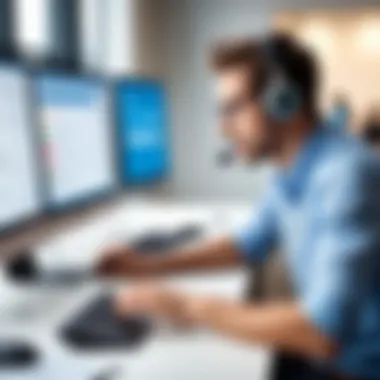

Money often talks, and in the realm of help desk tools, it's no different. Establishing a clear budget is paramount. The range of tools on the market varies widely in price, from robust, enterprise-level solutions costing thousands a year to more modest, yet functional tools that fit into tight budgets. Think about not just the initial costs but also any long-term commitments or hidden fees—such as charges for additional users or features.
- Subscription Models: Many tools offer tiered pricing. You have to weigh what you actually need versus what a higher tier offers.
- Free Trials: Opting for solutions that provide a free trial can help in determining if the tool has the features you require without financial risk.
In a nutshell, understanding how much you are prepared to spend can greatly shape the set of tools you'll consider.
Scalability and Flexibility
Another critical aspect is how well the tool can adapt as your needs evolve. Scalability is vital, especially for companies that anticipate growth. A tool that meets your needs today might not suffice tomorrow. When you select a help desk software, ask yourself:
- Can it handle increased ticket volumes as your business grows?
- Is it easy to add new features or integrate with other systems?
Flexibility can also refer to how well a tool accommodates various workflows or customer support processes. It’s worth considering the customization options available:
- Can you tailor the dashboard to display key metrics that matter to you?
- Does it allow for the setup of automated responses based on ticket types?
This adaptability can significantly enhance productivity and help you keep pace in a dynamic business landscape.
User Experience and Interface
User experience can make or break a tool’s effectiveness. If your employees struggle to navigate the interface, even the best features can feel like a burden. An intuitive design fosters efficiency, so take the time to evaluate the UI:
- Is it clean and clear? Elements should be organized so that agents can respond to customer queries without unnecessary clicks.
- Mobile Compatibility: In an age where remote work has become commonplace, it’s helpful if the tool has a mobile-friendly interface.
"The best software is the one which fits seamlessly into existing workflows without requiring a steep learning curve."
Additionally, consider how onboarding is handled. Does the company provide adequate training and resources? A well-supported transition can reduce resistance and increase user adoption.
By scrutinizing these factors—budget, scalability, and user experience—you set the stage for selecting a help desk tool that not only meets immediate needs but also grows with your organization. Finding the right fit means doing a little homework upfront, but in the long run, it pays off by enhancing efficiency and effectiveness in your customer service efforts.
Integration Capabilities of Help Desk Tools
In the realm of help desk tools, integration capabilities stand as a critical feature influencing selection and utility. As businesses look to streamline operations and ensure seamless communication between various systems, having tools that can integrate with existing software is not just beneficial; it’s necessary. Integrating help desk software with other applications can significantly enhance productivity, reduce redundancies, and improve overall efficiency across operations.
Third-Party Integrations
Integrating third-party solutions with help desk tools is a game-changer. This capability allows organizations to connect their help desk software with various other platforms, such as customer relationship management (CRM), billing software, or project management tools. When systems communicate effectively, employees can work more efficiently without needing to toggle between programs, thus saving precious time.
For example, consider a business utilizing Zendesk alongside Salesforce. When a customer raises a ticket in Zendesk, the agent can access pertinent customer data from Salesforce instantly. This not only speeds up resolution times but also enriches the support experience, as agents are better informed about the customer’s history and preferences.
Here are some benefits of third-party integrations:
- Enhanced Data Flow: Automatic data transfer between systems ensures that information is up-to-date, eliminating manual entry and reducing errors.
- Improved Analytics: Integrations can facilitate more comprehensive reporting. By drawing data from different tools, organizations can gain richer insights about customer interactions and ticket resolution times.
- Streamlined Workflows: Integrating chat tools like Slack or Microsoft Teams can enable real-time support updates, keeping teams aligned and informed across channels.
However, there are considerations. Not every help desk tool supports every integration, so understanding the available options and limitations is crucial. Compatibility issues can arise, potentially leading to data silos or functionality gaps.
APIs and Custom Development
Another layer to integration capabilities involves APIs, or Application Programming Interfaces, which allow developers to create bespoke solutions that cater to unique business needs. APIs make it possible to extract data from one system and input into another, offering customization that broader, out-of-the-box tools may not provide.
For instance, a company may wish to develop an automated reporting system that pulls ticket data from Freshdesk and combines it with data from their billing system to better understand revenue streams related to support. This customization can lead to a competitive edge by allowing for specific insights that standard tools might not readily offer.
Key points about using APIs include:
- Customization Levels: Businesses can adapt tools specifically to their processes, enhancing functionality and relevancy.
- Scalability: As a business grows, APIs can be adjusted to incorporate new requirements without reinventing the wheel.
- Efficiency Gains: Automated tasks reduce the manual workload, allowing teams to focus on high-value activities.
Notably, developing custom solutions requires a solid understanding of software development, which could mean hiring specialized staff unless in-house capabilities already exist.
"Integration capabilities transform help desk tools from mere ticketing solutions into comprehensive systems that empower teams to work smarter, not harder."
Future Trends in Help Desk Technology
The landscape of help desk technology is evolving at breakneck speed. With advancements in artificial intelligence, automation, and self-service options, businesses are constantly looking for ways to improve productivity while enhancing user satisfaction. Understanding future trends in this area is critical for organizations and professionals, particularly in software development and IT. Leveraging these innovations can lead to more efficient operations, reduced response times, and a more engaging experience for both customers and support teams.
Artificial Intelligence in Help Desks
Artificial intelligence is no longer just a buzzword—it’s shaping the future of help desk tools. AI capabilities can analyze large sets of data to identify patterns and predict potential issues. For instance, chatbots powered by AI can handle routine inquiries, allowing human agents to focus on more complex problems. This technology isn’t just about cost-cutting; it’s about enhancing capabilities.
- 24/7 Support: AI tools can provide assistance around the clock, ensuring that customers don’t have to wait for long hours, especially outside typical business hours.
- Personalized Experience: By analyzing user data, AI can deliver tailored responses, significantly improving the support experience.
- Efficiency Gains: Streamlining task management through AI means less time is spent on repetitive tasks, leading to faster resolution times and increased customer satisfaction.
"AI's integration into help desks not only transforms how support operates but also enriches the customer journey, paving the way for more proactive support models."
Automation and Self-Service Options
Automation is another game changer for help desk tools. The increasing complexity of IT environments and growing customer demands make it essential to have systems that can work independently. Automated workflows can manage ticket allocations, streamline the escalation process, and even automate responses to common queries. This leads to time saved and better resource management.
- Self-Service Portals: One significant trend is the rise of self-service options. Customers can resolve issues on their own through knowledge bases and FAQs, which can alleviate the workload from support staff. This also speaks to the desire for instant solutions.
- Integration with Other Tools: Automated systems can effectively integrate with various software, resulting in a more cohesive service experience. Contacting different departments or systems becomes smoother, benefitting both the user and the organization.
- Proactive Support: Automation can help provide insights based on user activity. This allows organizations to anticipate issues before they escalate, making support more proactive than reactive.
The future of help desk technology isn't just about adopting the latest gadgets; it’s about harnessing smart technology to create a seamless, efficient, and intuitive support system. Keeping an eye on these trends means you’ll be ready to adapt and evolve alongside them.
Challenges and Limitations of Help Desk Tools
When discussing help desk tools, it's critical to outline the potential challenges and limitations that may surface during implementation and everyday use. While these tools can tremendously enhance productivity and communication, acknowledging their hurdles allows businesses to navigate smoother while optimizing their support systems. This section aims to empower professionals in IT-related fields and software development with insights to address these challenges head-on.
Common Implementation Pitfalls
Implementing help desk tools can sometimes feel like trying to fit a square peg into a round hole. Many organizations jump in without conducting thorough research, leading to mismatched expectations and, ultimately, frustration. Here are some common pitfalls to watch out for:
- Inadequate Research: Rushing into a decision without understanding the specific needs of the organization can lead to selecting a tool that doesn't deliver the wanted features or integrations, making it less effective.
- Poor Change Management: Introducing new software can throw employees for a loop if they're not properly prepared. Lack of clear communication and guidance can hinder the transition process, resulting in resistance to the new system.
- Neglecting Data Migration: Transitioning from one system to another often involves moving a wealth of data. Failing to plan this step carefully can lead to data loss or corruption.
- Insufficient Testing: Rushing deployment without thorough testing often results in unforeseen issues that dampen user experience. It's crucial to trial the tool in a controlled environment before a full-scale rollout.
These pitfalls can derail a help desk initiative, but with an attentive approach, organizations can circumvent most of these issues. By investing time in research and promoting an open dialogue during the switch, companies can pave the way for a successful implementation.
User Adoption and Training
Even the most sophisticated help desk tool is only as good as the people using it. User adoption can be a double-edged sword; on one side, the potential to streamline interactions and responses, and on the other, the risk of low engagement if staff are untrained or resistant to change. Here are a few considerations to enhance user adoption:
- Tailored Training Programs: Implementing comprehensive training tailored to different roles ensures that everyone knows how to leverage the tool to its fullest capacity.
- Ongoing Support: Providing continuous support post-implementation can soothe anxieties and improve confidence among users. This might include regular Q&A sessions or access to a dedicated help desk to address active concerns.
- Highlighting Benefits: Demonstrating how the tool simplifies their tasks can energize employees. When users grasp the positive impact on their workflow, their buy-in naturally increases.
- Collecting Feedback: Engaging users in the feedback loop not only improves the tool but also fosters a sense of ownership and accountability towards its proper use.
Evaluating Help Desk Tool Performance
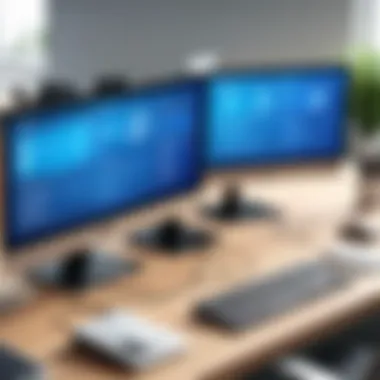

Evaluating the performance of help desk tools is not just a box-ticking exercise; it's a fundamental aspect to ensure that these tools fulfil their purpose of enhancing productivity and improving customer service. A thorough assessment helps organizations identify which solutions are hitting the mark and which ones are falling short. This, in turn, guides future investments and adjustments to the support systems in place. Each tool may come loaded with features, but unless these are effectively producing positive outcomes, their value is questionable.
Understanding the effectiveness of these tools usually revolves around several key components, primarily focusing on measurable performance indicators and obtaining feedback from users. Dedicating time to evaluate performance isn’t just beneficial; it’s essential for fostering efficiency within teams and ultimately enhancing the user experience for end customers.
Key Performance Indicators (KPIs)
Key Performance Indicators (KPIs) serve as the benchmarks against which the success of a help desk tool can be measured. To put it simply, if you can’t measure it, you can’t manage it. Here are some of the KPIs that organizations often track:
- First Response Time: The time taken for a customer query to receive an initial reply from the support team. A shorter response time usually correlates with higher customer satisfaction.
- Resolution Time: This measures how quickly issues are resolved after the first contact. An efficient help desk should have a quick turn-around on problem-solving.
- Customer Satisfaction Score: Often gathered through post-interaction surveys, this score gives direct insight into how customers felt about their support experience.
- Ticket Volume Trends: Monitoring the number of support tickets over time can offer insights into user needs, revealing patterns that may indicate underlying issues.
To utilize KPIs effectively, teams should establish clear objectives. For instance, if a company aims to improve first response times, regular monitoring of that KPI can inform tactical changes to workflows.
Feedback Collection and Analysis
Feedback collection is another critical component of evaluating help desk tool performance. Gathering insights from users — both support agents and customers alike — allows the organization to pinpoint areas ripe for improvement. Here are some strategies for effective feedback collection:
- Surveys: Short, targeted surveys after service interactions can reveal how well the help desk is meeting customer needs.
- Focus Groups: Engaging with both support agents and customers in discussions can provide qualitative feedback that might not surface through surveys.
- Usage Analytics: Monitoring how often certain features of the help desk tool are used can shed light on whether they are truly adding value.
"Listening to user feedback is like having a compass in a storm; it guides you toward improvement despite the turbulence."
Once you’ve gathered this feedback, the next step is to analyze it. Look for trends, commonalities, and recurring suggestions. This will help the organization prioritize adjustments based on user input, ultimately leading to enhancements that elevate overall service quality.
Case Studies of Successful Implementations
Examining Case Studies of Successful Implementations of help desk tools sheds light on how these systems effectively solve real-world problems. It provides insights into the practical application of the features offered, allowing potential users to grasp how different organizations have benefited from adopting help desk tools. Analyzing varied scenarios enables one to recognize the specific elements that contribute to improvements in productivity, customer satisfaction, and operational efficiency.
Small Business Success Stories
Small businesses often face unique challenges, such as limited budgets and resources. These constraints can make choosing the right help desk tool crucial for maintaining customer satisfaction and operational agility. For instance, a local bakery called "Sweet Treats" implemented Zendesk to manage customer inquiries about delivery options and cake customizations. By centralizing their communication in one platform, they noticed a 30% reduction in response time. This allowed the owner to focus more on creating new recipes rather than juggling emails and phone calls.
Another success story comes from a small tech startup named "Innovatech." Initially, they operated without a structured support system, which led to chaos during peak times. By using Freshdesk, they managed to streamline customer ticket resolution. The tool's automated responses directed repeated questions to a comprehensive knowledge base. As a result, Innovatech observed improved employee morale due to less stress and a 20% increase in customer retention rate, showcasing how the right tool can turn around a business’s fortunes.
Enterprise-Level Solutions
When diving into enterprise-level solutions, the stakes are often higher, both in terms of customer expectations and complexity of operations. Take, for instance, a global telecommunications giant like Verizon. They integrated ServiceNow into their workflow to enhance incident management across various departments. This platform not only consolidated requests but also provided analytics tools to monitor performance. Within the first year, Verizon reduced its incident resolution time by 40% thanks to improved insights into problem areas and system bottlenecks.
Another noteworthy example is Siemens, a leader in engineering and technology. They opted for Jira Service Management to handle their extensive IT service requests. By customizing the tool to fit their specific operational needs, Siemens witnessed enhanced collaboration among teams, which led to a 15% increase in operational efficiency. With help desk tools like these, large organizations can tackle the complexity of their operations while maintaining top-notch support.
As these case studies illustrate, successful implementation of help desk tools varies significantly between small businesses and large enterprises. The key takeaway is that these tools are versatile and can be tailored to meet the unique demands of each organization, regardless of size. In a world that values quick response and efficiency, investing in a suitable help desk tool can yield significant returns.
The Role of Help Desk Tools in Remote Work
In a world where remote work has shifted from a temporary solution to a permanent fixture for many organizations, help desk tools play a pivotal role. These tools have become indispensable for managing support across geographically dispersed teams. The demand for flexibility and efficiency in remote environments necessitates reliable software solutions that can support interactions and manage tasks seamlessly. One must recognize that implementing the right help desk tool does not just streamline processes; it enhances overall productivity, which is vital for success in today's competitive landscape.
Supporting Distributed Teams
Distributed teams operate in various locations, often facing challenges in communication and task management. Help desk tools address these pain points effectively. With features such as ticket management and real-time collaboration, they foster an environment conducive to productivity.
- Centralized Communication: By consolidating interactions within a single platform, team members can track issues and responses easily. This reduces misunderstandings, ensures timely responses, and cultivates a culture of accountability among team members.
- Accessibility: Most help desk solutions are cloud-based, which means team members can access necessary tools and information from anywhere at any time. This flexibility allows employees to work in their most productive environments, whether that's a home office or a café.
- Uniform Support Processes: Establishing standard procedures for handling customer and internal queries ensures that everyone is on the same page. This consistency is critical when teams are spread out, as it minimizes confusion and empowers individuals to execute their tasks effectively.
Enhancing Collaboration and Communication
Effective communication is the lifeblood of any team, and it's even more crucial in remote settings where face-to-face interactions are few and far between. Help desk tools not only facilitate smoother communication but can also act as a bridge connecting various departments.
- Integrated Collaboration Tools: Many help desk tools now come with features like chat integrations, which allow for instant communication. Employees no longer need to toggle between multiple platforms to resolve issues or brainstorm solutions. This seamless flow of information leads to quicker resolutions and enhanced teamwork.
- Feedback Mechanisms: Tools that gather user feedback provide insights into customer needs and satisfaction levels. This information equips teams to make informed decisions and prioritize tasks that align with user requirements, ultimately leading to improved services.
- Document Sharing and Knowledge Management: Central repositories enable easy access to shared resources. Whether it's FAQs or troubleshooting guides, having easily accessible knowledge saves time and empowers team members to help customers more efficiently.
"The ability to access knowledge and communicate swiftly is what sets top-performing remote teams apart from the rest."
User Experience from Various Perspectives
Understanding the user experience across different perspectives is crucial for maximizing the effectiveness of help desk tools. This section dives into how various users, from customer support agents to end-users, interact with these tools. Knowing their experiences helps organizations select and customize solutions that can lead to increased productivity and satisfaction. The design, usability, and accessibility of help desk software can shape not only internal workflows but also overall customer satisfaction.
Customer Support Agents
Customer support agents are the frontline warriors in any service environment. They interact with help desk tools daily, and their experience largely dictates how effectively they can perform their jobs.
- Ease of Use: A tool that is intuitive and user-friendly can significantly enhance an agent's speed and efficiency. If agents spend less time navigating the software, they can focus on resolving customer issues quickly.
- Training and Onboarding: A smooth onboarding experience shapes how quickly agents become proficient in using the tool. Complex interfaces that require extensive training can lead to frustration and a steep learning curve.
- Feedback Mechanisms: Having a way to gather feedback on the software from the agents is vital. Their insight can aid in iterative improvements, ensuring that the tool evolves with the changing demands of customer service.
By considering these elements, organizations can create an environment where support agents feel empowered and equipped, ultimately benefiting the end-users as well.
End-Users and Customers
End-users and customers are perhaps the most important stakeholders in this entire equation, as they are the ones who seek help and solutions. Their experience with help desk tools should not be an afterthought.
- Response Time: Customers have little patience for delays. Tools that facilitate fast ticket creation and management can help ensure swift resolutions, leading to higher satisfaction.
- Self-Service Options: Many customers prefer to find answers on their own. By offering accessible knowledge bases or FAQs integrated within help desk tools, organizations can enhance customer experience while reducing the load on support teams.
- Follow-Up and Feedback: After an issue is resolved, customers appreciate follow-up communications that seek feedback on their experience. This reinstates trust and showcases commitment to service quality.
A seamless experience for end-users not only improves satisfaction but can also lead to increased loyalty and advocacy for the brand.
"In the world of customer support, a tool that focuses on user experience tends to be the one that champions customer satisfaction."
By taking into account these diverse perspectives, companies can leverage help desk tools more effectively to create a holistic support system that satisfies both the agents who use the tools and the customers they serve.
The End and Recommendations
Drawing everything to a close, it’s clear that help desk tools are integral to not just maintaining but enhancing productivity within customer support and IT service management. These tools facilitate seamless communication, enable effective ticket management, and allow for valuable reporting that can drive data-informed decisions. They shine light on common pain points that organizations face, and their right selection can significantly alter how a business operates in a competitive market.
When thinking about a help desk tool, it’s vital to consider the unique needs of your organization, rather than going for the flashiest option. Tools like Zendesk or Freshdesk may offer attractive features, but if your team primarily needs a solution for ticketing or tracking projects, a simpler tool or niche solution might be a better fit.
Here are key elements to consider when wrapping up your selection process:
- User Needs: Always align the tool’s features with what your team requires. Just because it’s popular doesn’t mean it will fit your needs.
- Budget Constraints: Evaluate what your organization can realistically afford. Some tools can become very costly depending on the features and the number of users.
- Integration Capability: Check how well the tool can integrate with other software you are already using. This can save time and improve overall workflow.
"The right tool doesn’t just solve problems; it sets the stage for a smoother, more productive future."
Summarizing Key Insights
In essence, the decision around which help desk tool to implement boils down to several core insights:
- Define Your Objectives: Determine what you need from a help desk tool. Are you looking for a robust ticketing system or a tool to enhance collaboration?
- Assess Available Options: Weigh the pros and cons of both one-size-fits-all solutions and specialty tools.
- Real-World Feedback: User reviews and case studies can provide useful insights into how well a tool functions in practical applications.
Undeniably, implementing the right help desk tool can transform operational efficiency, boost customer satisfaction, and provide your team with the resources it needs to thrive.
Future Directions for Help Desk Tools
Looking ahead, the landscape of help desk tools is bound to evolve rapidly. Here are a few trends that could shape the future:
- Increased Use of AI: As machines grow smarter, more help desk tools may employ AI to automate mundane tasks and predict issues before they arise. This can free up human staff to tackle more complex queries.
- Focus on User Experience: With attention spans dwindling, tools will likely keep simplifying their UIs to ensure ease of use and immediacy. A streamlined interface can significantly enhance user satisfaction.
- Emphasis on Security: Cybersecurity is becoming paramount, especially as more companies transition to remote work. Selecting help desk tools that prioritize data protection will be crucial moving forward.
- Remote Work Solutions: As remote jobs are here to stay, future tools will need to facilitate hybrid interactions and support distributed teams effectively.



