Mastering Website Hosting on Heroku: A Complete Guide
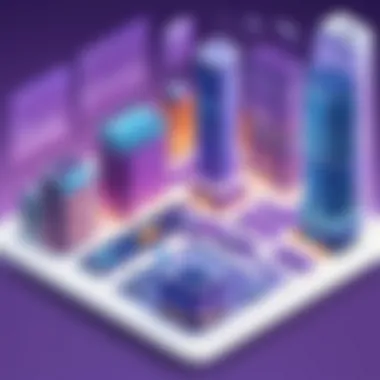

Intro
Software Overview
Purpose and Function of the Software
Heroku is a cloud-based platform that simplifies the deployment and management of applications. Enabling developers to focus on crafting their code, it abstracts away the complexities of server management. The platform serves various programming languages, making it a flexible option for a multitude of projects. Its purpose is clear: to allow developers to push their applications to production quickly and without the hassle of configuring your own servers.
Key Features and Benefits
Heroku comes packed with features that address many needs of software developers. Here are some highlights:
- Seamless Deployment: With just a git push, you can deploy your application.
- Add-ons and Integration: Access to a variety of third-party services like databases and caching tools.
- Scalability: Easily adjust the number of dynos (containers) as your traffic grows or decreases.
- Collaboration Tools: Ideal for teams, allowing multiple users to manage the same app effortlessly.
- Monitoring and Logging: Built-in monitoring tools provide insights into app performance, making troubleshooting simpler.
Heroku truly stands out due to its focus on simplicity. Developers often cite how it liberates them from the intricacies of server management.
Installation and Setup
System Requirements
Before diving into the installation process, it's important to know what you'll need. Heroku doesn’t demand extensive resources since it operates in the cloud. The main requirements include:
- A Computer: Whether you’re on Windows, macOS, or Linux, you can get started.
- Git: Ensure you have Git installed to facilitate smooth code deployments.
- Internet Connection: As a cloud platform, a stable internet connection is essential.
Installation Process
Initiating your journey with Heroku involves a few straightforward steps:
- Create an Account: Go to Heroku's website and sign up for a free account.
- Install the Heroku CLI: This command-line interface allows you to interact with your Heroku apps. The installation can be done from the official site.
- Log into Heroku: Once installed, you’ll need to authenticate yourself using your Heroku account credentials via the command line.
- Create Your First App: With the CLI ready, you can create your initial app using a simple command.
- Deploy Your Code: Add and commit your code in Git, then push it to Heroku for deployment.
The Ends
By understanding the core functionalities and installation setup of Heroku, developers can more confidently step into web hosting. The platform not only provides tools to smooth out the deployment road but also enhances your ability to scale and manage applications effectively. Whether you’re just starting or are looking to optimize existing deployments, Heroku truly provides a valuable grassroot level foundation for web applications.
Understanding Heroku
What is Heroku?
Heroku, at its core, is a cloud platform as a service that allows developers to build, run, and operate applications entirely in the cloud. Founded in 2007, it has become a popular choice among developers for its ease of use and flexibility. Heroku supports multiple programming languages and frameworks, which provides an intuitive interface for deploying applications.
Effectively, it abstracts much of the underlying hardware and infrastructure complexities. This allows developers to focus on coding instead of managing servers, which is often time-consuming and resource-draining.
Key Features of Heroku
Heroku comes packed with a suite of features that enhance its usability and efficiency for budding software developers and giants alike. Understanding these elements is crucial to maximizing the experience of hosting websites on this platform.
Scalability
Scalability is one of the standout traits of Heroku. It allows applications hosted on the platform to scale up or down based on real-time demand. This means that if your application experiences a sudden spike in traffic, Heroku can automatically allocate additional resources, ensuring seamless performance.
This capacity for dynamic scaling means developers don’t have to worry about traffic surges causing downtimes. It’s a valuable choice for applications that might start small but plan to grow significantly. However, while scalability is a benefit, there are costs associated when scaling out resources, which users should be mindful of.
Simple Deployment
Deploying applications on Heroku is as easy as pie. With just a few commands, developers can push their code from a local environment to the Heroku cloud. This simplicity is appealing to developers, especially those who may be new to the web hosting arena.
The uniqueness of this feature lies in its ability to integrate seamlessly with Git, which most developers are already familiar with. However, reliance on the command line can be a challenge for those who are more GUI-driven. Nonetheless, the learning curve is often surmountable, and many appreciate the streamlined process.
Integrated Add-ons
Another vital feature of Heroku is its vast marketplace of integrated add-ons. These add-ons extend functionalities without imposing the burden of complex configurations. Users can easily access databases, caching mechanisms, error tracking tools, and more with just a click.
The benefit here is twofold: it saves time and enriches functionalities. Just like customizing a pizza with toppings, users can mix and match according to their needs. Yet, it’s important to evaluate the costs associated with various add-ons, as they can add up.
Use Cases for Heroku
Heroku’s versatility makes it ideal for different scenarios. Understanding these diverse use cases can help potential users appreciate its practicality and adaptability.
Startup Applications
For startups, the lean approach to development is vital. Heroku enables startups to deploy applications quickly, allowing them to focus on core functionalities rather than the overhead of infrastructure management. The scalability feature is particularly useful as many startups may experience fluctuating user bases.
It reflects a cost-effective solution to allocate resources wisely without investing heavily in infrastructure before growth is verified.
Prototyping
Heroku shines in the realm of prototyping. Developers can rapidly push out new ideas for testing without heavy commitments. This experimental approach aligns well with agile methodologies, allowing teams to innovate and iterate quickly.
Though easy to set up, prototyping does come with challenges if those initial experiments gain traction, as scaling might necessitate a more robust architecture in the long run.
Microservices
Heroku is also a popular platform for deploying microservices. With its ability to handle multiple services independently, developers can leverage Heroku’s capabilities to manage distinct services in their applications efficiently. It allows for a clear separation of components, making tracking performance and managing updates considerably easier.
While handy, managing numerous microservices could lead to complexities regarding communication and data sharing among various components, something that developers should assess before diving in.
Heroku is more than just a hosting platform; it serves as a versatile companion for developers on various journeys.
Setting Up Your Heroku Account


Setting up your Heroku account is like laying the first brick in the wall of your web application. If it’s solid, everything else just falls into place. This section helps you understand how to get your account ready so you can effectively manage your application later. Whether you’re a newbie or someone with a bit more seasoning, this step-by-step process will guide you through the essentials.
Creating an Account
Creating an account on Heroku is pretty straightforward. You just go to the Heroku website and hit the ‘Sign Up’ button. Here, you’ll need to provide some basic information like your email address, a password, and some details about yourself. Choose something robust for your password; you wouldn’t want someone cracking it like a nut, would you?
Once your account is created, verify your email. Keep an eye on your inbox because that link is like a golden ticket. Clicking it will finalize your account setup. Now, your journey on the Heroku platform officially starts.
Understanding Heroku Plans
Having clarity on Heroku plans is crucial for users looking to optimize their experience. The platform offers various options tailored to different needs.
Free vs Paid Plans
When you look at the Free vs Paid Plans, you’ll find that the free tier is like a sandbox; it’s perfect for experimentation and those early days of development. It provides enough resources for small projects and learning purposes, allowing you to explore Heroku's features without spending a dime. However, it does come with limitations, such as sleeping apps after 30 minutes of inactivity and slower performance during peak times.
On the flip side, the Paid Plans are where you really start to see the muscle of Heroku. With these plans, you can expect enhanced performance and additional features like more dynos, which means more resources to handle traffic. For serious projects, this is a popular choice. But let’s remember, with great power comes a higher cost. You need to weigh if the extra expense aligns with your project’s goals.
Choosing the Right Plan
Choosing the right plan is a pivotal part of your Heroku experience. Assessing your workload requirements is key here. The insight is that not everyone needs a full-fledged enterprise plan right out of the gate. Sometimes, starting small and scaling as you grow can be more beneficial. The unique feature of Heroku’s pricing model is its flexibility; you can switch your plans whenever the need arises.
Before making a decision, consider your projected app usage and audience size. You don’t want to bite off more than you can chew. Think about what features are vital for you. This can save you from unexpected charges and give you a better grip on your monthly budget.
Installing the Heroku
Installing the Heroku Command Line Interface (CLI) is vital for developers who want smooth sailing while managing their applications. The CLI is your trusty sidekick that allows you to run commands to create, manage, and deploy applications right from your terminal. To get started with the installation, you head to the Heroku website and download the appropriate version for your operating system.
After installing, you’ll need to log in via the command line. Just type , and it’s as easy as pie. This authentication process makes sure you’re the captain of your ship. Once done, you can seamlessly execute commands, manage your apps, and deploy with ease.
Installing the CLI not only saves time, but it also makes managing your Heroku app a whole lot easier. It's like having your toolkit ready whenever you need it, ensuring that you can navigate through various tasks without a hitch.
"The right tools don’t just make the job easier; they make success possible."
By taking the time to carefully set up your Heroku account, you'll be laying a robust foundation for your web application projects. This setup is just the beginning of what you can achieve with Heroku.
Deploying Your First Application
Deploying an application for the first time can feel like finding your way through a thick fog. It’s a fundamental step in the journey of turning your code into a live site. The process of deployment on Heroku allows developers not just to put their work out into the world, but also to learn about managing and maintaining it. This section will cover several important aspects needed to understand how to deploy efficiently and effectively.
Preparing Your Application for Deployment
Before you dive into deployment, getting your application ready is key. This isn’t just about hitting a button and hoping for the best; it involves setting up certain elements that will make your app scalable and perform well under pressure.
Environment Variables
Environment variables act like secret keys that allow your application to interact with different environments—such as development or production. What’s vital here is that environment variables help keep sensitive information out of your codebase. So, if you were storing database passwords or API keys, these would be declared as environment variables.
A couple of key characteristics of environment variables are:
- They keep your configuration and credentials safe.
- They can be altered without changing your source code.
This is a popular choice for developers because it allows for easier management of settings across different stages of development. The unique feature of these variables is their scope; they vary depending on the environment. While a development setup might need certain API keys, a production environment might rely on entirely different ones. The advantage here is clear: your application can behave more securely and flexibly in varying scenarios, but the downside is that it requires careful management to avoid issues down the line.
Buildpacks
Buildpacks are scripts that are responsible for preparing your code for deployment. Think about them as the bridge that transforms your app into a format ready to be served up to users. They specialize in managing dependencies, compiling code, and setting up the correct environment.
The key characteristics of buildpacks include:
- They save developers from having to configure the entire environment manually.
- They automate various stages of deployment, which makes life easier.
Using buildpacks is a beneficial aspect of Heroku, as they streamline the process significantly. Each buildpack caters to specific languages or frameworks, like Node.js or Ruby on Rails, allowing developers to enjoy a bit of one-click magic when it comes to dependencies. The unique feature here is that they can also be customized. While this can be powerfully advantageous, it requires an understanding of your application's needs to avoid misconfiguration.
Deploying via Git
Using Git for deployment turns what could be a complex process into a well-structured workflow. Embedding Git into your deployment strategy ensures version control while delivering a smooth experience.
Setting Up Git Repository
Setting up a Git repository is the first step to taking your application live. This involves creating a structure where all your source code and its history are kept organized. The process contributes directly to the goal of deployment by ensuring that every change can be tracked and managed.
One key characteristic of a Git repository is its ability to provide access to different branches. This way, changes can be tested in a development branch before moving them to production, ensuring that the live site remains stable. This approach benefits developers as they can work simultaneously without stepping on each other’s toes.
The unique feature of a Git repository is its ability to roll back to previous versions of your code, which can be a lifesaver in case something goes wrong. The downside, of course, is the initial learning curve for those not familiar with Git.
Pushing Code to Heroku
Once your Git repository is set up, pushing code to Heroku becomes straightforward. This command effectively tells Heroku to take your latest changes and deploy them. It's akin to saying, "Hey Heroku, here’s my finished dish, please serve it up!"
The significant advantage of this method is its integration with Git. You can push changes anytime, and each push is recorded in the application’s history. This allows for easy version control and rollback if needed. Moreover, it fosters a smooth, reliable way to update your application with less fuss.
The unique feature of this process is how effortless it feels—compared to other deployment methods, thinking about it as a continuous stream of updates is what makes it appealing. However, it's essential to remember to focus on your commit messages; unclear messages can lead to confusion later when piecing together what changes were made.
Using Docker for Deployment
Deploying applications with Docker has emerged as a go-to method for developers looking for a consistent environment across different stages of production. What Docker does is package your applications as containers, allowing them to run anywhere.
This method can offer high levels of flexibility and isolation, which is especially important when you want to ensure that everything works the same way in testing as it does in production. The Docker container's portability is among its strengths, and the ability to test in a local setup mimicking production saves a considerable headache.
Because Docker can interact with various development stacks, it makes scaling and dependencies more manageable compared to traditional setups. That said, it also introduces its own complexity; figuring out Docker’s parameters can take some time.
Deployment is not the end—it's merely a step towards optimization and growth.
In summary, deploying your first application on Heroku is more than merely clicking a few buttons. It demands preparation through understanding environment specifics and leveraging tools like Git and Docker, which ultimately leads to not just a working live application but also enhances your skills as a developer.
Managing Applications on Heroku


Understanding how to effectively manage applications on Heroku is pivotal for anyone serious about hosting their web projects. The platform, designed for ease of use, provides a plethora of tools that streamline the application management process. The benefits are manifold: from enhancing efficiency to ensuring smooth operation, getting the hang of managing applications can really elevate the performance of your web solutions.
One particular advantage lies in the Heroku Dashboard, a user-friendly interface that allows for a clear overview of your applications. This dashboard is indispensable because it centralizes key management tasks, making it simple to monitor app status and review logs. Furthermore, managing environment variables and add-ons efficiently contributes to a well-oiled application ecosystem.
Also, there’s a real benefit in understanding how to modify and optimize these elements to suit your project's evolving needs, which can save you loads of headaches down the road.
Heroku Dashboard Overview
The Heroku Dashboard is where the magic begins. When you log in, it presents you with a straightforward layout showcasing your applications. Each application is on display, complete with essential metrics like current activity and resource utilization. This is a place where developers can swiftly navigate to specific tasks without getting lost in a sea of information.
Key elements you can manage via the dashboard include:
- Stopping or restarting apps
- Viewing logs in real-time
- Monitoring your Dyno performance
- Adjusting scaling plans as needed
Not only does the dashboard allow for these straightforward navigation paths, but it’s also responsive. From any device, you can quickly check the status of your apps without the need to load complex pages.
Configuring Environment Variables
Environment variables are like the secret sauce in your application’s recipe. They allow you to manage sensitive data, like API keys, without hardcoding them into your application. On Heroku, you can set these variables easily through the dashboard or with the CLI.
This feature is especially beneficial in a production environment. By keeping such details out of your codebase, you enhance security. If you need to change a variable, you can just update it in one place rather than combing through your code.
Managing Add-ons
Heroku offers an impressive range of add-ons that can enhance the functionality of your applications. Utilizing these add-ons can significantly aid in extending your app’s capabilities. Here’s how you can go about managing them:
Adding New Add-ons
Adding new add-ons is pretty straightforward. Once you're on the dashboard, you can browse through the marketplace, looking at different options based on your requirements. Perhaps you need a PostgreSQL database or maybe you want to integrate a caching system with Redis. Whatever it is, there’s usually an add-on ready to jump in.
The major characteristic of adding new add-ons is flexibility. They can be configured quickly and provide instant benefits to your app. However, it's crucial to consider the costs and compatibility of each add-on with your existing setup, making sure you’re not inadvertently overcomplicating your architecture.
Advantages include:
- Seamless integration with existing applications
- Access to powerful tools without needing extensive setup
One downside is the additional cost that can come with using higher-end add-ons, so be sure to keep your budget in mind.
Removing Add-ons
Sometimes, less really is more. When you find an add-on isn't meeting your needs or is overly complex for your project, removing it is just as important as adding. You can easily manage this through the dashboard, where you can select the add-on and choose to remove it.
The fundamental aspect of removing add-ons is decluttering your app’s environment. It’s like spring cleaning; it helps in maintaining a tidy application. This can lead to smoother operations since each added component can introduce potential complications that could affect performance.
By managing which add-ons remain active, you can ensure that your app remains lightweight and straightforward, enhancing maintainability.
👍 To summarize, managing applications on Heroku provides developers with valuable tools for oversight and control. By understanding how to navigate the dashboard, configure environment variables, and manage add-ons, you're not just keeping your app afloat—you’re steering it towards success.
Scaling Applications
Scaling applications on Heroku is a vital topic in the realm of web development, as it directly corresponds to how well your application can perform under varying traffic levels. When your application starts gaining traction, it is crucial to ensure that it can handle the influx of users without crashing or lagging. This article discusses how Heroku’s architecture allows scalable hosting solutions that adapt to your needs.
Understanding Dynos
Dynos are the building blocks of Heroku’s infrastructure. Each dyno represents a lightweight container that runs your application. Depending on your application’s requirements, you can scale up the number of dynos to manage increased traffic or even downscale to cut costs when traffic decreases. Each dyno operates independently, meaning that if one dyno crashes due to high load, others can still maintain service without interruption.
In this context, understanding dynos requires you to be familiar with types:
- Web Dynos: Handle HTTP requests. These are essential for running web applications that users interact with directly.
- Worker Dynos: Process background jobs. They are useful for tasks that do not require immediate user interaction, such as sending emails or handling data processing.
The flexibility in using dynos allows you to tailor your application's architecture specifically to your needs, leading to a much more responsive and user-friendly experience.
Horizontal vs Vertical Scaling
When it comes to scaling, you have two primary strategies: horizontal and vertical scaling. Each method has its own implications, advantages, and sums up the advantages that Heroku can bring to your application.
When to Scale
Knowing when to scale is crucial. Typically, you would consider scaling when:
- Your application frequently experiences slow response times.
- You receive alerts that your current dynos are maxed out.
- User feedback highlights performance issues during peak times.
Scaling horizontally by adding more dynos is a beneficial choice for applications expecting rapid growth. This method distributes workloads across more containers, enhancing your application's ability to serve multiple requests concurrently without sacrificing speed.
However, vertical scaling, which involves upgrading your existing dynos to more powerful ones, can also be done depending on the resources your application needs. Though more straightforward, it might come with its limitations as the capacity of a single dyno can only go so far.
Best Practices
Best practices in scaling are about making informed decisions.
- Monitor Performance: Use tools to track metrics to determine performance trends and spot bottlenecks.
- Start Small: If uncertain, start with fewer dynos. Adjust as you gather data about user behavior and app performance.
- Automate Scaling: Consider implementing auto-scaling features that can dynamically increase or decrease the number of active dynos based on real-time demand.
By adhering to these practices, you can better navigate the complexities of scaling without unnecessarily complicating your architecture. Organizing your approach to scaling ensures that your application remains responsive and ready to serve your users effectively.
Ultimately, understanding dynos, discerning between horizontal and vertical scaling, knowing when to scale, and following established best practices are integral to optimizing your applications hosted on Heroku.
Monitoring and Debugging
In the fast-paced world of web development, the ability to monitor and debug applications is paramount. Monitoring and debugging in the context of hosting on Heroku ensures that your application remains healthy and responsive. Without these critical practices, you might find yourself in a tight corner when errors arise or when performance dips unexpectedly. This section sheds light on effective techniques that can be employed to keep your web application running smoothly.
Heroku Log Management
Logging is not just a nice to have, it's essential for any application. On Heroku, effective log management means getting a grip on what’s happening under the hood. Heroku provides a robust logging system that allows developers to view logs in real-time. Using the Heroku CLI, you can easily access your application's logs, helping you understand requests, errors, and overall performance.
To view logs, you would typically use a command like:
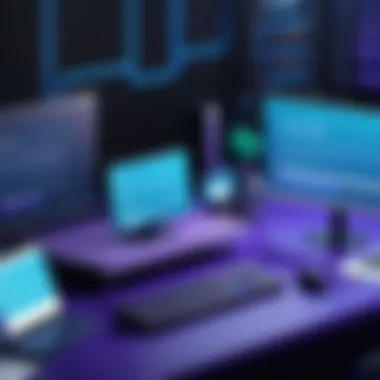

This command streams your logs live to the terminal, making it easier to catch issues as they occur. One key aspect of log management is understanding the different types of logs generated — from standard output logs to error logs. This differentiation can help in quickly isolating problems in your code or configurations.
In addition, you could integrate third-party log management solutions, such as Papertrail or Loggly, which offer advanced features like search capabilities and alert systems. By analyzing log data, you can gain insights that aren’t just useful for fixing what’s broken, but also for optimizing your application’s performance.
Using Heroku Metrics
Metrics give you statistical insight into your application, allowing you to make data-driven decisions. Heroku provides a metrics dashboard that visualizes key performance indicators like response time, throughput, and error rates. These metrics are available for each app and can be explored in a digestible format, simplifying the process of performance monitoring.
A good practice is to regularly review these metrics to get an understanding of your app's behavior over time. It’s particularly handy in identifying trends. If you notice a sudden spike in response time or error rates, it may indicate underlying issues.
In connection with metrics, you can also set up alerts that notify you when certain thresholds are crossed. For instance, if your error rate exceeds a certain percentage, receiving an alert enables you to act before it impacts your users. Keeping tabs on these metrics lays the groundwork for maintaining optimal application performance.
Common Errors and Solutions
Every developer pulls their hair out at least once when facing pesky errors. Heroku applications are no exception to this. Understanding common errors and how to tackle them will save you both time and frustration:
- R14 Memory Quota Exceeded: This error signifies that your app is using more memory than allotted. Optimizing resource usage or upgrading your plan could be solutions here.
- 0 App Crashed: This error indicates that your app is not running. Checking the logs usually reveals which file or process is at fault.
- Missing Environment Variables: When an app tries to use non-existing environment variables, it can fail dramatically. Always double-check that all required environment variables are configured.
- Database Connection Issues: Issues in connecting to your database can stem from misconfigured settings. Verifying connection strings and ensuring the database add-on is properly set up can resolve this.
By maintaining a proactive approach to monitoring and debugging, you can better understand your application’s operational health and respond to issues before they escalate. This not only improves the user experience but also builds confidence in your ability to manage complex applications.
Optimizing Application Performance
Optimizing application performance is a crucial focal point within the context of hosting on Heroku. When users make a choice to host their applications on this platform, they expect them to run smoothly and efficiently. In today’s fast-paced digital world, a slight delay can make the difference between retaining a user or losing them altogether. Therefore, fine-tuning how an application performs can yield significant benefits.
There are several essential aspects to take into account while optimizing performance:
- User Experience: A responsive application translates to better user engagement. If your application lags, users might turn to competitors who offer a smoother experience.
- Resource Management: Every application consumes resources; optimizing it means using these resources judiciously, which can lead to cost savings.
- Scalability: An optimized application is not just about current performance, but also about preparing for future demand. This allows for seamless scaling without interruption.
Managing Dependencies
When we talk about managing dependencies, we're discussing the various libraries and packages that your application relies on. In a typical application, these dependencies need to work in concert without causing delays or failures.
Here are some practical steps to manage dependencies effectively:
- Keep them Updated: Regularly updating your dependencies can help you avoid performance issues and security vulnerabilities.
- Minimize Dependency Bloat: Only include necessary dependencies in your project. Too many dependencies can slow down your application and complicate deployment.
- Use a Lock File: Implementing a lock file can ensure that your application always uses the same versions of dependencies, which minimizes unexpected behavior during deployment.
Caching Strategies
Caching is one of the most effective performances optimization strategies. By storing copies of files or requests, you reduce the time it takes to access frequently requested data. This can significantly reduce response times and improve user satisfaction.
A few cache strategies you might consider include:
- Page Caching: This allows for the entire page to be stored and served without re-rendering it on every request, effectively saving processing time.
- Fragment Caching: Store parts of a webpage that are heavy to compute, so they don’t need to be generated from scratch every time.
- API Response Caching: If your application relies on third-party APIs, caching these responses can avoid unnecessary network calls.
"Caching can save time and resources. It's a game changer!"
Database Optimization Techniques
Databases often become a bottleneck if not correctly optimized. Heroku databases can handle various workloads, but without proper management, your application may falter under high traffic.
Here are some techniques to optimize database performance:
- Indexes: Use indexes on your most queried fields. This can speed up read operations significantly.
- Query Optimization: Review your SQL queries and eliminate any redundancies. Using indexed queries can improve access and decrease load times.
- Connection Pooling: Make sure you are using connection pooling to limit the overhead of connecting to your database multiple times.
By refining these three areas—dependencies, caching, and database management—you'll be well on your way to enhancing the performance of your website hosted on Heroku. This not only promises a better user experience but can also contribute to lower operational costs.
Integrating /
In today’s fast-paced software development environment, integrating Continuous Integration and Continuous Deployment (CI/CD) into your workflow is paramount. For those diving into the realm of Heroku, understanding CI/CD can transform the way you approach application deployment and management. CI/CD streamlines the process of releasing code changes, allowing for iterative improvements without lengthy downtimes or complex release commands.
CI/CD enables developers to push code frequently, leading to quicker feedback loops and an overall improvement in software quality. Benefits of implementing CI/CD with Heroku include:
- Faster Deployment: Automated workflows ensure that code changes can be deployed to production quickly, minimizing the time from idea to delivery.
- Consistent Quality: With automated testing integrated within the CI/CD pipeline, error rates can decrease dramatically. Each code change goes through a series of tests, ensuring quality.
- Reduced Risk: Making smaller, incremental changes lessens the risk associated with larger deployments. If something goes awry, pinpointing issues becomes much easier.
Moreover, it's crucial to consider resource allocation, potential dependency conflicts, and the overall architecture of your application when implementing CI/CD workflows. Heroku provides a robust platform for CI/CD integration, harnessing its scalability and seamless deployment capabilities.
What is /?
CI/CD stands for Continuous Integration and Continuous Deployment. It's a set of practices that aim to ensure software quality and improve the speed of development. Continuous Integration refers to the process where developers frequently integrate their code changes into a shared repository, usually multiple times a day. Each integration triggers an automated build and testing process, helping catch issues early.
Continuous Deployment builds upon this by automatically deploying every code change that passes all tests to a production environment, provided it adheres to the guidelines laid out in the development cycle. This means that businesses can get new features and fixes to their users faster than ever, keeping them ahead of competitors.
Key components of CI/CD include:
- Version Control Systems: Tools like Git help manage changes and facilitate collaboration among developers.
- Automated Testing: Automated test suites are vital for maintaining the integrity and performance of the application.
- Deployment Pipelines: These are automated workflows that guide your code from development to production environments.
Setting Up / with Heroku
Setting up CI/CD with Heroku involves a few strategic steps, and utilizing Heroku's add-ons and services can significantly ease the journey. Here’s a concise breakdown:
- Connect Your Repository: Begin by linking your GitHub or GitLab account with Heroku. Heroku allows seamless integration with these platforms.
- Add a CI/CD Pipeline: Use Heroku Pipelines to create different stages for your application (development, staging, production), facilitating a smooth path from development to deployment.
- Implement Automated Testing: Add testing tools to ensure code integrity before deployment. This could be using tools like Heroku CI or third-party options.
- Deployment Automations: Once everything is tied together, establish rules for deployments. You can specify branches to auto-deploy or integrate with a pull request to trigger deployments.
Code snippets might not always be necessary for this segment, yet knowing the backbone from a coding perspective helps. For example, a simple command can initiate deployment post-automation setup.
By harnessing the capabilities of CI/CD in your Heroku workflows, you harness a more efficient, reliable, and scalable approach to application development and deployment.
Ending
Summarizing Heroku's Advantages
Heroku stands out due to its user-friendly design and flexibility, which can be crucial in today's fast-paced development landscape. Here are several advantages worth pondering:
- Scalability: Heroku automatically adjusts resources as your application grows. This flexibility means you won’t have to worry about infrastructure; you can focus on coding and scaling your app.
- Integrated Add-ons: The marketplace boasts a plethora of add-ons, allowing developers to easily extend their apps with databases, monitoring tools, and more, all without heavy lifting.
- Developer Experience: With a comprehensive CLI and intuitive Dashboard, Heroku elevates the context in which developers operate, making deployment straightforward and reducing friction.
These features combined provide a solid foundation for any project, ensuring that developers can efficiently launch and manage their applications.
Future Perspectives of Platform-as-a-Service
When looking to the future of Platform-as-a-Service (PaaS) models like Heroku, one can't help but be optimistic. The ongoing evolution in software development signals a shift towards increasingly complex applications that demand robust infrastructure. Here are some considerations for the future:
- AI and Automation: The integration of machine learning tools can provide smarter resource management and predictive scaling, meaning applications might just become more self-sufficient.
- Microservices Architecture: As more organizations move toward microservices, platforms will need to cater to decentralized app structures, enhancing flexibility and efficiency.
- Increased Security Measures: With the rise of cyber threats, platforms like Heroku will focus heavily on security enhancements, ensuring that user data remains uncompromised.
In the grand scheme, the evolution of Heroku and similar platforms will likely lead to a more automated, customizable, and secure environment for developers, making it an advantageous choice for future projects. As PaaS continues to mature, its role in project development is bound to expand, offering even richer opportunities for innovation and creativity in the tech landscape.



