Mastering HubSpot Scheduling for Peak Efficiency
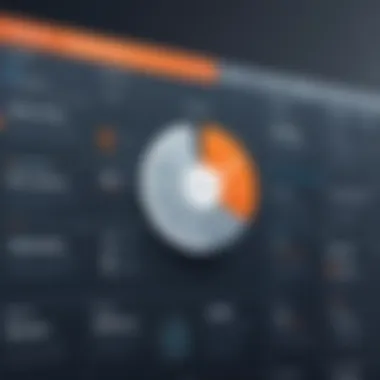

Intro
In today’s fast-paced world, effective time management is no longer optional; it’s a prerequisite for both personal and professional success. With an avalanche of tasks and appointments piling up, making the best use of scheduling tools can markedly streamline workflows. One platform that’s been a game-changer in this realm is HubSpot Scheduling. This comprehensive guide aims to shed light on its multiple dimensions, intended for software developers, IT professionals, and students eager to gain a strategic edge in managing their time.
HubSpot Scheduling combines intuitive functionality with robust integrations, designed to cater to a variety of user needs. Whether you’re scheduling meetings with clients or coordinating team collaborations, this tool promises to transform an often-daunting task into a seamless experience. As we delve deeper, we’ll explore the fundamental components that contribute to the efficacy of HubSpot Scheduling, including its key features, setup processes, and much more.
Understanding HubSpot Scheduling
In today's fast-paced environment, effective time management is the name of the game. HubSpot Scheduling emerges as a significant player in the field, streamlining appointment setting for individuals and teams alike. This section sheds light on the various dimensions of HubSpot Scheduling, revealing its vital role in optimizing workflows and enhancing productivity.
What is HubSpot Scheduling?
HubSpot Scheduling is a cloud-based solution designed to simplify how meetings are organized. It allows users to create a streamlined experience where clients, colleagues, and stakeholders can book time directly on their calendars without the back-and-forth emails that usually accompany scheduling. With this tool, users send a link that clients can access to view available slots, effectively eliminating confusion and delays.
But it's not just about ease of use. HubSpot Scheduling takes into consideration multiple time zones, giving it an edge in a global landscape. Users can integrate their calendars with just a few clicks, ensuring there are no scheduling conflicts. Moreover, reminders help keep participants in the loop, reducing no-shows to a significant degree.
Understanding HubSpot Scheduling is crucial for anyone keen on improving their scheduling efficiency, whether you are a busy professional juggling multiple meetings or a business owner looking to enhance client interactions.
The Evolution of Scheduling Tools
The roots of scheduling tools delve deep into manual processes, where people relied heavily on paper calendars or simple diaries. Fast forward to the advent of digital technologies, and we've witnessed a remarkable shift toward more sophisticated tools that cater to the growing demands of modern work environments.
Early digital schedulers were simple, often offering the basic features of calendar views and reminders. As technology evolved, so did the features—enter integrated tools that not only help with scheduling but also allow for collaborative efforts, notifications, and analytics.
Here are some pivotal moments in the evolution of scheduling tools:
- Introduction of Email Integration: This allowed users to sync calendars with their email, streamlining the process.
- Mobile Accessibility: The rise of smartphones changed how individuals manage their time, leading to scheduling apps that fit in one’s pocket.
- AI Integration: Now, machine learning algorithms can suggest optimal meeting times based on participants' preferences.
These advancements point towards a more interconnected world where scheduling is not merely a clerical task but a strategic necessity. As HubSpot Scheduling finds its place in this narrative, it signifies the convergence of ease, flexibility, and efficiency in the scheduling realm.
"The key to productivity isn't just managing time but mastering how we allocate our resources to various tasks effectively."
Recognizing the evolution of scheduling tools, particularly the robust capabilities of HubSpot Scheduling, is essential for professionals looking to enhance their operational efficiency and improve both personal and team productivity.
Key Features of HubSpot Scheduling
The realm of scheduling tools has grown fast, and HubSpot has made its mark with compelling features that stand out. Understanding these key features is vital not just for software developers or IT professionals, but for anyone keen on maximizing productivity. With a streamlined process for setting appointments, HubSpot Scheduling cuts through the chaos of calendar management, offering functionality that empowers both teams and individuals. Here are some of the standout elements that define what HubSpot Scheduling brings to the table.
User Interface Overview
At first glance, the user interface of HubSpot Scheduling is simple but effective. It doesn't drown users in options but rather presents a clean layout that is easy to navigate. This design is crucial, especially for professionals constantly juggling tasks across platforms.
- Dashboard Clarity: A user-friendly dashboard allows you to view all upcoming meetings, simplifying overview management. Features like color-coding make it even easier to distinguish between types of appointments or agendas.
- Drag-and-Drop Functionality: Users can reschedule meetings right in their calendar view, making the process intuitive. This seamless interaction saves time and enhances efficiency.
- Mobile Compatibility: The interface is also well-optimized for mobile devices, ensuring that users can manage their schedules on the go. Notifications push easily to your phone, keeping you updated no matter where you are.
Calendar Integrations
One of the strong suits of HubSpot Scheduling is its ability to integrate with other calendar applications. This capacity extends beyond just keeping schedules aligned; it embodies the very essence of interoperability in today’s tool ecosystem.
- Google Calendar & Outlook: Linking these widely used applications means that meetings scheduled in HubSpot sync automatically, eliminating the danger of double-booking. A true lifesaver for busy professionals.
- Two-way Sync: Changes made in neither HubSpot nor linked calendars go unnoticed; they are reflected across all platforms. This reduces the possibility of miscommunication and enhances the scheduling experience.
- Third-party Tools: With additional integrations for tools like Trello or Asana, users can also link their project management timelines to their various appointments, creating a holistic view of commitments.
Multiple Meeting Types
Recognizing diverse needs is trickier than it sounds, but HubSpot Scheduling excels in this regard by offering various meeting formats.
- One-on-One Meetings: These are straightforward in nature, allowing personalized attention for client or team interactions. You set the parameters, and the system adjusts accordingly.
- Group Meetings: Coordinating large meetings can feel like herding cats, but HubSpot streamlines this process. It allows multiple participants to join and view available times side-by-side, ensuring maximum attendance.
- Webinars and Events: In an age where virtual gatherings are common, HubSpot provides a means to schedule webinars. This feature comes in handy for educational institutions or organizations hosting online events, promoting ease of access.
Customizable Scheduling Links
A key feature that adds a personalized touch is the ability to create customizable scheduling links. This option serves a dual purpose: clarity and branding.
- Tailor your Links: You can create unique links for different meeting types, reflecting specific time slots and services. This can be particularly useful for consultants or marketers who wish to segment their appointments by service.
- Embedding Options: For those with websites, embedding the scheduling link into a landing page seamlessly allows clients to book appointments directly without navigating away. This integration fosters a more professional image.
- Time Zone Adjustment: Automating the adjustment for time zones enhances global communication. It accounts for differences in regional operating hours, ensuring there are no lapses in scheduling due to time miscalculations.
Ultimately, the key features of HubSpot Scheduling empower organizations—from small businesses to sizeable enterprises—to enhance their scheduling processes, leading to improved efficiency and productivity.
With such a rich offering, embracing HubSpot Scheduling is more than just a functional decision. It’s an investment into a more organized and effective way to manage time.


Benefits of Using HubSpot Scheduling
HubSpot Scheduling presents a range of advantages that can transform how individuals and teams manage their time. Effectively utilizing this tool translates into not just saving time but also improving overall productivity, fostering superior client relationships, and enhancing workplace dynamics. In this section, we’ll unpack these benefits in detail, illustrating why this platform has garnered attention among professionals across various fields.
Increased Efficiency
Efficiency is the cornerstone of any successful business. In today’s fast-paced environment, time is often more valuable than money. HubSpot Scheduling empowers users to optimize their time management through various features. For one, automated scheduling eliminates the back-and-forth emails traditionally involved in setting up meetings. Imagine this: you send out a link allowing your clients or colleagues to choose from your available slots. Just like that—no more tedious coordination. Each appointment gets added directly to the calendar, reducing the headaches often associated with scheduling mishaps.
“Time is money,” and with HubSpot, you’re spending less time scheduling and more time getting things done.
Moreover, the integration capabilities with tools like Google Calendar or Microsoft Outlook further streamline the scheduling process. This integration ensures that all your appointments sync seamlessly, keeping your calendar organized without any overlaps or missed opportunities. Not only does this reduce cognitive load, but it also allows individuals to focus on higher-priority tasks rather than getting mired in scheduling details.
Enhanced Customer Experience
In an age where customer experience often defines brand loyalty, HubSpot Scheduling can significantly enhance interactions between businesses and their clients. Providing a hassle-free booking experience is step one in creating a customer-first approach. When clients can easily schedule meetings based on their availability, it reflects positively on the business—showing that you respect their time.
The customizable scheduling links add a personal touch. You can modify these to reflect your brand and even tailor them according to specific client needs. Whether offering consultation calls or follow-ups, the smooth scheduling experience fosters trust and encourages ongoing relationships. A satisfied client is likely to engage again, thus reinforcing the long-term viability of your business.
Better Team Collaboration
Collaboration is key in any team environment, and HubSpot Scheduling serves as a vital tool in fostering teamwork. The centralized calendar allows team members to view and manage each other’s availability. This visibility is particularly useful in project management scenarios where multiple stakeholders need to connect and collaborate effectively.
For instance, consider a scenario where a project requires input from different departments like sales, marketing, and development. This tool enables team members to schedule a joint meeting without the usual hassle of coordinating schedules through individual emails. This not only saves time but cultivates a culture of collaboration and openness.
In essence, utilizing HubSpot Scheduling can drastically elevate team dynamics, making collaboration feel less like a chore and more like a coherent effort towards shared goals. Furthermore, using the analytics feature to track meeting effectiveness can provide insights that help improve future collaboration initiatives.
The benefits of HubSpot Scheduling are multifaceted—ranging from simple efficiencies to enhancing customer experiences and strengthening team interactions. As we move forward in this guide, we will explore how to integrate HubSpot Scheduling with existing tools to unlock even more potential.
Integrating HubSpot Scheduling with Other Tools
In the modern landscape of business operations, marrying various tools for seamless functionality is paramount. HubSpot Scheduling stands out not just because of its native capabilities, but also due to its robust integration options with other essential tools. This section delves into those integrations, spotlighting their significance for enhancing productivity and ensuring one’s scheduling practices become more than just a single-function task.
CRM and Marketing Platforms
Integrating HubSpot Scheduling with CRM and marketing platforms can truly amplify the effectiveness of outreach and customer relationship management. When these systems work in concert, the benefits are manifold:
- Streamlined Customer Interactions: Imagine a scenario where a marketer needs to follow up with a lead. With CRM and scheduling integration, they can check a person's activity and schedule a meeting right from the CRM interface. No more jumping between applications!
- Data Synchronization: Connections between HubSpot and platforms like Salesforce or Zoho ensure that any meeting scheduled automatically updates in the contact records. This results in a single source of truth for all customer engagement activities.
Consider a sales rep scheduling a demo for a client without having to verify their availability through back-and-forth emails. Instead, they can see open time slots directly linked to the client's calendar, allowing for efficient planning and execution.
Project Management Software
Incorporating HubSpot Scheduling with project management tools such as Asana or Trello enhances project outcomes through better time management. Scheduling meetings related to individual tasks is seamless when these tools interact:
- Clear Assignment of Meetings: Each project task can have associated meetings scheduled, keeping everyone on the same page. This offers team members clarity on their responsibilities and the timing of discussions.
- Real-Time Updates: For professionals with tight deadlines, receiving notifications about project milestones can be a game changer. Integrations mean if a project status changes on Trello, pertinent meetings can be adjusted accordingly in HubSpot's calendar.
This fluidity of information promotes an agile working style, permitting teams to adapt to changes as they arise without unnecessary delays.
Communication Tools
Communication is the backbone of any successful business strategy. The integration of HubSpot Scheduling with communication tools like Slack or Microsoft Teams delivers substantial benefits:
- Instant Meeting Coordination: Team members can instantly schedule meetings with just a few clicks during a chat, rather than stepping out of the conversation to find a time that works. This ensures that conversations continue flowing seamlessly without disruptions.
- Automated Reminders: With scheduled meetings automatically syncing with communication tools, all participants receive reminders, reducing the chances of no-shows. Regular notifications can keep team dynamics strong, ensuring everyone is where they need to be at the right time.
The interactive aspect of integrating HubSpot Scheduling with communication tools significantly enhances responses to pressing issues or ongoing projects, keeping teams engaged and productive.
"Integrating diverse tools not only maximizes productivity but also nurtures a cohesive work environment where everyone understands their roles and responsibilities."
In sum, integrating HubSpot Scheduling with other tools emerges as a strategic move for teams striving for greater efficiency. Not only does it streamline workflows, but it also enriches functionality across platforms, allowing organizations to harness the full potential of their tech stack. By successfully bridging scheduling with CRM, project management, and communication tools, HubSpot Scheduling demonstrates its capability to be a cornerstone of enhanced organizational productivity.
Setting Up HubSpot Scheduling
Setting up HubSpot Scheduling serves as the crucial foundation for utilizing the platform's vast functionalities effectively. Understanding how to get started can significantly impact both productivity and efficiency. The process can seem daunting for someone new to the software, but with some guidance, it can become a straightforward endeavor that pays off in how it streamlines appointment management.
Account Creation Process


Creating an account on HubSpot is your first step toward a world of organized schedules and timely meetings. Without an account, you’re like a ship without a sail. Here's a brief breakdown of the process:
- Visit the HubSpot website.
- Look for the 'Get Started Free' or 'Sign Up' button; it's usually front and center.
- Enter your email address and follow the prompts to fill out your information. Use a professional email; it helps keep things tidy.
- After registering, check your email for a verification link. Make sure to validate your account; otherwise, it's like having a key that doesn't fit the lock.
- Finally, log in to your new account where you can start exploring all the features.
Once you're in, you may want to take a moment to familiarize yourself with the dashboard. Everything is laid out logically, but a quick click here and there helps create a comfortable first impression.
Configuring Scheduling Settings
With a shiny new account, it’s time to get your scheduling ducks in a row. Configuring scheduling settings is akin to setting the stage for a finely-tuned performance; you would want every detail in place so that everything runs smoothly. Here are some key elements to consider:
- Availability: Decide when you're free to meet. This can make or break your efficiency. Setting clear boundaries on available times will help avoid unnecessary back-and-forth.
- Appointment Types: Customize the types of meetings you want to offer. Are they 30-minute consultations, one-hour strategy sessions, or even quick 15-minute check-ins? Categorizing these helps others know exactly what to expect.
- Time Zone Management: It’s vital to configure your time zone accurately. Misleading times can lead to missed meetings and confusion.
- Buffer Times: Set buffer times between appointments to avoid a jam-packed schedule. It gives you breathing room to prepare for the next meeting or take a quick breather.
"A well-setup scheduling system reflects professionalism and enhances user experience."
These configurations not only set expectations for you but also clarify what others can anticipate when booking a time slot with you. It's about creating a seamless experience for everyone involved.
Best Practices for Effective Use of HubSpot Scheduling
In the realm of digital scheduling, knowing how to navigate the waters effectively can mean the difference between seamless engagements and a chaotic calendar. Adopting proven best practices for HubSpot Scheduling can enhance productivity and ensure a positive experience for both organizers and participants. By establishing clear guidelines and refining how you utilize features, it’s possible to make scheduling both efficient and user-friendly.
Establishing Clear Availability
Defining your availability isn't just about marking your calendar; it's about setting boundaries that facilitate smoother meetings. Clearly communicating when you are available helps others know exactly when they can reach out. Otherwise, you could find yourself juggling various time zones, client needs, and personal commitments all at once.
- Set Precise Working Hours: It's beneficial to outline specific hours when you'll take meetings. This avoids confusion and minimizes the back-and-forth that goes along with trying to find a suitable time.
- Use Buffer Times: Whether it’s a few minutes between appointments or a full hour, having buffer times can help manage unexpected extensions in meetings and give you a breather.
- Regularly Update Availability: Make it a habit to review and update your settings, especially if your schedule changes frequently.
Leveraging Notifications and Reminders
In a world brimming with distractions, reminders can serve as your safety net, ensuring that you stay on track and maintain productivity. HubSpot Scheduling's notifications play a critical role in helping you remember meetings and update participants in real time.
- Customize Notification Preferences: Set notifications to alert you in advance of an appointment, allowing you ample time to prepare. Be it 10 minutes or an hour, find what works best for you.
- Utilize Recurring Reminders: If you have regular meetings or check-ins, consider setting them up to repeat automatically. This keeps your schedule organized and reduces the chances of missing important engagements.
- Encourage Participants to Set Their Own Reminders: By suggesting that others set notifications as well, you foster an atmosphere of accountability and respect for each other’s time.
Using Analytics for Continuous Improvement
Analytics is not just for tracking sales and performance. In scheduling too, analytics can offer insights that lead to enhanced efficiency. By tapping into HubSpot’s analytic features, you can discover patterns that reveal how and when your scheduling practices are most effective.
- Monitor Meeting Trends: Discover which days and times are most popular for meetings. If you notice patterns that consistently lead to overbooked schedules, consider adjusting your availability.
- Feedback Loop: After a meeting, send out a quick survey to participants asking for feedback on the scheduling process. This not only improves your own procedures but also fosters collaboration.
- Adjust Based on Insights: If analytics show that certain team members have trouble finding meeting times, it might be time to rethink your scheduling strategy.
"Good scheduling is not about fitting the most meetings in your day; it's about making those meetings fruitful and efficient."
Implementing these best practices can elevate your experience with HubSpot Scheduling. Not only do they refine how you manage your calendar, but they also enhance the overall experience for everyone involved. The tools at your disposal become significantly more effective when used wisely.
Challenges and Limitations of HubSpot Scheduling
Understanding the challenges and limitations of HubSpot Scheduling is key to harnessing its potential fully. While this tool offers a range of features that can deftly enhance productivity, it also comes with its own set of hiccups. Recognizing these issues helps users make informed decisions about how to integrate scheduling into their workflows without facing unnecessary roadblocks. Let's delve deeper into the two crucial aspects of this topic—possible integrational issues and user adoption barriers.
Possible Integrational Issues
When it comes to integrating HubSpot Scheduling with other platforms, users might encounter a few bumps in the road. Problems may arise due to compatibility issues between HubSpot and selected tools within the tech stack of a company. Typical examples include CRM systems, marketing platforms, or communications tools that do not synchronize well with HubSpot’s scheduling tool.
Incompatibility can lead to missed appointments or double bookings, which can be a nightmare for any professional or burgeoning team. It becomes crucial for users to do due diligence on which applications they plan to connect. Depending on setups and configurations, these integrations can sometimes feel like fitting a square peg in a round hole.
Furthermore, while HubSpot offers a plethora of integration options, not all features may be available uniformly across different plans, creating an uneven experience based on investment. Users must carefully assess which functionalities are necessary and ensure their subscriptions align with those needs. Here are a few more specifics about these issues:
- Limited API support: Depending on the tool being integrated, there might be restrictions on data feedback, meaning not all information can seamlessly flow between applications.
- Data synchronization concerns: User data may not always sync in real-time, creating discrepancies that can lead to confusion.
The balance here is to recognize that while HubSpot Scheduling does a lot to simplify processes, a thorough understanding of its limitations can prevent missteps that might derail scheduling effectiveness.
User Adoption Barriers
One might assume that implementing any new software tool is a simple task, yet the reality is often more complicated. User adoption barriers frequently hinder the successful integration of HubSpot Scheduling within a team or organization. Resistance to change is a natural human reaction; employees often feel more comfortable with tried-and-true methods. The concern here is not involving just a few people but potentially a whole organization.
Training is a must—a key factor to ensure everyone is on the same page. If not handled properly, the implementation phase may resemble a ship navigating through uncharted waters, which is quite disconcerting. Without adequate training, employees can feel overwhelmed or frustrated, leading to underutilization of the tool.
Moreover, if team members perceive the tool as cumbersome or unnecessary, they may not adopt it. This skepticism often stems from a lack of understanding about how HubSpot Scheduling can truly enhance their daily routines.


As organizations evaluate the tool's benefits, it is essential to highlight specific advantages such as:
- Time savings through automated scheduling.
- Reduction in back-and-forth emails to confirm meetings.
- Ease of tracking appointments and availability.
Effective communication about the advantages, along with ongoing support and training, helps ease the transition and makes the tool more likable among users.
Remember, when introducing new software, addressing human factors is just as vital as considering the technology itself.
Case Studies: Successful Implementation
Understanding how HubSpot Scheduling can transform the way businesses operate isn’t just theoretical; it’s grounded in the real-world experiences of companies that have effectively utilized the platform. Case studies serve as a prism, allowing us to see the often complex dynamics of scheduling systems in action. These narratives provide specifics on how particular businesses faced and conquered their unique challenges using HubSpot Scheduling. By diving into these examples, we can appreciate the platform's versatility and the tangible benefits it can offer, from enhanced operational efficiency to improved customer satisfaction.
Small Businesses Leveraging HubSpot
Small businesses often operate in tight-knit spheres, where every minute counts and personal connections matter significantly. For instance, a local artisan bakery embraced HubSpot Scheduling to manage their catering orders and customer appointments. By integrating the scheduling tool into their website, they simplified the process of booking consultations and tasting sessions. Their customers could easily select available time slots, minimizing back-and-forth communications that used to consume their time.
One striking feature they utilized was the ability to customize scheduling links. This allowed them to create unique booking options for various event types, such as corporate catering or private events. The results were noticeable: not only did the bakery report an increase in bookings, but customer feedback highlighted how smooth and hassle-free the appointment process became.
In addition, analytics features within HubSpot allowed the bakery's management team to glean insights on peak booking times, which informed their staffing decisions, ensuring they had the right number of employees on hand during busy periods. This approach not only optimized their operations but also enhanced the customer experience, leading to a surge in positive online reviews.
Enterprise Solutions
For larger companies, the stakes tend to be higher. A notable multinational company in the tech sector implemented HubSpot Scheduling to streamline their recruitment process. With thousands of applicants vying for various positions, coordinating interviews was often a logistical nightmare. They integrated HubSpot’s scheduling capabilities with their existing Applicant Tracking System (ATS).
The tech giant took advantage of calendar integrations, allowing hiring managers to sync their schedules with candidate availability seamlessly. This approach not only reduced scheduling conflicts but also sped up the response time for applicants. Candidates appreciated the professionalism and efficiency, reporting that the process felt more organized and less cumbersome.
Moreover, the company employed a variety of meeting types for different stages of the recruitment process, from initial phone screenings to team interviews. This tactic helped in clearly delineating roles in the scheduling workflow, thereby minimizing confusion among HR personnel.
"When you streamline the scheduling process, you’re not just saving time; you’re also elevating your brand's image. It's a no-brainer in a competitive market."
The enterprise was able to reduce their time-to-hire significantly, with positive ripple effects on project timelines and team productivity. Additionally, they utilized the data collected through scheduling to assess which recruitment channels were driving the most successful hires, showcasing the depth of insight HubSpot Scheduling can provide.
Through these case studies, we can clearly see that whether a small artisan bakery or a global tech powerhouse, the implementation of HubSpot Scheduling is not a one-size-fits-all solution. Each organization adapted the tool to their specific needs, enhancing operational effectiveness and creating better experiences for their customers or candidates. The narratives of these companies demonstrate the real impact that thoughtful scheduling can have in streamlining operations and maximizing engagement.
Future Prospects of HubSpot Scheduling
The future of HubSpot Scheduling is an intriguing subject, especially as technology continues to advance at breakneck speed. It's essential to explore how this tool can evolve to meet the shifting needs of users. As we stand on the brink of what seems like constant innovation, understanding where HubSpot Scheduling might go next can help businesses and individuals alike prepare to make the most of it.
Emerging Trends in Scheduling Technology
When we look at scheduling technologies, the landscape is changing rapidly. Many organizations are beginning to emphasize integrated solutions, which allow various tools to work hand in hand, rather than operating in isolation. A notable trend is the rise of Artificial Intelligence (AI) to automate tasks like detecting calendar conflicts and suggesting optimal meeting times. This capability not only saves time but also aids in resolving communication gaps.
Moreover, mobile-first scheduling is becoming increasingly important. As more professionals work remotely or on-the-go, having an interface that operates seamlessly on mobile devices will be crucial. This demand will drive HubSpot to possibly refine its mobile application for a more user-friendly experience, ensuring that scheduling is as easy as sending a text message.
Another element worth noting is the focus on user personalization. Tools equipped with smart algorithms that adapt to individual user habits and preferences provide a distinct advantage. Think about it—if a scheduling tool knows when a user prefers to hold meetings and suggests those times automatically, it could lead to enormous improvements in productivity.
Predicted Enhancements for HubSpot
Looking forward, several enhancements seem likely for HubSpot Scheduling. One potential enhancement is the deeper integration with customer relationship management (CRM) features. As it stands, HubSpot's CRM offers substantial tools for managing customer interactions. Integrating scheduling capabilities more tightly with CRM functions would allow users to set up meetings based on customer behavior or lead scoring data, adding a strategic layer to scheduling.
Another anticipated improvement involves an expansion of HubSpot’s analytics capabilities. Future updates may enable users to better analyze meeting patterns, attendance rates, and even how successfully meetings convert into tangible results. This data would allow businesses to assess the effectiveness of their scheduling practices and make data-driven adjustments.
In addition to these enhancements, collaboration tools within HubSpot Scheduling may see upgrades. Features like live-editing and multi-user access for scheduling could elevate collaborative efforts, especially for teams scattered in different locations.
In summary, the landscape of scheduling technology, including HubSpot's offerings, hinges on personalization and integration. Keeping pace with these shifts is essential for getting the most value out of scheduling solutions.
Overall, as HubSpot continues to innovate and refine its scheduling features, both individuals and businesses have a thrilling roadmap ahead to explore. Each enhancement is poised to cater to the increasingly complex nature of team interactions and customer relationships in today’s fast-paced environment.
Finale
The conclusion of this article synthesizes the key elements surrounding HubSpot Scheduling, guiding readers toward a clearer understanding of its essential features, benefits, and strategic integrations. Knowing how to effectively utilize this tool can truly enhance not only individual productivity but also collective team efficiency.
Summarizing Key Points
Throughout the article, we discussed various aspects of HubSpot Scheduling. Key points include:
- User-Friendly Interface: HubSpot Scheduling's interface is intuitive, ensuring that users can navigate through tools without extensive training.
- Integration Capabilities: Connecting HubSpot with other essential software like CRMs and project management tools streamlines various processes, reducing manual entry and potential errors.
- Customization: The ability to tailor scheduling links and availability boosts client satisfaction, as it allows businesses to align meeting times with customer preferences.
- Efficiency and Collaboration: By reducing back-and-forth emails regarding scheduling, teams can redirect their focus toward more valuable tasks, improving overall collaboration.
Final Thoughts on HubSpot Scheduling
In considering the future of scheduling technology, it's imperative to recognize that tools like HubSpot are not merely operational aids but pillars that shape how businesses function. With an emphasis on continuous improvement and embracing emerging trends, HubSpot Scheduling holds promise for further enhancements that may offer even more robust functionalities. As technology advances, integrating artificial intelligence elements into scheduling could be a natural next step, enhancing user experience further.
As businesses and professionals navigate their schedules, HubSpot stands as a beacon of efficiency, enabling more streamlined operations and ultimately leading to greater success. Selecting the right tools and techniques, considering the offerings presented in this guide, can set the stage for high-level achievement in a fast-paced world.



