Comprehensive Review of iDrive VMware Backup Solutions


Intro
The importance of data protection cannot be overstated in today’s digital landscape. Among the various data management solutions available, iDrive’s VMware backup solutions have gained attention for their protective capabilities. This section serves to provide a foundational understanding of what iDrive offers, its functional role, and why it is relevant for businesses and IT professionals.
By ensuring seamless backups of virtual machines, iDrive helps organizations maintain business continuity and resilience against data loss incidents. This analysis covers key functionalities, features, and the implications for effective data strategy.
Software Overview
Purpose and Function of the Software
iDrive is designed to cater to the unique data protection needs of VMware environments. It focuses on backing up, restoring, and managing virtual machine data effectively. The software simplifies complex backup processes into manageable tasks. With the increasing dependency on virtual infrastructure, having a robust backup solution is essential.
Key Features and Benefits
The advantages of iDrive’s VMware backup solutions are notable. They include:
- Incremental Backups: This feature reduces the storage space required by ensuring only changes made since the last backup are stored, optimizing resource usage.
- Comprehensive Restore Options: Users can restore entire virtual machines or individual files, providing flexibility based on recovery needs.
- Encryption: Data is encrypted during transit and storage, enhancing security. This is critical for organizations that handle sensitive data.
- Cross-Platform Support: iDrive supports multiple platforms and integrates well with various operating systems, ensuring broad usability across different environments.
"Data loss can happen to anyone; it is crucial to have a reliable backup solution to mitigate risks."
The integration capabilities enable iDrive to work seamlessly with existing IT infrastructure. This compatibility minimizes disruptions during the transition to a new backup system.
Installation and Setup
System Requirements
Before installing iDrive for VMware, users must ensure their systems meet the minimum requirements. This includes having enough storage capacity, operating system compatibility, and necessary network configurations to handle backup loads efficiently.
Installation Process
Installing iDrive is a straightforward process:
- Download the Software: Obtain the latest version from the official iDrive website.
- Run the Installer: Follow the on-screen instructions carefully to initiate the installation.
- Configuration: Once installed, users will need to set up their backup schedules and preferences, defining what data to back up and how frequently.
- Testing Backup: It’s advisable to run a test backup to ensure everything is functioning correctly before relying entirely on the system.
Each of these steps must be undertaken with attention to detail, as small errors can lead to incomplete backups.
Prologue to iDrive and its Role in Data Protection
In today's digital landscape, the significance of data protection cannot be understated. Organizations rely heavily on their data for operations, decision-making, and customer service. Data loss, whether from hardware failure, cyber attacks, or software errors, poses significant risks. iDrive offers a robust solution for backup and recovery, particularly in environments utilizing VMware virtualization. This analysis explores iDrive’s role within the realm of data protection, focusing on its features, advantages, and the vital considerations when implementing it in VMware environments.
Overview of iDrive
iDrive is a cloud-based backup service known for its versatility and comprehensive solutions across various platforms. It provides options for backing up data from physical, virtual, and cloud environments. With support for VMware, iDrive enables organizations to safeguard critical virtual machines effectively. Its functionality encompasses both full and incremental backup options, along with data compression and deduplication features. Users can access their backups through an easy interface, allowing straightforward data restoration processes. The service is ideal for small to medium-sized enterprises looking to optimize their data security while managing costs.
The Importance of Backup Solutions
The necessity of backup solutions in today’s IT infrastructures is evident. As businesses embrace digital transformations, the volume of data generated grows exponentially. Effective backup solutions serve multiple key purposes:
- Data Recovery: In the event of data loss, backup solutions facilitate quick recovery, minimizing potential downtime and operational disruptions.
- Compliance: Many organizations face regulatory requirements regarding data retention. Backup solutions help maintain compliance and ensure data integrity.
- Business Continuity: A well-structured backup plan is essential for maintaining business continuity during crises or IT failures. Without it, organizations may face severe financial consequences, including loss of customer trust.
- Cost-Effectiveness: Utilizing services like iDrive can reduce the costs associated with data management, as cloud solutions often provide better scalability compared to traditional backup methods.
The advent of sophisticated cyber threats further underscores the importance of reliable backup solutions. Organizations must proactively protect their data assets to ensure longevity and success.
Understanding VMware Backup Requirements
In today's data-centric landscape, understanding VMware backup requirements is vital. VMware environments are unique; they host several virtual machines on a single physical server. This arrangement presents specific challenges that traditional backup solutions might not address effectively. Therefore, knowing how to manage backups within such spaces can significantly enhance data protection, ensuring business continuity and minimizing potential data loss.
Why VMware Environments Require Special Attention
VMware environments necessitate special attention for multiple reasons. First, they often contain critical data and applications that are essential for business operations. These applications depend on seamless access to data, making a reliable backup solution indispensable.
Second, VMware's architecture allows for fast provisioning of virtual machines, which can lead to rapid changes in the environment. New VMs may be created, deleted, or modified frequently. Without a robust backup strategy, this fluidity can result in significant data vulnerabilities.
Moreover, the existence of dependent snapshots, which allow for quick restores, introduces complexities. Not all backup solutions handle these snapshots efficiently. Without appropriate management, a backup could miss critical states of a VM, leading to increased recovery times or data inconsistencies.
Additionally, regulatory compliance is another concern. Many industries are governed by strict data protection regulations. In these cases, the ability to demonstrate effective data backup practices is critical. Failure to comply can lead to legal ramifications and diminish consumer trust. Thus, specialized knowledge and tools are crucial to navigating these challenges within VMware environments.
Key Considerations for Backup Strategies in VMware
When developing a backup strategy for VMware, several key considerations must be addressed:
- Frequency of Backups: Establish how often backups should occur based on data change rate and business requirements. Frequent backups ensure that less data is at risk.
- Backup Methods: Understand the difference between full, incremental, and differential backup strategies. Each method has unique advantages and trade-offs regarding storage requirements and recovery time.
- Restoration Time Objectives (RTO): Determine the acceptable amount of downtime. Establishing clearly defined RTOs will assist in selecting the right backup solution.
- Data Retention Policies: Identify how long backups need to be retained for compliance and business needs. This will help with storage planning and ensure that space is effectively utilized.
- Testing and Verification: Regularly test backup and restore processes to ensure that data can be recovered as expected. This step helps to identify potential issues before they can affect operations.
In summary, VMware backup requirements are multifaceted and necessitate a well-thought-out approach. By addressing specific challenges and adopting tailored strategies, organizations can better protect their data and maintain operational integrity.


Features of iDrive VMware Backup Solutions
The features of iDrive's VMware backup solutions are pivotal to understanding how it meets the demands of data protection within virtualized environments. Companies rely on robust backup systems to prevent data loss and to ensure business continuity. iDrive's approach incorporates several key elements that define its efficacy and user experience. By exploring these features, organizations can recognize the potential enhancements to their backup strategies.
Comprehensive Backup Capabilities
iDrive offers a wide range of backup capabilities tailored specifically for VMware environments. This includes.full VM backup, which captures all essential components of the virtual machine, including operating systems, applications, and data. Users can opt for image-based backups that facilitate rapid recovery. This holistic approach means that organizations do not have to worry about incomplete backups, which can lead to data inconsistency during restoration.
Furthermore, iDrive supports multiple restore options, including full VM recovery and file-level recovery. This level of flexibility ensures that users can recover only what they need. Organizations can also schedule backups at frequent intervals, minimizing the risk of data loss. The comprehensive nature of these backup solutions ensures that businesses keep their essential data secure.
Incremental and Differential Backup Options
Incremental and differential backup methods are vital for efficiency and time savings. iDrive allows users to implement these backup options, reducing the storage space required compared to full backups. Incremental backups only save changes made since the last backup, significantly speeding up the backup process. This maximizes resource allocation within the organization by minimizing server load during backup windows.
Differential backups, on the other hand, include all changes made since the last full backup. This gives a middle ground between restoring from a full backup and an incremental approach. Using these methods together provides a balanced strategy that aligns with business needs. iDrive's further integration of these options into its VMware backup solutions enhances the overall functionality.
Snapshot and Cloning Features
Snapshots and cloning are critical features for organizations that require quick recovery options and testing environments. iDrive provides capabilities that allow users to take snapshots of their VMs. This feature captures the entire state of the VM in a single moment, which is beneficial for users wanting to revert to a previous state without significant downtime.
Additionally, cloning enables users to create copies of VMs for backup or testing purposes. This is particularly useful in development environments where new applications are tested before production deployment. Cloning simplifies the management of several identical virtual machines, which enhances operational efficiency.
Installation and Setup Process
The process of installation and setup for iDrive VMware backup solutions is a crucial segment of this article. It is vital as it lays the foundation for effective data protection and ensures that users can maximize the capabilities of the software right from the start. A smooth installation can minimize potential downtime and operational disruptions, enabling swift transitions into backup routines. Moreover, understanding the setup process will empower users to tailor configurations to meet specific organizational needs, thus enhancing backup performance and reliability.
System Requirements for iDrive VMware Backup
Before commencing the installation, it is essential to identify the system requirements necessary for running iDrive VMware backup effectively. The requirements for iDrive may vary based on the version used or the size of the environment being backed up. Users must ensure their system meets the following criteria:
- Operating System Compatibility: iDrive works well with specified versions of Windows and Linux. It is recommended to check the official iDrive documentation to confirm compatible operating systems.
- Hardware Specifications: Adequate CPU and RAM are key to ensure that backup processes do not affect the performance of other operations. Generally, a multi-core processor with at least 4 GB of RAM is advisable.
- Disk Space: The available disk space should be sufficient not only for the software but also for temporary storage of backup files before they are uploaded to the cloud.
- Network Requirements: A reliable internet connection is crucial for backup and recovery. Recommended speeds depend on the anticipated size of data transfers.
- VMware Compatibility: Ensure that you have the appropriate versions of VMware installed, including ESXi, vSphere, or Workstation as per the iDrive specifications.
These requirements are fundamental in ensuring that the installation runs swiftly and efficiently, thus avoiding interruptions in service.
Step-by-Step Installation Guide
Installing iDrive for VMware is straightforward if users adhere to a structured approach. Below is a step-by-step guide to help facilitate the installation process.
- Download the Installer:
Visit the official iDrive website and download the latest installer for VMware backup. - Run the Installer:
Locate the downloaded file in your system and double-click to begin the installation process. Users may need administrator privileges at this stage. - Accept the License Agreement:
Read through the licensing terms to ensure compliance. Accept the terms to proceed. - Choose Installation Directory:
Users can either select the default installation directory or specify a custom path. Ensure enough disk space is available in the selected location. - Configure the Backup Settings:
During this step, users can set the backup preferences such as scheduling, types of backups (incremental, differential, etc.), and specific VMware virtual machines to back up. Custom configurations help in meeting unique backup needs. - Complete the Installation:
After confirming all settings, click on the install button. The installer will copy the necessary files and configure the application. - Initial Setup Wizard:
Upon completion, the initial setup wizard will assist in configuring connections to VMware. Follow the prompts to input necessary credentials and address any additional settings required for optimal performance. - Finalize and Test Backup:
Once the setup is complete, run a test backup to ensure that everything is functioning as expected. Validating the integration and performance at this stage is critical.
This step-by-step approach ensures a pleasant experience while installing iDrive for VMware, allowing users to begin utilizing the software's features effectively.
User Experience and Interface Design
User experience and interface design are crucial components in any software solution, especially for backup solutions like iDrive for VMware. A well-designed interface fosters efficient use of the software, allowing users to easily navigate through features and functions. This can be particularly valuable in high-pressure environments, where data integrity and continuity are paramount. Moreover, positive user experiences can lead to higher levels of satisfaction and enhanced productivity.
Navigating the iDrive Interface
Navigating the iDrive interface is designed to be intuitive and straightforward. The layout prioritizes ease of access to key features, reducing the learning curve for new users. Dashboard elements are clearly labeled, and important functions such as backup scheduling, restoration options, and general settings are readily accessible.
The primary navigation bar typically includes the following sections:
- Dashboard: Overview of backup status and highlights.
- Backup: Create, manage, and customize backup settings.
- Restore: Options for restoring individual files or entire systems.
- Settings: Configuration options for users to tailor the software to their needs.
In addition, the interface often adopts a drag-and-drop functionality for file selections, allowing users to easily add or remove files from their backup lists. Quick access buttons and contextual help icons are available to support users as they explore the interface without interrupting workflow.
User Feedback and Satisfaction Levels
User feedback plays a pivotal role in understanding the effectiveness of iDrive's VMware backup solutions. Reviews from various platforms often highlight aspects such as ease of use, reliability, and efficiency. Many users report a generally positive experience, particularly valuing the seamless integration with VMware environments.
However, not all feedback is purely positive. Some users have expressed concerns regarding specific functionalities or encountered challenges in setting up certain features. Such feedback can be instrumental for developers to identify areas for improvement.
Surveys and ratings on platforms like Reddit and user review websites often indicate satisfaction levels approaching 85% for interface usability. This suggests that while there are minor issues, the overall consensus leans towards a favorable user experience.
Advantages of Using iDrive for VMware Backup
When considering data protection in VMware environments, the advantages of using iDrive for backup solutions are significant. This section explores the key benefits that make iDrive a compelling choice for IT professionals. With its focus on cost-effectiveness, scalability, and integration capabilities, iDrive presents a comprehensive approach to backup management.
Cost-Effectiveness of iDrive Solutions
Cost is always an important factor in IT management. iDrive provides a solution that is financially attractive while not compromising functionality. The pricing models are competitive when compared to other backup solutions tailored for VMware environments.
- Affordable Pricing Plans: iDrive offers various pricing tiers based on storage requirements and the number of devices. This flexibility allows businesses to select plans that match their budget.
- Reduced Infrastructure Costs: By using cloud backup, businesses can save on physical storage infrastructure. iDrive's cloud-based solutions lessen the need for expensive on-premises hardware.
- Easy Scalability: As businesses grow, their data storage needs expand too. iDrive accommodates this growth efficiently, providing an economical path to increase storage without dramatic cost rises.


Active backup strategies are crucial when downtime can be costly. By keeping expenses in check, iDrive ensures that users can allocate resources effectively while maintaining a robust data protection plan.
Scalability and Flexibility
In a dynamic business environment, the ability to scale solutions is vital. iDrive's VMware backup solutions cater to the evolving needs of organizations, offering unmatched flexibility.
- Simple Adjustments: iDrive allows for straightforward adjustments to storage quotas as data requirements change. Users can easily increase backup space through their portal.
- Multi-Platform Support: Organizations often use different systems. iDrive supports VMware alongside other platforms, providing a seamless backup experience across varied environments.
- Customizable Backup Plans: Users can tailor backup schedules and strategies according to their operational requirements. Whether it's incremental backups or full system images, iDrive adapts well to specific needs.
This level of flexibility empowers organizations to maintain their backup processes even amidst changing demands, ensuring consistent data protection.
Integration with Other Tools and Services
No IT solution exists in isolation. Integration capabilities are essential for any backup solution, and iDrive is well-equipped in this regard.
- Compatibility with VMware Tools: iDrive integrates effectively with VMware's ecosystem. It supports vSphere and vCenter environments seamlessly, ensuring robust backup procedures.
- APIs for Custom Solutions: Developers appreciate iDrive’s APIs, which enable customization of backup processes. This feature allows businesses to merge backup functionalities into existing workflows without major overhaul.
- Support for Third-Party Applications: Integration with other applications further enhances iDrive’s capabilities. It supports cloud storage services and collaboration tools, broadening its utility in diverse IT strategies.
"The flexibility to integrate with existing tools enhances productivity, making iDrive a pragmatic choice for businesses with complex environments."
Limitations of iDrive VMware Backup
In any comprehensive review of data protection solutions, it is vital to address their limitations. iDrive's VMware backup solutions, while robust, come with certain drawbacks that users should consider. Understanding these limitations helps businesses make informed decisions in their backup strategies. Identifying shortcomings can also guide users to implement additional measures that mitigate risks associated with them.
Potential Downtime During Backups
Backup processes often require system resources, which can lead to temporary downtime. In iDrive's case, while backups are designed to be efficient, there can be instances when performance hits are noticeable. This is particularly relevant in high-demand environments where uptime is critical.
For instance, if a company runs multiple critical applications alongside VMware environments, launching an iDrive backup may slow down operations. Users might notice applications becoming less responsive. Businesses must assess their scheduling of backup tasks during off-peak hours to minimize disruptions. It is essential to weigh this potential downtime against the need for regular backups.
"Regularly scheduled backups should balance between data protection and operational efficiency."
Support and Documentation Challenges
Another limitation of iDrive's VMware backup solutions is tied to support and documentation. While iDrive offers various resources, some users report that the documentation is not always as clear or comprehensive as needed. This can lead to confusion during installation or setup. Lack of thorough guidance can impede effective troubleshooting.
Support options may not always provide quick resolution to issues. Some users find the response time lacking, which may frustrate those needing immediate assistance. It's critical for organizations to have a solid understanding of the backup processes and to familiarize themselves with existing resources before implementing these solutions. Robust documentation and timely support can significantly enhance the user experience.
Best Practices for Effective Backup with iDrive
Implementing a backup solution is not just about selecting a reliable tool, but also about adhering to best practices that ensure effectiveness. Utilizing iDrive for VMware backup requires attention to several key practices that will optimize data protection and streamline recovery processes. These practices focus on consistency, monitoring, and regulatory compliance, fundamentally enhancing the overall backup strategy.
Regular Backup Schedules
Establishing regular backup schedules is integral to maintaining data integrity and minimizing risk. Defining a timetable that aligns with the business workflow can prevent data loss. Frequent backups mitigate the chances of missing critical data generated between intervals.
- Automation plays a crucial role here. iDrive allows users to set automated backup schedules, ensuring routine data capture without the need for manual intervention. This reduces the likelihood of human error and significantly enhances reliability.
- Plan backups during off-peak hours to minimize the impact on system performance. This is particularly important for organizations with high activity periods, as backups can strain resources.
- Regularly review and adjust the schedule based on the growth of data and business changes. A dynamic schedule adapts better to the needs of an evolving environment.
Monitoring Backup Performance
Monitoring the performance of backups is essential for validating their effectiveness. With iDrive, users have access to performance metrics that can indicate the success or failure of the backup processes.
- Establish key performance indicators (KPIs) such as time taken for backups, data volume backed up, and success/failure rates. These metrics provide insight into backup health.
- Regular audits of backup logs can point to issues before they become problems. For example, if backups are failing intermittently, identifying and rectifying the cause quickly can save considerable resources down the line.
- Implement alerts for any failures or abnormalities recorded during backup operations. Automation here can aid in rapid response, ensuring that data is secured as promptly as possible.
Compliance with Data Regulations
Regulatory compliance is a paramount consideration for many businesses, especially those handling sensitive information. Ensuring that backup processes adhere to relevant data regulations is crucial for legal protection.
- Familiarity with regulations such as GDPR, HIPAA, or others pertinent to your industry is necessary. Understanding these frameworks guides the creation of backup strategies that avoid legal pitfalls.
- iDrive provides features that support compliance, such as data encryption. Ensure that backups are encrypted both in transit and at rest, as this protects sensitive information from unauthorized access.
- Regularly review compliance status and logs. Maintaining up-to-date records about the data backed up, including types of data and their locations, is also essential for audits and regulatory reviews.
In essence, effective backup practices with iDrive not only secure data but foster a proactive approach to managing data risk. Regular schedules, diligent monitoring, and unwavering compliance form the backbone of a resilient backup strategy.
Comparative Analysis with Competing Backup Tools
In the realm of data protection, performing a comparative analysis of backup tools becomes a pivotal consideration. This section delves into various backup solutions competing with iDrive for VMware. By understanding the relative strengths and weaknesses, IT professionals, software developers, and students can make informed choices tailored to their specific needs.
Comparison with Other Leading VMware Backup Solutions
When evaluating iDrive against other prominent VMware backup solutions—such as Veeam Backup & Replication, Acronis Cyber Backup, and Zerto—it is essential to look at several critical factors. These include cost, ease of use, performance, features, and customer support.
- Veeam Backup & Replication: Renowned for its robust recovery capabilities, this tool offers high-speed recovery options and a rich feature set. Veeam excels in virtualized environments.
- Acronis Cyber Backup: Known for its comprehensive cyber protection, Acronis integrates backup and security features, including ransomware protection. Its user-friendly interface appeals to diverse users.
- Zerto: Specializes in disaster recovery and business continuity software. Zerto is popular among enterprises needing continuous data protection and fast recovery time.
Each of these tools presents distinct advantages that could cater to specific organizational needs, illuminating the scope of choices available beyond iDrive.
Strengths and Weaknesses of Competing Solutions
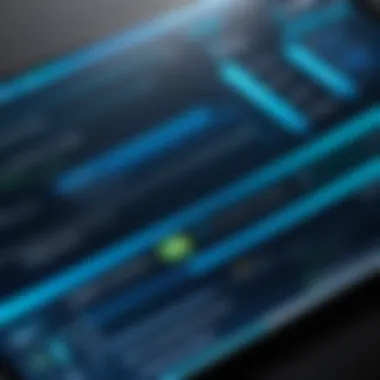

Every backup solution includes both strengths and weaknesses that impact its effectiveness. Understanding these can aid users in optimizing their backup strategies.
Strengths:
- Feature-Rich Tools: Many competitors provide advanced features such as continuous data protection, which can enhance data recovery options.
- User-Friendly Interfaces: Solutions like Acronis are often praised for their straightforward interfaces, allowing users of all skill levels to navigate and operate the software effectively.
- Strong Community and Support: Products like Veeam benefit from extensive community forums and a wealth of resources, helping users troubleshoot with ease.
Weaknesses:
- Cost Considerations: Top-tier solutions can be significantly more expensive than iDrive, placing a burden on smaller organizations or those with limited budgets.
- Complexity: Tools such as Zerto, while powerful, can have a steep learning curve. New users may find it difficult to utilize the full functionality without dedicated training.
- Support Limitations: Some users report varying experiences with customer support, affecting overall satisfaction with the service.
Overall, analyzing these components equips users with the necessary insights to choose the right backup solution for VMware environments. Based on performance, compatibility, and organizational requirements, users can derive an optimal strategy for their data protection needs.
"Selecting the right backup solution is critical in today's data-centric landscape, where access to data integrity can define success or failure for businesses."
Evaluating these leading competitors against iDrive can highlight its unique offerings and areas of improvement. A holistic view helps professionals craft strategies that safeguard their critical data efficiently.
Real-World Applications and Case Studies
Understanding how iDrive for VMware backup solutions works in practice is essential for IT professionals. In real-world scenarios, the effectiveness of data protection measures becomes clear. By examining specific implementations, we can uncover the strengths and weaknesses of these backup solutions under various conditions.
Case Studies of Successful Implementations
Several organizations have successfully utilized iDrive for VMware backups in their IT environments. Take Company A, a mid-sized firm that faced challenges with data loss due to application failures. After deploying iDrive, they reported a significant decrease in downtime. Their choice of incremental backups minimized system impact. This allowed operations to continue smoothy while critical data was secured.
Another example is Organization B, a large enterprise managing sensitive client information. They adopted iDrive's snapshot and cloning features to streamline backups. During a recent audit, they noted improved compliance with data regulations, thanks to their efficient backup strategy. iDrive allowed them to maintain high standards for data integrity without sacrificing performance.
These case studies highlight a few key benefits of iDrive solutions:
- Reduced downtime during backup processes
- Enhanced data security through regular and comprehensive backups
- Compliance aid, making it easier to meet regulatory requirements
Lessons Learned from User Experiences
User feedback offers valuable insights into the practical use of iDrive. Several clients emphasize the importance of adaptabiity. Customizing backup schedules based on business needs proved crucial in one case. Clients often implement regular monitoring to track performance. This foresight helps them quickly identify issues that may arise.
Surveys of users reveal common challenges. For instance, some report difficulties with documentation and support. While iDrive provides adequate resources, users believe more detailed guides could help. Many suggest dedicated support teams focused on VMware users could enhance user experience.
Additionally, collaboration among teams in organizations is vital. When different departments coordinate on backup strategies, it leads to more effective outcomes. Overall, the lessons learned emphasize:
- The value of tailored backup strategies
- Constant monitoring and adjustment of processes
- The necessity of efficient support systems
"Real-world applications of backup solutions are crucial. They provide empirical evidence of their functionality and areas for improvement."
Future Trends in VMware Backup Solutions
Understanding the evolving landscape of backup solutions for VMware environments is essential for professionals in IT. The future trends in this domain not only reflect technological advancements but also address the increasing demand for data integrity and availability. As businesses continue to rely heavily on virtual infrastructure, backup solutions must adapt to these shifts. Key elements include automation, cloud integration, and enhanced security measures. These considerations will shape how organizations protect their critical data assets in the coming years.
Emerging Technologies and Innovations
The emergence of several technologies marks significant potential improvements in VMware backup solutions. One noteworthy trend is the rise of Artificial Intelligence (AI) and machine learning algorithms that can automate backup operations. With these innovations, tasks such as scheduling and data validation can run without manual intervention, thus reducing the risk of human error.
Another promising technology is the deployment of blockchain for data security. Utilizing blockchain can ensure data integrity by creating a decentralized and tamper-proof ledger of all backup operations. This method not only optimizes security but also enhances the transparency of backup processes.
In addition to AI and blockchain, hyper-converged infrastructure continues to gain traction. It consolidates storage, computing, and backup into a single system, which simplifies management while reducing costs. The efficiency and resilience brought by hyper-converged infrastructure represent critical trends that businesses should consider when evaluating their backup solutions.
"Technological advancements can significantly streamline and secure VMware backup processes, improving overall data management strategies."
Predictions for the VMware Backup Landscape
Looking ahead, several predictions can be made regarding the VMware backup landscape. First, we can expect an increased emphasis on hybrid cloud solutions. Companies will integrate both on-premises and cloud infrastructure for backup purposes. This offers flexibility, scalability, and enhanced freedom for data storage options.
Moreover, regulatory compliance continues to evolve, necessitating advanced backup solutions to meet jurisdictional data protections. Organizations will prioritize backup solutions that offer robust compliance frameworks, simplifying reporting and audit processes.
Finally, the rise of remote work emphasizes the need for secure and accessible backup options. As teams work from various locations, having backup solutions that can operate seamlessly across various networks becomes crucial. Solutions will need to evolve to ensure constant accessibility and security regardless of the user's physical location.
As these trends develop, keeping abreast of changes will be vital for IT professionals. Adapting to these predictions will enable organizations to leverage backup solutions that not only meet their current needs but also position them competitively for future challenges.
Closure
In today's climate of rapid technological advances, the relevance of effective data protection cannot be overstated. The examination of iDrive for VMware backup solutions indicates their significant role in safeguarding a company's digital assets. Data loss can occur due to various scenarios, including hardware failures, cyberattacks, or accidental deletions. Hence, organizations require reliable backup systems that not only ensure data integrity but also facilitate quick recovery.
Summarizing the Key Takeaways
- Robust Backup Features: iDrive provides comprehensive backup capabilities suitable for VMware environments. Its features like incremental and differential backups help in optimizing storage use and reducing backup times.
- User Experience: Navigating the iDrive interface reflects its user-friendly design. Feedback indicates that users generally experience few challenges post installation.
- Cost-Effectiveness: Compared to competitors, iDrive offers competitive pricing without sacrificing quality. This can influence organizations to consider long-term savings.
- Limitations: Some operational downtime during backups and challenges with support can detract from the overall experience. Users must be aware of these potential issues to plan accordingly.
Final Thoughts on iDrive VMware Backup
Considering the rising threats to data security, investing in a robust backup solution like iDrive is wise. The defined features and benefits can meet the needs of various organizational layers. Companies looking to adopt advanced backup strategies should carefully review the advantages and limitations presented here.
Through practical case studies and comparative analysis, it's clear that iDrive offers a solid foundation for effective VMware backup solutions. Balancing cost, functionality, and user experience helps in making informed decisions. Each aspect covered establishes a framework for organizations aiming to enhance their data protection strategies.

