Understanding the Impact of Content Management Systems


Intro
In the ever-evolving landscape of information technology, content management systems (CMS) hold a pivotal role. Not merely tools for managing digital content, these systems are strategic assets that can fundamentally change how organizations operate. As businesses become increasingly reliant on digital platforms, understanding the core functionalities and advantages of CMS is essential for IT professionals and software enthusiasts alike.
This article takes a deep dive into the intricacies of CMS, exploring their benefits, challenges in implementation, and how they can streamline processes within diverse IT environments. Whether you are a seasoned developer or just starting out in the tech world, this guide aims to equip you with valuable insights to navigate the complexities around CMS adoption and usage.
Software Overview
Purpose and Function of the Software
At its core, a content management system simplifies the creation, management, and distribution of digital content. Whether it’s for a small blog or a large enterprise, a CMS provides the tools necessary to curate and control your content without needing extensive technical knowledge. Organizations can manage everything from text and images to multimedia files all in a coherent framework.
Key Features and Benefits
A well-chosen CMS can exhibit a range of features, each tailored to meet specific organizational needs. Here are a few standout capabilities that many modern CMS platforms boast:
- User-Friendly Interface: Most CMS platforms feature intuitive dashboards that allow users to navigate easily, making it possible for non-tech-savvy individuals to contribute content without strain.
- Version Control: A solid CMS allows tracking changes and maintaining previous versions, ensuring that errors can be easily rectified without losing important information.
- Multilingual Capabilities: For global enterprises, supporting multiple languages is a key feature that helps reach wider audiences and cater to diverse customer bases.
- Integration Options: Today's CMS can easily integrate with various third-party applications, from customer relationship management (CRM) systems to analytics tools, facilitating a seamless workflow.
The benefits of utilizing a CMS extend beyond mere content management. The ability to efficiently manage digital assets translates into enhanced productivity, reduced time to market, and improved collaboration—all crucial factors for maintaining competitive edge in today’s dynamic business environment.
Installation and Setup
System Requirements
Before diving into the installation process, understanding the system requirements for a specific CMS is critical to ensure smooth operation. These can vary widely. Generally speaking, most systems will require:
- A server that supports PHP and MySQL (common for popular CMS like WordPress).
- A minimum of 512MB to 1GB RAM, depending on the scale of your operations and expected traffic.
- Sufficient storage space, particularly if multimedia content will be a significant part of the website.
Installation Process
The installation process for a CMS can typically be divided into several straightforward steps:
- Download the CMS package: Obtain the latest version of the CMS, usually available from their official site.
- Upload to Server: Use FTP or a control panel to upload the unpacked files to your web server.
- Create Database: Set up a database via your hosting control panel to house the content and configurations of the CMS.
- Configure Installation Wizard: Access the CMS through a web browser to follow the installation prompts, entering your database credentials along the way.
- Finalize Setup: Customize the settings according to your needs, pick a theme, and add necessary plugins to enhance functionality.
With the right preparation and understanding, setting up a CMS can be a breeze, allowing users to focus on what truly matters: creating impactful content.
Prologue to Content Management Systems
In today’s rapidly evolving tech landscape, the role of Content Management Systems (CMS) cannot be overstated. They serve as the backbone for countless websites and applications, allowing users to create, manage, and modify content with relative ease. With digital content becoming an integral part of business strategy and daily operations, understanding what CMS offers is crucial. In this section, we’ll dive into the basic definition of CMS and its trajectory over the years.
Defining Content Management Systems
At its core, a Content Management System serves as a software application that enables users to create, edit, manage, and publish digital content. Think of it as a virtual filing cabinet, where documents and media can be stored, sorted, and retrieved without the need for intricate coding skills. While popular CMS platforms like WordPress, Joomla, and Drupal come to mind, a more nuanced look reveals a range of systems tailored to various needs — from simple blogs to complex enterprise solutions.
Some of the key components that define a CMS include:
- User Interface: A user-friendly dashboard that helps individuals of varying technical skills to navigate and manage content effortlessly.
- Content Storage: An organized repository ensuring you can easily find what you're looking for.
- Publishing Tools: Features that help format and publish content quickly and efficiently.
In summary, a CMS is essential for anyone looking to maintain a digital presence without wrestling with the nitty-gritty of coding. It opens up a world of opportunities for individuals and businesses alike to communicate their message clearly.
The Evolution of CMS Technology
The landscape of Content Management Systems has undergone significant changes since their inception. In the early days of the internet, managing content often required deep technical knowledge. Static HTML pages required web developers to update content manually, which was labor-intensive and error-prone.
With the advent of CMS technology, things took a turn for the better. Simplified workflows emerged. The early CMS models were a mix of customizable solutions, yet they often suffered from usability issues. But as technology marched forward, improvements took shape.
The early 2000s saw the rise of user-focused systems. Features such as drag-and-drop interfaces, WYSIWYG editors, and more integrated functionalities emerged. Platforms began focusing on user experience, making them more accessible to non-technical users.
Today, the evolution continues with a move towards cloud-based solutions that facilitate scalability and flexibility. Customization options have expanded, driven by the demand for more personalized user experiences. Plugins and extensions allow you to tailor a CMS to specific needs, while performance analytics provide valuable insights into content effectiveness and audience engagement.
Understanding the Core Functions of CMS
In the fast-paced world of information technology, grasping the core functions of a Content Management System (CMS) is paramount for professionals seeking to optimize their digital environments. A CMS streamlines various processes, from content creation to management, thereby enhancing operational workflows. Organizations across industries are increasingly relying on these systems to support their content-rich platforms effectively. The significance of understanding CMS functions cannot be overstated, as it directly impacts productivity, collaboration, and even the overall user experience.
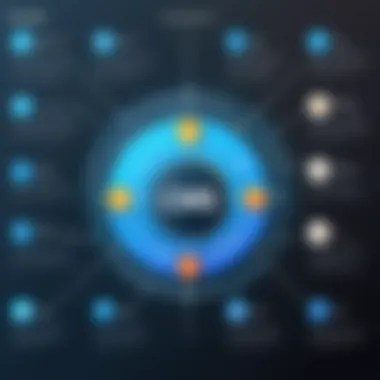

Content Creation and Editing
At the heart of any CMS lies the feature set for content creation and editing. This function allows users, whether they are seasoned developers or novice content creators, to generate and modify content efficiently. The beauty of a well-designed content creation interface is its user-friendliness. Intuitive editors enable non-technical staff to produce high-quality content without needing deep technical expertise. With visual aids like WYSIWYG (What You See Is What You Get) editors, users can format text, add images, and embed videos with ease.
Furthermore, many CMS platforms are equipped with built-in revision control. This aspect allows teams to track changes, roll back to previous versions if errors arise, and collaborate in real-time. A robust content creation feature not only increases productivity but also ensures that the output meets the organization's branding and quality standards.
Content Storage and Management
Once content is created, how it is stored and managed becomes crucial. Different CMS platforms offer various capabilities regarding content organization. This includes tools for categorizing, tagging, and archiving materials for easy retrieval. Imagine a digital library where every piece of information is neatly categorized and can be accessed at the drop of a hat - that’s the power of effective content management.
Moreover, the storage solutions provided by modern CMS platforms can enhance scalability. As organizations grow, so does the volume of content. Being able to seamlessly manage large quantities of data without performance lag is vital. A reliable CMS also supports options for cloud storage, which facilitates ease of access and better disaster recovery solutions. A strategic approach to content storage is not just about saving space; it also ensures that valuable information remains secure and accessible without unnecessary hassle.
Publishing and Collaboration Tools
Effective publishing and collaboration tools are the unsung heroes of a powerful CMS. They play a pivotal role in transforming ideas into tangible outputs while fostering teamwork. The scheduling feature allows content to be prepared ahead of time and published at a later date, eliminating the need for manual updates. This can be particularly helpful for brands or outlets that operate on a strict content calendar.
Collaboration tools embedded in many CMS platforms can also take the form of comment sections, approval workflows, and even integrated communication channels. Imagine working on a project where feedback can be instantly exchanged, and approvals can be granted all within the same environment. This level of integration helps reduce friction in team dynamics and accelerates the overall production process.
Key Point: The core functions of a CMS — content creation, storage, management, publishing, and collaboration — are integral to enhancing the efficiency of IT workflows.
In summary, the core functions of Content Management Systems are foundational to the success of digital projects in today’s tech-driven world. Each aspect, from creation to publication, not only drives efficiency but ensures that content remains relevant and accessible.
Advantages of Implementing CMS in IT
Content Management Systems have solidified their place in modern IT frameworks, acting as the backbone for many organizational processes. When companies adopt a CMS, they frequently discover an array of benefits that ripple throughout their operations. These advantages extend well beyond just simple content distribution. Integrating a CMS elevates productivity, enhances user experience, and arguably affects a firm's bottom line in a positive manner.
Enhancing Operational Efficiency
One of the most tangible benefits of a Content Management System is its ability to streamline and enhance operational efficiency. In a world constantly pushing for rapid turnaround times, aligning various departments around a centralized system eliminates a lot of headaches. Teams that traditionally rely on emails or disparate file storage find relief once they can collaborate in real-time. For instance, using software like WordPress or Drupal, teams can easily draft, edit, and publish content without ever losing track of the latest version.
Real-life example: Consider a marketing team working on a new campaign. By utilizing a CMS, they can assign tasks, monitor progress, and react to changes swiftly. This not only speeds up the workflow, but also enhances accountability across the board.
User-Friendly Interfaces for Non-Technical Staff
Another noteworthy advantage relates to the accessibility of Content Management Systems. Many platforms focus on user experience, offering intuitive interfaces that even non-technical staff can navigate without breaking a sweat. This translates to less reliance on IT departments, freeing up resources and allowing technical staff to focus on more complex challenges.
Take this into account: With services such as Squarespace or Wix, a simple drag-and-drop function allows users to create web pages without prior experience in coding. When staff don't have to wrestle with complicated software, they can concentrate more on innovation and creativity.
Improved SEO Capabilities
Last but not least, a well-implemented CMS provides organizations with tools and features that naturally enhance search engine optimization (SEO). Since quality content is king in digital marketing, having a platform that supports SEO best practices is a game changer. Features like customizable URLs, automatic XML sitemaps, and integrated analytics mean that organizations can easily optimize their content for better visibility.
"The right CMS can be a catalyst for making content not just functional but also, dare I say, fabulous in the eyes of search engines."
For example, content management systems such as Joomla or HubSpot not only facilitate content creation but also integrate important SEO metrics analysis directly into the workflow. This allows teams to adjust strategies based on real-time data, keeping them ahead of the competition.
Challenges in CMS Adoption
In the context of today's rapidly changing IT environment, the adoption of a Content Management System (CMS) is often riddled with hurdles that organizations must navigate. Understanding these challenges is crucial for achieving a successful implementation. This section underscores the significant obstacles that can hinder the effectiveness of CMS platforms, emphasizing key areas that are vital to a smooth rollout and sustained success. From technical considerations to cost implications and the need for user adaptability, addressing these challenges lays the groundwork for leveraging CMS tools effectively.
Integration with Existing Systems
One of the most predominant challenges faced during CMS adoption is integration with pre-existing systems. Organizations often possess a variety of tools, ranging from Customer Relationship Management (CRM) software to enterprise resource planning (ERP). The successful integration of a new CMS demands that it seamlessly interfaces with these systems, which can be cumbersome. If this doesn’t happen, it can lead to isolated data silos, disrupting the flow of information across departments.
Attempting to synchronize data between a CMS and existing technologies can be like trying to fit a square peg in a round hole. Compatibility issues are common, especially when organizations are relying on legacy systems that weren’t designed with modern integration in mind. In addition to the technical difficulties, there are also training concerns. Staff may struggle with navigating multiple platforms, which can decrease productivity. Hence, robust planning and thorough testing should be prioritized when introducing a CMS to ensure all systems work in harmony.
Cost Factors and Budget Constraints
Next, we have the financial side of things. Many organizations find themselves grappling with cost factors associated with CMS adoption. Budget constraints can limit not just the choice of the CMS itself but also the resources allocated for its implementation and ongoing maintenance.
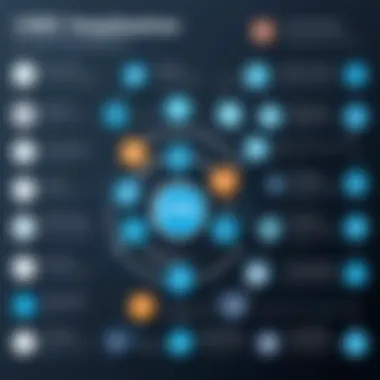

Organizations need to perform a careful cost-benefit analysis before diving in headfirst. The total cost of ownership doesn’t just include licensing fees; other costs such as custom development, training, and support services can stack up quickly. This is particularly pertinent for small and mid-sized enterprises that may have tighter budgets. If not managed properly, these unexpected expenses can lead to dissatisfaction with the system, resulting in wasted resources and missed opportunities.
Training Staff and User Adaptation
Lastly, a major hurdle in the effective adoption of a CMS is the training and adaptation required from staff. No matter how user-friendly you think a system is, if users aren’t properly trained, you might as well be throwing your money in a black hole. People often resist changes to their workflows, especially if they perceive a new system as being more complicated than what they are already accustomed to.
Training must not only focus on the technical aspects of the CMS, but also aim to create enthusiasm and buy-in among users. This can be a fine balancing act, as a one-size-fits-all training might miss the specific needs of different user groups. Efforts to encourage adaptability through hands-on workshops or ongoing mentorship can help smooth out these bumps, ensuring that staff members feel competent and confident in using the new platform.
"Investing time in user training pays off in improved efficiency and user satisfaction in the long run."
Organizations need to recognize that overcoming these challenges is not merely an option but a necessity for leveraging the full potential of their chosen CMS.
Evaluating CMS Platforms
When grappling with the myriad of options available in today's content management systems arena, the act of evaluating CMS platforms becomes paramount. With numerous vendors, each boasting unique features, it can feel like searching for a needle in a haystack. Understanding this evaluation process is crucial for organizations aiming to maximize their operational efficiency and adaptability. A well-chosen CMS not only enhances workflow processes but also ensures that the content remains relevant, engaging, and accessible to its intended audience.
Key Features to Consider
Selecting the right CMS isn’t merely about features; it calls for a strategic consideration of your organization’s specific needs. Here are some key features that should figure prominently in your evaluation:
- User Interface: This determines how easily team members can navigate the system. A logical layout and intuitive design prevent frustration among users.
- Content Editing Tools: Robust editing tools can range from simple WYSIWYG interfaces to advanced options. The ideal tool should strike a balance between flexibility and ease of use.
- Scalability: As organizations grow, so should their CMS. Ensure that your chosen platform can accommodate increased load without compromising performance.
- SEO Management Features: Built-in tools for metadata, XML sitemaps, and other SEO optimizations can save time and help in enhancing online visibility.
- Integration Capabilities: A CMS that seamlessly integrates with existing tools—like CRMs, analytics software, and marketing automation systems—is invaluable for creating a streamlined workflow.
Unquestionably, the effectiveness of a CMS hinges on its ability to align with both technical requirements and user experience.
By paying attention to these features, organizations can better assess the capabilities of various platforms, ensuring that their selection not only meets current demands but can evolve alongside future demands.
Open Source vs. Proprietary Solutions
When it comes to choosing a CMS, one of the most fundamental decisions often revolves around whether to go with an open-source platform or a proprietary solution. Each option presents its own merits and drawbacks, requiring organizations to carefully weigh their priorities.
- Open Source Solutions: Platforms like WordPress or Joomla! offer flexibility and customization potential. Organizations can tweak the software to fit their unique needs and budgets. However, support may be community-based, meaning that assistance could be unreliable during critical times. Security updates also depend on the community, which can be a downside.
- Proprietary Solutions: CMS like Adobe Experience Manager and Sitecore typically provide robust customer support and regular updates. While these solutions might come with a higher price tag, they often deliver a comprehensive feature set suitable for enterprise-level functionality. However, the downside is that these platforms can feel restrictive as customization options may be limited.
The essence of this decision boils down to the organization’s unique requirements and resources. If budget constraints exist, an open-source platform might be the way to go. Conversely, organizations with the ability to invest might find the comprehensive support of a proprietary solution worth the cost.
In evaluating CMS platforms, understanding these dimensions will substantiate the final decision, ensuring that the CMS aligns strategically with the organization’s goals and future growth opportunities.
Best Practices for CMS Implementation
Implementing a Content Management System (CMS) is a significant step for businesses navigating the modern IT landscapes. Recognizing the best practices for CMS implementation can pave the way for greater efficiency and enhanced productivity. This segment will dive into various important elements involved in this process, illustrating the potential benefit these practices can bring to an organization.
Conducting a Needs Assessment
Before diving headfirst into a CMS implementation, it’s crucial to pause and think about what the organization truly requires. A needs assessment serves as the foundation, guiding decisions throughout the entire process. Consider areas like usability, scalability, and security when assessing requirements. Ask pertinent questions:
- What are the primary objectives of implementing a CMS?
- Who will be using the system?
- What type of content will be managed?
By identifying specific needs, organizations can ensure they choose a CMS that aligns well with their goals. This thoughtful examination also helps in avoiding potential pitfalls related to underestimating or overestimating requirements, which can lead to wasted resources down the line.
Establishing a Content Strategy
Once organizations grasp their needs, the next step is to create a content strategy. This strategy should outline how content will be created, managed, and published. It is a roadmap that provides clarity to all stakeholders involved.
Elements to consider include:
- Content Types: What kinds of content will be produced? Blogs, videos, infographics?
- Audience: Who is the target audience? Understanding user needs is key here.
- Workflow: What will the content approval process look like? Setting clear guidelines prevents confusion and streamlines the process.
Establishing a robust content strategy guarantees that all efforts align with the overarching objectives of the organization, making it easier to measure success later on.
Regular Maintenance and Updates
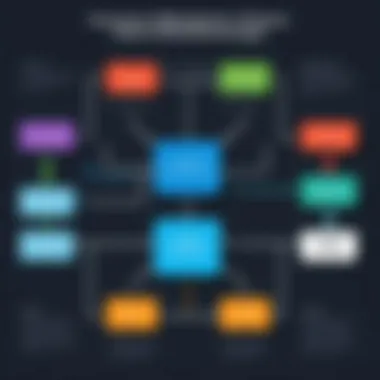

Finally, the importance of regular maintenance and updates cannot be overstated. Technology rapidly evolves, and a CMS can become outdated if not properly maintained. Regular software updates ensure the system operates smoothly and securely.
Implementing a schedule for routine check-ups can help identify issues before they escalate. Important maintenance tasks may include:
- Backing up data
- Updating plugins or extensions
- Monitoring the performance of the CMS
By prioritizing regular maintenance, organizations safeguard their content and enhance the user experience.
"Regular maintenance is like oil changes for your CMS—it keeps everything running smoothly. Don't wait for a breakdown to happen."
In summary, adopting best practices for CMS implementation not only leads to a smoother transition but also sets the stage for ongoing success. Taking a thoughtful approach in conducting needs assessments, crafting a solid content strategy, and keeping up with maintenance can make a world of difference in how effectively a CMS serves its purpose. Organizations should invest the time upfront; the dividends will be well worth it.
Future Trends in CMS Technology
As we look ahead, the realm of Content Management Systems (CMS) is poised for remarkable evolution. Understanding future trends in CMS technology is paramount for professionals in the IT landscape. These trends bring new opportunities for efficiency, personalization, and user engagement, which are integral to modern businesses. From incorporating cutting-edge artificial intelligence to customizing functionality, staying abreast of these developments can shape how organizations approach content management and strategy.
Artificial Intelligence and Automation
Incorporating artificial intelligence (AI) into CMS solutions is becoming a game changer. AI offers robust automation capabilities, streamlining various processes that traditionally required human intervention. For example, AI-driven analytics can identify what type of content resonates best with audiences, enabling organizations to tailor their efforts accordingly. Additionally, AI tools can automate mundane tasks such as tagging, categorizing, or even drafting basic content, freeing up human resources for more strategic undertakings.
Automation doesn't just improve efficiency; it also enhances accuracy. For instance, systems powered by AI can detect inconsistencies or errors in content management, contributing to high-quality outputs. Organizations adopting these technologies can expect better resource allocation and improved speed in content updates, ensuring that the information presented to users is both current and relevant.
Some benefits of integrating AI and automation in CMS include:
- Enhanced Content Suggestions: Automatically generates content ideas based on current trends and audience engagement.
- Improved User Experience: Utilizes machine learning algorithms to curate personalized content recommendations for users.
- Descriptive Analytics: Provides data-driven insights for better content strategy decisions.
Customization and Personalization Advances
As users’ expectations evolve, the demand for customization and personalization in CMS technology continues to grow. Modern consumers prefer experiences that cater to their individual preferences, and CMS platforms are stepping up to meet this expectation. Future-developed systems will allow greater flexibility in design and functionality, offering more in-depth customization options.
Customization empowers businesses to create distinct brand identities, making them stand out in competitive fields. For instance, organizations can implement specific themes, modular layouts, or custom workflows that align with their operational needs. Personalization, on the other hand, utilizes user data to tailor the content experience, ensuring visitors find what they need quickly and efficiently.
Key aspects of customization and personalization advancements may include:
- Dynamic Content Delivery: Content changes based on user behavior or preferences, enhancing engagement.
- User Behavioral Tracking: Helps understand user interactions and preferences through advanced tracking mechanisms.
- Role-Based Access: Distinct access rights tailored for different user roles within the organization.
In a nutshell, as these trends unfold, CMS platforms are likely to become increasingly sophisticated, enabling organizations to adopt a highly customized approach toward content management. Keeping an eye on these developments is essential for IT professionals aiming to implement systems that not only adapt to current needs but also anticipate future challenges.
"The future of CMS is not just about managing content. It's about creating experiences that resonate with users on a personal level." - Tech Thought Leader
By harnessing these emerging trends, organizations can not only improve their content management processes but also enhance overall user satisfaction, which is paramount in today's digital landscape.
Closure and Recommendations
The role of Content Management Systems (CMS) in modern IT landscapes cannot be understated. As various organizations strive to keep pace with the rapid changes in technology, understanding how to effectively leverage CMS solutions becomes paramount. This section comprehensively addresses the importance of wrapping up the insights from this article, alongside offering guidance to navigate the complex interplay between technology and user needs in CMS adoption.
A conclusions section not only serves as a summary but helps pinpoint the key elements integral to the drive toward successful CMS implementations. By reflecting on how CMS can streamline operations, enhance user experiences, and ultimately contribute to organizational goals, stakeholders can focus their efforts on optimizing these tools for maximum benefit.
Summarizing Key Insights
In the journey through the nuances of CMS technology, several pivotal insights emerge:
- Multi-Faceted Functionality: CMS platforms provide tools that facilitate content creation, storage, editing, and publication seamlessly. While streamlining processes, they also allow for collaborative efforts across various teams.
- Operational Benefits: Adopting CMS leads to enhanced operational efficiency. With user-friendly interfaces and automation, organizations can mitigate errors, improve workflow, and foster collaboration.
- Integration Challenges: Despite the advantages, it’s crucial to acknowledge the hurdles in CMS upbringing. The obstacles of integrating existing systems and aligning user training often pose significant challenges.
- Future Trends: Keeping an eye on trends such as AI integration and personalization can provide organizations with insights into how to evolve their CMS strategies to meet future demands.
Ultimately, these insights enable IT professionals and organizations to make informed decisions regarding the selection and implementation of a CMS.
Guidance for Future Implementations
Looking towards the future, organizations that seek to implement or upgrade their CMS should consider several recommendations:
- Needs Assessment: Before jumping in, carrying out a thorough needs assessment is essential. Understand the specific requirements that drive your content strategy and operational goals.
- Custom Training Programs: Due to the varying IT literacy among staff, bespoke training programs that cater to different competency levels will ensure everyone is on the same page.
- Continuous Evaluation: The technology landscape is continually evolving. Regular reviews of the CMS effectiveness will allow organizations to adapt to changes and implement timely improvements.
- Engagement with Stakeholders: Involve all stakeholders in the design and uptake of a CMS. Their input can provide unique perspectives that lead to a more tailored implementation strategy.
In retrospect, the integration of a CMS is a decision layered with potential but also challenges. By understanding the landscape, summing up the critical insights, and adopting a strategic approach for future implementations, organizations will be well-equipped to harness the vast potential that Content Management Systems offer.
"Empowering your content strategy with the right CMS can be the difference between being just another player in the field and a distinguishable leader. Make the choice wisely, and keep your goals in focus."
This careful consideration brings forth invaluable perspective as organizations prepare to bridge the gap between traditional processes and modern technological solutions.



