Understanding the Impact of Cross-Platform Mobile Device Management


Intro
In an age where smartphones and tablets sprint ahead of outdated desktops, organizations find themselves at a crossroads in mobile device management. Cross-platform mobile device management (MDM) emerges as a shining beacon, especially for businesses navigating the myriad of operating systems: Android, iOS, Windows, and beyond. As each device brings its own set of functionalities and security challenges, the need for a unified management strategy grows stronger. It’s not merely about managing devices; it’s about protecting sensitive data while enabling employee efficiency.
To set the stage for what’s to come, let’s take a closer look at the software landscape underpinning MDM. We will dissect its core elements, delve into the installation and setup phases, and confront the common challenges head-on. Understanding these all-encompassing aspects is crucial for IT professionals, software developers, and students who aim to master the domain of mobile device management in diverse frameworks.
Software Overview
Purpose and Function of the Software
Cross-platform MDM software serves a critical purpose: to create a bridge between varied mobile operating systems and organizational security requirements. With a central control panel, IT administrators can oversee a fleet of devices, ensuring that policies are enforced uniformly, whether employees are on an Android tablet or an iPhone.
This software is designed to address several primary functions:
- Policy Enforcement: Making sure that all devices comply with predetermined security policies.
- App Management: Facilitating the deployment and management of applications across different operating systems.
- Security Management: Protecting sensitive data through encryption and remote wipe capabilities in case of loss or theft.
Key Features and Benefits
The standout features of cross-platform MDM solutions set them apart, offering significant benefits to enterprises:
- Device Enrollment: Streamlined processes for enrolling new devices, regardless of platform.
- Inventory Management: Keeping track of hardware specs, software versions, and compliance status with ease.
- User-Friendly Dashboards: Intuitive interfaces that simplify device management tasks for IT staff.
- Access Controls: Customizing access levels for different users, ensuring that sensitive information is safeguarded.
- Support for BYOD Policies: Enabling employees to use their personal devices for work while maintaining corporate security protocols.
These features not only enhance security but also contribute to operational efficiencies, boosting productivity while maintaining compliance across a dispersed workforce.
Installation and Setup
System Requirements
Before plunging into the installation process, it’s vital to understand the system requirements. Many MDM solutions have robust frameworks that necessitate:
- Server Requirements: Minimum of 8GB RAM and sufficient hard disk space depending on the number of devices managed.
- Network Specifications: Reliable internet connection to facilitate real-time communication between devices and management servers.
Installation Process
Though setups may vary between products, a typical installation process follows several key steps:
- Preparation: Ensure your server meets the requirements, and any necessary network configurations are completed.
- Download Software: Access the vendor's site and download the appropriate package.
- Installation Wizard: Execute the setup wizard which will guide you through the installation stages, offering customization options along the way.
- Configuration: Once installed, configure security policies, user roles, and device settings from the central dashboard.
- Testing: Before going live, test the setup by enrolling a couple of devices to ensure that everything runs smoothly.
By grasping these foundational concepts, organizations can better prepare themselves for the intricate world of cross-platform mobile device management. As we continue, we'll look into the challenges and trends shaping this domain, which influence how IT professionals design scalable, secure frameworks for mobile devices.
Understanding Cross-Platform
In today’s fast-paced tech environment, the idea of cross-platform mobile device management (MDM) has become paramount. Organizations are no longer restricted to a single type of device or operating system. In fact, the diversity in devices—from Apple's iOS to Google's Android—shapes how businesses handle mobile management. This section will delve into what MDM entails and why cross-platform solutions are essential to robust organizational security and efficiency.
Defining Mobile Device Management
Mobile Device Management refers to a set of technologies, policies, and processes that allow IT departments to monitor, manage, and secure mobile devices within an organization. Think of it as a safety net that provides control over various devices, enabling administrators to enforce security policies, manage applications, or even wipe data remotely when necessary.
MDM facilitates a seamless integration of mobile devices with corporate networks. It handles everything from software updates to security patches, ensuring devices are compliant with company standards and mitigations against unauthorized access. For instance, if a company employs Salesforce and realizes that multiple employees are accessing sensitive data from various smartphones, MDM can impose restrictions on which devices can access the system, thus adding a layer of security.
The Necessity for Cross-Platform Solutions
The necessity for cross-platform solutions springs from the reality that no single operating system rules the roost anymore. Employees bring their devices to work, a trend dubbed Bring Your Own Device (BYOD), making diverse management imperative. A cohesive cross-platform MDM system ensures that whether employees use an iPhone, an Android tablet, or even a Windows phone, the organization can maintain control and security over all devices.
- Unified Security Protocols: Implementing a cross-platform MDM means that security protocols remain uniform across all devices. This makes it easier to address vulnerabilities and reduces gaps that might be present if only one platform was monitored.
- Operational Efficiency: Organizations can streamline their device management processes when they don’t have to juggle different systems for different devices. A cross-platform approach allows for a centralized dashboard, providing a bird's eye view of all connected devices.
- Cost-Effectiveness: Maintaining a single cross-platform MDM solution often proves to be more cost-efficient than multiple solutions tailored for each operating system. Companies can reduce IT overhead and training costs while minimizing complexities.
"A robust cross-platform MDM solution doesn't just meet the moment; it anticipates the future of mobile security and management."
With the need for remote work on the rise, having a cross-platform mobile device management solution ensures that organizations can respond to the evolving technological landscape with agility and foresight. As we unravel further throughout the article, we’ll explore the current trends shaping MDM, the key features that define successful management systems, as well as the challenges organizations face when implementing these solutions.
Current Trends in
Mobile Device Management (MDM) is not just an auxiliary part of organizational IT—it’s a cornerstone. As mobile technology evolves at breakneck pace, understanding the trends in MDM becomes crucial. Organizations increasingly rely on mobile devices for everyday tasks. This reliance amplifies the need for effective management tools that can secure data, ensure compliance, and enhance user experience across varied platforms. Current trends in MDM not only address these needs but also leverage new technologies to shape the future of mobile management.
Integration of IoT Devices
The Internet of Things (IoT) is reshaping how devices communicate. When considering MDM, the integration of IoT devices becomes paramount. These devices—ranging from smart sensors to wearables—demand management solutions that can handle multi-faceted connectivity.
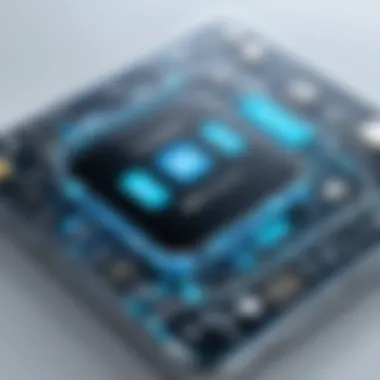

- Challenge of Diversity: Unlike traditional devices, IoT devices often run on different protocols and operating systems. This diversity complicates management strategies.
- Unified Management Solutions: Businesses can benefit from selecting MDM tools designed to manage not just smartphones and tablets, but also IoT ecosystems. Simplified management improves response times when addressing issues that could affect operational efficiency.
Moreover, the real-time data capture from IoT devices can lead to insightful analytics, enhancing decision-making and operational efficiency. When IoT devices are managed effectively, organizations can harness their full potential, streamlining processes and mitigating risks.
The Role of Cloud Computing
In recent years, cloud computing has revolutionized many sectors, and MDM is no exception. By transitioning MDM solutions to the cloud, organizations gain significant advantages:
- Scalability: Cloud-based solutions allow businesses to scale their operations smoothly, accommodating new devices as they enter the corporate ecosystem without extensive hardware updates.
- Accessibility: Users can access MDM functionalities from anywhere, as long as they have internet connectivity. This flexibility is crucial as remote work configurations become the norm.
"The cloud offers dynamic scalability that local solutions simply can't match."
Additionally, cloud services often feature better integration capabilities with existing tech ecosystems, enabling smoother interactions between devices and management software. This ensures seamless updates, security patches, and feature releases.
Emerging Technologies in
Emerging technologies are continuously reshaping MDM. Machine learning, Artificial Intelligence (AI), and advanced analytics are setting new benchmarks in managing mobile environments.
- Predictive Analytics: Using AI algorithms, organizations can forecast potential risks and mitigate them before they materialize. This proactive approach enhances security and operational stability significantly.
- Automation: Routine tasks, such as software updates or compliance checks, can be automated. This not only saves time but also reduces the margin of human error, leading to a more secure operating environment.
- Zero Trust Security: This newly emerging focus in MDM emphasizes the need to verify every device and user inside and outside the network—not just the initial authentication. This paradigm shift strengthens data protection strategies immensely.
Key Features of Cross-Platform Solutions
Cross-platform mobile device management (MDM) solutions encapsulate a variety of features designed to tackle the unique demands organizations face while managing a diverse array of devices. This is not just about keeping devices secure; it's about establishing a foundation for effective operational efficiency while balancing user experience and compliance needs. In this section, we'll decode the key features that set apart effective cross-platform MDM solutions, shedding light on their importance and benefits.
Device Security Management
When it comes to device security management, there can’t be any half-measures. The primary goal of any MDM solution is to protect sensitive information from unauthorized access and cyber threats. This involves implementing comprehensive security protocols across all devices, regardless of their operating system.
Key aspects of this feature include:
- Encryption Mechanisms: Data stored on mobile devices can be encrypted to ensure its confidentiality. This makes it virtually impossible for unauthorized access.
- Remote Wipe Capabilities: In the event that a device is lost or stolen, the ability to remotely wipe all data is crucial. This feature safeguards organizational data from falling into the wrong hands.
- Compliance Tracking: Being able to ensure adherence to specific regulatory standards like GDPR is vital for many companies. Effective MDM solutions provide tools to monitor compliance status across all devices.
Device security management isn’t just a protective measure; it’s a necessary approach to ensuring business continuity and maintaining trust among all stakeholders.
Application Management
Application management serves a dual purpose: it helps in securing applications on mobile devices while also enhancing user productivity. An effective cross-platform MDM solution provides a streamlined process for deploying, monitoring, and updating applications across all devices.
Some important features of application management include:
- App Whitelisting and Blacklisting: Organizations can specify which applications are approved for use and which are not, preventing the installation of malicious software.
- Version Control: Keeping all applications updated is essential. MDM can automate updates, ensuring that all users are functioning with the latest and most secure versions.
- User Access Management: Assigning and revoking access to applications based on user roles makes it easier to manage who can access what. This is especially beneficial in large organizations where different departments require different applications.
Overall, application management ensures that employees have the tools they need while maintaining a strong security posture.
Data Protection and Compliance
As data privacy issues continue to surface, data protection and compliance have become focal points for organizations adopting cross-platform MDM solutions. This aspect encapsulates a wide range of strategies aimed at safeguarding sensitive data.
Crucial components include:
- Data Loss Prevention (DLP): DLP strategies prevent unauthorized data sharing, whether it’s to personal email accounts or cloud storage. This is critical for maintaining compliance with data protection regulations.
- Audit Trails: By keeping detailed logs of who accessed what data and when, organizations can demonstrate compliance during audits.
- Multi-Factor Authentication: Implementing additional layers of security ensures that even if credentials are compromised, unauthorized access to sensitive data can still be mitigated.
Thus, effective data protection strategies combined with built-in compliance features lead to a healthier, more secure mobile work environment.
User Experience and Accessibility
While security and compliance are of utmost importance, user experience should never be pushed to the back burner. A well-designed cross-platform MDM solution can facilitate an environment that is both secure and user-friendly. Achieving this delicate balance requires deliberate thought and planning:
- Single Sign-On (SSO): SSO capabilities allow users to access multiple applications with one set of credentials, minimizing the headache of remembering multiple passwords.
- Intuitive User Interfaces: An MDM solution that is simple to navigate encourages adoption and minimizes user frustration, all while keeping the security features easy to access.
- Support for Multiple Devices: Ensuring that MDM solutions can accommodate phones, tablets, and laptops across various operating systems creates a sense of inclusivity and universal accessibility.
An enhanced user experience ultimately leads to improved productivity and less resistance to the implementation of MDM solutions.
In the fast-paced, ever-evolving landscape of mobile devices, effective cross-platform MDM solutions are not merely beneficial; they have become indispensable for organizational success.
By integrating these key features into a cohesive framework, organizations can better manage their mobile devices while ensuring security, compliance, and a positive user experience. Each element works in harmony, contributing to the overarching goal of effective device management across diverse operating systems.
Challenges in Implementing Solutions


Implementing Mobile Device Management (MDM) solutions comes with its own set of hurdles, often akin to navigating a maze filled with complexities. The challenges are vast and multifaceted, significantly affecting both the efficiency of the deployment and the overall security posture of an organization. Understanding these challenges is vital, as it allows businesses to devise strategies that not only address them but also enhance the effectiveness of their MDM solutions. The focus will be on four prominent obstacles: diverse operating systems, scalability issues, user resistance to change, and the cost of ownership.
Diverse Operating Systems
One of the most pressing challenges in MDM implementation is dealing with a variety of operating systems—think Android, iOS, Windows, and even lesser-known platforms. Each system has its unique set of features, capabilities, and security requirements. This diversity can make it a real chore for IT teams to ensure that policies work effectively across all devices.
Common issues include:
- Compatibility Problems: Different operating systems often mean that certain functionalities may not work the same way or at all.
- Diverse Security Protocols: Each OS has its own security measures which can complicate a unified approach to device management.
The challenge, therefore, is to find an MDM solution that can seamlessly manage this kaleidoscope of systems, ensuring that your organization’s security posture is not compromised. It requires a vendor that understands the complexities and is proficient in delivering cross-platform capabilities.
Scalability Issues
As businesses grow, so does the number of devices that need management. That’s where scalability becomes a critical issue. It's not just about managing a few devices; it's about adapting to a rapidly changing environment where the scale of operations can shift overnight.
Consider the following:
- Growth in Device Count: A small company that deploys MDM for ten devices might find itself managing hundreds just a few months later.
- Adaptability Requirements: The chosen MDM solution must not only handle the increased load but also scale without a hitch.
Organizations often face the real struggle of balancing performance and speed while accommodating new users and devices—all without breaking the bank. When selecting an MDM provider, it’s crucial to ensure that scalability is part of the equation.
User Resistance to Change
Change is seldom easy, especially when it means adjusting to new technologies. Employees may resist MDM implementations outright or feel overwhelmed by new procedures and policies.
Common areas of resistance include:
- Increased Monitoring: Employees may feel that controls being put in place invade their privacy, leading to pushback.
- Training Demands: Learning a new system can be perceived as an additional workload, so adequate training becomes essential but often overlooked.
To smooth the process, communication is key. Involving users early in the MDM journey, explaining benefits clearly, and ensuring comprehensive training goes a long way in reducing fears and resistance.
Cost of Ownership
Lastly, one cannot overlook the financial aspect. Implementing an effective MDM solution is not just about purchasing software; there are ongoing costs that pile up quickly. These include:
- Licensing Fees: Depending on the provider, these can be hefty and usually vary with the number of devices.
- Maintenance Costs: Keeping the MDM solution up and running smoothly may require dedicated IT resources.
- Training Expenses: Investing in training programs for your team to ensure they can utilize the system effectively.
These accumulated costs can raise eyebrows, especially in organizations that haven’t planned for them. If not adequately assessed, the financial burden could become a significant barrier to successfully managing mobile devices.
"In managing technology, the most vital aspect often lies in anticipating challenges before they burgeon into larger problems."
Evaluating Providers
Evaluating mobile device management (MDM) providers is a critical step in establishing a robust MDM strategy within an organization. The right MDM solution can significantly influence not just security and compliance but also operational efficiency and user satisfaction. In today's diverse technological landscape where employees utilize various devices and operating systems, selecting a competent provider becomes paramount.
The importance of this topic lies in the fact that companies face an avalanche of choices in the MDM market. From established giants to nimble startups, the myriad of options can overwhelm decision-makers. However, making an informed choice can result in streamlined operations, improved device security, and a robust support network.
When considering MDM providers, organizations should look at a range of critical elements:
- Security Features: How comprehensive are the security protocols? This includes data encryption, remote wipe capabilities, and compliance with regulations such as GDPR.
- Device Compatibility: It’s essential to ensure that the MDM solution can manage all devices used within the organization, whether that’s Windows, iOS, Android, or macOS.
- User Experience: A complicated interface can frustrate users and hinder productivity. The solution should offer seamless administration tools and an intuitive user experience.
- Scalability: As an organization grows, so do its needs. The chosen MDM provider should be able to scale services to meet increased demand without compromising performance.
- Support and Maintenance: Reliable customer support is key. Organizations need to assess what kind of support is offered, such as 24/7 availability or dedicated account managers.
Ultimately, evaluating MDM providers isn't just about finding the one that checks all the boxes; it’s also about finding the provider that best aligns with an organization's unique needs and future vision. The choice made here can set the tone for the organization’s device management strategy for years to come.
Comparison of Popular Solutions
A genuine understanding of popular MDM solutions can significantly inform the selection process. Here, we’ll delve into several widely acknowledged providers, each with their unique strengths and specialties:
- Microsoft Intune: Renowned for its integration with other Microsoft services, it’s particularly beneficial for organizations using Microsoft 365. It excels in managing devices across various platforms while enforcing policies effectively.
- VMware Workspace ONE: This solution stands out for its ability to integrate both endpoint management and application delivery. It provides a unified platform to manage any device securely and offers strong support for remote work setups.
- IBM MaaS360: Known for its AI-assisted capabilities, MaaS360 helps in identifying potential threats and vulnerabilities, thus enhancing security measures. Its analytics can provide insights into how devices are being used within an organization.
- MobileIron: Focused on security-driven management, MobileIron offers features that target compliance and secure application delivery. Its strength lies in managing corporate data on personal devices, a common need in the modern workplace.
By comparing these solutions based on the critical elements outlined in the previous section, organizations can make a more educated choice that aligns with their operational needs.
Choosing the Right Provider for Your Organization
Choosing the right provider necessitates a thoughtful evaluation process. Here are several key factors to consider:
- Assess Your Needs: Before diving into options, consider the specific requirements of your organization. What types of devices are in use? What is the industry you operate in? Knowing this will help narrow down choices.
- Evaluate Vendor Stability: Look into how long the provider has been in the market and their track record for updates and support. A newcomer may offer lower costs, but established players usually provide more stability and features.
- Testing the Waters: Many providers offer trial periods. Utilize these to test the interfaces, features, and support channels before committing.
- Gather Team Feedback: Involve users in the selection process. Their input on usability and functionality can be invaluable. If they find the solution burdensome, it may not work as intended.
- Future-Proofing: Consider not only current demands but future growth and technological advancements. A provider that stays ahead of trends is preferable.


It's important to remember that the chosen MDM provider will play a vital role in safeguarding sensitive information and ensuring compliance with regulations. A misstep in choosing the right solution could lead to severe repercussions.
"The success of MDM implementation is determined not just by technology but by aligning it with business goals and user needs."
In summary, the process of evaluating and choosing an MDM provider goes beyond mere features. It weaves in the very fabric of how an organization operates, securing its future as it embraces an increasingly mobile workforce.
Case Studies Demonstrating Effectiveness
Cross-platform Mobile Device Management (MDM) is not just theoretical; its effectiveness can be examined through real-world applications and case studies. Such studies bring to light how organizations navigate the complexities of managing diverse devices in their environments. They highlight specific successes, challenges encountered, and lessons learned from various implementations. Understanding these insights is crucial for developing an informed approach toward your own MDM strategies.
Industry Applications
MDM has found applicability across a wide range of sectors.
- Healthcare: Mobile devices are utilized for patient care, with health professionals relying on smartphones and tablets to access patient records on-the-go. A well-known implementation saw a hospital streamline its patient management system through MDM, resulting in faster access to vital information, thereby reducing wait times and enhancing patient satisfaction.
- Retail: For retail businesses, integrating MDM allowed them to manage point-of-sale devices and employee devices uniformly. One major retail chain leveraged MDM to secure and update thousands of mobile devices in real time, helping them mitigate risks of data breaches and ensuring compliance with payment industry regulations.
- Education: Schools moving towards digital learning have benefited as well. For example, a school district adopted cross-platform MDM to manage devices issued to students. This approach promoted learning consistency and security, and it simplified the tracking of devices, significantly enhancing the overall educational experience for both students and educators.
The significance of these real-world applications illustrates how MDM can be tailored. Each sector, with its unique requirements, demonstrates that MDM is not a one-size-fits-all solution but rather a customizable tool crucial for innovation and compliance.
Successful Implementation Stories
Examining notable success stories where MDM was effectively implemented provides valuable lessons. One such case involves a multi-national corporation that struggled with security breaches due to its workforce's use of various devices.
This company turned to a robust MDM solution that enabled:
- Centralized management of all mobile devices, ensuring policies could be applied uniformly.
- Remote wipe capabilities, allowing them to protect sensitive information in case devices were lost or stolen.
- Comprehensive reporting features to monitor device compliance and security metrics effectively.
As a result, the organization reported a 40% decrease in security incidents within the first six months of implementation, illustrating the rapid benefits of solid MDM strategies.
Another poignant case is that of a tech firm which utilized MDM to enhance its development processes. By standardizing device configurations and streamlining application distributions, developer teams experienced less downtime when troubleshooting issues. This implementation led to a 30% increase in project turnaround time, highlighting how effective MDM can provide a competitive edge in fast-paced environments.
These success stories resonate deeply with professionals and businesses alike, showcasing not just the utility but also the transformational nature of cross-platform mobile device management. Consider adopting similar strategies tailored to your organization’s unique environment and needs.
As these examples underscore, the effectiveness of cross-platform MDM hinges on understanding sector-specific needs and actively engaging with the changing landscape of technology. Evaluating these industry applications and successful implementation narratives can empower organizations to undertake their own MDM journeys with greater assurance and clarity.
Future of Cross-Platform
The evolution of cross-platform mobile device management (MDM) is not just a passing trend; it's pivotal in shaping the way businesses operate today. As organizations increasingly rely on a myriad of devices, from smartphones to rugged tablets, the need for effective management solutions grows. The future of cross-platform MDM embodies not just the advancement of technology but also the strategies organizations must implement to thrive in an ever-changing digital landscape. By embracing multi-device environments, organizations can enhance productivity, security, and user satisfaction.
Predicted Developments
Looking ahead, several developments are likely to influence the trajectory of cross-platform MDM. One such growth area is artificial intelligence integration, which can help automate many MDM tasks, reducing the manual workload for IT departments. AI can analyze user behavior patterns and predict device failures, enabling proactive measures and minimizing downtime.
Furthermore, we can expect a closer integration between MDM solutions and Internet of Things (IoT) devices. Given the rapid growth in IoT devices, MDM solutions must account for this by providing tailored management capabilities. This is not simply a matter of adding more tools but creating sophisticated ecosystems where devices, applications, and users coexist seamlessly.
Other potential developments include improved data analytics capabilities that offer real-time insights into device performance and security compliance. With companies aiming to make data-driven decisions, having instant access to this information can boost their operational efficiency.
Significance of User Mobility
User mobility has taken center stage in the realm of mobile device management. In today's fast-paced world, employees often find themselves working from various locations, utilizing an array of devices. This shift towards remote work and flexible schedules underscores the importance of cross-platform MDM. Organizations that disregard user mobility risk falling behind their competitors.
User mobility not only boosts employee satisfaction but also enhances productivity. When employees can work on devices of their choice, it breaks down barriers and fosters a more dynamic work environment. Moreover, cross-platform MDM ensures that security protocols remain intact regardless of the device in use. Addressing the needs of a mobile workforce involves providing secure access to organizational resources while maintaining user autonomy.
"The real challenge lies in ensuring that these aspirations for mobility don’t threaten data security and compliance."
The End
In summarizing the discussions around cross-platform mobile device management (MDM), it becomes evident that this area is not just a technical subset of IT but a foundational element for modern businesses. As organizations increasingly adopt varied mobile technologies, the ability to manage these devices across platforms is paramount. Effective cross-platform MDM ensures that businesses can maintain control over their devices while safeguarding sensitive information amidst an ever-evolving threat landscape.
Recap of Key Insights
Cross-platform MDM offers a myriad of benefits, including:
- Unified Management: By supporting multiple operating systems such as iOS, Android, and Windows, organizations can centralize their device management processes, reducing complexity.
- Enhanced Security: A robust MDM solution incorporates advanced security features like encryption, remote wipe capabilities, and access control, vital in today's climate where data breaches are all too common.
- Improved Compliance: Regulatory requirements demand stringent data protection measures. Accordingly, cross-platform solutions facilitate adherence to compliance standards across various industries.
- User Empowerment: By harmonizing access to corporate resources on personal devices, employees can work seamlessly without compromising the organization's security protocols.
From the insights gathered, it's clear that the impact of cross-platform MDM reverberates beyond just device management; it plays a crucial role in shaping organizational efficiency and resilience.
Strategic Recommendations
As businesses look to implement cross-platform MDM solutions, consider the following strategic recommendations:
- Assess Your Needs: Each organization’s requirements differ. Conduct a thorough analysis of your current infrastructure and identify specific challenges relevant to your environment.
- Select the Right Solution: With an array of MDM providers in the market, prioritize solutions that align with your operational needs and offer strong security features. Not all solutions cater to every organization's unique needs, so it's crucial to examine their functions closely.
- Engage Stakeholders: Gaining buy-in from both the IT department and end-users is critical. Training sessions and clear communication about the benefits and functionalities of the MDM solution can mitigate resistance.
- Regularly Review Policy Frameworks: Tech landscapes change rapidly. Establish a process to monitor, review, and adapt MDM policies and practices to ensure continual alignment with best practices and evolving threats.
- Embrace User-Focused Design: The effectiveness of MDM solutions often hinges on user experience. Design consideration should favor intuitive interfaces that streamline user interaction while maintaining robust security protocols.
By adopting these strategies, organizations can better navigate the complexities of cross-platform MDM, ultimately leading to enhanced security and productivity in an increasingly mobile-driven world.



