The Impact of Online Document Signing Software


Intro
In an ever-evolving digital world, the significance of online document signing software cannot be overstated. This technology swiftly surmounts the traditional hurdles of paperwork, enabling a more efficient and streamlined approach to signatures. The need for such solutions has burgeoned, particularly as businesses and individuals strive for faster and more secure means of handling documentation. In this article, we'll delve into the essence of online document signing software, its myriad benefits and features, alongside the challenges faced in implementation.
Software Overview
Purpose and function of the software
At its core, online document signing software serves to facilitate the signing of documents over the internet, eliminating the need for physical presence. Think of it as a digital handshake; you send a document, and with a few clicks, the recipient can sign it, all without the back-and-forth of printed papers. This functionality is crucial in a landscape where time is of the essence. Moreover, these tools ensure that the signatures are not just mere markings but are embedded with encryption and authentication layers that bolster security.
Key features and benefits
When evaluating online document signing solutions, several key features surface:
- Legally binding signatures: Many reputable platforms incorporate compliance with electronic signature laws, ensuring that signed documents hold legal weight.
- User-friendly interface: Intuitive designs allow users, regardless of tech-savviness, to navigate the software seamlessly.
- Real-time tracking: Users can monitor the signing process, receiving notifications when documents are opened, signed, or completed.
- Integration capabilities: Many of these tools offer compatibility with popular software like Google Drive, Dropbox, and CRM systems, enhancing workflow efficiency.
Additionally, the benefits extend beyond sheer convenience. By adopting online signing software, organizations can significantly reduce turnaround times, minimize errors associated with manual processing, and lower operational costs. This combination of efficiency and cost-effectiveness is a game-changer in business transactions.
Installation and Setup
System requirements
Before diving into installation, it’s crucial to understand what’s needed to run this software optimally. Generally, the system requirements are modest. Users typically need:
- A reliable internet connection.
- A modern web browser (Chrome, Firefox, or any updated version is recommended).
- Basic hardware that supports web applications (which is usually standard in most devices today).
Installation process
Most online document signing tools operate directly from the cloud, meaning installation is minimal. Users often just need to create an account on the software’s website. Here’s a simple walkthrough:
- Visit the official website of the signing software of your choice.
- Register for an account, providing necessary details.
- Confirm your email and log in to your account.
- Start uploading documents and invite others to sign, all without downloading any cumbersome software.
"In a world where efficiency is king, embracing technology like online document signing is no longer a choice, but a necessity." - Anonymous
As we proceed through this article, we will further explore other significant aspects, such as security implications, user experience, and a closer look at leading software solutions.
Understanding Document Signing
In today's fast-paced world, the need for efficient and secure ways to sign documents has become paramount. Online document signing isn't just a fancy trend; it's a necessity that meets the demands of modern-day transactions. This section will dissect what document signing entails while emphasizing its importance, context, and relevance in various fields.
Definition and Importance
At its core, document signing refers to the method of giving consent or approval to a written agreement. Traditionally, this meant putting pen to paper, a practice that brought with it delays and logistical challenges—think about mailing contracts back and forth, or worse, the chaos of misplaced documents.
Online document signing flips this entire process on its head. By leveraging digital technology, businesses and individuals can now execute agreements with a simple click. This not only enhances efficiency but also accelerates processes significantly. The importance of this is clear—less time waiting for signatures means more time focusing on what really matters: the business operations themselves.
Moreover, online signing platforms often incorporate advanced security features like encryption and authentication measures. Without these, digital signatures would lack the integrity and verification necessary in legal contexts. As such, using reputable signing software is not just about convenience; it’s an absolute necessity to ensure legality and credibility in digital transactions.
Historical Context
Understanding the historical evolution of document signing sheds light on its current prominence. For centuries, signing documents meant literally scribbling your name with ink. This method has various implications, particularly in regard to trust. A signature was a deeply personal mark, one that required physical presence and honesty.
However, advancements in technology precipitated significant shifts in these long-standing practices. The introduction of the internet opened doors to new, faster ways of executing agreements. Electronic signatures began emerging in the late 20th century, paving the way for today’s software solutions.
Online platforms like DocuSign and Adobe Sign exemplify how far we've come since those ink-on-paper days. These tools not only allow for signatures to be applied remotely, but they often provide tracking, archiving, and even reminders which were nonexistent in the past. The trajectory is clear: as technology continues to march forward, so too will the methods we use to sign documents.
"The past is a prologue to the future; understanding where we came from enlightens the path ahead."
This transition to digital methods points towards a future where business transactions will increasingly rely on technology, highlighting an inevitable trend toward efficiency and security in document signing. As we explore further corners of this digital landscape, examining the specifics of software features and their implications will reveal how far-reaching the impact of online document signing truly is.
The Evolution of Document Signing
The evolution of document signing is not just a simple tale of technology advancing; it’s about how our world has changed the way we do business. As we’ve moved from paper-and-ink to digital forms, the importance of an understanding this evolution has become paramount. Online document signing software is at the intersection of efficiency and security, offering advantages that traditional signing methods simply can’t provide. It streamlines workflows, cuts down on operational costs, and even contributes to a sustainable future by reducing paper waste. Understanding this evolution can help stakeholders, from software developers to business professionals, position themselves advantageously in a continuously changing digital landscape.
Traditional Methods vs. Digital Solutions
Before diving headlong into the digital age, it’s worth remembering how things were done the old-fashioned way. Traditional methods of signing documents involved physical presence, wet signatures, and mountains of paperwork. While it had its own rhythm and certain reliability, it was fraught with inefficiencies. Setting up meetings just to sign a piece of paper, chasing down signatures left and right, and dealing with the hassle of lost documents were daily nuisances.
On the flip side, digital solutions have turned this laborious practice on its head. Take DocuSign or Adobe Sign, for instance; these platforms have revolutionized how we think about signing documents. At the click of a button, parties can sign from anywhere in the world without the need for face-to-face contact. It’s not just about convenience though; digital signatures come equipped with advanced security features that can track the signing process, further linking them to identities.
Here are a few comparisons between traditional signing methods and their digital counterparts:
- Speed: Digital signing is almost instantaneous, allowing for quicker transactions.
- Accessibility: Anyone with an internet connection can sign documents, while traditional methods may require physical travel.
- Cost-efficiency: Savings come from reduced paper use and less time spent organizing meetings.
- Security: Digital signatures often use encryption and a clear audit trail, whereas paper documents can be forged.
Impact of Technology on Signing Processes


The impact of technology on signing processes is almost like a ripple in a pond; once it starts, everything around it changes. The introduction of online document signing software has led to the emergence of Authentication-as-a-Service models, expanded usage of secure enclaves, and even the rise of mobile signatures.
With the integration of biometric authentication and identity verification techniques, it’s become increasingly harder for fraudsters to misuse digital signatures. Platforms incorporating features like fingerprint and facial recognition truly illustrate how far technology has come. Additionally, automation has found its way into the signing process, reducing human error and speeding up transactions.
Furthermore, cloud computing has made document access seamless. Collaborators can simultaneously view, edit, and sign documents, eliminating the version control issues that plagued traditional methods. The smart use of artificial intelligence is further enhancing analytics related to signing habits and user behavior, leading to improved software features.
- Enhanced security measures such as Blockchain technology have made signing even more secure, ensuring that each transaction is transparently recorded.
- Flexibility in how and where documents can be signed enables businesses to cater to remote workplaces.
- Compliance with various regulations is streamlined, keeping organizations on the right side of the law.
The technology behind document signing continues to evolve, and as it does, so too do the expectations of users. Stakeholders need to be not only aware of these changes but ready and willing to adapt. The stakes are high, and understanding the fundamentals of this evolution will provide a solid foundation for leveraging these tools effectively in any business context.
Key Features of Online Document Signing Software
Online document signing software has revolutionized the way businesses and individuals handle signatures and approvals. It’s not merely about replicating the traditional pen-and-paper method in a digital format; it’s about enhancing the entire signing experience and making it efficient, secure, and integrated into existing workflows. The key features of such software are paramount not just for functionality but for promoting user trust and satisfaction as well. Below, we dissect critical elements that define top-tier online document signing solutions.
User Interface and Experience
A user-friendly interface is fundamental in any software, and online document signing tools are no exception. Users from various backgrounds, ranging from tech-savvy individuals to less experienced ones, need a seamless experience. A clean, intuitive layout allows users to navigate easily through the signing process.
The importance of user experience is highlighted when you think of how crucial time is in today's fast-paced work environment. If users encounter hurdles when trying to sign or share documents, it can lead to frustration and delays. Therefore, software that prioritizes ease of use typically sees higher adoption rates. Elements such as drag-and-drop features for uploading documents, interactive tutorials for first-time users, and clear call-to-action buttons contribute significantly to a positive user experience.
Moreover, creating a mobile-responsive design is increasingly important. With many people working remotely or on-the-go, being able to access documents and sign them on a smartphone or tablet is a game-changer. As users ditch their desktops for handheld devices, the software’s adaptability to different screen sizes directly impacts its usability.
Security Measures
In an era where data breaches frequently make headlines, security measures in online document signing software are non-negotiable. Most solutions prioritize encryption; documents are encrypted both during transmission and at rest, ensuring unauthorized parties can’t intercept or tamper with sensitive information. This is particularly critical for industries handling confidential information like legal and healthcare.
Authentication methods play a pivotal role in fortifying security. Multi-factor authentication (MFA) adds an additional layer of security by requiring users to provide two or more verification factors to gain access. This means, even if a password is compromised, the document still remains out of reach for the wrong hands.
Finally, a robust audit trail feature logs every interaction with the document. This provides the ability to track when a document was opened, signed, or shared, offering transparent accountability that is often required in professional settings. A well-maintained audit log acts as a safeguard against potential disputes, which can be especially crucial in legal contexts.
Integration Capabilities
No software exists in isolation; integration is a linchpin feature in the world of digital tools. The ability to integrate seamlessly with other software systems—like document management systems, customer relationship management (CRM) tools, and cloud storage solutions—paves the way for streamlined workflows. It removes redundant steps in processes, ultimately leading to enhanced productivity.
For example, if a user can pull forms directly from a CRM system and send them for signatures without switching applications, it saves time and minimizes the risk of errors. This interconnectedness also means that data can flow freely between platforms, allowing for better tracking and management of documents.
Moreover, APIs (Application Programming Interfaces) provide flexibility by allowing businesses to tailor their document signing solutions to their specific needs. Custom integrations enable organizations to enhance features like automation of reminders for signatures or bulk sending of documents, which can be incredibly beneficial for large-scale operations.
Ultimately, evaluating the features of online document signing solutions should consider not just their individual merits but how they fit within the larger ecosystem of tools employed by an organization. Keeping an eye on these features ensures that users choose a tool that aligns not only with their immediate signing needs but also with their long-term operational goals.
"In the world of digital transactions, capability, security, and integration are the keys that unlock efficiency and trust in online document signing solutions."
By understanding these key features, users can make informed choices that enhance both their workflow and their overall experience with document signing software.
Benefits of Adopting Online Signing Solutions
In the fast-paced environment we find ourselves in today, adopting online document signing solutions is more than just a convenience; it's a necessity. The way we conduct business has transformed dramatically, and with it, the traditional processes of signing documents have evolved to meet new demands. In this section, we will explore the myriad benefits these technologies offer, including enhanced productivity, cost-effectiveness, and even the positive impact on our environment.
Enhanced Productivity
When teams can get things done quicker, the company benefits overall. Online document signing cuts out the unnecessary back-and-forth that often comes with paper-based processes. Imagine a scenario where you send a contract to multiple stakeholders, wait for their acknowledgement, then repeatedly remind them to sign. It’s like pulling teeth.
With platforms like DocuSign or Adobe Sign, the entire process becomes streamlined. Documents can be signed electronically from any device, at any time, speeding up workflows significantly. Here are a few ways productivity gets boosted:
- Instant Notifications: Once the document is sent, you can track who has signed and who is still pending, allowing timely reminders.
- Centralized Management: All documents are stored in one place, making it easier to manage and retrieve when needed.
- Fewer Errors: The risk of losing paperwork or mishandling documents slims down significantly, reducing time spent on corrections.
Ultimately, organizations facilitating quick transactions can respond to clients’ needs faster, leading to better service outcomes.
Cost-Effectiveness
It’s nice to talk about efficiency, but when it saves you money, it grabs attention. Let’s break it down. Traditional signing methods often include expenses such as paper, printing, postage, and storage. These costs add up significantly over time. In contrast, transitioning to online signing has a positive impact on a company’s budget.
Consider these cost-saving elements:
- Elimination of Paperwork: As they say, "out of sight, out of mind." Switching to e-signatures not only reduces paper waste but also cut costs associated with it.
- Lower Shipping Fees: No more mailing physical documents reduces the costs linked to postage, plus the time saved is invaluable.
- Time is Money: The rapid turnaround of document signing means faster contract execution and quicker revenue generation.
Many businesses find that after the initial setup of an online signing solution, they can see immediate and recurring savings which can be redirected toward innovation and growth.
Environmental Impact
In today’s age, being environmentally conscious is no longer just a marketing angle; it’s an ethical imperative. Each page of printed documents contributes to deforestation, and reducing paper consumption helps ease this strain on our planet. Embracing online document signing solutions reduces the carbon footprint of organizations.
There are several environmental benefits to highlight:
- Reduced Paper Consumption: Moving to digital minimizes the need for paper which, in turn, lessens waste.
- Lower Energy Use: Digital documents require less energy for storage and retrieval compared to massive filing cabinets.
- Sustainable Practices: Many online signing platforms position themselves as eco-friendly alternatives, enhancing a company's green credentials.
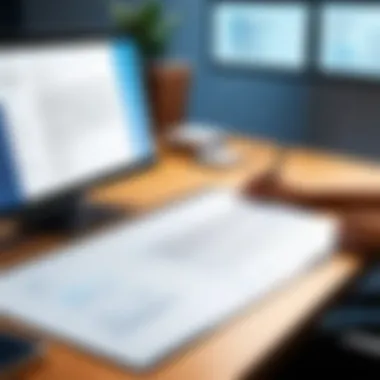

"Adopting online signing is not just an operational upgrade but a testament to corporate responsibility."
Overall, adopting online document signing technology isn't merely about convenience; it's a transformative approach to how businesses operate, paving the way for a more efficient, cost-effective, and sustainable future.
Challenges of Online Document Signing
Understanding the challenges of online document signing is crucial for assessing how digital signatures integrate into our workflows. The landscape of technology is ever-evolving, and while the advent of online signing solutions has simplified many processes, it comes with its own set of hurdles. Addressing these challenges not only highlights areas for improvement but also arms users with the knowledge to mitigate potential risks and legal concerns.
Legal and Compliance Issues
Legal frameworks surrounding digital signatures can be intricate and vary widely across jurisdictions. Although several established laws, such as the ESIGN Act in the United States and eIDAS in Europe, recognize electronic signatures as legally binding, companies must navigate these regulations carefully. It’s essential for businesses to ensure that their online document signing processes comply with both local and international laws.
Here are some key considerations regarding legal and compliance issues:
- Variability of Laws: Different regions may have unique regulations regarding the validity of electronic signatures. What’s acceptable in one country might not meet standards in another.
- Audit Trails: Maintaining clear, accessible records of signatures and transactions is critical. An unforgeable audit trail is often necessary for compliance and can be essential in legal disputes.
- Data Protection: Understanding how personal data is stored and secured is fundamental. Compliance with regulations such as GDPR is imperative for businesses operating in Europe, and similar regulations are emerging globally.
"With regulations constantly shifting, staying updated on legal requirements is not just necessary; it's paramount to safeguarding your business's operations."
Technology Adoption Barriers
Adoption of online document signing tools isn't always smooth sailing. Various factors can impede full integration into existing workflows, especially in organizations with traditional practices.
Some common barriers include:
- Resistance to Change: Employees accustomed to paper-based processes may be hesitant to embrace digital alternatives. Training and awareness campaigns can help ease this transition.
- Integration Challenges: Ensuring that new signing solutions interface seamlessly with existing software can be a headache. Incompatibility issues and technical snags can stall implementation and limit efficiency.
- Digital Divide: Not all users have equal access to technology. Organizations must consider their workforce's tech-savviness and the availability of necessary tools.
Risk of Fraud and Misuse
As with any digital transactions, employing online document signing software carries the inherent risk of fraud and misuse. Cybercriminals are always on the lookout for vulnerabilities to exploit, and the providers of signing solutions must prioritize security.
Here are some strategies to mitigate risks associated with fraud:
- Multi-Factor Authentication (MFA): Implementing MFA adds an extra layer of security, ensuring that only authorized individuals can sign documents.
- Document Validation: Verifying the authenticity of documents before signing can prevent unauthorized manipulations.
- Regular Security Audits: Conducting frequent audits can help identify potential vulnerabilities within the systems in use.
In the end, acknowledging these challenges isn’t just about avoiding pitfalls; it’s a step towards leveraging the full potential of online document signing solutions.
Evaluating Popular Online Document Signing Software
When it comes to choosing the right online document signing software, it's not just a walk in the park. There's more to it than simply picking a name off a list. Evaluating popular options is crucial for ensuring that you make an informed decision that aligns with your needs. The marketplace is saturated with tools, all boasting unique features, but not all solutions are made equal. This section aims to shed light on critical elements such as user reviews, feature comparisons, and price models, which are vital in the decision-making process.
Critical User Reviews
Understanding actual user experiences can provide invaluable insights into how a software solution operates in the real world. User reviews often reflect both the strengths and weaknesses of software that a simple marketing pitch cannot capture. Reading reviews on platforms like Reddit or dedicated tech forums might reveal issues like user interface quirks or hiccups in customer support that you wouldn’t find in an official demonstration.
It's important to look for patterns in feedback. If users consistently mention that a specific platform is clunky or prone to glitches, that should raise red flags. On the flip side, if reviewers rave about the ease of use and fast response times from customer service, those testimonials can guide you toward a more reliable choice.
Feature Comparisons
Not all online document signing solutions come equipped with the same set of features. Some may offer robust security options, while others might excel in user interface design or on-the-go access through mobile devices. When evaluating document signing software, consider comparing features that matter most to your needs. Here are a few categories of features to focus on:
- Security Features: Look for end-to-end encryption, audit trails, and compliance with laws such as eIDAS or HIPAA.
- Cross-Platform Compatibility: Ensure that the software works seamlessly on various operating systems and devices.
- User Experience: A well-designed user interface can significantly reduce the learning curve for new users.
- Customization Options: Some software allows you to customize templates or branding to align with your corporate identity.
It’s wise to make a side-by-side comparison chart, noting what each software offers. This way, you can easily see where one might stand out compared to others.
Pricing Models
Pricing is often where the rubber meets the road. Different solutions can have vastly different models—some charge subscription fees, while others operate on a pay-per-document basis. Understanding the pricing landscape can help avoid getting tangled in hidden fees or unexpected charges down the line.
Here are common pricing structures you might come across:
- Monthly Subscription: Often comes with a flat rate for a certain number of documents or features.
- Pay-per-use: Only pay for what you use, which can be economical for occasional users but get pricey if overused.
- Tiered Pricing: As you scale up your usage, costs increase, but additional features may be available with higher tiers.
To ensure you aren't left high and dry, it's prudent to analyze not just the upfront costs but also any ongoing commitments or upgrades.
In the end, evaluating online document signing software requires a thoughtful approach. By diving into user reviews, carefully comparing features, and scrutinizing pricing models, professionals can find the most suitable solution that meets their operational demands. As the digital landscape continues evolving, being diligent in evaluation will lead to smarter choices and ultimately more successful digital transactions.
Future Trends in Document Signing Technology
The landscape of document signing is undergoing significant changes as we move deeper into the digital age. Understanding the future trends in document signing technology is crucial for professionals and organizations eager to stay ahead of the curve. Adopting these trends can enhance not only efficiency but also security and compliance, which are critical in today’s fast-paced business environments.
Emerging Technologies
The future of document signing is closely tied to several emerging technologies that promise to revolutionize how we approach digital signatures. Here are a few key technologies to keep an eye on:
- Blockchain Technology: This technology helps in creating tamper-proof documents, ensuring that signed documents cannot be altered after the fact. Blockchain-based solutions provide transparency and trust, crucial for industries where compliance is important.
- Artificial Intelligence: AI can automate many aspects of the signing process—from verifying identities to analyzing user behavior patterns for security purposes. This tech not only speeds up processes but reduces the risk of human error.
- Mobile Signing Solutions: With the rise of mobile workforces, having mobile-friendly signing solutions is more important than ever. Emerging tools are optimizing for mobile, ensuring that users can sign documents securely no matter where they are.
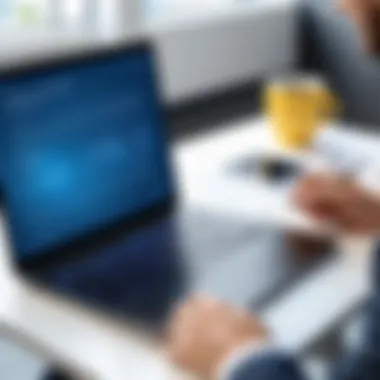

"The future is heading towards a seamless integration of technologies; digital signatures will not only be faster but also more secure than ever before."
By understanding these technologies, organizations can strategically position themselves for success in the evolving digital landscape.
Predicted Market Developments
As technology continues to evolve, so do market expectations. Here are some predicted developments that could shape the document signing industry:
- Increased Focus on Compliance: Regulatory landscapes are changing, and businesses will need solutions that not only facilitate signing but also ensure compliance with various laws and regulations, like the GDPR in Europe.
- Adoption of Decentralized Solutions: There is a growing trend toward decentralized document signing processes. This shift is largely driven by concerns over data security and the desire for greater autonomy over data management.
- Integration with Existing Platforms: Companies will increasingly seek document signing software that integrates seamlessly with other tools they already use. The demand for holistic solutions that simplify processes will likely grow.
- Personalized User Experiences: As competition heats up, software developers might focus more on providing tailored user experiences, ensuring that digital signing solutions are not only easy to use but can also adapt to individual user needs.
Integration with Other Tools and Software
In the fast-paced world we live in, the ability to integrate online document signing software with various tools and platforms is paramount. This integration not only streamlines workflows, but it also enhances productivity and facilitates seamless communication across different departments and stakeholders. For software developers and IT professionals, understanding these integrations can lead to more efficient design and usage of signing solutions.
When online document signing software can link with tools that teams are already using, it becomes a game-changer. Think about it: everyone’s busy juggling a hundred tasks. If the signing process can happen right inside an app, it saves time, reduces frustration, and minimizes the chances of errors creeping in.
Collaboration Tools
Collaboration tools are the backbone of modern teamwork. Software such as Slack and Microsoft Teams have changed the landscape of workplace communication. Integrating document signing software with these platforms means that when a contract needs signing, a notification can go straight into the chat. Team members can discuss it instantly, and once agreed upon, the document can be signed without ever having to switch between applications.
- Enhanced Communication: Keeping everyone in the loop ensures that there are no miscommunications about who has signed what and when.
- Instant Access: Team members can access the necessary documents quickly, right from their preferred collaboration tool.
- Reduced Delay: The signing and collaboration process becomes much quicker, helping teams to meet deadlines more efficiently.
Some examples of collaboration tools that work well with document signing software include Zoom, Trello, and Asana.
"Integrating document signing into existing workflows can lead to exponential speed improvements in document handling."
Document Management Systems
Document Management Systems (DMS)—like Google Drive, SharePoint, or Dropbox—are essential for organizing, storing, and retrieving documents. When paired with online document signing software, the advantages multiply. Having a fully integrated system can drastically simplify the document lifecycle.
- Easier Retrieval: No more digging through folders for the latest version of a document; everything is in one place.
- Version Control: Ensures that the right document is signed and that everyone is looking at the same iteration.
- Centralized Storage: Post-signature, documents can be automatically stored in the DMS, keeping everything organized and easily accessible.
Employing a combination of DMS and document signing can result in enhanced efficiency, reduced risks connected to misplaced documents, and improved data security.
The integration of online document signing software with a variety of tools fosters a harmonious operating environment, simplifying processes and giving everyone a clear path to efficiently manage their documentation in today's digital landscape.
Best Practices for Using Online Document Signing Software
When it comes to the realm of online document signing software, employing best practices is akin to writing a symphony; every note matters to create harmony. Implementing effective strategies not only enhances the user experience but also fortifies the overall integrity of document transactions. Without following these practices, one might as well be navigating a minefield with a blindfold on.
Ensuring Security
Securing online documents is vital due to the sensitivity of the information they often contain. Here are practical steps users must take to ensure that their documents remain under lock and key:
- Strong Authentication: Use multi-factor authentication to add an extra layer of protection.
- Encryption: Always opt for solutions that provide end-to-end encryption. It’s like wrapping your sensitive information in a fortress wall.
- Regular Updates: Keep the signing software up to date. Outdated versions can become like old leaky boats, susceptible to breaches.
"Security in digital signing is not just a feature; it's a necessity—treat it like your prized possession."
In addition, being mindful of where and how documents are accessed is essential. This means employing secure networks and avoiding public Wi-Fi when handling sensitive data.
User Training and Awareness
Even the most sophisticated software can fall short if users lack the necessary training. Ensuring that users are well-informed about the software not only minimizes errors but also enhances security. Here’s what should be included in training:
- Understanding Features: Users must grasp the various features of the software and know how to leverage them effectively. This knowledge can enhance their efficiency.
- Compliance Training: Educating about legal implications surrounding electronic signatures can safeguard against missteps. It’s important to understand the regional laws, akin to knowing local traffic rules before driving through a new city.
- Recognizing Phishing Attempts: Users should learn to spot suspicious emails or links. Being aware of potential threats can prevent mishaps.
In summary, navigating the waters of online document signing software demands a strategic approach. Proper security measures and user training are foundational elements that not only protect sensitive data but also enhance functionality. As with any proficient tool, mastering the nuances can dramatically elevate its overall effectiveness.
Epilogue: The Role of Document Signing in a Digital World
In the fast-paced digital realm we inhabit, online document signing has emerged not merely as a convenient option, but as a fundamental necessity. As businesses and individuals increasingly pivot towards electronic transactions, the role of document signing software can’t be overstated. This shift fundamentally alters how we perceive the notions of trust and acceptance in agreements, making it vital for a wide array of industries.
Document signing technology tangibly enhances efficiency by speeding up the transaction process. Gone are the days of waiting for postal deliveries or frantically searching for a fax machine. In mere minutes, parties can execute agreements, and as a result, entire workflows are streamlined. This efficiency is important not just for productivity but also for compliance, as timely execution of contracts can significantly reduce the risk of disputes.
Moreover, the security aspects are paramount. With state-of-the-art encryption and authentication mechanisms, document signing software provides a safety net that reassures parties involved in a transaction. From financial institutions to remote freelance workers, the assurance of identity verification and data security transforms how trust is built and maintained in this digital landscape.
However, adopting document signing tools brings along a set of considerations—especially regarding compliance and legal recognition. It is not just about implementing a solution; organizations must also ensure they are aligning their processes with existing laws and regulations in their jurisdictions.
Summarizing Key Takeaways
- The integral role of document signing software is evident in its ability to improve efficiency and enhance security in digital transactions.
- The technology addresses the growing need for speed in signing processes, enabling quick execution of agreements.
- Security mechanisms within these platforms help mitigate risks related to identity fraud and data breaches.
- Legal and compliance considerations must be fully understood for effective implementation across various sectors.
The Path Forward
The trajectory of document signing software points to a constant evolution influenced by emerging technologies. Future developments may embrace artificial intelligence and blockchain, which could further enhance both security and functionality. Organizations must remain adaptable and open to adopting these technologies to stay ahead.
Investing in user training is paramount to ensure that everyone involved is comfortable with the tools at their disposal. As we march towards an increasingly digital world, the capacity to sign documents online will likely become as ingrained as emailing, reshaping our understanding of agreements and trust.
"The way we sign documents is more than a formality; it’s a reflection of trust and commitment in a digital evolution."
In closing, the implications of online document signing resonate beyond just convenience; they affect the core of how modern business operates, underscoring the importance of embracing these technologies as we navigate the complexities of a digital future.



