In-Depth Analysis of Google Drive Storage Benefits
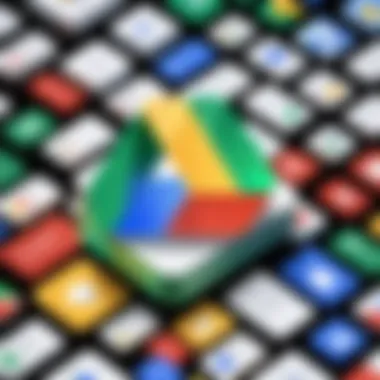

Intro
Google Drive has become a key player in the realm of cloud storage solutions. With its integration into the Google ecosystem, it serves countless users worldwide, from students to IT professionals. Understanding the core aspects of Google Drive storage can enhance one's ability to utilize this tool effectively.
Software Overview
Purpose and function of the software
Google Drive is designed to provide a secure, reliable space for storing and sharing files. It enables users to access their data from any device with an internet connection. This flexibility makes it ideal for personal and professional use. Users can organize information, collaborate in real time, and ensure that important documents are backed up safely.
Key features and benefits
Google Drive offers a variety of features that cater to different user needs. Some of the prominent features include:
- 30 GB free storage: Upon signing up for a Google account, users receive this amount of free storage, which is significant compared to many competitors.
- Collaboration tools: Google Docs, Sheets, and Slides can be directly integrated with Drive. These applications allow multiple users to edit documents simultaneously.
- File sharing options: Users can easily share files and folders with colleagues, friends, or family. Permissions can be adjusted, giving users control over who can view or edit their files.
- Accessibility: Files are accessible from virtually any device, including smartphones, tablets, and laptops.
- Integration within Google ecosystem: Google Drive works seamlessly with other Google services, such as Gmail and Google Calendar, providing a streamlined experience.
"Google Drive serves not just as a storage solution, but as a hub for collaboration and communication in an increasingly digital world."
Installation and Setup
System requirements
Google Drive can be accessed through a web browser, making installation unnecessary for normal users. However, if users choose to download the desktop application, their devices should meet the following requirements:
- Operating System: Windows 10 or later, macOS 10.12 or later
- Network: Stable internet connection for syncing and accessing files
- Browser: Latest version of Chrome, Firefox, Safari, or Edge
Installation process
To install the Google Drive desktop application, follow these steps:
- Visit the Google Drive website.
- Click on the Download button.
- Open the downloaded file and follow the installation prompts.
- Log in with your Google account to begin using the application.
This process is straightforward and enhances the user's experience by allowing easy access to files without needing to use a browser.
In summary, Google Drive storage fulfills a variety of needs, whether it is for personal organization or professional collaboration. By understanding its features and setup process, users can maximize their productivity and enhance their digital workflows.
Preamble to Google Drive Storage
Google Drive has become a vital tool for individuals and businesses alike, offering an accessible solution for storing and managing digital content. As a cloud storage service, it simplifies file sharing, promotes collaboration, and serves as a reliable backup for important documents. With an increasing reliance on digital infrastructures, comprehending how Google Drive works, its features, and its benefits is essential for users across various sectors.
The structure of Google Drive is designed to facilitate seamless integration with Google's ecosystem, allowing users to easily connect with other services like Google Docs, Sheets, and Slides. This interconnectedness enhances productivity and fosters an environment where users can efficiently manage their workflow. Moreover, understanding the importance of Google Drive storage is not merely about its storage capacity but encompasses its functionalities, security measures, and operational constraints.
Key Elements to Understand
- Accessibility: Files stored in Google Drive can be accessed from any device with internet connectivity. This eliminates the hassle of carrying physical storage devices.
- User Collaboration: Multiple users can work on a document simultaneously, which is crucial for team projects and remote work.
- Storage Plans: Different pricing tiers exist, each catering to varying needs, making Google Drive versatile for both personal and professional use.
- Data Security: Google utilizes advanced encryption methods and other protocols to ensure users' data is secure and private.
Recognizing these elements lays the groundwork for a purposeful use of Google Drive, repositioning it as more than just a file storage service. For software developers, IT professionals, and students, this understanding provides critical insight into effectively employing Google Drive to enhance productivity and secure data management. Mastering the ins and outs of Google Drive will enable users to unlock its full potential in their daily operations.
Understanding Cloud Storage
The concept of cloud storage has fundamentally transformed how users and organizations manage their data. In this section, we will delve into the significance of understanding cloud storage and how it applies to Google Drive. This exploration allows for a deeper appreciation of not just the individual features of Google Drive, but also its functionality within the broader landscape of digital storage solutions.
Cloud storage offers a flexible alternative to traditional data storage methods. Users can access files from anywhere with an internet connection, making it ideal for both personal and professional applications. This accessibility is one of the key benefits that cloud storage provides. Additionally, various storage plans allow users to scale their storage needs efficiently. Understanding these aspects helps users select the right storage solution for their specific needs, whether it be for collaboration in a team or for personal file management.
Cloud storage solutions like Google Drive address the challenges associated with local storage, such as limited capacity and the risk of hardware failure. With cloud storage, data is managed remotely, relying on a network of servers. This approach not only offers convenience but also emphasizes the importance of data security, which will be further discussed later in this article.
In summary, grasping the dynamics of cloud storage is essential for anyone looking to leverage tools like Google Drive effectively. By recognizing its benefits and the considerations that come with it, users can optimize their usage of this powerful resource.
Definition of Cloud Storage
Cloud storage is a service model that allows users to store data remotely on third-party servers. This setup enables easy access and management of files from any device connected to the internet. Rather than saving information on a local hard drive, users upload their data to a cloud service provider like Google Drive, Dropbox, or Microsoft OneDrive.
The core components of cloud storage involve data storage, management, and retrieval through an online interface. Users can typically upload, download, and share files without needing to worry about the physical hardware requirements.
History and Evolution of Cloud Storage
The history of cloud storage dates back to the late 1960s when the idea of a time-sharing computer system began emerging. However, true cloud storage evolved in the early 2000s. Services like Amazon S3 and Google Drive started gaining traction, fundamentally changing the way people store and access data.
As technology progressed, cloud storage has evolved significantly in both capacity and functionality. Initially, these services offered limited free space, with additional fees for more storage. The introduction of mobile access has also revolutionized user interaction with stored data, making it possible to manage files from smartphones and tablets.


Cloud storage has not only reshaped personal storage but also business operations, allowing companies to adopt more flexible and scalable data management approaches.
Today, cloud storage is a multi-billion-dollar industry, with an increasing focus on data security and integration with other services. The future of cloud storage continues to trend towards enhancing user experience and improving technologies that support easier file sharing and collaboration.
Features of Google Drive
The features of Google Drive are fundamental to understanding its value as a cloud storage solution. These features not only enhance user experience but also tailor Google Drive to various applications. From the user interface to file management capabilities and integration with other Google services, each aspect is designed to provide an efficient, flexible, and secure environment for users. Understanding these features assists in realizing how Google Drive fits into personal and professional contexts.
User Interface Overview
Google Drive’s user interface is designed to be intuitive and user-friendly. Upon logging in, users are greeted with a clean layout that emphasizes functionality and accessibility. Files are organized in a manner that promotes easy navigation. The left sidebar allows quick access to folders, shared items, and recent documents. This simplicity is vital for teamwork and personal organization.
The interface supports drag-and-drop functionality, enabling users to easily upload files and create new ones with minimal effort. Furthermore, the search bar at the top is powerful, allowing searches by file type, modification date, and ownership. These elements make it easier for users to locate important documents swiftly, enhancing productivity significantly.
File Management Capabilities
File management in Google Drive is robust yet straightforward. Users can create, modify, and organize files efficiently using folders and subfolders. The ability to share files and manage permissions is a critical aspect of this framework. Users can assign different levels of access, such as view-only or edit rights, which fosters collaboration while maintaining control over sensitive documents.
Key capabilities include:
- Version History: Users can revert to previous versions of a file, ensuring that important changes are not lost.
- File Types Supported: Google Drive accommodates various file formats, including documents, spreadsheets, presentations, and images.
- Offline Access: Users can enable offline mode, allowing them to work on their files without an internet connection.
These file management features ensure that individuals and teams maintain a structured and efficient workflow, minimizing the chances of losing important data.
Integration with Google Services
One of the standout features of Google Drive is its seamless integration within the Google ecosystem. Google Drive works perfectly with applications such as Google Docs, Sheets, and Slides. This integration enables users to create and edit documents in real-time without leaving the Drive interface. Collaboration is further enhanced as multiple users can work on the same document simultaneously, with changes saved automatically.
The ability to connect Google Drive to third-party applications expands its functionality. Services like Zapier can automate processes between Google Drive and other tools, streamlining workflows for users.
In summary, the integration of Google Drive with other Google services not only simplifies the user experience but also elevates productivity through powerful collaboration tools and automated tasks.
"Google Drive is not just a storage solution; it is a comprehensive ecosystem for collaboration and productivity."
Storage Plans and Pricing
Understanding the storage plans and pricing of Google Drive is crucial for users seeking the right solution that meets their needs. Storage space is often a limiting factor for individuals and organizations that rely heavily on digital assets. Recognizing the value of different plans will help users make informed decisions. Google Drive's pricing structure caters to various needs, from casual users to business professionals requiring extensive storage.
Free Storage Allocation
Google Drive offers a generous free storage allocation of 15 GB to all users. This quota includes not only Google Drive but also Google Photos and Gmail. This initial free space is a strong incentive for new users to explore the platform. However, when this limit is reached, users face constraints on their ability to upload additional files or create new documents.
It’s essential to monitor usage, especially if one relies heavily on Google services. Backup strategy should be in place before reaching the storage limit. Users can consistently evaluate the files stored to ensure that unnecessary files are deleted to manage their free storage effectively.
Paid Storage Options
For those needing more space, Google Drive provides various paid storage options through Google One. Plans start at $1.99 per month for 100 GB and scale up from there. Additional tiers include:
- 200 GB for $2.99 per month
- 2 TB for $9.99 per month
- Higher tiers of storage are also available, making it customizable to specific needs.
Paid plans offer features such as family sharing and enhanced support, which can be particularly beneficial for families and small businesses. Therefore, selecting a paid plan involves considering storage needs, as well as the associated benefits that come with each tier.
Cost-Benefit Analysis of Storage Plans
When weighing Google Drive’s storage plans, it’s essential to conduct a cost-benefit analysis.
One benefit of the paid plans is enhanced storage capacities, allowing users to store extensive data, such as high-resolution photos, videos, and important documents without worry.
Moreover, paid plans offer some additional benefits:
- Family Sharing: Users can share their storage plan with up to five family members, which adds value.
- Support Access: Paid subscribers typically get access to better support options, improving user experience.
However, the question remains if the investment is justifiable based on individual or organizational needs. Users should assess their current usage, potential future needs, and the costs involved. Analyzing competing services, like Dropbox or OneDrive, can help in determining which plan offers the best overall value.
"Value goes beyond cost; it includes features, usability, and support when choosing a storage plan."
Data Security and Privacy
In the realm of digital data management, data security and privacy stand as vital pillars. For those entrusting their information to cloud services like Google Drive, understanding how these aspects are handled is essential. Google Drive notably offers robust security measures that help safeguard sensitive information, making it a preferred choice among individuals and organizations alike.
The proliferation of data breaches across various sectors has heightened concerns regarding personal privacy and data protection. When users utilize cloud storage services, they often wonder about the safety of their files. Google Drive addresses these concerns through a series of meticulous protocols designed to keep information secure. The significance of these measures cannot be overstated, especially for professionals dealing with confidential data, such as developers and IT specialists.
Encryption Protocols
Encryption stands as one of the foremost defenses against unauthorized access. Google Drive utilizes 256-bit AES encryption for files that are stored on its servers. This method ensures that even if a data breach occurs, the information remains unreadable to unauthorized individuals. Additionally, during file transfer, Google Drive employs TLS to protect data.
This layered encryption strategy exemplifies a commitment to preserving integrity and confidentiality. Users can feel more secure knowing their files are well-guarded at various stages of storage and transfer. For those interested in technical details, here is a basic illustration of how encryption works in this context:
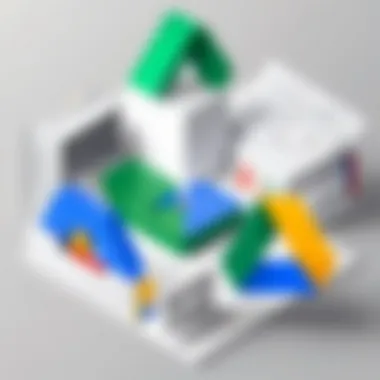

Companies that demand stringent security standards will find Google's encryption protocols a solid asset. This is especially crucial for professionals who handle sensitive records such as financial details or proprietary information.
User Privacy Considerations
User privacy warrants serious attention when discussing cloud storage options. Google has implemented several measures to bolster user privacy. For example, Google Drive allows users to manage their sharing settings, thus maintaining greater control over who can access specific files. Users can share with individuals or groups while also limiting their permissions, creating a tailored access experience.
Furthermore, Google affirms its commitment to privacy in its lengthy institutional policies. While every user should read these policies, it is essential to acknowledge that Google does not engage in data mining for targeted advertising purposes on the content stored in Google Drive. Users appreciate this clarity in operational policy, however, they must also recognize that data privacy is a shared responsibility.
"Your data is your data. Google Drive provides the tools, but user choice drives privacy."
Sharing and Collaboration Features
Sharing and collaboration features in Google Drive are critical for both personal and professional use. They transform how users interact with files and foster teamwork in diverse environments. The ability to share files easily and collaborate in real-time significantly enhances productivity and efficiency.
With Google Drive, users can invite others to view, comment on, or edit documents. This flexibility allows for customized interactions based on the roles of different users within a project. For example, a team member might require full editing rights, whereas a manager may only need to review.
Benefits of Sharing and Collaboration Features:
- Enhanced Teamwork: Team members can work together regardless of their physical locations. It supports remote work, which is increasingly prevalent today.
- Real-Time Updates: Users can see changes as they happen, reducing the confusion that can come from multiple versions of a document.
- Version Control: Google Drive maintains version histories. Users can revert to older versions if needed, ensuring that important changes are not lost.
- Cross-Platform Accessibility: Google Drive can be accessed from various devices, making it easier for users to collaborate on the go.
However, effective use of collaboration features requires attention to file permissions and security practices.
Setting Permissions for Shared Files
Managing permissions for shared files is essential in Google Drive. This feature allows users to control access and editing rights. Users can set specific permissions for each file before sharing it with others.
When sharing a document, the owner can decide whether the other party is allowed to:
- View: Enables users only to see the document without making any changes.
- Comment: Allows individuals to add comments but not alter the document directly.
- Edit: Provides full access to make changes and updates.
Understanding these settings is crucial for maintaining control over sensitive information. Incorrect permissions can lead to unintentional data exposure.
Real-Time Collaboration Tools
Real-time collaboration tools in Google Drive enable multiple users to work simultaneously on the same document. These tools are vital in modern workflows, particularly for teams working across locations.
Some of the key functionalities include:
- Commenting: Team members can add comments directly on documents, allowing for feedback and suggestions without altering the text.
- Chat Feature: Users can communicate via a chat window while working on the document. This immediacy can resolve questions or issues without switching to another communication platform.
- Change Notifications: Users receive notifications when changes are made, keeping everyone informed and engaged.
Limitations of Google Drive Storage
Understanding the limitations of Google Drive is crucial for potential users. While Google Drive offers a robust suite of features, it is not without its drawbacks. Recognizing these limitations can help users make informed decisions regarding their storage needs and expectations.
Storage Space Limitations
One of the most notable limitations of Google Drive is the storage space allocation. Users receive 15 GB of free storage, which is shared across multiple Google services such as Gmail and Google Photos. For individuals who manage a lot of files and documents, this space can be quickly exhausted. Users must consider how to optimize their storage or upgrade to a paid plan, which can add costs to their overall budget. The paid storage plans start at $1.99 per month for 100 GB, but these fees can accumulate if one requires further space.
Many users find that they must regularly manage their storage by deleting or transferring files to keep under the limit. This can be cumbersome for those using Google Drive for extensive projects or large files. Consequently, proper planning regarding file management is essential to maximize the utility of the storage offered.
Network Dependency Issues
Another significant limitation is the dependency on a stable internet connection. Google Drive is a cloud-based solution, meaning that accessing files necessitates an internet connection. This can pose challenges in areas with poor connectivity or in situations where a user has no access to data. Without access to reliable internet, productivity can be hampered, causing delays in important projects.
Furthermore, there can be latency issues. Uploading large files takes time and can slow down a user’s workflow. This is particularly critical for professionals who are in fast-paced environments and demand quick access to their resources. The reliance on constant connectivity makes traditional storage media, like external hard drives, a preferred option for some users.
File Type Restrictions
Google Drive supports a vast array of file types. However, it has restrictions on some formats. For example, certain file types might not be directly viewable in Google Drive without converting them first. Some complex files, such as large databases or proprietary formats from various software, may not function well within Google Drive. Additionally, the total size of files, including those shared from external sources, may influence accessibility.
Certain limitations also arise when working with collaborative editing. The advanced features available in software like Microsoft Excel or Adobe Photoshop might not translate well in Google Sheets or Google Docs. As such, professionals in IT fields often face challenges when switching between platforms. This requires careful consideration for users intending to collaborate on projects which involve varied file types.
"Knowing the limitations of a platform can be as important as understanding its benefits."
Alternative Cloud Storage Solutions
As users explore options for data storage, understanding alternative cloud storage solutions becomes increasingly essential. Different users have distinct needs based on usage scenarios, such as personal, educational, or professional contexts. Recognizing these alternatives allows individuals and organizations to make informed choices that align with their requirements.
Comparative Analysis with Competitors


In comparing Google Drive with other storage services, several factors come into play. Services like Dropbox, Microsoft OneDrive, and Box each offer unique features that may appeal to various users. For instance, Dropbox is well-regarded for its simplicity and ease of file sharing. Its interface is intuitive for casual users.
On the other hand, Microsoft OneDrive is deeply integrated with Windows and Microsoft Office products, providing excellent synergy for users within that ecosystem. Box, meanwhile, emphasizes security features and is tailored for businesses that prioritize data protection.
When evaluating these solutions, consider the following:
- Storage Capacity: What are the storage limits for free and paid plans?
- Collaboration Tools: How effectively can teams work together using these platforms?
- Integration: Does the service work well with other tools already in use?
- User Interface: How easy is it for users to navigate and manage files?
This comparative analysis reveals that there is no one-size-fits-all answer. Each service has its strengths and weaknesses depending on the user’s specific needs and workflow.
When to Choose Alternatives
There are scenarios when using an alternative cloud storage service might be more advantageous than Google Drive. Here are key situations to consider:
- Advanced Collaboration Needs: If your team requires enhanced workflow management features, tools like Asana or Slack may integrate better with alternative storage solutions like Box.
- Larger Storage Needs: For those who exceed Google Drive's cap or find its pricing unfavorable, services like Amazon S3 can provide scalable object storage at potentially lower costs for high volumes.
- Data Sensitivity: If data security is a primary concern, alternatives that focus on encryption and compliance, such as Tresorit or Sync.com, might be more suitable.
"Choosing the right cloud storage solution requires a thoughtful assessment of not just features but also how those features align with your objectives and workflows."
Ultimately, the decision to move away from Google Drive or explore alternatives should be backed by a clear understanding of organizational needs and user requirements.
Practical Applications of Google Drive
The practical applications of Google Drive are significant in a world where digital efficiency and collaboration are paramount. Google Drive serves not just as a storage solution but as an integral part of workflows for both individuals and organizations. By utilizing its features, users can enhance productivity, streamline communication, and manage files effectively. This section will elaborate on how Google Drive can be beneficial in various contexts, namely educational settings and professional environments.
Use in Educational Settings
Google Drive plays a crucial role in education, enabling both teachers and students to collaborate on projects seamlessly. It provides a platform for sharing resources, facilitating discussions, and maintaining an organized repository of materials.
- Collaborative Projects: Students can create and edit documents in real-time, which fosters teamwork. Teachers can assign tasks and monitor progress without the need for physical meetings.
- Resource Sharing: With Google Drive, educational institutions can centralize resources, such as lesson plans and digital handouts. This ensures accessibility for all students, promoting inclusivity in learning.
- Feedback and Assessment: Teachers can provide comments directly on student submissions. This allows for immediate feedback, which is essential for effective learning.
In addition, Google Drive also integrates with various third-party educational tools, enhancing its versatility in classroom settings. This integration enables the usage of applications for quizzes, presentations, and other interactive learning activities.
Applications for Professionals
For professionals, Google Drive supports various business functions, making it an indispensable tool in many workplaces. It aids in file management, team collaboration, and efficient project execution.
- Document Management: Professionals can store documents securely in the cloud, reducing the risk of data loss. This is particularly useful for critical business files that need regular update.
- Remote Collaboration: With features such as Google Docs and Sheets, teams can work together from different locations, which is increasingly important in today’s flexible work environments.
- Version Control: Google Drive automatically saves different versions of documents, making it easy to track changes over time. This feature helps in maintaining the integrity of work and allows users to revert to previous versions if necessary.
Overall, Google Drive enhances productivity in professional settings by simplifying complex tasks and improving communication within teams. Both educational and professional applications of Google Drive illustrate its versatility and importance in contemporary work and learning environments.
"Technology can help create new ways of learning and collaborating, which can improve educational outcomes and enhance workplace productivity."
In summary, Google Drive serves as a powerful tool in educational and professional applications by fostering collaboration and efficient management.
Future of Cloud Storage with Google Drive
As technology continues to evolve, the future of cloud storage, particularly with systems like Google Drive, serves as a critical focal point for discussions around data management and accessibility. Google Drive is not just a storage solution; it has become an integral element in managing workflows across personal and professional domains. Understanding the trajectories and potential future this platform might take is essential for developers, IT professionals, and anyone keen on leveraging cloud storage for efficiency.
Emerging Trends in Cloud Technology
The cloud storage landscape is subject to rapid transformation, influenced by advancements in several key areas. Some notable trends include:
- Increased Automation: Automation is becoming commonplace in cloud systems. Google Drive may enhance its automation capabilities, allowing users to automate routine tasks, such as file organization, sharing, or reminders. This level of sophistication could deepen user engagement and optimize workflow processes.
- AI Integration: Artificial Intelligence is permeating various aspects of technology. Future versions of Google Drive could implement AI algorithms for improved data searching, organization, and even predictive capabilities regarding storage needs based on user behavior.
- Enhanced Multi-Device Support: The trend toward seamless integration across devices is likely to continue. A focus on ensuring that Google Drive works efficiently across platforms will cater to the increasingly mobile workforce.
- Greater Focus on Data Privacy: As awareness of data privacy grows, cloud providers must respond. Enhanced privacy features in Google Drive may become a standard expectation for users who prioritize security.
"The advancement of cloud storage technology must not only keep up with user needs, but also stay ahead of emerging threats, ensuring safety and privacy remain central to its development."
These trends indicate a shift toward greater user-centric designs and functionalities in cloud storage solutions, positioning Google Drive as an adaptable tool in a changing digital landscape.
Potential Improvements in Google Drive
While Google Drive is already a robust platform, there is always room for improvement based on user feedback and market demands. Potential enhancements may include:
- User Experience Enhancements: Continuous upgrades to user interface design can enhance intuitiveness. A more streamlined interface, perhaps with customizable options, would allow users to tailor their experience according to their specific needs.
- Advanced Collaboration Features: Improving capabilities for real-time collaboration is critical. Features that facilitate effortless co-editing and version control can greatly impact team productivity.
- Optimized Storage Management: Offering tools for better storage management, like detailed usage analytics, can help users make informed decisions about their storage needs and usage habits.
- Pricing Structure Adjustments: Re-evaluating the pricing model, including flexible payment options or loyalty discounts, could attract a wider user base while retaining existing customers.
Emphasizing the importance of these areas prepares Google Drive for future developments, ensuring it not only meets current demands but also anticipates future ones.
The End
In summation, the exploration of Google Drive storage highlights its significance in today's digital landscape. As organizations and individuals increasingly rely on cloud solutions, understanding the functionality and limitations of Google Drive becomes essential. Its extensive features, such as file sharing, collaboration, and integration with other Google services, directly contribute to increasing efficiency and productivity in various fields, including education and business.
One must consider that while Google Drive offers a range of capabilities, it is not without constraints. Storage limits, dependency on an internet connection, and certain file type restrictions can impact user experience. In addition, privacy and security concerns are continually at the forefront, necessitating awareness and proactive measures to safeguard data.
Nevertheless, the advantages outweigh the challenges for many. The ability to access documents seamlessly across devices and the opportunity for real-time collaboration enables teams to work together effectively, regardless of their location. Furthermore, the cost-effectiveness of various storage plans makes Google Drive a compelling option for diverse users, from students to corporate entities.
"Understanding the functionality of Google Drive empowers users to maximize their productivity while addressing data management challenges."
Ultimately, Google Drive serves not only as a data storage solution but also as a vital tool that enhances collaboration and efficiency. As cloud technology continues to evolve, remaining informed about Google Drive's features and best practices will be crucial for leveraging its full potential.



