Integrating InfluxDB with Azure: Key Benefits and Use Cases


Intro
When diving into the world of data management, particularly for time-series data, one can't ignore the robustness and flexibility InfluxDB brings to the table. Especially when paired with a cloud powerhouse like Microsoft Azure, the capabilities grow exponentially. This piece explores how InfluxDB seamlessly integrates with Azure, illuminating its key benefits, various use cases, and deployment strategies.
For tech enthusiasts and professionals alike, this offers a chance to understand the mechanics of InfluxDB and how it optimizes time-series data within the Azure environment, thus providing a comprehensive toolkit for data handling today.
Software Overview
Purpose and Function of InfluxDB
InfluxDB is a time-series database specially designed to handle high write and query loads. What sets it apart? Its architecture caters to real-time analytics, making it indispensable for applications like monitoring, IoT data collection, and any scenario where time-stamped data is paramount.
Key Features and Benefits
Some standout features include:
- High Performance: Handles millions of writes per second, making it suitable for large-scale applications.
- SQL-like Query Language: Uses InfluxQL, a structured query language that allows straightforward querying of the time-series data, simplifying data manipulation.
- Retention Policies: Automatically manages data lifespan, ensuring that only the necessary data remains accessible.
- Continuous Queries: Lets users maintain real-time processing with automated calculations based on the data.
- Seamless Integration with Azure: Easily connect with Azure services, leveraging cloud capabilities like storage and scalability.
InfluxDB's design specifically targets real-time analytics, ensuring optimal performance in a rapidly changing environment.
Installation and Setup
System Requirements
Before diving into the setup, it’s crucial to know what's needed:
- Operating System: Windows, Linux, or macOS.
- Minimum RAM: 2 GB (more is recommended depending on data load).
- Storage: Adequate disk space, specifically SSDs for optimal performance.
- Network: Ensure reliable internet connectivity, especially for cloud-based setups with Azure.
Installation Process
Setting up InfluxDB on Azure consists of several steps:
- Azure Account Setup: Ensure you have an active Azure account.
- Creating a Virtual Machine: Navigate to the Azure portal and create a VM that matches the required specifications.
- Installing InfluxDB: Once the VM is operational, use the terminal to download and install InfluxDB. For Linux, you might use a command such as:
- Configuration: Edit the configuration files as needed to set retention policies and continuous queries.
- Starting the Service: Finally, start the InfluxDB service to begin managing your time-series data.
The installation process isn't just a technical chore; it paves the way for an expansive realm of data management possibilities that can lead to significant enhancements in performance and analytical capabilities.
In summary, integrating InfluxDB within Azure creates a fertile ground for efficient time-series data management, merging powerful infrastructure with specialized database capabilities. Understanding the ins and outs of installation and setup guides users on a fruitful journey ahead.
Understanding InfluxDB
Understanding InfluxDB is crucial when exploring its integration with Microsoft Azure. This section lays the groundwork by elucidating the role of InfluxDB as a leading time-series database, helping to capture real-time data and variations over time. For professionals in IT, software development, or data analysis, this understanding provides the necessary context to appreciate the advantages and capabilities offered by using InfluxDB within an Azure environment.
Overview of Time-Series Databases
Time-series databases are specially designed to handle time-stamped data. Unlike traditional relational databases, they optimize storage and retrieval for sequences of data points indexed through time. This specificity offers a range of advantages, particularly in scenarios involving monitoring, logging, and tracking changes over time. For instance, in smart cities, time-series data could track traffic patterns, atmospheric conditions, and more, enhancing decision-making processes.
In practical terms, a time-series database enables the organization of data in intervals or events, making it easier to analyze trends, perform time-based queries, and visualize changes. InfluxDB stands out in this domain, being built specifically for such use cases – whether it’s handling telemetry data from various devices or monitoring system performance in real time.
Key Features of InfluxDB
InfluxDB is brimming with features tailored for time-series data management. Some notable characteristics include:
- High Write and Query Performance: InfluxDB handles large volumes of data efficiently, allowing for high throughput during writes and quick query responses.
- Retention Policies: With built-in functionality that automatically deletes old data, users can maintain a relevant dataset without manual intervention.
- Continuous Queries: The capability to automate computations on real-time data, generating predefined views of data as it comes in.
- Support for Multiple Data Types: InfluxDB can manage various data types, such as floats, integers, strings, and booleans, all of which can be indexed and queried efficiently.
- Downsampling Features: This enables the storage of summarized data so that extensive histories can be maintained without excessive storage needs.
These features combined make InfluxDB an ideal choice for scenarios where time is the core aspect of the analysis, simplifying life for developers and engineers alike.
Use Cases for InfluxDB
InfluxDB is more than just a database; it serves a variety of applications. Some exemplary use cases include:
- IoT Applications: Devices spewing data into InfluxDB can track performance metrics and detect anomalies in real time, creating a robust framework for smart devices.
- Application Monitoring: Developers can utilize InfluxDB to monitor application performance metrics, optimizing the user experience based on real-time data analytics.
- Performance Metrics in Finance: InfluxDB can gather and analyze stock prices or transaction speeds, assisting financial institutions in making informed decisions.
- Environmental Monitoring: Capturing weather data, pollution levels, or any physical phenomena over time allows researchers to study trends and develop forecasts.
As these examples highlight, InfluxDB caters to diverse sectors, underpinning its importance in modern data-driven architecture.
Understanding InfluxDB is not merely about knowing a technology; it's about recognizing a powerful tool that can harness the depths of time-series data for actionable insights.
Prelude to Azure


In the ever-evolving landscape of digital technology, cloud computing emerges as a pillar of efficiency and flexibility. At the forefront of cloud solutions is Microsoft Azure, a platform that's not just pivotal for companies but also for developers and tech aficionados alike. This section aims to shed light on Azure's significance, especially concerning its integration with InfluxDB, which specializes in time-series data management. Understanding Azure is not just an intellectual exercise; it’s crucial for businesses and developers looking to harness the full potential of data-driven strategies.
Features of Microsoft Azure
Microsoft Azure boasts an impressive array of features that cater to various needs in the realm of cloud computing. Here are some key characteristics:
- Wide Range of Services: Azure offers a comprehensive suite, including computing, analytics, storage, and networking services. This versatility means businesses can find the right fit for their exact needs.
- Global Reach: With data centers in multiple regions, Azure enables businesses to deploy applications closer to their users, enhancing performance and reducing latency.
- Security and Compliance: Azure places a strong emphasis on security, offering a multitude of tools and protocols designed to protect data and applications. Moreover, it adheres to numerous industry standards, which is a boon for compliance-oriented fields.
- Scalability: One notable feature of Azure is its ability to scale resources up or down in real time. Companies can respond to traffic demands without a hitch, ensuring optimal resource usage.
- Pay-As-You-Go Pricing: Its flexible pricing model allows businesses to manage costs effectively, enabling them to pay only for what they use.
In brief, Microsoft Azure isn’t just a cloud service; it’s a robust ecosystem designed to support innovation and growth across industries.
Azure's Role in Cloud Computing
As a major player in the world of cloud computing, Azure fulfills several critical roles, making it indispensable for businesses navigating the complexities of digital transformation. To break it down further, consider the following:
- Infrastructure as a Service (IaaS): Azure provides virtualized computing resources over the Internet, allowing companies to bypass the expense of physical hardware.
- Platform as a Service (PaaS): With this feature, developers can focus on application development without juggling underlying infrastructure responsibilities. Azure handles updates, scalability, and security, allowing teams to be agile and productive.
- Software as a Service (SaaS): Many Azure-related applications function as SaaS, providing easy accessibility and automated updates, which again minimizes maintenance concerns for users.
- Supporting Modern Workflows: Azure integrates smoothly with numerous tools and services, facilitating smoother workflows that amplify productivity.
- Interoperability: Azure offers robust APIs and connectors, making it easier to integrate with various technologies, including InfluxDB. This interoperability fosters innovation, allowing companies to build advanced ecosystems without being locked into a single vendor's infrastructure.
Integrating InfluxDB with Azure
When it comes to managing time-series data, the integration of InfluxDB with Azure is an essential topic. This amalgamation brings together a powerful time-series database, InfluxDB, and the flexibility of Microsoft Azure's cloud environment. The potential for scalability, performance enhancements, and simplified management makes this combination attractive for software developers and IT professionals alike.
In recent years, there has been a surge in applications that generate data in real time. Monitoring systems for IoT, finance, and even social media analytics require databases that can handle such data quickly and efficiently. In this context, InfluxDB stands out not just for its speed but for its usability in managing large amounts of time-series data. Azure, on the other hand, provides a robust infrastructure that supports deployment across various services, which is critical when leveraging InfluxDB’s features.
Setting Up InfluxDB on Azure
Setting up InfluxDB on Azure is a task that might seem daunting but is actually straightforward with the right approach. Azure offers multiple ways to get started with InfluxDB, such as containerized deployments or via Azure Marketplace.
- Azure Marketplace: You can install InfluxDB directly from the Azure Marketplace, which simplifies the process. This method often comes with pre-configured settings for ease of use.
- Containers: If you prefer a more customizable approach, using Docker containers is a viable option. Create a service instance in Azure Container Instances or Azure Kubernetes Service and pull the InfluxDB image from Docker Hub. Here's a general command for this:
- VM Installation: For complete control, you can set up a virtual machine and install InfluxDB manually. Make sure the VM meets InfluxDB's system requirements to avoid performance issues.
When configuring InfluxDB, pay attention to database settings, retention policies, and continuous queries, as these are crucial for optimizing storage and query efficiency.
Connecting Azure Services with InfluxDB
Once the setup is complete, connecting Azure services with InfluxDB opens up a realm of possibilities. This step is essential for creating a seamless data flow between your applications and the database.
- Azure Functions: Use Azure Functions to push data to InfluxDB without worrying about scalability. These serverless functions can respond to events and easily integrate with other Azure services, like IoT Hub, or even third-party APIs.
- Azure Logic Apps: If you’re looking to implement workflows, Azure Logic Apps can be very helpful. Through connectors available in Logic Apps, you can automate tasks such as fetching data from InfluxDB or triggering data ingestion processes.
- Power BI: Integrating InfluxDB with Power BI allows for powerful data visualization. Queries from InfluxDB can be translated into visuals to provide insights into your time-series data.
"Combining InfluxDB and Azure marks a significant step in efficient data management, enabling enterprises to scale their operations effortlessly."
To connect these services effectively, make sure to leverage Azure's API management for security and ensure that proper authentication and authorization practices are in place.
By carefully implementing these integrations, users can harness the full capabilities of InfluxDB within Azure's dynamic environment. The end result is a powerful, scalable, and efficient system ready to tackle the needs of modern applications.
Benefits of Using InfluxDB in Azure
Integrating InfluxDB with Azure brings several distinct advantages that cater to a wide array of use cases, from handling IoT data to managing application performance metrics. This section focuses on the importance of utilizing InfluxDB within the Azure ecosystem and the specific benefits that arise from this combination.
Scalability
One of the prime benefits of using InfluxDB in Azure is scalability. As businesses grow, so does their data. This is particularly true for time-series data, which can expand exponentially. Azure’s cloud infrastructure allows InfluxDB to scale seamlessly in response to demand. The combination supports massive data ingestion rates, making it fit for IoT applications where countless sensors might be reporting every second. The ability to scale horizontally, adding more servers to divide the load, is essential here, ensuring that performance does not dip as application usage increases.
Moreover, Azure's flexibility also allows organizations to choose different storage solutions. They can opt for Azure Blob Storage for long-term archival of data collected by InfluxDB. This tiered storage strategy differs significantly from traditional databases, where managing growth can be a cumbersome process.
Performance Insights
Performance is critical, especially when handling large datasets typical of time-series applications. InfluxDB is designed to process high write and query throughput while ensuring quick access and real-time analytics capabilities. When deployed in Azure, the performance metrics can be closely monitored using Azure Monitor and InfluxDB’s own monitoring tools.
This synergy between platforms enables developers to fine-tune their queries and learn from real-time data patterns. For example, metrics gathered from Azure Monitor can lead to optimizations in InfluxDB’s retention policies, ultimately enhancing query speed and storage efficiency. Understanding system performance on-the-fly allows for adjustments that maximize effectiveness without compromising resource usage.
Even under heavy load, InfluxDB maintains consistency, which is crucial for scenarios like application monitoring or real-time data analysis. Users can trust that their applications will continue to operate smoothly, which in turn enhances overall service reliability.
Cost Efficiency
Utilizing InfluxDB on Azure can lead to significant cost savings compared to traditional database solutions. In the realm of budgeting, the pay-as-you-go pricing structure of Azure coupled with InfluxDB's efficient data storage means that businesses only pay for what they use. This feature is a boon, especially for startups and smaller companies that may be testing various applications before a full rollout.
Furthermore, the operational costs can be mitigated through Azure's resource optimization options, such as scaling down during off-peak hours. By incorporating data retention strategies that tailor how long different types of data are kept, organizations can not only manage performance but also reduce costs associated with data storage.
Integrating InfluxDB with Azure is akin to having your cake and eating it too - robust performance combined with cost efficiency.
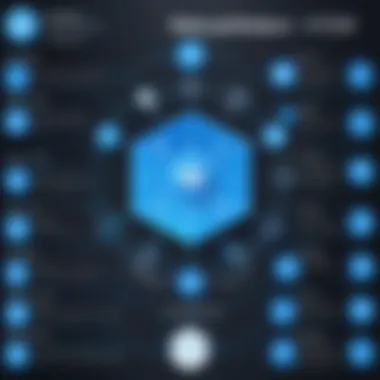

In summary, the blend of scalability, performance insights, and cost efficiency forms a compelling argument for adopting InfluxDB on Azure. Organizations poised to utilize these features will find themselves equipped for the data challenges of today’s tech landscape.
Architectural Considerations
When delving into the integration of InfluxDB with Azure, the architectural considerations set the stage for a successful implementation. Every project begins with a blueprint—the architecture serves as that critical foundation. Understanding how various elements come together not only ensures optimal performance but also addresses future scalability challenges.
Choosing the Right Azure Services
Choosing the right Azure services is akin to selecting the best tools for a job. In the context of InfluxDB, you might want to consider several Azure offerings:
- Azure Kubernetes Service (AKS): If you're looking to deploy InfluxDB in a containerized environment, AKS simplifies the process. You can orchestrate your databases using Kubernetes, making scaling and deployment much easier.
- Azure Functions: For event-driven architectures, Azure Functions can send data to InfluxDB upon specific triggers such as IoT sensor readings. This integration paves the path to a highly responsive system.
- Azure Blob Storage: While InfluxDB excels at managing time-series data, leveraging Azure Blob Storage for archival and backup purposes can help maintain data lifecycle practices effectively.
Each of these services offers specific capabilities that can enhance the usability and efficiency of InfluxDB in Azure environments. Picking the right mix depends on your performance needs, data throughput requirements, and long-term maintenance strategies.
Data Storage and Management
Data storage isn't just about placing your data somewhere; it's about creating a reliable and efficient mechanism for managing that data. InfluxDB comes equipped with high-performance storage capabilities designed specifically for time-series data. Yet, when hosted on Azure, there are considerations to keep in mind:
- Retention Policies: Setting up retention policies ensures that older data does not clutter your database. This ensures that essential insights remain accessible without overwhelming your storage capacity. For instance, you might retain minute-by-minute data for a week while archiving hourly data for a year.
- Continuous Queries: Use continuous queries in InfluxDB to automate the process of data down-sampling and aggregation. This helps in optimizing storage while still delivering relevant and timely insights to users.
- Data Sharding: For larger datasets, consider sharding your data across multiple instances of InfluxDB. Azure's scalability means you can easily add more compute resources as your data needs grow.
Taking the time to evaluate these elements can turn your data management from a challenge into a strategic advantage.
Data Security Practices
Data security practices are non-negotiable in today’s cloud landscape. When working with sensitive time-series data in InfluxDB hosted on Azure, consider these points for fortifying your defenses:
- Encryption: Utilize Azure's built-in encryption capabilities both at rest and in transit. This ensures that data is protected from unauthorized access, keeping sensitive information secure.
- Azure Role-Based Access Control (RBAC): Implement RBAC to manage who has access to your InfluxDB instance. This granular control can limit exposure and enhance security measures.
- Regular Backups: Regularly back up your InfluxDB data to ensure recovery in the event of data loss. Azure's backup solutions can be configured to automate this process, which decreases the likelihood of human error.
"A good security strategy is like a strong fence; it keeps unwanted elements out while letting the intended information flow freely."
The right architectural considerations will not just simplify the deployment of InfluxDB on Azure but also lay down a pathway for sustainable growth and adaptability. By choosing appropriate services, streamlining data management, and embedding robust security practices, you can create a system that not only meets current demands but is also poised for future advancements.
Deployment Strategies
When diving into the world of InfluxDB on Azure, understanding deployment strategies is crucial. Effective deployment ensures that the system runs efficiently and can handle varying loads without a hitch. This aspect is especially important for time-series data management, which can grow rapidly and unpredictably. A well-planned deployment strategy enables organizations to leverage Azure's capabilities while optimizing resources and maintaining performance.
Creating a Deployment Pipeline
Creating a deployment pipeline is akin to building a well-oiled machine, where each part needs to work in harmony to produce a seamless operation. Establishing this pipeline will allow developers to automate the process of updating and deploying InfluxDB instances seamlessly on Azure.
- Continuous Integration and Continuous Deployment (CI/CD): First things first, implementing CI/CD principles can help in smoothing out the release procedures. Developers can use tools like Azure DevOps or GitHub Actions to automate code integration and deployment. This not only reduces the likelihood of human errors but also fosters an agile environment where new features are rolled out regularly.
- Infrastructure as Code (IaC): To manage infrastructure efficiently, using templating tools such as Azure Resource Manager (ARM) templates or Terraform is paramount. These tools allow developers to define and provision Azure resources in a consistent manner, making any future deployments predictable.
- Automated Testing: Before you push changes to production, automated testing can serve as a safety net. Ensuring that new code doesn’t introduce bugs into the existing system is essential. Unit tests, integration tests, and performance tests should all be part of the deployment pipeline, making sure that every piece of code meets quality standards before it goes live.
- Rollback Mechanisms: Not everything will go as planned every time, and the possibility of needing to revert changes is always there. An effective deployment strategy includes clear rollback mechanisms to restore previous versions in case of failures. This could involve maintaining versioned artifacts or using a suitable backup strategy.
Creating this deployment pipeline in Azure makes for a robust framework that’ll enhance productivity while drastically reducing the risk associated with software deployment.
Monitoring Performance
Once deployments are in place, monitoring performance is where the rubber meets the road. An effective monitoring strategy provides insights into how well the application is running and helps in pinpointing potential issues before they escalate into significant problems.
- Set Clear Metrics: Monitoring is only as effective as the metrics you choose to track. Common metrics for InfluxDB include query performance, disk I/O, and data ingestion rates. Setting thresholds for these metrics can help identify areas that might need attention.
- Utilize Azure Monitor: Azure Monitor provides comprehensive monitoring capabilities across all Azure resources. By integrating InfluxDB with Azure Monitor, you can visualize performance metrics, logs, and alerts in one place. This allows for proactive management and quicker response to incidents.
- Dashboards and Visualization Tools: Creating dashboards with tools like Grafana or Azure Dashboards offers a visualization of your metrics. A clear view can help teams understand trends and anomalies in real-time, enabling data-driven decisions.
- Alerts and Notifications: Establishing alerting mechanisms tied to your metrics is key. Setting up thresholds for when alerts should be triggered can mean the difference between catching an issue early or facing major downtime. Ensuring alerts are actionable, timely, and directed to the right personnel keeps everybody informed and ready to act.
"Monitoring is less about collecting data and more about deriving insights that can foster improvements."
In the end, they say that what gets measured gets improved. Well, in the context of deploying InfluxDB on Azure, consistent and thorough monitoring can equip organizations with the insights needed to enhance performance, scale effectively, and maintain a high level of operational excellence.
Practical Use Cases
Understanding the practical use cases of InfluxDB within the Azure framework is crucial for folks looking to harness the full potential of time-series data management. This section aims to shine a light on how InfluxDB can be effectively used across various scenarios, outlining the specific elements and benefits of each case. By focusing on these use cases, professionals and developers can grasp how to deploy InfluxDB to tackle real-world challenges in data handling and monitoring.
IoT Data Management
In the realm of Internet of Things (IoT), the volume of data generated can be staggering. Devices are constantly sending streams of data points that reflect real-time metrics. Using InfluxDB for IoT data management stands out because of its ability to handle vast amounts of time-series data efficiently. For example, consider smart cities that deploy thousands of sensors to monitor traffic patterns, air quality, and weather changes.
InfluxDB allows for quick ingestion and retrieval of these continuous data streams, making it possible to derive meaningful insights almost instantly. The platform's high-performance querying capabilities mean that a smart city could analyze air quality trends over fluctuating intervals, adjusting policies on the fly based on real-time data. This flexibility can lead to better decision-making, optimizing city services and improving residents' quality of life.
Application Performance Monitoring
Moving from the physical realm of IoT to the digital landscape, application performance monitoring has become a top priority for businesses. InfluxDB excels in this area by providing developers with the needed tools to monitor application metrics comprehensively. Imagine a scenario where a company is running a web application that struggles with performance issues intermittently. With InfluxDB, it can store and analyze performance metrics like request latency, error rates, and even user behavioral data.
By correlating these data points, developers can identify bottlenecks and shortcomings in real time. For instance, if latency spikes during traffic surges, teams can act promptly to shore up resources. The insights drawn from this data can help create a more responsive application, enhancing the user experience and reducing churn.


Environmental Data Analysis
Environmental monitoring has gained traction, given the increasing urgency of climate change concerns. Organizations and governments are tasked with observing environmental data trends over time. InfluxDB is quite adept at storing large datasets related to climate variables such as temperature, humidity, and atmospheric pressure. This can be especially useful for research institutions engaged in climate studies or weather forecasting.
The ability to store historical data while concurrently processing new data enables researchers to identify patterns that might not be visible at first glance. For instance, examining how local temperature shifts correlate with greenhouse gas emissions can lead to valuable insights for policymaking.
Such data analytics not only contributes to academic research but could also guide effective environmental regulations that promote sustainability.
In summary, each of these practical use cases highlights InfluxDB's versatility and performance capabilities. By leveraging this technology, industries can bolster their data management strategies and sharpen their analytical insights, resulting in more informed decision-making and improved operational efficiency.
Challenges and Solutions
In the dynamic world of data management, the integration of InfluxDB within the Azure platform brings about its fair share of challenges. Addressing these challenges is crucial to maximizing the efficiency and performance of time-series data management. Understanding the specific elements and benefits related to challenges and solutions gives professionals a roadmap for strategic implementation.
Recognizing the Problems
Data ingestion and retention policies stand out as two significant hurdles in efficient database management. Each presents unique issues that deserve careful attention and innovative solutions. For developers and IT professionals, identifying these roadblocks early in the project lifecycle can save both time and resources.
Data Ingestion Challenges
Data ingestion is essentially the process of collecting and importing data from various sources into InfluxDB for storage and analysis. But it’s often easier said than done. When you're gathering data from numerous IoT devices or APIs, complications arise. These might include:
- High data velocity
The sheer volume of data generated can overwhelm systems not equipped to handle it, leading to bottlenecks. - Data quality issues
Data can be messy; inconsistent formats or unexpected values can cause failures in processing, complicating analyses. - Latency concerns
Low-latency requirements for real-time analytics demand robust ingestion pipelines that can keep pace.
To combat these challenges, one must consider scalable solutions. Implementing well-designed data pipelines can facilitate smoother data flow. Using Azure's Event Hubs or IoT Hub becomes instrumental. Such services enable the ingestion of massive data volumes efficiently. Additionally, utilizing InfluxQL for batch processing can minimize latency, enhancing real-time data analysis.
Retention Policies and Data Aging
Once the data is ingested, another pressing issue emerges: how to manage it over time. Retention policies dictate how long data should be kept before it's deleted or moved. Striking a balance between keeping valuable information and managing storage costs is vital. Without a clear strategy, data bloat can occur, complicating analytics and slowing performance significantly.
Key Considerations in Retention Policies:
- Data relevance
Understanding which data is useful and which should be tossed can streamline storage. The golden rule here is to not keep everything under the sun. - Storage costs
Azure storage costs can add up quickly if not carefully managed; retaining unnecessary data can lead to inflated expenses. - Regulatory compliance
Certain data may have compliance requirements dictating how long it can be retained.
To ensure optimal data aging practices, InfluxDB provides mechanisms for implementing retention policies effectively. You can set these policies to automatically delete or summarize older data, maintaining only what's essential for insights or compliance. A solid strategy not only saves costs but also ensures the performance remains snappy.
"An ounce of prevention is worth a pound of cure." Developing a proactive data management strategy can greatly mitigate the challenges associated with data ingestion and retention, laying the groundwork for a successful InfluxDB deployment on Azure.
Future Trends
In the realm of data management, staying ahead of the curve is crucial. This article examines the Future Trends in the effective integration of InfluxDB with Microsoft Azure. As technology continuously advances, adapting to emerging trends can enhance operations, leading to better decision-making and service delivery. The trends discussed here focus on evolving database technologies and innovative Azure features that can impact users' experience and efficacy when dealing with time-series data.
Evolving Database Technologies
The landscape of database technologies is ever-shifting. New methodologies and tools bear the potential to redefine how data is managed and utilized. InfluxDB stands at the forefront, capitalizing on the increasing demand for robust time-series databases that can handle high-velocity data streams.
Several key developments are worth mentioning:
- Increased Automation: Automation is becoming a vital element in database management. With more automated processes, users can save time and reduce manual errors, allowing them to focus on higher-level tasks.
- Improved Scalability: As organizations grow, their data requirements often evolve. Modern database technologies, including InfluxDB, adapt swiftly to increased loads without significant compromise on performance. The ability to scale up seamlessly is a common goal for teams using cloud environments like Azure.
- Enhanced Analytics: With the advent of machine learning and artificial intelligence, the way data analytics are performed is changing. Workflows that used to take hours can now be complete in mere minutes. Integrating these advanced analytical features with time-series databases will provide deeper insights and empower more informed decision-making.
Incorporating these trends is essential for developers and organizations looking to maintain their competitive edge. By choosing tools that facilitate automation and nuanced analytics, users can cultivate data-driven cultures that lead to optimized operations.
Azure Innovations Impacting InfluxDB
Microsoft Azure continually evolves, pushing boundaries in cloud computing and data management. As Azure enhances its offerings, these improvements often intersect with InfluxDB capabilities. Here are some of the most recent innovations in Azure that can significantly impact how one effectively utilizes InfluxDB:
- Serverless Architectures: Azure's support for serverless computing can reduce operational complexity for developers. With services like Azure Functions, users can run background tasks, such as data ingestion or transformation, without the need to manage the underlying infrastructure. This flexibility finds synergy with InfluxDB, particularly for time-series data that often needs to be processed in real-time.
- Stream Analytics: Azure Stream Analytics enables the rapid processing of real-time data, allowing for easier integration with InfluxDB. By pairing these technologies, users can efficiently analyze data as it comes in, making it possible to take immediate action based on insights gained.
- Enhanced Security Features: With rising concerns over data breaches, Azure is enhancing its security frameworks. Services like Azure Security Center offer advanced monitoring and threat detection capabilities. By using these features alongside InfluxDB, users gain a more robust security posture for their time-series data.
The End
Concluding any comprehensive discourse like this one about InfluxDB on Azure brings to light the fundamental significance of time-series databases in today's data-driven landscape. As discussed, InfluxDB's unique architecture aligns seamlessly with Azure’s robust cloud services, crafting a potent combination for organizations looking to harness the power of real-time data analytics. This integration not only enhances data collection and storage but also streamlines retrieval processes, making it a valuable tool for developers and IT professionals alike.
Summary of Insights
In our journey through the various sections of this piece, we've emphasized multiple insights:
- Scalability: One of InfluxDB's standout benefits is its ability to scale effortlessly within Azure's cloud structure. Organizations can ramp up their operations without the common hassles associated with traditional databases.
- Cost Efficiency: Using InfluxDB within Azure offers great value for money. The pricing model allows businesses to pay only for what they use, which is crucial for startups and small enterprises.
- Data Security: With Azure’s built-in security measures, InfluxDB users can rest assured knowing their data is safeguarded against potential threats. End-to-end encryption and compliance capabilities take center stage here.
- Application Monitoring: Leveraging InfluxDB can significantly improve application performance monitoring, as the database excels in handling high write loads often associated with real-time analytics.
In sum, these insights underscore how InfluxDB, when integrated with Azure, presents a formidable solution for various use cases, spanning from IoT applications to environmental monitoring.
Final Considerations
As organizations continue to generate and rely on vast amounts of time-series data, choosing the right tools becomes paramount. InfluxDB provides an accessible yet powerful platform for time-series data management. Its integration with Azure not only streamlines deployment but also enriches the functionality available to developers and data scientists.
When deciding on whether to adopt InfluxDB on Azure, stakeholders should assess their current and future data needs. By giving thought to aspects such as data volume, access patterns, and specific application requirements, teams can make informed decisions that will stand the test of time.
Ultimately, the landscape of data management is constantly evolving. Keeping abreast of key database innovations and Azure’s developments will ensure entities remain competitive in their respective fields. Therefore, the integration of InfluxDB with Azure isn't just a tech choice; it's a strategic move towards achieving data-centric excellence in the ever-competitive marketplace.



