In-Depth Review of Camtasia Video Editing Software
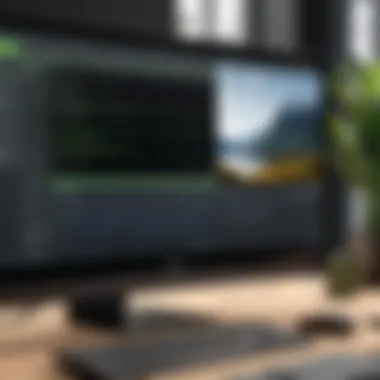

Intro
Camtasia Editor plays a crucial role in the world of video editing software. As professionals and students alike seek tools that enhance their ability to create engaging content, understanding the capabilities of Camtasia is essential. This software not only allows users to edit videos but also adds various features that cater to educational and professional demands. By analyzing Camtasia's functionality, this article helps readers discern its value in a competitive market.
Software Overview
Purpose and function of the software
Camtasia Editor is designed primarily for video recording and editing. This software is used widely in educational sectors, corporate training, and by content creators. Its main goal is to simplify the process of producing high-quality videos. Users can create tutorials, presentations, and demonstrations with minimal effort. The intuitive nature of Camtasia makes it accessible, even for those with limited editing experience.
Key features and benefits
Camtasia is packed with features that appeal to a variety of users. Here are some key aspects:
- Screen Recording: Users can record their screen activity, making it ideal for tutorial videos and presentations.
- Editing Tools: It includes powerful editing capabilities, allowing users to trim, cut, and add effects to videos effortlessly.
- Animated Titles and Transitions: Camtasia offers a collection of animated titles and transitions which enhance the visual appeal of videos.
- Audio Editing: Users can edit audio tracks directly within the software, adjusting volume levels and removing background noise.
- Interactive Quizzing: This feature is particularly beneficial for educational videos, enabling engagement through quizzes integrated into the content.
These features make Camtasia not only effective but also versatile, suitable for a range of video editing projects.
Installation and Setup
Setting up Camtasia is a straightforward process, provided users meet the necessary system requirements.
System requirements
Before installation, it's crucial to ensure that your system meets the following minimum requirements:
- Operating System: Windows 10 or later, macOS 10.14 or later
- Processor: At least 2 GHz processor
- RAM: Minimum of 4 GB RAM (8 GB recommended)
- Disk Space: 2 GB of free disk space is required for installation
- Graphics: A DirectX 10 compatible graphics card or higher is recommended
Installation process
The installation procedure is user-friendly:
- Download the installer from the one official Camtasia website.
- Open the downloaded file to start the installation.
- Follow the on-screen instructions, agreeing to the terms and conditions.
- Choose your installation location as prompted.
- Once installed, launch Camtasia and activate it with your license key.
Upon completion of these steps, the software is ready to use, allowing users to explore its features immediately.
"The ease of installation can significantly reduce barriers for new users trying to enter the world of video creation."
In summary, Camtasia Editor offers extensive capabilities tailored for video creators ranging from students to professionals. Through exploration of its features and the simplicity of installation, users are equipped to enhance their video production skills.
Preface to Camtasia Editor
The introduction to Camtasia Editor serves as an essential foundation for understanding its role within the expansive realm of video editing software. Today, video content is pervasive, making effective editing tools crucial for success across various sectors, including education, business, and entertainment. Camtasia, a product from TechSmith, has carved a place for itself as a favored option among both novice and experienced editors. By assessing Camtasia, users can appreciate its unique features, benefits, and overall contribution to video production.
Overview of Video Editing Tools
Before diving into the specifics of Camtasia, it is vital to contextualize it within the broader landscape of video editing tools. This sector features various software offerings, from basic applications designed for quick edits to advanced platforms capable of professional-grade films. Tools like Adobe Premiere Pro and Final Cut Pro cater to professionals with extensive features, while simpler options like iMovie and Windows Movie Maker appeal to beginners. Camtasia, however, occupies a unique niche by combining accessibility with powerful functionalities.
One of the standout features of video editing tools is their ability to facilitate creativity. An ideal editor should allow users to manipulate footage easily, integrate audio tracks, and add visual effects or transitions. In this regard, Camtasia excels with its intuitive interface and a robust set of features. It includes support for screen recording, which is particularly beneficial for tutorial creation and online education. Users can capture their desktop activity, making it easier to produce instructional videos.
Moreover, a focus on user experience distinguishes many editing tools, and Camtasia is no exception. Its dashboard is designed for seamless navigation, allowing both simplicity and depth of features without overwhelming the user. The tool also supports a variety of formats for both input and output, enhancing its versatility for different editing contexts.
In summary, video editing tools are essential for those creating visual content, and Camtasia positions itself effectively within this competitive environment.
Camtasia's Position in the Market
Camtasia has earned a reputation for being one of the leading software options available, particularly within the educational sector. Its strength lies in its combination of recording capabilities and comprehensive editing tools, making it attractive for instructors and professionals alike. Understanding Camtasia's position requires analyzing its strengths compared to competitors and understanding its market reach.
Camtasia's main advantage is its focus on ease of use. Many users, especially in education and corporate training, often seek out solutions that require minimal learning curves. With Camtasia, users can quickly become proficient in video editing thanks to its straightforward functionality. It enables users to focus more on content creation and less on the intricacies of complicated software.
Its pricing model is also noteworthy. While some competitors offer free trials and low-cost options, Camtasia's pricing reflects its premium quality and features, which some might consider a disadvantage. However, many users justify the cost through the time and efficiency savings that Camtasia provides.
"Camtasia effectively bridges the gap between novice users and experienced editors through its comprehensive features and ease of use."


Understanding Camtasia's Interface
Understanding the interface of Camtasia is critical for users who wish to leverage its powerful features effectively. A user-friendly interface can significantly enhance the editing experience. It acts as a bridge between the user and the editing tools, allowing for seamless navigation and decision-making. Knowing how to utilize each component facilitates quicker video production, which is essential in a fast-paced content creation environment.
The layout is designed for accessibility. Users can easily find the tools they need without sifting through unnecessary menus. This is particularly beneficial for beginners who might feel overwhelmed when first starting out. By familiarizing themselves with the interface, users can maximize their workflow and focus on creativity rather than technicalities.
User-Friendly Dashboard
The Camtasia dashboard is designed to be intuitive, supporting a smooth onboarding process. On opening the software, users are greeted with a clear workspace displaying essential functions prominently. Key areas include the canvas where video previews occur and the timeline for sequencing clips.
A consistent layout helps in reducing the learning curve associated with software refences. Having the most used tools, such as recording, editing, and exporting options is easily accessible at the top. This means that users can concentrate on their projects rather than navigating complicated menus. Furthermore, customization options allow users to tailor the workspace according to their personal preferences, increasing comfort and efficiency.
Key Components of the Editing Workspace
The editing workspace is where creativity comes to life. It includes several key components instrumental in video editing:
- Timeline: This is where clips can be arranged and edited in sequence. Users can drag and drop video and audio tracks, trim clips, and synchronize elements seamlessly. The timeline allows for precision in editing.
- Canvas: This area displays the actual video output. Users can view changes in real-time, allowing for immediate feedback on adjustments made in the timeline or property panel.
- Property Panel: When a clip is selected, various settings appear here. Users can modify attributes like audio levels, visual effects, and transitions specific to that clip, enhancing personalization and control.
- Tools Panel: This section contains icons for specific functions like annotations, effects, and callouts. Users can drag these effects onto the timeline or the canvas to enhance their videos visually.
- Media Bin: Users can import, organize, and manage all assets including video files, images, and audio tracks in a centralized location. This makes it easier to access commonly used materials during projects.
"A well-structured interface translates to a more productive editing experience, which is particularly evident in fast-paced video production scenarios."
Each of these components serves a critical role in the editing process, providing users with the tools necessary to produce high-quality content with relative ease. Understanding how these components interact with one another is vital for maximizing the potential of Camtasia.
Core Features of Camtasia
Camtasia serves as a versatile solution for users needing comprehensive video editing capabilities. Its core features distinguish it from others in the market. Each element plays a vital role in facilitating efficient video creation and editing, making it a popular choice among content creators, educators, and corporate professionals.
Screen Recording Functionality
One of Camtasia's standout features is its screen recording ability. This functionality allows users to capture video directly from their screens. Whether for creating tutorials, product demos, or presentations, it serves a practical purpose. Users can select a specific area to record or capture the entire desktop, depending on their needs.
This tool is not merely about capturing visuals; it also allows for audio recording. Users can narrate their actions, providing clarity to viewers. The integration of webcam recording adds a personal touch, allowing on-screen presenters to engage audiences more effectively. Together, these features support quality content creation without needing separate software.
Video Editing Tools
Camtasia's video editing tools encompass an array of functionalities tailored for different levels of expertise. The timeline interface is intuitive, enabling users to drag and drop media with ease. Editing options include trimming, splitting, and joining clips, which streamline the workflow significantly. Users can manipulate video speed and apply transitions seamlessly, enhancing the overall viewer experience.
The software provides a range of effects to elevate the quality of the videos. These include filters, annotations, and callouts. Such effects are crucial for emphasizing key points within the content. The ability to layer video tracks also allows for greater creativity when combining elements. Thus, these tools collectively enhance the storytelling aspects of the edited videos.
Annotation Options
Annotations represent another critical aspect of Camtasia’s feature set. They enable users to add context to their videos, making information clearer and more engaging. Various annotation types are available, such as text overlays, arrows, shapes, and highlighted areas. These enhancements guide viewers through the content and emphasize essential details.
Annotations can be adjusted for duration and style, providing flexibility based on the video's objectives. This adaptability is particularly beneficial for educational content, where complex information may require breakdowns or visual cues.
Moreover, users can choose from pre-set designs or customize their own. This level of personalization ensures that the annotations align with the branding and tone of the video.
In summary, the core features of Camtasia—screen recording, video editing tools, and annotation options—significantly contribute to its functionality. These elements cater to a broad audience, from students to business professionals, making it a robust choice for video editing needs.
Exporting and Sharing Content
Exporting and sharing content are crucial steps in the video editing process, particularly when using Camtasia. After dedicating time to create and refine video material, the next challenge often involves how to effectively distribute this content. This section explores the significance of exporting and sharing, as well as the specific elements that enhance the video output experience for users.
The importance of exporting rests on the final step of the video production process. It not only determines the quality and usability of your video but also impacts how audiences engage with the content across various platforms. Efficient exporting ensures that the final product retains the intended visual and auditory quality, which can be essential for maintaining viewer interest. Additionally, sharing strategies can significantly affect the reach and accessibility of videos, making it necessary to understand the best practices.
Supported File Formats
Camtasia supports various file formats for exporting, which is a substantial benefit for users looking to cater to different requirements. Some of the key formats include:
- MP4 - This is the most commonly used format for online sharing, compatible with a wide range of devices and platforms.
- WMV - A great choice for Windows-based platforms, allowing for smoother playback without considerable loss in quality.
- GIF - Perfect for short animations or snippets that can be easily shared on social media without extensive loading times.
- M4V - Similar to MP4, this format supports higher-quality video playback in Apple devices.
Moreover, users have the option to export to Camtasia project files (TSCF) or Camtasia Library files, which provide a way to save assets for future projects. Choosing the correct format is vital for ensuring compatibility with various platforms and devices, making this flexibility a notable feature of Camtasia.
Optimizing Video Settings for Different Platforms


Optimizing video settings is another crucial aspect of the exporting process. Different platforms have distinct requirements and limitations, which should weigh in on how a video is prepared for distribution. Here’s a look at some considerations for popular platforms:
- YouTube: For YouTube content, it is advisable to use an MP4 format with H.264 encoding. The recommended resolution is at least 1080p, with a frame rate of 30-60 fps to ensure clarity.
- Facebook: On Facebook, videos work best when uploaded in MP4 format, with a recommendation of under 2.5 GB in size. Maintaining shorter lengths can significantly enhance user engagement.
- Vimeo: Here, MP4 is also preferred, with a maximum file size of 500 MB for free accounts. Content with high visual fidelity, such as 4K videos, is encouraged for optimal playback quality.
- Educational Platforms: For educational purposes, ensure that content is accessible. Using a lower resolution can help with streaming issues while retaining essential information.
In summary, understanding supported file formats and optimizing video settings for export is paramount. By carefully selecting these elements, users can ensure their videos not only meet the technical standards of various platforms but also resonate with their target audience.
"The efficiency of exporting and clarity in sharing can determine the visibility and impact of created content. Always tailor your output to the platform.
Adhering to these principles not only enhances user experience but also aids in maximizing the reach of the content produced using Camtasia.
Comparative Analysis with Other Video Editing Software
Understanding how Camtasia compares with other video editing software is essential for users who wish to make informed decisions about their editing tools. This section aims to highlight key differences, functionalities, and contexts in which each software excels. Analyzing Camtasia against competitors like Adobe Premiere Pro, Final Cut Pro, and ScreenFlow illustrates not only its strengths but also where it may fall short. The insights gathered from this analysis will inform potential users about which software might best serve their unique needs.
Camtasia vs. Adobe Premiere Pro
Camtasia and Adobe Premiere Pro are both powerful video editing solutions but cater to different audiences. Adobe Premiere Pro is entrenched in Hollywood and professional environments due to its advanced capabilities. It supports complex projects with multiple video tracks, intricate transitions, and superior color grading. On the other hand, Camtasia stands out for its simplicity and speed, making it ideal for educators and content creators focusing on screen recordings and straightforward edits.
- Interface: Premiere Pro has a steep learning curve, requiring time to master its extensive tools. Camtasia offers a more user-friendly interface suitable for beginners.
- Features: Premiere Pro includes professional-grade features, such as comprehensive effects and sound editing tools. In contrast, Camtasia focuses on screen recording, annotations, and ease of use without overwhelming the user.
- Cost: Adobe Premiere Pro typically requires a subscription, while Camtasia has a one-time purchase fee, making it more accessible for casual users.
Camtasia vs. Final Cut Pro
When comparing Camtasia to Final Cut Pro, the first notable difference is platform compatibility. Final Cut Pro is exclusive to Mac users, offering high-performance features that leverage Apple's hardware. Users appreciate its magnetic timeline and fast rendering speeds.
- Target Audience: Camtasia appeals primarily to educators and marketers due to its screen recording features. Final Cut Pro attracts professional filmmakers and video editors looking for precision tools.
- Editing Capability: Final Cut Pro excels in multi-camera editing and supports a wider range of video formats. Camtasia, however, is more suited for straightforward editing tasks without the complexity.
- Export Formats: Both software options offer several export formats, but Final Cut Pro’s codec options allow for better customization necessary for professional releases, while Camtasia keeps it simple for quick online sharing.
Camtasia vs. ScreenFlow
ScreenFlow is often seen as a direct competitor to Camtasia, especially for screen recording. Both tools excel in creating tutorials and educational content, but they have their own unique benefits.
- Recording Options: While both offer screen recording, ScreenFlow provides advanced editing tools immediately after recording. Camtasia's workflow is slightly more segmented, with separate recording and editing phases.
- Price: ScreenFlow generally comes at a lower price point, which can be advantageous for individual users or small teams. Camtasia, with its robust feature set, may justify the higher cost for users needing more comprehensive tools.
- User Experience: Camtasia is known for its intuitive design that attracts beginners, while ScreenFlow is appreciated for its effective processing speeds and features that cater to more intermediate users.
Performance Metrics
Performance metrics are critical when evaluating software like Camtasia. They provide valuable insights that inform potential users about the software’s functionality, responsiveness, and overall effectiveness in real-world usage. Understanding how Camtasia performs in terms of speed and system requirements is essential for software developers, IT professionals, and students who may rely on its capabilities for their projects.
Editing Speed and Efficiency
Editing speed directly impacts the productivity of users. Camtasia's interface is designed for quick access to its various tools, enabling seamless editing flows. Users can expect high performance when navigating through the application, reducing lag time when editing videos. Fast rendering times are crucial for content creators who need to produce and share videos efficiently.
Several factors influence editing speed in Camtasia:
- Hardware Specifications: The performance of the computer used will greatly affect editing speed. A powerful CPU and adequate RAM can significantly enhance video processing times.
- File Sizes: Larger video files may slow down editing processes. Proper management of file resolution and duration can aid in improving speeds.
- Complexity of Edits: More complicated edits involving multiple layers, effects, and annotations can also result in slower performance.
Effective management of these factors can lead to a smooth editing experience, encouraging users to make full use of Camtasia's advanced features without frustration.
System Requirements for Optimal Performance
To utilize Camtasia effectively, understanding the system requirements is vital. Those looking to install the software should ensure their hardware meets or exceeds the necessary specifications. Key aspects include:
- Operating System: Camtasia is compatible with both Windows and Mac operating systems. Keeping the OS up to date may also improve performance.
- Processor: A multi-core processor is recommended to handle the software's various tasks efficiently. This will ensure that heavy processing loads do not hinder the editing experience.
- Memory (RAM): A minimum of 8 GB is advisable, while 16 GB will allow for better performance, especially with larger projects.
- Graphics Card: A dedicated graphics card can enhance rendering speeds and overall performance, especially if working with high-resolution videos.
- Storage: SSDs are preferable as they provide faster data access speeds compared to traditional hard drives. This considerably decreases loading times and improves performance.
By adhering to these system requirements, users can maximize Camtasia’s potential, ensuring a smooth and effective video editing experience.
"Understanding the performance metrics is not just about speed. It’s about creating an environment where the creative process can flourish without technical interruptions."
This detailed overview of performance metrics highlights why they matter in the context of Camtasia. Speed and system requirements both play integral roles in shaping the user experience.
Educational Use of Camtasia
The educational landscape is continuously changing, and tools that facilitate learning are essential. Camtasia is one of those tools. It offers features that cater specifically to educators, allowing for the creation of engaging and informative content. This section will explore the significance of Camtasia in educational settings, highlighting how it enhances teaching and learning experiences. The benefits of utilizing Camtasia in education include ease of use, versatility, and the ability to facilitate remote learning, which has become more relevant in recent times.
Creating Educational Content


Camtasia enables educators to produce a variety of educational materials. This software lets users create video lectures, tutorials, and presentations, which can be valuable for both traditional and online classes. By using Camtasia’s screen recording functionality, teachers can capture live demonstrations or present their own lectures with visual aids. The capacity to incorporate images, text, and graphics helps in translating complex ideas into more digestible content.
Furthermore, the editing tools in Camtasia allow for the refinement of video quality. Educators can cut out unnecessary parts, highlight important sections, and even add annotations to emphasize key points. This ensures that the final product is polished and easy to follow for students. The ability to export these videos in multiple formats makes distribution simple across different platforms, allowing educators to reach a wider audience.
Utilizing Camtasia as a Teaching Tool
Camtasia is more than just a video editing tool; it is also a comprehensive teaching platform. It creates opportunities for interactive learning experiences through its features. For instances, quizzes can be integrated directly into the videos. This interactivity enhances student engagement and helps reinforce the material. Through the use of these quizzes, educators can gauge students' understanding in real-time, which can guide further instruction.
Moreover, it fosters collaborative learning. Students can create their own projects using Camtasia, which develops not only their understanding of the content but also their technical skills. This hands-on approach encourages creativity and critical thinking, skills that are crucial in today’s workforce. Using Camtasia in group projects can also promote teamwork.
Limitations of Camtasia
Understanding the limitations of Camtasia is vital for anyone considering using this software for video editing. While Camtasia offers numerous benefits, it is not without its drawbacks. Knowledge of these limitations can help users set realistic expectations and make informed decisions about whether it suits their needs.
Cost Considerations
Camtasia is a premium product, which means it comes with a significant price tag. Current pricing may vary, but its cost should be a primary consideration for users. Many free or lower-cost alternatives exist that provide similar video editing functionality. Users should evaluate what Camtasia offers against this investment. For some, the comprehensive tools may justify the expense, particularly if they require specific features for professional tasks.
In addition to the initial purchase price, potential users should also consider the cost of future upgrades and any necessary training. For an organization, these costs can add up quickly. It’s essential to account not only for the software itself but also for the overall expenditure in terms of both time and money for additional training resources.
Limited Advanced Features
While Camtasia caters well to beginners and intermediate users, it does lack certain advanced features found in high-end editing software like Adobe Premiere Pro or Final Cut Pro. For instance, users looking for more intricate color grading options or advanced audio editing may find Camtasia lacking. This limitation can be significant for professionals who require more extensive capabilities to meet specific production standards.
The software’s focus has often been on ease of use and accessibility. While this is a strength, it can also mean a trade-off regarding complex features that seasoned editors might demand.
Notably, if users are accustomed to using extensive plugins or additional effects found in other platforms, they may find Camtasia's offerings somewhat restricted. In professional environments, this can impact workflow efficiency and output quality.
"Camtasia is excellent for quick and user-friendly projects, but it may not meet the demands of high-end production work."
User Feedback and Community Support
User feedback and community support represents a critical aspect of any software ecosystem, and this holds true for Camtasia as well. The insights gleaned from users can significantly influence the development and enhancement of the Camtasia Editor. Customer opinions are not just valuable; they are pivotal in tailoring the product to meet the demands of its users.
Camtasia has developed a substantial following, comprised of educators, content creators, and IT professionals. These users often express their opinions through reviews and ratings. They also contribute to community forums where they share experiences and tips. This interaction allows new users to acclimate to the software and fosters a sense of belonging among users.
User Reviews and Ratings
User reviews and ratings play an essential role in shaping perceptions about Camtasia. They provide prospective users with a realistic picture of the software's performance and capabilities. Websites like Reddit and software review platforms showcase a myriad of user opinions. This feedback generally reveals both positive and negative aspects of the tool.
On the positive side, many users emphasize the software's intuitive interface and robust editing features. These reviews often highlight standout functionalities, such as the power of screen recording and ease of annotation. However, negative reviews tend to focus on limitations regarding pricing or the absence of advanced features that other software might offer.
It's worth noting the general sentiment is mixed but leaning towards favorable, with a solid average rating across platforms. Such ratings can serve as a valuable resource for potential users in deciding whether Camtasia fits their needs.
Availability of Tutorials and Forums
The availability of tutorials and forums is another significant element of community support for Camtasia. Numerous online resources, including video tutorials and user-generated content, help to demystify the editing process. These tutorials are especially beneficial for beginners or those transitioning from other software.
In addition to tutorials, forums provide a platform for users to exchange ideas, troubleshoot problems, and share project insights. Platforms like Facebook host groups dedicated to Camtasia, where users can ask questions and receive prompt advice. These forums create an interactive environment that enhances user experience and fosters collaboration.
In summary, user feedback and community support form a vital backbone of the Camtasia ecosystem. It not only informs potential users but also helps existing ones maximize their use of the software. The lively exchange of ideas and experiences serves to enrich the Camtasia user community as a whole.
Final Thoughts on Camtasia Editor
In concluding our exploration of Camtasia, it is important to reflect on its unique positioning in the realm of video editing. This software serves as a robust tool, especially for users who desire a balanced mix of simplicity and feature-rich editing capabilities.
Who Should Use Camtasia?
Camtasia caters to a diverse audience, making it suitable for various user profiles. It is an ideal choice for educators aiming to create instructional videos, as the screen recording and annotation capabilities enhance learning experiences. Similarly, marketing professionals find value in Camtasia’s features for producing promotional content that captures audience attention effectively. Moreover, content creators looking for straightforward video editing tools benefit greatly from the user-friendly interface.
The following groups should consider utilizing Camtasia:
- Educators: For creating instructional tutorials and lectures.
- Marketers: To develop engaging promotional videos or product demos.
- Content Creators: Those who need quick yet effective editing solutions without the steep learning curve.
- Businesses: For internal training videos and presentations.
Camtasia's flexibility evidences its capability to adapt to the needs of various sectors. However, users seeking highly advanced features may find it lacking. In such cases, evaluating other software might be necessary.
The Future of Camtasia in Video Editing
Looking ahead, the future of Camtasia seems promising. Given the rapid evolution of technology, it is likely that future updates will focus on integrating more advanced functionalities, including enhanced collaborative features and support for emerging video formats.
The demand for video content continues to grow. Camtasia can capitalize on this trend by improving user engagement tools and optimizing the export process for multiple platforms. Users can expect more diverse integrations with third-party applications, which will enrich their editing experience.



