Comprehensive Insights into LogMeIn Rescue Purchase
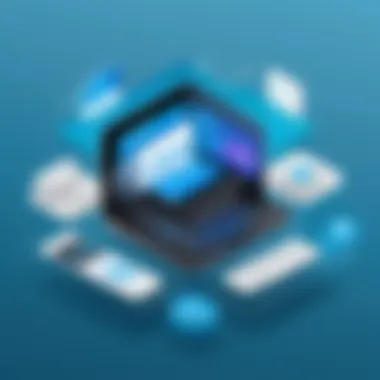

Intro
In today’s fast-paced digital landscape, remote work and support systems are more critical than ever. LogMeIn Rescue stands out as a premium solution, particularly in the realm of remote support software. Designed for IT professionals and tech enthusiasts alike, it serves a dual purpose: facilitating seamless tech support and enhancing user accessibility. Understanding the intricacies of purchasing this tool is paramount for anyone looking to optimize their remote support capabilities.
This article will shed light on various aspects of LogMeIn Rescue, from its core functions and features to the finer details surrounding installation and setup. The landscape of remote support is crowded, but with a little insight, you can determine whether this software meets your unique needs.
Software Overview
Purpose and Function of the Software
LogMeIn Rescue is primarily crafted to offer remote assistance by allowing technicians to connect to a client’s device instantly, regardless of location. It bridges the gap between users and support professionals by enabling remote control of devices, real-time troubleshooting, and chat support. It’s like having a personal tech wizard at your side.
Key Features and Benefits
This remote support solution comes packed with features that set it apart. Here are some essential highlights:
- Multi-Platform Support: Compatible with various operating systems, including Windows, Mac, iOS, and Android, it ensures broad usability across devices.
- File Transfer Capability: Technicians can transfer files back and forth to resolve issues efficiently without needing to step away from the connection.
- Robust Security Measures: LogMeIn Rescue employs AES-256 bit encryption and two-factor authentication to safeguard sensitive information during sessions, which is a crucial aspect for any organization looking to protect its data.
- Session Recording: Offers the ability to record sessions for training or compliance purposes. This can be particularly valuable for organizations that want to enhance their support services.
- Customization Options: Users can tailor the interface and branding, making the tool feel more integrated with the company's identity.
Whether it’s about empowering IT technicians or providing better end-user support, each feature is designed with the end goal in mind, making problem resolution smoother and faster.
"In a world where every second counts, having the right remote support software can lead to drastic improvements in efficiency."
Installation and Setup
Diving into the installation process is another crucial aspect when considering LogMeIn Rescue. Familiarizing yourself with the requirements and the setup process can save time and prevent potential headaches later.
System Requirements
Before you embark on installing LogMeIn Rescue, it’s important to ensure that your system meets the necessary prerequisites.
- Operating Systems: Ensure your machine runs on Windows 7 or later, MacOS, or a compatible mobile operating system.
- Internet Connection: A stable broadband connection is essential to maintain session quality and speed.
Installation Process
The installation of LogMeIn Rescue is fairly straightforward, even for those who are not tech-savvy. Here’s a step-by-step breakdown of how to install it:
- Visit the Official LogMeIn Website: Go to LogMeIn Rescue to download the installer.
- Download the Installer: Choose the version suitable for your operating system (e.g., Windows or Mac).
- Run the Installer: Open the downloaded file, and follow the on-screen prompts.
- Set Up an Account: If you don’t already have an account, you’ll need to create one during the setup.
- Configure Settings: Customize the appropriate settings, including security options and interface features.
- Launch the Application: Once installed, you can launch LogMeIn Rescue and begin exploring its capabilities.
In summary, getting started with LogMeIn Rescue doesn’t have to be a complicated affair. With a proper understanding of your system and the setup process, you can be up and running in no time.
By delving into these aspects, you'll be better equipped to make an informed decision about whether LogMeIn Rescue fits into your operational needs.
Preface to LogMeIn Rescue
When it comes to remote support software, LogMeIn Rescue has earned its stripes. In the ever-evolving tech landscape, comprehending what makes a solution both effective and user-friendly is vital for professionals who depend on it for daily operations. Not only does remote support software streamline customer interactions, but it also allows businesses to bridge geographical divides effortlessly, ensuring help is just a click away.
LogMeIn Rescue stands out in this competitive field. It has become an essential tool for organizations seeking to enhance productivity while providing stellar customer support. Before investing, it’s essential to delve into the specific elements that define its capability, benefits, and considerations.
The Evolution of Remote Support Software
The dawn of remote support started with mundane tools that required cumbersome setups, which often led to more frustration than satisfaction. Over the years, the need for seamless support solutions became clear, sparking significant advancements. Today, users expect faster connections and more intuitive interfaces, turning once complex software into simpler, user-friendly applications.
With the rise of global business models, the evolution has been swift and substantial. Companies now consistently seek dynamic software that adapts to various needs. LogMeIn Rescue embodies this evolution, evolving with the changing landscape of remote tech assistance.
Overview of LogMeIn Rescue
LogMeIn Rescue is more than just a run-of-the-mill remote support tool. It is designed with practicality in mind, offering a suite of features tailored for both technicians and end-users. Think of it as having a toolbox packed with everything you need at your fingertips. From cross-platform compatibility to secure access and robust reporting tools, it delivers versatility many users crave.
Key features include:
- Cross-Platform Compatibility: LogMeIn Rescue covers a range of operating systems, ensuring users can connect regardless of their device.
- Secure Remote Access: Safety comes first in any support situation. This software uses high encryption standards to protect sensitive information.
- Integrated Communication Tools: Live chat options, voice support, and video chat ensure technicians can communicate clearly with users.
- Session Recording and Reporting: Keeping track of support sessions allows for improved accountability and training opportunities.
In summary, LogMeIn Rescue doesn’t just help you fix problems; it refines your approach to support by streamlining processes and enhancing user experience. With the demands of today’s professional environments, investing in a solution like LogMeIn Rescue becomes not only a necessity but an opportunity for growth.
Key Features of LogMeIn Rescue
When it comes to remote support software, having standout features is what sets one solution apart from another. LogMeIn Rescue boasts a robust suite of functionalities that cater to the various needs of organizations aiming to provide exceptional customer service while enhancing internal operations. Each feature plays a crucial role in delivering seamless interactions between support technicians and end-users, making the purchasing process all the more critical for businesses looking to invest in a reliable tool.
Cross-Platform Compatibility


In today’s tech-savvy world, users operate across various platforms and devices, from Windows computers to mobile interfaces. LogMeIn Rescue shines in this aspect, offering cross-platform compatibility that allows support sessions to connect with any device seamlessly. This feature is particularly significant when you consider the diverse environments in which customers might find themselves.
- Device Flexibility: Customers can receive support on different devices without needing to switch systems, thus minimizing disruption.
- User Experience: The ease of access from any platform leads to enhanced satisfaction as customers can connect with support quickly.
- Market Reach: Facilitating multi-device support widens the potential market for businesses adopting this software.
The capability to assist users across diverse operating systems and device types not only promotes customer satisfaction but builds credibility for the support team as well.
Secure Remote Access
Security is paramount in the realm of remote support. With LogMeIn Rescue, security isn’t merely an afterthought; it is a fundamental feature designed to protect sensitive customer data.
- End-to-End Encryption: All sessions incorporate high-level encryption which ensures that data exchanged between the support technician and user remains confidential.
- Multi-Factor Authentication: This adds an extra layer of security, demanding more than just a password from users. Such diligence mitigates the risk of unauthorized access.
- Session Permissions: Technicians can tailor access levels, sharing only what's necessary during a support session. This minimizes the exposure of sensitive information, thereby reinforcing trust.
These security features translate into peace of mind for both the customer and the service provider, making it a central theme in the decision-making process for potential buyers.
Integrated Communication Tools
Effective communication is at the heart of support services. LogMeIn Rescue integrates several communication tools to enhance the interaction between technicians and customers, ensuring that assistance is not only effective but also efficient.
- In-Session Chat: Technicians can chat with users during support sessions, making it easy to clarify issues without leaving the support platform. This reduces the chances of miscommunication.
- Voice Calling: For nuanced issues, the option to have voice conversations facilitates direct problem-solving, which can expedite resolution times.
- File Transfer: Quickly sharing necessary files during sessions can resolve an issue almost instantaneously, which can often be a game-changer in customer support.
The blend of these tools creates a comprehensive communication environment that enhances clarity and understanding, leading to quicker resolutions.
Session Recording and Reporting
Understanding customer interactions and service outcomes is invaluable. LogMeIn Rescue includes session recording and reporting features that not only allow organizations to enhance their service quality but also provide a concrete way to track statistics.
- Documentation of Interactions: Recordings create a repository that can be referred back to for future training or quality assurance initiatives.
- Performance Metrics: Detailed reports about session durations, issues resolved, and technician performance drive informed decision making and can uncover operational bottlenecks.
- Customer Feedback Integration: Gathering insights on customers’ experiences post-session can significantly improve future interactions and service strategy.
Such a feature presents the hidden gems of continuous improvement and operational excellence, setting up businesses for long-term success.
"The key to successful remote support lies not just in addressing customer issues but in learning from every interaction to create a better experience for the next."
Understanding and appreciating the key features of LogMeIn Rescue is essential for any organization considering investing in remote support solutions. These features equip businesses with the tools they need to respond effectively to customer needs, streamline their operations, and ultimately foster a more resilient support structure.
Understanding Pricing Models
When it comes to selecting remote support software like LogMeIn Rescue, understanding the pricing models is crucial. A well-structured pricing framework can help you align your expenses with the specific needs of your organization. It also sheds light on the return on investment you can expect as you integrate such technology into your everyday operations.
Licensing Options
LogMeIn Rescue presents a variety of licensing options designed to cater to different business needs.
- Annual Subscription: Many companies prefer this model for its stability. By committing to an annual subscription, businesses often gain better rates and predictable budgeting.
- Pay-as-You-Go: For those who need flexibility, this option allows companies to purchase licenses as needed, especially useful for seasonal businesses or projects with variable support requirements.
- Enterprise Licensing: Larger organizations might opt for enterprise licenses, which provide a more comprehensive support structure, often including additional features like priority customer service and tailored integrations.
These licensing options not only affect costs but also influence how you can deploy the software effectively across your team.
Cost Analysis for Different User Scenarios
Evaluating costs according to specific user scenarios can paint a clearer picture of what LogMeIn Rescue might set you back.
- Small Business Use: A small company might require only a handful of licenses. In this case, the annual subscription can be economical, offering flat-rate pricing, which can be simpler to manage.
- Medium to Large Enterprises: For larger organizations with extended support teams, it may be more cost-effective to look into enterprise licensing. This option typically includes bulk licenses at discounted rates, plus additional features that can save time and improve efficiency.
- Occasional Use Cases: Consider an organization that requires sporadic remote support. A pay-as-you-go option would allow them to only incur costs during peak periods without locking them into unnecessary subscriptions.
In making a decision, businesses should consider their anticipated volume of need for support.
Understanding the various pricing models promotes strategic financial planning and highlights how the software can support unique business demands, ensuring a good fit between investment costs and usage.
In summary, comprehending the pricing structures and analyzing them through different user scenarios equips organizations with a better perspective of their operational budget. This knowledge aids you in determining the best value for your specific situation, paving the way for positive customer interactions and improved operational capacity.
Benefits of Investing in LogMeIn Rescue
Investing in LogMeIn Rescue is not merely about acquiring software; it's about gaining a competitive edge in customer support and operational efficiency. In today's fast-paced digital landscape, where customer expectations are sky-high, having the right tools is crucial. LogMeIn Rescue stands out due to its robust features and benefits, making it a worthy investment for organizations seeking to enhance their support capabilities and streamline operations.
Enhanced Customer Support Experience
With LogMeIn Rescue, businesses can drastically improve their customer support experience. The platform allows technical support agents to connect to customers' devices remotely, providing real-time assistance. This immediacy cuts down on frustration for users who need help quickly.
Imagine a customer attempting to troubleshoot a software issue on a tight deadline. With LogMeIn Rescue, support reps can jump in almost instantly, eliminate guesswork, and guide the customer through resolutions without prolonged wait times.
Furthermore, this tool doesn’t only solve immediate issues but also fosters long-term customer relationships. When clients feel heard and valued through timely support, their loyalty often strengthens. In a world where word-of-mouth and online reviews can make or break a business, a stellar support experience can be the difference between staying afloat and sinking.
Increased Operational Efficiency


When examining the operational benefits of LogMeIn Rescue, the efficiency improvements are noteworthy. By incorporating this software, organizations can streamline their support processes and reduce the duration of support sessions significantly. Support staff can handle more calls and manage tasks with less back-and-forth communication, optimizing their workload.
- Automated Reporting: The session recording feature also allows for automated reporting of support interactions. This means that managers can easily evaluate agent performance and identify areas for training, all without needing to sift through endless logs.
- Reduced Downtime: As agents can quickly access and diagnose issues directly on the user's platform, this minimizes downtime, which is critical in maintaining business productivity. When teams can resolve problems swiftly, the overall performance of the organization sees an uptick.
Adaptability to Business Needs
Investing in LogMeIn Rescue offers organizations the flexibility needed to adapt to changing business environments. With remote work becoming increasingly common, the ability to support a diverse range of operating systems and devices is a huge advantage.
- Whether it's a Windows machine, a Mac, or even mobile devices, LogMeIn Rescue provides comprehensive support that caters to various user needs. Businesses can scale operations up or down as requirements change without worrying about losing support efficacy.
- Additionally, as companies evolve, they may need to integrate more tools into their workflows. LogMeIn Rescue’s compatibility with numerous CRM solutions and its robust API allows firms to build custom solutions that fit their operational style.
"In today's dynamic market, adaptability isn't just an advantage; it's a necessity."
In summary, the decision to invest in LogMeIn Rescue can yield significant returns—not just in direct financial terms, but in customer loyalty and operational efficiency, making it a strategic choice for today and tomorrow.
Comparative Analysis with Other Solutions
When considering remote support software, it's crucial to evaluate various options in the market. This comparative analysis between LogMeIn Rescue and its primary competitors—TeamViewer and AnyDesk—aims to provide clarity for informed decision-making. Such discussions aren't just for tech-savvy individuals; they are essential for small business owners, IT professionals, or any organization keen on optimizing customer support. Comparisons help to identify unique features, potential limitations, and overall value offers. Let's break down these two popular alternatives.
User Experiences and Testimonials
User experiences and testimonials stand as vital pillars in the decision-making process when it comes to buying LogMeIn Rescue. They represent the real-world applications and consequences of using the software, weaving a narrative that potential buyers can relate to. Through personal anecdotes and shared thoughts, potential customers can gauge usability, efficiency, and overall satisfaction. Moreover, testimonials can shed light on common challenges faced and how LogMeIn Rescue has responded to those needs, making them an essential aspect for consideration.
Common User Feedback
When it comes to user feedback, a handful of consistent themes often emerge. Many users appreciate the software’s simplicity and intuitiveness. The clear layout and ease of navigation mean that IT professionals can quickly resolve client issues without fumbling through complex menus. For instance, one user, a tech support manager, noted, "Once we switched to LogMeIn, our team was immediately more effective. The dashboard makes it so easy to jump in and help clients with troubleshooting."
Another recurring piece of feedback is on security. In an age where data protection is paramount, users frequently highlight LogMeIn Rescue's robust security measures. Encrypted connections and detailed session logs provide peace of mind, especially for organizations dealing with sensitive data. As one reviewer put it, "Knowing our communication is secure helps us maintain client trust. It’s one less thing to worry about."
However, not all the feedback is glowing; some users mention occasional lag during remote sessions or need for better customization options. These aspects can be crucial when considering its fit for various business environments.
Case Studies of Successful Implementations
Real-world applications offer a rich tapestry of insights into how LogMeIn Rescue transforms business operations. For example, a well-known consulting firm implemented LogMeIn Rescue to support their digital marketing team working remotely. By leveraging this tool, the company reduced response times by up to 25%. The team could assist clients swiftly without needing to visit sites physically, thus lowering travel costs and time wasted.
Another compelling case comes from a university IT department that adopted LogMeIn Rescue during a period of increased remote learning demands. They reported a dramatic increase in user satisfaction ratings from faculty and students alike, emphasizing the tool’s effectiveness in resolving technical issues on-the-fly. A department head noted, "We were at our wit’s end trying to support a remote learning environment. LogMeIn helped us turn a stressful situation into a manageable one, and our users really appreciated the fast resolution times."
These case studies exemplify the direct benefits of using LogMeIn Rescue, reflecting improved efficiency, enhanced user satisfaction, and overall business adaptability.
"User testimonials bridge the gap between marketing claims and real-life functionality, enabling an informed purchase decision."
In summary, delving into the experiences of others provides invaluable insights and can cultivate a clearer understanding of whether LogMeIn Rescue fits well within one's organizational framework.
Integration with Existing Systems
In today’s digital landscape, the ability of software to mesh seamlessly with existing systems is like putting the right pieces in a puzzle. When contemplating a purchase of LogMeIn Rescue, understanding its integration capabilities can be a game changer. This section discusses how this software dances well with other tools and systems, enhancing overall efficiency and utility.
Compatibility with CRM Solutions
LogMeIn Rescue isn't just a standalone solution; it's built to fit among other vital tools in the business ecosystem. Customer Relationship Management (CRM) systems, like Salesforce or Zoho, serve as the backbone for many companies. Integrating LogMeIn Rescue with CRM platforms can streamline support processes. For example, when a support session begins, information gathered from the CRM can automatically feed into the session interface. This minimizes back and forth, enabling support teams to have all the necessary context right at their fingertips.
- Quicker Response Times: By having client information readily accessible during calls, agents can address issues more rapidly.
- Enhanced Reporting: The integration allows for the direct capture of data, which can be analyzed later for performance metrics.
- Unified Customer View: Support teams can maintain a single view of customer interactions which drives better service levels.
API Usage for Custom Developments
Apart from seamless integration, the use of APIs (Application Programming Interfaces) allows developers to tailor LogMeIn Rescue to fit their unique business requirements. Having a solid API can ignite a number of possibilities for custom developments. This flexibility means businesses can build functionalities that speak directly to their operational needs.
Utilizing APIs enables developers to:
- Automate Processes: Routine tasks such as ticket generation can be automated, saving time and reducing human error.
- Create Custom Interfaces: Tailoring the user interface to meet specific needs can lead to a more intuitive experience for both support agents and customers.
- Integrate with Additional Tools: Beyond CRM, connecting LogMeIn Rescue with other business tools like chat applications or project management software can lead to a more cohesive workflow.
Integrating tools like LogMeIn Rescue not only enhances support capabilities but also ensures that organizations can respond quickly and effectively to customer demands.
The value of understanding these integration aspects cannot be overstated. In closing, consider how LogMeIn Rescue’s compatibility with existing systems and its potential for custom integrations can align with your organization's operational strategies. Being proactive in this facet can pave the way for smoother, more effective remote support solutions.
Customer Support and Resources
When investing in a remote support software like LogMeIn Rescue, the importance of customer support and resources cannot be overstated. It's not just about getting the software installed and running; it's about ensuring that users can navigate any challenges that arise along the way. Quality support can turn a frustrating experience into a seamless one, making it essential for organizations that rely on technology for their operations.
Accessing Help and Documentation
Utilizing LogMeIn Rescue effectively requires more than occasional clicks. Users must have access to well-structured help resources that can answer queries and provide troubleshooting tips. The documentation offered by LogMeIn is extensive and often includes user guides, FAQs, and forums, which serve as valuable repositories of knowledge.


- User Guides: These manuals typically detail everything from installation processes to advanced features. Having this information at your fingertips can save countless hours of frustration.
- FAQs: These are perfect for addressing common hurdles. Users can quickly find answers to straightforward questions about software functionality, thus minimizing downtime.
- User Forums: The active community on forums often provides insights beyond the official documentation. Engaging with fellow users can lead to discovering workarounds for issues not directly addressed in the help materials.
In summary, being adept at accessing help and documentation is paramount for users to fully leverage the software's potential. Proper guidance not only aids in immediate situation resolution but also fosters confidence among users, empowering them to explore more features without hesitation.
Training and Onboarding Resources
Even the most intuitive software might have a learning curve. This is where training and onboarding resources become crucial. LogMeIn Rescue offers a variety of training modules, both live and recorded, ensuring that users from different backgrounds can find something that suits their learning style.
- Webinars: Regularly scheduled training webinars can provide an interactive platform for users to learn directly from experts. Participants can ask questions in real-time, which many find beneficial.
- Tutorial Videos: These short clips can help in grasping complex features quickly. Users often prefer visual aids to text-heavy documentation, making these resources invaluable.
- Certifications: For organizations looking to standardize their processes, certification programs can ensure that team members have a thorough understanding of the software.
Investing time in training and onboarding resources helps organizations maximize their investment in LogMeIn Rescue. Proper training not only leads to more proficient use of the software, but it also results in a more competent team, better equipped to handle client needs quickly and efficiently.
Ultimately, quality customer support and comprehensive resources can make the difference between a good investment and a great one.
By ensuring that both support and educational materials are easily accessible, LogMeIn Rescue empowers its users, allowing them to focus on their primary tasks rather than being bogged down by technical issues.
Future Trends and Developments
The landscape of remote support technology is constantly evolving, shaped not just by user demand but also by innovations that redefine what’s possible. Understanding these trends is essential for any organization contemplating the purchase of LogMeIn Rescue. This section shines a light on what the future holds for remote support tools, focusing on key aspects that can enhance user experience, efficiency, and adaptability in a fast-paced digital world.
Evolving Features of Remote Support Tools
As the needs of businesses grow and shift, so too do the features of remote support applications. Gone are the days when merely connecting to a user’s computer was enough. Today, features like multi-device support, real-time collaboration, and advanced security protocols are shaping the tools of tomorrow.
One notable trend is the integration of augmented reality (AR) in support applications. This technology offers service agents the ability to guide users through complex tasks visually, using digital overlays. For instance, a technician could point out specific hardware components on a user’s machine through their mobile device, making troubleshooting much more intuitive.
Moreover, customizability is becoming increasingly important. Organizations want solutions that not only meet their present needs but can also grow and adapt as those needs change. More tools are providing options to tailor features to specific business requirements. This flexibility fosters a better fit with existing workflows, enhancing overall productivity.
"The future of remote support is built on adaptability. As technology advances, the tools we use must keep pace, ensuring our support remains efficient and effective."
The Role of Artificial Intelligence
Artificial intelligence stands at the forefront of technological change, with the potential to transform remote support services significantly. Many new tools are beginning to harness machine learning algorithms to analyze user interactions and predict issues before they arise. This allows for a more proactive approach to customer service, potentially reducing downtime significantly.
Additionally, AI can assist in automating routine inquiries. With the advent of AI-driven chatbots, users can receive instant, 24/7 support for common problems without needing a human agent’s intervention. This not only enhances user experience by providing quick solutions but also frees up IT teams to focus on more complex tasks.
AI technology also aids in understanding user behavior, enabling companies to tailor their support offerings. Insights gained from user data allow businesses to optimize their services continuously, aligning them more closely with customers' needs.
In summary, the future of remote support software is set to be more streamlined, efficient, and user-friendly, driven by a blend of innovative features and intelligent technologies. Organizations considering LogMeIn Rescue must keep these future trends in mind, ensuring their selection aligns not only with current requirements but also prepares them for what lies ahead.
Help Sections about LogMeIn Rescue
When it comes to choosing remote support software, buyers have a myriad of questions. The FAQs about LogMeIn Rescue section plays a crucial role in shedding light on those lingering uncertainties. It’s important because it addresses the most pressing concerns from potential users, helping them navigate their purchasing decision with clarity.
Understanding frequently asked questions can provide not just quick answers, but also deeper insights into the functionality and application of the software. The responses here are geared towards eliminating confusion and highlighting the specific elements that make LogMeIn Rescue a sought-after solution for professionals across different fields.
Common Questions Addressed
- What systems does LogMeIn Rescue support?
LogMeIn Rescue prides itself on offering cross-platform compatibility. Users can connect from various operating systems, whether it’s Windows, macOS, or mobile platforms like iOS or Android. This flexibility ensures that technicians can assist clients regardless of the tech they are using. - How secure is remote support with LogMeIn Rescue?
The software employs state-of-the-art encryption standards, ensuring that data remains secure during remote sessions. This is critical for businesses that must protect sensitive customer information. Understanding security measures is essential in today's landscape of data breaches. - Are there any limitations on the number of sessions?
Depending on the licensing option chosen, there might be restrictions on the number of concurrent sessions. It’s worth looking into this aspect if your organization plans to run multiple support lines simultaneously. Pricing structures are also influenced by this factor, which can impact the overall cost-effectiveness for larger teams. - Can I record sessions for later review?
Yes, session recording is a key feature. Not only does it help in documentation and future reference, but it also assists in training new team members by providing real-world examples of customer interactions. This feature is often highlighted by companies looking to enhance their onboard practices. - How does LogMeIn Rescue integrate with other tools?
Seamless integration with CRM platforms and API functionality allows for tailored solutions that meet specific organizational needs. For instance, users can easily embed the tool within existing workflows, minimizing disruption and maximizing productivity. - What kind of support is available for users?
LogMeIn Rescue offers extensive customer support options including online documentation, training resources, and responsive customer service to address any issues users might face. Having solid support can make or break the user experience, so this consideration is paramount.
“Informed buyers make empowered decisions; addressing FAQs is a vital step towards purchasing confidence.”
By tackling these common questions, potential users can gather crucial information that may influence their decision. Assessing the benefits and considerations specific to LogMeIn Rescue in this manner ensures that buyers are well-equipped to invest wisely in the software that best fits their organization's needs.
Closure: Assessing Your Needs
When considering a pivotal software purchase like LogMeIn Rescue, it's crucial to pause and evaluate your specific needs. Not all businesses operate the same way, and understanding your requirements can save you both time and money in the long run. This is the moment to reflect on various key elements that will shape your decision-making process.
First off, identifying your organizational goals is fundamental. Are you looking for enhanced customer support capabilities? Or perhaps you need solutions that facilitate remote collaboration among your team members? This distinction plays a significant role in selecting the right features that align with your broader business objectives.
Next, consider your current technology stack. LogMeIn Rescue integrates smoothly with various platforms, but if your existing software ecosystem is built around specific tools, this might weigh heavily on your final decision. Will the addition of this remote support software complement or complicate your current processes?
In terms of budget and resources, giving a thorough assessment of what you can allocate to remote support software is essential. It's not just about the price tag. Think about the total cost of ownership. By calculating potential productivity gains or cost savings, you can gauge the true financial impact.
"An informed decision comes from understanding what you truly want and what you can realistically achieve."
Furthermore, engaging with your stakeholders should not be overlooked. These are the individuals who will be interacting with LogMeIn Rescue daily. Collecting their insights helps to ensure that the selected software meets the needs across various departments, fostering a sense of buy-in as well.
Finally, the long-term implications of your purchase can’t be ignored. Are you prepared for the scalability that comes with growth? Will the software adapt to further technological advancements? By analyzing these factors, you put yourself in a better position to make a decision that not only serves immediate interests but also contributes to future success.
Determining Value for Your Organization
To distill the value of LogMeIn Rescue for your organization, there are several dimensions to consider. Understanding how the software aligns with your strategic goals can often help in appreciating its role within your operational framework.
- Operational Efficiency: With LogMeIn Rescue, support teams can expedite their response times and resolve issues remotely, reducing downtime significantly. This fast-tracks problem-solving processes, leading to improved productivity.
- Enhanced Customer Satisfaction: A seamless support experience can translate directly into higher customer approval ratings. Quick and effective resolutions contribute to positive client relationships, fostering loyalty.
- Cost-Benefit Analysis: Detail the financial landscape. Factor in both direct savings generated by reduced travel or on-site visits and indirect benefits like improved customer retention.
- Adoptability Across Teams: Will the tool be handy for various teams within your organization? Can it be employed alongside existing workflows or will it require extensive retraining?
By engaging in this level of scrutiny, you’ll be empowered to make a choice reflective of your organization's immediate and long-term needs. This decision isn't just a routine transaction; it’s an investment in your organization's capability to flourish in an increasingly digital world.



