Essential Insights on SQL Database Sync Tools


Intro
In today's data-driven world, maintaining continuity and consistency across multiple platforms isn't just a convenience—it's a necessity. As organizations grow, their data needs become more complex, necessitating tools that can ensure integrity across various SQL databases. This leads us to the exploration of SQL database sync tools, which serve as the backbone for data management strategies.
The realm of SQL database synchronization reveals a myriad of tools and applications designed to tackle these challenges head-on. Before diving into the technical nitty-gritty, it's vital to understand the fundamental purpose these tools serve. Their primary job? To facilitate seamless data replication between databases, ensuring that changes made in one location are echoed in another without missing a beat.
Given the ever-evolving landscape of technology, the right sync tool can significantly improve an organization's efficiency, reduce the chance of errors, and ultimately contribute to better decision-making. Whether you are a tech veteran or just starting on your data journey, comprehending how these tools function can be a game-changer in your workflow.
Software Overview
Purpose and Function of the Software
SQL database sync tools essentially function as the intermediaries that bridge the gap between siloed data systems. They ensure that any modifications or additions made in a primary database are mirrored in secondary systems, preventing discrepancies that might arise from manual updates or delays. This sync capability is particularly crucial for companies operating across multiple branches, platforms, or even regions.
In many cases, organizations need data to be updated in real-time. For instance, think of a retail chain where sales transactions at various locations need to be reflected instantly in the central database. Sync tools allow businesses to maintain accurate and up-to-date records across their systems, thus making informed decisions possible.
Key Features and Benefits
The hallmark of a proficient SQL database sync tool lies in its features and advantages, which can vary significantly from one product to another. Here are some critical elements to consider:
- Real-Time Synchronization: Many tools support instant updates, ensuring that data changes are available immediately across all platforms.
- Conflict Resolution: Sophisticated algorithms handle discrepancies that can arise when the same data is modified in multiple places.
- Reporting and Analytics: Some tools provide built-in reporting features that help analyze sync performance, uncovering bottlenecks or downtime that might occur.
- User-Friendly Interface: A clean, intuitive interface can save time and reduce frustration, making it easy for users to manage synchronization tasks.
- Compatibility: Support for various database types ensures that tools can be integrated into diverse environments without conflicts.
Benefits of using these tools extend beyond mere accuracy. They often lead to cost savings in the long run through reduced manual labor, minimization of errors, and better data accessibility across departments.
"Choosing the right SQL database synchronization tool can significantly impact an organization’s operational harmony and data management efficacy."
As we dig deeper into this topic, we will examine how to set up these tools effectively and address potential hurdles encountered during synchronization.
Prologue to SQL Database Synchronization
In the digital age, where data is as vital as oxygen, effective synchronization of SQL databases has become crucial for organizations aiming to maintain accurate and reliable information across different operations. SQL database synchronization refers to the process of ensuring that multiple databases, often operating in separate environments, remain consistent regarding their data content. This idea is pivotal, primarily because no business can afford misalignment in its information, which can lead to operational chaos, erroneous decision-making, and diminished customer trust.
The significance of SQL database synchronization goes beyond mere operational efficiency; it also affects data integrity and accessibility. Organizations leveraging such synchronization tools can swiftly adapt to changes, ensuring their databases reflect real-time information. This agility is especially critical in environments that rely on both internal and external data sources for various functions—be it transactions, reporting, or analytics.
In the sections to follow, we'll explore the diverse tools available for synchronizing SQL databases, their specific functionalities, the challenges faced during implementation, as well as the best practices for their utilization. By laying this foundation, we aim to arm you with the essential information needed to navigate the complexities of SQL database synchronization.
Definition and Purpose of Database Sync Tools
Database synchronization tools are sophisticated software solutions designed to align the data across different databases seamlessly. At their core, the purpose of these tools is to facilitate the movement of data from one system to another, ensuring consistency and preventing data discrepancies. The synchronization can be real-time or set to occur at scheduled intervals, depending on the operational needs of a business.
On a basic level, these tools help in:
- Updating records when changes occur in one or more databases.
- Merging data collected from different sources into a single source of truth.
- Enabling data migration processes, particularly during system upgrades or migrations.
Such tools essentially serve as the glue that holds different data environments together, ensuring smooth operation and management.
Importance of Data Consistency
Data consistency is a foundational aspect of effective database management. It ensures that every user and application accessing the data retrieves accurate and synchronized information. When databases share the same data set, it minimizes the risk of confusion and errors that might arise from differing data interpretations. In industries like finance, healthcare, and e-commerce, where critical decisions hinge on data analysis, consistency can't be overstated.
To illustrate, consider a scenario in an e-commerce setting where customer data is stored across multiple databases. If one database reflects a customer's recent purchase while another does not, it might lead to erroneous stock levels, incorrect billing, or poor customer service—not ideal for any business aiming for customer satisfaction.
Moreover, synchronization helps in compliance with regulations like GDPR and HIPAA, which mandate accurate record-keeping and data handling. It effectively gears a company towards both operational excellence and regulatory compliance, showcasing the undeniable value of maintaining data consistency through robust synchronization practices.
"Without data, you're just another person with an opinion."
— W. Edwards Deming
Through understanding these aspects of SQL database synchronization, organizations can begin to appreciate the depth of planning, strategy, and technology that goes into maintaining operational integrity and performance.
Types of SQL Database Sync Tools
When it comes to syncing SQL databases, understanding the different types of tools available is essential. These tools are not just about keeping data consistent; they play a pivotal role in enhancing data accessibility, operational efficiency, and overall user experience. Selecting the right type hinges on specific organizational needs, data volume, and operational requirements.
Real-Time Sync Solutions
Real-time synchronization solutions are designed to update databases instantaneously. This is particularly crucial in scenarios where data accuracy is paramount, such as in financial institutions or e-commerce platforms. Here, every transaction counts, and a lag in data synchronization can lead to substantial discrepancies and financial losses.
One of the standout features of real-time sync tools is their ability to allow immediate updates across multiple databases. For instance, tools like SymmetricDS and Debezium serve as bridges to efficiently propagate changes without delay. With these tools, organizations can ensure their data is always current, minimizing the risk of outdated information sharing. Moreover, incorporating real-time sync fosters better collaboration within teams as everyone accesses the same up-to-date information.
However, it's essential to consider that maintaining a real-time sync might put a strain on network resources, especially with large datasets. Thus, organizations must evaluate their infrastructure's readiness to handle such demands.
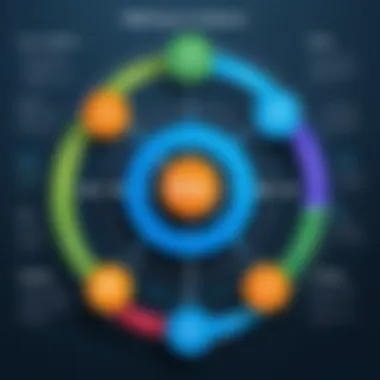

Scheduled Synchronization Methods
Scheduled synchronization operates on predefined intervals. This method suits businesses that experience lower data change rates or where real-time accuracy isn’t critical. Take, for instance, a retail business updating its inventory at the end of the day. Implementing scheduled tools allows the firm to sync data without the pressure of maintaining continuous connectivity.
Popular tools in this category, such as SQL Server Integration Services (SSIS) and Oracle GoldenGate, facilitate batch operations effectively. The beauty of scheduled sync lies in its resource efficiency; it conserves bandwidth since it focuses on synchronizing at set times when network demand is lower.
That said, this type of synchronization does present challenges. Delays in syncing can occasionally lead to discrepancies, especially if critical changes occur post-update. Companies must weigh the pros and cons of reduced load against the potential risk of using outdated data.
Manual Sync Techniques
In some cases, a manual sync approach may be the most pragmatic choice. This method often involves exporting and importing data manually using tools such as DBeaver or MySQL Workbench. Although it's labor-intensive and lacks the efficiency of automated solutions, it can be invaluable in specific contexts where a high level of control is necessary.
Manual synchronization comes in handy for data migrations or during system upgrades, where precise oversight may be required. It affords the flexibility of choosing which specific datasets to sync, rather than executing an all-or-nothing approach. However, this approach can become tedious in environments with frequent data changes. Thus, it’s best suited for smaller databases or for specific snapshot-style updates.
In summary, each type of SQL database sync tool serves distinct purposes. Real-time solutions aim for up-to-the-minute accuracy while scheduled syncs manage efficiency with timing. Meanwhile, manual techniques offer granular control but sacrifice speed. Choosing the appropriate method requires a thorough understanding of the organizational context, data type, and volume.
Key Features to Consider in Sync Tools
When it comes to selecting SQL database sync tools, there are several features that can make or break your experience. These key features not only define how well a tool performs but also how it fits into your unique needs and workflows. For software developers, IT professionals, and students alike, understanding these features is crucial. After all, the right tool can significantly ease the burden of maintaining data consistency across various platforms and systems.
Data Migration Capabilities
Data migration is often the first hurdle when implementing a database synchronization tool. The efficacy of a sync tool largely hinges upon its migration capabilities. Whether you’re moving from older databases to newer systems or shifting between different software environments, a reliable sync tool should handle the complexities with ease.
- Batch Processing: Many sync tools can process data in batches, which speeds up the migration process. This is particularly useful when handling large datasets.
- Automatic Mapping: Some advanced tools offer automatic mapping features that align fields between different data schemas. This capability can save an impressive amount of time and reduce the likelihood of errors.
- Compatibility: Before settling on a tool, assess its compatibility with the databases you plan to use. Not all tools support every format, so do your homework on those nuanced database types.
Conflict Resolution Mechanisms
When multiple users are interacting with a database simultaneously, conflicts are inevitable. Imagine two sales representatives inputting rival data about a customer at the same time. Without robust conflict resolution mechanisms in place, the database could end up with incorrect or inconsistent information.
- Automated Conflict Resolution: Some tools employ automated algorithms to manage data conflicts. For instance, if two records show different sales figures, algorithms might determine the most recent entry as the authoritative data point.
- User Intervention: In more complex situations, it can be beneficial for users to handle conflicts manually. Look for tools that allow users to view, compare, and resolve discrepancies before final synchronization.
- Audit Trails: Good sync tools also keep track of changes and conflicts through audit trails. This transparency is vital for businesses that require accountability for their data changes.
User Interface and Experience
A tool, no matter how powerful, is only as good as its user interface. A complicated or cluttered UI can make even the best features seem daunting. Therefore, a well-designed user experience (UX) is integral to the success of a sync tool.
- Intuitive Design: Look for a clean and straightforward interface that makes navigation a breeze. A cluttered dashboard can hide important features, making it difficult to leverage its full capabilities.
- Customization Options: Some tools enable users to customize their dashboards, offering personalized shortcuts and views that suit their particular workflows. This level of personalization can greatly enhance efficiency.
- Help and Support: Finally, check if the tool offers integrated support or helpful guides. Whether it’s FAQs, tutorials, or live support, having resources easily accessible can ease the learning curve significantly.
"In the world of SQL database synchronization, the right tool can turn headaches into manageable tasks. Features that streamline migration, resolve conflicts, and provide a user-friendly experience can dramatically enhance productivity."
By focusing on these three key features—Data Migration Capabilities, Conflict Resolution Mechanisms, and User Interface and Experience—you can make a more informed decision about which database sync tool fits your organization best. Remember, it's not just about functionality but the ability to integrate seamlessly into your existing processes. Choose wisely!
Popular SQL Database Sync Tools
When diving into the realm of SQL database synchronization, knowing which tools dominate the landscape is crucial for any professional dealing with data. These tools play an essential role not just in ensuring data consistency, but also in streamlining workflows, enhancing collaboration, and maximizing operational efficiency. In essence, the right SQL database sync tool can make a significant difference in how data is managed and utilized within an organization.
Overview of Leading Solutions
Several popular SQL database sync tools have made their mark, each with distinct features and benefits. Here are a few noteworthy ones:
- Microsoft SQL Server Replication: This tool excels in distributing and synchronizing data across different locations. With its various replication methods—snapshot, transactional, and merge—it provides flexibility depending on organizational needs.
- ApexSQL Data Diff: Known for comparing and synchronizing SQL databases, this solution is ideal for developers and database administrators keen on maintaining consistency between database environments without unnecessary complexity.
- DBSync for MySQL & MSSQL: This software offers robust synchronization capabilities specifically tailored for users working with MySQL and MS SQL Server. It stands out for its easy setup and efficient handling of data migrations.
- SymmetricDS: An open-source tool that provides real-time data synchronization between different databases. It supports various database types, which makes it a versatile choice.
Comparative Analysis of Key Features
When choosing the best SQL database sync tool, it’s essential to scrutinize the features they offer. Here’s a comparative analysis focusing on key aspects:
- Scalability: How well can the tool handle increasing data loads? Some tools like Microsoft SQL Server Replication thrive in large environments, accommodating growing datasets efficiently.
- Ease of Use: User experience varies significantly. Tools such as ApexSQL Data Diff are designed with intuitive interfaces, making them accessible for users with varying technical skills.
- Automation Capabilities: Tools like DBSync offer automated sync processes that reduce the need for manual oversight, allowing staff to focus on more strategic tasks.
- Support for Multiple Platforms: SymmetricDS shines here, supporting a wide array of databases, making it suitable for organizations with diverse database environments.
- Conflict Resolution Features: The ability to handle data conflicts is crucial. Solutions differ; some might offer advanced conflict resolution, while others might only handle simple cases. Knowing which conflicts can arise in your specific context can guide your selection.
Advantages of SQL Database Synchronization
When it comes to SQL database synchronization, several advantages shape the efficiency of organizational workflows and the reliability of data overtime. Understanding these benefits not only illuminates the need for robust synchronization tools but also allows businesses to adapt to the ever-evolving data landscape. Here, we explore three primary advantages that have a meaningful impact on operations: enhanced data integrity, increased operational efficiency, and facilitated collaboration across departments.
Enhanced Data Integrity
Data integrity is the bedrock of any successful SQL database management system. When information is synchronized effectively, organizations ensure its accuracy and consistency across different platforms. This means preventing discrepancies that can lead to erroneous decision-making. If various teams are working on disparate databases without proper sync, they might find themselves basing critical strategies on outdated or inconsistent data, which is nothing short of a silent killer for business operations.
Moreover, sync tools come equipped with features to detect and rectify conflicts. Imagine two sales departments inputting the same customer order at the same time, but in different locations. A well-implemented database sync tool not only identifies this clash but also provides options to resolve it, thus maintaining the sanctity of your data.
"Data integrity ensures that everyone is literally on the same page, which is crucial in making well-informed choices."


Increased Operational Efficiency
One of the game-changing aspects of SQL database synchronization is the boost it offers in operational efficiency. When data is updated in real-time or on a timely schedule, it reduces the lag time between data entry and availability for use across applications. Consider how much time employees spend hunting for updated datasets or reconciling different versions of the same information. Synchronization eliminates these hurdles, allowing staff to focus on actionable tasks rather than sorting through irrelevant old data.
The impact of operational efficiency goes much deeper. Better synchronization can help reduce costs associated with data management and storage. When companies use well-structured sync tools, it is easier to optimize storage solutions, choosing the right databases for various applications. Doing so not only cuts down operational overhead but also streamlines workflows that lead to heightened productivity across the board.
Facilitated Collaboration Across Departments
In today’s world, collaboration is key. Having a streamlined synchronization system aids in breaking down silos between departments that often hoard their data like precious treasure. When different teams can easily access synchronized data, they can communicate more effectively. For example, when the marketing team has instant access to updated customer purchase data from the sales team, both teams can coordinate on campaigns that resonate better with customers.
Additionally, collaborative tools integrated into these sync applications enhance teamwork by positioning everyone with the same set of information. This cohesion allows departments to jointly analyze data trends and enhance strategies without juggling multiple versions of the same inputs. Increased collaboration not only builds a more unified company culture, but it leads to smarter decisions based on comprehensive insights that are derived from harmonized data.
Challenges in Database Synchronization
In the realm of SQL database synchronization, challenges emerge as unavoidable companions, often posing significant hurdles. Yet, comprehending these challenges is crucial, as they shape the strategies and tools used in synchronizing data across platforms. Addressing these issues head-on helps mitigate risks, enhance data consistency, and ultimately support effective decision-making. Acknowledging difficulties such as handling large datasets, managing network connectivity issues, and navigating potential data conflicts is essential for a successful synchronization journey.
Handling Large Datasets
When businesses deal with large volumes of data, the task of database synchronization becomes akin to trying to squeeze a square peg into a round hole. The sheer size of the datasets can lead to performance bottlenecks during the sync process. To illustrate, consider a retail company that updates its inventory data daily. A few thousand entries might not create much trouble, but imagine the chaos if there are millions of rows needing synchronization daily. Such scenarios demand tools that handle bulk transactions efficiently.
Key considerations for managing large datasets include:
- Batch Processing: Instead of processing all data in one go, dividing it into manageable chunks can reduce system strain.
- Incremental Syncing: This technique aids in minimizing load by syncing only the changes since the last update, which is a much more efficient use of resources than re-syncing everything from scratch.
- Scalability: Opting for tools that easily scale with data growth ensures long-term viability and performance.
Network Connectivity Issues
A robust network is the lifeline of effective database synchronization. Inconsistent connections can derail the best-laid plans. Picture this: a finance department pushes updates to a central database, but the connection keeps timing out. This not only means delays but also risks data corruption. Thus, maintaining reliable connectivity is not just a convenience; it’s a necessity.
Strategies to counter network-related challenges include:
- Redundant Connections: Utilizing multiple network paths can provide backup options in case one fails.
- Data Throughput Management: Prioritizing essential synchronization tasks can ensure vital data is processed even under adverse conditions.
- Offline Syncing Options: Some tools allow for data to be synced once a stable connection is re-established, minimizing disruption.
Data Conflict Scenarios
Conflict is part of life, and in database synchronization, it's no different. When multiple users or systems attempt to alter the same data simultaneously, it can result in conflicts, leading to inconsistencies and confusion. Take a healthcare system, for example; if two practitioners are updating patient records at the same time, the potential for a conflict arises. Resolving these issues efficiently is paramount.
To deal with data conflicts, organizations ought to focus on:
- Conflict Resolution Policies: Clear policies can guide how updates are handled. For instance, prioritizing the most recent update or designating a primary source can streamline decision-making.
- Version Control: Employing version control mechanisms allows for better tracking of changes, making it easier to identify and rectify conflicts when they arise.
- User Training: Educating users about the importance of data integrity and synchronization can significantly reduce the likelihood of conflicts.
"Knowing these challenges isn’t merely a matter of avoiding pitfalls but understanding how to navigate them effectively to ensure a smooth operation."
In summary, while the challenges in database synchronization may seem daunting, they are manageable with the right knowledge and tools. Understanding how to handle large datasets, ensuring reliable connectivity, and developing robust conflict resolution strategies are critical for achieving seamless synchronization. By addressing these areas, organizations can enhance their database systems' performance and reliability, making synchronization a more straightforward, effective process.
Best Practices for Implementing Sync Tools
Implementing database synchronization tools isn’t just about picking a fancy tool and hoping for the best. It’s akin to navigating a complex maze where every turn could either lead to success or make you get lost in the weeds. Understanding best practices can significantly enhance the effectiveness of these tools in your organization. The right strategies will ensure that the data flows seamlessly, maintaining accuracy and integrity across platforms. This section looks closely at those savvy practices, emphasizing the why and how behind each movement.
Evaluating Business Needs
Before diving into a sea of SQL database sync tools, it is crucial to crystalize your business needs. This step isn't just a formality — it's the foundation. Each business is unique, with diverse data management requirements stemming from operational models, regulatory demands, and scaling ambitions. Without a keen grasp of what you truly need, selecting a tool can be like trying to fit a square peg into a round hole.
Ask yourself the following:
- What specific data needs synchronization?
- Are you dealing with real-time requirements or can a scheduled sync suffice?
- How critical is data accuracy for your operations?
These questions will help outline your priorities. It’s beneficial to include various stakeholders in these discussions — from IT to end-users who interact with the data daily. Their insights may unveil aspects of data interaction and user experience that could be pivotal for effective system functioning.
Testing and Validation Procedures
Once you’ve pinned down your business needs and selected a tool, it is time to shift gears into testing. Think of this phase as the dress rehearsal of a play. You wouldn't just walk onto the stage without ensuring everything runs smoothly.
Validation is as important as the implementation itself, ensuring that the data sync works as intended. Here are steps to consider:
- Develop Test Cases: Establish realistic scenarios that mimic real-world usage. Think of various user actions and data inputs. When you run your tests, you’ll be more equipped to catch issues before they reach production.
- Monitor Performance Metrics: Track not just whether the sync completed but how long it took, how much data was moved, and if any discrepancies were found post-sync. This gives insight into the tool's efficiency and areas for improvement.
- Conduct User Acceptance Testing (UAT): Let actual users poke around. Their feedback is invaluable. This step ensures the users are comfortable and that their needs, according to the earlier evaluations, were met.
Ongoing Maintenance and Review
Database synchronization is not a set-it-and-forget-it arrangement. It requires continuous oversight and timely adjustments. Just as a ship needs a captain continually steering for optimum performance, the same applies to sync tools.
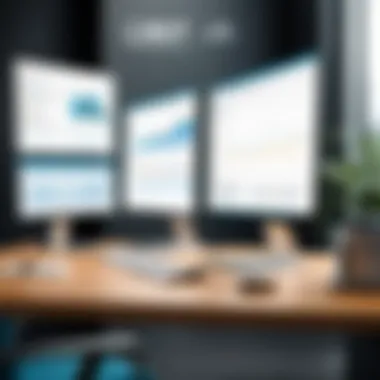

Here’s what should be on your routine check-list:
- Regular Reviews: Schedule periodic assessments of the sync tool. Are all functionalities running as expected? Are there new features published that could be beneficial? Keeping abreast of the tool's evolution is crucial.
- User Feedback Loop: Maintain an open line for users to report any hiccups they encounter. Their experiences can highlight potential issues early on.
- Update Protocols: Like software, sync tools need updates. Regularly applying patches or updates ensures you’re working with the latest fixes and enhancements.
"Maintenance is as important as the solution itself; without it, you might as well be playing a game of darts in the dark."
By implementing these best practices, you can bolster the efficiency and reliability of your database synchronization processes. It streamlines operations, reduces headaches down the road, and ultimately positions your business to leverage data as a clear competitive advantage.
Security Considerations in Database Synchronization
In the realm of database synchronization, where data is frequently exchanged and updated, security is not just a box to check; it’s a fundamental pillar influencing every aspect of the system. Implementing effective security protocols is crucial, not merely for protecting sensitive information but for maintaining the integrity and trustworthiness of the entire data ecosystem. As various stakeholders access or modify data across platforms, the potential for vulnerabilities increases. This necessitates a robust strategy designed to safeguard data while ensuring seamless synchronizations.
Data Encryption Practices
Data encryption acts as a fortress around sensitive information. It transforms readable data into coded text, making it nearly impossible for unauthorized users to interpret. Encryption ensures that even if data is intercepted during the synchronization process, it remains unreadable without the proper decryption keys. For instance, organizations often employ AES (Advanced Encryption Standard) with 256-bit keys, which is regarded as one of the strongest encryption algorithms available.
These are some of the benefits of implementing strong encryption practices:
- Data Protection: Encrypting data prevents unauthorized users from gaining access.
- Regulatory Compliance: Many industries require that sensitive data be encrypted to comply with legal standards, for example, HIPAA in healthcare or GDPR in the EU.
- Peace of Mind: Knowing that data is safeguarded bolsters stakeholder confidence and fosters a culture of trust.
To implement effective encryption practices, consider these tips:
- Assess the data types needing encryption, prioritizing sensitive information first.
- Utilize encryption both in transit and at rest.
- Regularly update encryption protocols to mitigate emerging threats.
"The best way to prevent a breach is to not give attackers an easy target - encryption does that."
Access Control and Authentication
Control over who can access and modify data is another cornerstone of secure database synchronization. It ensures only authorized users can perform actions on the database, thus limiting exposure to potential threats. Access control can differ based on user roles within an organization, commonly known as role-based access control (RBAC).
Key considerations include:
- Granular Permissions: Assign permissions carefully; not every user requires the same level of access. For example, a data analyst might need read-only access while a database administrator requires full control to make adjustments.
- Multi-Factor Authentication (MFA): Adding another layer of security, MFA requires users to present two or more verification factors, greatly reducing the risk of unauthorized access.
- Regular Audits: Consistently reviewing user access and permissions ensures that only relevant individuals have access, helping to identify and eliminate unauthorized users.
By fine-tuning who has access and implementing rigorous authentication methods, organizations can significantly diminish the risk of a data breach during synchronization processes. Balancing accessibility and security is indeed a tough act to juggle, but it's a necessity for ensuring the long-term success of any database syncing strategy.
Future Trends in Database Synchronization Technology
As organizations increasingly rely on data-driven decision-making, synchronizing databases across platforms becomes ever more critical. Understanding the future trends of database synchronization technology is vital to remain competitive and efficient. These emerging trends present various benefits, including enhanced performance, better resources management, and increased security.
The Role of Machine Learning
Machine learning is gradually playing a significant role in optimizing database synchronization processes. By leveraging algorithms that evolve and improve from experience, organizations can automate some traditional manual processes involved in syncing data. This innovation leads to several advantages:
- Predictive Analysis: Machine learning can analyze historical data patterns to foresee synchronization issues before they arise, reducing downtime.
- Instantaneous Adjustments: With intelligent algorithms, machine-learning systems can automatically adjust sync operations in real time based on error rates or performance metrics without human intervention.
- Anomaly Detection: It could identify unusual patterns in data that signal potential conflicts or discrepancies, thus ensuring data integrity.
These capabilities not only streamline efficiency but also save crucial operational time, allowing IT professionals to focus on more strategic tasks. Organizations can confidently depend on smart technologies, thus reshaping how teams approach database synchronization.
Advancements in Cloud Synchronization
Cloud technology has transformed the landscape of database synchronization. As companies continue migrating their IT infrastructure to the cloud, several advancements have sprouted:
- Scalability: Modern cloud solutions provide the flexibility to scale resources up or down as needed, meaning businesses can handle increased data loads without over-provisioning.
- Cross-Platform Support: Advanced cloud syncing tools facilitate synchronization across diverse platforms, enabling seamless integration of on-premises and cloud databases. This way, users can access real-time data, irrespective of location.
- Enhanced Security Protocols: As concern over data security spikes, cloud vendors are improving protective measures, such as end-to-end encryption and robust access control mechanisms, which serve to safeguard sensitive data during synchronization.
- Cost Efficiency: Cloud synchronization often reduces costs since it mitigates the need for extensive physical infrastructure and maintenance, allowing organizations to allocate budgets dynamically.
In essence, keeping abreast of advancements in cloud synchronization is not optional for any business hoping to deploy effective database solutions. These trends reaffirm that continuous technological adaptation is paramount for ensuring successful database synchronization, while fostering enhanced operational efficiency and synchronized workflows.
"The future belongs to those who prepare for it today."
Integrating these trends into database synchronization strategies not only bolsters system resilience but also places businesses on solid ground for future demands. Understanding and adapting to changes in both machine learning applications and cloud technology is instrumental for experts in the field.
Ending
In summing up the exploration of SQL database synchronization tools, it's clear that the landscape of data management is dynamically evolving. The importance of this area cannot be overstated, especially for organizations that depend on accurate, timely, and consistent data across diverse platforms. These tools not only streamline operations but also minimize the risk of disparate data points, which can lead to confusion and poor decision-making.
Recap of Key Points
Throughout this article, we've delved into several critical aspects:
- Types of Sync Tools: We discussed real-time, scheduled, and manual synchronization methods, emphasizing the need to choose based on specific business needs.
- Key Features: Features like data migration capabilities and user-friendly interfaces were highlighted as essential for smooth operations.
- Challenges: Handling large datasets and managing network issues were noted as common hurdles that many face during implementation.
- Best Practices: We emphasized evaluating business requirements, validating processes, and committing to ongoing maintenance for optimal performance.
Final Thoughts on Selecting the Right Tool
Choosing the right SQL database sync tool isn’t a one-size-fits-all proposition. Each organization carries unique demands that stem from its size, structure, and data usage. The evaluation process should entail:
- Analyzing the actual data flow to understand required features.
- Considering scalability for future growth.
- Thoroughly testing any potential choices in a controlled environment to catch issues before full deployment.



