Integrating Tableau and Confluence for Enhanced Collaboration


Intro
The integration of Tableau and Confluence represents a significant shift in how organizations approach data visualization and collaborative documentation. By blending the strengths of Tableau's advanced analytics capabilities with the collaborative features of Confluence, businesses can unlock a powerful toolkit for their teams. This integration enhances not only how data is presented but also how insights are shared across departments, leading to better decision-making processes.
Software Overview
Purpose and Function of the Software
Tableau is primarily designed for data visualization, allowing users to create interactive and shareable dashboards. It connects to various data sources, enabling the transformation of raw data into comprehensive visual insights. Confluence, on the other hand, serves as a collaboration tool, where teams document project statuses, create knowledge bases, and manage workflows. The integration of these two platforms facilitates seamless communication of data insights within teams and organizations.
Key Features and Benefits
By integrating Tableau with Confluence, organizations can experience numerous benefits:
- Improved Data Accessibility: Users can access Tableau dashboards within Confluence, allowing for centralized information without switching between applications.
- Enhanced Collaborative Features: Teams can comment on Tableau views directly within Confluence, promoting discussion around data.
- Streamlined Reporting: Automated updates of dashboards in Confluence mean that team members always access the latest insights.
- Better Decision Making: The combination of accessible data visualization and collaborative context leads to more informed decisions driven by data.
"Integrating Tableau with Confluence allows teams to effectively communicate insights, fostering a culture of data-driven decision-making."
Installation and Setup
System Requirements
To successfully integrate Tableau and Confluence, some system requirements must be met. Users should ensure they have:
- A valid Tableau license and installation of Tableau Desktop or Server.
- A properly configured Confluence instance, whether in Cloud or Server.
- Adequate system resources to handle data loads, specifically memory and processing power.
Installation Process
The installation process involves several key steps:
- Prepare Tableau: Ensure that Tableau is ready and functioning on your system.
- Install Confluence: If not already done, install Confluence and set it up for user access.
- Connect Tableau to Confluence: Use the built-in macros in Confluence to embed Tableau visualizations into Confluence pages.
- Test the Integration: Ensure that data flows smoothly from Tableau into Confluence and that users can interact with the visualizations as intended.
Understanding Tableau and Confluence
In today's data-driven environment, comprehending the tools that handle information is crucial. Tableau and Confluence are two important platforms that serve different purposes but can greatly enhance operational efficiency when used together. Understanding these tools is key for organizations seeking to improve data visualization and collaboration.
Tableau specializes in data visualization. It enables users to discern patterns and insights from complex datasets. Its visual analytics capabilities empower professionals to create interactive and shareable dashboards. This fosters a culture of informed decision-making.
Confluence, on the other hand, focuses on documentation and team collaboration. It allows teams to create, share, and manage content seamlessly. The integration of Tableau insights into Confluence pages could enhance document visibility. It also helps in communicating data findings more effectively.
Benefits of Understanding These Tools:
- Enhanced decision-making through powerful visual analytics.
- Improved collaboration via consolidated documentation.
- Streamlined processes by integrating visual data into collaborative spaces.
By blending Tableau's visualization strength with Confluence's documentation features, organizations can bridge gaps between data analytics and team collaboration. This connection is essential for fostering an environment where data informs strategy and collaboration drives results.
Key Considerations
When exploring the integration of these tools, consider the following:
- User needs: Understand what insights are necessary for your team.
- Technical requirements: Assess IT infrastructure for seamless integration.
- Training: Ensure that team members are trained to utilize both tools effectively.
As we delve further into the specifics of Tableau and Confluence, it becomes clear how their integration can be a strategic advantage.
The Need for Integration
Integrating Tableau with Confluence addresses several critical challenges faced by organizations today. The combination of these two platforms enhances collaboration and maximizes the return on data analytics investments. As organizations increasingly rely on data for decision-making, the need for integration becomes even more pronounced. Through integration, companies can foster a more agile environment where data-driven insights are easily accessible across teams. This in turn leads to improved productivity and informed decision-making.
Enhancing Data Accessibility
Data accessibility is foundational to an organization’s success. When Tableau is integrated with Confluence, data visualization is not just confined to analysts. Instead, every stakeholder can access real-time data insights from within Confluence pages. This democratization of data means that team members can view, share, and interact with Tableau dashboards without needing advanced technical skills.
Consequently, departments such as marketing, finance, and operations can make quicker, informed decisions based on the latest data. Furthermore, having shared access ensures that everyone is working from the same data source, minimizing the risk of miscommunication or misinterpretation.


Facilitating Cross-Functional Collaboration
In many organizations, silos exist between different departments, limiting collaboration and innovation. Integrating Tableau with Confluence serves as a bridge between these silos. Teams can embed Tableau visualizations directly into Confluence documentation, making it easy for different functional areas to collaborate on reports and analyses.
When teams work together using a common platform, they can leverage diverse insights and expertise. For example, a product team might want feedback from the sales department. By accessing Tableau dashboards within Confluence, the sales team can provide input based on real data, improving the overall product strategy. This synergy can accelerate project timelines and lead to enhanced outcomes.
Streamlining Reporting Processes
Reporting can often be an arduous task, requiring significant time and effort to compile data from various sources. By integrating Tableau with Confluence, organizations can automate and streamline their reporting processes. Teams can create live reports in Tableau that update automatically and embed these reports into Confluence for everyone’s review.
This real-time data infusion reduces the time spent on manual reporting. It not only increases accuracy but also allows organizations to focus on analysis and action instead of data collection. Furthermore, stakeholders can comment and provide feedback directly within Confluence, facilitating more effective discussions centered around the data.
Ultimately, the integration of Tableau and Confluence addresses the pressing need for better data accessibility, cross-functional collaboration, and streamlined reporting processes. These elements collectively contribute to a more data-informed organizational culture.
Technical Integration Techniques
Technical integration techniques are a cornerstone of successfully merging Tableau with Confluence. By employing the right methods, organizations can leverage the unique capabilities of both tools, thus maximizing their data visualization and documentation goals. This section will explore three primary techniques: using APIs, embedding dashboards, and utilizing third-party plugins. Each method not only enhances functionality but also ensures seamless data flow and user accessibility.
Using APIs for Integration
APIs, or Application Programming Interfaces, provide a direct pathway for interaction between Tableau and Confluence. They allow for data exchange, enabling developers to create custom solutions that cater specifically to an organization’s needs. For instance, by leveraging the Tableau REST API, users can automate report generation and push updates directly to Confluence pages. This enhances the speed of sharing insights.
Moreover, APIs help in maintaining data integrity. Implementing API calls ensures that data visualizations in Tableau reflect real-time information from underlying databases. This can be particularly beneficial for teams making decisions based on live metrics. The flexibility of APIs also means that developers can create tailored applications that enhance functionality, such as integrating dashboards that cater to specific project requirements.
Embedding Tableau Dashboards in Confluence
Embedding Tableau dashboards directly in Confluence enhances user experience and reduces friction in accessing data. Users can view and interact with data visualizations without leaving the Confluence environment. This integration eliminates the need for constant switching between applications, thus increasing productivity.
To embed a Tableau dashboard, one can use the HTML macro within Confluence. By inputting the embed code provided by Tableau, visualizations become part of the Confluence display. This method not only simplifies the access process but also keeps all relevant information in a centralized location, fostering better collaboration among teams.
There are several benefits to this approach:
- Increased Engagement: Users are more likely to interact with dashboards when they can view them directly within their primary workspace.
- Better Contextualization: Embedding dashboards in relevant Confluence pages allows teams to put data visualizations in context, enhancing understanding and discussion.
Utilizing Third-Party Plugins
Third-party plugins offer additional layers of integration between Tableau and Confluence. Various tools exist that can provide pre-built solutions for common integration challenges. For example, plugins like "Tableau Connector for Confluence" simplify the embedding process and enhance functionality beyond basic HTML embedding.
These plugins can facilitate features such as:
- Dynamic Updates: Automatically refresh dashboard data without manual intervention.
- Enhanced Features: Additional customization options for dashboards according to user roles or project needs.
- Streamlined Permissions: Manage user access to dashboards more efficiently within Confluence.
In summary, integrating Tableau and Confluence can achieve significant improvements through these technical techniques. Each method offers unique advantages and can be selected based on specific organizational requirements. As teams look to enhance their data-driven strategies, understanding and implementing these integration techniques become critical.
User Experience Considerations
User experience (UX) is a crucial component when integrating Tableau with Confluence. A well-executed UX not only improves user satisfaction but also enhances productivity by making tools more accessible and intuitive. When designing the integration of these platforms, attention to UX is essential. Proper consideration can lead to increased engagement, better data utilization, and a streamlined decision-making process.
Designing Interactive Dashboards
Creating interactive dashboards is fundamental to maximizing Tableau’s capabilities within Confluence. These dashboards allow users to manipulate data visualizations directly. By providing filters, drill-down options, and interactive elements, users can delve deeper into insights without having to switch between multiple applications. This interactivity fosters a more thorough understanding of data trends and metrics.
Here are key factors to design effective interactive dashboards:
- Target Audience: Understand who will use the dashboard. Tailor designs to their needs and skill levels.
- Clarity: Use straightforward language and visuals. Avoid clutter to enhance focus on essential data.
- Feedback Mechanisms: Allow users to provide input on dashboard usability. This can help in refining future updates.
Maintaining User-Friendly Navigation
User-friendly navigation is vital for ensuring users can efficiently access and utilize data within Confluence. A well-structured navigation system reduces frustration and encourages users to explore available resources. When users can find what they need without excessive clicks, productivity can actually increase.
Consider the following elements:
- Logical Structure: Group related content intuitively. For instance, dashboards should be categorized by function or department.
- Search Functionality: Integrate a robust search feature that allows users to quickly locate specific dashboards or reports.
- Consistent Design: Maintain a cohesive design across all dashboards. This helps users feel at home when switching between different views.
Ensuring Data Security


Data security is a top concern when integrating Tableau with Confluence. As sensitive information may be shared among different teams, enforcing security protocols is necessary to protect data integrity and user privacy.
To assure security, consider these strategies:
- User Permissions: Implement role-based access controls. Only permit access to data based on user roles to minimize risk.
- Encryption: Use encryption for data both at rest and in transit to safeguard information. This adds an extra layer of security.
- Regular Audits: Conduct periodic audits of user access and data usage. This can reveal potential vulnerabilities or unauthorized access attempts.
"The integration of Tableau and Confluence should not only enhance functionality but also prioritize user experience to foster effective data-driven decision making."
In summary, focusing on user experience during the integration of Tableau and Confluence is critical. By designing interactive dashboards, maintaining navigational ease, and ensuring data security, organizations can create an environment where team members feel empowered to leverage data insights effectively.
Setting Up the Integration
The integration of Tableau and Confluence offers a powerful solution for businesses aiming to bridge data visualization with collaborative documentation. It is essential to recognize that setting up this integration is not just a technical task but a strategic approach that can lead to significant improvements in decision-making, reporting accuracy, and team collaboration. Successfully configuring this integration requires careful consideration of preliminary requirements, a clear understanding of the step-by-step process, and awareness of potential challenges.
Preliminary Requirements
Before initiating the integration of Tableau with Confluence, there are several preliminary requirements that organizations must address. These include:
- Software Compatibility: Ensure that both Tableau and Confluence are up-to-date and compatible with each other. Version mismatches can cause integration failures.
- User Permissions: Verify that users have the appropriate permissions for accessing and modifying both platforms. This includes having the necessary licenses for Tableau and access rights for Confluence.
- API Access: For technical integration using APIs, confirming that relevant APIs are enabled is critical. This may involve coordinating with IT departments to ensure smooth access.
- Infrastructure Capabilities: Assess the current IT infrastructure to handle the integration. Organizations should consider server capabilities, network bandwidth, and security protocols.
These considerations set a solid foundation for a successful integration process, ensuring that necessary resources and permissions are in place.
Step-by-Step Integration Process
Implementing the integration involves several systematic steps. Each step requires attention to detail for a streamlined end result:
- Establish API Connections: Configure the API settings in both Tableau and Confluence. Make sure to generate API keys if needed. Open API documentation for both platforms can provide guidance on these setups.
- Embed Tableau Dashboards in Confluence: Once the API connections are set, you can begin embedding Tableau dashboards. Use the iframe feature within the Confluence page editor to include visualizations directly in your documentation.
- Test the Integration: After embedding, conduct thorough testing to ensure that dashboards load properly within Confluence. Verify that interactions and filtering options work as expected.
- Gather User Feedback: Initiate a feedback loop with users to identify any usability issues or performance concerns they may encounter while interacting with the integrated platforms.
- Optimize and Adjust: Based on user feedback, make necessary adjustments to improve the user experience. This might involve redesigning aspects of the dashboards or altering how data is accessed and displayed.
Following these steps allows for a systematic implementation of Tableau within Confluence, enhancing the efficiency of data sharing and collaboration across teams.
Common Challenges and Solutions
While integrating Tableau and Confluence brings numerous benefits, organizations are likely to encounter challenges. Some of the most common include:
- Integration Failures: Sometimes, integration may not function as expected due to incorrect configurations or version incompatibilities.
- Performance Issues: Loading large datasets may slow down page loading times in Confluence.
- User Adoption: Resistance from staff who are accustomed to traditional reporting tools may hinder integration success.
- Solution: Regularly check for software updates and refer to official documentation to ensure that integration settings are correctly applied.
- Solution: Optimize the size of Tableau queries and limit the volume of data being visualized to enhance loading performance.
- Solution: Provide comprehensive training sessions and materials that illustrate the advantages of using integrated systems, alongside hands-on demonstrations.
Real-World Use Cases
The integration of Tableau and Confluence is not simply a technical exercise; it serves real-world applications that can significantly enhance business operations. Examining how organizations utilize this integration provides insight into its practical benefits. Each case study highlights a unique aspect of the integration and illustrates the impact of data-driven methods on commonplace tasks. Organizations now need to leverage analytics and collaborative tools effectively to remain competitive.
Integrating Tableau and Confluence can dramatically reshape how data is viewed and shared across teams, ultimately influencing strategic decision-making.
Case Study: Data-Driven Decision Making
In this instance, let's consider a large financial institution. The company faced challenges in making timely decisions due to fragmented data sources and inefficient reporting tools. By integrating Tableau with Confluence, the organization achieved a unified view of critical metrics. Users could access interactive dashboards directly within Confluence pages, enabling a quicker analysis of data trends.
The benefits included:
- Access to up-to-date insights for managers.
- Enhanced visibility into performance indicators across departments.
- The ability to compare historical data against current results efficiently.
As a result, the decision-making process became more agile. Teams could generate reports quickly and share findings immediately, reducing the time spent on analysis and boosting overall productivity.
Case Study: Enhancing Team Collaboration
Consider a consulting firm where cross-functional teams often struggled with sharing data solutions and updates. By embedding Tableau visualizations into Confluence, team members were able to collaborate in real-time. They could comment directly on dashboards, leading to more informative discussions and feedback.
In addition, the integration facilitated:
- Streamlined workflows across departments.
- Continuous updates to project dashboards without needing to disrupt meetings.
- Improved clarity in responsibilities by visualizing project timelines alongside data.
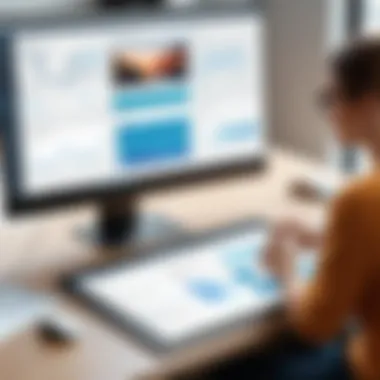

As a result, the firm saw significant improvements in project outcomes, illustrating how essential tools like Tableau and Confluence can enhance team synergy.
Case Study: Effective Reporting Strategies
A global marketing agency faced the challenge of compiling data from diverse campaigns into cohesive reports. Rather than manually consolidating information from multiple sources, they turned to the integration of Tableau and Confluence. This allowed teams to embed live project reports directly into Confluence, ensuring everyone had access to the latest data.
The advantages were clear:
- Reduction in manual errors due to automated data pulls.
- Clear visual representations of complex data sets, simplifying strategies for stakeholders.
- The ability to create standardized templates for reports, saving time on redundant tasks.
Ultimately, this integration not only streamlined reporting practices but also provided a structured platform for strategy discussions, enhancing the ability to present data to clients effectively.
Evaluating Integration Success
Evaluating the success of the integration between Tableau and Confluence is crucial for several reasons. First, it allows organizations to validate that the integration meets their initial objectives. By assessing performance and engagement levels, stakeholders can determine whether the investment in these tools has led to improved outcomes in data visualization and collaboration.
Moreover, success evaluation is a continuous process. It helps identify areas that require adjustment or enhancement. This iterative approach enables a more agile adaptation to changing business needs. Focusing on specific elements, such as user engagement and data accessibility, also shines a light on practical benefits that might arise from this integration.
Defining Success Metrics
Defining success metrics is foundational to evaluating the integration. Metrics should be clear, measurable, and aligned with business goals. Common metrics may include:
- User adoption rates: How many users actively engage with Tableau and Confluence together?
- Frequency of updates: How often are the dashboards updated within Confluence?
- User satisfaction ratings: What do users think about the ease of use and functionality of the integrated systems?
- Decision-making speed: Has the integration shortened the time required for data-driven decisions?
Each of these metrics provides valuable insight, helping organizations fine-tune their integration strategies. Evaluating these metrics frequently ensures immediate issues are addressed, keeping productivity as a priority.
User Feedback and Iteration
User feedback is essential in evaluating the success of integration. Gathering insights from users allows organizations to understand how well the systems interact and whether they meet user expectations. Implementing surveys and feedback loops is an effective method for collecting this valuable information.
In response to user feedback, organizations may consider:
- Conducting workshops: Discuss how users utilize the integration and areas for improvement.
- Establishing a feedback channel: Create a medium where users can share their experiences regarding the use of both platforms.
- Continuous training sessions: Offer ongoing training to help users adapt and better utilize the features.
Iterating on the integration based on user insights fosters a more user-centric approach, ultimately leading to increased satisfaction and effectiveness.
Continuous Improvement Strategies
Continuous improvement strategies are necessary to maintain and enhance the integration's effectiveness. Organizations can employ several strategies to support this endeavor:
- Regular review sessions: Schedule periodic evaluations of the integration process and user experience.
- Adapting to new features: Stay updated on new functionalities released for Tableau and Confluence, adjusting the integration as needed.
- Benchmarking against industry standards: Compare performance metrics with industry benchmarks to identify possible enhancements.
- Encouraging innovation: Foster a culture where employees feel empowered to suggest improvements.
Implementing these strategies helps organizations modernize their approach to data visualization and documentation, making the most of the capabilities offered by Tableau and Confluence.
"Successful integration is not the end of the journey but rather the beginning of continuous growth and improvement."
By focusing on these elements, businesses can ensure that their integration continues to yield the desired benefits and aligns well with their strategic objectives.
Future Trends in Data Integration
In the contemporary landscape of data management, the integration of tools such as Tableau and Confluence is increasingly vital. It reflects broader trends in technology where seamless data flow and collaboration are paramount for operational efficiency. Companies are placing a high emphasis on aligning their data visualization capabilities with collaborative documentation. This strategy not only improves decision-making processes but also enhances overall productivity.
Evolving Software Capabilities
The software capabilities of applications like Tableau and Confluence are continually advancing. As these tools evolve, they increasingly support integrations that allow users to rapidly analyze and share insights. New features frequently emerge, aimed at improving usability and performance. Integrating Tableau provides advanced analytics and visualization features, while Confluence offers robust documentation and collaboration tools. Together, these capabilities create a more streamlined approach to handling data.
- Enhanced Analytics: New analytics tools become available regularly. Users benefit from improved data manipulation and interactive visualization features.
- Improved User Interfaces: As both platforms develop, their user interfaces get more intuitive, further simplifying integration processes.
- Increased Scalability: Organizations require solutions that can grow and adapt to their changing needs. Evolving capabilities address these requirements effectively.
The Role of Artificial Intelligence
Artificial intelligence is set to play a transformative role in data integration scenarios. AI techniques can automate tedious tasks and optimize data analysis, facilitating better insights. For example, AI could analyze usage patterns in Tableau and recommend changes in Confluence to improve user experience. This technology offers an opportunity to reduce manual overhead, thus increasing efficiency.
- Automated Data Insights: AI algorithms can discern trends and suggest visualizations, enhancing the analytic capabilities of Tableau.
- Smarter Collaboration: AI can recommend document updates in Confluence based on project progress, ensuring teams have access to the latest information.
- Predictive Analytics: AI can provide forecasts based on historical data patterns, aiding in strategic decision-making.
Predictions for Collaborative Tools Landscape
As organizations pivot towards more integrated environments, the future of collaborative tools appears bright. The integration of Tableau and Confluence is likely to inspire similar partnerships between various platforms. This trend may lead to the rise of more sophisticated integrations across a multitude of applications.
- Focus on Interoperability: Organizations will demand tools that work well together, leading to enhanced APIs and more integrations.
- Increased Customization: As needs become diverse, tools will offer more customizable integration options tailored to specific organizational requirements.
- Data Governance: The significance of data security and compliance will grow, making governance a priority in future developments.
"The landscape of collaborative tools is witnessing an evolution marked by user demand for tighter integration and more seamless user experiences."



