Efficient Invoice Creation with Toggl: A Guide


Intro
In the fast-paced world of project management, keeping track of time and resources can feel like trying to herd cats. This is where invoicing becomes crucial. Ensuring timely and accurate invoice generation is not just a detail; it's a professional imperative. Toggl, a noteworthy time-tracking software, steps in here, simplifying the process and relieving you of unnecessary burdens. As companies evolve and adapt, understanding how to effectively utilize invoicing tools like Toggl becomes paramount.
This article is all about breaking down the nuances of invoice generation with Toggl. From grasping the software's core functions to mastering the step-by-step invoicing tutorial, we aim to shine a light on everything you need to know. You can expect valuable customization tips, a look into common troubleshooting techniques, and a holistic understanding of the invoicing capabilities that can enhance your billing process.
Let’s get started!
Understanding Invoice Generation
Invoicing is not just a routine task; it forms the backbone of financial activities within an organization, be it a small startup or a large corporation. An efficient invoicing process assures that businesses receive payment promptly, which is vital for maintaining cash flow. The significance of grasping the nuances of invoice generation lies in its direct impact on a firm's operational efficiency and financial health.
Importance of Invoicing in Business
At the heart of every thriving business is the ability to maintain order and promptness in billing practices. Invoices serve as formal requests for payment, providing a clear record of transactions. They create a paper trail that can be critical during audits or disputes over amounts owed. Ultimately, an accurate invoice helps in fostering professional relationships, reinforcing trust between the service provider and the client.
Benefits of effective invoicing include:
- Improved Cash Flow: Timely invoices lead to quicker payments, which helps in managing company expenses effectively.
- Clear Communication: Invoicing clearly outlines what services were provided, the costs involved, and when payment is due, reducing misunderstandings.
- Professionalism and Credibility: Well-crafted invoices reflect a high level of professionalism that can enhance the company's image.
- Record Keeping: Keeping a systematic track of invoicing can simplify accounting tasks and tax preparation.
Invoicing Challenges Faced by Professionals
Despite its importance, many professionals grapple with invoicing challenges that can undermine these benefits. Common issues range from technical difficulties to misunderstandings.
Here are some notable challenges:
- Time Consumption: Generating invoices manually can be tedious and time-consuming, often leading to errors that might incur financial loss.
- Diverse Client Needs: Different clients might have unique invoicing preferences or systems, requiring customization that can add layers of complexity.
- Payment Delays: Late payments can create a ripple effect, causing strain on resources and operational capacity.
- Tracking Errors: Missing or incorrect billable hours can lead to underpayment for work done, which can be frustrating for professionals who do not track their time diligently.
Understanding these issues is pivotal in shaping a more streamlined invoicing process, especially with tools like Toggl that aim to alleviate these hurdles. A thorough comprehension of invoice generation offers professionals insights into improving their financial interactions, ensuring they stay ahead in their billing practices.
Prelims to Toggl
Understanding the role of Toggl involves more than just its functionality; it’s about grasping how it fits into the broader context of time management and billing. The application isn’t just a tool for tracking hours; it’s a catalyst for efficiency and accuracy in the demanding field of project management. As professionals navigate through various tasks throughout the day, having a reliable system to manage those hours becomes critical not only for personal productivity but also for clear invoicing.
In business, effective invoicing is the linchpin that holds financial stability together. When Toggl is introduced correctly, it empowers users to streamline their workflow and optimize their billing processes. Every minute tracked translates directly into billable hours, ensuring that no effort goes unpaid. This connection between time tracking and invoicing is where Toggl shines, offering users a seamless transition from task completion to client billing.
Overview of Toggl Features
Toggl is rich with features that cater to various needs. While there are many nuances to explore, here are some standout attributes:
- Time Tracking: The main function of Toggl is its capacity for real-time time tracking. Users can start and stop timers on a whim, ensuring that every second is accounted for automatically.
- Project Management Options: Toggl allows users to create projects, assign tasks, and track time accordingly. This feature helps in breaking down the workload into manageable segments.
- Detailed Reporting: After tracking time, Toggl provides users with detailed reports that break down hours spent by project, client, or team member. These insights are crucial for improving efficiency and understanding where time is being consumed.
- Cross-Platform Compatibility: Available on web, desktop, and mobile, Toggl makes it easy to access time data from virtually anywhere.
- Integrations: Toggl works well with other tools like Slack or Trello, creating a connected workflow between different platforms that many professionals already use.
Toggl's Role in Time Management
In the maze of daily tasks, Toggl acts as a guiding light, ensuring that every tick of the clock is utilized productively. Time management isn’t just about knowing what to do; it's also about knowing how much time is spent doing it. When professionals grasp the time each task takes, they can make informed decisions about their schedules or delegate work appropriately.
Moreover, utilizing Toggl helps foster a culture of accountability. By tracking time meticulously, team members learn to respect their own time and that of their colleagues. This self-regulation leads to better performance across teams, as everyone becomes aware of their contributions relative to billable hours.
"Effective time management is not about doing more in less time. It's about doing the right things effectively."
Setting Up Toggl for Invoicing
Setting up Toggl for invoicing is not just a simple task; it's the bedrock of efficient billing practices. Establishing this foundation helps professionals generate clear and accurate invoices, saving time and reducing stress. When the setup is done right, it can streamline the entire invoicing process, allowing users to focus on their core work. With Toggl's robust features tailored for invoicing, businesses can enjoy smoother financial transactions and a clearer view of their cash flow.
Creating a Toggl Account
Before jumping into the invoicing features, creating a Toggl account sets the stage. It’s where all the magic begins.
- Visit the Toggl Website: Start by navigating to the Toggl website. A clean interface greets you, making it easy to find your way.
- Sign Up Process: Click on the sign-up button. You have options to sign up using an email or through existing Google accounts. For many, using a Google account simplifies the process.
- User Verification: Don’t forget to verify your email. A confirmation link arrives in your inbox. This step is crucial, as it secures your account and grants access to all necessary features.
- Personalize Your Profile: Once logged in, take a moment to fill in your profile. This isn’t just for show; having accurate details can assist later during invoicing. You can upload your company logo, providing a professional touch to your invoices down the line.
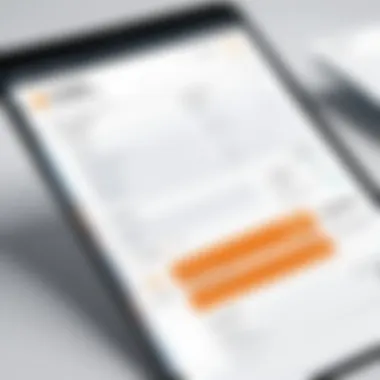

Tip: Consider using a unique and recognizable email for your account to maintain professionalism.
Once that’s all squared away, it's time to delve into the meat of the matter: configuring invoice settings.
Configuring Invoice Settings
Configuring invoice settings is a pivotal step that shouldn't be taken lightly. It ensures when you generate invoices that all the details are correct and customized to your brand. This phase can often feel a bit tedious, but it's worth the time invested.
- Access Invoice Settings: Navigate to the ‘Settings’ section in your Toggl dashboard. Here, you will see options related not just to time tracking but also to invoicing.
- Set Up Your Currency: Choose the currency you want your invoices to be issued in. This matters a lot for international clients. Adjusting this setting aligns with your target market's expectations.
- Tailor Your Invoice Templates: Toggl allows you to customize invoice templates. You can choose what to include, such as your logo, business details, and even payment terms. This flexibility enhances your branding.
- Payment Terms and Late Fees: Specify what payment terms you expect from clients. Setting clear terms helps in reducing payment delays. Additionally, stating potential late fees can encourage prompt payments.
- Tax Settings: If applicable, determine how taxes should be reflected on your invoices. This keeps your billing compliant and straightforward.
By carefully tweaking the invoice settings, you end up paving the way for hassle-free invoicing that resonates with clients and sets the stage for timely payments.
Generating Invoices in Toggl
Generating invoices in Toggl is a crucial aspect of the invoicing process that streamlines billing for professionals and teams. The capability to create detailed invoices not only stands as a representation of completed work but also acts as a critical communication tool between service providers and clients. Properly executed invoices can bolster cash flow management and serve as a reliable record should discrepancies arise down the line.
In the world of freelancing and project-based work, invoicing is not merely a task—it's a lifeline. Reliable invoice generation helps ensure that all billable hours are accounted for and compensated, thus providing financial stability for individuals and businesses alike. Toggl simplifies this process by integrating time tracking and billing in one solution, allowing seamless access to time entries and project details.
Step-by-Step Guide to Invoice Creation
Creating invoices in Toggl can be broken down into manageable steps that, when followed correctly, lead to precision in your billing process.
Accessing the Invoices Section
To begin generating an invoice, the first step is to access the Invoices section within Toggl. This area serves as the heart of the invoicing process, where you can view all your billing-related tasks. It is essential to navigate here, as it showcases the features and tools specifically designed for invoice creation. One noteworthy characteristic of the Invoices section is its user-friendly interface, making it accessible even for those who may not be tech-savvy. This ease of use leads to a more efficient invoicing experience, ultimately saving you time.
Unique Features and Considerations
A unique feature of the Invoices section is the built-in templates that Toggl provides. Users can select from various invoice layouts, instantly adding a professional touch. However, some may find the customization options a bit limited if they have specific branding requirements, which can be a drawback.
Selecting Time Entries
After accessing the Invoices section, the next step involves selecting the relevant time entries you wish to bill. Toggl’s time tracking functionality makes it easy to filter through your logged hours, allowing you to quickly identify which entries are applicable to the invoice at hand. This ability to condense large datasets into usable information is a game changer when efficiency is paramount.
The selection process is straightforward, requiring users to check off applicable entries. This ensures that only billable hours are included, which is a critical aspect of maintaining accurate billing practices.
Unique Features and Considerations
A notable feature here is the ability to view time entries by specific projects or clients. This characteristic helps in creating a focused invoice that precisely reflects the work carried out. However, if entries weren't correctly logged in real-time, it may become tricky to reconstruct those hours correctly, impacting the integrity of the invoice.
Applying Project Details
The final step in invoice creation is applying project details. This means incorporating relevant project names, descriptions, and any associated costs or fees. This step is particularly important as it provides clarity for your clients, ensuring they understand what they are being billed for.
Highlighting project-specific details fosters transparency and builds trust between you and your clients. Having this information clearly outlined in the invoice can enhance your professional reputation and encourage timely payment.
Unique Features and Considerations
Toggl allows users to easily link invoices with specific projects in their database. This makes it easier than ever for clients to recognize their expenses and enhances accountability on both sides. One downside, however, could be potential confusion if multiple similar projects are in progress, possibly leading to overlapping entries and misunderstandings.
Customizing Your Invoice
Once the invoice has been constructed using the steps outlined, the customization process allows you to tailor it further to fit your needs.
Inserting Company Details
Inserting your company's details is vital in establishing professionalism and brand identity. Your company name, logo, and contact information should be prominently displayed on the invoice to ensure clients can quickly identify who they are dealing with.
Having this information included not only increases brand visibility but also legitimizes the document as an official request for payment.
Unique Features and Considerations
Toggl provides a straightforward method for adding company details. However, it can be somewhat restrictive if you want to feature custom branding options, such as selecting unique fonts or colors, which could throw a wrench in the works for brands aiming for full customization.
Adjusting Item Descriptions
When it comes to adjusting item descriptions, clarity is key. Detailed and clear item descriptions will prevent confusion for your clients. It's advisable to provide contextual information about services rendered, materials used, or any other pertinent details.


This level of transparency can reduce back-and-forth communication regarding billing queries, establishing a smoother payment process.
Unique Features and Considerations
Toggl permits easy editing of item descriptions, allowing for quick changes on the fly. Admittedly, users might struggle with consistent wording if they don’t have a standard template in mind, which could affect the perceived professionalism of their billing.
Setting Payment Terms
Finally, setting payment terms is essential for defining the timeline for when payment is expected. Clearly stating terms such as net-30, net-60, or deposits required can seal the deal on a swift transaction.
Outlining these terms protects both the service provider and the client, establishing mutual expectations that can help avert future discrepancies.
Unique Features and Considerations
Toggl allows for easy input of payment terms, which users can customize according to their preferences. However, miscommunication can occur if clients overlook these terms, leading to potential delays in payment.
Best Practices for Invoice Accuracy
When it comes to generating invoices, accuracy is the name of the game. Any discrepancies can lead to delays in payment, and that's something no professional wants to deal with. Not only does accurate invoicing ensure you receive payment on time, but it also maintains a solid relationship with clients. Trust me when I say, floating doubts about your billing can sour even the best professional rapport.
Ensuring Accurate Time Tracking
Accurate time tracking is the foundation of invoicing success. Without it, your invoices rest on shaky ground. Toggl, with its user-friendly interface, makes tracking hours relatively simple. Set a timer for each task and categorize work by projects—this helps compile hours spent accurately.
Moreover, keeping a close eye on your time entries ensures that all work is accounted for.
- Break it down: It helps to divide larger tasks into smaller parts. If a project takes, say, eight hours, split it into manageable chunks. You can log four two-hour tasks. This granularity enhances clarity.
- Regular Mapping: Make it a habit to review your time logs daily or weekly. It’s easy to miss an entry here or there, and those gaps can throw your entire invoice off. Check for any inconsistencies before generating your invoice.
For instance, if you're a freelance web designer, capturing the split between coding, meetings, and revisions separately can reveal where your time really went, ensuring your client understands the scope of work.
Double-Checking Invoice Details
Once you’ve generated your invoice in Toggl, don’t just hit send and forget about it. Double-checking is critically important.
- Cross-Referencing: Match the hours logged against what’s on your invoice. Are there any entries that were overlooked, or perhaps not logged properly?
- Project Alignments: Ensure that the work aligns with the project name listed on the invoice. A mismatch in projects can raise red flags for clients and prompt questions that could have been avoided altogether.
- Reviewing Payment Terms: Make sure the payment terms are clear and accurate. Are payment methods correct? Is the due date realistic?
"A stitch in time saves nine."
This old saying rings true here. Taking a bit of time to ensure everything is as it should be can save you the headache of correcting mistakes later.
In the end, by adhering to best practices for invoice accuracy, you position yourself not just as a service provider but as a trusted partner. You’ll find clients are more likely to come back for repeat work when they experience seamless transactions.
Common Issues and Troubleshooting
When it comes to generating invoices, a certain level of precision is non-negotiable. As any professional knows, even the slightest hiccup can lead to a cascade of complications. That's where Common Issues and Troubleshooting becomes vital. It’s not merely a safety net, but a crucial component in maintaining efficiency and reliability in the invoicing process. Getting acquainted with potential stumbling blocks in Toggl's invoicing system can save time and prevent frustrations later on.
Resolving Invoice Generation Errors
Nobody wants to be caught with errors when it’s time to present an invoice to a client. Even small mistakes can cast a shadow on professionalism. Common errors might arise from a few missteps in data entry or incorrect settings in Toggl.
Here are some typical invoice generation errors and how to tackle them effectively:
- Missing Time Entries: Sometimes, time logs may not sync as intended, resulting in missing data on invoices. To resolve this, ensure all time entries are accurately recorded before generating the invoice. Checking the 'Time Entries' section in Toggl will help.
- Date Mismatches: Invoice dates should align with the timeframe of the work completed. If you notice a discrepancy, adjust the date filters in your invoice settings to encompass all designated work periods.
- Incorrect Client Details: It’s easy to confuse client information, especially when dealing with multiple accounts. A good practice is to always double-check contact info. It can save you from the embarrassment of sending data to the wrong client.
By employing these simple checks, errors can be handled swiftly, thus keeping operations running smoothly.
Understanding Payment Discrepancies
Payment discrepancies can lead to misunderstandings and strain relationships with clients. They generally arise from invoicing errors or mismanagement of records. Recognizing the reasons behind these discrepancies is a key aspect of effective invoice management.
Here’s how to address some common issues:
- Delayed Payments: Sometimes, payments slip through the cracks. Always verify the payment terms agreed upon with your client. Follow up appropriately if you’ve not received payment by the due date.
- Partial Payments: It’s not uncommon for clients to send partial payments. Ensure your invoices clearly indicate the amount due and if they are billed in milestones. Keeping a clear payment history can shed light on where discrepancies might arise.
- Currency Confusion: For international clients, currency differences can also cause issues. Misunderstandings regarding conversion can complicate payment terms. Always clarify the currency in use prior to invoicing.


Integrations with Toggl
In the fast-paced world of project management and invoicing, the ability to streamline operations through integrations can make all the difference. When it comes to Toggl, understanding how to effectively connect it with various platforms elevates efficiency as it allows professionals to transcribe their time-tracking efforts directly onto invoicing systems and financial management software. These integrations not only save time but also enhance accuracy, ensuring that errors caused by manual entry are greatly reduced. In this section, we’ll delve into the specific ways you can connect your Toggl account with external tools to optimize your invoicing practices.
Connecting Payment Processors
When businesses grow, so does the complexity of their payment processes. Connecting payment processors to Toggl can significantly simplify how you handle income. With options like PayPal, Stripe, or Square, professionals can seamlessly link these services to their Toggl invoices. This direct connection allows for immediate invoicing and payment collection once services have been rendered.
Here's why this integration is beneficial:
- Faster Transactions: Instead of waiting for checks to clear or invoices to be manually processed, integrating with payment processors allows for instantaneous transactions.
- Reduced Manual Input: Automatically pulling in amounts due from Toggl can alleviate the headache of keeping track of what’s been invoiced versus what’s been paid.
- Clearer Financial Tracking: With payments directly linked to invoices in Toggl, financial records become clear-cut, aiding in future financial analysis.
To set this up, you typically need to access the integrations menu in Toggl and establish connection via your processor’s API key or account settings. It’s just a few clicks and you’re done — often an underutilized option that expedites the billing process immensely.
Linking with Accounting Software
For professionals, having precise financial management is crucial. Linking Toggl with accounting software like QuickBooks, Xero, or FreshBooks not only makes tracking invoices simpler but also enhances reporting capabilities. This integration ensures that all time entries that lead to invoices automatically sync with broader financial data, providing a comprehensive view of business health.
Reasons to consider this integration include:
- Streamlined Accounting: Automating the transfer of invoicing data saves time and ensures accuracy, reducing the chance of errors that can emerge from manual entries.
- Insights and Analytics: By linking Toggl to accounting software, you enhance your ability to pull reports that provide insights into profitability, project effectiveness, and overall financial health.
- Real-Time Updates: Any changes in invoices or payments are mirrored in your accounting software, providing up-to-the-minute information about your finances.
Analyzing Invoice Performance
Analyzing invoice performance isn't just a box-ticking exercise; it’s a cornerstone for any business that wants to keep its financial house in order. With tools like Toggl, you have the power to not only create invoices but also scrutinize their effectiveness in real terms. This section will break down two critical areas: tracking invoice status and utilizing reports for financial insights.
Tracking Invoice Status
Keeping tabs on the status of invoices can feel like watching paint dry. Yet, it’s immensely valuable. Once your invoices are sent, the waiting game begins. Knowing where each invoice stands—whether it’s been viewed, paid, or if it’s languishing in absence—enables proactive management of cash flows.
Consider this: a client sees your invoice but forgets to pay. If you’re not tracking, that could mean you’re sailing effortlessly towards an empty bank account. By using Toggl, you can set alerts for when an invoice is opened or remains unpaid beyond a specific timeframe. This feature fosters accountability both on your part and your clients'.
- How to Track Status in Toggl:
- Log into your Toggl account.
- Go to the invoicing section.
- Look for the status indicators next to each invoice.
Tracking invoice status thus serves as a valuable touchpoint, making communication clearer and prompting timely follow-ups where necessary.
Utilizing Reports for Financial Insights
Once you have a grip on tracking invoices, the next step is leveraging the data to glean meaningful financial insights. Utilizing reports is vital. It can uncover trends in your billing practices, identify repeat clients, and spotlight potential gaps in your services.
When you generate a report in Toggl, you're not just looking at numbers; you’re crafting a narrative about your business's health. Here are a few aspects to focus on:
- Payment Patterns: Do certain clients consistently pay late? Identifying these patterns allows you to approach problematic clients with tailored discussions, maybe suggesting upfront payment terms or revised project scopes.
- Income Fluctuations: Climbing the ladder of growth often involves understanding seasonal fluctuations in your work. If summer months bring in less revenue, you might want to reallocate resources or ramp up marketing during that time.
- Cost Analysis: Regularly running reports also helps evaluate whether the hours logged to projects reflect effective usage of resources. If clients are paying for more hours than services provided, this could invite inquiries that are toxic for your relationship.
End
The conclusion of this article offers valuable insights that tie the various threads of invoice management together. In the fast-paced realm of business, mastering invoice generation is not just a luxury but a necessity. Toggl equips users with essential tools that streamline invoicing processes, making it easy to focus on what truly matters — the underlying projects and client relationships.
Summarizing Key Takeaways
Several key points stand out when discussing Toggl’s invoicing capabilities:
- Simplicity: The user-friendly interface simplifies the entire invoicing journey from time tracking to final invoice generation.
- Customization: Toggl allows for tailored invoices that reflect your brand identity with ease, from logo insertion to payment terms.
- Integration: Connecting with accounting software and payment processors enhances workflow efficiency, minimizing manual entry and potential errors.
- Accuracy: Features that ensure time entries are logged accurately help to prevent disputes and ensure fair compensation for services rendered.
Making use of these features can lead to reduced payment cycles and improved cash flow, which are crucial for sustaining your business.
Future of Invoice Management with Toggl
As businesses navigate an increasingly digital landscape, the future of invoice management with Toggl appears promising. The following are anticipated trends in this space:
- AI-Driven Insights: Expect to see more AI functionalities that analyze invoice patterns, offering insights into client payment behavior and potentially automating reminders for outstanding payments.
- Enhanced Integrations: Continued improvements in integrations with various platforms, including those for project management and financial planning tools, may emerge, facilitating smoother workflows.
- Mobile Optimization: With the rise of mobile workforces, the demand for mobile access to invoice management features will likely shape Toggl’s development in the future. Instant access to invoicing data on-the-go can empower teams to stay on top of their financial responsibilities.
- Sustainability Focus: As businesses aim to go green, there will be a rising call for digital solutions to replace traditional paper invoicing. Toggl is well-positioned to lead this transition, promoting electronic invoicing as a standard practice.
By adopting these innovations, Toggl will likely solidify its role as a leader in the invoice management sector, staying ever relevant for professionals looking to optimize their billing processes.



