Understanding Jira License Costs: A Comprehensive Overview


Intro
Jira is not just a tool for project management; it has become a staple in the workflows of countless organizations. Understanding the costs associated with Jira licenses is crucial for organizations and individuals wishing to utilize its capabilities effectively. Analyzing the various pricing structures, discounts, and deployment options can influence how effectively teams leverage this software. Moreover, a comprehensive view of competitor pricing and self-hosting solutions allows one to make informed decisions in a dynamic business landscape. This article aims to provide clarity and depth regarding the nuances of Jira's licensing costs.
Software Overview
Purpose and Function of the Software
Jira serves primarily as a project management and issue tracking tool designed to help teams plan, track, and manage agile software development projects. It offers a streamlined way for teams to organize tasks and improve collaboration. Teams can easily report bugs, manage projects, and document work processes.
Key Features and Benefits
Jira is equipped with an array of features that extend its usability beyond basic project management:
- Customizable Workflows: Teams can create tailored workflows to match their processes, enhancing efficiency.
- Reporting Tools: Jira provides robust reporting capabilities, allowing teams to generate insights from their projects.
- Integration Options: The software integrates well with various tools including Confluence, Bitbucket, and other third-party applications.
Benefits of using Jira include improved team collaboration, enhanced visibility into project progress, and the ability to assess team performance effectively.
Installation and Setup
System Requirements
Before deploying Jira, organizations must ensure that their systems meet the required hardware and software specifications. This typically includes:
- A compatible operating system (Windows, MacOS or Linux)
- At least 4GB of RAM (8GB recommended for larger teams)
- Sufficient storage space to accommodate projects and additional applications
Installation Process
The installation process can vary based on whether users opt for the cloud or self-hosted version. For the cloud version, the setup merely involves signing up on the Atlassian website. However, for self-hosting:
- Download the Jira installer from the official Atlassian website.
- Follow the installation wizard instructions.
- Configure basic settings, including user credentials and project settings.
In both cases, having IT support can streamline the setup process, ensuring a smooth transition into using Jira.
"Understanding the financial implications of your Jira license choice is essential to maximize your investment in project management software."
By examining these aspects, organizations can better position themselves to leverage Jira’s features effectively while managing costs associated with licensing.
Preamble to Jira Licensing
Understanding Jira licensing is essential for organizations that want to leverage this powerful project management tool effectively. Jira has become a staple in many IT and software development environments, known for its versatility and comprehensive feature set. However, the costs associated with its licenses can vary significantly based on the chosen deployment method and specific organizational needs. This section briefly examines the importance of Jira licensing in the broader context of project management and software development.
Overview of Jira as a Tool
Jira, developed by Atlassian, functions primarily as a project management and issue tracking software. It enables teams to plan, track, and manage agile software development projects. Its interfaces offer immense flexibility, adaptable for workflows tailored to various methodologies such as Scrum or Kanban. Key features include backlogs, sprint planning, reporting, and a robust API for integrations.
Moreover, as a cloud-based solution or self-hosted application, Jira's user interface and functionalities install real-time collaboration among team members. Over the years, it has been adopted widely across industries for its capacity to support not only software development teams but also customer service departments, HR teams, and other business functions. Its popularity suggests strong reliance on the tool for enhancing efficiency and tracking project progress.
Significance of License Costs
Jira license costs hold substantial significance for both current and prospective users. The choice of license influences the overall budget allocated for tools. Knowing the exact costs allows organizations to plan finances effectively. So, understanding the licensing structure is not just about adherence to regulations but about making informed choices that align with organizational goals.
Breakdown of the costs often presents a challenge. The license types available include cloud licenses, server licenses, and data center licenses. Each of these license types has unique pricing structures and implications.
The decision to choose a specific Jira license should be assessed thoroughly, weighing the features required and the total cost of ownership.
Furthermore, budget considerations should encompass not only the upfront costs of acquiring licenses but also ongoing expenses like maintenance, updates, and support. This analysis can aid companies in avoiding unexpected costs that come with specific Jira features or additional user requirements.
Types of Jira Licenses
Understanding the types of Jira licenses is crucial for businesses as they evaluate their project management needs. Each type of license comes with its unique characteristics, benefits, and considerations. Companies must align their choice of license with their operational requirements, budget constraints, and growth plans. Knowing the differences can also influence total cost of ownership, making it an important topic in the context of license costs.
Cloud Licenses

Cloud licenses of Jira are hosted on Atlassian's servers, allowing businesses to access the software via the internet. This model offers flexibility and scalability. Organizations can easily adjust their plans based on the number of users. The simplicity of maintenance is another significant advantage; Atlassian handles the updates and servers.
These licenses are often subscription-based, meaning companies typically pay a monthly or annual fee. However, it's important to consider the potential long-term costs of relying on subscription models. Notably, cloud licenses can be cost-effective for small and medium-sized enterprises as they eliminate upfront infrastructure investments.
Data Center Licenses
Data Center licenses are suitable for enterprises needing more control over their software environment. With this option, Jira is installed on the company’s own servers or private cloud. This setup accommodates large user bases and provides a higher level of customization and performance. Organizations benefit from advanced features such as deployment options and enhanced security protocols.
These licenses usually come with a larger upfront cost compared to cloud offerings. Furthermore, businesses take on the responsibility of managing infrastructure, which can lead to higher maintenance costs. Therefore, organizations must weigh their technical capabilities and ensure they have the necessary resources for effective management.
Server Licenses
Server licenses involve a one-time purchase of the license, which is typically best for organizations that prefer traditional on-premises software solutions. This license gives full ownership to the purchasing organization, which means they are not dependent on an external provider for the software’s operation. The initial investment may be significant, but it can be more economical over time, especially for larger teams with stable user counts.
However, one must factor in ongoing costs for updates and maintenance, which can become substantial. This model may not be as flexible as newer offerings, particularly concerning scalability, where adding users requires additional licenses.
It's important for businesses to carefully assess their licensing model. Each type of Jira license serves different needs and carries its own set of benefits and drawbacks, influencing overall budget and resource strategy.
Pricing Structure of Jira Licenses
The pricing structure of Jira licenses is a critical aspect to understand for organizations contemplating their usage of this tool. It encompasses the various categories of payments and user licensing methods available. Not only does it shape budget allocations, but it also directly influences the scalability and flexibility of the software deployment concerning the specific needs of the organization.
When exploring the Jira pricing structure, several important elements come into play. For instance, organizations need to consider the total cost of ownership over time, distinguishing between one-time fees versus ongoing expenses. Understanding the pricing tiers provides deeper insights that can inform decision-making and resource planning effectively.
Understanding the Pricing Tiers
The pricing tiers for Jira can be categorized based on the type of deployment chosen by the organization, whether it be cloud, server, or data center. Each tier has its own set of features and corresponding costs, influencing the overall investment required from companies. Moreover, the pricing variations may reflect capabilities tailored to particular types of users or projects.
- Cloud Licenses start with basic tiers that scale with user count.
- Data Center Licenses encompass more advanced features, suitable for larger organizations that demand high availability.
- Server Licenses often appeal to clients looking for a one-time purchase with long-term control of their infrastructure.
Familiarity with these tiers aids organizations in aligning their objectives with the capabilities provided in each tier, ensuring maximum value for money.
Annual vs. Monthly Payments
Organizations typically have the option of choosing between annual and monthly payment plans for their Jira licenses. While monthly payments can seem more manageable, they often add up over time and may lead to higher overall expenditure compared to a lump-sum annual payment.
- Monthly Payments spread costs across the year, which can help manage cash flow. However, it exposes organizations to fluctuations in pricing and potential cancellation fees.
- Annual Payments encourage long-term commitment, typically resulting in a lower total cost compared to monthly payments due to discounts offered for prepayment. This route is especially recommended for stable organizations expecting prolonged tool usage.
The choice between payment structures reflects an organization’s budget flexibility and overall strategy for Jira utilization.
User Tier Pricing
User tier pricing is another vital factor to consider when calculating Jira licensing costs. This model categorizes pricing by the number of users accessing the platform. Companies should evaluate their requirements honestly to obtain a license that fits their user base.
For example, Jira licenses typically offer incremental pricing based on user count ranges. The more users a company purchases for, the lower the price per user may become, which is an effective consideration during planning.
- Basic User Tier usually covers smaller teams and startups.
- Mid-Level User Tier accommodates growing teams with more comprehensive needs.
- Enterprise User Tier supports large organizations, featuring extensive features for maximum collaboration.
Choosing the appropriate user tier can significantly impact the overall licensing expense while ensuring the organization has sufficient access to meet its operational demands.
Factors Influencing Jira License Costs
Understanding the factors that influence Jira license costs is crucial for organizations considering the adoption of this project management tool. These variables can significantly impact the overall expenditure and ultimately affect the budget allocation for software solutions. By recognizing these factors, businesses can make more educated decisions that align with their operational needs and financial strategies.
Business Size and Requirements
The size of a business plays a pivotal role in determining the cost of Jira licenses. Larger enterprises often have more complex workflows and require a greater number of user licenses, which naturally increases expenses. Conversely, smaller companies might find the basic tiers of Jira sufficient for their needs. Evaluation of team structure, project complexity, and collaborative demands are essential steps in determining requirements.
- Scalable Solutions: Jira offers scalable solutions, which means a growing business can upgrade or adjust their licenses as their requirements evolve. This flexibility is important for startups or rapidly expanding companies that cannot predict their future needs accurately.
- User Roles and Permissions: Different users require different levels of access. For example, administrators may need full control, while team members might only need basic functionalities. Understanding these roles and how they influence license type can lead to more cost-effective management of user accounts.
Feature Sets and Add-ons
The selection of features and add-ons also influences Jira license pricing. Jira, by default, provides a core set of functionalities, but many organizations opt to enhance their experience with additional tools and integrations. This choice can drive costs higher, depending on which features are tailored for business needs.
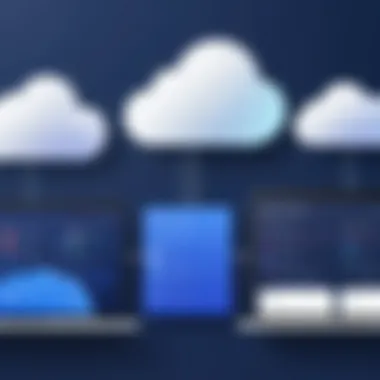

- Basic vs. Advanced Features: Basic features may suffice for smaller projects, but organizations with specific requirements might opt for advanced features that facilitate better tracking, reporting, and collaboration. Understanding which features are essential for the organization can help control costs.
- Add-ons from the Atlassian Marketplace: Many add-ons are available on the Atlassian Marketplace, allowing users to customize their Jira experience further. However, these add-ons come at an additional cost and can lead to increased ongoing expenses. Organizations must evaluate the cost-benefit ratio before integrating too many add-ons.
"Understanding your team's necessities is key to optimizing Jira licensing and ensuring every investment adds genuine value."
By considering both the business size and specific feature sets, organizations can better align their licensing choices with their operational needs, ensuring that they are neither overpaying for unused features nor missing essential functionalities. This approach leads to a more effective and financially sound investment in Jira.
Potential Discounts and Offers
The topic of potential discounts and offers is critical in understanding the overall cost structure of Jira licenses. As businesses scrutinize their budgets, finding ways to reduce expenses without lowering quality is essential. Understanding the various discounts available can significantly influence the decision-making process for purchasing Jira licenses. Different organizations may qualify for unique savings opportunities, which ultimately impacts their choice of licensing options.
Educational Discounts
One of the significant pricing advantages offered by Jira is for educational institutions. Schools, colleges, and universities can benefit from reduced licensing fees. This is important not just for educational institutions but also for students who require these tools for learning and development. Educational discounts often provide access to the full features of Jira at substantially lower rates.
Training institutions can leverage these discounted rates to improve their curriculum and provide practical learning experiences without the heavy financial burden. The process for obtaining these discounts usually involves a verification of institutional status and can yield considerable savings over time. This opens up opportunities for academic projects that can enhance students’ skills in project management.
Nonprofit Organization Pricing
Nonprofit organizations face unique financial challenges. Recognizing this, Jira provides tailored pricing for these entities. Nonprofits not only serve crucial social missions but often operate with limited resources. Through special pricing, Jira enables these organizations to implement effective project management solutions that can help them achieve their goals efficiently.
This pricing approach assists nonprofits in maximizing their impact without allocating an excessive portion of their budgets to software. To qualify for nonprofit pricing, organizations typically must provide documentation proving their nonprofit status. By doing so, they can gain access to tools that otherwise may be financially unattainable.
Volume Licensing Discounts
For larger organizations or those planning for growth, volume licensing discounts present a unique opportunity. This pricing strategy enables companies to purchase multiple licenses at a lower per-license rate, leading to significant overall savings. Such discounts are particularly beneficial for companies anticipating expansion or those that require a high level of collaboration across teams.
Volume discounts can create a more uniform pricing structure within an organization, ultimately fostering better financial management. Organizations should evaluate their future growth and decide closely how many licenses they need. Factors like team size, project scope, and collaborative needs play crucial roles in determining the purchasing strategy.
"Understanding available discounts not only fosters easier budgeting but also enhances overall operational efficiency in managing projects with Jira."
By taking advantage of these discounts, organizations can ensure that they are investing wisely while obtaining the tools necessary for successful project execution.
Cloud vs. Self-Hosted Costs
When evaluating Jira licensing options, understanding the financial implications of cloud versus self-hosted solutions is vital. This comparison is not just about initial costs. It encompasses long-term investments, administrative overhead, and maintenance responsibilities. Organizations must weigh these factors carefully to determine the most suitable approach for their needs.
Cost Comparison
In the context of decision-making, a clear picture of the cost differences is essential.
Cloud Licensing Costs:
Cloud solutions typically have a subscription model, where organizations pay monthly or annually based on user tiers. Pricing often includes hosting, maintenance, and support, simplifying budgeting. The immediate financial outlay is generally lower, as there is no need for substantial hardware investment or resources for upkeep. For example:
- Monthly fees: Billed per user.
- Infrastructure: Managed by the provider.
- Scalability: Easy to increase user levels.
Self-Hosted Licensing Costs:
On the other hand, self-hosted solutions call for a different financial dynamic. With this approach, organizations have to account for:
- Upfront costs: Includes purchasing hardware and licenses.
- Ongoing expenses: Maintenance, software updates, and support.
- Operational IT costs: Staff wages for IT personnel.
A comprehensive analysis shows that while the self-hosted model may have higher initial costs, it can become economical for larger teams over time, particularly when considering user base growth.
Maintenance and Operational Costs
Another critical aspect to consider is the maintenance and operational costs associated with both environments.
Cloud Solutions:
- Maintenance: Automatic updates and maintenance are handled by the service provider. This reduces the strain on internal IT resources.
- Operational Costs: Minimal additional costs since the infrastructure is managed externally.
- Downtime: Usually lower, as cloud providers have redundant systems in place, enhancing reliability.
Self-Hosted Solutions:
- Maintenance: Organizations are responsible for all updates and system health checks, which can consume time and resources significantly. This process can necessitate planning and a dedicated team for IT management.
- Operational Costs: In-house infrastructure requires regular maintenance. There might be unexpected costs for equipment failures or capacity upgrades.
- Flexibility in control and customization: This option may also offer flexibility in tailoring the environment to specific needs, but at a greater ongoing cost.
Thus, making a choice between cloud and self-hosted options relies on a thorough evaluation of both current and forecasted needs. This decision impacts not only the immediate budget but also the overall operational strategy of the organization.


Licensing Management and Compliance
Licensing management and compliance are crucial in the context of Jira. Managing licenses effectively ensures not only legality but also allows organizations to maximize the utility of their tools. The processes surrounding licensing can affect budgeting and operational efficiency. With the constant evolution of software offerings, understanding compliance becomes even more pivotal.
Organizations must stay informed regarding their license agreements. Non-compliance can lead to financial penalties and legal repercussions. Furthermore, compliance ensures that users operate within the limits of their purchased licenses, which directly impacts the performance and capabilities of the software.
It is also essential to align license types with the organizational structure. For example, a growing team might start with a cloud license but eventually switch to a data center or server license as needs change. This transition must be managed to avoid lapses in compliance and to make sure the organization is taking full advantage of their purchased capabilities.
Understanding License Compliance
License compliance refers to the adherence to the terms set forth in a license agreement. This could cover a range of areas, including user limits, software use cases, and restrictions on reselling or sharing. Companies must routinely audit their compliance to avoid any issues. Regular checks allow businesses to identify potential risks and address them proactively.
Establishing and enforcing clear compliance guidelines is advisable. Each organization should have a detailed list of all active licenses and their respective terms. This leads to better decision-making at all levels. For instance, understanding whether a license is limited to a set number of users can prevent unintentional breaches.
Also, effective compliance not only mitigates risks but can also allow businesses to make informed decisions about future purchases. This approach enables better resource allocation and avoids unnecessary financial drains on different software subscriptions.
Tools for License Management
Utilizing effective tools for managing licenses is key to maintaining compliance. Various software solutions can track and manage licenses efficiently. These tools help centralize license information, streamline audits, and provide insights into usage.
For example, tools like FlexNet Manager and ServiceNow can aid organizations in managing software assets comprehensively. They provide capabilities that range from tracking renewals to using analytics for optimizing licenses.
Another important aspect is the potential integration of automated alerts for renewal dates and compliance checks. This reduces the burden on IT departments and ensures that licensing issues do not fall through the cracks.
In summary, licensing management and compliance should not be afterthoughts. Organizations that prioritize these elements position themselves for efficient software utilization, financial prudence, and legal safety.
Comparative Analysis with Competitors
In the landscape of project management tools, understanding the comparative dynamics with competitors is essential. This section delves into options available beyond Jira, shedding light on key attributes that matter for informed decision-making.
Alternatives to Jira
Many organizations seek alternatives to Jira due to various factors, such as specific feature needs or pricing. Notable alternatives include Trello, Asana, and Microsoft Project. Each of these tools caters to different project management styles and requirements.
- Trello is particularly favored for its simplicity and visual approach. Users can easily manage tasks through boards and cards.
- Asana offers an intuitive interface with robust task management features, making it suitable for small to medium-sized teams.
- Microsoft Project tends to be preferred by larger organizations that require in-depth project planning capabilities.
Opting for an alternative can sometimes translate to cost savings. However, potential users must assess whether the alternative meets their comprehensive project management needs.
Pricing Flexibility in Competitors
Price flexibility is a crucial factor when evaluating competitors. Many alternatives to Jira adopt various pricing models that cater to diverse organizational budgets. For instance, Trello provides a freemium model, which allows users to access basic features for free, transitioning to paid plans as their project requirements grow.
- Asana follows a tiered pricing structure, offering increasing levels of features at each tier. This approach allows organizations to choose a package that aligns with their operational scale.
- Microsoft Project can be more rigid in its pricing but often includes project management capabilities that justify a higher cost for large teams.
Though Jira remains a strong contender, the pricing structures and flexibility offered by alternatives should not be overlooked. Organizations can benefit from exploring these options to fit their budget while still meeting their project management needs.
"Choosing the right project management tool involves evaluating pricing against features to ensure a good fit for the organization."
The End
In the realm of software management, understanding Jira license costs is crucial for professionals in technology fields. This article has provided a thorough exploration of various aspects of Jira licensing, aiding decision-making for organizations of all sizes.
Recap of Key Points
Jira offers numerous licensing options tailored to specific business needs, including Cloud, Data Center, and Server licenses. Each category possesses unique features and costs. The pricing structure is determined by various factors such as user tier and payment frequency, which impact the overall financial commitment for businesses.
Some key considerations highlighted include:
- Understanding distinct pricing tiers is essential for finding the right fit.
- Assessing whether to pay annually or monthly can yield different financial benefits.
- The user tier pricing influences costs, necessitating a precise estimation of user numbers.
- Organizations must evaluate business size and requirements to align features with costs.
- Discounts available for education institutions and nonprofits can offer significant savings.
Final Thoughts on Jira Licensing Costs
Conclusively, the decision to select a Jira license is multifaceted. It entails weighing the costs against required features and specific organizational needs. Keeping abreast of competitor offerings can also provide valuable context for cost evaluations.
Potential buyers should not only consider the immediate financial impact but also the long-term implications, such as scalability and support. By comprehensively examining the outlined factors, organizations will be better equipped to make informed choices about Jira licensing. Understanding Jira licensing costs is not merely an accounting exercise, but a strategic business decision that can influence project management efficiency and ROI.
"Choosing the right licensing strategy is not just about costs; it's about aligning tools with business strategy."
For further insights and discussions, consider exploring forums and resources such as Reddit or Wikipedia.



