Comprehensive Review of Jira for Project Management
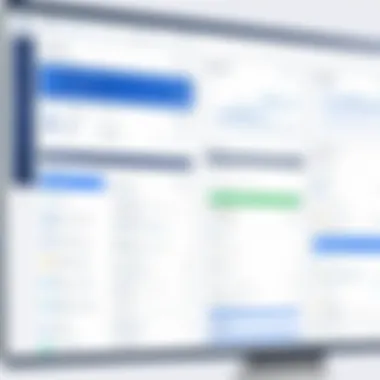

Intro
Jira is a project management software that has gained substantial traction among various user groups, particularly in the tech and IT sectors. Its relevance extends to software developers, IT teams, and project managers who require efficient tools for managing workflows and tasks. As projects evolve, the need for organized systems that can adapt to changing requirements becomes crucial. This article aims to provide an in-depth review of Jira, exploring its core functionalities, benefits, and possible limitations. Understanding how Jira operates can significantly enhance project management efficiency and effectiveness.
Software Overview
Purpose and function of the software
Jira serves as a comprehensive platform for tracking issues and managing projects. Originally designed for bug tracking, its functionality has expanded to accommodate varied project management needs. Organizations utilize Jira to facilitate collaboration among team members, streamline workflows, and ensure accountability in task assignments. By integrating agile methodologies, it embodies principles that allow for flexibility and adaptability, which are essential in software development environments.
Key features and benefits
Among its many features, issue tracking stands out as one of Jira's primary functions. Users can create, assign, and monitor the progress of various tasks, which contributes to improved transparency within teams. This functionality allows for clear communication, ensuring everyone is aligned on project goals.
Another significant advantage is Jira’s support for agile methodologies. The platform enables teams to apply techniques such as Scrum and Kanban, which enhance their responsiveness to change. These frameworks promote iterative progress, allowing teams to adjust priorities and goals quickly. Additionally, Jira's integration capabilities allow for seamless connection with other tools such as Confluence for documentation or Bitbucket for code repositories.
Users benefit from its customizable dashboards, allowing them to visualize data according to their specific needs. These features support informed decision-making, thereby optimizing overall project outcomes.
"Jira is not just a tool; it's a solution for managing complexities in project workflows."
Despite its strengths, there are areas where Jira may fall short. Users may find the interface complex, especially those new to project management software. There can be a learning curve that may initially hinder productivity. Additionally, some users report that advanced features might be underutilized due to the overwhelming number of options available.
Intro to Jira
Jira has become a prominent name in the realm of project management. Understanding its foundations is vital for anyone looking to enhance their productivity and streamline workflows. This section serves to illuminate the significance of Jira as a tool specifically designed for software development and project tracking. With its unique features and steadfast adaptability, it caters to diverse teams and projects. Consequently, mastering Jira can lead not just to better project outcomes but also to efficient collaboration among team members.
Overview of Project Management Software
Project management software has transformed how teams plan, execute, and monitor their work. It offers methods for tracking progress, defining timelines, and managing resources. The need for effective project management tools has grown as organizations scale and face more complex challenges.
Some common functions of such software include:
- Task assignment: This allows team members to define their responsibilities clearly.
- Time tracking: It helps in measuring the time spent on each task.
- Collaboration features: Teams can communicate and share files effortlessly.
While various software options exist, Jira is particularly tailored for agile methodologies, making it a preferred choice among software teams. Its built-in mechanisms for issue tracking and sprint planning facilitate a focused approach to project management.
What is Jira?
Jira is a project management tool developed by Atlassian. Initially designed for bug tracking, its scope has since expanded significantly. Today, it supports various uses, from software development to project planning and agile methodologies.
Users appreciate Jira for its structured approach. Its functionalities include:
- Issue Tracking: This is at the core of Jira. Users can create, track, and assign issues such as bugs or tasks to team members.
- Agile Support: Jira provides features that align with Scrum and Kanban frameworks, allowing teams to manage sprints effectively.
- Customization: Teams can tailor workflows to meet their specific needs, ensuring that all unique aspects of their projects are accounted for.
- Robust Reporting: Jira offers various reporting tools to analyze team performance and project status.
In essence, Jira not only helps teams manage individual tasks but integrates these tasks into a broader project framework, enhancing visibility and accountability.
Core Features of Jira
Understanding the core features of Jira is essential to appreciate its role as a powerful project management tool. This section delves into key functionalities that define Jira and how they contribute to effective project management. Each core feature plays a significant part in helping teams manage projects more efficiently while maintaining high levels of visibility and control over workflows.
Issue Tracking
One of the most critical features of Jira is its issue tracking capability. This functionality allows teams to document, track, and manage tasks, bugs, or any other project-related issues. It facilitates transparency by providing a clear view of the status of various tasks and issues within a project. Users can create issues, assign them to team members, and set priorities, ensuring that nothing falls through the cracks. Additionally, every issue can have detailed descriptions, attachments, and real-time comments to enhance communication.
Some benefits include:
- Clarity: Every team member knows what needs attention.
- Prioritization: Teams can focus on the most critical issues first.
- Accountability: Assigning tasks ensures that responsibilities are clear.
"Effective issue tracking in Jira reduces the risk of missed deadlines and helps maintain project momentum."
Agile Methodology Support
Jira offers robust support for Agile methodologies, making it an ideal tool for teams practicing Scrum, Kanban, or other Agile frameworks. Its features include sprint planning, backlog management, and real-time tracking of sprint progress, which align perfectly with Agile principles. Teams can customize boards to reflect their workflows, promoting adaptability in project management.
Key aspects of Agile support in Jira:
- Sprint Planning Tools: Teams can create and manage sprints seamlessly.
- Backlog Management: Prioritize tasks and features for future development.
- Real-time Updates: Project status is always up to date, facilitating quick pivots as needed.
Custom Workflows
Jira allows users to create custom workflows tailored to their specific organizational needs. This flexibility enables teams to configure processes that reflect their preferred working styles. Users can define statuses, transitions, and approval processes that align with how their team functions. This is particularly useful for complex projects requiring distinct stages of oversight and review.
Benefits of custom workflows include:
- Tailored Processes: Workflows can be adjusted as projects evolve.
- Improved Oversight: Custom stages allow for better control over project phases.
- Enhanced Efficiency: Reduces the chances of bottlenecks by aligning tasks with actual processes.
Reporting and Analytics
Finally, Jira provides reporting and analytics tools that are integral for evaluating project performance. Teams can assess various metrics related to issue resolution times, sprint velocities, and overall resource allocation. These insights empower decision-makers to identify areas of improvement and make data-driven choices.
Key reporting features:
- Burndown Charts: Visual representations of work completed against planned work.
- Velocity Charts: Track the amount of work completed in each sprint.
- Custom Dashboards: Tailor dashboards to show relevant metrics for specific team needs.
In summary, the core features of Jira constitute a well-rounded toolkit for managing projects effectively. They enhance visibility, foster collaboration, and can be adapted to suit different workflows and methodologies. As teams look for ways to optimize their project management processes, understanding these features will inform their approach and decision-making.
User Experience and Interface
User experience and interface design are crucial components of any software, especially a project management tool like Jira. A well-designed interface can significantly enhance functionality and usability. In the context of Jira, this aspect holds particular importance for diverse user groups, including software developers, IT professionals, and project managers. A positive user experience helps users to navigate the software efficiently, ultimately impacting project outcomes positively.
An effective user interface (UI) simplifies complex processes by presenting features in an intuitive manner. With the right UI, users can focus on their core tasks without being hindered by navigational challenges. This ease of use is especially important for new users who may be unfamiliar with project management systems. Users are also likely to adopt and utilize software that aligns with their expectations of modern design and functionality.
Key Elements to Consider:
- Navigation: A clear and organized navigation structure aids in finding functionalities quickly.
- Customization: The ability to tailor dashboards and views to user preference enhances individual engagement.
- Accessibility: Inclusion of various accessibility features ensures everyone can use the software regardless of their abilities.
Overall, a strong user experience lays a foundation for higher adoption rates and encourages productive work among teams. This is vital as organizations often assign various roles to team members, making it essential for tools like Jira to cater to different skill levels.
Usability for Beginners
For those who are new to project management tools, the usability of Jira is a double-edged sword. While it offers extensive functionalities, the initial learning curve can be steep for beginners. However, the interface is reasonably straightforward post-initial setup. Jira's layout makes essential features easily identifiable, allowing users to familiarize themselves gradually. Training resources, including step-by-step guides and tutorials, are also available to support new users. The use of icons and standard conventions aid in navigating the workspace.
Benefits of Beginner Usability:
- Quick Access: Key functionalities are readily accessible.
- Guided Setup: Initial wizards guide new users in creating their first projects.
- Educational Support: Tutorials and community forums are plentiful for assistance.
Despite these advantages, beginners should not ignore the potential complexities of Jira’s advanced features, which may prove challenging without proper guidance. Most importantly, having a foundational grasp of the tool’s core functionalities can lead to effective usage over time.
Advanced User Features
Once users become comfortable with basic functionalities, Jira presents them with advanced features that can enhance their project management capabilities. These include features such as custom workflows, automation, and advanced reporting. Understanding how to leverage these tools can dramatically improve productivity and streamline operations.
Notable Advanced Features:
- Custom Workflows: Users can tailor their workflows to align with specific project requirements, ensuring every task is tracked appropriately.
- Automation Rules: Jira supports automation of repetitive tasks, which saves time and reduces human error.
- Advanced Reporting Tools: Users gain access to various reporting options that allow them to analyze project progress and team performance thoroughly.
"Advanced features in Jira are designed to cater to the evolving demands of project management, enabling teams to adapt and excel in their workflows."
Mastering these functionalities opens a world of possibilities for productivity optimization. While the initial barrier to entry feels daunting, the payoff is substantial for committed users who invest time in mastering the features. The blend of beginner usability and advanced user features exemplifies how Jira serves as a flexible tool adaptable to diverse user needs.
Integration and Compatibility
Integration and compatibility are core considerations when selecting a project management tool like Jira. In a landscape where teams rely on diverse software solutions, ensuring that your tools can communicate effectively is crucial. Integrating with other tools allows for a seamless flow of information, reducing manual input and streamlining processes. Compatibility with existing hardware and software setup is essential too. It minimizes disruptions, encourages user adoption, and supports flexibility to adapt to changing project requirements.
Third-Party Integrations
Jira shines in the realm of third-party integrations. It works well with a variety of software applications including Bitbucket, Trello, and Slack. These integrations enhance functionality and tailor Jira to specific project management needs. For example, integrating with Bitbucket allows developers to link issues to code changes directly. This connection eases traceability and fosters collaboration between development and project management teams.
The marketplace offers numerous plugins and apps designed to expand Jira's capabilities. Many teams utilize these integrations to customize their workflows while implementing tools that facilitate easier reporting, time tracking, and communication. The flexibility to integrate with tools such as Confluence or Google Drive fosters a smoother information-sharing environment.
"Integrating Jira with other tools can significantly enhance workflow efficiency."
Here are a few notable integrations:
- Slack: Enhance communication through real-time updates and notifications about project progress.
- Bitbucket: Foster collaboration between developers by linking coding tasks with project management.
- GitHub: Track code changes linked to specific issues and enhance visibility for developers.
Having many options means teams can strive for a truly unified approach to project management, keeping their workflows organized and efficient.
Compatibility with Other Tools
Jira's compatibility with various tools and platforms further solidifies its position in project management circles. It plays well with both on-premise and cloud-based systems. This adaptability is particularly advantageous for organizations that may have one foot in legacy systems and the other in modern solutions.
For teams that utilize Microsoft Office Suite, the integration allows users to attach documents or track project timelines without exiting the Jira environment. Additionally, Jira's API offers developers the chance to build custom integrations tailored to specific needs.
Consider these compatibility advantages:
- Cross-platform access: Users can access Jira from multiple devices, enhancing usability.
- Flexibility in deployment: Organizations can select between cloud hosting or on-premise installation.
- Support for multiple frameworks: Jira accommodates various methods such as Scrum and Kanban, permitting adaptability in different project scenarios.
This alignment with both widely-used and niche tools positions Jira as a versatile choice in diverse work environments, catering to various project management methodologies and user preferences.
Benefits of Using Jira
The importance of understanding the benefits of using Jira lies in its potential to reshape project management for various teams. With an ever-evolving landscape in technology and project demands, tools like Jira offer specific advantages that can lead to significant improvements in work processes. Knowing these benefits helps organizations to make informed decisions when adopting project management software. This section will explore three main benefits: enhanced collaboration, increased productivity, and scalability for teams.
Enhanced Collaboration
Collaboration is key in any project environment, especially in tech-related fields. Jira provides an effective platform to facilitate teamwork. Through its advanced features, users can assign tasks, set due dates, and track progress in real-time. This transparency creates a shared understanding of responsibilities.
Using Jira, teams can comment on issues, give feedback, and make suggestions directly within the tool. This enhances communication among team members, reducing email chains and ensuring that everyone stays updated. Remote teams particularly benefit from these collaboration functions, as they can stay connected regardless of geographical barriers.


Effective collaboration leads to quicker resolution of issues and fosters a more inclusive work culture.
Increased Productivity
One of the significant advantages of Jira is its impact on productivity. The tool allows for the automation of repetitive tasks, allowing team members to focus on more strategic activities. Features such as custom workflows help streamline processes by defining specific stages in issue resolution.
Jira also offers robust reporting tools that help track project performance. Teams can generate burst reports, burndown charts, and more to analyze their progress. This data-driven approach enables teams to identify bottlenecks and areas for improvement quickly. Therefore, having these insights can empower teams to optimize workflows, leading to better overall productivity.
Scalability for Teams
As organizations grow, their project management needs become increasingly complex. Jira offers scalability that works for both small teams and larger organizations. It allows teams to easily add or remove users, manage permissions, and organize projects effectively without losing track of existing workflows.
Scalability is particularly important when dealing with diverse project types. Jira accommodates various methodologies, such as Agile, Scrum, and Kanban. This flexibility ensures that whether a team is small and agile or large and structured, Jira can adapt to meet their unique requirements.
By understanding and leveraging these benefits, teams can maximize the effectiveness of Jira in their project management processes.
Limitations of Jira
Understanding the limitations of Jira is crucial for users and organizations considering its implementation. While Jira is recognized for its robust features and capabilities in project management, acknowledging its drawbacks enables better strategic decisions. Jira may be incredibly effective, but recognizing its limitations helps in setting realistic expectations for teams that are starting with it or planning to integrate it into complex workflows.
Complexity for New Users
Jira can present a steep learning curve for first-time users, particularly those not familiar with project management tools. The interface, although feature-rich, may seem overwhelming due to the density of options available. New users often receive a ton of information, which can lead to confusion rather than clarity.
Some key elements contributing to this complexity include:
- Terminology: Jira's specific terms like "issues," "epics," and "sprints" may not translate easily for users new to agile environments.
- Customization: While the capacity to customize workflows is a feature, the multitude of options can lead to mismanagement. Setting up a project correctly requires a solid understanding of your team's needs and the tool's functionalities.
- Navigation: Even seasoned project managers find it sometimes tricky to navigate through various configurations without adequate training.
This complexity may cause slow adoption rates among teams, hindering their productivity and efficiency during the early stages of use.
Cost Considerations
When evaluating Jira for your organization, it's essential to factor in the costs associated with its use. While Jira offers various pricing tiers, organizations must assess whether the investment aligns with their project management needs. Here are some considerations:
- Subscription Fees: Jira operates on a subscription model, with varying prices depending on features and team sizes. This can become costly as your team grows or if you require advanced features.
- Total Cost of Ownership: Additional costs may arise from the need for training, customer support, and potential integrations with other tools. Understanding these elements can present a clearer picture of the overall expense Jira brings to the table.
- Budget Constraints: For smaller teams or startups, the expense of using Jira may not be justifiable when compared to simpler, more budget-friendly alternatives.
It is important to analyze both immediate and long-term costs associated with Jira to ensure it fits within your financial plan.
By recognizing these limitations, teams can make more informed decisions regarding the adoption and integration of Jira into their workflows.
Comparison with Other Project Management Tools
In today's competitive landscape, choosing the right project management tool is extremely important. This section will highlight the differences between Jira and other popular tools like Trello, Asana, and Monday.com. Understanding these comparisons can help users make informed decisions based on their specific project requirements and team dynamics.
Jira vs. Trello
Jira and Trello serve different needs in project management. Jira is tailored for software development and offers advanced features like issue tracking, customizable workflows, and robust reporting. Meanwhile, Trello employs a more visual approach using boards and cards, which is suitable for simpler projects.
Strengths of Jira:
- Detailed issue tracking with status updates
- Agile methodology support, including Scrum and Kanban
- Extensive integrations with development tools
Strengths of Trello:
- User-friendly interface that appeals to non-technical users
- Flexible organization of tasks through drag-and-drop functionality
- Cost-effective for small teams
Both tools cater to different audiences. Jira is ideal for teams needing complexity and flexibility, while Trello suits those who prefer simplicity and visual task organization.
Jira vs. Asana
Jira and Asana, though both project management tools, differ significantly in features and target users. Jira excels in managing projects for software development, while Asana is more general-purpose.
Notable Aspects of Jira:
- Specialized for technical teams, focusing on software development and bug tracking
- Advanced reporting and analytics to monitor team performance
- Ability to create custom workflows tailored to software projects
Advantages of Asana:
- Intuitive layout that promotes easy task management
- Effective for cross-functional teams not focused on software
- Enhanced team collaboration with comment sections and file attachments
Choosing between Jira and Asana depends on your team’s needs. If your projects are software-oriented, Jira stands out. For broader project management purposes, Asana might be more fitting.
Jira vs. Monday.com
When comparing Jira with Monday.com, it is essential to note their distinct approaches in project management. Jira is developed with a technical audience in mind, while Monday.com takes a more visual perspective.
Key Features of Jira:
- Robust issue tracking and functional reporting available
- Extensive agile support to facilitate project sprints
- Higher customization options for workflows


Strengths of Monday.com:
- Visual project tracking through colorful boards and timelines
- Simple learning curve for new users
- Variety of templates for different project needs
The choice between Jira and Monday.com generally hinges on user preference for visual tools versus a focus on technical project management. Each platform has its merits to consider based on team composition and project complexity.
"Choosing the right project management tool is not just about features; it’s about aligning the tool with the workflow and mindset of your team."
Understanding the pros and cons of these tools helps professionals, including software developers, IT teams, and project managers, align their project management strategies with the tool that best fits their workflow.
User Testimonials and Case Studies
User testimonials and case studies hold critical value in evaluating any software, particularly Jira. By examining direct feedback and experiences from actual users, one can gain profound insights into how the software performs in real-world scenarios. This section aims to highlight the significance of such testimonials in understanding the effectiveness of Jira for project management.
Real-World Implementation
The implementation of Jira in diverse environments provides a concrete framework for assessing its utility. Many organizations report enhanced workflow efficiencies after integrating Jira into their project management processes. A software development firm, for instance, detailed its transition from classic methods to Jira's agile-centered approach. They observed that teams were able to visualize their tasks better and engage with each other more effectively.
A crucial aspect of real-world implementations is aligning the tool with existing workflows. Often, specificity in the setup phase can lead to significant time savings later. One team discussed how customizing their Jira dashboards facilitated quicker access to vital metrics, thus enhancing decision-making capabilities. A well-implemented setup not only streamlines processes but also brings alignment among team members, promoting accountability.
Success Stories
Success stories stemming from the use of Jira provide compelling narratives that showcase the software's potential. One such story focuses on a medium-sized company that sought to improve its project tracking capabilities amid rapid growth. With Jira's features, this company reported a 30% increase in project delivery speeds.
Their success was attributed to several factors, including seamless collaboration tools and the ability to quickly adapt to changing project requirements. These case studies serve as testament to the importance of employing effective project management tools, affirming that Jira could elevate operational efficiency.
"Implementing Jira was like changing a flat tire. At first, it felt cumbersome, but the ride became significantly smoother post-implementation."
Best Practices for Using Jira Effectively
Using Jira effectively can greatly enhance project management outcomes. It is essential to adhere to best practices that ensure both individual and team productivity. These practices not only facilitate smoother operations but also promote better collaboration among users. Understanding how to leverage Jira’s capabilities is particularly helpful in environments with complex projects.
Setting Up Your Projects
When first setting up your projects in Jira, clarity is key. Define your project goals clearly so that every team member understands the end objectives. Begin by creating a project template that aligns with your team's workflow. Choose templates based on methodologies like Scrum or Kanban, as this will provide a foundational structure. Additionally, when configuring issue types, make sure they cover all aspects of your projects. For instance, consider creating custom issue types for specific tasks unique to your workflow.
While creating user stories, it is useful to keep them concise yet informative. Remember to prioritize tasks based on their urgency and impact. For this, you can leverage Jira's backlog management features, ensuring that high-priority tasks are at the forefront. Properly categorizing and tagging issues will also aid in tracking progress and ensuring accountability.
Maintaining Workflow Efficiency
To maintain efficient workflows within Jira, regular reviews are essential. Assess your board configurations and sprint settings frequently. This will help in identifying bottlenecks or areas that need improvement. Ensure that teams are using Jira's automation features effectively. Automation can handle repetitive tasks, allowing team members to focus on higher-value activities.
Utilize dashboards to provide a visual representation of progress. Customizing dashboards for different team roles can further enhance visibility into project statuses. Foster communication through comments and mentions within issues, as this keeps discussions contextual and reduces email overload.
In addition, conduct retrospectives at the end of each sprint or project phase. This reflective practice allows teams to share insights on what worked and what could be improved, leading to continuous enhancement of processes.
"Using Jira effectively requires a commitment to ongoing improvement and attention to details."
Adopting these practices will not only streamline project delivery but also engage team members in a more meaningful way. As with any tool, the real power of Jira lies in how it is utilized.
Future Developments in Jira
Understanding future developments in Jira is crucial for users who rely on this tool for project management. As software evolves, so do the needs of its user base. Staying updated with these developments ensures that teams can leverage new features effectively to enhance their workflows and productivity. This section will cover upcoming features and the trends in project management software that Jira is adapting to in order to remain competitive.
Upcoming Features
Atlassian continues to innovate with Jira, and several upcoming features show promise.
- Enhanced AI Integrations: AI can significantly cut down on repetitive tasks and improve efficiency. Upcoming AI-driven functionalities in Jira aim to streamline issue creation and management.
- Improved User Interface: Ongoing improvements to the user interface will simplify navigation and make complex features more accessible to new users.
- Advanced Reporting Tools: New reporting options are on the horizon. These will provide deeper insights into project performance, helping teams make informed decisions based on real-time data.
- Mobile App Enhancements: As remote work continues, the mobile application is being refined to allow for better task management on-the-go.
Each of these features undergoes testing and can significantly affect productivity by providing more control and options for managing tasks. Ensuring teams are aware of these developments helps them stay ahead in utilizing the tool most efficiently.
"Technology must be built around human needs, not the other way around.” This reflects the philosophy driving Jira’s upcoming updates, aiming to create a more user-friendly experience.
Trends in Project Management Software
The landscape of project management software is rapidly evolving. Understanding these trends will help Jira users anticipate shifts and adjust their strategies accordingly.
- Remote Work Adaptation: The rise of remote and hybrid work setups is influencing software design. Tools that facilitate collaboration, even in virtual environments, are in high demand.
- Focus on Integration Capabilities: As teams utilize a growing number of software tools, seamless integration has become a priority. Jira’s ability to work effectively with other platforms will be crucial.
- Data-Driven Decision Making: There is an increasing emphasis on data analytics. Tools are being developed to allow teams to analyze performance metrics more comprehensively. Jira is adapting by enhancing its reporting features.
- Customizability: Users demand personalized solutions that can be tailored to their specific needs. Jira’s path forward includes improving customization options to suit diverse workflows.
Staying attuned to these trends is not just beneficial; it is essential for organizations looking to maximize their project management efficacy. By implementing innovative features and keeping pace with evolving demands, Jira aims to remain a vital resource for project management.
Ending
The conclusion of this article signifies the culmination of insights regarding the comprehensive scope of Jira as a project management tool. Understanding this topic is vital for users, particularly for software developers, IT professionals, and students, who seek a structured and efficient way to manage projects in dynamic environments.
In summary, Jira's features such as issue tracking and agile support are crucial elements that facilitate teamwork and enhance productivity. The analysis of various functionalities showcases how Jira can be tailored to meet specific needs across different teams, offering flexibility without overwhelming users.
Moreover, weighing the benefits against limitations is important for informed decision-making. Costs and complexity, particularly for new users, present potential barriers that warrant consideration. This balance allows organizations to strategize effectively, leveraging Jira's strengths while being aware of possible challenges.
Additionally, engaging with communities and utilizing shared knowledge can enhance user experience and efficiency. Resources, such as reddit.com discussions on Jira usage, serve as a backdrop for real-life applications and solutions.
Ultimately, the insight provided in this article encourages users to adapt their project management approaches. Each feature and case study discussed promotes a broader understanding of how Jira integrates into various workplaces. Hence, the conclusions drawn here are not mere reflections but actionable insights that can guide the implementation and optimization of Jira in real-life project scenarios.
"A well-implemented project management tool can be the difference between project success and failure."
Through thoughtful consideration of these points, teams can harness the power of Jira to foster collaboration, streamline workflow, and deliver exceptional outcomes.



