Understanding the Jira Roadmapping Tool: A Comprehensive Analysis


Intro
In the rapidly evolving landscape of software development, effective project management is crucial. The Jira roadmapping tool emerges as a significant solution, aiding teams in strategic planning and execution of their projects. Understanding its functionalities can significantly enhance productivity and streamline workflow. This analysis will dissect the Jira roadmapping tool, elucidating its purpose, key features, installation process, and best practices for users in software development and IT fields.
Software Overview
Purpose and Function of the Software
The Jira roadmapping tool is primarily designed for project tracking and management. It allows teams to visualize their work, plan effectively, and outline project objectives. The tool helps align team efforts with organizational goals, facilitating better communication among team members. By structuring tasks and timelines, Scrum Masters and product managers can guide their projects more efficiently.
Key Features and Benefits
Some of the most notable features of the Jira roadmapping tool include:
- Visual Roadmaps: Offers a clear, visual representation of project timelines and task dependencies. This aids in understanding the project’s trajectory at a glance.
- Integration Capabilities: Seamlessly connects with other Atlassian products like Confluence and Bitbucket, enhancing collaboration across different platforms.
- Customizable Workflows: Users can adjust workflows according to their project needs, ensuring that all team members follow the most effective processes.
- Progress Tracking: Tracks the status of ongoing tasks and milestones, helping teams identify potential bottlenecks early.
- Resource Allocation: Facilitates efficient use of resources by allowing project managers to assign tasks based on team member availability and skills.
The benefits of using the Jira roadmapping tool are substantial. It fosters better planning, increases transparency, and ultimately leads to more successful project outcomes.
Installation and Setup
System Requirements
To effectively run the Jira roadmapping tool, ensure that your system meets the following requirements:
- Operating System: Windows, Mac, or Linux.
- Web Browser: Latest version of Chrome, Firefox, or Safari.
- Memory: Minimum of 4GB RAM recommended.
Installation Process
Installing the Jira roadmapping tool is straightforward. Follow these steps:
- Download: Visit the official Atlassian website and download the Jira application suitable for your operating system.
- Create an Account: If necessary, register for an Atlassian account. This account will give you access to the tool and its resources.
- Installation: Run the installer and follow the on-screen instructions. Make sure to configure the software settings as per your preferences.
- Set Up Projects: After installation, start setting up your projects by creating roadmaps and defining relevant tasks.
Culmination
The successful adoption of the Jira roadmapping tool necessitates clear understanding and proper setup. Embracing its full functionalities can lead to remarkable improvements in project management processes. By prioritizing detailed planning, efficient resource allocation, and effective communication, teams can cultivate an environment conducive to productivity and success. This analysis aims to equip software developers and IT professionals with the insights needed to leverage this powerful tool effectively.
Preamble to Jira as a Roadmapping Tool
Jira is a robust platform well-regarded in the sphere of project management, specifically for software development. Understanding Jira as a roadmapping tool is vital for stakeholders who seek to make informed decisions and streamline their projects. This section highlights the features of Jira that facilitate effective roadmapping, emphasizing its capabilities to aid project managers and teams alike in navigating the complexities of software projects.
Overview of Project Management Tools
Project management tools come in many forms, each serving unique functions that address the various challenges faced by teams. They range from simple task management applications like Trello to comprehensive solutions like Microsoft Project. Jira stands out due to its flexibility, allowing teams to customize workflows according to their specific requirements.
In today’s fast-paced environment, the right project management tool can significantly enhance a team's efficiency and productivity. Jira offers an array of features that help maintain organization and clarity, which are crucial elements in any project. Project managers benefit from viewing progress in real-time, while developers appreciate the clear breakdown of tasks. The awareness of responsibilities fosters a culture of accountability.
The Role of Roadmaps in Software Projects
Roadmaps serve as a strategic overview of project direction, outlining timelines, milestones, and deliverables. They are essential in software projects, as they align team efforts towards common goals. A clear roadmap reflects priorities and helps manage stakeholder expectations.
Using Jira for roadmapping ensures that these components remain cohesive and transparent. It allows teams to visualize their path, enabling better decision-making based on evolving project needs.
Key elements of effective roadmaps include:
- Timelines: Clearly defined stages and deadlines.
- Milestones: Important checkpoints in the project life cycle.
- Resources: Allocation of team members and tools.
Key Features of Jira Roadmapping
The complexities of modern project management require powerful tools. Jira roadmapping provides essential features that enhance project organization and visibility. Understanding these features can help teams leverage the tool to its full potential. Effective roadmapping can lead to improved coordination, clearer goals, and better resource management. Essential aspects include visual roadmap creation, task management, integration capabilities, and customizable workflows. Each component works synergistically to facilitate smoother operations across projects.
Visual Roadmap Creation
Visual roadmaps in Jira help teams understand project timelines and priorities. Simplifying information into visual formats makes it easier for all team members to engage and follow along. This feature allows users to create interactive and shareable roadmaps. A user can drag and drop tasks, making it intuitive to adjust priorities. Overall, visual roadmaps provide clarity and promote alignment among stakeholders, making project goals more transparent.
Task Management and Tracking
Task management in Jira is powerful and intricate. Users can create, assign, and monitor tasks efficiently. This feature allows for detailed tracking, showing who is responsible for each task and what the current status is. Real-time updates ensure that teams stay informed about progress. This capability reduces the risk of missed deadlines and enhances accountability. In addition, Jira allows for various metrics to measure performance, helping teams make informed adjustments swiftly.
Integration with Other Tools
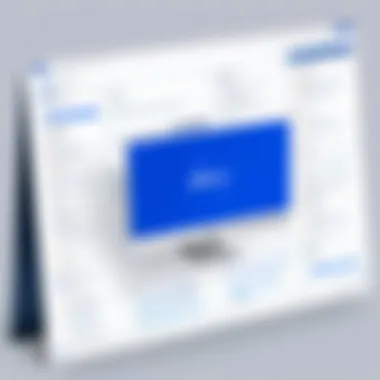

Integration is a crucial aspect of Jira roadmapping, enhancing its functionality. Connecting Jira to other essential tools creates a more unified workflow. This makes it easier for teams to manage their projects holistically.
Integrating with Confluence
Integrating with Confluence helps by linking project documentation with roadmaps. This relationship ensures that important documentation is always accessible in context. Teams can easily reference project notes, meeting minutes, and specifications while reviewing roadmaps. This smooth workflow is why many choose to integrate these two tools. However, users must ensure both tools are well configured to avoid overlooking critical documentation.
Connecting to Bitbucket
Connecting Jira to Bitbucket streamlines processes for development teams. This integration enables teams to associate code changes directly with tasks in Jira. Developers can pull information about their tasks and commits into a single view. This feature helps teams stay aligned on code quality and project timelines. The downside is that initial setup may require additional configuration, which can be time-consuming. However, the benefits of consolidated visibility make it worthwhile.
Third-Party Integrations
Third-party integrations further expand the capabilities of Jira. Tools like Slack, Trello, and Microsoft Teams can connect seamlessly. Each integration enhances communication, ensuring that all team members are up to date. These tools facilitate real-time updates and notifications, allowing teams to respond swiftly to changes. However, one must be cautious about information overload. Too many integrations can clutter notifications and lead to confusion.
Customizable Workflows
Jira's customizable workflows distinguish it from many other tools. Teams can create workflows tailored to their processes. By defining stages and transitions unique to their projects, organizations can optimize efficiency. This flexibility allows teams to adapt as their needs evolve. Workflow customization can enhance productivity and encourage team members to engage more fully with the tool.
By understanding these key features, teams can effectively utilize the Jira roadmapping tool. Unlocking its full potential means aligning knowledge of features with actual practice.
Benefits of Using Jira for Roadmapping
The utilization of the Jira roadmapping tool can offer numerous advantages, significantly impacting project management in software development. These benefits address some of the most pressing challenges project managers face today. From enhancing team communication to allowing for better visibility into workflow, Jira has positioned itself as a vital instrument in this space. Companies aiming to cultivate efficiency and satisfaction across their teams can benefit from adopting this tool.
Enhanced Collaboration Among Teams
Collaboration is at the core of successful project management. Jira facilitates this through its robust visual roadmap creation features, allowing teams to align their goals and work together more cohesively. When team members can view a shared roadmap, they develop a clearer understanding of how their individual tasks contribute to broader objectives. This alignment promotes effective communication and reduces the likelihood of siloed efforts. Furthermore, with features like comment threads and direct mentions, discussions can occur within the context of specific tasks, making it easier to keep all relevant information organized and accessible.
Increased Transparency and Accountability
One of the main advantages of using Jira is the transparency it brings to project tracking. Stakeholders at all levels can view progress in real-time and understand who is responsible for which tasks. This reduces confusion and encourages accountability within teams. When every team member knows their contributions are visible to others, they are more likely to stay engaged and meet deadlines. Additionally, with the reporting capabilities of Jira, project managers can easily generate insights on performance metrics, helping them to identify bottlenecks or challenges in the workflow.
Efficient Resource Management
Resource allocation is a critical aspect of project management that can influence project success. Jira provides tools that help managers allocate resources effectively. Users can track who is working on what and adjust workloads as needed to prevent burnout or bottlenecking. Moreover, the integration of priority levels for tasks helps in making informed decisions regarding resource distribution. By ensuring that tasks align with organizational priorities, teams can focus on what matters most, leading to efficient use of time and effort.
Improved Project Visibility
With its comprehensive dashboard capabilities, Jira enables users to gain insights into project status at a glance. This immediate access to information fosters informed decision-making. Every team member can monitor progress, shifting priorities, and any issues encountered, ensuring that problems are proactively addressed. Additionally, the granular control over what each user can see contributes to a tailored visibility experience that optimizes team focus and minimizes distraction. As a result, project managers can maintain oversight without micromanaging.
"Effective roadmapping leads to better execution and helps teams to focus on what truly matters."
In summary, the benefits of using Jira for roadmapping extend well beyond mere task management. Enhanced collaboration, increased transparency, efficient resource management, and improved project visibility collectively elevate a team's capability to deliver high-quality projects on time. These aspects can significantly enhance overall productivity, driving success in today's fast-paced development environments.
Setting Up Jira for Roadmapping
Setting up Jira for roadmapping is a pivotal step that influences project management outcomes. Proper configuration not only streamlines workflows but also enhances overall team awareness and accountability. For software developers and IT professionals, effective setup is the foundation of achieving successful project results.
In this section, we will look into crucial elements of setting up Jira, benefits it brings, and some considerations to help you get started.
Creating a New Project
The first step in setting up Jira for roadmapping is creating a new project. This establishes a structured environment where all related tasks and resources can be managed. During project creation, defining the project type is essential. For example, you can choose from software development, business project, or service desk projects based on your needs.
After selecting the type, you will need to specify project details such as the name, key, and lead. These elements create a recognizable identity for the project. Additionally, you can set access permissions and determine which team members can view or make changes. This not only secures sensitive information but also ensures that relevant stakeholders have the necessary access to perform their tasks efficiently.
Defining Roadmap Objectives
Defining roadmap objectives is a fundamental part of the setup process. Objectives inform teams about the project direction and the expected outcomes. This clarity helps align all members toward common goals. Objectives should be specific, measurable, achievable, relevant, and time-bound.
Once objectives are set, they can be linked to tasks and sub-tasks using Jira's issue tracking system. For instance, if the objective is to enhance user experience, related tasks can include user feedback collection, implementation of design changes, and testing. This method allows for tracking progress intuitively and ensures that every task contributes to achieving the larger goal.
Adding Key Stakeholders
The next critical task in configuring Jira is adding key stakeholders. Stakeholder involvement is vital for gathering feedback and aligning project efforts with business needs. These individuals often include team leaders, clients, and other decision-makers.
In Jira, you can add stakeholders directly to the project. Assign different roles based on their influence and involvement. For instance, team members might need to be assigned to specific tasks, while stakeholders might only require viewing rights. This approach helps in fostering communication and ensuring that feedback is integrated promptly.
Important: Properly managing stakeholder access is crucial to maintaining project integrity and accountability.


Best Practices for Effective Roadmapping
Effective roadmapping is essential for maximising the potential of Jira as a project management tool. It helps to structure a project in a clear way, allowing teams to stay aligned and focused on their goals. By following best practices, organizations can ensure that their roadmaps provide real value. In this section, we explore best practices including regular updates, stakeholder feedback incorporation, and data-driven decision making.
Regular Updates and Revisions
Regular updates and revisions are pivotal in keeping a roadmap relevant and actionable. Software projects are dynamic, and requirements can change. Failing to update the roadmap may lead to misalignment among teams, resulting in wasted effort. Teams should establish a routine review process, perhaps monthly or quarterly, to reflect any changes.
Benefits include:
- Clarity: Regular updates clarify the current status and next steps.
- Alignment: Teams stay aligned with goals and expectations.
- Flexibility: Adapting to changes keeps projects agile.
Using tools like Jira, project managers can quickly update tasks, milestones, and timelines. This ensures that everyone involved is informed. On the other hand, neglecting updates can create confusion and frustration.
Stakeholder Feedback Incorporation
Incorporating feedback from stakeholders is crucial for a successful roadmap. The perspectives of various stakeholders, such as clients or team members, can provide insights that enhance the roadmap's effectiveness. Actively seeking feedback helps identify blind spots and align project goals with user needs.
To effectively incorporate feedback, consider the following:
- Set up regular meetings with stakeholders for discussions.
- Use surveys to gather structured feedback.
- Encourage open communication, ensuring every voice is heard.
This creates a sense of ownership among stakeholders and fosters collaboration. Not only does it enhance the quality of the roadmap, but it also improves team morale by making everyone feel valued.
Data-Driven Decision Making
Data-driven decision making is vital when it comes to effective roadmapping. Teams should leverage available data to guide their planning and ensure informed choices. Using relevant metrics helps to assess the effectiveness of ongoing projects and determine the best course of action based on facts rather than assumptions.
Key aspects of data-driven decision making include:
- Analytics: Utilizing tools like Jira’s reporting features to analyze performance metrics.
- KPIs: Establishing Key Performance Indicators that clearly define success criteria.
- Continuous Testing: Regularly testing assumptions against data allows for timely adjustments.
By relying on data, teams can understand trends, identify issues early, and align their roadmap with actual project performance. This ultimately leads to better resource allocation and problem-solving.
"Incorporating best practices into roadmapping can transform project management into a strategic advantage. It creates clarity, builds engagement, and supports innovation."
Challenges and Limitations of Jira Roadmapping
Understanding the challenges and limitations of Jira Roadmapping is crucial for users, especially those engaging in software development and IT-related fields. Identifying these aspects can help organizations manage expectations and adapt their approach accordingly. This section will elaborate on the specific challenges that users might encounter, including the steep learning curve for new users, integration issues with other software, and how it might be overwhelming for smaller teams.
Steep Learning Curve for New Users
One significant hurdle with Jira is its steep learning curve, particularly for newcomers. The interface can seem overwhelming due to the sheer volume of features and settings available. New users may struggle to navigate the tool, which can lead to confusion and decreased productivity in the initial stages of adoption. Understanding how to create tasks, assign responsibilities, and utilize the roadmap effectively takes time and thorough training.
Organizations should consider investing in proper training resources for their teams. Implementing structured learning paths and providing access to tutorials can ease this transition. Adequate onboarding helps users become proficient more quickly, thus minimizing downtime and enhancing overall performance.
Integration Issues with Other Software
Jira is designed to work seamlessly with various tools, but integration issues can still arise. For example, not all versions of software are compatible, and API limitations can constrain functionality. Users might find challenges when trying to connect Jira with tools like Slack or GitHub. These limitations can hinder workflows and lead to frustrations among teams that rely on multiple software for project management.
It is advisable for organizations to conduct thorough compatibility evaluations before deploying Jira alongside other applications. This proactive approach can prevent integration headaches down the road and ensure effective collaboration across different platforms.
Overwhelming for Small Teams
While Jira offers powerful features suitable for large enterprises, it can be overwhelming for small teams. The extensive capabilities may not be fully utilized, leading to wasted resources and inflated complexity for smaller-scale projects. Smaller teams often require straightforward solutions and may feel burdened by the elaborate functionalities of Jira.
A tailored approach might be necessary for small teams to maximize efficiency. Exploring lighter alternatives or selecting specific features of Jira that align with the team’s goals can help minimize surplus and streamline workflows. By adopting simple practices, smaller teams can navigate project management challenges more effectively without feeling overwhelmed.
"Jira’s complexity can be a double-edged sword; it is powerful but can become a barrier for smaller teams or newcomers."
In summary, recognizing these challenges and limitations is key for current and potential users of Jira Roadmapping. Proper training, careful integration planning, and thoughtful adoption strategies can mitigate these issues, paving the way for a successful implementation.
Comparing Jira Roadmapping with Other Tools
In the ever-evolving landscape of project management tools, comparing Jira Roadmapping with alternative platforms is crucial for understanding its unique benefits. This section seeks to shed light on key differences, strengths, and weaknesses concerning popular tools such as Trello, Asana, and Monday.com. Each tool offers distinct features that cater to various team dynamics and project requirements. Understanding these differences helps software developers, IT professionals, and project managers make informed decisions for their organizations.
Jira vs. Trello
Jira and Trello are often discussed together, yet they are tailored for different use cases. Jira is built primarily for software development projects and offers robust features for tracking bugs, user stories, and tasks. It supports Agile methodologies, making it suitable for development teams. In contrast, Trello is based on a Kanban board approach. It provides a visual representation of tasks but lacks some advanced features found in Jira.


- Functionality: Jira excels in project tracking and Agile project management, including sprint planning and backlog management. Trello's simplicity attracts users looking for a less complex interface.
- Use Cases: Jira suits teams handling complex software projects that require deep tracking capability. Trello is ideal for simpler projects where team collaboration is the main focus.
- Integrations: Jira has extensive integration capabilities with tools like Confluence and Bitbucket, while Trello typically integrates with more straightforward applications such as Google Drive and Slack.
Overall, when it comes to detailed project management in a development context, Jira emerges as the more suitable option, while Trello is preferable for straightforward task management.
Jira vs. Asana
When comparing Jira to Asana, the differences become evident in focus and user experience. Asana is designed for general project management and task organization across various industries, making it user-friendly for diverse teams. On the other hand, Jira caters primarily to software teams with functionalities focused on development cycles.
- Project Setup: Jira requires an initial understanding of Agile principles which might be daunting for new users. Asana offers a more intuitive setup that eases new users into its environment.
- Reporting: Jira delivers comprehensive reporting features beneficial for Agile teams. Asana provides clear visual progress tracking but may not dive as deep into analytics suited for software projects.
- Customization: While both allow for customization, Jira’s workflow customization is more advanced, catering to complex development processes.
Jira vs. Monday.com
Monday.com offers a highly visual platform, appealing to users who prioritize aesthetics and simplicity in their workflows. However, when set against Jira, the focus and utility become important factors.
- Interface: Monday.com uses boards and dashboards that provide a colorful and engaging way to manage tasks. In contrast, Jira’s design is more functional and data-driven, which appeals to technical users.
- Complexity: Jira provides detailed functionalities for tracking issues and managing Agile workflows. Monday.com excels in tracking timelines and tasks but can fall short in back-end project management functionalities.
- Customization and Automation: Both platforms allow some level of customization, but Jira offers more profound automation features tailored for software development, such as issue transitions and sprints.
To summarize, Jira is geared towards developers needing detailed project tracking, whereas Monday.com suits teams looking for a more visual representation of tasks and simpler management solutions.
Comparing these tools reveals that while Jira serves as a powerful roadmapping tool for software development, Trello, Asana, and Monday.com each have unique advantages for particular project management needs. The choice depends on the specific requirements of a project and team dynamics.
A User’s Perspective: Reviews and Feedback
Understanding user perspectives is essential for evaluating any tool, including Jira Roadmapping. This section focuses on the experiences of users, highlighting both positive feedback and areas where users find drawbacks. By integrating these insights, one can appreciate the broader implications of using Jira in project management.
Positive Experiences
Many users report favorable experiences with Jira Roadmapping. One key aspect is its functionality. The tool allows teams to create visual roadmaps that help in clarifying project objectives and timelines. Users appreciate the intuitive interface, which often streamlines the planning process. The integration capabilities also stand out. Many find that connecting Jira with tools like Confluence or Bitbucket enhances their workflow significantly. This seamless integration can reduce redundancy and save time.
- Collaboration: Users often mention how Jira improves team collaboration. Stakeholders can monitor progress, which enhances transparency across departments.
- Customization: The ability to adjust workflows to fit specific project needs is frequently praised. Users can adapt Jira to their unique processes without significant hassle.
- Tracking and Reporting: Many end-users highlight the robust tracking and reporting features. These tools empower teams to make data-driven decisions, thereby increasing efficiency.
For a deeper understanding of the positive aspects of Jira, visit Wikipedia.
"Jira's integration features have transformed our workflow. It saves us time and helps us stay on the same page."
Negative Aspects
Despite many advantages, users also voice concerns about Jira Roadmapping. One recurring issue is the steep learning curve for new users. Many find the initial onboarding challenging, which can lead to frustration within teams. As the tool offers numerous features, it can be overwhelming.
- Complex Navigation: Users complain about navigating through complex menus and options. This complexity may slow down productivity, especially for those new to project management tools.
- Cost Consideration: Some users mention the cost associated with Jira, especially for small teams. The pricing can become a blocking factor for startups or organizations with limited budgets.
- Integration Issues: While many praise integration, others report problems connecting Jira with certain third-party applications. These difficulties can hinder project workflows.
In closing, the user perspective on Jira Roadmapping offers a critical lens through which to assess the tool. Balancing the positive experiences with the negative aspects helps potential users to weigh their options carefully. The narrative reflects varied experiences and gives a more comprehensive view of the tool, beneficial for informed decision-making.
Future Developments and Trends in Jira Roadmapping
In a rapidly evolving tech landscape, it is essential to monitor future developments and trends within powerful tools like Jira. This segment underscores the potential transformations and enhancements awaiting the Jira roadmapping tool. Recognizing these trends is vital for software developers, IT professionals, and tech enthusiasts looking to leverage the most current functionalities for maximum productivity. Let's explore some of these trends that are expected to reshape roadmapping in Jira.
AI and Automation in Roadmapping
Artificial intelligence is making significant strides across various software applications. In the context of Jira roadmapping, AI can streamline project management processes. By utilizing machine learning algorithms, users can gain insights from historical data. These insights can aid in predicting project timelines, resource requirements, and potential bottlenecks. Automation features also enable repetitive tasks to be completed more efficiently, freeing up valuable time for project teams. As these technologies advance, integrating AI in Jira will likely enhance decision-making capabilities and reduce human error.
Evolving User Interface Design
As user experience continues to be a focal point in software development, Jira is expected to refine its user interface further. An enhanced UI can improve accessibility and ease of navigation. This is particularly pertinent for new users who may find the current interface daunting. Future iterations may focus on simplifying complex workflows, leading to a more intuitive user experience. Also, a responsive design ensures that users can effectively utilize Jira on various devices, whether on a desktop or mobile. As Jira enhances its UI, users will find it easier to engage with roadmaps, ultimately improving adoption rates within teams.
Increased Focus on Team Collaboration Features
Collaboration remains a cornerstone in successful project execution. Jira has already made strides in this area, but the trend is leaning towards even greater integration of collaboration features. Tools that facilitate real-time communication and file sharing can enhance team synergy. Features like in-line comments, notifications, and shared views will likely become more robust. As remote work becomes increasingly prevalent, enhancing these collaboration tools will be essential in maintaining connections within teams, ensuring that all members are aligned and informed.
"The future of project management lies in leveraging advanced technologies and enhancing team collaboration to achieve seamless workflows." - Industry Expert
The End
Understanding the conclusion of this article is crucial, as it encapsulates the insights gained throughout the discussion on the Jira Roadmapping tool. Emphasizing the key benefits, challenges, and future trends reinforces the significance of the topics covered. Jira serves as a powerful ally in software project management. It enhances productivity and facilitates structured planning, allowing teams to align their efforts efficiently.
Final Thoughts on Jira Roadmapping
Jira Roadmapping is not just a tool; it is a pathway to more organized project management. It promotes transparency and fosters collaborative efforts that are essential in today's fast-paced software development environment. With its features like customizable workflows and integration capabilities, teams can adapt Jira to fit their unique needs.
Regular updates on roadmaps can improve ongoing projects and align with business objectives. Neglecting this aspect can lead to miscommunication and ineffective project execution. Therefore, maintaining a dynamic roadmap allows teams to respond to changes promptly.
In the future, advancements in AI and automation will further enhance Jira's functionalities. This development is essential as it will allow teams to handle more complex projects with greater ease.
By taking a holistic approach to using Jira, software developers, IT professionals, and other technology enthusiasts can leverage its capabilities effectively. Ultimately, users can drive their projects towards successful outcomes, making Jira a vital asset in the realm of software development.
"Utilizing Jira leads to not only better project visibility but is also a catalyst for improved team dynamics."
In closing, Jira Roadmapping holds significant potential for enhancing project management. Teams willing to invest time and effort into mastering it will reap the rewards of better organization, clarity, and success in their software endeavors.



