Katalon Studio Free Version Download: A Complete Guide
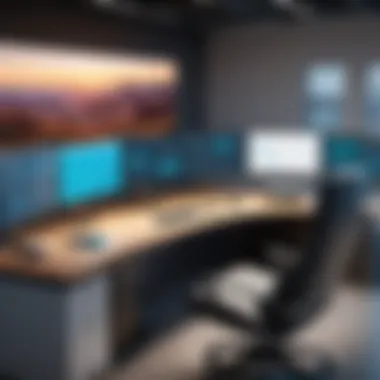

Intro
Katalon Studio stands out in the realm of test automation for its rich features and user-friendly design. This article aims to provide a thorough understanding of Katalon Studio, especially its free version. The focus will be on the benefits and functionalities offered in this version, along with guidance on installation and potential limitations when compared to its paid counterpart.
The significance of Katalon Studio cannot be understated when it comes to simplifying automated testing. With a growing demand in software development for rapid and effective testing tools, Katalon Studio addresses this need efficiently. As we delve into the details, readers will gain insight into system requirements and troubleshooting strategies that can optimize their experience.
Software Overview
Purpose and Function of the Software
Katalon Studio is a comprehensive automation solution designed to facilitate both web and mobile application testing. Its primary objective is to offer users a low-code environment for creating automated tests without an extensive programming background. The software supports different testing methods, including keyword-driven, data-driven, and behavior-driven testing.
Key Features and Benefits
Katalon Studio offers a multitude of features that cater to diverse user needs. Some noteworthy attributes include:
- Integration Capabilities: Katalon Studio can be integrated with various tools such as JIRA, Jenkins, and Git, streamlining the testing process within existing workflows.
- Cross-Browser Testing: It supports multiple browsers, ensuring that applications work seamlessly across different platforms.
- Comprehensive Reporting: Users can generate detailed reports that help identify issues and track testing progress.
- Community Support: As an open-source tool, Katalon Studio benefits from a vibrant community that continuously contributes to its development and offers assistance.
These characteristics make it a valuable tool for software developers and testers alike, particularly for those looking to enhance their automation capabilities.
Installation and Setup
System Requirements
Before downloading Katalon Studio, it is essential to review its system requirements to ensure compatibility. The following specifications should be met:
- Operating System: Windows, macOS, or Linux.
- RAM: Minimum of 4 GB, 8 GB recommended.
- Disk Space: At least 500 MB of free space for installation.
- Java Runtime Environment: A supported version of Java is required for optimal performance.
Installation Process
The installation process for Katalon Studio is straightforward. Here are the steps:
- Visit the Katalon Studio official website to access the download page.
- Choose the free version suitable for your operating system.
- Download the installation file and run it.
- Follow the on-screen instructions to complete the installation.
- Upon successful installation, launch Katalon Studio and configure your environment as necessary.
This process ensures that users can quickly set up Katalon Studio and start leveraging its features for automated testing.
In summary, Katalon Studio's free version offers significant resources for anyone interested in automated testing. From installation setup to understanding key features, this guide intends to equip users with the knowledge needed to fully harness the software's capabilities.
Overview of Katalon Studio
Katalon Studio has gained prominence as an essential tool in the testing automation landscape. This section outlines key elements that define Katalon Studio, including its features, benefits, and overall role. Understanding Katalon Studio is crucial for anyone exploring automated testing, especially for those considering the free version.
Prologue
Katalon Studio is a powerful and versatile testing tool that caters to various testing needs, including web, mobile, and API testing. It provides a unified environment that allows both beginners and experienced testers to perform comprehensive testing. The tool stands out for its ease of use, making it accessible for people who may not possess extensive programming skills. As a result, Katalon Studio has a diverse user base, enhancing its relevance in automated testing.
Key Features
The features of Katalon Studio play a significant role in its adoption among testers and developers. Here we explore some of the core capabilities that make this tool particularly attractive.
Test Automation
Test automation within Katalon Studio allows for executing tests consistently and efficiently. This feature is crucial for maintaining software quality in a fast-paced development environment. Katalon’s automation capabilities encompass multiple testing types, including functional, regression, and performance tests.
- The key characteristic of test automation in Katalon Studio is its scriptless testing approach, which aids users in creating tests without extensive coding.
- This makes it a beneficial choice for teams that aim to reduce time spent on manual testing efforts.
However, while automation enhances productivity, users must also consider the learning curve associated with more complex testing scenarios.
Integration with / Tools
Integration with Continuous Integration and Continuous Deployment (CI/CD) tools is vital for modern software development practices. Katalon Studio seamlessly integrates with popular CI/CD tools like Jenkins and Bamboo. This integration fosters an automated testing pipeline, significantly speeding up the release cycle.
- A key characteristic of this feature is its ability to trigger tests automatically after each code commit.
- The clear advantage is that it helps catch defects early in the development process.
Nonetheless, integration may require an understanding of both Katalon Studio and the CI/CD tools to configure properly.
Comprehensive Reporting
Comprehensive reporting in Katalon Studio provides valuable insights into test results and application performance. Katalon generates detailed reports that outline test execution status, errors, and overall test coverage.
- This feature is crucial as it enables teams to make informed decisions based on solid data.
- The automated reports save time and improve communication among team members by summarizing complex data succinctly.


One limitation is that while reports are useful, teams still need to interpret the results effectively to take actionable steps.
User-friendly Interface
A user-friendly interface is one of the standout features of Katalon Studio. The intuitive design allows users to navigate through various functionalities without feeling overwhelmed.
- The key characteristic here is its drag-and-drop functionality for creating test cases, making the tool accessible for users of all skill levels.
- The user-friendly interface lowers the barriers for entry, encouraging wider adoption among teams.
However, it’s essential for users to explore beyond the basic features to leverage the full potential of the software effectively.
Understanding the Free Version
Understanding the free version of Katalon Studio is essential for anyone considering test automation. It is important for users to grasp what is available in this version. The free edition can serve as an effective tool for small teams or individuals. It offers valuable insight into the capabilities of Katalon Studio. Additionally, it is a starting point for many users who may later transition to the paid version.
What is Included
Basic Automation Features
The Basic Automation Features in Katalon Studio Free Version provide a foundation for users. This aspect includes essential capabilities like recording tests, scripting, and building test cases. Users can automate tasks which saves time and increases efficiency. A highlight of these features is the keyword-driven testing approach. This method allows both technical and non-technical users to engage effectively in test automation. Its simplicity and direct approach contribute to its popularity among beginners.
Access to Katalon Community
Access to the Katalon Community is a significant advantage for free users. This platform allows users to ask questions, share experiences, and find solutions to common problems. The community fosters a collaborative environment where support is readily available. This aspect of the program enhances the learning experience for new users. Engaging with the community can lead to valuable tips and insights that can improve one's testing processes. While the community is robust, the reliance on peer support may present challenges for those needing immediate assistance.
Sample Projects
Sample Projects included in the free version serve as useful learning tools. These projects illustrate best practices and showcase different functionalities of Katalon Studio. Users can delve into these projects to understand how to implement automation effectively. They can also leverage these examples to create their own test cases. However, users should keep in mind that sample projects may not perfectly fit their specific requirements. This can potentially lead to adjustments and additional work when implementing their own solutions.
Limitations of the Free Version
Although the free version is quite functional, it comes with certain limitations.
Feature Restrictions
Feature Restrictions are a notable drawback of the Katalon Studio free version. Some advanced features are only accessible through the paid version. This includes collaborative testing capabilities and integrations with advanced CI/CD tools. Such limitations may hinder teams looking for comprehensive solutions. Despite this, many users find the free version sufficient for basic testing needs, highlighting its usability for small projects.
Support Limitations
Support Limitations are another important aspect to consider. Free users have limited access to official customer support. This can be problematic if users encounter critical issues. Without direct support, users must rely on community forums or online resources. This can sometimes lead to delays in resolving issues. However, the extensive community network may help mitigate this downside by providing peer advice.
Usage Caps
Usage Caps can also affect users' experience with the free version of Katalon Studio. While the free version allows for a manageable volume of tests, high-demand users may find this restrictive. The limitations on parallel test execution can slow down the testing process for larger projects. Nevertheless, many users appreciate the ability to start without any upfront costs, even if it comes with some constraints.
Understanding these elements within the free version is essential for making an informed decision about using Katalon Studio in various testing contexts.
Download Process for Free Version
The download process of Katalon Studio's free version is crucial for users who want to explore automated testing without an immediate financial investment. A clear understanding of where and how to download the software sets the foundation for effective usage. The process includes locating the appropriate download source, ensuring compatibility with system requirements, and following installation steps correctly. These considerations can significantly impact the overall experience and enable users to utilize the tool effectively for their test automation needs.
Where to Download
Official Katalon Website
The Official Katalon Website is the primary and most reliable source for downloading the free version of Katalon Studio. It hosts the latest version, ensuring users access the most stable and secure build available. The key characteristic of this site is its straightforward user interface, making it easy for both beginner and experienced users to navigate. By downloading from the official site, users can avoid potential risks associated with unauthorized or outdated sources.
One unique aspect of the Official Katalon Website is its emphasis on community engagement. Here, users can find additional resources, including tutorials and documentation, which enhance their understanding of the software. However, a potential disadvantage could be that some users may find the website less visually appealing compared to third-party sites.
Recommended Third-Party Sites
Recommended Third-Party Sites can also serve as avenues for downloading Katalon Studio. These sites often provide extensive reviews, user feedback, and additional testing resources. The key characteristic of third-party sites is the accessibility they offer, sometimes providing archives of older versions that users might want to explore.
A distinct feature of these sites is that they may facilitate community discussions, allowing users to share experiences and tips. However, there are disadvantages to consider. Third-party sites are often less regulated, which can result in outdated software or, in worse cases, potentially harmful downloads. Due caution is advised when selecting such sources.
Step-by-Step Installation Guide
System Requirements
Understanding the System Requirements for Katalon Studio is vital before downloading and installing the software. Requirements specify the necessary hardware and software specifications needed for optimal performance. A key characteristic of Katalon Studio is that it is compatible with various operating systems, including Windows, macOS, and Linux, making it versatile for different users.
One unique feature of the requirements section is the specific guidance on Java version compatibility. Katalon Studio needs a specific Java Development Kit (JDK) installed for full functionality. Not meeting these requirements can lead to installation failures or suboptimal performance.
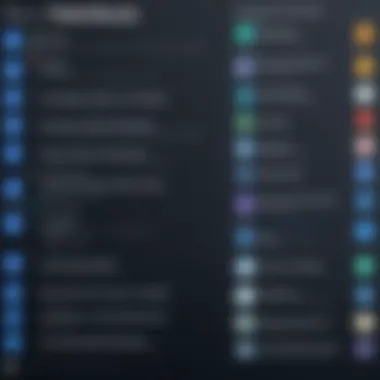

Installation Procedures
The Installation Procedures outline the steps to properly install Katalon Studio after downloading it. Following these procedures ensures a successful setup and minimizes potential issues. The key characteristic of this section is its clarity. The procedures are typically structured in a straightforward manner, allowing users to follow along easily.
A unique feature many users appreciate is the inclusion of troubleshooting tips throughout the installation steps, addressing common pitfalls. Though, one disadvantage might be that novice users may still find some steps technically challenging without prior experience.
Setting Up Your Workspace
Setting Up Your Workspace is an essential part of mastering Katalon Studio. This process involves configuring the software to suit individual testing needs and preferences. The key aspect of this step is that it allows users to customize their testing environment, which can improve both efficiency and comfort while working on test automation.
A unique feature of workspace setup is the ability to integrate with various plugins and tools, which can enhance overall functionality. However, users might find themselves overwhelmed with the multitude of options available when setting up for the first time.
System Requirements for Katalon Studio
Understanding the system requirements for Katalon Studio is vital for any user planning to employ its free version effectively. The performance and capability of the software largely depend on the hardware and software specifications of your computer. A clear grasp of these requirements provides the assurance that Katalon Studio can run smoothly, supporting users in their testing automation tasks without unnecessary frustration or hindrance.
Hardware Requirements
Minimum Specifications
The minimum hardware specifications for Katalon Studio serve as the foundation. They are essential to functioning software but do come with limitations. A typical setup would involve at least 4 GB of RAM and an Intel i3 processor or its equivalent. Although this allows basic operations and small scale test automation, it often results in sluggish performance. Users may find that tests take longer than normal to execute, which might not be ideal for critical projects.
Key characteristic: Basic capability for essential tasks.
This basic setup is a common choice for beginners or smaller projects. It is not resource-intensive, making it popular among those new to automation testing. However, users with more complex needs might struggle under these conditions.
Unique feature: It enables function in limited environments while still providing a basic level of automation.
The major disadvantage could be slow performance, particularly with larger applications or more complex test suites. The limited memory and processing power might impede effective multitasking.
Recommended Specifications
Moving beyond the minimum, the recommended specifications uplift the overall experience significantly. Here, having 8 GB of RAM and a more robust processor, such as an Intel i5 or equivalent, is suggested. This setup ensures that Katalon Studio runs efficiently, especially when handling larger projects, and enables more complex testing scenarios.
Key characteristic: Enhanced performance for broader capabilities.
This configuration is beneficial for serious users or teams engaging in extensive testing automation. It not only meets standard needs but also supports multitasking and more sophisticated functionalities, allowing for seamless operations during tests.
Unique feature: The improved specifications can manage simultaneous workloads without a hitch.
However, one must consider the investment in better hardware; this can become a significant factor for individuals or small organizations. Still, the increased productivity often outweighs these initial costs.
Software Requirements
Operating Systems Supported
Katalon Studio is designed to function across multiple operating systems. This flexibility is a significant advantage, as it allows users to work in an environment they are comfortable with. Supported systems include Windows 10, macOS, and various distributions of Linux.
Key characteristic: Compatibility with multiple platforms.
The presence of cross-platform support makes Katalon Studio an appealing choice. Users no longer need to worry about switching their operating system just to use this testing tool. This broadens accessibility and ensures that teams can collaborate effectively regardless of their OS preference.
Unique feature: It enables a diverse set of users to access Katalon Studio.
One may note a challenge for some users when switching platforms, as there may be slight variations in functionality and installation between different operating systems. However, these are usually minor and manageable within the context of software development and testing.
Java Version Needed
Katalon Studio requires a specific version of Java to operate correctly. The minimum recommendation is Java 8, which ensures compatibility with most features available in the software. It supports improved performance and reliability during test execution, essential for any effectively functioning testing environment.
Key characteristic: Java dependency for foundational operations.
Selecting the right version of Java is crucial. Users running outdated versions of Java may encounter compatibility problems that hinder their use of Katalon Studio. This can lead to errors and complications during project implementations.
Unique feature: Using the correct version mitigates risks associated with performance and stability.
Using Katalon Studio Free Version
Using Katalon Studio’s Free Version is a crucial aspect of understanding the potential of this testing tool. It allows users to engage with its functionalities without financial commitment. This is particularly beneficial for small teams, freelancers, or students who want to explore test automation without incurring costs. By leveraging the free version, users can familiarize themselves with the Katalon environment, develop basic testing skills, and aid in determining if the full version suits their needs. Moreover, the community engagement provided through the free version fosters collaboration and knowledge sharing among users.
Basic Functionality


Creating Test Cases
Creating Test Cases is a fundamental component of Katalon Studio. This feature enables users to define the steps that will be executed during testing. A significant aspect of creating test cases is its integration with Katalon's user-friendly interface, which makes test creation straightforward. Katalon offers a range of options for test case creation, including manual and automated methods. A notable characteristic is the ability to utilize record-and-playback functionality, which allows users to record their actions for easy test case generation. This can be particularly advantageous for those new to test automation.
Executing Tests
Executing Tests in Katalon Studio is simple and efficient. Users can run tests with just a few clicks. The tool supports both individual test executions and batch runs of multiple tests. The key feature here is its ability to perform tests across different environments and platforms. This aspect ensures comprehensive coverage for applications without much overhead. The ability to select specific tests or entire suites to execute makes it customizable to fit diverse testing needs. However, managing complex test scenarios might become challenging for beginners.
Analyzing Results
Analyzing Results is vital to understanding the outcomes of test executions in Katalon Studio. After testing, Katalon provides comprehensive reports that summarize various metrics, such as pass/fail rates and error logs. One of the key characteristics of this feature is the visual representation of test results, which facilitates quicker decision-making. This makes it a beneficial choice for stakeholders who require clear insights into testing performance. However, while the reporting capabilities are robust, understanding all the data may require additional experience and learning.
Common Use Cases
Web Application Testing
Web Application Testing is a primary use case for Katalon Studio. This functionality allows testing of web-based applications efficiently. A key characteristic is its support for various web technologies and frameworks, making it adaptable to different project needs. The flexibility to create both functional and performance tests is a significant advantage, enabling a comprehensive testing strategy. However, it might require additional configuration for specific scenarios, which could be daunting for less experienced users.
API Testing
API Testing is another essential aspect of Katalon Studio. This feature allows users to verify that APIs function as intended. A major benefit is the tool's ability to support REST and SOAP APIs seamlessly. API Test cases can easily be created and executed, providing quick feedback on service reliability. Users find this feature valuable because it can reduce the time spent during integration testing phases. Still, for those unfamiliar with APIs, the initial learning curve might seem steep.
Mobile Testing
Mobile Testing is increasingly important as more applications transition to mobile platforms. Katalon Studio supports testing on both Android and iOS devices. The key characteristic is the capability to run tests on real devices or simulators, providing flexibility in testing environments. This feature is particularly beneficial for developers and testers who want to ensure a seamless user experience across devices. However, configuring mobile testing might present challenges for users, especially when dealing with device-specific issues.
Troubleshooting Common Issues
The topic of troubleshooting common issues is crucial in utilizing Katalon Studio effectively. Even the most seasoned users can encounter obstacles. Addressing these issues promptly not only ensures a smooth workflow but also enhances productivity. This section discusses two main areas where developers may face challenges: installation errors and difficulties in running tests.
Installation Errors
Resolving Installation Failures
Resolving installation failures is essential for anyone who begins using Katalon Studio. When users cannot install the software, it prevents them from starting their automation projects. Common failures can occur due to various reasons such as system compatibility or missing prerequisites.
A key characteristic of resolving installation failures is the ability to identify specific error messages during the installation process. These messages often provide clues about what went wrong. For instance, if an error indicates insufficient disk space, the solution is straightforward: freeing up space on the hard drive. The unique feature of addressing installation failures is its immediate contribution to the user's ability to use Katalon Studio. Quick resolution enables individuals to move forward with their testing plans. However, lack of attention to these messages may delay an overall project timeline.
Checking System Compatibility
Checking system compatibility is a pivotal step before attempting to install Katalon Studio. This ensures that users have the necessary hardware and software configurations to run the application smoothly. By verifying the specifics of the system, developers can prevent common pitfalls related to incompatible systems.
The important aspect of checking compatibility lies in its proactive approach. It helps identify if your system meets the specifications required by Katalon Studio. A benefit of this check is that it can save time and frustration. A disadvantage, however, may arise from users skipping this step and later facing difficulties that could have been avoided. Ensuring that your environment aligns with Katalon's requirements is vital for a successful experience.
Running Tests
Fixing Failed Test Cases
Fixing failed test cases is part of maintaining a robust testing framework. Test cases can fail for numerous reasons, including incorrect scripts or changes in application behavior. Identifying the root cause is crucial for preventing future failures.
A fundamental characteristic of addressing failed tests is the need for thorough analysis. Developers must review logs and outputs to understand what went wrong. The unique feature of fixing these cases lies in its iterative nature. By continually refining test scripts based on feedback, users can enhance test reliability. The downside could be that this process can consume considerable time if not efficiently managed. However, it contributes significantly to long-term success in automation.
Managing Test Dependencies
Managing test dependencies can simplify the testing process and enhance efficiency. In software testing, dependencies refer to the conditions under which tests must be performed. This can include specific configurations or the state of the application being tested.
An important aspect of managing these dependencies is establishing a clear landscape of what requirements each test relies on. By defining and documenting these dependencies, developers can avoid common pitfalls related to misconfigurations. A unique feature is the ability to control the execution order, which maintains the integrity of the testing framework. But, failing to document these dependencies could lead to unforeseen issues during test execution, and thus hamper project timelines.
"Thorough troubleshooting enables developers to unleash the full potential of Katalon Studio, ensuring a productive testing environment."
The End
In this article, the discussion revolved around the different aspects of Katalon Studio's free version. It is important to summarize the key findings to provide clarity on how the free version can fit into the wider context of automated testing. Users can gain substantial insights into testing without incurring costs, a significant advantage for many.
Summary of Findings
The free version of Katalon Studio features various basic automation capabilities, access to the community, and sample projects. These allow users to start their exploration in test automation. However, it’s not without its limitations. Users face restricted features and limited support. Understanding these aspects ensures that potential users are well-prepared to leverage Katalon Studio effectively.
Future Considerations
Exploring Paid Features
The paid version of Katalon Studio presents an array of advantages that can significantly enhance the testing experience. Users enjoy advanced functionalities, such as expanded testing integrations and premium support, making it an attractive option for serious testers. The unique element of paid features is their potential to streamline the testing process, allowing for more complex automation tasks. Investing in the paid version can shorten the testing cycles and improve overall project outcomes. Therefore, those looking for robust automation solutions may find considerable value in upgrading.
Keeping Up with Updates
Regular updates are essential for maintaining the effectiveness of testing tools. Katalon Studio frequently releases updates that include new features, bug fixes, and performance enhancements. Staying current with these updates is critical. Users benefit from the latest functionalities, keeping their testing practices efficient and relevant in a fast-paced industry. However, keeping track might require extra effort, particularly for users who are less tech-savvy. Thus, balancing the need for updates with the time investment required to implement them is something to consider moving forward.

