A Comprehensive Review of Keeper Password Manager
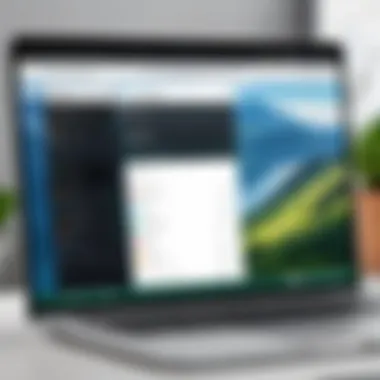

Intro
In today's digital landscape, maintaining secure access to our online accounts has never been more critical. As individuals increasingly turn to digital solutions for storage, communication, and transactions, the demand for reliable password management tools rises. Among these tools, Keeper Password Manager emerges as a noteworthy candidate. This section sets the stage for a comprehensive exploration of Keeper, focusing on its features, installation, and overall utility for both individuals and organizations.
Software Overview
Purpose and Function of the Software
Keeper Password Manager primarily serves as a solution to the problem of password management. The software allows users to store, generate, and auto-fill passwords across various platforms, ensuring that personal data remains secure and accessible. Additionally, Keeper aims to alleviate the burden of remembering multiple complex passwords, making it particularly useful in today's environment where password fatigue is common.
Key Features and Benefits
Keeper boasts several features designed to enhance user experience and security. Some notable benefits include:
- Cross-Platform Availability: Keeper is available on various devices and operating systems, including Windows, macOS, iOS, and Android. This ensures users can access their passwords from virtually anywhere.
- Encryption: All data stored within Keeper is protected using AES-256 bit encryption. This level of encryption is considered highly secure and is widely trusted in the industry.
- Password Generation: The tool includes a password generator that creates strong, random passwords that meet security recommendations. This feature eliminates the guesswork required in creating passwords.
- Secure File Storage: Users can not only manage passwords but also securely store important documents and sensitive information. This provides an additional layer of security.
- Family and Team Sharing: Keeper enables users to share passwords securely with family members or team members, making it an ideal solution for both personal and professional use.
"Keeper is more than just a password manager; it's a comprehensive digital security solution that adapts to the needs of its users."
Installation and Setup
System Requirements
Before installation, it is essential to review the system requirements. Keeper is designed to run on various devices:
- Windows 10 or higher
- macOS Mojave (10.14) or later
- iOS 12 or later
- Android 5.0 (Lollipop) or later
The software also requires a consistent internet connection for full functionality, especially for synchronization and cloud features.
Installation Process
The installation process for Keeper is straightforward. Users can begin by visiting the official Keeper website or their respective app store. Once there, the steps are typically as follows:
- Download the Installer: For desktop, download the appropriate installer for Windows or macOS. For mobile, search for Keeper in the Apple App Store or Google Play Store.
- Run the Installer: For desktop versions, run the downloaded installer and follow the instructions on the screen. For mobile versions, simply tap 'install' in the app store.
- Create an Account: Upon opening Keeper for the first time, users will need to create an account if they do not already have one. This involves signing up with an email address and setting a master password.
- Configuration: After setup, users can configure settings according to their preferences, including two-factor authentication for added security.
- Import Data: Users can easily import existing passwords from other managers for a seamless transition to Keeper.
Prologue to Password Managers
In the age of digital connections, understanding password managers is indispensable. These tools serve as centralized repositories for sensitive information, mainly user passwords. They provide a necessary layer of protection against online threats. Individuals and organizations alike face growing challenges to safeguard their data as the frequency of cyberattacks increases.
The Importance of Digital Security
Digital security has become a critical conversation in our interconnected world. Breaches and data leaks are no longer just news headlines. They can lead to significant financial losses and reputational damage. Protecting sensitive information through robust digital security measures is imperative. Password managers help reduce the risk associated with weak passwords and password reuse. With strong, unique passwords for each account, the vulnerability of exposure decreases. Furthermore, implementing features like two-factor authentication adds an additional protective layer.
Exploring digital security prioritizes understanding threats, risk factors, and effective solutions like password managers. They reduce human error, make it easier to manage numerous accounts, and enable encrypted storage of passwords. These benefits highlight why password managers are essential tools in any digital security arsenal.
Overview of Password Management Solutions
A password management solution provides more than just a vault for passwords. It is a comprehensive approach to digital security. Users of these tools can expect features such as password generation, secure sharing, and data breach alerts. Overall, password managers offer a user-friendly interface. They streamline the login process across various platforms and devices.
When choosing a password management solution, several factors come into play:
- Security Protocols: The method of encryption used to secure data.
- Ease of Use: How intuitive the interface is for everyday users.
- Compatibility: The ability to integrate seamlessly with browsers and other applications.
- Cost: Different pricing models cater to individual users and organizations.
Password managers have evolved significantly, ensuring they meet the demands of modern security needs. Understanding these tools is essential to enhancing one's digital safety and resilience.
Keeper Password Manager: A Brief Overview
In today's digital landscape, managing and securing passwords has become essential for both individuals and organizations. Keeper Password Manager streamlines this process, offering a suite of features tailored for effective password management and enhanced security. This overview serves to illustrate the critical role Keeper plays in safeguarding sensitive information, mediating easy access to online accounts, and addressing common password management challenges.
History and Development
Keeper was founded in 2011 with the goal of providing secure and user-friendly password management solutions. Its development has been responsive to the evolving threats faced by internet users. As cyber attacks have increased in frequency and sophistication, Keeper has adapted by enhancing its security features and user interface. The evolution of Keeper reflects a commitment to prioritizing user safety and convenience in digital security.
Key Features of Keeper
Password Vault
The Password Vault is a cornerstone feature of Keeper. It securely stores passwords and sensitive information in an encrypted format. This security ensures that users can access their data without fearing exposure or theft. A unique aspect of the Password Vault is its automatic password generation capability, allowing users to create strong, unique passwords for every account, which enhances overall security. The ease of use of this feature makes it a popular choice among users who prioritize safety yet require convenience. However, some users may find the initial setup slightly cumbersome due to the need to migrate existing passwords.
Secure File Storage
Secure File Storage within Keeper allows users to save important documents, images, and other sensitive files. These files are encrypted and stored securely, giving users peace of mind. This feature is particularly beneficial for professionals who handle sensitive data, such as legal and financial documents. The unique ability to classify and categorize files within the vault enhances organization and retrieval efficiency. Nevertheless, while this feature is powerful, users must remain aware of storage limits in their chosen plan, which may affect extensive file storage needs.


Emergency Access
Emergency Access is an essential feature that provides a safety net for users. This capability allows designated contacts to access a user’s vault in case of emergencies. The key characteristic of Emergency Access is its customizable settings, allowing users to decide who can gain access and under what circumstances. This feature is valuable for ensuring that important information is not lost in emergencies. However, users must set this up thoughtfully to avoid potential security risks associated with sharing access credentials.
"Understanding the key features of Keeper can significantly enhance how securely you manage your digital information."
The functionality provided by Keeper Password Manager plays a pivotal role in modern digital security strategies. The integration of these key features not only simplifies managing sensitive information but also fortifies the user's overall online privacy.
User Interface and Usability
User interface and usability are crucial in determining how effectively users can navigate and utilize a password manager like Keeper. A well-designed interface enhances user experience, making complex tasks easier. When users interact with Keeper, they expect an intuitive layout that minimizes frustration and maximizes efficiency. A user-friendly design facilitates smoother workflow, allowing users to focus on securing their passwords and personal data rather than figuring out how to use the software.
Design and Navigation
The design of Keeper is essential for ensuring that users can quickly access the features they need. It employs a clean layout with organized sections, which aids in navigation. Menu structures are simplified to prevent overwhelming users, especially those who may not be technologically savvy. This streamlined approach reduces the learning curve, allowing users to become proficient in managing their passwords in a short amount of time.
Key aspects of design include:
- Clear visual cues for actions like saving and retrieving passwords.
- Consistency throughout the application, ensuring that similar tasks are performed in similar ways.
- Accessibility options for users with differing needs.
Platform Compatibility
Platform compatibility is a significant aspect of Keeper’s usability. Having applications that work seamlessly across devices ensures that users can access their passwords from anywhere, providing convenience and flexibility. Keeper performs well on various platforms, including desktop and mobile, making it easy for users to secure their credentials whether at home or on the go.
Desktop Applications
Keeper’s desktop application stands out for its comprehensive functionality. Its design allows users to manage their passwords efficiently while benefiting from a larger screen space. Features such as password generation, secure storage, and account tracking are prominently displayed, enhancing usability. Most importantly, the desktop application supports keyboard shortcuts, improving navigation speed.
Some users favor desktop applications over web-based ones due to the added security and performance benefits. They can operate independently of browsers, which can sometimes have compatibility issues with certain extensions or systems. However, desktop apps require installation, which might deter some users who prefer lightweight, browser-based solutions.
Mobile Applications
The mobile application of Keeper delivers considerable usability for individuals on the move. It allows easy access to saved passwords and supports biometric login features, making it secure and user-friendly. This application maintains similar design principles as the desktop version, ensuring that users have a consistent experience across devices. Another advantage is the ability to auto-fill passwords within mobile apps, significantly speeding up the login process.
Though very functional, mobile applications may offer less visibility and a more crowded interface due to the smaller screen sizes. Users may find it more challenging to navigate certain features compared to the desktop version, which can impact their overall satisfaction.
Browser Extensions
Keeper's browser extensions serve an important role in enhancing usability, offering instant access to password management directly from the browser. They enable features like password generation, auto-fill for online forms, and secure sharing right in the browsing environment. This integration promotes efficiency, allowing users to log into accounts without needing to switch back and forth between applications.
One unique feature is the ability to save passwords directly from the browser, which streamlines the process for users who may struggle with manual entry. However, reliance on browser extensions also poses risks; a security flaw in the browser can potentially expose passwords if not properly secured. Nonetheless, the convenience of these extensions often outweighs their disadvantages for many users.
Security Features in Detail
Security features are vital for any password management tool. They ensure that user data remains protected against unauthorized access. Keeper Passowrd Manager incorporates advanced security protocols that meet the modern demands of digital safety. Understanding these features can help users appreciate the efforts put into safeguarding their sensitive information.
Encryption and Data Security
Encryption serves as the backbone of Keeper's security framework. When a user saves their credentials, the data undergoes strong encryption. This process transforms readable information into a format that unauthorized users cannot interpret. Keeper employs AES-256 encryption, a widely recognized standard used for securing data.
The encryption is performed locally on the user's device before the information is sent to Keeper's servers. This means that sensitive data is never transmitted in an unprotected format. Additionally, the user’s master password remains undisclosed to Keeper, further enhancing user privacy.
This level of encryption not only protects data during transmission but also ensures that it remains secure while at rest on the server.
Two-Factor Authentication
Two-factor authentication (2FA) adds an extra layer of safety to the login process. With Keeper, users can enable 2FA to require a second form of verification in addition to their master password. This approach drastically reduces the likelihood of unauthorized access.
Keeper provides multiple options for 2FA, including:
- SMS Verification: A code is sent to the user’s phone.
- Authenticator Apps: Enables time-based codes through apps like Google Authenticator.
- Biometric Authentication: Utilizes fingerprint or facial recognition.
By enabling 2FA, users can rest easier knowing their accounts have an added checkpoint, making it more challenging for cyber threats to penetrate the system.
Security Audits and Certifications
Keeper adheres to high standards of security and regularly undergoes security audits. These audits help identify potential vulnerabilities and ensure that the software aligns with industry best practices. Third-party organizations, such as TrustArc, evaluate Keeper’s security measures, which reinforces the company's commitment to digital safety.
Moreover, Keeper holds various certifications that attest to their quality and safety protocols, including:
- SOC 2 Type II: This certification indicates that Keeper's data management practices meet the stringent security criteria set forth by industry standards.
- ISO/IEC 27001: An international standard for information security management systems.
These established certifications not only enhance trust among users but also show that Keeper is committed to providing a secure environment for password management.


"In today's digital landscape, where threats are increasingly sophisticated, having robust security features is non-negotiable."
Pricing Structure and Plans
The pricing structure and plans of Keeper Password Manager are crucial aspects to consider. They not only determine the accessibility of the service, but also reflect its value proposition compared to competitors. Understanding Keeper’s pricing can help individuals and organizations assess whether the investment aligns with their security requirements and budgetary constraints.
Keeper offers various pricing tiers tailored to meet the needs of different user groups, including individuals, families, and businesses. This segmentation allows users to choose a plan that best fits their financial situation and their specific security needs. Evaluating these options is important, as it can lead to informed decisions that maximize the effectiveness of digital security measures.
Individual vs Family Plans
The Individual plan is designed for personal use, providing essential features for individuals to manage their passwords and sensitive data securely. This plan includes features such as biometric login, password generation, and encrypted storage. The cost for an Individual plan is generally lower, making it accessible for those seeking affordable security solutions.
In contrast, the Family plan extends these features to multiple users, allowing families to manage their security collectively. It typically permits up to five members under one subscription. This plan is especially beneficial for families that wish to ensure their digital safety without the hassle of multiple accounts. Cost-wise, while it may be higher than the Individual plan, it delivers greater savings than purchasing separate plans.
Business Solutions
Team Management
One of the critical elements of Keeper's Business Solutions is Team Management. This feature allows for simplified administration of employee access and permissions. With Team Management, administrators can easily assign roles and manage user authentication, ensuring that sensitive information remains protected.
A key characteristic of Team Management in Keeper is its user-friendly interface, which allows for straightforward monitoring of employee access to sensitive data. This aspect makes it a popular choice among organizations that prioritize secure yet convenient password management. The unique capability to adjust user permissions and roles in real-time ensures that sensitive information is only available to necessary personnel. However, it requires attention to detail from IT administrators to avoid over-privileged access, which can pose risks.
Security Compliance
Security Compliance is another vital component of Keeper’s Business Solutions. It ensures that organizations adhere to industry standards and regulations concerning data protection. Many businesses must comply with regulations such as GDPR or HIPAA, making this feature essential for legal, financial, and healthcare sectors.
This compliance not only mitigates potential legal risks but also builds trust with customers who demand accountability regarding their data. Keeper offers a unique feature that includes compliance reports, making it easier for organizations to demonstrate adherence to standards. However, organizations must invest time to familiarize themselves with the compliance metrics and reporting capabilities to leverage this feature effectively.
Free Trials and Discounts
Keeper also offers free trials and promotional discounts for new users. These options are attractive for those who may be hesitant to commit to a subscription without firsthand experience. The free trial provides a risk-free opportunity to evaluate the services, allowing potential users to explore the functionality before making a decision. In many cases, discounts are available during major holidays or events, making Keeper more affordable.
In summary, understanding the pricing structure and plans offered by Keeper Password Manager is essential. This knowledge can empower users—whether individuals, families, or businesses—to select the most appropriate plan that fits their needs and budget while ensuring robust security for their digital assets.
Integrations and Compatibility
Integrations and compatibility are crucial aspects of any software, especially for applications aimed at managing sensitive data like passwords. Keeper Password Manager's ability to seamlessly integrate with various other software enhances its functionality and usability. This compatibility not only provides convenience but also fosters a secure environment for managing passwords across multiple platforms and tools.
Integration with Other Software
Cloud Storage Services
Keeper Password Manager excels due to its integration with numerous cloud storage services, which allows users to securely manage and back up their passwords and files. This feature is essential for ensuring data resilience and accessibility. By leveraging cloud storage, users can access their vault from any location, as long as they have an internet connection.
One key characteristic of cloud storage services is their capacity for synchronization. This enables automatic updates, which ensures that the latest version of passwords and files is always available across devices. This is a beneficial choice as it mitigates the risk of data loss.
Furthermore, Keeper integrates with popular cloud storage providers like Google Drive and Dropbox. Their unique feature involves robust encryption, making it safe to store sensitive information. On the downside, users should be cautious of potential cloud vulnerabilities that could expose data. Hence, maintaining a proper security protocol is essential.
Business Applications
Business applications also see significant advantage from Keeper Password Manager. The integration with software like Slack and Microsoft Teams enables teams to share access without sacrificing security. This capability is vital for organizations aiming to improve collaboration while safeguarding sensitive information.
The primary characteristic of these business applications is their focus on team dynamics and productivity. The integration fosters a collaborative work environment, allowing multiple team members to access necessary resources efficiently.
A notable unique feature of business applications is the single sign-on functionality, which simplifies access management across various organizational tools. However, ensuring proper access control becomes crucial as it can also present a risk if not properly managed.
Cross-Platform Functionality
Cross-platform functionality is another significant aspect that Keeper Password Manager embraces. The ability to function seamlessly across various operating systems enhances the user experience. This allows users to switch between devices without losing access to their critical password data. Whether utilizing Windows, macOS, iOS, or Android, Keeper ensures smooth operation.
The cross-platform design fosters convenience, particularly in today’s environment where users frequently transition between devices. This flexibility acts as a substantial advantage, allowing users to manage their digital security efficiently. With Keeper, potential users strive for an effective method of managing passwords without having to reorganize their entire workflow.
Customer Support and Resources
In today's digital landscape, users expect responsive and reliable support when using software solutions, particularly those related to security. Robust customer support can significantly enhance user satisfaction and ensure that both individuals and organizations feel secure in their password management choices. In the case of Keeper Password Manager, effective support channels and resource availability are key components that contribute to its overall value. The importance of strong assistance cannot be overstated, as users may face various challenges when managing their passwords and sensitive data.
Support Channels
Keeper Password Manager offers multiple support channels designed to accommodate diverse user needs.
- Email Support: Users can submit inquiries via email, ensuring they can articulate complex issues at their convenience. This method is particularly helpful for detailed queries where users may benefit from crafting a thorough explanation.
- Live Chat: The option for real-time assistance enables users to receive immediate help during critical moments. Live chat is valuable for urgent issues, allowing for rapid problem-solving without delay.
- Phone Support: For those who prefer direct communication, Keeper provides phone support. This channel allows users to explain their concerns verbally, which can sometimes lead to quicker resolution.
These various support channels ensure that users have access to help in a manner that best suits their situation. Additionally, the availability of these services reflects Keeper's commitment to user satisfaction and effective problem resolution.
Documentation and Community Resources


The support experience is complemented by comprehensive documentation and community resources made available by Keeper. This not only provides users with immediate answers to common issues but also fosters a sense of community among users. Some of the key resources include:
- Knowledge Base: A well-organized knowledge base offers articles and guides on commonly encountered problems and various features of the password manager. This serves as a first step for users seeking self-help options before reaching out for support.
- User Forum: The community-driven forum allows users to interact and share their experiences regarding Keeper’s functionalities. Users can post questions and receive responses from both fellow users and support staff, expanding the scope of available knowledge.
- Video Tutorials: These visual resources can assist users in understanding the use of Keeper’s features more intuitively. Video aids are particularly beneficial for those who prefer direct demonstrations over reading lengthy instructions.
"Effective documentation and community resources not only empower users to solve issues independently but also create a supportive environment that encourages shared learning."
By providing these resources, Keeper Password Manager ensures that users are equipped to resolve issues on their own. Furthermore, these resources reinforce a sense of trust in the software, knowing that assistance is readily available when needed.
Comparison with Other Password Managers
In the landscape of digital security, evaluating Keeper Password Manager against other alternatives is crucial. Various users have different needs, making it essential to choose a tool that aligns well with specific requirements. A thorough comparison aids in understanding Keeper's strengths and weaknesses relative to its peers. It can illuminate features that stand out and identify possible shortcomings. This section aims to pinpoint the deciding factors that can influence a user's choice of a password management solution.
Feature Comparison
When comparing features among password managers, several key aspects need to be considered. Keeper offers a variety of functionalities, some of which may or may not be available in competing solutions like LastPass, Dashlane, or Bitwarden. Here are notable points:
- Password Vault: Keeper’s password vault is secure and user-friendly. In contrast, competing products may have different interfaces that can complicate the user experience.
- Secure File Storage: While Keeper excels in this area, not all alternatives provide the same level of file storage security. Users should consider their specific needs regarding file management.
- Emergency Access: This feature enables users to designate trusted contacts. Some competitors might lack this feature or implement it in less secure ways.
Each feature's relevance may differ based on individual needs, and understanding these differences helps make an informed choice.
Pricing Comparison
Pricing structures vary significantly among password managers, affecting access to features and overall user experience. Keeper’s pricing is competitive, especially when adjacent products, such as 1Password or NordPass, are evaluated. Here are some critical points on pricing:
- Individual Plans: Keeper’s individual plans are reasonably priced, and they include multiple essential features, including unlimited storage.
- Family Plans: Compared to competitors, Keeper provides attractive family bundle options, allowing multiple users to benefit from premium services at a lower cost per person.
- Business Solutions: Keeper’s business plans may appear higher in initial costs, but they often justify the expense through advanced security measures and team management tools.
- Free Trials: Many password managers, including Keeper, offer a free trial. This allows users to test features and services before committing financially.
By carefully analyzing the pricing tiers, potential users can evaluate the long-term cost against the benefits provided by Keeper. This aids in understanding both value and affordability in the domain of password management.
User Feedback and Satisfaction
User feedback and satisfaction play a crucial role in the adoption and continued use of Keeper Password Manager. Insights derived from user experiences enhance the product's credibility and reveal areas for improvement. Understanding how individuals respond to the functionalities of Keeper allows potential users to make informed decisions. Furthermore, addressing user concerns helps in refining the product, thereby ensuring it meets the demands of its user base.
The voices of the users are invaluable in determining the effectiveness of a password manager. This feedback helps identify not just strengths but weaknesses as well. The influence of real user testimonials cannot be stressed enough, as they often provide a more realistic view compared to marketing claims. In this section, we will explore both reviews and common challenges faced by users of Keeper.
Reviews and Testimonials
Reviews from Keeper's user base frequently highlight the advantages of its intuitive interface and robust security features. Many users appreciate how Keeper's password vault simplifies the complex task of managing numerous passwords. The convenience of having a secure location for sensitive information stands out as a major benefit.
Users also commend the two-factor authentication feature, stating it adds a necessary layer of security. This sentiment is echoed in various testimonials, where individuals express peace of mind knowing their accounts are safeguarded against unauthorized access.
On platforms like Reddit, discussions often illustrate a recurring theme: users feel more in control of their digital security with Keeper. However, it's important to consider that not all feedback is positive. Some users report experiencing difficulties during initial setup. This can lead to frustration, particularly for those who are less tech-savvy. Despite this, most reviews reflect a general satisfaction with the overall utility of the product.
Common Issues and Solutions
While Keeper Password Manager has received numerous positive reviews, users encounter specific issues as well. Common complaints include performance lag during synchronization across devices. When multiple devices are in use, some individuals have noted slow updates in their password vaults.
To address this issue, it is advisable to ensure that all applications are kept up to date. Updates often fix bugs that can hinder performance. Keeper also provides resources through its support channels for users experiencing syncing problems. Following best practices, such as a reliable internet connection during synchronization, can also improve the experience.
Another issue is related to the recovery process for forgotten passwords. Users can find this aspect complicated at times. Keeper has implemented an optional biometric recovery system which could simplify this. Alternatively, it is recommended that users anticipate this by using a password hint or writing down master passwords in a secure location.
In summary, user feedback and satisfaction are essential components in understanding the effectiveness of Keeper Password Manager. While many reviews showcase a positive experience, it provides insights into areas needing attention. By addressing common challenges, both users and the Keeper team can foster a more robust product.
Final Thoughts on Keeper Password Manager
In closing, the Keeper Password Manager has established itself as a significant player in the realm of digital security. This section reflects on the various facets that make Keeper both an appealing and practical option for individuals and businesses alike. The discussion around Keeper cannot be complete without weighing its strengths and weaknesses, as well as determining its suitability for different users.
Strengths and Weaknesses
Keeper stands out for its robust feature set, which offers a blend of functionality and user-friendly design. Some of its notable strengths include:
- Strong Security Protocols: Keeper employs advanced encryption standards and supports two-factor authentication. This dual-layer security not only protects against unauthorized access but also instills confidence in users regarding data integrity.
- Versatile Usability: The platform effectively offers both mobile and desktop applications, catering to diverse user preferences. It also integrates seamlessly with various browsers, enhancing accessibility.
- Rich Feature Set: Beyond storing passwords, Keeper provides capabilities like secure file storage, password sharing, and emergency access options. This breadth of functions addresses multiple security needs within a single solution.
- Regular Updates and Support: The commitment to continuously improve the software keeps it relevant in an ever-evolving digital landscape. Users report positive experiences with customer support, which is critical when issues arise.
However, no tool is without its drawbacks. Some weaknesses observed include:
- Price Point: For some users, Keeper's subscription plans may come across as relatively high, especially when compared to simpler password management solutions.
- Learning Curve for Advanced Features: While the interface is intuitive, users may need time to fully explore and utilize advanced functionalities. This could deter less tech-savvy individuals from leveraging its full potential.
Is it the Right Choice for You?
Deciding whether Keeper is the suitable password manager for you depends on numerous factors. For individuals who prioritize security and are willing to invest in a comprehensive solution, Keeper offers excellent value. The rich features can significantly enhance personal security and ease of password management.
For businesses or teams dealing with sensitive information, Keeper’s functions dedicated to team management and security compliance make it a compelling choice. Furthermore, if you find yourself frequently needing to access sensitive data from various devices, Keeper’s cross-platform compatibility ensures you're covered.
However, if your needs are basic or you are on a tight budget, exploring less expensive or free alternatives might provide sufficient functionality without the premium cost associated with Keeper.
Ultimately, the decision revolves around an individual’s specific requirements and appetite for security.
"Cybersecurity is not just about having the right tools, but knowing how to use them effectively."
In summary, Keeper Password Manager is a commendable option for those prioritizing strong security and extensive features in their password management. Understanding its strengths and potential drawbacks is critical for making an informed decision that aligns with your digital security goals.



