Mastering the Kiteworks Sign-Up Process: A Guide
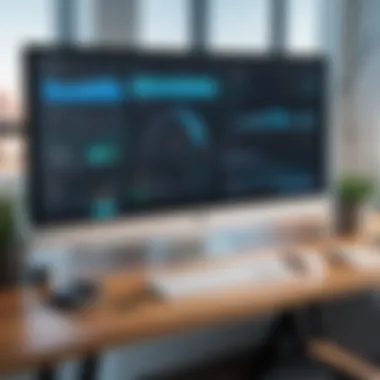

Intro
Before diving into the intricate process of signing up for Kiteworks, it’s crucial to get a handle on what this software encapsulates. Kiteworks stands out in the crowded landscape of collaboration and file-sharing tools. Its primary niche is to provide users with robust security features, an essential aspect given the growing concerns around data privacy and security in today’s digital world.
For those who work in technology sectors, Kiteworks presents a compelling case—offering a blend of productivity improvements along with advanced security protocols. Knowing how to navigate the sign-up process effectively opens the door to all the benefits this platform has to offer.
Software Overview
Purpose and Function of the Software
Kiteworks serves as a secure content sharing solution tailored for professionals and companies needing assurance that their files are safeguarded during transfer. Think of it as a digital vault where sensitive documents can be managed and shared without a hitch. From confidential reports to project files, Kiteworks ensures that your information remains under lock and key, even as it flows between parties.
Key Features and Benefits
- Enhanced Security: One of the standout features is end-to-end encryption. Users can rest assured that their data is not just shared, but protected.
- Seamless Collaboration: The platform allows for easy document sharing and real-time collaboration, enabling teams to work together effectively, no matter their physical locations.
- Regulatory Compliance: Kiteworks helps users maintain compliance with various regulations such as GDPR or HIPAA, which is particularly vital for industries like healthcare and finance.
- User-Friendly Interface: The straightforward and intuitive interface makes even the most complex tasks feel manageable.
- Integration Capabilities: Supports integration with existing applications, making it easier to incorporate Kiteworks into the regular workflow without major disruptions.
Kiteworks combines security and collaboration, pushing the boundaries of how we think about data sharing today.
Installation and Setup
System Requirements
Before embarking on the installation journey, ensure that your system meets the following prerequisites:
- Operating System: Compatible with Windows 10 or later versions, macOS Sierra or newer, and certain Linux distributions.
- RAM: At least 4 GB of RAM is recommended for optimal performance.
- Storage: A minimum of 1 GB available space is necessary.
Installation Process
Getting Kiteworks up and running doesn't have to be an uphill battle. Follow these steps to smoothen the journey:
- Navigate to the Kiteworks Website: Go to the official Kiteworks site to download the installer.
- Select Your Version: Choose the version compatible with your operating system.
- Run the Installer: Double-click the downloaded file and follow the prompts to install.
- Configuration: Once installed, you’ll go through initial configuration. This part usually involves entering your organizational details and setting up user preferences.
- Create Your Account: Finally, create an account by providing necessary information such as email and password.
With that said, this comprehensive overview provides a solid grounding for navigating the sign-up process of Kiteworks, setting you up to experience all the features it has to offer.
Understanding Kiteworks
In today's fast-paced digital age, understanding the tools at our disposal can set us apart. Kiteworks stands out prominently as a solution that streamlines workflows, enhances collaboration, and laps up productivity. But what is Kiteworks exactly, and how does it cater to the needs of its users? This section dives into the essence of Kiteworks, covering its purpose and functionalities, along with the reasons professionals should consider utilizing this platform.
What is Kiteworks?
Kiteworks is a cloud-based solution tailored for secure file sharing and collaboration. In simple terms, think of it as a digital hub where users can manage, share, and store their files while ensuring data security is never compromised. The system is particularly beneficial for organizations that must comply with stringent data regulations. From sensitive client information to vital project files, Kiteworks provides a safe space to handle them effectively.
The platform’s core philosophy revolves around providing users with the flexibility to work from anywhere, while maintaining a firm grip on security protocols. Users can seamlessly transition between devices, be it a laptop, tablet, or smartphone, without worrying about unauthorized access.
Key Features of Kiteworks
Kiteworks comes loaded with features that distinguish it from its competitors. Here are some key highlights:
- End-to-End Encryption: Ensures that files remain protected at all times, making it difficult for malicious entities to access sensitive information.
- Granular Permissions: Users can share files with specific individuals, setting rules on who can view or edit the documents. This level of control fosters trust and accountability.
- Audit Trails: Tracking who accessed which files and when adds another layer to the security framework, allowing organizations to remain compliant with regulatory standards.
- Real-Time Collaboration: Multiple users can work on documents simultaneously, enhancing teamwork and speeding up project completion.
- Third-Party Integrations: Kiteworks integrates tightly with existing tools, such as Microsoft Office and Google Workspace, which eases the workflow for users who are already familiar with those platforms.
These features make Kiteworks not only a useful tool for secure file management but also a vital ally for companies looking to boost their operational efficiency.
The Role of Kiteworks in Modern Workspaces
Kiteworks plays a crucial role in the evolution of modern workspaces that thrive on flexibility and remote capabilities. In an environment where hybrid models are becoming the norm, the ability to manage files securely while collaborating with teams across various locations is paramount.
Businesses today face the challenge of accommodating diverse work styles, and Kiteworks meets this challenge head-on. Remote teams can share files and collaborate in real-time, breaking down geographical barriers. Security concerns, which often hinder digital collaboration, are alleviated through Kiteworks’ robust encryption methods and compliance features.
Moreover, as data breaches become tricky to manage, tools like Kiteworks enable organizations to maintain their integrity and avoid hefty fines related to data protection violations. It stands at the intersection where agility meets security—an essential consideration for any professional navigating the complexities of today’s business landscape.
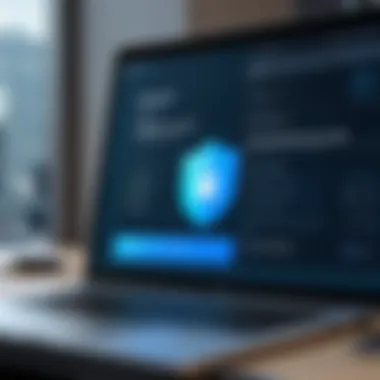

"In an age where data is as valuable as currency, securing information and fostering collaboration becomes not just an option, but a necessity."
As we move forward in this guide, understanding the fundamental purpose of Kiteworks will pave the way for appreciateing the sign-up process and the benefits that follow.
The Importance of Signing Up
Creating a Kiteworks account is not just a step in the journey towards leveraging technology; it is an essential foundation for enhancing productivity in today's digital world. This section addresses why signing up is crucial for users, focusing on the unique benefits and considerations tied to this very action. In an era where collaboration and secure file sharing have become non-negotiable components of workplace dynamics, having a dedicated account can provide users with distinct advantages.
Why Create a Kiteworks Account?
Enhancing Collaboration
One of the most compelling reasons to create a Kiteworks account is its focus on collaboration. Kiteworks serves as a centralized platform, enabling users to share files and communicate seamlessly with their teams. By registering, individuals can establish workflows that are not only efficient but also conducive to real-time interactions. The ability to effortlessly exchange files, manage project communications, and keep everyone on the same page boosts overall productivity.
Security and Compliance
In more uncertain times regarding data protection, signing up for Kiteworks allows users to access a suite of robust security features. With an account, users can benefit from enterprise-grade security measures, ensuring that sensitive information remains protected from potential breaches. This is particularly critical for professionals in regulated industries. Having a Kiteworks account also facilitates compliance with various industry standards.
"A sound account system is the backbone of any effective digital strategy—failure to register could lead to fragmentation of efforts."
Customizable Experience
Creating an account allows for customization that enhances personal workflows. Users can tailor their dashboards, integrate other tools, and streamline their usage according to their specific requirements. This personalized experience is far more valuable than a generic system, providing an opportunity for efficiency that can be the difference between success and failure in project execution.
Target Audience for Kiteworks Registration
Kiteworks appeals to a diverse range of users, from software developers to corporate teams. Here are a few key demographics that benefit from signing up:
- IT Professionals: Often tasked with handling sensitive data and communications, IT staff can take advantage of Kiteworks' advanced security features.
- Software Developers: For developers, collaboration is key. Kiteworks provides a platform for sharing code and documentation without compromising security.
- Students and Researchers: This group often deals with large volumes of data and collaborative projects. Kiteworks can provide a secure environment for their academic endeavors.
At its core, Kiteworks allows users to work smarter rather than harder, making the sign-up process not just a formality, but a strategic move towards enhancing their digital workspace.
Step-by-Step Sign-Up Process
The sign-up process for any online platform, including Kiteworks, is not just a mere formality; it’s the gateway to an expansive world of features and functionalities tailored to enhance productivity. A well-articulated sign-up process not only ensures that users can easily access what they need but also sets the tone for their overall experience with the platform. For software developers, IT professionals, and students, every step—from navigating to the sign-up page to verifying their accounts—presents a unique opportunity to streamline their workflow and maximize the benefits of Kiteworks.
Navigating to the Sign-Up Page
First things first: finding the sign-up page. This may seem trivial, yet it’s the first hurdle many encounter. Head over to the official Kiteworks website. The homepage usually boasts a clearly marked button—something like "Sign Up" or "Create Your Account". Clicking this button, you’ll often find yourself directed to a dedicated sign-up section containing essential information about the platform, including its features and benefits.
Be judicious here; you'll want to ensure that you're truly on the official site and not a phishing domain. Check the URL carefully—often, a secure site will start with "https://". A warning should ring if the URL looks off.
Filling Out Personal Information
Once on the sign-up page, the next logical step is to fill out your personal information. This generally involves fields for your name, email address, and possibly other details like your company name or job title. Keeping accuracy is crucial in this stage; any mistakes might complicate your account setup or subsequent verification.
Here are some tips:
- Use an email you regularly check, preferably tied to your professional life, as this is often the account used for any correspondence or updates.
- Avoid using temporary email services. You need a reliable form of communication for password resets or critical updates.
- If required, make sure to read and understand any privacy policies linked to this section regarding data usage and protection.
Choosing Subscription Options
Now, we arrive at a fork in the road: choosing your subscription options. Kiteworks offers various tiers, each designed with distinct features tailored for different user needs. The choices often range from free trials to premium packages including advanced functionalities like enhanced security or increased storage.
Sift through the available options carefully:
- Basic Plan: Ideal for individual users or small teams, helping you get the hang of the platform without committing too much.
- Professional Plan: This typically targets business users needing more advanced benefits, including integrations with other software.
- Enterprise Solutions: Geared towards large organizations requiring custom solutions.
Before you finalize, take time to evaluate your requirements. Don’t brush this off; your choice can significantly impact your experience with Kiteworks. An ill-suited plan may lead to frustration later on.
Verifying Your Account
Once you’ve filled out your information and settled on a subscription, the last step in this sign-up sequence is verifying your account. This is a crucial stage; it’s more than just a quick formality. Most platforms, including Kiteworks, employ verification processes to ensure that the person signing up is indeed legitimate. You’ll receive an email containing a link or a code to verify your address.
Here are a few useful points on verification:
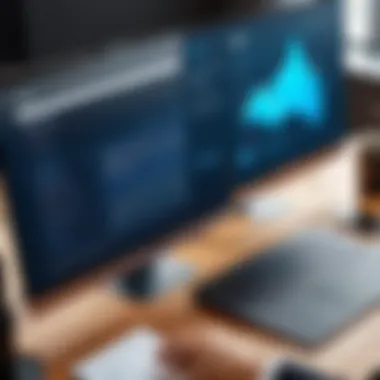

- Check your spam folder if you don’t see the email in your inbox within a few minutes; sometimes, emails can end up there mistakenly.
- Clicking on the verification link will typically prompt you to log in to your new account for the first time, confirming everything is set.
- If you encounter difficulties, look for a "Resend Email" option usually found on the sign-up page.
Security Considerations
Ensuring that your experience with Kiteworks is not only efficient but secure is paramount. In a time where data breaches and cyber threats lurk around every digital corner, security considerations should never be an afterthought. Let's dive into why security matters and how you can bolster your defenses when using Kiteworks.
Importance of Secure Passwords
Creating a strong password is your first line of defense. Using a weak password is like leaving the front door of your valuable information wide open. Here are some nuggets to keep in mind:
- Complexity: A password that combines upper and lower case letters, numbers, and symbols is much tougher for malicious actors to crack. Think of it as a fortress, the more layers you've got, the harder it is to breach.
- Length: Aim for at least 12 to 16 characters. Passwords that are longer and more complex are exponentially more difficult to guess.
- Unique Passwords: Never use the same password across different platforms. Should one site get compromised, others using the same credentials are at risk too.
Incorporating a password manager could be beneficial here, safeguarding your passwords and allowing you to generate strong ones easily. Just remember, a good password is the lock on your door; don’t skimp on it.
Two-Factor Authentication Setup
Two-factor authentication (2FA) is like adding an extra lock to your door—it makes it significantly more difficult for intruders. Setting up 2FA on your Kiteworks account adds an additional layer of security beyond just your password. Here's how it works and why it matters:
- What is 2FA?: This security measure requires not just something you know (your password) but also something you have (like a mobile device). When you log in, you’ll receive a verification code that you'll need to enter before gaining access.
- Benefits: Having 2FA can drastically minimize your risk. Even if someone manages to steal or guess your password, they still can’t access your account without that second factor.
- How to Set Up:
- Go to your account settings on Kiteworks.
- Look for the security section.
- Enable two-factor authentication and follow prompts to link your mobile device or authentication app.
"In today's world, protecting yourself online is as crucial as locking your car door. Don’t leave it to chance."
By prioritizing strong passwords and enabling two-factor authentication, you can solidify your account security. This is especially vital for software developers, IT professionals, and any user handling sensitive information. Remember, the digital world is like a minefield; tread carefully, and keep your defenses up!
Post-Sign-Up Steps
After completing the sign-up process for Kiteworks, you might be thinking the journey ends there. However, the post-sign-up phase is crucial to ensuring you get the most out of your new account. This section outlines key actions to take after registration, which can significantly enhance your overall experience with the platform.
Navigating the Dashboard
Once you’re logged into Kiteworks, the first thing you’ll encounter is the dashboard. It’s like the command center of your Kiteworks experience.
The dashboard provides a clean interface where you can access all features of Kiteworks, making it essential to familiarize yourself with this layout. The key points to consider include:
- User-Friendly Layout: The design is intuitive, so even if you’re not tech-savvy, you should find it straightforward. Elements are well-organized, allowing for quick access to functions like document sharing, collaboration tools, and file management.
- Customization Options: Take a moment to explore customization settings. You might find the ability to set quick access links or personalized layouts. This can save you time and streamline your workflow.
- Activity Feed: Keep an eye on the activity feed. Here, you can see updates and notifications about file changes or messages from collaborators, keeping you in the loop.
As you navigate through the dashboard, it’s beneficial to integrate these practices into your routine:
- Regularly check notifications to stay updated on important documents.
- Use filters to find specific files or projects quickly.
- Explore tutorials provided in the help section if you encounter any features you’re unsure about.
Integrating Kiteworks with Existing Systems
Creating a Kiteworks account is just the start; syncing it with your existing systems can multiply its effectiveness. For software developers and IT professionals, integration is key to optimizing workflow and enhancing collaboration.
Kiteworks supports integration with various platforms, which can elevate your productivity. Here are some noteworthy integrations:
- Slack: If your team uses Slack for communication, integrating Kiteworks allows you to share files directly through channels, cutting down on email clutter.
- Google Drive: Syncing Kiteworks with Google Drive means you can easily access your files from anywhere without switching between platforms.
- Microsoft Teams: By tying Kiteworks into Microsoft Teams, you can collaborate on documents while hosting discussions, creating a seamless experience for project management.
To integrate Kiteworks with your existing systems:
- Go to Settings in the dashboard.
- Select Integrations from the menu.
- Choose the service you want to sync with and follow the prompts to complete the setup.
Integration not only saves time but also reduces the risk of errors by maintaining consistency across your tools.
Common Issues and Troubleshooting
When navigating the Kiteworks sign-up process, users may encounter a few bumps in the road. Understanding common issues and knowing how to troubleshoot them is essential for a smooth experience. Addressing problems quickly can save time and frustration, keeping users focused on what really matters: utilizing Kiteworks to its full potential.


Trouble with Email Verification
One of the primary hurdles new users face is the email verification process. After signing up, you'll receive an email meant to confirm your address. If that email doesn’t land in your inbox, it can be a real headache. Here are some common reasons this might happen:
- Spam Filters: Sometimes, email providers can be overzealous. An email verification message may be misdirected to your spam or junk folder. It’s always worth taking a minute to check there first.
- Wrong Email Address: If you accidentally misspelled your email when signing up, you won’t receive the verification email. Make sure to double-check for any typos.
- Delayed Transmission: Occasionally, email servers experience a delay. If you don’t see it right away, give it a little time—10 to 15 minutes should suffice.
If you've checked all these things and still haven't received your email, there is typically an option on the Kiteworks sign-up screen to resend the verification email. Utilizing that feature could save you a round of frustration.
Resetting Your Password
Forgetting your password is perhaps one of the most common tech-related irritations. If you find yourself locked out of your Kiteworks account, don’t fret. The password reset process is designed to be straightforward. Here’s what you should do:
- Go to Login Page: You’ll see a prompt for “Forgot Password?”—click it.
- Enter Registered Email: Provide the email associated with your account.
- Check Your Inbox: An email will arrive with steps to reset your password. This usually comes through swiftly, but keep an eye on that spam folder just in case.
Should you still experience challenges resetting your password, ensure that cookies are enabled in your browser, as this can sometimes affect your ability to log in to web applications.
Contacting Customer Support
Even with the best guidance, sometimes you simply need a hand. Kiteworks offers customer support to help resolve issues that might crop up. Here’s how you can reach out:
- Help Center: Start by browsing the Kiteworks Help Center, where you’ll find FAQs and troubleshooting steps articulated in detail. This often suffices for common inquiries.
- Submit a Ticket: If your issue remains unresolved after checking the Help Center, consider submitting a support ticket. Make sure to provide detailed information about your problem, including any steps you've already taken.
- Chat Options: In certain circumstances, Kiteworks might offer a live chat option for real-time assistance. Check the website to see if this feature is currently available.
Remember that providing specific details about your issue helps the support team assist you more efficiently.
By being proactive and informed about common issues, users can effectively minimize disruptions during their sign-up journey with Kiteworks. Troubleshooting isn’t merely about fixing things; it’s about enhancing your overall user experience.
Maximizing Your Kiteworks Experience
Getting the most out of Kiteworks requires diving deeper into its robust features and resources. It's not just about signing up; it's about weaving Kiteworks into the very fabric of your daily operations. By familiarizing yourself with advanced elements and utilizing available support, you can supercharge your productivity, whether you’re a software developer, IT professional, or student.
Utilizing Advanced Features
Kiteworks is packed with advanced features that can significantly enhance your workflow. Understanding these tools is crucial to streamline processes and increase efficiency. Some notable features include secure file sharing, granular access controls, and collaborative workspaces.
- Secure File Sharing: This feature ensures that sensitive data is transferred safely, meeting compliance standards. For instance, if you’re working on a team project involving confidential client data, using Kiteworks’ encryption protocols can provide peace of mind.
- Granular Access Controls: This allows you to customize permissions for each user, keeping your data secure without hindering collaboration. Say you’re a project manager; you can grant your team access to necessary documents while restricting higher-level permissions from junior members.
- Collaborative Workspaces: The ability to create dedicated spaces for team projects enhances collaboration. You can add comments, track changes, and provide feedback in real-time, eliminating the back-and-forth that often clogs communication channels.
Getting acquainted with these features doesn’t happen overnight. It takes time and practice. As you explore, you might stumble upon integrations with tools you are already using, like Jira or Slack, bringing everything together under one umbrella.
Learning Resources and Support
When you’re navigating a new tool, access to learning resources can be a game changer. Kiteworks provides various support avenues to enhance your experience.
- Official Documentation: The Kiteworks documentation is a goldmine for users, covering everything from basic operations to complex integrations. Don’t underestimate its value; being able to reference official guidelines can clear up confusion quickly.
- Webinars and Tutorials: Several online tutorials offer visual guidance through Kiteworks features. Engaging with these resources allows you to learn at your own pace, which can be particularly beneficial if you’re juggling multiple tasks.
- Community Forums: The Kiteworks community provides an avenue for users to connect, share tips, and ask questions. Engaging in forums such as Reddit can also lead to unexpected tricks and insights from experienced users.
Accessing support is vital. Don't hesitate to reach out; questions like yours could help others and enhance the product further.
Finale
Navigating the sign-up process for Kiteworks encapsulates more than just creating an account; it serves as a gateway to an enhanced digital workspace. Completion of this process signifies the start of utilizing a powerful platform designed to facilitate secure collaboration and file sharing. Recognizing the importance of this journey ensures users can efficiently leverage Kiteworks’ features to streamline their workflow.
Recap of the Sign-Up Process
In this guide, we emphasized the systematic approach to signing up for Kiteworks. Let’s quickly break down the crucial steps:
- Navigating to the Sign-Up Page: Identify and access the correct URL, ensuring that you are indeed on the official Kiteworks site.
- Filling Out Personal Information: Provide accurate and thorough personal details. This is essential since it not only creates your account but also helps in facilitating any support you might need down the road.
- Choosing Subscription Options: Understand the different plans offered by Kiteworks. Select one that aligns with your needs, whether you are a solo professional or part of a larger organization.
- Verifying Your Account: Completion of this crucial step activates your account, allowing you to dive into the Kiteworks ecosystem. An email confirmation generally suffices, ensuring both security and authenticity.
By breaking down these components, we highlight the necessity of each action in ensuring a smooth entry into the platform. Missing out on any of these steps can lead to challenges that might deter new users from exploring all that Kiteworks has to offer.
The Future of Kiteworks
The landscape of technology continues to evolve, with collaboration tools like Kiteworks at the forefront. As organizations become increasingly reliant on remote work arrangements, the demand for tools that provide secure file sharing and effective communication is intensifying. Kiteworks stands poised to adapt and grow in response to these changing needs.
Moreover, ongoing improvements and feature enhancements will shape its trajectory. Users can expect more integration possibilities with existing software ecosystems, thus ensuring a seamless workflow. Additionally, as security remains paramount, Kiteworks is likely to introduce more advanced protective measures, such as AI-driven anomaly detection or enhanced data encryption techniques.
In summary, understanding the sign-up process is just the first step towards embracing new capabilities in productvity through software like Kiteworks. Anticipating future developments in this space not only empowers users to stay ahead of the curve but also signifies a commitment to leveraging digital tools fully in both personal and professional realms.



