Explore Top Alternatives to LastPass for Password Management
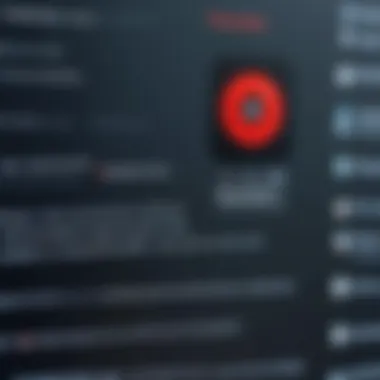

Intro
In today’s digital landscape, the wise management of passwords is essential. As many users seek secure and user-friendly alternatives to LastPass, a growing array of options has emerged. This guide aims to dissect these alternatives, offering a detailed evaluation of each, elucidating the features that differentiate them from LastPass. We will delve into the functionality, usability, and security protocols of various password managers.
The importance of choosing the right password management solution cannot be overstated. With breaches and cyber threats becoming commonplace, understanding the landscape of password managers is crucial. This article will address common user concerns, highlight notable features, and provide insights that cater to both seasoned IT professionals and casual users alike.
Software Overview
Password managers serve a critical role in cybersecurity. Their purpose is to securely store and manage users' passwords and sensitive data. This allows users to access their accounts without remembering multiple complex passwords, reducing the risk of using weak or repeated passwords.
Purpose and Function of the Software
A password manager simplifies the process of creating and managing strong passwords. Instead of relying on memory or insecure methods, users can generate complex passwords that are unique to each account. These tools encrypt stored passwords, ensuring that even if data is compromised, sensitive information remains protected.
Key Features and Benefits
When evaluating alternatives to LastPass, consider the following features that are commonly offered:
- Strong Encryption: Many alternatives utilize advanced encryption algorithms to protect user data.
- Cross-Platform Accessibility: Look for solutions that allow access from various devices, including PCs, smartphones, and tablets.
- Password Sharing: Securely share passwords with trusted contacts without exposing sensitive information.
- Two-Factor Authentication: Enhances security by requiring an additional verification step during login.
- User-Friendly Interfaces: A minimalist and intuitive design can significantly improve the user experience.
"Security does not come from just a single layer. In the context of password management, the right tools combined with user diligence create a robust defense."
Installation and Setup
Transitioning to a new password manager involves certain prerequisites. Each software may have different system requirements, which are essential to check before installation.
System Requirements
Most modern password managers function seamlessly on various operating systems, including Windows, macOS, iOS, and Android. Be sure to verify the software requirements specific to the alternative you choose.
Installation Process
The installation process for password managers typically follows a straightforward path:
- Download the Software: Visit the official website of the chosen password manager and download the appropriate version for your system.
- Run the Installer: Open the downloaded file and follow the prompts to install the software.
- Create an Account: Most managers will require you to create an account of some kind. You will provide an email address and set a master password.
- Import Existing Passwords (Optional): If you are migrating from LastPass or another manager, there may be an option to import existing passwords.
- Configure Security Settings: Adjust your security preferences, including enabling two-factor authentication if available.
Through this guide, you will discern the key metrics for evaluating LastPass alternatives, fostering a deeper understanding of how these tools can enhance your personal cybersecurity strategy.
Understanding Password Managers
Password managers have become essential tools in today’s digital landscape. With the growing number of online accounts, remembering different passwords can be complex and cumbersome. Effective password management reduces the risk of data breaches and enhances online security. As more users recognize this necessity, understanding password managers can guide them in selecting the right option to fit their needs.
Many users secure the digital aspects of their lives using various strategies. However, traditional methods often fall short of providing the required protection against sophisticated attacks. Password managers offer systematic solutions to this problem by storing and organizing passwords securely. They encrypt sensitive information and allow easy access to various accounts without the need to remember multiple complex passwords.
Purpose of Password Management Tools
The main purpose of password management tools is to safely store users' passwords. These tools ensure that passwords are not only secure but also easily retrievable. This efficiency is crucial, as users who frequently change passwords or use different passwords across accounts can easily become overwhelmed.
Some benefits of password management tools include:
- Enhanced Security: Password managers help users create strong, unique passwords for each of their accounts. This greatly reduces the likelihood of falling victim to hacking attempts.
- Time Savings: Auto-filling passwords and the ability to retrieve them quickly saves significant time compared to manually entering or remembering passwords.
- Data Breach Handling: Many password managers have features that alert users when their saved passwords may have been compromised, enabling proactive updates to security.
How Password Managers Work
Understanding how password managers operate is key to appreciating their value. At their core, password managers function by encrypting and storing passwords securely. When users create accounts on various websites, they can save their credentials in a password manager.
Typically, these tools offer a secure vault where each password is encrypted with a master password. This means that even if some data is compromised, the encryption renders it nearly useless to attackers without the master password.
Moreover, password managers can:
- Generate strong passwords: Creating complex passwords that are hard to guess increases security.
- Sync across devices: Users can access their stored passwords from different devices, ensuring convenience without sacrificing security.
- Secure sharing: Some tools allow users to share access to certain accounts securely with others without revealing the actual password.
In summary, understanding password managers highlights their vital role in modern digital security. By using them, users can streamline their online activities while significantly lowering security risks.
The Rise of LastPass
The emergence of LastPass as a leading password manager marks a significant chapter in the evolution of digital security. As the web became a crucial component of daily life, managing multiple passwords became a daunting task for users. LastPass rose to prominence by simplifying this process and providing users with an efficient solution to create, store, and manage their passwords.
History and Evolution
Initial development of LastPass began in 2008, when it was founded by Joe Siegrist and his team. The platform was designed to address a quickly growing problem: users were inundated with accounts requiring unique passwords. With its browser extensions and mobile compatibility, LastPass quickly gained traction. In 2015, LastPass was acquired by LogMeIn. This acquisition pushed the product towards a more robust development cycle, including regular feature updates and deeper integration with various platforms. The application now supports two-factor authentication, password sharing, and even security audits to enhance user protection.
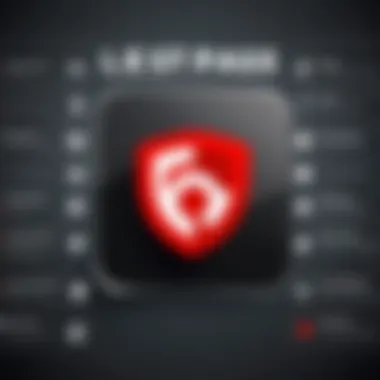

Key Features and Advantages
LastPass offers numerous features that distinguish it from other password managers. Password Generation: The tool generates secure, random passwords for users, ensuring they do not fall into predictable patterns. Autofill Capabilities: Users can effortlessly fill in login forms, reducing the risk of phishing and improving workflow efficiency. Cross-Platform Functionality: LastPass operates seamlessly across multiple devices and platforms, from desktops to smartphones. Vault Security: User data is encrypted with strong AES-256 bit encryption, providing confidence in the safety of stored information.
In addition to these features, LastPass' security alerts notify users when their credentials may have been compromised online. This proactive approach empowers users to take immediate action, enhancing overall account security.
"The evolution of LastPass reflects broader trends in cybersecurity. As threats continue to increase, robust password management becomes essential for all users."
Incorporating such features, LastPass not only simplifies password management but also plays a crucial role in enhancing user security practices.
Challenges Facing LastPass
Considering the evolution of digital security, it is essential to address the challenges that LastPass has faced. These challenges not only impact the performance and usability of LastPass but also shape the broader conversation around password management tools. By examining these issues, users can better understand their options and the landscape of alternatives in their pursuit of secure password management.
Recent Security Concerns
Recently, LastPass has been at the center of several security concerns. One notable incident involved a breach in late 2022, where hackers reportedly gained access to user data through compromised third-party services. This incident raised alarms among users about the overall safety of their stored passwords and sensitive information. As password storage relies heavily on the trustworthiness of the service, any indication of vulnerability can cause users to rethink their reliance on LastPass.
Additionally, concerns have been raised regarding the encryption methods utilized by LastPass. Although they employ high-level encryption protocols, skepticism remains about the potential for vulnerabilities in their system. Hackers are continually evolving their methods, and outdated security measures can pose risks to users. Such concerns make it clear that ongoing reassessment of LastPass’s security protocols is necessary.
The implications of these security issues go beyond mere technicalities. They impact user confidence and trust in the platform. Many users may feel discouraged to store highly sensitive data in a service that has experienced breaches. As a result, this uncertainty fuels the exploration of alternative password management solutions, which prioritize higher security measures.
User Complaints and Feedback
Alongside security concerns, user complaints about LastPass have become prevalent. Many users report issues related to the interface, describing it as cumbersome and not user-friendly. A complex user experience can hamper the efficiency with which individuals manage their passwords. When the primary function of a password manager is to simplify digital security, any friction in usability can lead to frustration.
Moreover, customers have noted problems with the approach to customer support. In a world where immediate assistance is often expected, slow response times and lack of detailed help documentation can aggravate users even further. When users encounter difficulties, they seek quick resolutions, and dissatisfaction with support can drive them away from LastPass.
While LastPass has been a major player in password management, these complaints highlight a gap between user expectations and reality. Users are likely to gravitate towards alternatives that address these usability challenges more effectively. By prioritizing smoother user experiences and better customer support, competitors may gain traction among LastPass's discontented user base.
In summary, the challenges surrounding LastPass stem from both security vulnerabilities and user dissatisfaction. Addressing these concerns is vital for the company to restore trust and retain users. However, for individuals searching for alternatives, these issues underscore the importance of exploring other password management solutions that offer robust security and improved user experiences.
Criteria for Evaluating Alternatives
When searching for alternatives to LastPass, it is crucial to have a clear set of criteria for evaluation. This ensures that you choose a password management solution that fits your needs. The importance of establishing these criteria cannot be overstated. Different users have varied needs, and a comprehensive understanding of what to look for can significantly impact your online security.
Security Features
The first aspect to consider is the security features of the password manager. Most users store sensitive information such as passwords, credit card details, and personal data. Therefore, the solution must incorporate high-level encryption standards. For example, AES-256 bit encryption is widely regarded as a benchmark for secure data protection. Furthermore, consider whether the platform offers additional layers of security such as two-factor authentication, biometric access options, and regular security audits. These factors enhance the overall security posture by minimizing risks.
User Interface and Experience
A password manager, no matter how secure, can become ineffective if it's difficult to use. Therefore, the user interface plays a critical role in selecting an alternative. The ideal software should offer an intuitive design that allows users to navigate easily through its features. An effective password manager provides clear visual indicators, organized menus, and quick access to essential functionalities. Also, pay attention to how quickly users can fill in passwords and generate secure ones. Tools that reduce friction and speed up the process tend to enhance user satisfaction.
Cross-Platform Compatibility
In an increasingly digital world, users access their information on a range of devices including smartphones, tablets, and desktop computers. Thus, cross-platform compatibility is essential. A good password manager should function seamlessly across various operating systems like Windows, macOS, iOS, and Android. Moreover, browser extension support can improve accessibility during online interactions. Evaluate how well an alternative integrates with commonly used browsers, as this affects usability.
Pricing Models
Lastly, understanding the pricing models of different password managers is important. While some solutions offer free versions, others may charge a subscription fee for premium features. It is vital to assess what you receive at each price point. Features such as cloud backup, unlimited password storage, and priority customer support might only be available in paid versions. Analyze whether the investment aligns with your expectations and budget. Comparing the value offered by each alternative can guide you towards a more informed choice.
"Choosing the right password manager should not be an afterthought, but a strategic decision that emphasizes security, usability, and value."
By establishing clear criteria, you can navigate the myriad of options available and find an alternative that not only meets but exceeds your password management needs.
Top LastPass Alternatives
In a landscape where secure password management is paramount, exploring alternatives to LastPass is both relevant and necessary. Users have different needs based on their lifestyles and security awareness. Some might prioritize simplicity and integration, while others look for extensive features and security protocols. The alternatives presented here cater to diverse preferences, ensuring users can select a password manager that aligns with their unique requirements.
Bitwarden
Features Overview
Bitwarden stands out with its rich feature set that appeals to a broad spectrum of users. It offers an inclusive approach, providing basic functionalities for free while also enabling access to premium features at a minimal cost. A notable characteristic of Bitwarden is its open-source model, which allows for transparency in security. This can be a critical factor for users who value trust and visibility in application software. Its unique feature is the self-hosting option, granting users the ability to manage their data. This presents both advantages in control and challenges in terms of complexity for less technical users.
Security Protocols
When it comes to security, Bitwarden utilizes end-to-end encryption, which means that user data remains inaccessible to unauthorized entities, including Bitwarden itself. This aspect is crucial in today's threat landscape, ensuring user confidence. An additional benefit is the use of strong cryptographic algorithms such as AES-256, which enhance protection against attacks. However, potential downsides involve the need for personal responsibility if self-hosting; maintaining security becomes a user's task.
Usability Insights
User experience is often a decisive factor in choosing software. Bitwarden provides a clean, intuitive interface that is suitable even for those with limited technical knowledge. Its autofill feature aims to simplify navigation by allowing users to quickly fill in passwords as they browse the internet. However, for some users, the wide array of features may feel overwhelming initially, necessitating a learning phase to appreciate its full capabilities.
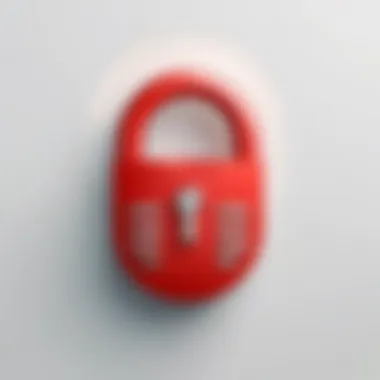

Dashlane
Features Overview
Dashlane distinguishes itself with features aimed at enhancing user convenience. One of the key highlights is its password health report, which evaluates the strength and security of stored passwords. This proactive feature aids users in maintaining safe practices. Additionally, Dashlane includes a VPN for safe browsing, setting it apart from many competitors. This might be appealing for users looking to safeguard their online presence. However, the premium costs can be a disadvantage for those on a budget.
Security Protocols
The security framework of Dashlane is robust, centering around AES-256 encryption. This ensures data is safe both in transit and at rest. It offers dark web monitoring, alerting users if their credentials are compromised on known data leak sites. This provides an added layer of reassurance. On the downside, the reliance on cloud storage might concern individuals wary of third-party access, even with strong encryption in place.
Usability Insights
Dashlane’s interface is often praised for its user-friendliness, making it suitable for a wide user base. Features like one-click password change and easy account management streamline the overall experience. Nevertheless, advanced functionalities may require users to familiarize themselves with the interface initially, which could present a minor hurdle for new users.
1Password
Features Overview
1Password focuses on providing a comprehensive toolkit for password management. Its standout feature is the Travel mode, which allows users to hide sensitive information when crossing borders, perfect for frequent travelers. This indicates its versatility and proactive features aimed at tackling modern challenges. The subscription model can be considered a popular choice due to the balance it provides between features and costs, although some users may find the pricing a bit steep for individual use.
Security Protocols
The security offered by 1Password includes end-to-end encryption, and users have control over what information they store. Its unique feature, the Secret Key, adds another level of security, which is beneficial for users who are particularly concerned with data breaches. However, the extra complexity for managing this key may pose challenges for users unfamiliar with such practices.
Usability Insights
1Password is known for its clean design and ease of use. The onboarding process is straightforward, making it an attractive choice for non-tech savvy users. Yet, for those who seek highly customizable options, the limitations in that area might be a disappointment.
KeePass
Features Overview
KeePass is a free and open-source password manager known for its extensive customizability. Its core feature is its database encryption, which ensures users can safely store sensitive data locally. This characteristic makes it appealing for users wanting to retain full control over their password management system. However, the lack of built-in cloud sync could be seen as a drawback, requiring manual workarounds to access data across devices.
Security Protocols
KeePass utilizes highly secure algorithms like AES-256 and Twofish, providing strong protection for stored passwords. This level of security often attracts users with a technical background. However, advanced users may find the lack of automated updates a challenge, requiring additional diligence to maintain security protocols.
Usability Insights
Though known for its capabilities, KeePass has a more complex interface compared to its more user-friendly counterparts. The learning curve may be steep for some, as full appreciation of its features requires time and patience. Despite this, dedicated users often value the depth and customization it provides.
NordPass
Features Overview
NordPass positions itself as a simple yet secure password manager, providing easy access to essential features. The standout characteristic is its use of zero-knowledge architecture, ensuring user data is encrypted and stored without access from the service provider. This model builds trust and security for many users. The pricing model is competitive, particularly for those seeking a straightforward solution. However, its feature set may not be as extensive as other options, which could deter power users.
Security Protocols
NordPass employs AES-256 encryption to secure user data and also features biometric unlocking, which adds a modern touch to security. These characteristics emphasize user-focused security, adding convenience without lowering safety. A potential downside is that, as a newer player in the market, it may not have the extensive testing history of more established competitors.
Usability Insights
The interface of NordPass is designed for simplicity, ensuring that even those with minimal tech skills can navigate the tool effectively. This focus on usability makes it appealing for a wider audience. However, seasoned users may find it lacks certain customizable features they expect from a password manager.
Comparative Analysis of Alternatives
The comparative analysis of alternatives is significant within the context of password management tools. This examination not only highlights the distinct features and functionalities of various solutions but also allows users to make more informed decisions based on their unique requirements. Considering the rapid evolution in the cybersecurity landscape, it becomes increasingly crucial to understand how different password managers measure against each other. Users benefit from this analysis as it brings clarity to the options available, ensuring they select a tool that offers optimal security, usability, and value.
Feature Set Comparison
When evaluating password managers, a feature set comparison is essential. Users should examine several key functionalities that can make a difference in their daily use. The following list includes common features that are often compared:
- Password Generation: The ability to create strong, unique passwords.
- Password Storage: Safe storage options for passwords and sensitive data.
- Autofill Capability: Seamless input of passwords and forms on websites.
- Multi-Factor Authentication: Additional layers of security for access.
- Cross-Device Syncing: The ability to access passwords across devices.
The effectiveness of each feature can vary significantly based on the chosen password manager. For example, while some might excel in generating complex passwords, they may lack in providing a user-friendly interface.
Security Protocols Overview
A comprehensive understanding of security protocols is vital in the realm of password management. Different password managers employ varying security measures, which can influence a user's choice. User need to scrutinize:
- Encryption Standards: The algorithms used to encrypt data, such as AES-256.
- Data Breach History: Reviews and reports on past breaches, if any, associated with the provider.
- Zero-Knowledge Architecture: A model where the provider has no access to the user's data.
- Regular Security Audits: Participating in third-party security assessments.


By examining these protocols, users can assess the robustness of each alternative's security, assuring that their sensitive information is protected against threats.
User Experience Ratings
User experience ratings provide insight into the usability and satisfaction levels of various password managers. Reading reviews and testimonials is a good way to gauge how well a product meets user needs. Important aspects often considered include:
- Ease of Navigation: How intuitive the interface is for different user levels.
- Customer Support Options: Availability and quality of help for troubleshooting.
- Learning Curve: The time required for users to become comfortable with the tool.
- Integration Capabilities: How well the password manager works with browsers and apps.
Gathering information about user experiences can help potential customers identify the most suitable solution for their lifestyle and work habits. A password manager may be highly secure but could fall short in user-friendliness.
"Security features are only as good as the user's experience with implementing them."
Real-World User Experiences
Understanding the impact of password managers in the real-world context is crucial for users and decision-makers. When evaluating alternatives to LastPass, real-world user experiences provide insightful perspectives that can guide potential users. These insights often reveal how services operate beyond theoretical features and marketing claims.
User experiences include firsthand accounts of software functionality, including ease of use and overall satisfaction. Feedback from users can highlight important aspects such as compatibility with different devices, performance in everyday situations, and customer support responsiveness. By analyzing these experiences, future users can avoid common pitfalls and better align their choice with personal or organizational needs.
Moreover, considering real-world usage helps highlight both strengths and weaknesses of password managers. It sheds light on not only the advertised features but also on how these tools perform under pressure and in unique scenarios. Therefore, the integration of user feedback and case studies is essential for a comprehensive understanding of password management solutions.
Case Studies and Feedback
Diving deeper into case studies offers context-rich narratives that exemplify how various password managers have influenced user behavior and productivity. For example, the switching experience from LastPass to Bitwarden has encouraged many professionals to share detailed reviews about their transition. This implies that direct comparisons can be valuable, revealing potential challenges in migration and adjustments during the transition period.
In many cases, users provide feedback on specific features, such as two-factor authentication, ease of data import, and data recovery options. A user might express satisfaction with how NordPass streamlined the login process across devices, whereas others may criticize the lack of adequate support during initial setup for KeePass. In sharing these narratives, users contribute to a shared knowledge pool that assists others in making informed decisions.
Common Issues Encountered
Despite the advantages that password managers offer, users often encounter a range of issues that affect their overall experience. A significant concern is the complexity of using certain applications for novice users. For instance, some users find KeePass's open-source nature both beneficial and daunting, given its requirement for initial setup and understanding of various plugins.
Another common issue revolves around syncing problems. Users may report difficulties in ensuring that their passwords are consistently updated across devices. These discrepancies can lead to friction, especially for individuals who rely on seamless access for efficiency. Feedback highlights that while some tools may advertise robust syncing capabilities, the reality might not always match expectations.
Best Practices for Choosing a Password Manager
Choosing a password manager is a critical decision for anyone concerned about digital security. As our online identities become more complex, the need for effective password management grows stronger. Adopting best practices in this domain can significantly enhance your security and streamline the process of managing passwords. Here, we will discuss fundamental elements and considerations that users must bear in mind.
Assessing Personal Needs
Each user has different requirements when it comes to password management. It is essential to start by identifying your specific needs and preferences. Consider the following factors:
- Number of Accounts: Evaluate how many accounts you need to manage. If you have numerous online banking, shopping, and social media accounts, your needs for a password manager will be different from someone with only a few accounts.
- Type of Devices: Think about the devices you commonly use. If you switch between desktops, laptops, tablets, or smartphones, choose a password manager that provides cross-platform compatibility, ensuring seamless access to your passwords.
- Shared Access: If you need to share passwords with family or coworkers, look for features like password sharing or vault capabilities, especially in business contexts.
- Security Provisions: Assess how much security you need. Businesses often require advanced features, including two-factor authentication or data breach monitoring, which may not be necessary for everyday users.
- Budget Constraints: Factor in the pricing models of different password managers. Some users may prefer free solutions, while others may invest in more robust services.
Conducting a personal analysis of these elements allows you to prioritize and make informed choices.
Trial Periods and Demos
Many password managers offer trial periods or demos, which can provide a valuable opportunity to evaluate their functionality before committing to a subscription. This phase allows users to gauge the interface, ease of use, and depth of features. Here are a few points to consider:
- Experience the Interface: A user-friendly interface can make a significant difference in the overall experience. Spend time navigating the software to determine if it fits your style of use.
- Test Key Features: Use the trial period to test essential features such as password generation, autofill capabilities, and security protocols. Ensure that the features you need are present and function properly.
- Evaluate Customer Support: Check if the password manager provides accessible support during the trial. A responsive customer service team can prove invaluable when users encounter issues.
- Read User Reviews: Explore forums like Reddit or dedicated review sites to gather insights from actual users. Their experiences can illuminate aspects of the software you may not have considered.
In summary, leveraging trial periods and demos is a practical approach to identify a suitable password manager. It not only provides clarity but also helps you feel confident in your choice.
"Assessing personal needs and utilizing trial periods are fundamental in simplifying the often daunting task of choosing a password manager."
By approaching your selection strategically, you can effectively navigate the landscape of password management tools, ultimately finding a solution that enhances both your security and user experience.
The Future of Password Management
The landscape of password management is evolving rapidly. As users become increasingly aware of cybersecurity threats, the demand for robust and effective password management solutions rises. This section explores the future of password management, highlighting emerging technologies and user adoption trends that shape this domain. Understanding these elements can aid users and professionals in selecting more secure and user-friendly password management systems.
Emerging Technologies
The integration of advanced technologies is redefining password management. Innovations such as biometric authentication are gaining traction. Utilizing fingerprints, facial recognition, and even retinal scans provide a higher level of security compared to traditional password inputs. These methods reduce reliance on passwords, which can be forgotten or stolen.
Additionally, machine learning is playing an important role. By analyzing user behavior and identifying patterns, machine learning algorithms can enhance detection of suspicious logins. If a login attempt appears abnormal, the system can either block access or prompt for additional verification. This proactive approach considers the nuances of user habits, making password management more intelligent.
Lastly, the rise of decentralized identity solutions offers a future where users have more control over their credentials. These tools could potentially eliminate the need for sharing passwords altogether. Each individual may have unique cryptographic keys for authentication that maintain privacy while ensuring security. This evolution indicates a shift towards more secure, user-centric password management approaches.
"The future of password management relies on a blend of security, usability, and advanced technology integration."
Trends in User Adoption
As new technologies emerge, user adoption patterns also shift. One notable trend is the increasing preference for cloud-based password management solutions. These services, like 1Password and Bitwarden, offer seamless accessibility across devices, making them convenient for users. The necessity of access to accounts from various locations reinforces this preference.
Another trend is increased awareness of cybersecurity among average users. Media coverage of data breaches has led to more individuals seeking secure options for password management. Many users now prioritize features such as two-factor authentication and emergency access in their choice of password manager. This enhances user engagement with security practices, moving beyond simple password creations.
Moreover, educational institutions and workplaces are beginning to adopt password managers as standard tools. This effort helps foster a culture of cybersecurity from a young age or within professional environments. As password managers become integrated into everyday practices, user proficiency with these tools will likely increase.
In summary, the future of password management is marked by advanced technologies and changing user preferences. As society becomes more connected and dependent on digital services, password management tools must adapt and innovate to meet these evolving needs.



