LastPass vs Keeper: Detailed Comparison Guide
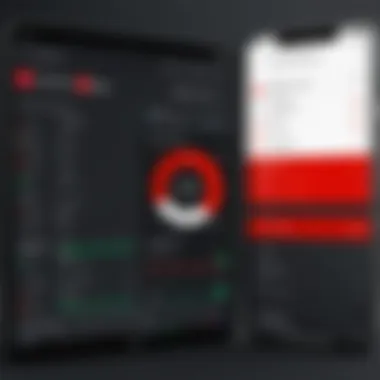

Intro
In the rapidly evolving digital landscape, safeguarding personal and sensitive information has become paramount. Password management software like LastPass and Keeper aims to bridge this gap. They serve as vaults for storing, generating, and managing passwords securely. This thorough analysis delves into these two options to decipher their nuances, aiding individuals and IT professionals in determining which solution best meets their needs.
Software Overview
Purpose and function of the software
LastPass and Keeper are designed to simplify password management. Both tools provide functionalities that make storing passwords user-friendly, while also ensuring that users can access their accounts securely. They operate based on the principle of reducing the cognitive load associated with remembering complex password combinations.
Key features and benefits
Both platforms share several key features and benefits aimed at enhancing the password management experience:
- Password Generation: Both LastPass and Keeper provide automated password generation, creating secure passwords that are difficult to decipher.
- Multi-Device Syncing: Users can access their passwords across various devices seamlessly.
- Two-Factor Authentication: Enhancing security measures with an additional layer of protection against unauthorized access.
- Encrypted Storage: Sensitive data is stored using advanced encryption standards, providing a secure environment for password management.
These features make both LastPass and Keeper viable choices for individuals seeking enhanced security and convenience. Their different approaches provide unique advantages that may appeal to various user preferences.
Installation and Setup
System requirements
Before diving into the installation, knowing the system requirements aids in ensuring compatibility. LastPass and Keeper support a variety of operating systems and devices, including:
- Desktop: Windows, macOS, Linux
- Mobile: Android, iOS
- Browsers: Google Chrome, Firefox, Safari, Microsoft Edge
Installation process
The installation process for both LastPass and Keeper is relatively straightforward:
- Download the Software: Visit either the LastPass or Keeper website and download the appropriate version for your device.
- Create an Account: Follow the prompts to set up a new account. Providing an email address and creating a strong master password is crucial at this step.
- Browser Extension: Install the browser extension for enhanced integration and ease of use across web platforms.
- Mobile App: Installing the mobile application complements the desktop experience, ensuring on-the-go access.
The installation process emphasizes simplicity while facilitating security from the outset. Familiarity with the setup can lead to a smoother onboarding experience, which is critical in a tool that aims to enhance security.
Intro to Password Management
In a digital era where personal and organizational information is increasingly vulnerable to cyber threats, effective password management has become a critical component of online security. The importance of this field cannot be overstated, as breaches can lead to significant consequences, including identity theft, financial loss, and reputational damage.
Password management serves as a defensive measure, helping users create, store, and manage their passwords securely. The need for strong, unique passwords is mandated by the growing frequency of data breaches and hacking incidents. Today, individuals often juggle numerous online accounts, each requiring different login credentials. Without proper management, the challenge of remembering these credentials can compromise security protocols.
Tools like LastPass and Keeper come into play, providing users with solutions to streamline their password management processes. These platforms not only store passwords but also enhance the overall security through features like password generation, encryption standards, and two-factor authentication. This comprehensive analysis of LastPass and Keeper explores their various offerings, allowing users to make informed choices tailored to their needs.
Importance of Password Management
Password management is essential for several reasons. Firstly, it helps ensure that individuals use strong passwords, mitigating the risk of unauthorized access. Weak or reused passwords can be exploited by hackers, leading to unauthorized account access and significant distress for users. Secondly, the convenience of a password manager alleviates the mental burden associated with remembering numerous complex passwords. Users can focus on their daily tasks without constantly recalling various credentials.
Moreover, password management solutions can track and assess password strength, alerting users of any potential vulnerabilities. This proactive approach provides users with a sense of security, knowing they are taking action against possible threats. Tools that enforce best practices and automate the generation of unique passwords can significantly reduce the likelihood of password-related breaches.
Overview of LastPass and Keeper
LastPass and Keeper are two leading names in the realm of password management. Each platform offers a range of features designed to enhance user experience and security.
LastPass is known for its versatility and user-friendly interface. It provides features such as password generation, secure storage, and cross-platform support that appeal to both casual and professional users. The seamless integration with browsers and mobile devices makes it an attractive option for users looking for accessibility and ease of use.
Keeper, on the other hand, offers a robust security framework, emphasizing its encryption methodologies and advanced authentication options. The platform is designed for users who prioritize confidentiality and security above all else. Its focus on securing sensitive data alongside password management makes Keeper a suitable choice for enterprises and individuals alike.


Understanding the differences between these tools is crucial. By evaluating their respective strengths, weaknesses, and unique features, users can decide which platform fits their password management needs more effectively. Studying these attributes forms the foundation of our comprehensive analysis, aiding in the selection of a suitable solution for personal or organizational applications.
Feature Comparison
The examination of features in LastPass and Keeper is central to this analysis. Understanding the specific capabilities of each password manager can help users determine which one aligns better with their requirements. Features like user interface, password generation, and secure storage options are among the elements that define the effectiveness of a password manager. These features not only impact usability but also contribute to the overall security of sensitive information. Users must consider how easily they can navigate these tools and the efficacy of their underlying technologies.
User Interface and Usability
The user interface plays a significant role in how users interact with password managers. LastPass offers a clean and straightforward design that many find user-friendly. Its dashboard provides easy access to features, making it a popular choice for those who may not be tech-savvy. On the other hand, Keeper also boasts a functional interface but may come off as slightly more complex due to its multitude of features and customization options. Ultimately, usability can vary based on individual preferences and familiarity with technology.
Password Generation and Storage
The ability to generate strong passwords and store them securely is a defining attribute of both LastPass and Keeper. Each application has its unique methods for managing passwords, which can affect the user’s digital security.
Password Strength Assessments
Password strength assessments are crucial for ensuring that users select secure passwords. LastPass has integrated features that assess password strength, providing real-time feedback during the password creation process. This feature helps users recognize weak passwords and encourages better security practices. It's a beneficial choice for individuals aiming to bolster their online security.
Conversely, Keeper's approach involves a thorough analysis, guiding users toward creating robust passwords. This detailed feedback mechanism is advantageous as it increases user awareness of security risks associated with weak passwords. However, the complexity might deter users looking for quick solutions. In this analysis, the strength assessment tools from both platforms underscore the importance of proactive security measures.
Storage Options for Sensitive Data
The options for storing sensitive data may vary greatly between the two password managers. LastPass provides a straightforward approach, allowing users to save passwords, notes, and personal information seamlessly. This simplicity in storage options is often praised for reducing friction during need times.
Keeper also emphasizes secure storage but adds enhancements like secure file storage within its infrastructure. This distinguishes Keeper by offering additional layers of protection for users dealing with sensitive documents or files. However, this additional capability introduces complexity, which might not appeal to every user. The trade-off between simplicity and enhanced features is a key consideration.
Cross-Platform Support
In today's digital landscape, cross-platform support is essential for users who operate multiple devices. LastPass excels in this area with robust compatibility across various platforms, including web browsers and mobile devices. This ensures ease of access, making it a practical choice for those who switch between different devices often.
Browser Extensions
Both LastPass and Keeper offer browser extensions that facilitate quick password management. LastPass’s extension is highly praised for its seamless integration with popular web browsers. This ease of use allows for automatic password fills, enhancing user experience significantly. The convenience is a key characteristic that many find appealing.
Keeper’s browser extension also serves a similar purpose, enabling users to fill in credentials swiftly. However, there have been reports of occasional bugs that affect performance. While these issues are generally resolved through updates, they can be a frustration for users. The effectiveness of browser extensions is crucial because they can streamline the process of managing passwords while browsing.
Mobile Application Functionality
Mobile application functionality is another critical aspect in the feature comparison of LastPass and Keeper. LastPass has a highly rated mobile app that provides robust features mirroring its desktop version. Users appreciate the app’s ease of navigation and quick access to passwords on the go.
In contrast, Keeper's app also delivers strong functionality, with additional features like secure file sharing and vault management. This level of sophistication can be beneficial for advanced users but may be overwhelming for those who prefer straightforward solutions. The blend of features and usability must be carefully balanced to cater to all user types.
Custom Fields and Notes Capability
Both platforms offer options for custom fields and notes, enhancing their usability. LastPass allows users to create customized fields for additional information, while Keeper provides flexible note-taking capabilities. This ability to personalize entries can greatly assist users with unique storage needs.
The variance in how each application implements this functionality is important. LastPass’s straightforward approach benefits users looking for ease of use, while Keeper’s functionality may appeal to those with more specific needs. This distinction can influence the user's choice based on how they wish to manage their data.
Security Features
In the domain of password management, security features hold significant weight. They are pivotal to ensuring user data is protected from unauthorized access. Both LastPass and Keeper deploy various techniques and technologies to optimize security. The trustworthiness of a password manager often rests on these features. Users often seek assurance that their sensitive information remains confidential and secure. As such, it is essential to delve into the specifics of these security features to understand their effectiveness and unique advantages.
Encryption Standards
Despite being a simple concept, encryption standards exemplify the cornerstone of digital security. Both LastPass and Keeper employ advanced encryption methods. This guarantees that user data remains completely inaccessible without the correct credentials. Let us examine two crucial components in this framework.


End-to-End Encryption
End-to-end encryption (E2EE) is vital in protecting user data from the moment it is created until it is retrieved. Only the user possesses the decryption keys, meaning no third-party, including the service providers like LastPass or Keeper, can access the raw data
"End-to-end encryption ensures that only the intended recipient can read the message, securing it from eavesdroppers."
This characteristic makes it an appealing option for those concerned with privacy. A particular advantage of E2EE is that it minimizes the chances of data breaches. If the storage provider is compromised, the data remains secure. However, one must consider the complexity it introduces when recovering lost passwords or data.
Zero-Knowledge Architecture
Zero-knowledge architecture is a framework that further enhances the security of both LastPass and Keeper. This method operates on the principle that the service provider cannot access user data since they do not store any of the decryption keys. This approach is beneficial because it means that even in the event of a breach, user data remains encrypted and safe.
Another key point is that users have more control over their data. They can rest assured knowing that the service provider cannot assist in recovering lost credentials. However, it does mean that users carry the full responsibility of managing their keys and passwords, which could pose challenges for some.
Two-Factor Authentication Options
Utilizing two-factor authentication (2FA) substantially increases the security surrounding password management. Both LastPass and Keeper support multiple methods for implementing 2FA. This feature typically requires the user to input a second form of identification. This could be a text message code, an authenticator app, or a physical security key. By enabling two-factor authentication, users add an extra layer of security that effectively blocks unauthorized access, even if a password gets compromised.
Security Breach History
The historical performance of password managers during security breaches can reveal their resilience and response strategies. Assessing the security breach history of LastPass and Keeper provides valuable insight. It showcases how effectively these services react to incidents and handle user data.
Incident Responses
Effective incident responses are crucial in minimizing damages during a data breach. In the case of a security incident, both LastPass and Keeper have established procedures for communicating with affected users. They initiate investigations and take measures to rectify vulnerabilities. Understanding their response mechanisms is key for users evaluating potential risks associated with either service. Strong incident responses often manifest as timely notifications, detailed explanations of breaches, and proactive measures to prevent future occurrences.
Long-term Impact Assessment
The long-term impact assessment of past breaches indicates how well a password manager has learned from its mistakes. Both LastPass and Keeper use past incidents to refine their security practices and policies. Understanding this aspect can inform users about the dependability and evolution of each service. Continuous improvement is fundamental to maintaining user trust and loyalty.
In summary, the prominence of strong security features cannot be overstated. With robust encryption standards, effective two-factor authentication, and sound incident response strategies, LastPass and Keeper demonstrate their commitment to protecting user data. Users seeking password management solutions should weigh these features carefully as they play a crucial role in overall digital safety.
Pricing Analysis
The pricing analysis for LastPass and Keeper provides crucial insights into the value their services offer. Pricing structures often influence user decisions, especially for professionals and developers who seek effective budget management. Evaluating free versions, premium plans, and family or business options can guide users in selecting a solution that aligns with their financial and functional needs. This analysis also highlights key considerations such as flexibility, feature availability, and overall cost-effectiveness.
Free Version Comparisons
Both LastPass and Keeper offer free versions, providing users the opportunity to test essential features without financial commitment. LastPass free edition allows users to store passwords with basic functionality, while Keeper’s free tier also offers similar storage capabilities. However, differences do exist.
- LastPass allows syncing across devices in its free version, which benefits users managing multiple devices.
- Keeper restricts device sync to only one type, forcing users to select between mobile or desktop use.
Users may consider these aspects based on their digital habits. If cross-device access is critical, LastPass may surface as the better option. For those who value a streamlined experience on a single device, Keeper could suffice.
Premium Plans and Costs
When users look for additional features, premium plans become valuable. LastPass charges $3 per month when billed annually, while Keeper operates at approximately $3.75 per month. Both premium subscriptions add notable features, enhancing user experience significantly.
For LastPass, features include:
- Emergency access
- 1GB encrypted file storage
- Advanced multi-factor authentication
In contrast, Keeper offers:
- Biometric login options
- Unlimited sharing and secure file storage
- Dark web monitoring


Such comparisons yield insightful data for individuals and businesses. The slight cost difference may be justified by the advancements Keeper makes on security and storage.
Family and Business Plans
LastPass provides a Family Plan for up to six users at around $4 per month, while Keeper’s Family Plan serves the same purpose for about $6 per month. There are noticeable differences in what features users receive in family plans. LastPass users can enjoy individual vaults that streamline password sharing while maintaining secure personal entries.
On the business side, both solutions offer robust plans:
- LastPass Business starts at approximately $4 per user per month, featuring advanced admin controls and reporting features.
- Keeper Business begins at around $5 per user per month, emphasizing enterprise-level security and compliance features.
Ultimately, the choice of a Family or Business plan often reflects the organization's specific needs and budget constraints.
User Experience and Customer Support
User experience and customer support are critical components in evaluating password management solutions like LastPass and Keeper. These factors significantly influence user satisfaction and overall effectiveness of the chosen platform. A user-friendly interface ensures that individuals, regardless of their technical expertise, can navigate the system effortlessly. An intuitive design minimizes learning curves and enhances productivity, especially for those managing multiple accounts.
Moreover, strong customer support is vital when users encounter issues. The trust users place in these tools grows with effective and responsive assistance. When evaluating LastPass and Keeper, the user experience extends beyond the interface; it encompasses how user feedback shapes enhancements and how efficiently support channels operate to address inquiries.
User Feedback and Reviews
When assessing user feedback and reviews, it becomes apparent how key these inputs are for potential users. Feedback provides insight into real-world application and issues users have faced. Many users praise LastPass for its seamless integration with various platforms, noting that its browser extension performs well. Conversely, Keeper is often lauded for its focus on security features and overall robustness.
Researching forums like Reddit can provide authentic insights, allowing users to grasp the strengths and weaknesses of each solution. Positive reviews highlight ease of use and security features, while negative feedback typically focuses on specific bugs or customer service experiences.
Customer Service Options
Available Channels
Customer service options are diverse for both platforms. LastPass offers support via multiple channels including email, an extensive knowledge base, and community forums. This multifaceted approach allows users to find solutions based on their preference and urgency. The knowledge base organizes help topics clearly, making it a popular option for sudden inquiries.
Keeper, on the other hand, provides live chat support along with email assistance. This feature is advantageous for users seeking immediate responses. However, one potential disadvantage is that live chat may not be available during off-peak hours, leading to longer wait times outside of regular business hours.
Response Times
Response times are a major consideration when evaluating customer service. LastPass generally offers quick email responses, though actual wait times can vary during peak usage periods. Users have noted that patience is sometimes required to receive detailed assistance. On the other hand, Keeper's live chat feature typically ensures faster responses, allowing users to resolve issues instantly while they are still on the platform.
However, the effectiveness of live chat can depend on an operator's knowledge. If the operator is inexperienced, it may lead to frustrating encounters despite the quick response. Overall, the goal of these services is to minimize downtime and ensure that users can depend on their password management tools without extensive delays.
Final Thoughts
The decision between LastPass and Keeper is not simple. Each password manager presents distinct advantages and caters to varying user needs. Understanding these differences is crucial for users looking to protect their digital identities.
When evaluating LastPass, one finds it particularly suitable for individuals and small teams that desire a straightforward and user-friendly interface. Its free version provides solid features, making it an attractive choice for casual users.
On the other hand, Keeper commits itself to a more security-focused approach. It offers advanced features and robust compliance tools, which may appeal to professionals and organizations that prioritize data security. Users concerned about privacy will appreciate Keeper’s zero-knowledge framework, which ensures that no one except them can access their passwords.
Who Should Choose LastPass?
Choosing LastPass makes sense for those who want an affordable, feature-rich password manager. It is ideal for:
- Individuals: Those who want a reliable solution without incurring costs can utilize the free version effectively.
- Small Teams: LastPass allows for easy sharing of passwords among small groups, making collaboration straightforward.
- Basic Users: If password management is a new concept, LastPass’s simplicity will be welcoming.
Who Should Choose Keeper?
Keeper is a robust option for users who place a premium on security features. It is particularly advantageous for:
- Corporations: Organizations that require high compliance standards often find its features sufficient to meet business needs.
- Privacy-Conscious Users: Those who prioritize privacy will value the zero-knowledge encryption that Keeper provides.
- Users Needing Advanced Features: Individuals who seek additional customization and security options will be happy with Keeper’s offerings.
Recommendations Based on Use Cases
When analyzing which password manager to select, consider your particular needs and circumstances. Here are tailored recommendations:
- If you are just starting your journey in password management, LastPass is a gentle introduction that balances functionality with accessibility.
- For families needing to manage multiple accounts, Keeper's Family Plan offers flexibility and security, enabling members to share passwords safely.
- If you are an IT professional managing sensitive client data, the advanced security features of Keeper will likely serve you better.



