LinkedIn Sales Navigator Limits: Maximize Your Strategy


Intro
In the modern landscape of sales strategy, leveraging tools that enhance connectivity and efficiency is vital. LinkedIn Sales Navigator stands out within this realm. It acts as a powerful ally for sales professionals. However, like all tools, it comes with its specific restrictions. Understanding these limits is essential. This understanding not only shapes how effectively one can use Sales Navigator but also impacts the overall sales strategy.
The focus of this article is to dive deeply into the constraints imposed by LinkedIn Sales Navigator. We will dissect the specific limits on searches, connections, and data access. Additionally, we will outline best practices for navigating these constraints. This is crucial as it helps users maximize the tool’s potential, ultimately improving lead generation.
Particularly, professionals in IT fields and software development stand to benefit from a comprehensive analysis of these aspects. The informed usage of Sales Navigator can significantly improve sales outcomes and learning how to best employ it will create tangible advantages in competitive markets.
Intro to LinkedIn Sales Navigator
LinkedIn Sales Navigator serves as a pivotal tool for professionals in sales and marketing. In an era where digital networking is dominant, understanding how to navigate platforms effectively becomes crucial. LinkedIn Sales Navigator offers advanced functionalities, tailored specifically for lead generation and relationship management. For users keen to maximize their outreach and engagement, grasping the nuances of this tool is fundamental.
Overview of the Tool
LinkedIn Sales Navigator is a premium offering from LinkedIn designed to help sales professionals identify and connect with potential leads. Unlike standard LinkedIn accounts, it provides enhanced search filters, lead recommendations, and valuable insights about prospects. Users have access to features such as advanced search capabilities, allowing them to filter results based on criteria like industry, company size, and even keywords found in profiles. This granular approach makes it easier to discover suitable targets for outreach.
Moreover, Sales Navigator integrates seamlessly with Customer Relationship Management (CRM) systems, simplifying the process of tracking interactions and managing leads. Such integration is an essential aspect as it aids in consolidating valuable data and maintaining organization in sales strategies.
Purpose and Benefits
The primary purpose of LinkedIn Sales Navigator is to enhance lead generation and sales effectiveness. It allows users to leverage LinkedIn’s vast professional network, connecting with decision-makers and influencers in various industries. One of the key benefits is the improved targeting it brings to prospecting efforts. For instance, users can receive tailored lead recommendations based on their preferences and past interactions, significantly reducing the time spent on manual searching.
Sales Navigator also provides insights into how prospects engage with content on LinkedIn. This data can be used to tailor outreach efforts based on the interests and behaviors of potential clients. The ability to save leads and accounts for future reference streamlines the follow-up process as well.
Users who adopt LinkedIn Sales Navigator often report enhanced efficiency in their sales processes, as it equips them with the tools to engage effectively and strategically. By understanding what this tool can offer, sales professionals can position themselves for success in a competitive landscape.
"Effective use of sales tools like LinkedIn Sales Navigator can significantly improve your lead conversion rates, making them integral to any modern sales strategy."
Core Features of LinkedIn Sales Navigator
LinkedIn Sales Navigator offers an array of features that cater specifically to sales professionals. Understanding these core features is crucial for maximizing your effectiveness on the platform. These elements are not merely add-ons; they are fundamental to enhancing lead generation, managing client relationships, and ultimately driving sales success.
Advanced Search Capabilities
One of the standout features of LinkedIn Sales Navigator is its advanced search capabilities. Unlike a standard LinkedIn search, this tool enables users to apply complex filters. You can narrow down potential leads based on criteria like industry, company size, seniority level, and geography. This granularity is essential for sales professionals who are looking to target a specific market.
Moreover, the functionality extends to save your searches and get alerts when new profiles match your criteria. This means you can consistently discover fresh leads without manually searching each time. An effective search strategy empowers users to engage in personalized outreach, which is much more likely to result in positive interactions.
Lead Recommendations
LinkedIn Sales Navigator employs intelligent algorithms to offer lead recommendations based on your search history and preferences. This feature can significantly streamline the prospecting process. Instead of sifting through countless profiles, users receive tailored suggestions that align closely with their sales goals.
For instance, if you focus on technology solution sales, the platform will prioritize leads in that sector. This not only saves time but also increases the relevance of your outreach efforts. Engaging with highly relevant leads can enhance your conversion rates and improve your overall sales productivity.
Integration with CRM Systems


Another critical feature of LinkedIn Sales Navigator is its ability to integrate seamlessly with various Customer Relationship Management systems. This functionality allows for a more cohesive workflow. You can sync your leads and activities from LinkedIn directly into your CRM system such as Salesforce or HubSpot.
This integration allows sales teams to maintain organized records and track interactions efficiently. When a lead is engaged on LinkedIn, the details and history can be recorded in the CRM. Such synchronization leads to informed follow-ups and a more streamlined sales process.
"Integration with CRM systems transforms how sales teams operate, creating a unified database for effective tracking and analytics."
By leveraging these core features of LinkedIn Sales Navigator, sales professionals can optimize their workflows, enhance lead generation efforts, and ultimately achieve better sales outcomes.
Understanding the Limits of Sales Navigator
Understanding the constraints of LinkedIn Sales Navigator is vital for maximizing its capabilities in the realm of sales and lead generation. Knowing these limits helps users strategize effectively around them, ensuring that less emphasis is placed on actions that could lead to frustrations or wasted time. This section will delve into specific limitations that may affect users, including those on search capabilities, connection requests, and data exports. By equipping oneself with this knowledge, users can leverage the tool more effectively and enhance their sales processes.
Search Filters and Constraints
The advanced search capabilities of LinkedIn Sales Navigator are indeed impressive, but they come with notable constraints. Users must be aware that Sales Navigator has specific filters and limits regarding search operations that vary based on their subscription level. For instance, while a premium user might have access to extensive filters like company size, industry, or geographic location, they might still face restrictions on how many total results they can generate at one time.
Moreover, there’s a limitation on how many saved searches can be maintained simultaneously. This constraint can hinder the long-term tracking of leads created through various segments in a strategic plan. Users often find themselves needing to regularly update their search parameters, which can disrupt smooth workflows. Focusing on targeted, high-quality searches instead of broad ones can improve efficiency, even within these constraints.
Connection Requests Cap
Sales Navigator also imposes a limit on connection requests, which can create barriers for sales professionals. The platform restricts the number of connection requests that can be sent to a specific limit per month. This cap is essential for maintaining the integrity of the LinkedIn network but can pose challenges to those engaged in extensive outreach. For individuals seeking to build a robust network swiftly, this limit can be disheartening.
To navigate this constraint effectively, users should prioritize quality over quantity when sending connection requests. Instead of mass outreach, taking the time to personalize messages can lead to better acceptance rates, which is ultimately more valuable in sales contexts. Users must embrace this aspect and strategically plan their connection requests to stay within the outlined limits.
Data Export Limitations
Another significant constraint users face with Sales Navigator is the limitation on data export. While it is advantageous to gather leads and save valuable information, the ability to export data is affected by various subscription tiers. Basic users may find themselves significantly restricted in how much information they can download and utilize off-platform. Users who rely on maintaining comprehensive databases for lead nurturing may find this limitation particularly restrictive.
To counteract this constraint, individuals may consider alternating between exporting data periodically rather than in bulk, helping them stay within their limits while still obtaining the necessary details.
Impact of Limits on User Experience
Understanding the impact of limits in LinkedIn Sales Navigator is crucial for users who rely on this tool for sales and lead generation. The constraints imposed by Sales Navigator can influence the overall effectiveness and efficiency of sales strategies. Recognizing these limits allows professionals to navigate the platform more effectively, ensuring they use the available resources optimally.
Challenges for Sales Professionals
Sales professionals face various challenges when operating within the confines of Sales Navigator. The limitations on search filters are a significant hurdle. Users often find that they cannot precisely refine their searches to obtain the most ideal leads. This can lead to wasted time and resources, as sales teams may spend considerable effort pursuing connections that are not the best fit for their objectives.
Moreover, the cap on connection requests can hinder the ability to expand networks promptly. For sales professionals, making connections is fundamental for generating business opportunities. If one hits this cap, it can stifle the momentum needed for effective outreach.
In addition, data export limitations restrict how sales teams compile and analyze data. They may find it difficult to integrate information gathered from Sales Navigator into their existing customer relationship management systems. The lack of seamless data transfer can lead to fragmented insights and hinder strategic decision-making.
"Awareness of limitations can lead to more creative and effective sales strategies."
Adjusting Strategies Based on Limits
Adapting strategies to align with Sales Navigator's constraints is essential for users looking to maximize their effectiveness. First, users should identify specific goals and modify their search approaches accordingly. By focusing on a narrower set of criteria, professionals can still generate valuable leads even within the limiting parameters.


Building quality connections becomes paramount when facing connection request limits. Instead of sending requests indiscriminately, targeting specific individuals or companies for connection can yield better results. This tailored approach not only increases the chances of acceptance but also fosters more meaningful interactions.
Furthermore, implementing a solid data management strategy is vital. Users can establish a systematic approach to recording and analyzing available data within Sales Navigator. This might include utilizing spreadsheets or dedicated software to keep track of leads and communications, ensuring important information is not lost due to the platform's restrictions.
In summary, while LinkedIn Sales Navigator's limits can present challenges, they also offer an opportunity to reassess and refine sales strategies. By understanding these constraints, users can forge a more strategic path to lead generation and sales growth.
Best Practices for Navigating Limits
Navigating the constraints of LinkedIn Sales Navigator is crucial for optimizing its capabilities while minimizing frustration. The practice of adhering to best practices can substantially enhance a user’s experience, allowing for more effective lead generation and sales processes. By focusing on how users can adapt their strategies within the framework of these limits, professionals can leverage the tool to its fullest potential. Here are several tactical approaches that can lead to improved outcomes.
Effective Use of Advanced Search
The Advanced Search feature in LinkedIn Sales Navigator is a powerful tool for sales professionals seeking targeted leads. Taking full advantage of its capabilities involves understanding the best combinations of filters to use. Users should prioritize key searches based on specific criteria related to their target audience. For example, filtering by industry and geographic location can dramatically narrow down results to the most viable leads available.
Moreover, rather than attempting to cast a wide net, focus on quality over quantity. This could mean using combination filters like job function alongside seniority level, thereby ensuring that the leads generated closely align with your ideal client profile.
Additionally, regularly refining and saving searches can allow for optimized results. This enables users to easily revisit high-potential leads as they evolve.
Building Quality Connections
Quality connections are pivotal for any successful sales strategy. LinkedIn Sales Navigator stresses the importance of not just gathering contacts but nurturing valuable relationships. Aim to personalize connection requests; a simple message addressing specific interests can vastly improve connection acceptance rates.
Engagement should not just be a one-way street. Following up with connections through tailored messages or meaningful interactions—such as commenting on their posts—can establish a rapport that is vital for sales success. Over time, these connections may lead to referrals and increased opportunities.
Furthermore, grouping connections based on their relevance to your strategy can help in organizing your approach. For instance, categorize connections into prospective clients, industry peers, and other stakeholders. This structure allows for tactical communication tailored to each group’s interests and needs, which ultimately fosters stronger connections.
Data Management Strategies
Efficient data management is an essential element for harnessing the potential of LinkedIn Sales Navigator. Given the inherent limitations on data exports and access, establishing a robust data management strategy is crucial. Users must create a clear system for tracking interactions and leads directly within the LinkedIn platform.
Consider using external tools or simple spreadsheets to manage and analyze data. Keeping track of which leads have been contacted and the progression of communications can lead to better organization and more effective follow-ups.
In addition, regularly reviewing data on lead performance can help identify successful strategies and highlight areas needing adjustment. By analyzing this information, users can make informed decisions and refine their approaches based on what is yielding the best results.
By systematically addressing the limits imposed by LinkedIn Sales Navigator, professionals can discover innovative ways to leverage the tool effectively. Optimal usage requires understanding both the features and limitations at play in order to enhance the overall sales strategy.
Comparative Analysis with Other Tools
In today's competitive landscape, understanding how LinkedIn Sales Navigator performs in relation to other tools is key for optimizing sales strategies. Comparative analysis helps users identify not only what makes Sales Navigator unique but also where it may fall short when juxtaposed with alternatives. This section uncovers vital elements, benefits, and considerations when engaging in such an analysis.
How Sales Navigator Compares to Alternatives
LinkedIn Sales Navigator is designed specifically for professionals looking to enhance their lead generation efforts via LinkedIn's vast network. However, other platforms like HubSpot Sales, Apollo, and ZoomInfo offer different sets of features that can also aid in lead generation and customer relationship management.
- User Interface: Sales Navigator's interface provides seamless integration with LinkedIn, allowing for an intuitive user experience, especially for those already familiar with the platform. On the other hand, HubSpot offers robust CRM functionalities with a broader marketing toolset.
- Search Functionality: Sales Navigator is notable for its advanced search parameters, enabling users to filter leads based on specific criteria. Alternatively, Apollo provides a comprehensive database of contacts and companies but might lack some of the specificity available through LinkedIn's own dataset.
- Integration Capabilities: While Sales Navigator smoothly integrates with CRM systems such as Salesforce, ZoomInfo shines in data accuracy, offering detailed insights and firmographic information about potential leads.
Understanding these differences assists users in determining which tool aligns best with their objectives.
Advantages and Disadvantages
Every tool comes with its own set of strengths and weaknesses. Analyzing these can reveal whether Sales Navigator is the right choice or if alternatives better suit project needs.
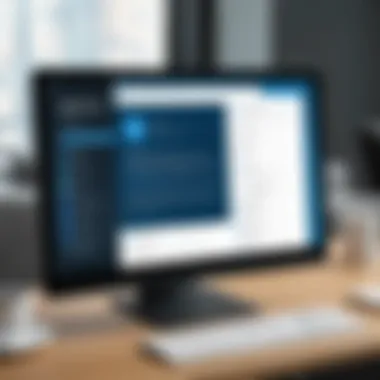

Advantages of Sales Navigator:
- Extensive Network Access: Users can leverage LinkedIn's ecosystem to reach millions of professionals globally.
- Personalized Recommendations: The tool suggests leads based on user preferences and interaction patterns, making it highly tailored for users.
- Robust Insights: Sales Navigator provides valuable information about leads, including job changes, shared connections, and ongoing activities.
Disadvantages of Sales Navigator:
- Costs: The subscription can be more expensive compared to some alternatives, which may limit accessibility for smaller businesses or startups.
- Data Export Limits: Users can find restrictions on exporting data from the platform, which can hinder broader strategies involving data analysis.
- Niche Focus: While it excels in connecting within a professional framework, it might not match the broader lead sourcing capabilities of tools designed for diverse purposes.
"A thorough analysis of tools ensures that professionals can leverage the best resources for their specific needs."
Ultimately, evaluating options and understanding how LinkedIn Sales Navigator stacks up against its competitors enables businesses to make informed decisions. These insights mold strategies that align with unique sales goals.
Future Developments in LinkedIn Sales Navigator
In the rapidly evolving landscape of sales and customer engagement tools, LinkedIn Sales Navigator must adapt to stay relevant. The future developments of this platform hold significant implications for users who depend on its functionalities to drive their sales strategies. Navigating the constraints is not just about understanding current limits; it also involves anticipating the changes that could shape user experience. By examining anticipated changes and enhancements, professionals can optimize their strategies accordingly and remain ahead in their sales efforts.
Anticipated Changes in Limits
As LinkedIn continuously refines its platform, potential changes in the limits of Sales Navigator are worthy of attention. Users may anticipate adjustments in connection request caps, search filters, and data export limitations. These limits directly impact how sales professionals interact with prospective leads and manage their outreach.
- Increased Connection Requests: Currently, users face restrictions on the number of connection requests they can send. Future changes may result in a more flexible system, allowing greater freedom in expanding networks without jeopardizing account status.
- Enriched Search Filters: Enhanced search filters may emerge, providing deeper segmentation options. This would allow users to analyze and target audiences with precision, improving lead quality and engagement.
- Flexible Data Exports: Limitations on data exports can hinder the effectiveness of broader strategic goals. There could be potential changes to offer expanded capabilities in how data can be exported, thus facilitating better analysis and integration with other sales tools.
These anticipated changes signify a response to user feedback and market demands. The adjustments aim to bolster the effectiveness of Sales Navigator, enabling sales professionals to work more efficiently against competition.
Enhancements in Features
Alongside changes in limits, enhancements in features represent critical future developments for LinkedIn Sales Navigator. Upgraded features aim to improve user experience, driving more successful outcomes. Key enhancements may include:
- AI-Powered Insights: The integration of advanced algorithms could lead to improved lead recommendations, allowing users to identify prospects that are more likely to convert based on historical data.
- Streamlined CRM Integration: As businesses increasingly rely on data-driven strategies, improved integration with popular CRM systems like Salesforce or HubSpot may emerge. This would simplify the transfer of leads and track interactions more effectively.
- Enhanced Mobile Experience: Considering that many professionals access LinkedIn via mobile devices, optimizing the mobile version of Sales Navigator could facilitate seamless user experiences. Users may benefit from efficient navigation and responsiveness in functionality while on the go.
"The evolution of tools like Sales Navigator reflects the need for adaptability in a competitive sales environment. Enhancements in features will help users stay streamlined and informed."
In summary, the combination of anticipated changes in limits alongside potential feature enhancements will likely redefine the usability of LinkedIn Sales Navigator. A deep understanding of these developments can shape a proactive approach, ensuring that users leverage the tool's complete potential for networking and lead generation.
Ending
Understanding the limits of LinkedIn Sales Navigator is crucial for professionals looking to optimize their sales strategies. This article has explored various aspects of the tool's constraints, such as search filters, connection requests, and data export limitations. Each of these elements contributes to how effectively users can leverage the platform for lead generation and building meaningful connections.
Recap of Key Points
- Search Filters and Constraints: Users face specific limitations in the advanced search feature, making it essential to use refined queries to get the best results.
- Connection Requests Cap: There exists a maximum number of connection requests that can be sent, emphasizing the need for strategic targeting.
- Data Export Limitations: Understanding what data can and cannot be extracted is vital for effective follow-up and tracking.
By recognizing these limitations, sales professionals can adapt their approaches, ensuring that they work within the framework of the tool to achieve maximum efficiency.
Final Thoughts on Maximizing Sales Navigator
To maximize the effectiveness of LinkedIn Sales Navigator, it is important to prioritize building quality connections over quantity. Concentrating on niche markets can yield better results than a broader but superficial approach. Furthermore, using effective data management strategies can help maintain organization and accessibility of leads.
Incorporating best practices and being aware of the platform's constraints can lead to a more productive experience overall. Users should continuously evaluate their strategies and adjust them based on the insights gained from using LinkedIn Sales Navigator.
“The key to effective sales is understanding the landscape in which you operate. By navigating the limits of LinkedIn Sales Navigator, you empower yourself to make informed and strategic decisions.”
In summary, while there are limitations inherent in LinkedIn Sales Navigator, users can still leverage the available tools to enhance their sales processes efficiently.



