Comprehensive Guide to Livestorm Login Access


Intro
Navigating online platforms can sometimes be quite challenging. Each software often requires specific steps to log in, secure access, and troubleshoot issues. Livestorm, a popular video conferencing tool, is no exception. This guide meticulously outlines the login process, addressing issues users might face, and offering effective solutions.
Understanding how to fully use Livestorm enhances user experience significantly. This software serves both professionals and students alike as a bridge for communication and engagement in various formats. Ensuring smooth access can lead to more productive meetings and presentations.
Software Overview
Purpose and function of the software
Livestorm is designed for organizing and conducting webinars, virtual events, and online meetings. It provides a robust platform for businesses and educators to connect with their audiences. Livestorm’s user-friendly interface allows participants to join meetings directly from their web browser, reducing the need for downloads or installations.
Key features and benefits
Livestorm comes with several key features:
- Webinar Hosting: Organize webinars with ease, including registration and participant management.
- Analytics: Obtain valuable insights on attendance and engagement through real-time analytics.
- Interactive Tools: Use polls, Q&A sessions, and chat functions to enhance audience interaction.
- Integrations: Link Livestorm with CRM tools and email marketing services to streamline workflow.
The benefits of using Livestorm are substantial. It offers a seamless experience for both presenters and attendees. The ability to analyze participant data leads to improved strategies for future events.
Installation and Setup
System requirements
Before accessing Livestorm, it’s essential to ensure that your system meets certain requirements. Livestorm operates efficiently on modern browsers like Chrome, Firefox, and Safari. A stable internet connection is crucial for optimal performance. Additionally, a webcam and microphone are necessary for participants who will be presenting or engaging in live discussions.
Installation process
To access Livestorm, follow these straightforward steps:
- Visit the Livestorm website at livestorm.co.
- Click on the "Login" button if you already have an account, or select "Sign Up" if you are new to the platform.
- Fill out the required information to create your account if signing up.
- Verify your email address if necessary.
Logging in requires users to input their credentials accurately. In cases where individuals forget their passwords, Livestorm provides a password recovery option.
It’s advisable to use strong, unique passwords to enhance security when accessing Livestorm. Regularly updating the password can further mitigate risks.
Overall, understanding the login process and common issues enhances the user experience on Livestorm. This guide aims to empower users in navigating the platform, ensuring efficient use for both personal and professional engagements.
Understanding Livestorm
Understanding Livestorm is essential for users who engage with this digital platform for webinars, meetings, and events. It provides users with the knowledge to fully utilize the tools offered. By grasping its core functionalities, users can enhance their overall experience and improve engagement. We will look at its definitions, key features, and benefits in detail to better understand what makes Livestorm a valuable tool.
Definition and Overview
Livestorm is a cloud-based platform designed for hosting live webinars and virtual events. It allows businesses, educators, and individuals to connect with audiences in real time through video conferences. The platform is known for being user-friendly, offering a range of tools for interactions. Users can easily manage their webinars, access analytics, and engage with participants, making it a comprehensive solution for many.
Key Features
Livestorm boasts a variety of features that cater to different needs:
- Webinar Hosting: Users can host live webinars, automated webinars, and on-demand content.
- Engagement Tools: Livestorm includes features like live chat, polls, and Q&A sessions that facilitate interaction.
- Integration Options: The platform connects seamlessly with several third-party applications, enhancing its usability.
- Analytics and Reporting: Users can track participant engagement and gather valuable insights through detailed analytics, which help in planning future meetings or webinars.
- Customization: Offers tools to customize branding and appearance to match user requirements.
These features make Livestorm adaptable for various settings, ensuring users can tailor their experience based on specific needs.


Benefits of Using Livestorm
The advantages of adopting Livestorm are significant:
- Accessibility: Being cloud-based, users can access Livestorm from anywhere, at any time, as long as they have an internet connection.
- Simplicity: The intuitive interface minimizes the learning curve, allowing users to get started quickly.
- Increased Engagement: The interactive tools promote greater participation during events, leading to better outcomes.
- Cost-Effective: Provides a range of pricing plans tailored to different scales of operation, making it approachable for various organizations.
- Scalability: It can accommodate growing needs for larger events without compromising quality.
In summary, Livestorm stands out for its versatility and user-centric design. Understanding its definition, features, and benefits can significantly empower users. This knowledge ensures that organizations can optimize their online interactions to meet their goals efficiently.
Getting Started with Livestorm
Getting started with Livestorm is a crucial step for any user aiming to harness its full potential. This section examines the necessary processes and considerations, emphasizing the significance of a seamless beginning. The easier it is to set up an account and access the platform, the smoother the overall user experience becomes. Understanding the initial steps is essential for both beginners and seasoned professionals. This ensures not just participation but maximal engagement in webinars and events.
Creating an Account
Creating an account on Livestorm is the foundational step toward using the platform effectively. Users will need to provide certain essential information during this process.
Required Information
The required information for setting up a Livestorm account includes basic details like your name, email address, and a password of your choice. This information helps to securely identify you in the system. The main characteristic of this requirement is its simplicity. Users do not need to provide overwhelming personal data. This straightforward approach allows faster onboarding.
A unique feature of this required setup is the email address verification that follows. By verifying the email, it ensures that communications and notifications reach you directly. The advantages of this aspect include enhanced security and communication effectiveness. However, a downside could be the potential delay for users who check their emails infrequently.
Verification Process
The verification process is a critical part of account creation. Once you input your information, Livestorm sends a verification email. This email acts as a confirmation that your account is legitimate. The key characteristic of this process is its necessity for security. This extra step minimizes the chances of unauthorized access, ensuring that only the rightful user can log in.
One benefit of this verification process is that it allows users to recover their accounts or reset passwords securely. However, the time it takes for users to locate and click the verification link can be a minor inconvenience for those eager to start using the platform right away.
Livestorm Login Process
The login process is another fundamental interaction with Livestorm. It is essential to understand the steps to log in effectively.
Steps to Log In
Logging into your Livestorm account involves entering your email address and password. If you forgot your password, there is a straightforward recovery link available. The simplicity of this login method is a defining feature. It highlights Livestorm's commitment to user-friendly access.
An advantage of the login process is that it takes only seconds to access the platform. On the flip side, users must ensure their password is secure but memorable; otherwise, they may face difficulties accessing their account.
Accessing the Dashboard
Once you are logged in, accessing the dashboard is your next step. This dashboard serves as the central hub for all Livestorm-related activities. The key characteristic here is its organized layout, which presents all available features clearly. Users can find their scheduled webinars and access analytics with ease.
An essential feature of the dashboard is the real-time updates it provides about your events. This ensures you are always informed of what is happening in your account. However, for first-time users, the abundance of information might feel overwhelming. It is advisable to take some time to familiarize yourself with the dashboard layout and features to maximize your experience on the platform.
Common Login Issues
Navigating the world of online platforms can often lead to certain login complications. In the case of Livestorm, understanding common login issues is pivotal for anyone looking to utilize the platform efficiently. This section illuminates the critical challenges users face and provides insights into their resolutions. Addressing these challenges not only enhances the user experience but also promotes a smoother engagement overall.
Forgot Password Scenarios
Resetting Your Password
Resetting your password is a fundamental process that fosters security and user access. This aspect is essential as users may frequently forget their passwords, leading to potential disruptions. The key characteristic of this process is its simplicity; Livestorm provides an intuitive method for password resetting. It usually involves entering your email, receiving a link, and setting a new password. This is a beneficial choice for maintaining account integrity. The unique feature here is the timely email notifications that prompt immediate action, which helps users regain access swiftly. However, one potential disadvantage is the reliance on email systems, which sometimes face delays or failures.


Email Verification
Email verification serves as an additional security measure within the Livestorm login procedure. This aspect ensures that only legitimate users can access their accounts, significantly reducing the risk of unauthorized entries. The key characteristic of email verification is that it adds an extra layer of security which most platforms employ today. This is a popular choice for digital security practices as it confirms user identity effectively. The unique feature of this system is the immediate feedback provided to users, indicating whether the verification process was successful or not. This advantage aids in troubleshooting login issues right from the outset. Nonetheless, a potential disadvantage occurs when users have not access to the email or misplace it, hindering their ability to log in.
Account Lockouts
Causes of Lockouts
Account lockouts can be frustrating events for users. Understanding the causes of lockouts is essential for resolving them quickly. Commonly, accounts may become locked due to multiple unsuccessful login attempts. This safeguard aims to prevent unauthorized access but may inadvertently hinder legitimate users. Recognizing these triggers is a beneficial approach within Livestorm, as it allows users to proactively manage their login attempts. A unique characteristic of these causes is that they vary from user to user, impacting different individuals in distinct ways. The advantage here is increased account protection, yet the downside is the potential inconvenience caused to users who may need immediate access.
Unlocking Your Account
Unlocking your account is the critical next step once you encounter a lockout. The procedure typically involves either waiting for a cooldown period or verifying your identity through email. This process is beneficial for ensuring that the right person regains account access while preserving security protocols. A key characteristic of unlocking mechanisms is that they often require user engagement, prompting them to validate their identity adequately. This is a valuable method in maintaining stringent account security. The unique feature of this unlocking method is the step-by-step guidance provided by Livestorm to assist users through the process, reducing frustration. However, this can also mean extended downtime for users who may be in urgent need of accessing their accounts.
Best Practices for Livestorm Login
Following best practices for logging into Livestorm is essential for ensuring that users maintain the security of their accounts while also enhancing their overall experience on the platform. These practices not only help in safeguarding personal information but also in optimizing the usability of the service as a whole. Implementing strong passwords and leveraging advanced security features can significantly reduce the likelihood of unauthorized access, thus fostering a safer online environment.
Creating Strong Passwords
Password Complexity Guidelines
To begin with, understanding password complexity guidelines is crucial for creating secure passwords. A strong password often includes a combination of upper and lower case letters, numbers, and special characters. This complexity serves to deter unauthorized users from easily guessing or cracking the password. The recommended minimum length is usually eight characters, but longer passwords are encouraged as they offer better security. Using unpredictable combinations increases the overall strength of the password.
It is beneficial to periodically update passwords, ensuring that any potential threat exposure is minimized.
Using Password Managers
Password managers are tools designed to store and manage passwords securely. They generate complex passwords, making it easier for users to maintain various accounts without the hassle of remembering each password individually. Using a password manager also allows for the organization of passwords, enhancing overall management. However, users must choose reputable and secure password managers to avoid their passwords being compromised. This choice contributes positively to the goal of maintaining secure access to Livestorm, as it reduces the risk associated with password reuse, a common vulnerability among users.
Enabling Two-Factor Authentication
Benefits of Two-Factor Authentication
Two-Factor Authentication (2FA) provides an additional layer of security beyond a standard password. This security measure requires users to provide two forms of identification before accessing their accounts. The most common method includes receiving a verification code via email or SMS after entering the password. This method is particularly beneficial as it significantly increases security, minimizing the risk of unauthorized access, even if the password is somehow compromised. Essentially, 2FA acts as a deterrent for cyber intruders.
Setting It Up
Setting up Two-Factor Authentication on Livestorm is straightforward. Users typically need to navigate to the account settings and find the security section. From there, they can select the option to enable 2FA. Usually, this process involves linking a mobile number or email address to the account and following the provided prompts to complete the setup. While setting it up might take a few moments, the increased security is well worth it. On the other hand, users should be cautious about losing access to their alternative identification methods, as this could lead to difficulties in accessing their accounts.
By adhering to best practices in account security, Livestorm users can significantly enhance their login experience while protecting their personal data from potential breaches.
Navigating the Livestorm Interface Post-Login
Understanding how to navigate the Livestorm interface after logging in is crucial for maximizing the platform's functionality. This section will present the basic components, help users become familiar with the layout, and highlight effective navigation techniques. A smooth navigation experience can significantly enhance user productivity and engagement with webinars and events hosted on Livestorm.
Dashboard Overview
The dashboard serves as the central hub when you log in to Livestorm. It showcases key information and tools that provide a snapshot of your activities and options available.
Key Components
The key components of the dashboard include the event calendar, upcoming webinars, and your user profile access. This component is essential for keeping track of engagements and staying updated on what is required. Having quick access to event schedules allows users to plan their activities effectively. The unique feature of integration with third-party applications enhances functionality, making it easier to manage overall tasks. However, if users are not familiar with these integrations, it can lead to misunderstandings.
Navigation Tips
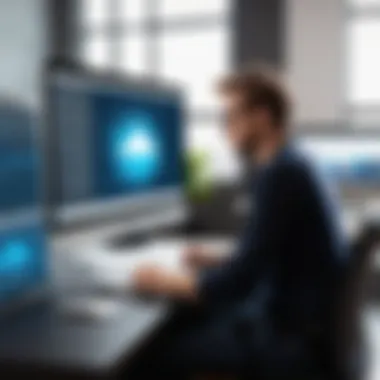

Effective navigation tips can save time and frustration. Familiarizing oneself with the location of features such as notifications, settings, and support resources allows users to operate the platform with increased efficiency. The simplicity of the layout is a significant asset, as it allows quick access to essential tools without a steep learning curve. Additionally, users can customize their dashboards, which improves their interaction with the platform. Users who overlook customization may miss out on tailored experiences that better meet their needs.
Accessing Webinars and Events
Gaining access to webinars and events is a primary function for many Livestorm users. Understanding how to effectively register and manage these events is valuable for individuals and organizations alike.
Registering for Events
The registering for events process is designed to be straightforward. Users can easily navigate to the event calendar to find upcoming sessions and register with just a few clicks. This efficiency makes it a beneficial method for busy professionals looking for learning opportunities. One distinct advantage is the ability to receive reminders before the event, ensuring that users do not miss important sessions. However, if users experience issues during registration, it can cause frustration and impact their engagement.
Managing Your Profiles
Managing your profiles within Livestorm is equally important. Users can update their details, including professional information, which can help personalize their experience on the platform. The key characteristic of profile management is the ease of access to edit personal settings or switch between roles if necessary. A unique feature is the ability to link social media accounts, broadening networking opportunities. Users should be cautious to keep their profiles current; otherwise, they might miss networking chances with other attendees.
"Familiarity with the Livestorm interface enhances user engagement and satisfaction, leading to a more productive experience."
Support and Resources
Support and resources play a vital role in ensuring users have a smooth experience with Livestorm. These elements offer guidance and assistance that can significantly enhance user engagement. For individuals or organizations relying on Livestorm for webinars and virtual meetings, having access to effective support channels and relevant resources is critical. This not only fosters confidence in using the platform but also helps users resolve challenges promptly while maximizing the tool's capabilities.
Customer Support Options
Contact Methods
Contact methods are essential for users needing immediate assistance. Livestorm offers various ways to reach out for help, including email support and live chat. These contact methods are distinctive because they cater to different user preferences. For instance, live chat provides real-time interaction, allowing users to solve issues quickly. On the other hand, email support is useful for complicated problems that may require detailed explanations and follow-ups. The flexibility in contacting customer service adds a level of convenience that many users find beneficial.
- Real-time Support: Live chat enables users to address concerns quickly during critical moments.
- Detailed Assistance: Email communication is suitable for in-depth queries, with responses that may be more thorough.
However, response times can vary. Users should consider that during peak hours, chat support may have slower response times.
Available Resources
Available resources provide another layer of support for users of Livestorm. Resources like knowledge bases, FAQs, and tutorial videos not only demystify platform functions but also empower users. These resources are advantageous due to their 24/7 availability, allowing users to access information when it suits them. Highly constructed FAQs address common questions, while tutorial videos can guide users through complex processes with visual aids, which many find easier to understand compared to text.
- Accessibility: Users can access information at their convenience, reducing downtime.
- Self-Sufficiency: Comprehensive resources encourage users to solve issues independently.
However, the challenge lies in ensuring the resources are kept updated to reflect the latest features and fixes on the platform.
Community Forums
Community forums cultivate a sense of belonging among Livestorm users. They serve as platforms for interaction, where users can share experiences and solutions related to the platform.
Engaging with Other Users
Engaging with other users is an exemplary way to enhance the overall user experience. Forums allow individuals from diverse backgrounds to contribute insights, which can significantly enrich the resource pool. The key characteristic of engaging in such discussions is the fostering of collaborative problem-solving. Users can seek advice, share troubleshooting methods, and even exchange best practices. This community-driven approach often leads to faster resolutions and innovative strategies to utilize Livestorm more effectively.
- Collaboration: Users can work together to find solutions to common problems.
- Networking Opportunities: Forums may open doors for professional connections.
On the flip side, the quality of advice can vary, depending on the experience levels of those participating.
Knowledge Share
Knowledge sharing is another critical aspect of community forums. Users exchanging information and tactics increase collective understanding of the platform's capabilities. When users feel confident sharing their experiences, it not only aids novices but also enriches seasoned users' knowledge. This mutual exchange can facilitate a better grasp of the platform’s intricate features.
- Diverse Perspectives: Different user experiences contribute to a more holistic understanding of the platform.
- Peer Support: Users often find fresh ideas from peers which may prove beneficial.
One limitation, however, is that not all information shared in forums can be verified, leading to potential misinformation. It is essential for users to cross-reference advice with official resources when necessary.
Overall, the support and resources offered by Livestorm create a solid foundation for enhancing user experience. They empower users to find solutions efficiently and connect with others, thus making the journey on the platform more fulfilling.



