Top Logic Pro Alternatives for Windows Users


Intro
Audio production software has evolved significantly, leading to an abundance of options for users. Logic Pro, known for its sleek design and professional capabilities, stands as a benchmark for music production. However, many Windows users find themselves in search of similar powerful tools. This article ventures into various alternatives to Logic Pro for the Windows platform.
We will examine each program's purpose, features, and benefits, providing an extensive overview for tech enthusiasts, professionals, and students alike. Factors covered include usability, installation processes, and system requirements. With the right knowledge, your audio production journey can become more efficient and enjoyable.
Software Overview
When evaluating alternatives to Logic Pro, it is crucial to understand the fundamental purpose and function of the software. Such programs primarily serve to aid in the recording, editing, and mixing of audio tracks. They offer features designed to streamline the creative process, catering to both beginners and industry experts.
Key features of these digital audio workstations often include:
- Multi-track recording: This allows users to layer multiple audio tracks simultaneously, providing flexibility in composing music.
- MIDI support: Essential for electronic music production, MIDI enables users to manipulate digital instruments.
- Built-in effects and plugins: Most programs come with a variety of effects, such as reverb and compression, to enhance audio quality.
- User-friendly interfaces: A well-organized layout can significantly influence productivity, making it easier to navigate complex tasks.
The benefits of using software alternatives can include:
- Cost-effective options: Many alternatives are available at different price points, some even free, making them accessible to a wider audience.
- Regular updates and community support: Many software options have active user communities that offer resources, tutorials, and troubleshooting support.
- Compatibility with hardware: Some programs are designed to integrate seamlessly with various audio devices, expanding your production capabilities.
Installation and Setup
Before diving into audio production, getting the software installed and running is essential. Understanding the system requirements is the first step. Most digital audio workstations will specify necessary operating system versions, RAM, processor speed, and storage capacity. Knowing these details ensures your system can handle the software effectively.
The installation process generally involves the following steps:
- Downloading the software: Most programs provide a downloadable version from their official website.
- Running the installer: Double-clicking the downloaded file will launch the installation wizard.
- Following on-screen instructions: Users may need to accept terms, choose installation paths, and select additional features.
- Activation and registration: Some programs may require product keys or online registration to unlock full features.
Taking the time to configure your software correctly can save you significant frustration later on. For more in-depth resources on audio production, visit Wikipedia and Britannica.
"The right choice of software can dramatically enhance the audio production experience."
As you explore these Logic Pro alternatives, a clear understanding of their features and setup will empower your creative expression effectively.
Prolusion to Digital Audio Workstations
Digital Audio Workstations (DAWs) are crucial in the music production landscape. They provide a comprehensive platform for recording, editing, mixing, and mastering audio. The significance of DAWs cannot be understated; they enable both amateur and professional musicians to cultivate their sound in dynamic ways. With a variety of options available, each DAW offers unique features that cater to different needs and preferences.
Choosing a suitable DAW is essential. It can drastically influence the workflow and creative process. Each DAW has its strengths and weaknesses, which is important to understand, especially for Windows users who do not have access to Logic Pro. Windows users often seek alternatives that can provide comparable functionalities and reliability. This article aims to highlight those alternatives while emphasizing the necessity of a good DAW.
A good DAW should integrate well with hardware setups and provide responsive workflows. The way a user interfaces with the software can shape their overall experience. High-quality DAWs ensure seamless navigation, effective editing, and reliable mixing capabilities.
Moreover, the choice of a DAW often affects collaboration. Many producers work with others, necessitating a DAW that supports a wide range of formats and collaboration tools. The inclination toward specific DAWs can sometimes lead to compatibility issues. Understanding these aspects is vital for users to make informed choices.
In summary, Digital Audio Workstations are central to audio production. Their selection is influenced by features, compatibility, and user experience. Recognizing the elements that define a good DAW will empower users to find the best tool for their projects.
Logic Pro Overview
Understanding Logic Pro is crucial for anyone considering switching to a different digital audio workstation (DAW). This software is often seen as the gold standard in music production, especially for Mac users. However, Windows users need alternatives that can offer similar quality and functionality. Evaluating Logic Pro helps identify the key features and benefits that many DAWs aim to replicate.
Logic Pro is characterized by its comprehensive toolset designed for both quick sessions and extensive projects. The intuitive user interface allows for seamless track management work. Its built-in instruments and loops provide users a rich library to draw upon, making it popular among music producers in several genres.
Core Features
Logic Pro boasts an impressive collection of features. Here are some of the most notable ones:
- Drummer: This feature generates realistic drum tracks tailored to users’ specifications. It learns individual styles, making it an efficient tool for any producer.
- Flex Time and Flex Pitch: These tools allow for precise editing of timing and pitch. Flex Time enables you to stretch audio files with ease, while Flex Pitch is ideal for correcting vocal recordings.
- Smart Controls: Aimed at simplifying the mixing process, Smart Controls give users the ability to adjust multiple parameters in one view.
- Comprehensive MIDI support: Logic Pro includes extensive MIDI editing capabilities, making it suitable for composers and arrangers.
These elements highlight its power and versatility, ensuring it addresses the needs of a diverse range of users.
Pros and Cons
As with any software, Logic Pro has its advantages and disadvantages.
Pros:
- User-friendly interface: It is designed to be intuitive, which is helpful for beginners.
- Robust sound library: Logic Pro offers a wide selection of loops, samples, and built-in instruments.
- High-quality recording and editing features: Perfect for professional-grade audio production.
- Regular updates: Apple consistently upgrades the software, introducing new features and improvements.
Cons:
- Mac exclusive: It is not available on Windows, limiting its accessibility.
- Learning curve: Some advanced features can be complex for new users.
- Pricing: While not excessively expensive, it can be a significant investment for amateur producers.
Despite its limitations, Logic Pro remains a benchmark in the industry, and understanding its offerings is essential for Windows users exploring alternative DAWs.
Importance of Choosing the Right DAW
Choosing the right Digital Audio Workstation (DAW) is crucial for anyone involved in audio production. A suitable DAW can significantly enhance workflow, boost creativity, and facilitate the technical aspects of music production. Without the right tool, producers may encounter various issues that can hinder their projects.
One of the main considerations when selecting a DAW is compatibility. Not all software works seamlessly with every operating system or hardware setup. Windows users should focus on programs that are optimized for their system, ensuring stability and efficiency. Many DAWs, like FL Studio and Cubase, are designed with Windows in mind, thus offering better performance in this environment.
Another important factor is the user interface. A clean and intuitive interface can help minimize distractions and allow the user to focus on creativity. DAWs with a steep learning curve can lead to frustration, detracting from the music-making experience. For instance, Ableton Live, known for its user-friendly layout, can help users quickly adapt and start producing music.
Audio production involves various elements, including recording, editing, and mixing. Each DAW offers distinct features that cater to different aspects of the production process. It is essential to identify personal needs, be it advanced editing tools or MIDI capabilities, to choose a program that aligns with those requirements. For example, Pro Tools excels in collaboration and advanced features, making it a go-to option for professionals.
Cost considerations also play a crucial role in the decision-making process. Prices can vary widely among DAWs, and understanding the economic implications is vital, especially for students or budding producers. Many options, like Reaper, offer flexible pricing structures, making it easier for users to start without a significant financial burden.
Lastly, the community and support for each DAW should not be overlooked. A strong user community can provide invaluable resources, such as tutorials, forums, and troubleshooting. Programs like Studio One and Tracktion T7 have dedicated support channels that can help users navigate challenges effectively.
"The right DAW can transform a complex audio project into a more manageable task, enhancing creativity and productivity."
In summary, the importance of choosing the right DAW cannot be understated. It influences critical factors such as compatibility, user interface, features, cost, and community support. With the appropriate DAW, users can maximize their potential in music production, leading to a more successful, enjoyable experience.
Main Alternatives to Logic Pro on Windows


The landscape of digital audio workstations (DAWs) is diverse and vibrant, particularly for Windows users seeking software that mirrors the functionality of Logic Pro. This section illuminates significant alternatives that cater to varied audio production needs and preferences. By understanding these options, users empower themselves to make informed decisions, aligning their choices with personal workflows and creative aspirations.
When considering the transition from Logic Pro to Windows-compatible software, it’s crucial to recognize several core elements:
- Feature Set: Each DAW comes with its unique features tailored for different production styles. Exploring these functionalities helps users find the best match for their needs.
- Usability: An intuitive interface can significantly impact productivity. The more user-friendly a DAW is, the quicker users can start creating music.
- Community Support: A robust community can provide valuable insights, tutorials, and assistance. Engaging with a software's user base may enhance the overall experience and learning curve.
Adopting a DAW that suits personal requirements is not just a matter of software preference but can also influence the final output quality. Whether focusing on electronic music, video game soundtracks, or traditional music production, the right software can streamline the creativity process.
The importance of exploring alternatives extends beyond mere substitution. For instance, flexibility in system requirements plays a significant role. With Logic Pro being exclusive to macOS, Windows users often face limitations in accessibility. By evaluating alternatives, they can uncover options that harmoniously integrate with their existing hardware and software ecosystem.
Additionally, pricing structures vary considerably among DAWs. Some software like FL Studio offers lifetime free updates, which can be more appealing than Logic Pro's upgrade model. Understanding the financial commitment is essential for long-term convenience and satisfaction.
In summary, exploring alternatives to Logic Pro on Windows is fundamental for those looking to enhance their audio production capabilities. By weighing each option’s features, usability, and community involvement, users can discover a DAW that aligns perfectly with their creative workflow.
Ableton Live as a Viable Alternative
Ableton Live emerges as a compelling option for those seeking an alternative to Logic Pro on Windows. It is well-known for its unique features that cater to live performance and studio recording. Its interface promotes a workflow that is both intuitive and flexible. Users find that its array of instruments and effects can elevate their sound production significantly. Moreover, Ableton Live is favored among electronic music producers and performers due to its real-time capabilities. This section will delve into its specific features, functionalities, and overall user experience to provide a comprehensive understanding of its value.
Features and Functionalities
Ableton Live offers a robust set of features that sets it apart from other digital audio workstations. One of its most notable aspects is the Session View, which allows users to arrange clips and loops on the fly. This enables spontaneous creativity, especially for live performers. The Arrangement View provides a more traditional timeline layout, which is useful for detailed editing and arrangement.
Key features include:
- Instruments and Effects: Ableton Live comes preloaded with a diverse range of instruments and effects. This includes synthesizers like Analog and Electric, as well as effects such as Echo and Reverb.
- MIDI and Audio Recording: Users can record MIDI and audio clips with ease. The software also provides extensive MIDI editing capabilities.
- Max for Live: This feature allows users to build their own devices or customize existing ones. It opens possibilities for unique sound design and flexibility.
- Real-time Audio Warping: The ability to stretch and manipulate audio in real-time is crucial for electronic music production. Ableton Live excels in this area, making beat matching and remixing simple.
These functionalities combine to create a comprehensive toolset best suited for fast-paced music production environments.
User Experience
The user experience with Ableton Live is generally positive. Many users appreciate its clean interface, which allows them to focus on their music rather than get bogged down by technicalities. The learning curve may be steeper for complete beginners but offers extensive resources for education.
Users often highlight the following aspects:
- Intuitive Navigation: The layout is designed to facilitate quick access to tools and options, essential for maintaining flow during production.
- Responsive Performance: Ableton Live is known for its minimal latency, which is crucial when using virtual instruments during live performances.
- Strong Community Support: The large user community creates a wealth of tutorials, forums, and plugins that users can access. This support structure is invaluable for troubleshooting and expanding creative possibilities.
In summary, Ableton Live represents a worthwhile consideration for those seeking alternatives to Logic Pro. Its unique features and strong user experience make it a fitting choice for music producers, especially in electronic genres.
FL Studio: A Comprehensive Examination
FL Studio has gained a prominent place in the digital audio workstation (DAW) market, especially among those seeking alternatives to Logic Pro on Windows. Its reputation is built on user-friendly interface, extensive features, and cross-genre capabilities. For many music producers and audio engineers, FL Studio represents not just a tool, but a complete ecosystem for music creation. In this section, we will look closer at its key aspects, as well as its adaptability across various music styles, to provide insight into its value and usability in the audio production landscape.
Key Aspects of FL Studio
FL Studio sets itself apart with its unique approach to music production. One of its notable features is the pattern-based workflow, which offers a flexible environment for arranging and editing audio. Producers can easily create different patterns for various elements like drums, melodies, and samples. This flexibility encourages experimentation, which is vital for creativity in music composition.
Some key elements include:
- User Interface: The layout is intuitive, which eases the learning process for beginners while still offering advanced options for seasoned producers.
- Piano Roll: The Piano Roll functionality is highly regarded. It provides musicians with a powerful tool for composing and editing notes with precision.
- VST Plugin Support: FL Studio supports a wide range of VST plugins, allowing users to enhance their sound and capabilities with third-party tools.
- Automation: Users can automate nearly any aspect of their tracks, from volume to effects, creating dynamic mixes.
FL Studio's strong community support is also significant. Through forums like Reddit, users share tips, ideas, and project files, fostering a collaborative atmosphere that enhances user experience.
Suitability for Various Genres
The versatility of FL Studio makes it particularly suitable for multiple genres, ranging from electronic dance music (EDM) to hip-hop and beyond. Each genre has unique demands, and FL Studio’s features cater to these different needs effectively.
- EDM: The DAW excels in beat-making and synthesizing sounds. Its step sequencer helps producers create rhythm sections quickly.
- Hip-Hop: With its drum machines and sample capabilities, hip-hop producers find FL Studio an excellent choice for crafting beats and layering samples.
- Rock and Live Instruments: While FL Studio may not be the first choice for traditional instrument tracking, recent updates have made it more accommodating for recording guitar and live vocals.
"FL Studio’s adaptability makes it not just a tool for one genre, but a bridge that connects the creative visions of artists across various styles."
Ultimately, FL Studio's comprehensiveness in features and ease of use positions it as a robust alternative to Logic Pro, effectively meeting the demands of both established professionals and newcomers in the audio production world.
Cubase: An Industry Standard
Cubase has gained recognition as a leading digital audio workstation (DAW) among music producers and sound engineers. Its position as an industry standard is not a coincidence; it is rooted in the extensive feature set and reliable performance that professionals demand for their audio production needs. Understanding Cubase's capabilities is vital for anyone exploring alternatives to Logic Pro, especially for Windows users seeking robust audio solutions.
The essence of Cubase lies in its comprehensive range of tools that cater to various aspects of music creation and editing. From MIDI composition to live audio recording, Cubase provides the necessary functionalities that can meet the demands of complex production environments. The intuitive interface of Cubase enhances user experience while facilitating a streamlined workflow, making it an appealing choice for professionals and hobbyists alike.
Detailed Feature Analysis
Cubase offers an array of features formulated to aid in creating high-quality audio productions. Key aspects include:
- MIDI Composition: Cubase excels in MIDI sequencing, allowing users to manipulate notes, rhythms, and instrument sounds effectively. This feature is beneficial for electronic music producers who rely heavily on MIDI.
- Audio Recording and Editing: With tools for audio recording, Cubase provides high precision and functionality. Users can edit audio with impactful tools like "Pitch Shift" and "Time Stretch."
- VST Support: The DAW integrates with a variety of virtual instruments and audio effects via VST plugins, providing an expansive sonic palette.
- Mixing Console: The mixing environment is robust, enabling detailed adjustments to levels, panning, and effects processing with ease.
In addition to these features, Cubase incorporates advanced automation capabilities and supports surround sound formats, catering to composers working in film and video game industries. The combination of these features establishes Cubase as a versatile tool for various audio production scenarios.
Integration Potential
One of the standout aspects of Cubase is its ability to integrate seamlessly with other applications and hardware. This capability ensures that users can create a cohesive production environment tailored to their workflow. A few notable points regard this integration potential include:
- Compatibility with Other DAWs: Cubase supports OMF and AAF file formats, facilitating collaborative projects across different platforms and software. This flexibility is essential in a professional setting where collaboration is frequent.
- Hardware Integration: Users can connect various audio interfaces and MIDI controllers, streamlining the production process. Cubase also includes support for multiple external synthesizers and drum machines, enhancing creativity.
- Cloud Collaboration: With Cubase, audio professionals can utilize cloud services to share projects and collaborate on compositions, making remote teamwork more manageable and effective.
The integration capabilities of Cubase empower users to adopt a hybrid approach, using the best tools from different vendors.
"Cubase’s position as an industry standard is reflected in its continued usage across different music genres and production settings, from indie artists to major studios."
For those exploring audio production software, Cubase merits serious consideration as a contender for their needs.
Pro Tools: The Professional Choice
Pro Tools is one of the most recognized names in the audio production industry. Its significance lies not only in its robust capabilities but also in its widespread adoption by audio professionals across genres. This choice for many in studios stems from its advanced features that cater to high-level music production and post-production. As a digital audio workstation, it stands out for those who seek precision and quality in their work. Understanding Pro Tools can illuminate why it remains a standard in the field.
Advanced Features
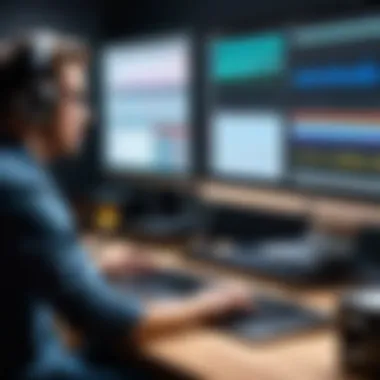

Pro Tools offers a suite of advanced features designed for serious sound engineers and producers. One notable aspect is its highly regarded audio editing capabilities. The software allows for non-destructive editing, enabling users to make adjustments without losing the original material. Additionally, it supports an extensive range of plugins, expanding its functionality and allowing for a limitless creative process.
The MIDI capabilities in Pro Tools are also noteworthy. Users can record, edit, and program MIDI seamlessly, integrating virtual instruments into their compositions. The automation features are powerful as well, providing meticulous control over parameters throughout a track. Offering support for high-resolution audio formats, Pro Tools ensures that professionals can work with sound of exceptional clarity.
Lastly, the cloud collaboration feature stands out. This allows multiple users to work on projects simultaneously from different locations, thus facilitating real-time collaboration, which is increasingly important in today’s global landscape.
Collaboration Options
Collaboration is essential in the modern music production environment, and Pro Tools excels in this regard. The software has integrated solutions to enhance teamwork among professionals. Through the Avid Cloud, users can share projects easily, enabling quick feedback and iterations without the complexities often associated with file transfers.
The Buddy system in Pro Tools enables one to work on the same session concurrently. It allows for changes to be made in real-time, fostering a more dynamic and interactive workflow. In addition, Pro Tools supports various file types, making it easier to exchange work with users on different software platforms.
Overall, Pro Tools proves to be more than just an audio editing tool; it is a comprehensive solution for professional audio production, addressing not just the editing needs but also the collaborative aspects crucial for modern audio projects.
"For music producers and audio engineers, Pro Tools is a cornerstone that defines what professional audio production means."
With continuous updates and a commitment to innovation, Pro Tools continues to adapt and meet the ever-evolving needs of the audio landscape.
Reaper: Flexibility and Customization
Reaper is a digital audio workstation known for its incredible flexibility and customization capabilities. Unlike many other DAWs, Reaper allows users to tailor the workspace to meet their specific needs. This adaptability is crucial in today’s fast-paced digital audio environment, where different projects may require unique setups. Whether it's adjusting the interface or enabling specific tools, Reaper offers users the power to configure their experience. Such customization not only enhances productivity but also caters to individual workflows.
One notable benefit of using Reaper is its cost-effectiveness. The software comes with an affordability that is uncommon in the industry. For a comparatively low one-time fee, users access a fully-featured DAW that rivals much pricier software. The trial version is fully functional, offering insights without any initial investment. Users can evaluate if it suits their style before purchasing, making it an attractive option for those on a budget.
Cost-Effectiveness
The cost of music production software can deter many aspiring producers. Reaper’s pricing model is designed to be accessible. With a one-time payment, users receive ongoing updates, eliminating the need for recurring subscription fees. This model greatly reduces the long-term cost of ownership.
Additionally, Reaper does not impose stringent limitations on its trial version. Users can explore the full suite of features without pressure. This allows for a genuine assessment of the software’s capabilities, facilitating informed decision-making. Many users find that the initial investment pays off quickly thanks to the extensive features and tools that enhance their workflow.
User-Defined Functions
Customization goes beyond just the interface in Reaper. The software allows for extensive user-defined functions. This means that users can create scripts and macros to automate repetitive tasks that fit their workflow. For example, scripting can help streamline processes such as file management or audio editing.
Moreover, the community around Reaper is robust, providing support through numerous forums and resources. Users often share scripts, which enhances the software’s functionality further. This collaborative environment makes it easier for newcomers and veterans alike to learn and implement new tools effectively.
In summary, Reaper's flexibility and customization make it a valuable alternative to Logic Pro for Windows users. Its cost-effectiveness, combined with robust user-defined functions, caters to various audio production needs. By allowing users to tailor their DAW experience, Reaper maintains a strong position in the competitive landscape of digital audio workstations.
Other Notable DAWs on Windows
When exploring digital audio workstations, it is crucial to consider not only the primary alternatives to Logic Pro but also lesser-known DAWs that can offer unique features and advantages. Notable DAWs on Windows can provide different workflows, functionalities, and user experiences that may suit specific audio production needs. Each program carries distinct advantages, plugins, and communities that can enhance productivity and creativity.
Studio One: Streamlined Workflow
Studio One by PreSonus is recognized for its intuitive interface and streamlined workflow. This DAW is designed to minimize distractions and help users focus on the creative process. Its drag-and-drop functionality is a significant selling point, allowing users to quickly import audio, MIDI files, and effects. This ease of use does not come at the expense of power; Studio One supports advanced mixing and mastering tools suitable for both beginners and seasoned professionals.
- Key features include:
- A single-window workspace that integrates arranging, mixing, and mastering.
- A robust set of tools for audio manipulation, including the Audio Bend and Melodyne integration.
- Flexible routing options which allow for complex signal chains.
The software also organizes tracks efficiently, which is essential for larger projects. Users have noted how this contributes to a smoother workflow, adapting to their requirements with ease. Furthermore, frequent updates from PreSonus ensure that the software stays relevant with the latest technologies.
Tracktion T7: A Free Option
Tracktion T7 is an appealing choice for those seeking an entry-level platform without financial commitment. As one of the few DAWs offering fully functional software for free, it draws attention from many users, particularly those just starting.
Tracktion T7 includes:
- Unlimited audio and MIDI tracks,
- A wide range of effects and instruments,
- Support for third-party VST plugins.
Despite being a free option, users find Tracktion T7 surprisingly robust. It is designed to cater to various musical styles and production techniques. While some professionals may favor other paid DAWs for their advanced features, Tracktion T7 stands out in its capacity to provide essential tools for music production without any upfront cost.
Overall, exploring other notable DAWs on Windows not only broadens choices but also enriches the audio production landscape. Each DAW comes with its nuances, workflows, and learning curves, making it essential for users to evaluate which program aligns best with their creative goals.
Feature Comparisons Between Alternatives
In the realm of digital audio workstations, feature comparisons serve a crucial role in guiding potential users towards the right software for their needs. Each DAW presents a unique set of functionalities, tailoring to different workflows and genres. Understanding these differences is essential for sound professionals, as it directly impacts their production efficiency and creative output.
When evaluating alternatives like Ableton Live, FL Studio, Cubase, and others, several key factors emerge that require careful consideration:
- User Interface Design: The layout and ease of use can significantly affect a user's experience. DAWs with intuitive interfaces allow for smoother navigation and faster project completion. For instance, Ableton Live is often praised for its Session View, promoting real-time experimentation.
- Audio Manipulation Tools: Certain software offers advanced capabilities for audio processing. Features like pitch shifting, time stretching, and sampling capabilities are vital for producers who work with a variety of audio types. FL Studio stands out with its powerful toolkit for both MIDI composition and audio manipulation.
- Plugin and Instrument Support: The flexibility to integrate third-party plugins and virtual instruments is a game-changer in modern production workflows. Users may prefer DAWs that support VST, AU, and other formats to expand their creative palette. Reaper is especially liked for its robust support for plugins.
- MIDI Capabilities: For those who prioritize MIDI compositions, comparisons have to include the depth of MIDI editing features. Some DAWs provide detailed MIDI mapping options and creative MIDI effects, which are essential for sophisticated compositions.
- Collaboration and Cloud Features: In an increasingly connected world, the ability to collaborate remotely is becoming more important. Solutions that offer cloud storage or project sharing can be a decisive factor. For example, Pro Tools excels in this area, providing seamless collaboration features for audio professionals.
- Cost vs. Features: Value for money should not be underestimated. While some DAWs may offer an extensive feature set, they can come with a hefty price tag. Alternatives like Tracktion T7 provide a comprehensive experience at no cost, making them appealing for new users.
"Choosing the right DAW can significantly enhance your productivity and creative capabilities in audio production."
These comparisons are not just academic exercises; they influence purchasing decisions and workflows significantly. A thorough understanding of the features across DAWs empowers sound engineers, musicians, and producers to make informed choices that align with their unique requirements and budget considerations. As such, feature comparisons are invaluable in demystifying the complexities of DAW selection on the Windows platform.
By analyzing the specific advantages and disadvantages inherent in each program, users can tailor their software environment to better suit their individual workflows. The information derived from these comparisons facilitates a more engaged and strategic approach to audio production.
User Experience and Usability
User experience (UX) and usability are critical in assessing any digital audio workstation (DAW), particularly for those on Windows seeking alternatives to Logic Pro. Choosing the right software is not solely about features; it also encompasses how users interact with the software and how efficient that interaction is. A seamless user experience translates to fewer distractions and a more productive workflow, which is paramount in audio production.
Key Elements of User Experience
The user experience involves how intuitive a software interface is, how easily users can navigate through its options, and how effectively it integrates with hardware setups. Key elements include:
- Interface Design: A clear and organized layout helps users locate tools and features without excessive searching. This can reduce the learning curve.
- Workflow Efficiency: DAWs should allow for customization in terms of keyboard shortcuts and tool placements to optimize individual workflows. This personalization must be simple enough for users to implement without feeling overwhelmed.
- Support and Tutorials: Effective community support and accessible documentation are vital. New users benefit greatly from tutorials that help them understand basic functions and maximize the software’s capabilities.
Benefits of an Optimal User Experience
Investing time to select a DAW with a positive user experience pays dividends. Users can expect to:
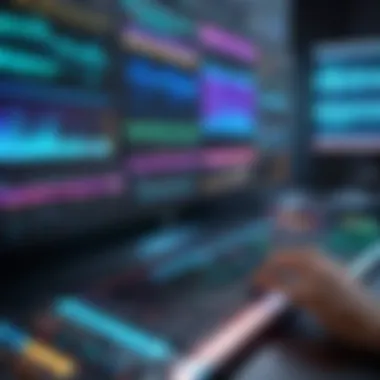

- Increase Productivity: A well-designed interface saves time, allowing users to focus on creativity rather than learning curves.
- Encourage Exploration: When usability is high, users may feel more comfortable experimenting with features, leading to innovative productions.
- Reduce Errors: A manageable learning environment minimizes mistakes that often occur with difficult interfaces, which can be frustrating and time-consuming.
Considerations about Usability
When evaluating usability, consider the following:
- Feedback Mechanisms: Does the software provide adequate feedback, such as visual cues or error messages? This is essential for effectively managing projects.
- System Requirements: Is the software optimized for your hardware setup? Compatibility with your system enhances usability significantly.
- Version Updates: Regular updates can improve usability and address issues, but they must not disrupt the user experience. Users should analyze how updates impact their workflow.
"The effectiveness of a DAW often hinges not just on its features but on how effortlessly those features can be accessed and implemented in real-time."
Ultimately, understanding user experience and usability will guide software developers, IT professionals, and students alike in selecting the most suitable DAW. This foundation will empower them to make informed choices, focusing not just on features but emphasizing a harmonized and productive audio production journey.
Pricing Structures of Different DAWs
When considering audio production software, pricing structures play a vital role in the decision-making process. Each digital audio workstation (DAW) comes with a unique set of financial considerations that can impact not just the initial purchase, but also ongoing costs associated with updates, plugins, and customer support.
Understanding Pricing Models
Most DAWs operate under one of several pricing models:
- One-time Purchase: This model charges users a single fee for perpetual access to the software. Users can often benefit from major updates for a limited time afterward, ideally at a lower cost.
- Subscription-Based: Some DAWs employ a subscription model, where users pay a recurrent fee, usually monthly or annually. This may include access to the latest updates and features, but can accumulate costs over time.
- Freemium: A few programs provide a basic version for free, while charging for premium features. This allows users to explore the software's capabilities before committing financially.
Cost Implications
The choice between these pricing structures can lead to different implications:
- Budgeting: Knowing whether a DAW requires a one-time payment or an ongoing subscription is key for budgeting in personal or professional settings.
- Long-Term Investment: One-time purchase options may appeal for long-term users, while subscriptions could be beneficial for temporary or periodical projects.
- Upgrade Costs: Users need to keep in mind potential costs for upgrading to newer versions or purchasing additional plugins that are essential for their work.
Evaluating Value for Money
The price of a DAW should not determine the choice solely. Evaluating its features against its cost is essential:
- Features Offered: Look for the specific functionalities that meet your needs. A lower-cost DAW might fulfill your requirements better than an expensive counterpart.
- Support and Community: It's worth considering what kind of support is included—this aspect can greatly enhance your experiences. Programs with strong community support can make learning the software easier and more effective.
Competitive Pricing
In the competitive landscape of DAWs, some programs are designed to appeal specifically to cost-sensitive users, such as Tracktion T7, which offers a free version.
"When selecting a DAW, understanding its pricing structure is as important as knowing its capabilities. A carefully considered purchase can lead to greater satisfaction and productivity in audio production."
Financial considerations might also influence the perception of overall quality. A higher price does not always correlate with higher satisfaction. Thus, knowing what to prioritize based on your specific needs is crucial. Overall, a thorough analysis of pricing structures can ensure that software developers and music producers make informed decisions regarding their audio production environment.
Community and Support for Each Program
When selecting a digital audio workstation (DAW), the influence of community and support cannot be overlooked. A robust community around a software program provides users access to a wealth of knowledge, shared experiences, and collaborative opportunities. This element is crucial for both beginners and experienced users who wish to expand their capabilities and troubleshoot potential challenges as they arise.
Importance of Community Engagement
An engaged community offers several advantages:
- Peer Support: Users can connect with each other through forums and social media platforms. This interaction might cover everything from basic troubleshooting to advanced techniques within the software. It creates an environment of shared learning.
- Resource Sharing: Members often share tutorials, free plugins, and various resources that enhance the software experience. This can be invaluable for users looking to customize their projects with additional tools and expertise.
- Feedback Mechanism: Community forums often contain discussions on new updates and features. Engaging users can provide developers with useful feedback to make enhancements or address issues.
Customer Support Considerations
While community support is vital, formal customer support is equally important. The quality of customer support can determine the ease of use for any DAW. Here are critical aspects to consider:
- Availability: Check if the program offers 24/7 support or specific hours. Fast response times can significantly reduce frustration during critical production periods.
- Support Channels: Various channels such as email, live chat, or phone support can improve user assistance. The diversity of support channels ensures users can find the most efficient way to get help.
- Documentation and Tutorials: A extensive library of user documentation and tutorials can empower users to learn independently. This resource is beneficial for both new users and advanced users wishing to refine their skills.
Finale
Understanding the community and support landscape surrounding potential DAW options is essential before making a final choice. Engaging with fellow users adds depth to the learning experience while a solid support structure ensures that you can navigate your audio production tasks with confidence. Investing time to assess these elements can lead to a more fruitful and enjoyable software experience.
Finale: Making an Informed Choice
The conclusion of this article underscores the importance of selecting the right digital audio workstation (DAW) for Windows users. In a realm filled with myriad options, making an informed choice serves as a pivotal step in the overall music production journey.
Each DAW discussed has unique features, specific strengths, and weaknesses that align differently with users' needs. Understanding these nuances enables individuals to not only optimize their workflow but also enhance their creative output. Users should prioritize their specific requirements, whether it be advanced editing capabilities, collaboration functionalities, or genre versatility.
Key aspects to consider include:
- Personal workflows: Different DAWs offer varying interfaces and tools. Choosing one that aligns closely with your process increases efficiency.
- Budget constraints: The pricing structures of DAWs can vary significantly. It is crucial to assess both initial costs and long-term investments that may arise from updates or additional features.
- Community and support: A strong user community can provide invaluable resources, including tutorials, plugins, and troubleshooting advice. Consider DAWs that have extensive online support and active forums.
- Future scalability: As technology evolves, so should your software. Selecting a DAW that regularly updates provides longevity in your audio production capabilities.
"The right DAW is not just about features; it's about how the software fits into your creative process and suits your production requirements."
Ultimately, the goal is to increase your productivity and foster creativity in music-making. By thoughtfully considering each aspect, you position yourself to choose a DAW that not only meets your current needs but also adapts to your future aspirations in audio production. This informed choice is essential for achieving a rewarding and successful experience in digital music creation.
Future of Audio Production Software
The landscape of audio production software is continuously evolving. This section emphasizes why understanding the future of audio production software is crucial for professionals and enthusiasts alike. As new technologies emerge, the features and capabilities of these programs shift significantly. Staying informed about these changes can help users choose the most effective tools for their projects. By comprehending these future trends and innovations, individuals can maximize their creative potential and productivity in an ever-competitive field.
Emerging Trends
Emerging trends in audio production software reveal a shift towards more accessible and integrated tools. Here are some notable direction:
- Cloud Collaboration: With the rise of remote work, many platforms have started integrating cloud features. This allows multiple users to work on the same project in real-time, enhancing collaboration.
- AI Integration: Artificial intelligence is becoming prevalent. Software now includes features like automatic mixing assistance and intelligent effects, making the music production process smoother and faster.
- Cross-Platform Compatibility: As more users demand versatility, DAWs that operate seamlessly across various devices and operating systems are gaining popularity. This ensures that producers can switch between systems without losing functionality or workflow.
These trends show promise not only for enhancing user experience but also for expanding creativity. As these tools become more intuitive, they invite users from all skill levels to participate in music creation, thus broadening the audience.
Technological Innovations
Technological innovations significantly impact audio production tools. Here are some critical advancements:
- Higher Quality Audio Processing: Advances in audio algorithms allow for better sound quality. Programs utilize complex mathematical models to process sound more efficiently.
- Virtual Reality and Augmented Reality: Emerging technologies integrate VR and AR into music creation environments. These innovations provide immersive experiences, allowing users to visualize their projects in a 3D space.
- Enhanced User Interfaces: As users demand more intuitive controls, many DAWs are redesigning their interfaces for simplicity. This makes navigation easier and helps reduce the learning curve for new users.
The future of audio production software holds much potential. Professionals in IT-related fields, students, and software developers should embrace these advancements and keep an eye on evolving trends. Understanding these elements will help them remain competitive and adapt to changes effectively.
"Staying ahead of the curve in audio production software is essential for innovation and creativity."
By integrating these trends and innovations into their workflow, users can ensure that they are prepared for the ongoing evolution in the field.



