Exploring LogMeIn Pro Trial: A Comprehensive Guide
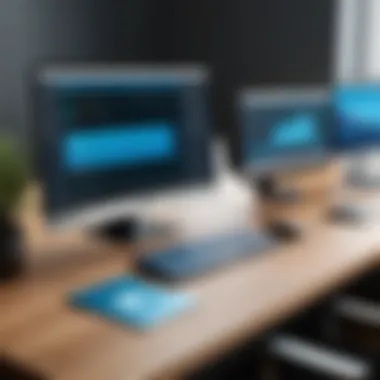

Intro
The emergence of remote work software has dramatically reshaped the landscape of digital accessibility. As organizations increasingly adopt remote systems, understanding tools like LogMeIn Pro becomes crucial. This guide delves into the LogMeIn Pro trial, providing a thorough analysis of its capabilities, features, and user considerations. Whether for individuals, teams, or educational purposes, grasping the dynamics of this software ensures optimal productivity in diverse settings.
Software Overview
Purpose and Function of the Software
LogMeIn Pro is a robust remote access solution designed for seamless connectivity to computers and devices from virtually anywhere. This functionality is critical for those who seek flexibility in their work environments.
The software allows users to access files, run applications, and manage system settings on remote machines. Its primary aim is to enhance collaboration and productivity, especially in workplaces that embrace remote operations.
Key Features and Benefits
LogMeIn Pro comes equipped with numerous features:
- Remote Access: Connect to your work computer from any location, ensuring you can work anytime.
- File Sharing: Share files easily between devices, simplifying collaborative efforts and project management.
- Multi-Monitor Support: Manage multiple screens remotely, improving workflow for users accustomed to extensive setups.
- Security Measures: Incorporates strong encryption and multi-factor authentication, safeguarding sensitive information.
The benefits extend beyond mere convenience. Users report increased efficiency, enhanced communication, and streamlined project execution when utilizing this software.
"LogMeIn Pro is revolutionary for remote work culture. It makes traditional office constraints irrelevant, enhancing agility and productivity."
Installation and Setup
System Requirements
Before installing LogMeIn Pro, it is essential to verify that your system meets the following requirements:
- Operating System: Windows 10, 8.1, 8, or 7; macOS versions 11.0 and later.
- Processor: A modern x86 or x64 processor.
- RAM: Minimum of 2GB is recommended.
- Internet Connection: Stable broadband or higher is suggested for optimal performance.
Installation Process
Installing LogMeIn Pro is straightforward. Follow these steps:
- Visit the official LogMeIn Pro website.
- Sign up for the trial or log in if you already have an account.
- Download the installer for your operating system.
- Run the installation file and follow the prompts.
- Complete the setup by entering necessary information and configuring settings as required.
Post-installation, users can easily log in to remote devices seamlessly, enhancing their operational capabilities.
The combination of user-friendly installation and compelling features makes LogMeIn Pro a noteworthy contender in remote access solutions.
Overview of LogMeIn Pro
Understanding the general purpose and functionality of LogMeIn Pro is essential for anyone looking to delve into its trial and full version. Remote access software such as LogMeIn Pro plays a crucial role in enhancing productivity for both individuals and organizations. This section aims to provide foundational knowledge that will serve as a basis for assessing the trial experience.
Foreword to Remote Access Software
Remote access software enables users to connect to their computers or networks from any location. This technology has gained importance with the rise of remote work and distributed teams. LogMeIn Pro exemplifies this capability by allowing users to access their files, applications, and other resources seamlessly from afar. This flexibility empowers professionals to maintain productivity without being tied to a physical office. Such software is vital in today’s dynamic work environment where mobility and flexibility are not just desired but expected.
Additionally, remote access tools aid in quick troubleshooting and system management. IT departments can easily assist users, regardless of their geographical location, reducing downtime and improving service efficiency. Therefore, having a firm grasp of remote access software's principles, including its operational mechanics and advantages, is imperative for effective use.
Significance of LogMeIn Pro in the Market
LogMeIn Pro has carved out a niche for itself in the crowded remote access software market. Its user-friendly interface, reliability, and strong feature set distinguish it from competitors.
The importance of LogMeIn Pro is reflected in its widespread adoption across various sectors, including education, healthcare, and corporate environments. Users appreciate not only its functionality but also the security it provides. Here are some key points illustrating its significance:
- Comprehensive Feature Set: LogMeIn Pro offers functionalities such as remote desktop access, file sharing, and collaboration tools, which cater to diverse user needs.
- Security Measures: It incorporates robust security protocols to ensure data is safely transmitted and accessed, which is critical for businesses handling sensitive information.
- Ease of Use: The software is designed with a focus on user experience, making it accessible even to those with limited technical knowledge.
- Scalability: Organizations can easily scale their usage according to their needs, which aligns with fluctuating demands in modern work environments.
LogMeIn Pro continues to evolve, responding to changing user demands and technological advancements, thereby affirming its position as a reliable choice in remote access solutions.
Understanding the LogMeIn Pro Trial
Understanding the LogMeIn Pro trial is essential for both potential users and current subscribers. The trial period allows individuals to evaluate the software's functionalities before committing to a paid subscription. It serves as a critical phase for users to assess how LogMeIn Pro fits into their remote access needs, making informed decisions.
The importance of knowing the specifics of the trial cannot be understated. It can uncover advantages like accessing all premium features without immediate financial commitment. Moreover, understanding the trial can highlight limitations one might face, influencing the overall user experience. This leads to more strategic decisions regarding whether to continue with LogMeIn Pro after the trial period.
Defining the Trial Period
The trial period for LogMeIn Pro typically lasts for 14 days. This duration allows users to explore the platform's capabilities comprehensively. During this trial, all features are available, giving a real sense of the software's performance and its integration into everyday tasks. It is crucial that users take full advantage of this timeframe, assessing various functionalities such as remote desktop access and file transfer.
Users should keep in mind that the trial will automatically transition to a paid subscription if not canceled before the end of the trial period. This auto-renewal means that careful tracking of the trial's duration is important for those who wish to avoid unwanted charges.
In essence, the trial period acts as an evaluation window, making it necessary to maximize product testing within the limited time available.


Registration Process for the Trial
Registering for the LogMeIn Pro trial is a straightforward process. Users can start by visiting the LogMeIn website. Once there, they will need to locate the trial sign-up option. Filling out the registration form is the first step, where key information such as email address and personal details are required.
After submitting the form, users often receive a confirmation email to validate their account. It is essential to check the spam folder in case the email doesn’t appear in the inbox. Clicking on the confirmation link in the email completes the registration process.
Following confirmation, users can download the LogMeIn Pro client, which facilitates remote access. Installation is generally user-friendly, with prompts guiding through the setup steps. Once installed, users can begin using the software immediately, experiencing firsthand the benefits of remote access.
Key Features of LogMeIn Pro
LogMeIn Pro offers a suite of features that cater to the needs of businesses and individuals seeking efficient remote access solutions. Understanding these features is crucial for potential users, as they can significantly enhance productivity and streamline work processes. Each of these features addresses specific challenges faced in remote working environments, making LogMeIn Pro a valuable tool in today's digital landscape.
Remote Desktop Access
One of the fundamental features of LogMeIn Pro is its remote desktop access capability. This functionality allows users to connect to their work computers from virtually anywhere. With a secure internet connection, accessing files, applications, and resources is seamless. This is particularly beneficial for professionals who travel or work in multiple locations.
Remote desktop access eliminates the need for physical presence, offering convenience and flexibility. Users can perform tasks as if they were directly in front of their computer, leading to increased efficiency. The software ensures that connections are stable, which minimizes frustration during critical tasks.
File Transfer and Sharing
The file transfer and sharing feature is another pivotal aspect of LogMeIn Pro. Users can swiftly transfer files between devices, making it easy to collaborate with colleagues or share documents with clients. The ability to share files securely without relying on email attachments streamlines the workflow considerably.
This feature supports various file types and sizes, accommodating a wide range of user needs. Moreover, it is integrated into the remote access session, making it simple to drag and drop files between devices. Security protocols are also in place to ensure that sensitive data remains protected during the transfer process.
Multi-Device Support
LogMeIn Pro recognizes the diverse device preferences of users. As such, it provides multi-device support, enabling connections from desktops, laptops, tablets, and smartphones. This adaptability is essential in a world where work can happen on different devices.
Being able to use multiple devices ensures that users are not restricted by hardware limitations. Whether using a Windows PC, MacBook, or mobile device, the experience remains consistent and user-friendly. This feature is beneficial for those who might need to switch devices based on availability or convenience.
Collaboration Tools
In addition to individual productivity features, LogMeIn Pro includes collaboration tools that facilitate teamwork. These tools allow users to share their screens, conduct remote meetings, and communicate effectively with colleagues. Such features play a crucial role in enhancing collaboration, especially in remote or hybrid working setups.
Through screen sharing, users can walk others through projects or troubleshoot issues in real-time. This capability is essential for supporting teams that rely on visual communication for clarity. By integrating these collaboration tools, LogMeIn Pro ensures that teams can function efficiently, regardless of their physical locations.
"Remote work is much more than just having access to files; it’s about maintaining productivity and collaboration across distances."
Performance of LogMeIn Pro During Trial
When evaluating remote access software, understanding its performance during a trial can be vital. LogMeIn Pro’s performance influences user experience significantly. Key elements include connection reliability and usability. Both factors affect day-to-day work, whether it's accessing files remotely or collaborating with others.
Connection Reliability
Connection reliability is an essential factor when using LogMeIn Pro. During the trial, users often assess how consistently they can connect to remote machines. A stable connection ensures access to files and applications without disruption. When evaluating performance, consider the following points:
- Consistent Accessibility: Users typically expect smooth and uninterrupted access to remote devices. Frequent disconnections can lead to frustration and inefficiency.
- Network Stability: Logging in from different networks should still provide a reliable experience. LogMeIn Pro aims to work across various connectivity environments.
- Speed of Connection: Fast connection times enhance usability and productivity. Users often appreciate a quicker response when accessing their workstations.
In practice, many reviewers have noted that LogMeIn Pro generally performs well. In most tests, connections are established quickly with minimal delays. However, performance can vary based on individual network setups. Users are encouraged to evaluate connection quality across different scenarios during the trial.
Usability Analysis
Usability is another significant aspect of LogMeIn Pro’s performance during the trial period. Evaluating how intuitive and user-friendly the software is can lead to better overall satisfaction. Key considerations include:
- Ease of Use: The interface should be straightforward. Intuitive navigation improves the user experience significantly. A clutter-free setup allows users to focus on tasks without unnecessary distractions.
- Learning Curve: New users often desire a platform that is easy to learn. LogMeIn Pro's design should accommodate users of all skill levels, ensuring that even beginners can adapt quickly.
- Support and Resources: Availability of support resources, such as tutorials and documentation, can enhance usability. Users appreciate when they can quickly find answers to their questions.
"A software's usability directly impacts how effectively users can utilize its features."
System Requirements and Compatibility
The significance of understanding system requirements and compatibility cannot be overstated when engaging with remote access software like LogMeIn Pro. These elements are critical in ensuring optimal performance during the trial period and beyond. Addressing the correct hardware specifications and software environments can enhance the user's experience considerably. Logging into a remote workstation should not lead to frustration due to compatibility issues.
Moreover, being aware of the necessary components can save time and resources. This knowledge empowers users to make informed decisions while selecting their systems, ensuring that they meet the required standards for effective utilization of LogMeIn Pro.
Required Operating Systems
LogMeIn Pro supports various operating systems, which are essential for users to consider before starting their trial. The software is compatible with Windows and macOS environments; however, the specific version can affect functionality.
For Windows, the latest iterations, such as Windows 10 and 11, are supported, bringing enhanced features and better performance. Users with older versions might not benefit from all LogMeIn Pro capabilities. Meanwhile, macOS users should ensure they are utilizing the latest updates for seamless integration.
To summarize, the main operating systems compatible with LogMeIn Pro include:
- Windows 10 and 11
- macOS (latest versions)


Verifying that your operating system aligns with these requirements is a vital step in preparation.
Browser Compatibility
In addition to operating systems, browser compatibility plays a significant role in the effective functionality of LogMeIn Pro. Most users will engage with the software through web interfaces. Therefore, using a compatible web browser is essential for optimal performance.
LogMeIn Pro generally excels with popular web browsers, including:
- Google Chrome
- Mozilla Firefox
- Microsoft Edge
It is advisable to keep these browsers updated. Many features work better when using the latest version. Older or lesser-known browsers may introduce barriers or functionality issues, hindering the user experience.
Before starting the trial, always check your operating system and browser compatibility. These factors determine how well the software will function in your unique environment.
Ultimately, ensuring a proper configuration of both operating systems and browsers is fundamental. This diligence contributes to a smooth logistics when accessing remote work environments and utilizing the software's full potential.
Security Features of LogMeIn Pro
In today's digital landscape, security is a paramount concern for users of remote access software. LogMeIn Pro takes this issue seriously, offering various features designed to protect sensitive data and maintain user confidentiality. These security measures not only enhance user trust but also ensure compliance with industry standards. Understanding these features is crucial for anyone considering LogMeIn Pro for their remote access needs.
Data Encryption Standards
Data encryption serves as a first line of defense against unauthorized access. LogMeIn Pro employs 256-bit AES encryption, which is widely recognized as a robust security protocol. This level of encryption ensures that data transmitted between devices remains unreadable to any unauthorized entities.
It is important to highlight how encryption lessens the risks associated with potential data breaches. By making sure that even if data is intercepted, it cannot be deciphered without the correct encryption key, users can work with peace of mind. This reassuring measure safeguards not only personal information but also business-sensitive material.
The ability of LogMeIn Pro to encrypt files during transfer is a significant feature for professionals in fields demanding strict data protection. By ensuring that information such as client details and confidential documents are encrypted, the software reinforces the user's commitment to maintaining privacy and security.
User Authentication Mechanisms
Security does not stop at data encryption. LogMeIn Pro includes advanced user authentication mechanisms that add another layer of protection. One key feature is two-factor authentication (2FA). This method requires users to provide two forms of identification before accessing their accounts. Typically, this involves entering a password and then confirming the login through a second device, such as a smartphone.
Implementing 2FA significantly reduces the chances of unauthorized access. Even if a password is compromised, the attacker would still need access to the second factor, making these attacks more difficult. Users can also benefit from options such as single sign-on (SSO), facilitating a more convenient yet secure login process across multiple applications.
Ultimately, LogMeIn Pro’s user authentication solutions build confidence among IT professionals who juggle sensitive information and platform access daily. In context, an investment in such security features is not just a precaution; it is a necessary step in a comprehensive security strategy that enhances overall workplace productivity.
Security features are integral to maintaining trust and compliance in remote access scenarios.
As remote work continues to gain traction globally, choosing software like LogMeIn Pro that prioritizes security features ensures not only functional efficiency but also robust protection of valuable data.
Potential Drawbacks of LogMeIn Pro Trial
Understanding the potential drawbacks of the LogMeIn Pro trial is crucial for making an informed decision about using this software. While the trial provides an opportunity to explore various features and functionalities, it is not without limitations. This section will delve into specific elements that may impact the user experience and overall satisfaction with the trial version.
Limitations in Trial Version
The trial version of LogMeIn Pro has several notable limitations that users must consider. Generally, trial versions are designed to provide a glimpse of what the full product offers, but these glimpses can come with restrictions. Here are key limitations:
- Time Constraints: The trial is usually set for a limited duration, often around 14 days. This may not provide enough time for thorough exploration of all features, especially for complex needs.
- Reduced Features: Some advanced features available in the full version might be disabled or restricted during the trial. This can limit the effectiveness of evaluating the software's capabilities.
- Absence of Support Options: Users in trial mode may not have access to the same level of customer support as paying subscribers. If issues arise, finding quick resolutions might be problematic.
These limitations can significantly affect how well a user can assess LogMeIn Pro's suitability for their workflows or projects.
User Experience Challenges
User experience during the trial phase can vary widely. While some might find it intuitive, others may encounter obstacles that hinder their evaluation process. The following user experience challenges are common:
- Learning Curve: For new users, navigating the interface of LogMeIn Pro can be intimidating. The software may have features that require learning and adjustment, which can be frustrating within the short trial period.
- Performance Fluctuations: Users may experience inconsistent performance, which can cloud their judgment regarding the software's reliability. This can be particularly troubling during the trial, as first impressions are critical.
- Integration with Existing Systems: Challenges may arise when attempting to integrate LogMeIn Pro with existing tools or systems. This can disrupt workflow and hinder productivity during the testing phase.
Addressing these challenges is essential for potential users to form a comprehensive understanding of LogMeIn Pro’s functionality and fit for their individual or organizational needs.
"It's important to approach the trial with realistic expectations, focusing on what you can achieve in the available time."
In summary, potential drawbacks worth noting include limitations inherent to the trial version and challenges in user experience. Being aware of these factors can help users navigate their trial more effectively, leading to a better decision post-evaluation.
Comparing LogMeIn Pro with Alternatives
In the realm of remote access software, understanding how LogMeIn Pro stacks up against its competitors is essential for informed decision-making. Users often face the challenge of selecting the right tool that aligns with their needs and expectations. The exploration of alternatives not only provides users with more insights but also elucidates the unique benefits of LogMeIn Pro.
When comparing LogMeIn Pro with its alternatives, several factors should be considered:
- Functionality: Different software solutions offer various features which can significantly impact usability.
- Pricing Model: Understanding the cost structure can help users determine long-term value.
- User Experience: The interface and user engagement are crucial in the effectiveness of remote access.
- Customer Support: Quality and availability of technical support can vary between platforms.
Recognizing these elements can aid users in selecting the most suitable remote access software.


Overview of Major Competitors
LogMeIn Pro operates in a competitive landscape populated by various software solutions. Notable competitors include TeamViewer, AnyDesk, and Splashtop. Each offers distinct advantages:
- TeamViewer: Known for its wide compatibility and robust features like online meetings and remote control.
- AnyDesk: This solution is often highlighted for its lightweight client and high performance with low latency.
- Splashtop: Factors such as affordability for educational institutions and specific features for gamers make this option appealing.
Understanding these alternatives provides a broader picture, enabling users to appreciate what LogMeIn Pro offers in contrast.
Feature Comparisons
When examining features, several critical aspects differentiate LogMeIn Pro from its rivals. Here are some key elements to evaluate:
- Remote Desktop Access:
LogMeIn Pro provides a seamless experience with high-definition quality. Other competitors may not match its level of responsiveness and clarity. - File Transfer Capabilities:
LogMeIn Pro supports easy drag-and-drop file transfers. Competitors like TeamViewer provide similar functionality but may have limitations in file size. - Multi-Device Support:
LogMeIn Pro allows connections across various operating systems, including Windows, Mac, iOS, and Android. Some alternatives may lack consistent performance across all devices. - Collaboration Tools:
The integrated teamwork features in LogMeIn Pro, such as shared clipboard and chat, enhance collaboration. While other software may offer this, the ease of use in LogMeIn Pro stands out.
User Testimonials and Case Studies
User testimonials and case studies play a substantial role in understanding the effectiveness and real-world application of LogMeIn Pro. Hearing from actual users gives insight that goes beyond the theoretical features described in promotional material. Testimonials often highlight specific advantages and disadvantages experienced during the trial period. Case studies provide deeper analysis of practical applications within business environments, underscoring the software's impact on productivity and workflow.
By exploring user experiences, prospective clients can gauge whether LogMeIn Pro aligns with their needs. Positive reviews may emphasize how the software enhances remote work capabilities and efficiency. Conversely, mentioning drawbacks helps users make informed decisions.
In this section, we will detail both the favorable and challenging aspects drawn from user testimonials and case studies, offering a balanced view to enrich understanding.
Positive Experiences
Many users have praised LogMeIn Pro for its intuitive user interface and responsive performance. The ability to access a remote desktop seamlessly is frequently highlighted as a major advantage. Users report that the installation process is straightforward, allowing individuals to begin utilizing the software in no time.
Moreover, the file transfer capabilities are often lauded. Professionals working with large data sets note how these features save significant time, permitting rapid collaboration without the need for cumbersome email exchanges.
Another aspect that users positively comment on is the multi-device support. Whether accessing from a personal laptop, tablet, or smartphone, users appreciate the consistency of experience across devices. This flexibility is highly valued, especially in dynamic work environments where professionals need to shift between platforms.
"I love how I can reach my work computer from anywhere, just a few clicks away. It makes my job so much easier!" - A finance professional
Challenges Faced by Users
Despite overall satisfaction, some users have encountered issues during their trial with LogMeIn Pro. A common concern is related to connectivity. While many report good reliability, sporadic disconnections can happen, especially in areas with unstable internet service.
Another challenge faced is the learning curve associated with advanced features. Users who only require basic functionality sometimes find themselves overwhelmed with available tools. As they navigate the interface, they may experience frustration in locating specific options or settings.
Additionally, some users have expressed concern over the cost. Although the trial period allows for exploration of features at no charge, the transition to a paid subscription has sparked debate about whether the pricing matches the value received. Evaluating whether the software provides adequate return on investment remains a topic of discussion for users.
Ultimately, these testimonials and case studies emphasize that while LogMeIn Pro has many strengths, it is crucial for potential users to assess both sides to determine if it fits within their operational framework.
Post-Trial Considerations
After experiencing the trial of LogMeIn Pro, understanding post-trial considerations is crucial for users. This phase allows prospective subscribers to evaluate the relevance and scalability of the software for their specific needs. The decisions made here could significantly influence daily operations and collaborative efforts. Key elements to explore include the subscription plans available, as well as the decision-making process after the trial.
Subscription Plans Overview
Once the trial concludes, you will encounter diverse subscription plans tailored to varying user preferences. LogMeIn Pro offers several options ranging from individual accounts to larger team packages. Each plan carries unique features that might fit different operational requirements.
- Individual Plan: Suited for lone users, this plan provides essential remote access capabilities without extra team management features.
- Business Plan: A more comprehensive option, it includes additional collaboration tools and admin controls that a small team may find beneficial.
- Enterprise Plan: This plan caters to larger organizations needing extensive user management, security compliance, and advanced reporting.
These plans often operate on a monthly or annual billing cycle. When assessing these subscriptions, consider what functionalities align with your objectives. You must also take into account possible hidden costs that might arise, associated with upgrades or a varying number of users.
Decision Making After Trial
Once you have utilized the trial, the decision-making process is pivotal. A methodical approach can help you determine the continued viability of LogMeIn Pro for your requirements. Here are some points to focus on:
- Evaluate the Experience: Reflect on how well LogMeIn Pro facilitated your tasks. Did it enhance productivity? Was the interface user-friendly?
- Identify Critical Features: Distinguish which features were most valuable to you during the trial. Identify any missing functionalities that may hinder your long-term use.
- Financial Consideration: Assess your budget. Make sure that the costs associated with the plan you select align with the expected gains in efficiency.
- Competitor Analysis: Compare LogMeIn Pro with similar remote access solutions. Are there alternatives that might offer better pricing or features?
Ultimately, users should seek a solution that delivers a good balance of performance and cost-effectiveness. Making an informed decision now could dictate whether the software becomes a permanent asset in your toolkit.
Closure
In assessing LogMeIn Pro, particularly its trial offering, the conclusion serves as the culmination of insights gathered throughout this guide. Understanding the nuances of this remote access software is crucial for users who seek to maximize their productivity and efficiency in various environments.
First, it is essential to recognize the variety of features LogMeIn Pro presents. Users benefit from tools such as remote desktop access, file sharing, and collaboration elements that simplify management of tasks remotely. These features are not only appealing but also necessary in an increasingly digital world.
Additionally, the trial period provides an invaluable opportunity for examination. Users can test its usability without immediate financial commitments. This allows potential subscribers to analyze whether the software meets their unique needs.
In making decisions post-trial, considerations must include the robust security frameworks of LogMeIn Pro. Its emphasis on data encryption and multi-factor authentication are commendable elements that should influence any decision on continued use.
It's important to weigh the benefits against any limitations discovered during the trial phase. Each organization or individual will have different criteria for successful remote access solutions. The features or shortcomings experienced during this time significantly inform the final verdict on whether to subscribe.
Ultimately, this guide emphasizes that logistics and functionality play vital roles in the effectiveness of any software. By grasping the various dimensions of LogMeIn Pro, users can make informed decisions that align with their requirements, fostering more effective remote work experiences.
Final Thoughts on LogMeIn Pro
LogMeIn Pro stands out in the realm of remote access software. Its trial offers an entry point to discover its various capabilities without the demand for immediate investment. Users have the chance to evaluate its features, performance, and overall compatibility with their workflows. Such a tool's significance is heightened as remote work becomes more standard. The accessibility and flexibility LogMeIn Pro provides give it a competitive edge.



