Mailchimp Free Plan Review: An In-Depth Analysis
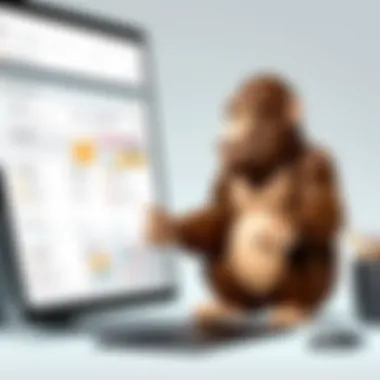

Intro
Mailchimp has established itself as a prominent player in the email marketing space. Its free plan attracts many individual users and small businesses, but the question remains: is it effective? This review will analyze the essential aspects of Mailchimp's free plan, including its features, limitations, and the types of users who may benefit from it. By discussing these elements in detail, this article aims to provide a thorough understanding that helps diverse users make informed choices about their email marketing strategies.
Software Overview
Purpose and Function of the Software
Mailchimp primarily serves as a marketing automation platform, specializing in email marketing. It enables users to design, send, and analyze email campaigns. The free plan is particularly appealing for those just starting with digital marketing strategies. It provides a foundational framework to grow their audience and engage with customers effectively.
Key Features and Benefits
The free plan of Mailchimp includes several notable features:
- Email Campaign Creation: Users can create visually appealing emails without needing advanced design skills.
- Audience Management: Mailchimp allows for easy segmentation and management of email lists.
- Reports and Analytics: Users can access performance reports to track email opens, clicks, and engagement.
- Templates: A range of customizable templates is available to streamline the email creation process.
These features, combined, support effective communication and marketing efforts, maximizing the potential of outreach.
Installation and Setup
System Requirements
Mailchimp is a cloud-based platform, meaning that users do not need to install any software on their local devices. A stable internet connection and a web browser are sufficient to access the platform.
Installation Process
Since Mailchimp is web-based, setup is straightforward. Users can create an account by visiting the Mailchimp website and providing basic information—such as email address and password. After verification, users can log in and begin exploring the various features available in the free plan. No complex installation steps are required, making it highly accessible for new users.
The simplicity of Mailchimp's setup process is one of its key advantages, especially for those unfamiliar with email marketing tools.
Preamble to Mailchimp
The introduction to Mailchimp serves as a vital foundation for understanding its free plan, especially in the context of email marketing. This platform has gained reputation over the years for its user-friendly interface and extensive functionality. Users often seek effective email marketing tools that can manage campaigns without significant investment. Therefore, the free plan becomes an appealing option, particularly for small businesses and startups that are budget-conscious.
Mailchimp provides versatile features, ranging from campaign creation to detailed analytics. Within the free plan, users can explore essential tools with little to no risk. It is crucial to identify what Mailchimp offers and how the free plan aligns with the needs of different users. By dissecting these elements, readers gain insights into whether Mailchimp's free offering is a suitable choice for them. Ultimately, the first section outlines not just the service itself, but the potential it holds for varied users.
Overview of Mailchimp
Mailchimp is an email marketing service that emerged in 2001. It has grown significantly since its inception, now serving millions of customers globally. The platform specializes in helping businesses communicate effectively with their audience through email marketing. Mailchimp provides users with tools for crafting, managing, and analyzing email campaigns.
The services extend beyond basic email marketing. They encompass integrated functionalities such as audience segmentation, social media advertisement, and customer relationship management. Although it began as a simple email tool, Mailchimp has evolved into a comprehensive marketing platform equipped for digital-era demands. Its intuitive design caters to both novice and experienced marketers alike.
Purpose of the Free Plan
The free plan serves a specific purpose in Mailchimp's offering, targeting entry-level users who wish to experiment with email marketing. Individuals or organizations can access important functionalities without immediate financial commitments. This feature allows users to test the waters in email marketing, a necessity for those not yet ready to invest in premium services.
Moreover, the free plan includes a specific set of features that can engage users and keep them returning to the platform. Even though it has limitations, the functionalities offered provide a solid introduction to the core aspects of email marketing. It is an essential tool for small teams or those with limited budgets, facilitating engagement and communication without excessive costs.
"The essence of the free plan is to empower users to explore email marketing with minimal to no financial risk."
In summary, the free plan opens doors to a broader audience, allowing various segments—from freelancers to non-profits—to leverage the advantages of digital communication. It acts not only as a marketing tool but also as a bridge toward understanding the potential of fully-fledged marketing strategies, ultimately leading to sustainable growth.
Key Features of the Free Plan
The Key Features of the Free Plan section serves as a central pillar in understanding what Mailchimp has to offer. These features are especially important for users who need effective tools for email marketing without incurring any costs initially. The array of functionalities provided can effectively aid both novice marketers and established businesses. This section elaborates on specific aspects such as contact management, campaign creation, design options, analytics, and integration capabilities. Each feature pairs with potential benefits and considerations, helping users decide how best to utilize the free plan.
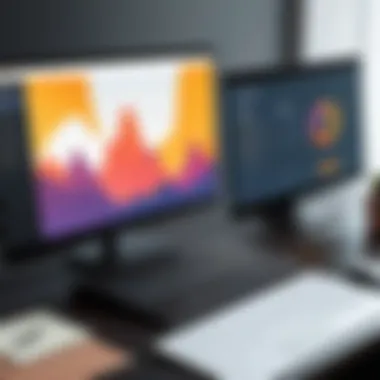

Contact Management
Effective contact management is essential for managing any email marketing strategy. Mailchimp allows users to import contacts, create segments, and maintain lists without charge. Users can upload contacts from various sources including spreadsheets, third-party platforms, and even manual entry. This flexibility ensures that small businesses or organizations can enhance their reach and tailor their messaging based on user behavior and attributes. A notable aspect is the segmentation capability which allows users to group contacts based on various criteria. This aids in targeting specific demographics, thus increasing engagement rates.
Email Campaign Creation
The heart of any email marketing campaign lies in its creation. Mailchimp’s free plan simplifies the email campaign creation process. Users can create campaigns using the drag-and-drop editor, making it intuitive for those who are not tech-savvy. The editor allows for personalization of content which is vital in making messages resonate with the audience. Users can choose from multiple options like regular campaigns, A/B testing, or automated campaigns. Each of these options encourages experimentation and learning, which could be significantly useful for startups and small businesses aiming to establish their presence.
Templates and Design Options
Visual presentation plays a crucial role in email marketing. Mailchimp offers a variety of templates and design options that cater to diverse branding needs. These templates are not only visually appealing but also responsive, ensuring that emails look good on various devices. Users can customize colors, fonts, and images to align with their brand identity. With ready-made templates, even users with limited design skills can create professional-looking emails, delivering impactful messages that capture attention and engagement.
Basic Reporting and Analytics
Understanding the performance of email campaigns is critical. The basic reporting and analytics features within the free plan offer essential insights into campaign performance. Users can track metrics like open rates, click-through rates, and unsubscribe rates. This data helps users discern what strategies work and which require adjustment. While advanced analytics are not available, even the basic insights provided allow users to make informed decisions about their future campaigns and marketing strategies.
Integration Capabilities
Lastly, the integration capabilities of Mailchimp play an important role in enhancing user experience. The platform connects seamlessly with various tools like social media platforms, e-commerce sites, and CRM systems. These integrations simplify the management process, allowing users to sync data across platforms. For instance, integrating with Shopify enables users to create targeted campaigns based on customer behavior. This connectivity is crucial for businesses looking to provide a cohesive marketing strategy across different channels.
"The free plan provides a solid foundation for businesses to launch their email marketing efforts without financial pressure."
Limitations of the Free Plan
Understanding the limitations of Mailchimp's free plan is crucial for users navigating the landscape of email marketing solutions. Acknowledging these constraints helps to set realistic expectations and better informs decision-making. The free plan, while offering a range of capabilities, has distinct limitations that can impact its suitability for various users. It is not merely about what the tool offers but also about what may be lacking compared to premium options. This section dissects significant limitations, providing clarity on how they affect potential users.
Subscriber Cap
One of the most significant constraints of Mailchimp’s free plan is the subscriber cap. Limited to 500 contacts, this restriction can pose a challenge for growing businesses or organizations with larger mailing lists. Users might find themselves hitting this ceiling rather quickly, especially if their outreach efforts lead to an increased subscriber base. This can lead to a frustrating situation where users must either manage two accounts or consider upgrading to a paid plan to accommodate their needs. The sheer number of contacts often correlates with the effectiveness of marketing campaigns, thus the limitation can impede growth.
Restricted Features
Limited automation
The aspect of limited automation in Mailchimp's free plan is noteworthy. Users can only access basic automation functionalities. This includes setting up simple triggers like welcome emails but excludes more advanced automation capabilities that enhance user engagement. The key characteristic here is simplicity. For users who wish to run complex email campaigns that react to user behavior over time, this lack of sophisticated automation can be a detractor. It means that while some automated solutions exist, they may not be sufficient for businesses aiming for comprehensive, tailored communication with their audience.
Absence of advanced reporting
Another restriction found in the free plan is the absence of advanced reporting features. Users can view basic metrics like open rates and click-through rates, yet they lack access to in-depth analytics that could provide valuable insights into campaign performance. The key characteristic of this limitation is the inability to fully gauge the effectiveness of marketing efforts. For users who rely on data-driven decisions, this absence significantly undermines the overall usefulness of the platform. Without enhanced reporting functionalities, it becomes challenging to optimize future campaigns, leading to missed opportunities for improvement.
Support Limitations
Support limitations can also create roadblocks for free plan users. Access to customer service is often restricted for users on the audit level. While a knowledge base and community forums exist, they may not suffice for those needing immediate help. This aspect further emphasizes the risks associated with relying solely on the free plan, particularly for users who might not be well-versed in troubleshooting common issues themselves. In high-stakes environments, where timely marketing communications are essential, these support limitations can become a critical drawback.
Target Audience for the Free Plan
Understanding the target audience for Mailchimp's free plan is essential, as it helps in identifying who will gain the most value from this offering. The free plan is primarily designed for individuals and organizations that may not have substantial budgets or marketing resources. By analyzing the specifics, potential users can assess their own needs and determine if the free plan aligns with their objectives. This section will explore groups such as small businesses, startups, non-profit organizations, and those engaging in personal projects.
Small Businesses
Small businesses often operate on tight budgets, making cost-effective solutions crucial. Mailchimp's free plan offers these businesses a chance to manage email marketing without incurring upfront costs. With a user-friendly interface, small enterprises can create campaigns, manage contacts, and engage with their audience effectively. The fundamental features, such as templates and scheduling, are particularly advantageous since they save time and enhance marketing efforts. A business owner with limited technical skills can still navigate the dashboard and take advantage of automation in basic forms. Ultimately, this plan provides a solid foundation for small companies looking to grow their customer base.
Startups and Entrepreneurs
Startups and entrepreneurs inhabit a competitive landscape. Many new ventures struggle to establish brand presence while managing expenses. Utilizing Mailchimp's free plan allows startups to experiment with email marketing strategies with minimal risk. Features like audience segmentation help entrepreneurs tailor messages to distinct groups. This personalized approach can foster stronger customer relationships, essential for fledgling businesses. Moreover, entrepreneurs can analyze basic campaign reports without the need for advanced tools, allowing them to iterate on strategies efficiently. The free plan serves as a stepping stone, enabling startups to refine their marketing before committing to paid options.
Non-Profit Organizations


Non-profit organizations often rely on effective communication to drive donations and volunteer involvement. Mailchimp's free plan can be invaluable for these groups. Fundraising campaigns can be designed and targeted effectively without the financial burden of paid services. Moreover, the ability to segment audiences helps non-profits engage with donors and supporters more efficiently. Organizations can create visually appealing newsletters to keep constituents informed and engaged. Given the constraints many non-profits face, this free plan provides an accessible platform to manage outreach while enhancing community involvement.
Personal Projects and Hobbies
Individuals pursuing personal projects or hobbies frequently seek cost-effective tools to realize their objectives. Mailchimp's free plan can be particularly beneficial for those wanting to share newsletters related to their interests or hobbies. Creators can easily set up email lists to keep followers updated on their activities. Engaging an audience becomes straightforward with the platform’s templates and straightforward editing tools. This not only aids in content distribution but also provides valuable experience in running email campaigns. With the flexibility afforded by the free plan, hobbyists can concentrate on developing their projects without worrying about expenses.
"Email marketing allows any organization to reach out to its audience directly, making it especially important for those working with limited resources."
User Experience: The Interface
User experience (UX) is a critical component in evaluating Mailchimp’s free plan. A well-designed interface enhances usability and allows users to focus on their marketing efforts, rather than struggling with complicated tools. In this section, we will explore how the interface affects user interaction with Mailchimp, shedding light on important aspects like the dashboard, ease of use, and the learning curve associated with adopting this platform.
Dashboard Overview
The dashboard serves as the central hub of Mailchimp's interface. Upon logging in, users are presented with an overview of their email campaigns, recent analytics, and subscriber data. This visual summarization is essential for quick assessments of performance.
- Layout: The layout is intuitive and organized, guiding users to the most relevant information swiftly. Crucial metrics, like open rates and click rates, are easily visible at a glance.
- Navigation: Key features are accessible through a left-hand menu. This design reduces the cognitive load for users, allowing them to navigate between email campaigns, audience management, and analytics without confusion.
The dashboard's simplicity makes it suitable for both novice and experienced users, ensuring that all have access to vital marketing data.
Ease of Use
Mailchimp emphasizes user-friendliness throughout its platform. The interface's design facilitates easy interaction, which is particularly important for users with varying technical abilities.
- Intuitive Controls: The primary controls are straightforward, making it easy to create email campaigns or segment audiences. Users can drag and drop elements while creating their emails, which simplifies the design process.
- Guided Tutorials: There are built-in tutorials and prompts, helping users understand the various features of the platform. These resources can enhance user confidence and accelerate the learning process.
Overall, Mailchimp caters to the diverse skill set of its audience by prioritizing ease of use. This is especially important for small businesses and individuals who may not have extensive technical backgrounds.
Learning Curve
Every new platform comes with a learning curve, and Mailchimp is no exception. However, its overall approach minimizes difficulties associated with onboarding new users.
- Short Learning Times: Many users report a relatively short time to become proficient with Mailchimp. Basic email campaign creation and audience management can usually be understood within a few hours of focused use.
- Support Resources: Mailchimp also provides a comprehensive knowledge base and help center. This resource aids users in troubleshooting and understanding more complex features.
Despite some advanced functionalities requiring time to master, the platform is designed to be accessible. The blend of guidance and intuitive functions allows even those less familiar with email marketing to gradually navigate through.
In summary, the user interface of Mailchimp is crafted to promote an effective user experience. Users benefit from a well-structured dashboard, ease of use, and a manageable learning curve, making it an appealing choice for those looking to engage in email marketing.
Comparative Analysis with Other Platforms
In the evaluating of Mailchimp's free plan, it is crucial to consider its competitive landscape. A comparative analysis reveals strengths and weaknesses that can influence the choice of an email marketing platform. Each platform has unique features and limitations, making it essential for users to match their needs with what is available.
Many users are overwhelmed by options. A clear understanding of different platforms helps in recognizing where Mailchimp excels and where it may fall short. It provides insights into pricing, integrations, usability, and overall functionality. Understanding these elements makes it easier to make an informed decision.
Similar Free Plans
When exploring free plans, several alternatives exist that are similar to Mailchimp. Notable platforms include:
- Sendinblue - Offers email marketing combined with SMS marketing tools. The free plan features unlimited contacts but has restrictions on daily email sends.
- MailerLite - Provides extensive design options with additional features such as custom landing pages. The free version has a subscriber cap but allows users to utilize landing pages and forms.
- Benchmark Email - Known for its straightforward interface, this platform also offers a free plan with limitations on the number of emails sent per month.
This variety allows users to analyze which free plan offers the best fit for their marketing needs. For users who prioritize specific features, like SMS marketing or landing pages, platforms like Sendinblue or MailerLite might be more suitable. The decision should align with marketing goals and budget constraints.
Pros and Cons Compared
In the comparison of Mailchimp's free plan to other platforms, noting the benefits and shortcomings is essential.
Pros of Mailchimp's Free Plan:
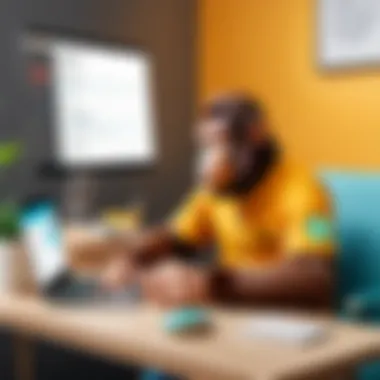

- User-Friendly Interface: Mailchimp is known for its intuitive dashboard, making it easier for users to navigate and create campaigns.
- Rich Template Variety: Users can choose from a broad selection of email templates, appealing to diverse branding needs.
- Integration Options: It works well with various platforms, including ecommerce and social media setups.
Cons of Mailchimp's Free Plan:
- Subscriber Cap: Limited to 500 subscribers may not meet the needs of growing businesses.
- Feature Restrictions: The absence of automation features narrows its appeal for more advanced marketing strategies.
- Limited Support: Free users have access only to community forums for support, which might not suffice for urgent issues.
Overall, the comparative analysis highlights that while Mailchimp offers valuable features, alternatives may provide benefits that better fit particular user requirements. This awareness leads to informed decisions, catering to different marketing strategies and expectations.
User Reviews and Feedback
User reviews and feedback play a crucial role in evaluating the effectiveness of Mailchimp's free plan. They provide insights not just from marketing professionals but also from everyday users who interact with the platform. This section emphasizes the significance of social proof in decision-making processes regarding email marketing tools. Prospective users can discern the functional attributes, limitations, and overall satisfaction from real-world experiences shared by others. Effective reviews can help clarify how well the platform meets diverse needs, from casual users to serious marketers.
Positive Experiences
Many users commend Mailchimp's free plan for several reasons. The user interface is often noted for its intuitive design. New users find it straightforward, with organized tools that simplify the process of campaign management. Moreover, those who value design capabilities appreciate the variety of templates that Mailchimp offers, facilitating aesthetically pleasing email communications without extensive design skills.
Users also praise the integration feature of Mailchimp, as it readily connects with other platforms. For instance, linking social media accounts can enhance reach and campaign effectiveness. This interoperability allows users to streamline their marketing efforts, which many find convenient and beneficial for their overall marketing strategy.
"The easy-to-use interface made my first email campaign a breeze. I was up and running in no time, which is great for someone with little technical knowledge!"
Negative Experiences
On the flip side, there are numerous critical reviews that highlight weaknesses in the Mailchimp free plan. A common concern is the limited number of subscribers allowed, which can hinder growth for businesses aiming to expand their email lists. For many users, this cap is frustrating, especially for startups requiring larger outreach to potential customers.
Others mention the absence of advanced reporting features. Users desire more in-depth analytics to measure campaign success comprehensively. Such data could help refine marketing strategies, but the basic reporting provided does not meet these expectations adequately.
Additionally, some users note the responsiveness of customer support as a downside, particularly for those relying on the free plan. While the platform provides resources for self-help, direct support can be lacking. This aspect can lead to frustration, especially when users encounter issues they cannot resolve on their own.
Strategic Recommendations
Strategic recommendations are essential in maximizing the utility of Mailchimp’s free plan. As businesses or individuals explore this email marketing platform, understanding how to best leverage its features can lead to more effective campaign outcomes. This section highlights best practices, tips on utilizing available tools efficiently, and guidance on when to consider upgrading to a paid plan. Rather than simply using Mailchimp without much thought, being strategic about its features can enhance overall email marketing success.
Best Practices for Users
For users of Mailchimp's free plan, following certain best practices can optimize email campaigns. Here are some efficient ways to utilize the available features:
- Segment Your Audience: Regardless of the size of the email list, segmenting subscribers can improve personalization. Tailoring content to different groups increases engagement and conversion rates.
- Utilize Templates Wisely: Mailchimp provides various templates. Choose those that align with your brand. Customize colors, images, and content to maintain a consistent appearance.
- Engage with Analytics: Even though the free plan has limited analytics, pay attention to the data available. Review open rates and click rates to assess which emails perform well and which do not.
- Schedule Your Campaigns: Take advantage of the scheduling feature. Sending emails at optimal times can boost visibility and engagement rates.
By adhering to these best practices, users can make the most of Mailchimp’s free plan, ensuring that their email marketing efforts are both effective and efficient.
When to Upgrade to Paid Plans
While Mailchimp’s free plan offers a range of features, there are scenarios when upgrading to a paid plan becomes necessary. Here are some indicators:
- Growing Subscriber List: If your email list exceeds the free plan limit of 500 subscribers, upgrading is essential to continue reaching your audience.
- Need for Advanced Features: If you require automation capabilities or advanced analytics that provide deeper insights into performance, a paid plan becomes beneficial.
- Increased Branding Options: Paid plans allow for fully customizable branding. If brand identity is crucial for your campaigns, consider an upgrade.
- Higher Support Needs: With paid plans, users gain access to priority support. If timely assistance is vital for your operations, this may justify the switch.
Always evaluate your email marketing goals and needs before considering an upgrade.
Choosing when to upgrade should align with business growth and strategic objectives. Assessing both the benefits of the free plan and its limitations will guide this decision effectively.
Closure
The conclusion is an essential part of this article, as it encapsulates the major insights derived from the review of Mailchimp's free plan. It provides readers with a comprehensive understanding of the overall effectiveness, benefits, and considerations related to this offering.
Summary of Findings
Through careful analysis, we have seen that Mailchimp’s free plan presents a viable option for various users, especially for small business and startups. The plan’s key features include efficient contact management, user-friendly campaign creation, and basic reporting tools. However, notable limitations such as the subscriber cap and restricted feature access must also be acknowledged. The overall user experience appears to be satisfactory, particularly for entry-level marketers who may not require advanced functionalities. Feedback from users indicates a mixed reception. Positive experiences often highlight ease of use, while criticisms mainly focus on the plan’s restrictions as users grow.
In summary, while the free plan possesses multiple strengths, its inherent limitations may lead some users to evaluate whether the value justifies scaling up to a paid plan.
Final Thoughts on the Free Plan
Mailchimp’s free plan caters effectively to specific needs, particularly to those entering the email marketing space. It offers a strong foundation for learning and growth, yet it is crucial to weigh its limitations against your marketing goals. Users must consider future scalability and how essential advanced features are to their operations.



