Mailchimp Monthly Cost: A Comprehensive Breakdown
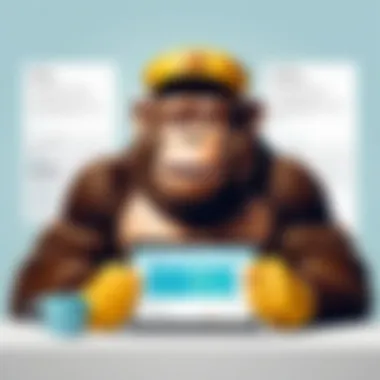

Intro
In today's digital marketing landscape, effective email marketing is key for businesses looking to engage and retain customers. Mailchimp stands out as one of the prominent email marketing platforms available. This section provides a preliminary look at the monthly costs associated with using Mailchimp, a multitude of features provided, and a comparison with other similar services. Understanding the financial aspect of Mailchimp is crucial for businesses deciding on a marketing budget.
Software Overview
Purpose and Function of the Software
Mailchimp primarily serves as an email marketing service. It allows businesses to create, send, and analyze marketing emails with the aim of reaching their customers effectively. Furthermore, it helps in managing mailing lists and tracking the performance of email campaigns. As the marketing environment continues evolving, Mailchimp adapts by offering automation features and integrations with other platforms, giving businesses a comprehensive solution for email marketing.
Key Features and Benefits
Mailchimp comes equipped with various features that enhance its usability. Notable features include:
- Email Campaign Creation: Users can design professional-looking emails using customizable templates.
- Audience Segmentation: Mailchimp enables users to segment their audience, targeting specific groups with tailored content.
- Analytics and Reporting: Users can track campaign performance with detailed reports, allowing them to understand what resonates with their audience.
- Automation Options: Businesses can set up automated email sequences, saving time and enhancing engagement.
These features offer significant benefits, including increased engagement rates, improved customer relationship management, and ultimately contributing to a better return on investment.
"Understanding the costs associated with Mailchimp is essential for optimizing marketing strategies."
Installation and Setup
System Requirements
Mailchimp is a cloud-based service, meaning it can be accessed from any device with an internet connection. However, for optimal use, a modern web browser like Google Chrome, Firefox, or Safari is recommended. There are no extensive hardware requirements, making it accessible to a wide range of users.
Installation Process
To start using Mailchimp, follow these simple steps:
- Visit the Mailchimp website.
- Click on "Sign Up Free" to create an account.
- Provide the necessary information, including email address and password.
- Verify your email address through the confirmation link sent by Mailchimp.
- Set up your profile and mailing lists to begin creating campaigns.
With a straightforward setup process, users can quickly adopt Mailchimp, setting the stage for efficient email marketing.
Overview of Mailchimp
Mailchimp is a prominent email marketing platform widely used by businesses of various sizes. Its importance lies not just in its range of features but also in its adaptability to different marketing strategies. As companies focus on digital outreach, understanding Mailchimp's offerings becomes crucial. This section outlines its foundational role in email marketing, emphasizing its relevance in cost considerations alongside its features.
Foreword to Mailchimp
Mailchimp, launched in 2001, has grown from a simple email marketing tool into a comprehensive marketing platform. It supports businesses in managing their marketing efforts by allowing them to create targeted campaigns. Its user-friendly interface and extensive integrations make it accessible for beginners and beneficial for seasoned marketers.
The growth of Mailchimp can be traced through its continuous innovation. It offers automation features, segmentation, and analytics, allowing marketers to fine-tune their campaigns for better engagement. Understanding its history and evolution provides insight into how it fits into the larger marketing ecosystem.
Key Features of Mailchimp
Mailchimp offers a variety of features that cater to different marketing needs. Some notable ones include:
- Email Marketing: This is the core function of Mailchimp, allowing users to create, send, and track email campaigns easily.
- Marketing Automation: Users can automate tasks such as sending follow-up emails, which enhances efficiency and responsiveness.
- Analytics and Reporting: The platform provides comprehensive analytics, allowing users to measure campaign performance and gain insights into customer behavior.
- Templates and Design Tools: Advanced design features help users create visually appealing emails without needing extensive design skills.
- List Management: A robust system for managing subscribers and ensuring compliance with regulations like GDPR.
The combination of these features positions Mailchimp as a formidable tool for digital marketing. Businesses can leverage these capabilities to improve their outreach and achieve higher engagement rates with their target audience.
Mailchimp Pricing Structure
Understanding the pricing structure of Mailchimp is crucial for businesses and individuals looking to optimize their email marketing campaigns. The platform offers several pricing tiers that cater to various needs, ranging from basic users to advanced users requiring more features. By breaking down these tiers, users can assess which plan aligns best with their objectives and budget. This section explores the different pricing options available, highlighting the essential features and cost implications of each plan.


Free Tier
The Free Tier of Mailchimp is designed for users who are just starting out or have a limited budget. This option allows individuals and small businesses to send up to 10,000 emails per month to a maximum of 2,000 subscribers. It comes with basic templates, marketing CRM, and audience insights, allowing users to initiate their email marketing efforts without any financial commitment. While the Free Tier provides a good starting point, it lacks advanced features such as A/B testing, advanced analytics, and customer support.
Essentials Plan
The Essentials Plan serves as a bridge between the Free Tier and the more advanced options. Priced affordably, it allows for a broader range of features while still being budget-friendly for small businesses. Users can send emails to up to 50,000 subscribers at a lower cost per email. Access to A/B testing, 24/7 email support, and custom branding are key benefits offered at this tier. This plan suits organizations ready to invest a bit more for enhanced engagement but are not yet prepared for the complexities of the Standard or Premium Plans.
Standard Plan
The Standard Plan further expands the features available to users. This plan targets businesses with a more established presence in email marketing. It includes all features from the Essentials Plan and adds automation, advanced audiences, and more sophisticated analytics. Users can send emails to 100,000 subscribers, making it ideal for mid-sized companies aiming for growth and refined targeting strategies. The Standard Plan also includes features that support sales and lead generation, enhancing its appeal to businesses seeking a higher return on investment.
Premium Plan
The Premium Plan is tailored for large enterprises or businesses with extensive marketing needs. It provides the highest level of support and features, including custom reporting, advanced segmentation, and dedicated account management. With this plan, users can send emails to over 200,000 subscribers. The cost, while significantly higher, reflects the comprehensive suite of tools available to maximize email marketing performance. This plan is recommended for those who require in-depth analytics and a high level of customer engagement to drive their marketing strategy.
"Choosing the right plan is essential in aligning your marketing goals with your budget."
The varying pricing structures indicated by Mailchimp allow for flexibility and adaptability depending on the user's needs. Each tier comes with specific features designed to meet different marketing needs, ensuring users can find a suitable plan to enhance their email marketing efforts.
Factors Influencing Mailchimp Costs
Understanding the elements that influence Mailchimp costs is crucial for both new and existing users. The factors that play a role in determining the price of Mailchimp services are varied and can significantly impact a user's overall experience and spending. Customers must grasp these variables to make informed decisions that suit their marketing strategies and budgets.
Subscriber Count
Subscriber count is one of the most significant factors affecting Mailchimp costs. As a business grows, so does its email list. Mailchimp’s subscription plans are tiered based on the number of subscribers. Users start with the free tier, but as their list expands, they must upgrade to the Essentials, Standard, or Premium plans.
The pricing for each plan increases as subscribers increase, making it essential to manage your list strategically. Regularly purging inactive subscribers can help control costs. Additionally, segmenting your audience can lead to more targeted campaigns, improving engagement and potentially reducing the total number of subscribers needed for effective outreach. Keeping track of growth trends in your subscriber list allows you to anticipate future costs effectively.
Feature Selection
The selection of features within Mailchimp is another key contributor to overall costs. Each plan level comes with specific features tailored to varying levels of business needs. For example, advanced features like A/B testing, automation workflows, and advanced analytics become accessible only in higher-tier plans. Businesses must consider which features are essential for their marketing goals.
Opting for a plan with unnecessary features can lead to overspending without a corresponding increase in returns. Evaluating which tools enhance productivity and improve user interaction makes it easier to determine the right plan. Users should regularly assess if the features they chosen are justifying the costs or if they can benefit from simpler functionalities.
Usage Metrics
Usage metrics, such as email send limits, also influence Mailchimp costs. Each plan imposes specific limits on the number of emails that may be sent within a billing cycle. Exceeding these limits often results in additional charges. Therefore, knowing your average sending rate and planning your campaigns accordingly become vital.
One must monitor engagement metrics, such as open rates and click-through rates, to maximize the effectiveness of the email sent. This data can guide marketing strategies and save costs in the long run by ensuring higher engagement and reducing the need for repeated or ineffective campaigns. Users can analyze performance over time to adjust their sending frequency and improve their overall cost-efficiency.
"Effective email marketing requires understanding the core factors influencing your costs to optimize your budget effectively."
Comparative Analysis with Competitors
In the realm of email marketing, Mailchimp stands as a well-known entity. However, to fully grasp its value, it is essential to compare its features, costs, and functionality with those of its competitors. This analysis holds significance for multiple reasons.
Firstly, understanding how Mailchimp positions itself against services like Constant Contact, SendinBlue, and ActiveCampaign can inform businesses about their best options available. Differences in pricing structures, feature sets, and usability can sway a business towards one platform over another.
Secondly, analyzing competitors allows potential users to evaluate what they are paying for and if they are getting adequate returns for their investment. By contrasting these services, users can ensure they select a platform aligned with their specific needs without overspending.
Lastly, such an analysis helps users anticipate future needs. As businesses grow, their marketing strategies evolve. Knowing how competitors manage scalability, customer support, or customization options becomes crucial for long-term planning.
Mailchimp vs. Constant Contact
When comparing Mailchimp with Constant Contact, several contrasts come to the fore. Constant Contact is known for its user-friendly interface, making it a preferred choice for those with limited tech skills. On the other hand, Mailchimp offers more advanced automation features and a broader array of templates, making it suitable for users seeking deeper customization.
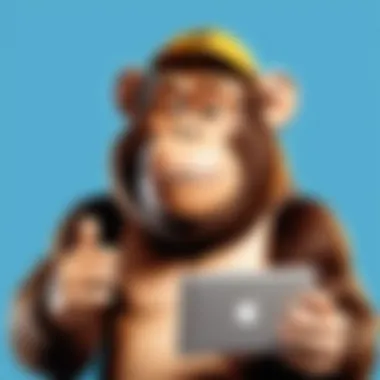

In terms of pricing, Constant Contact typically requires a lengthier commitment, while Mailchimp provides more flexibility with its pay-as-you-go options. Many find Mailchimp's free tier appealing, which allows users to start without an initial investment.
"A key deciding factor should be the specific features required for your business goals."
Mailchimp vs. SendinBlue
SendinBlue presents another alternative worth examining. Its unique selling point is the unlimited contact list, which Mailchimp does not offer in its free tier. Mailchimp, however, tends to excel in email design flexibility and analytics, which some might find critical for campaigns.
Price-wise, SendinBlue follows a pay-per-email system, which can benefit companies not sending out emails daily. Their plans may appear cost-effective initially, but users must consider overall capabilities and features before deciding. A comprehensive evaluation can help users see where their money will serve them best.
Mailchimp vs. ActiveCampaign
Lastly, when evaluating ActiveCampaign's features against Mailchimp, elements like CRM integration come into play. ActiveCampaign provides advanced features for managing customer relationships, while Mailchimp mainly focuses on email marketing with solid automation.
In terms of pricing, ActiveCampaign often has higher costs due to its extensive feature set. However, those features might just be the right fit for businesses aimed at detailed user engagement strategies. It's crucial for users to reflect on what tools their marketing team requires and how they plan to utilize them with their audience.
In each comparison, businesses must consider their unique requirements, outreach strategies, and budget constraints before making a selection. Understanding these factors deeply benefits their decision-making processes.
Additional Costs of Using Mailchimp
Understanding the additional costs associated with Mailchimp is crucial for anyone considering this email marketing platform. While the base pricing for each tier is clear, the total expenditure can significantly increase due to optional features and third-party integrations. Recognizing these costs allows businesses to prepare and budget appropriately, ensuring that their investment in Mailchimp produces real value.
Add-Ons
Mailchimp offers various add-ons that can enhance the functionality of your email campaigns. These options are not included in the standard pricing and can lead to additional expenses. Common add-ons include advanced automation tools, subscriber segmentation, and A/B testing capabilities. Each add-on serves a specific purpose and can substantially improve marketing outcomes. It is essential to evaluate which features are vital to your operations.
For instance, the Transactional Email add-on allows users to send order confirmations or shipping notifications, which can significantly improve customer experience.
Here are some other popular add-ons:
- Custom Branding: This helps in maintaining consistency across your marketing materials.
- Advanced Analytics: It provides deeper insights into customer behaviors and campaign performances.
- Dynamic Content: This feature personalizes emails based on user behavior or preferences.
Each add-on has its pricing structure, so assessing which ones you genuinely need can prevent overspending.
Integrations
Integrating Mailchimp with other tools can enhance its usability, but it can also incur additional costs. Mailchimp supports various platforms, such as Shopify, WooCommerce, and Salesforce. When employing these integrations, consider any associated fees from the third-party services.
For example, integrating Mailchimp with an e-commerce platform like Shopify allows businesses to automate follow-up emails and abandoned cart reminders. However, you may also need to pay for Shopify's monthly subscription.
Some common types of integrations include:
- E-commerce Platforms: Enhance sales through automated email campaigns.
- Social Media: Facilitate cross-channel marketing strategies.
- Analytics Tools: Track performance and customer engagement metrics
These integrations can streamline processes, making them a worthwhile investment, but careful consideration is necessary to avoid unexpected charges.
"Understanding the total cost of ownership with Mailchimp, including add-ons and integrations, can empower businesses to maximize their email marketing strategy without breaking the bank."
Return on Investment with Mailchimp
In the realm of email marketing, understanding the concept of return on investment (ROI) is crucial. For businesses using Mailchimp, evaluating ROI can reveal how effectively their marketing dollars are being spent. This section delves into the factors that constitute ROI with Mailchimp, emphasizing the benefits and considerations integral to this analysis.
Cost-Benefit Analysis
A thorough cost-benefit analysis is essential for marketing teams that seek to maximize their email marketing budget. This analysis involves comparing the costs associated with Mailchimp against the gains achieved through its use. The costs include not just the monthly fees for the chosen plan but also possible add-ons, integrations, and other associated expenses. On the benefits side, Mailchimp's robust features contribute significantly to engaging with customers effectively.


To illustrate, businesses often observe increased engagement rates after deploying targeted campaigns using Mailchimp's segmentation tools. This heightened engagement can lead to higher conversion rates. Documenting how much additional revenue is generated per campaign will provide tangible figures to assess ROI.
Consider the following in your cost-benefit analysis:
- Initial Investment: Monthly fees and any one-time costs for add-ons.
- Operational Costs: Time and resources spent on campaign creation and management.
- Revenue Increases: Tracking sales attributed to email campaigns.
- Engagement Metrics: Open rates, click-through rates, and customer interactions.
"Evaluating the balance between costs and benefits is pivotal in understanding how Mailchimp contributes to a company's bottom line."
Tracking Campaign Performance
Effective tracking of campaign performance is fundamental in determining the actual ROI from Mailchimp. The platform offers a variety of analytics tools that allow users to monitor several key performance indicators (KPIs). This information is valuable as it helps users make informed decisions moving forward.
Key metrics to track include:
- Open Rates: The percentage of recipients that opened the email, indicating initial interest.
- Click-Through Rates: The ratio of clicks to opens, showing how compelling the content is.
- Conversion Rates: The percentage of subscribers taking the desired action, directly relating to revenue.
- Bounce Rates: Monitoring undelivered emails can help maintain a clean email list.
Using Mailchimp's performance reports, users can segment data by demographics or behaviors, providing deeper insight into customer preferences. Businesses can then tweak their campaigns based on these insights, optimizing for better results. This leads back to the earlier points about cost-benefit analysis, reinforcing the importance of tracking performance to ensure that expenditures are justified by adequate returns.
Tips for Cost Optimization
In the realm of email marketing, understanding how to optimize costs associated with Mailchimp is essential. Cost optimization not only leads to significant savings but also enhances the effectiveness of marketing campaigns. This section will delve into crucial tactics to ensure businesses leverage the full potential of Mailchimp while minimizing expenses.
Choosing the Right Plan
Selecting an appropriate plan is a vital step in optimizing costs. Mailchimp offers various pricing tiers, each offering distinct features. Businesses need to evaluate their requirements carefully. Choosing a plan that aligns closely with specific needs prevents unnecessary expenditures. For example, if the business has a small subscriber list, the free tier or the Essentials plan might suffice. Conversely, a larger organization with advanced automation needs may need to opt for the Premium plan.
Factors that should guide the decision include:
- Subscriber count: Understand how many contacts will be engaged. This plays a critical role in determining the right plan.
- Required features: Assess which functionalities are necessary, such as A/B testing or advanced reporting.
- Future scaling: Consider potential growth. Opting for a scalable plan can avoid frequent upgrades.
Deciding on a suitable plan helps in preventing wastage of resources and facilitates better budget management.
Utilizing Free Features
Maximizing the use of Mailchimp's free features can significantly contribute to cost savings. Many businesses overlook the potential of the free tier, which provides a robust set of tools for those just starting. The free plan includes essential functionalities like email campaigns, landing pages, and basic analytics.
Employing these free elements can deliver substantial benefits:
- Email campaigns: Engage with your audience without any cost.
- Landing pages: Create tailored promotions without needing external services.
- Analytics: Leverage data to understand engagement levels and refine strategies.
By utilizing free features effectively, users can maintain operational efficiency while sidestepping extra costs.
Epilogue
In this final section, we synthesize the insights gained from our exploration of Mailchimp's monthly cost structure. The evaluation of pricing tiers is crucial for businesses considering Mailchimp as their email marketing platform. A detailed comparison of the plans helps users to align their marketing budgets with specific objectives, making sure they choose what best meets their needs.
Cost considerations extend beyond basic subscription fees; they include additional features and integrations, which can add complexity and financial commitment. Understanding the extent of these costs enables users to enhance their strategies while safeguarding against overspending. The deeper awareness of the features at each price point empowers marketers to select the most suitable plan, thus maximizing return on investment.
Moreover, recognizing the performance metrics that highlight campaign success is essential to gauge the effectiveness of expenditures on Mailchimp. By not only weighing the costs but also the potential gains, users can better navigate their marketing efforts.
Ultimately, those looking to optimize their email marketing initiatives can benefit significantly from this analysis. It creates a more informed decision-making process, ensuring that organizations invest wisely in their communication tools.
Final Thoughts on Mailchimp Costs
Mailchimp stands out in the crowded email marketing landscape due to its flexible pricing and extensive feature set. The free tier, while limiting, offers a valuable entry point for small businesses or those just starting in email marketing.
Other plans like Essentials, Standard, and Premium cater to various business sizes and needs. Many organizations appreciate the scalability that Mailchimp fosters. Starting with a lower cost plan enables users to grow without pressing financial concerns and transition into higher tiers as their demands evolve.
When evaluating Mailchimp's cost, it is essential to consider how the chosen plan aligns with specific business objectives. Specific industry standards, target audience engagement, and overall marketing goals should heavily influence this choice.
"Choosing the right cost structure can heavily impact not only your marketing budget but also your engagement outcomes."
By carefully analyzing the available options and understanding their implications, businesses can take optimal advantage of Mailchimp's robust capabilities, advancing their overall marketing strategy efficiently.



