Mastering the GoTo Meeting Experience for Success
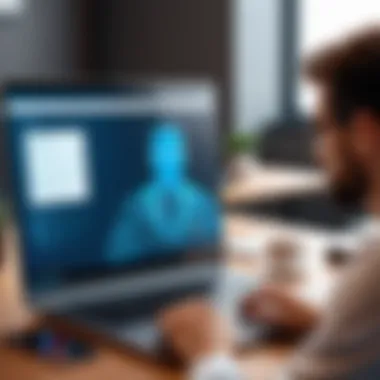

Intro
In today’s fast-paced world, virtual meetings have become a cornerstone for communication within both professional and educational settings. One platform that has garnered attention for its robust capabilities is GoTo Meeting. This software enables seamless connectivity, allowing users to engage in discussions no matter where they are located.
The increasing reliance on remote communication tools calls for an understanding of not just the functional aspects of the software, but also how to navigate its various features to enhance productivity. From basic setup to advanced functionalities, this guide endeavors to equip you with the knowledge needed to harness the full potential of GoTo Meeting.
Software Overview
Purpose and function of the software
GoTo Meeting is designed for individuals and teams looking to facilitate real-time conversations via video conferencing. Whether it’s for a quick check-in, a formal presentation, or collaborative brainstorming, the software provides an environment conducive to effective communication. Its primary purpose is to connect people, breaking down geographical barriers that might otherwise hinder engagement.
Key features and benefits
The software offers a variety of features aimed at making virtual meetings smoother and more effective. Here are some notable benefits:
- High-quality video and audio: Users can expect clear communication, enhancing understanding during discussions.
- Screen sharing capabilities: Participants can share their screens easily, enabling collaborative efforts on documents or presentations in real-time.
- Recording functions: Meetings can be recorded for future reference, allowing those who missed the meeting to catch up.
- Integration with other tools: GoTo Meeting smoothly integrates with popular applications like Google Calendar and Microsoft Outlook, making scheduling easier.
"The ability to share screens and maintain clear audio can truly transform how teams collaborate, especially in remote settings."
Installation and Setup
Before diving into a meeting, understanding the installation and setup process is vital. It ensures that you have the software ready to go when it’s time to meet.
System requirements
For a smooth experience with GoTo Meeting, it is essential to meet the following system requirements:
- Operating system: Windows 10 or later, Mac OS X 10.14 or later.
- Browser compatibility: Google Chrome, Mozilla Firefox, or Safari.
- Internet connection: A stable connection with at least 1.0 Mbps for optimal performance.
Installation process
Installing GoTo Meeting is typically straightforward. Here’s how to go about it:
- Visit the GoTo Meeting website and create an account.
- Download the application for your relevant system (Windows or Mac).
- Follow the installation prompts, which should take only a few minutes.
- Launch the application and sign in using your account details.
Taking these initial steps will lay the groundwork necessary for diving into the features and functionalities that GoTo Meeting has to offer.
Prolusion to GoTo Meeting
GoTo Meeting has carved a niche for itself in the crowded space of virtual meeting platforms. In this era where remote work, online collaborations, and global teams are more the norm than an exception, understanding how to effectively utilize such tools becomes crucial. This goes beyond merely logging in; knowing how to navigate GoTo Meeting can significantly influence both productivity and engagement during online discussions.
The importance of this section lies in its ability to shed light on how GoTo Meeting positions itself amidst a plethora of alternatives, while also emphasizing practical considerations for users. Through comprehending the unique features and functionalities, users can tailor their experience to better fit their needs, whether for casual conversations or vital presentations. Additionally, recognizing the benefits and potential pitfalls equips users to approach their virtual meetings with confidence and clarity.
Overview of Virtual Meeting Platforms
Virtual meeting platforms have revolutionized the way we communicate and collaborate. Gone are the days of solely face-to-face interactions; today, a click can bridge the gap between continents. Platforms such as Zoom, Microsoft Teams, and Google Meet each have their own set of characteristics, catering to different preferences and organizational requirements.
For instance, Zoom is lauded for its breakout rooms, enabling smaller discussions within larger meetings, while Microsoft Teams seamlessly integrates with other Microsoft Office tools, enhancing productivity. Google Meet, meanwhile, is often favored for its straightforward approach, especially among those already embedded in the Google ecosystem. Each platform serves a purpose, and the preference often boils down to the specific needs of the user or organization.
What Sets GoTo Meeting Apart?
While many virtual platforms are available, GoTo Meeting stakes its claim with a few key differentiators. One significant feature is its high-quality audio and video, which remain consistent regardless of the user’s location or connection speed. This reliable performance is a game-changer for businesses conducting critical discussions without the fear of interruptions.
Another noteworthy aspect is its user-friendly interface. Users often cite its simplicity, which allows even those less tech-savvy to jump right in without extensive training. This ease of use can sometimes be overlooked, but it is a tremendous advantage when time is of the essence.
In addition, GoTo Meeting provides robust security measures. In a world increasingly sensitive to data breaches, platforms that prioritize user security gain trust and credibility. GoTo Meeting ensures that all data shared during meetings is encrypted, setting it apart from many competitors.
GoTo Meeting’s dedication to user experience, combined with its reliable technology and security protocols, places it in a reputable position within the virtual meeting landscape.
Furthermore, the capability for recording meetings and an option for cloud storage ensures that essential conversations are preserved for future reference, enhancing organizational knowledge.
As we move through this article, keep these unique selling propositions in mind; they will play a significant role in making the best of your GoTo Meeting experience.
Getting Ready to Join a GoTo Meeting
Getting prepared for a GoTo Meeting is a pivitol step in ensuring a seamless virtual communication experience. It’s not just about clicking on a link and hoping for the best; there are several layers to consider that can significantly impact the overall flow of the meeting. From ensuring you have the right tech setup to thinkin’ through account establishment, being primed and ready is half the battle. Without proper prep, you might end up as the person struggling to hear or see anyone while everyone else zooms through discussions. This section breaks down some of these key components of getting ready to ensure that you’re not just available but actively engaged in your meeting.
Technical Prerequisites
Setting up the right technical environment can be the difference between a choppy meeting and one that runs smoother than butter. If you’re going to join remotely, you need to understand your system requirements first.
System Requirements
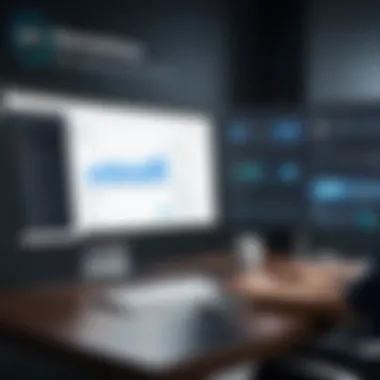

The system requirements for GoTo Meeting dictate what kind of hardware and software you need. Typically, it runs on both Windows and Mac operating systems, but there might be specifications that can easily trip you up. For Windows users, you usually need Windows 7 or newer, along with a browser that meets the minimum standards.
What's crucial here is making sure your computer has enough memory and a decent processor. A good rule of thumb is that if you’re runnin’ a laptop older than 5 years, you might want to rethink it. After all, a sluggish performance can be a real party pooper during important discussions.
Having a stable internet connection is basically like icing on the cake. Wired connections usually beat Wi-Fi in stability. So, if it’s possible, plug that sucker directly in!
"The right system requirements not only set the stage for a meeting but also protect your reputation as a reliable participant."
Supported Devices
Supported devices are like your passport to join the meeting. GoTo Meeting works on a variety of devices ranging from desktops to mobile phones. Some may think that mobile isn’t a viable option for example, those wondering about screen size or keyboard input should think again. The mobile app is quite robust, and having it on your smartphone can save the day if you're not at your usual workstation.
A neat feature is that whether you’re on an iOS or Android device, the experience remains fairly consistent, which is a huge plus. As you prepare, keep in mind that if you're using older versions of the app or the operating system, you may run into hiccups.
Take some time to check if your device is up to date and compatible with the latest GoTo Meeting functionalities. Not only does this help in avoiding mid-meeting surprises, but it also often means access to improved features and security updates.
Creating a GoTo Meeting Account
Having a GoTo Meeting account is essential if you want to host meetings or access advanced features. Setting up this account is straightforward. You simply visit the GoTo Meeting site and fill in some basic information. It’s a short process, but having an account does afford you certain advantages, like scheduling and managing meetings.
Downloading and Installing the Application
Finally, don’t forget about downloading the application itself. It’s available on various platforms, and installing it is usually a click-and-go affair. Just be sure to allow any necessary permissions so that your mic and camera can do their jobs properly. If you’ve followed the earlier steps, this part should be a breeze, but remember, don’t shortcut it—having the most updated version makes a world of difference.
Joining a GoTo Meeting
Joining a GoTo Meeting is a pivotal step for anyone looking to engage in a seamless virtual interaction. It bridges distances, allowing users to connect with colleagues and clients as if they were in the same room. This process isn't just technical; it involves understanding various elements that contribute to a smooth experience.
Using the Meeting Link
Utilizing the meeting link is perhaps the most straightforward way to join a GoTo Meeting. Participants typically receive this link in an email or a calendar invite. By clicking on it, you're taken directly to the virtual space. This simplicity eliminates the fuss of searching for meeting details, which can be a lifesaver during busy schedules.
It's crucial to ensure you have the correct link. Misdirected links often lead to frustration and wasted time. Links can usually be identified by their format, which often includes "gotomeeting.com" as part of the URL. This clarity can save participants from the potential headache of joining the wrong meeting.
Joining via Phone
For those who prefer a more traditional method, joining via phone is a solid option. This approach can be particularly beneficial in areas where internet connectivity is spotty. Users simply dial the number provided in the meeting invitation, enter the access code, and voila—they're in!
It's worth noting that audio quality can vary. Sometimes we might find ourselves battling interference or echoes, which can be distracting. Therefore, having a quiet space and using a good quality headset is highly recommended to enhance the audio experience.
Navigating the Interface
Having joined the meeting, participants will find themselves at the interface of GoTo Meeting. This space houses numerous controls that enable engagement and interaction. Understanding this interface is key to making the most of the meeting experience.
Understanding Controls
The controls within GoTo Meeting are designed to be intuitive, yet they offer a depth that warrants some exploration. For instance, the ability to mute and unmute your microphone is crucial. This control allows participants to manage their audio presence, ensuring they're heard when they wish to speak.
A particularly notable feature is the 'raise hand' function, which lets attendees signal their desire to contribute without interrupting the ongoing conversation. This is an excellent feature for keeping discussions orderly, particularly in large meetings, where voices can easily become muddled.
Adjusting Settings
Aside from the controls, adjusting settings can enhance an individual's meeting experience substantially. One key aspect is the video settings, where users can change their display preferences, such as highlighting or minimizing the camera feed. This customization helps create a comfortable viewing environment, particularly beneficial for long meetings.
Moreover, GoTo Meeting allows participants to tweak their audio settings. Users can select which microphone and speakers to use, ensuring sound quality aligns with their preferences. On occasion, however, finding the optimum settings might require some trial and error, leading to a short learning curve for newcomers to the platform.
Understanding the nuances of the GoTo Meeting interface and its settings not only maximizes productivity but also fosters a collaborative atmosphere, making virtual interactions feel more personalized.
Participating Effectively
In the realm of virtual meetings, effective participation isn't just a buzzword; it represents the glue that holds the entire experience together. Being part of a GoTo Meeting isn’t merely about showing up and listening; it’s about being engaged, contributing positively, and maximizing the value of the interactions. When folks actively participate, it can elevate discussions, spark new ideas, and lead to actionable outcomes. This section unpacks best practices and strategies that ensure every participant can be a part of the conversation, creating an environment conducive to collaboration and innovation.
Best Practices for Virtual Participation
Camera Usage Guidelines
Effective camera usage during meetings lends a personal touch. When participants turn on their cameras, they enable a sense of connection, which is often watered down in virtual settings. Viewing faces rather than blank screens leads to greater engagement and attentiveness. Ensuring good lighting and an uncluttered background can significantly enhance visual clarity. An important characteristic to keep in mind is to avoid distractions, such as fiddling with your hair or multitasking.
This tailored approach to Camera Usage Guidelines reinforces a professional atmosphere, showing that you’re invested in the exchange. Moreover, a notable advantage is how it builds trust; when people can see who they're interacting with, it fosters a deeper sense of community and collaboration.
- Pros: Improved engagement and connection.
- Cons: Some people might feel uncomfortable or self-conscious.
Microphone Etiquette


In a virtual setting, clear communication is fundamental. This is where Microphone Etiquette comes into play. The key here is to mute your mic when not speaking to eliminate background noise. A sudden barking dog or honking car can be distracting and potentially derail the meeting. It's equally important to speak clearly and avoid interrupting others. This respect for turn-taking nurtures a healthier discussion environment.
One of the unique features of practicing sound microphone etiquette is that it directly improves the quality of the meeting. When all participants adhere to these guidelines, it can make for a smoother flow of conversation, minimizing tech hiccups and awkward interruptions.
- Pros: Cleaner audio and fewer distractions.
- Cons: Participants may forget to unmute, leading to moments of confusion.
Engaging with Content
Active engagement with shared materials during meetings is not just encouraged; it’s vital. Being an active participant means browsing through documents, taking notes, and sharing insights. This approach creates an energy that is almost palpable, as participants feed off each other’s contributions.
Using Chat Features
The chat features embedded in GoTo Meeting offer a real-time way to express thoughts without interrupting the speaker. This Using Chat Features element allows participants to ask questions, share resources, or provide quick feedback during discussions.
The beauty of utilizing chat is that it fosters involvement from those who might feel shy about speaking up. A unique advantage is that it can serve as a supplementary record of ideas exchanged throughout the meeting, which participants can refer back to later.
- Pros: Encourages more participation from various personality types.
- Cons: Important messages can get lost in the scroll of active chat.
Participating in Polls and Q&A
Polling features and Q&A sessions hold the power to bring the audience's opinions right to the forefront. By Participating in Polls and Q&A, attendees have the opportunity to influence the direction of discussions based on collective feedback. This active involvement not only makes individuals feel valued but also helps hosts gauge the audience's sentiments effectively.
A prominent characteristic is the immediacy with which feedback is gathered, leading to more dynamic discussions and interactions. However, it also has its challenges. If responses are not well-facilitated, the results can occasionally lead to confusion among those participating, or even overwhelm the host trying to keep up with multiple threads of discussion.
- Pros: Direct engagement and consensus building.
- Cons: Risks of overwhelming both hosts and participants.
Remember, the richness of online meetings relies heavily on the active participation of everyone involved. Prioritizing these strategies can transform a routine meeting into a powerful session of collaboration.
Hosting a GoTo Meeting
Hosting a virtual meeting can feel like navigating a minefield, especially for those new to online platforms like GoTo Meeting. Yet, it is also a gateway to enhanced collaboration and communication, making the effort invested in mastering this skill worthwhile. Effective hosting sets the tone for the entire meeting. When done right, it creates an environment conducive to engagement, idea-sharing, and productivity.
Setting Up the Meeting
Choosing the Right Settings
Selecting the appropriate settings is not merely another box to check off; it’s a fundamental element in ensuring a successful GoTo Meeting. Most features available allow you to tailor the meeting environment to fit the needs of your participants. It goes beyond just basic choices like video on or off. You get options that can control if participants can share their screens, contribute to the chat, or even record the session for later viewing.
When you're in the driver's seat, ensuring that you have the right settings in place can minimize disturbances. For instance, requiring participants to join with their video on, while ensuring that microphones are muted by default, can curb the chaos often associated with larger virtual gatherings. This careful management of interaction settings can provide a smoother experience for all involved.
One standout feature is the ability to set up breakout rooms. This allows for smaller group discussions during a larger meeting—a perfect tool if you need your team to brainstorm or discuss topics in depth. The advantage of keeping discussions contained to groups can yield a much richer output.
Inviting Participants
The mechanics of inviting participants can often become an afterthought, but it is critical for ensuring your meeting lives up to its potential. The ability to send calendar invites directly through GoTo Meeting streamlines the process significantly. It makes life easier for everyone involved. When participants know the agenda and have direct access to the link, it reduces last-minute technical hitches.
The unique feature of customizing invites allows you to tailor the message to your audience. This personalization can create a more inviting atmosphere. For example, providing an agenda or specific discussion points in your invite can help focus everyone's minds on what you intend to cover.
However, it’s essential to balance accessibility with security. Making sure that sensitive information is not included in the invite message ensures that only those who should attend get the necessary details.
Managing Attendee Interactions
Controlling Audio
Audio issues often overshadow the essence of a good meeting. You know how it goes; someone’s microphone isn’t working, or multiple people are speaking over each other. This is why controlling audio should be a top priority for any host. The unique feature of “mute all participants” can be a lifesaver, particularly at the beginning of a meeting when you’re laying down the groundwork.
Enabling the host to unmute individual attendees when they choose to speak encourages smoother transitions and minimizes disruptions. Adding to that, the option exists for participants to easily request to unmute themselves, providing a straightforward way for everyone to have their say without interrupting.
As beneficial as this feature is, over-relying on it at times might stifle organic conversation flow. Therefore, it’s vital to find a balance between controlling the audio and allowing a natural flow of dialogue.
Facilitating Discussion
Facilitating a discussion that keeps everyone actively engaged can often be the most challenging aspect of hosting. This is where the host’s role as a moderator becomes crucial, ensuring that everyone’s voice is heard. A unique feature that stands out is the Q&A panel where participants can submit their questions without interrupting ongoing presentations. This structured approach helps to keep discussions on track and makes everyone feel like they have an avenue to contribute.
It’s also essential to monitor chat discussions. Encouraging participants to utilize the chat for side discussions can enhance engagement without distracting from the main topic. This way, the focus can remain on key discussion points while still fostering a participatory atmosphere.
Ultimately, while you can have all the right tools at your disposal, the host's approach to keeping conversations open and inclusive will dictate the success of the meeting. The right balance is crucial, as too much guidance can stifle creativity, whereas too little can lead to chaos.
In essence, hosting a GoTo Meeting combines the art of setting the right environment with the science of managing interactions that balance structure and engagement.
Troubleshooting Common Issues
Addressing challenges that arise during virtual meetings is essential for maintaining productivity and fostering effective communication. Troubleshooting common issues is not just a one-time task; it’s an integral part of ensuring that users can seamlessly navigate GoTo Meeting's functionalities. Many participants often find themselves at odds with technology, but knowing how to look for solutions empowers them to improve their meeting experiences.


By exploring how to troubleshoot effectively, users can minimize disruptions, save time, and enhance engagement during meetings. Each problem has its roots, and identifying those roots can make the difference between a frustrating session and a smooth collaboration.
Audio and Visual Problems
One of the most frequent obstacles in virtual meetings is dealing with audio and visual problems. These issues can make it excruciatingly difficult to communicate effectively or understand what is being discussed. The frustrations they present often lead to individuals feeling disengaged or disconnected from the meeting. Below are two specific categories of audio and visual problems:
Connectivity Issues
When participants experience connectivity issues, it can feel like the world's pressing forward while they are stuck in a time loop. This aspect of connectivity encompasses a variety of factors from Wi-Fi strength to bandwidth limitations. It’s crucial because without a stable connection, audio and video quality plummets, making it challenging to stay engaged.
Key features of connectivity issues include latency and packet loss which can result in frozen screens or echoes. These can derail an entire discussion, causing delays and misunderstanding among attendees. Finding a reliable network connection is a beneficial, albeit sometimes tricky, choice when troubleshooting.
Advantages of resolving connectivity issues
- Increased Engagement: A stable connection keeps participants involved.
- Real-time Communication: Facilitates smooth dialogue without interruptions.
However, one disadvantage is that not every individual has equal access to high-speed internet, which can result in unequal experiences in meetings.
Application Errors
Application errors can range from crashing during a critical presentation to failing to join a meeting entirely. They pose a significant hurdle for users aiming to have a streamlined virtual experience. These errors often stem from outdated software or compatibility issues.
When it comes to application errors, one of their key characteristics is their unpredictability. They can strike at any moment, typically when least expected. This can lead to confusion, frustration, and ultimately derail a meeting's agenda. Understanding how to troubleshoot application errors is an essential skill.
Unique features of application errors include:
- Compatibility Conflicts: When the current version of GoTo Meeting does not sync with the operating system.
- Crashes Under Load: Heavy usage can sometimes exceed the application’s limits.
Advantages of addressing application errors:
- Consistent Performance: Keeps meetings running smoothly.
- User Confidence: Enhances trust in the tool being used.
On the downside, frequent updates and maintenance might be feared by some users, leading to hesitance in adapting to new versions of the application.
Technical Support Resources
Navigating the waters of technical issues can often feel like sailing a ship without a map. Having access to solid technical support resources can act as that guiding star that keeps you on course. GoTo Meeting provides various avenues for support, ensuring that users do not feel stranded when issues arise.
Resources include:
- Online Help Centers: Rich in FAQs, troubleshooting guides, and articles.
- Live Chat Support: Immediate assistance for urgent problems.
- Community Forums: Platforms like Reddit where fellow users share tips and tricks for overcoming common issues.
The Future of Virtual Meetings
The conversation around virtual meetings is evolving faster than a woman can change her mind about what to wear. As the lines between work and home life continue to blur for many, the importance of understanding where virtual meetings are heading is paramount. With the rapid pace of innovations in technology, especially those that influence remote communication, organizations and individuals alike must stay relevant and adapt to these changes. This section examines notable trends and the influence that remote work has on the way we conduct meetings in a digital world.
Emerging Trends in Video Conferencing
Virtual meetings have taken center stage in our daily routines. Several trends are emerging in video conferencing that warrant attention:
- Integration of AI: Increasingly, artificial intelligence is becoming a fixture in video conferencing solutions. Tools that automatically transcribe meetings or provide smart content insights can drastically improve participation and productivity.
- Immersive Experiences: Innovations in virtual reality (VR) and augmented reality (AR) have begun to reshape how meetings are experienced. Imagine discussing strategies in a virtual room where you can interact with 3D models or objects.
- Enhanced Security Protocols: As organizations worry about breaches and privacy, enhanced security mechanisms like end-to-end encryption are set to become standard practice, ensuring that sensitive information shared during meetings remains confidential.
Staying attuned to these trends is invaluable not just for techies but for anyone who engages in virtual interactions. They lay the foundation for more collaborative, effective environments.
Impact of Remote Work on Meeting Practices
Without a doubt, the rise of remote work has transformed how meetings are conducted. Gone are the days when a polished conference room defined a successful gathering. Instead, the home office has taken its place as the norm. This shift has led to several important changes:
- Flexibility in Timing: Meetings can now be scheduled at a variety of times that fit participants' different schedules, fostering a more accommodating work environment.
- Focus on Results, Not Time: The emphasis has shifted from how long meetings are conducted to the outcomes they generate. This maturity is beneficial—it pushes teams to be more intentional about meeting objectives.
- Diverse Participation: Remote work has enabled companies to harness talent from around the globe. This provides an opportunity for diverse voices and opinions, leading to richer conversations.
"Flexible meeting schedules and diverse views keep us on our toes, like hopping on one leg at a dance party!"
Grasping the evolving nature of virtual meetings in the wake of remote work is integral for future success. It’s the adaptability to these factors that will set apart the organizations that thrive from those that merely survive in this brave new world of virtual interaction.
End
The conclusion serves as the bow on the present that is this article about GoTo Meeting. It encapsulates what has been discussed and what users, from tech savvy coders to students, can take away from their journey through virtual meeting logistics. In today’s fast-paced world of digital communication, grasping the intricacies of GoTo Meeting holds significant importance as effective virtual communication is no longer a luxury but a necessity.
Summarizing key takeaways is essential for reinforcing knowledge and ensuring that the nuances of this platform are not overlooked. The benefits of mastering GoTo Meeting include increased productivity, enhanced connections with colleagues, and improved presentation styles that tantalize audiences. Clear comprehension of features—like the ability to share screens, record meetings, and engage participants through polls—opens doors to making more dynamic virtual experiences. In this interconnected landscape, each online interaction has the potential to either elevate or diminish professional relationships.
To drive home the point, let’s reflect on some key takeaways from our exploration:
- Technical Proficiency: Understanding the technical prerequisites ensures a smoother meeting experience.
- Effective Participation: Following best practices boosts engagement and productivity during meetings.
- Hosting Skills: Mastery of hosting features can lead to better-guided discussions and more fruitful outcomes.
- Troubleshooting Techniques: Familiarity with common issues and solutions can save time and prevent frustration.
"Mastering tools like GoTo Meeting is not merely about functionality; it is an investment in communication that yields lasting dividends in clarity and collaboration."
Looking forward to enhanced communication is another critical aspect of the conclusion. With remote work becoming the new normal, adapting to emerging trends in video conferencing ensures that professionals stay ahead of the curve. Virtual meetings are evolving, incorporating advanced features such as AI-driven analytics to monitor engagement or VR capabilities to create immersive discussions. As a result, those who are agile in adopting these updates can manage relationships and projects with significant effectiveness.
The future is bright for those who actively engage with these streaming trends, as the demand for potent online communication only grows. Next-generation tools may soon magnify our interaction levels beyond our current imagination. The sky's the limit when one can merge creativity with technology, establishing a communication style that is not just effective but also memorable.



