Mastering Great Plains Software: A Complete Guide


Intro
Great Plains Software, now known as Microsoft Dynamics GP, is an ERP solution widely used by businesses to manage their financials, manufacturing, and operations. Understanding its functionalities and practical applications is vital for those involved in technology and operations management. In this guide, we will explore the various aspects of Great Plains, including its installation, key features, operational best practices, troubleshooting techniques, and its advanced functionalities. This article is designed to provide value to both novices and experienced users.
Software Overview
Purpose and function of the software
Great Plains Software is primarily developed to streamline and integrate various business processes. It enhances operational efficiency through its robust financial management, inventory control, and reporting capabilities. Organizations rely on this software to provide real-time data, which aids in decision-making and facilitates compliance with financial regulations. By automating key processes, businesses can reduce manual efforts and errors while improving data integrity.
Key features and benefits
Great Plains possesses numerous features that cater to different aspects of business management. Here are some notable key features:
- Financial Management: This includes general ledger, accounts payable, and accounts receivable functionalities.
- Inventory Management: Effective tracking of stock levels and reorder points ensures that businesses maintain optimal inventory.
- Project Management: Modules for job costing and billing allow for careful tracking of project expenditures.
- Reporting and Analytics: Customizable reports help in analyzing financial performance and operational efficiency.
The benefits of using Great Plains Software include:
- Improved accuracy in financial reporting
- Enhanced real-time visibility into operations
- Scalability to meet growing business needs
"A well-implemented ERP system can transform business operations, providing strategic advantages in a competitive landscape."
Installation and Setup
System requirements
Before installing Great Plains, it is crucial to evaluate the system requirements to ensure compatibility. The basic requirements typically include:
- Operating System: Windows Server or compatible version
- Processor: Dual-core processor or higher
- RAM: A minimum of 8GB RAM, with 16GB recommended for larger implementations
- Database: Microsoft SQL Server is required for data management
Installation process
The installation process for Great Plains may seem daunting, but it can be broken down into manageable steps:
- Prepare the environment: Ensure that the server and database are ready.
- Install prerequisites: Set up Microsoft .NET framework and SQL Server.
- Run the Great Plains installer: Follow the step-by-step instructions provided by the installer.
- Configure user roles and security: Address user access to ensure proper functioning post-installation.
Completing these steps will pave the way for effective use of Great Plains in enhancing business operations.
Foreword to Great Plains Software
Great Plains Software occupies a significant position in the realm of business management solutions. Its comprehensive suite of tools for accounting, financial management, and more makes it a go-to for organizations aiming to optimize their operational workflows. Understanding this software is crucial for both those new to it and seasoned users looking to deepen their expertise. This section explores the historical backdrop and the current relevance of Great Plains Software to highlight its enduring impact.
Historical Overview
Initially developed in the late 1980s, Great Plains Software emerged from the need for efficient accounting solutions. Founded by Doug and Jenny Burgum, the software began as a simple accounting package. Over the years, this product was advanced with additional features and modules, transforming from basic bookkeeping to a full enterprise resource planning system. In 2001, Microsoft acquired Great Plains, which further integrated the software with other Microsoft products, enhancing its functionality.
The evolution of Great Plains Software reflects changing industry needs. As businesses grew, their requirements for robust data management and reporting systems expanded. This adaptability has allowed Great Plains to maintain a strong user base even as new competitors entered the market. It has received numerous updates and patches to meet user expectations, ensuring that it remains vital in a fast-evolving technological landscape.
Current Relevance in Technology
In today’s environment, where businesses must adapt rapidly, Great Plains Software remains pertinent. With the surge of cloud computing, many organizations have migrated to cloud-based versions of Great Plains. This transition allows for greater accessibility and the opportunity to leverage real-time data and analytics. Thus, users can make more informed decisions.
Additionally, the integration of Great Plains with third-party applications has broadened its usability. Companies can tailor the software to their specific needs, making it versatile across industries. Its scalability is particularly appealing. Small businesses and large enterprises alike can find value in Great Plains, making it a versatile tool for financial management.
"Understanding Great Plains Software can drastically enhance your operational efficiency and help streamline financial processes within your organization."
Adopting Great Plains Software gives users an edge in managing their resources effectively. As businesses increasingly turn to data-driven decisions, the capability of Great Plains to analyze large datasets continues to be an asset. Its relevance in technology is not just about being an older system. It is about continually evolving to meet contemporary demands and retain its user base.
Installation Process
The installation process for Great Plains Software is a critical phase that lays the foundation for a successful user experience. A smooth installation ensures users can access the software's robust functionalities without delay. This section will examine the system requirements necessary for optimal installation, provide a detailed step-by-step installation guide, and address common issues that may arise during this process.
System Requirements
Before installing Great Plains Software, it is crucial to understand the system requirements. These requirements help in ensuring that the software operates effectively on your hardware and operating system.
Key System Requirements:
- Operating System: Windows 10 or later versions are recommended to ensure compatibility.
- Processor: A minimum of 2.0 GHz dual-core processor is advised for performance efficiency.
- Memory (RAM): At least 8 GB of RAM is necessary to handle multiple tasks simultaneously.
- Hard Drive Space: A minimum of 10 GB of available disk space for installation and additional files.
- Database: SQL Server must be installed for data storage and retrieval.
Meeting these requirements can significantly enhance software performance and user satisfaction.
Step-by-Step Installation Guide
Installing Great Plains Software involves several crucial steps. Following these steps closely will help you install the software without complications:
- Prepare Your System: Ensure that your system meets the specified requirements. Disable antivirus programs temporarily to avoid interference during installation.
- Insert Installation Media: If installed via a CD, insert it into the drive. If installed from a downloaded file, locate the setup file.
- Run Setup: Double-click on the setup file or the appropriate installation icon to begin the process.
- Follow Installation Prompts: A wizard will guide you through the installation.
- Accept the license agreement.
- Choose the installation folder.
- Select the components you wish to install, taking care to include the main modules recommended for your use.
- Configure Database Connection: If applicable, enter the database connection details, such as the server name and database name.
- Finalize Installation: Once prompted, click on 'Finish' to complete the installation. Restart your system if required.
This step-by-step approach can simplify the installation and establish a successful start with Great Plains Software.
Common Installation Issues
Even with careful preparation, users may encounter problems during installation. Recognizing these issues can mitigate frustration and lead to faster resolutions.


Notable Common Issues:
- Insufficient Disk Space: Getting an error message about low disk space often leads to missed installation. Users should check available space before starting.
- Compatibility Problems: Occasionally, older hardware may not support the software, resulting in a failed installation. Reviewing system specifications can prevent this.
- Database Connection Errors: Misconfigured database settings may halt the installation. It is essential to verify connection settings in advance.
- Network Availability: Installing from a network share requires a stable connection. Interruption during installation can cause it to fail. Checking network stability is advisable.
"Addressing issues as they arise can save users from prolonged delays and lead to better software experiences."
Each of these segments within the installation process is vital for ensuring a seamless transition to using Great Plains Software, which can enhance not only efficiency but also user satisfaction.
Understanding the User Interface
Understanding the user interface (UI) of Great Plains Software is vital for users who aim to optimize their experience and efficiency within the application. The UI serves as the conduit through which users engage with the software, making it essential for understanding how to navigate and utilize the tools available. A well-designed user interface can significantly streamline operations, while a lack of comprehension can lead to inefficiencies and frustrations. Thus, grasping the layout and function of the UI is a fundamental step towards mastering Great Plains Software.
Dashboard Overview
The dashboard is the initial point of interaction with Great Plains Software. It consolidates key data and functionalities in a centralized view, allowing for quick access to various features. Users can customize their dashboards to display the information most relevant to their roles. Important metrics, such as financial summaries or project statuses, can be presented visually to enhance decision-making.
Key components of the dashboard include:
- Widgets and Tiles: These represent different data points or functionalities. Each widget can often be resized or rearranged to suit user preferences.
- Shortcuts: Users can set up shortcuts to frequently accessed functions, facilitating faster navigation through the system.
- Alerts and Notifications: Critical alerts can be highlighted here, ensuring users do not miss important updates or tasks.
Overall, the dashboard's flexibility in presentation and functionality can lead to a more intuitive user experience, enhancing daily operations.
Navigating Menus
Effective navigation through menus is another core aspect of the user interface. Great Plains Software organizes its features into various menu categories that can look overwhelming at first. However, familiarity with these menus can significantly reduce the time spent searching for tools or functions.
Menus usually consist of:
- Top-Level Menus: These represent broader categories such as Financials, Sales, and Inventory. Understanding each category’s primary functions helps in selecting the right pathway for tasks.
- Sub-Menus: Once a top-level menu is selected, users will find sub-menus that provide more specific options. For example, under Financials, one may find Reporting, Receivables, and Payables.
- Search Functionality: To mitigate the complexity of navigating through menus, the application features a search function, allowing users to directly input keywords to find needed features.
Adopting effective strategies for navigating menus can greatly enhance workflow efficiency. Familiarizing oneself with the layout and categories can yield significant time savings and improved usability in the long run.
Core Features of Great Plains Software
The core features of Great Plains Software are central to its utility within financial and operational frameworks across various organizations. Understanding these features enhances the experience for users, enabling them to leverage the software effectively. The depth of functionalities within Great Plains allows for streamlined processes, improved data accuracy, and ultimately better decision-making capabilities.
Financial Management
Financial Management in Great Plains is extensive and facilitates comprehensive tracking of an organization’s fiscal operations. This functionality allows users to manage budgets, monitor expenditures, and analyze financial reports. The General Ledger module, for example, provides capabilities to maintain accounts, integrate transactions, and produce balance sheets or income statements.
Additionally, the Accounts Payable and Accounts Receivable functions streamline payment processing and receivables management. Effective financial management ensures that businesses maintain liquidity and can plan strategically for future growth.
Inventory Control
The Inventory Control feature is another critical aspect of Great Plains Software. This module helps organizations maintain optimal inventory levels, reduce losses from overstocking, and ensure timely stock replenishment. Users can track inventory across various locations, managing stock quantities, orders, and deliveries with precision. This is crucial for companies with dynamic inventory needs, as it aids in cost control and better service delivery.
Furthermore, real-time data on inventory status allows for more accurate forecasting and demand planning. By integrating inventory management with other modules, such as Sales Order Processing, businesses can create a more cohesive operational framework.
Sales Order Processing
Sales Order Processing enhances the ability to manage orders from inception to completion. This feature in Great Plains Software supports the orderly capture of sales transactions while also providing critical data that can inform marketing strategies and inventory investment. Key attributes include tracking customer orders, processing invoices, and monitoring shipment statuses.
The integration with financial management and inventory control provides a holistic view of sales activity. Efficient sales order processing directly contributes to customer satisfaction and operational efficiency. Timely processing of orders can help organizations build stronger relationships with clients.
Project Accounting
Project Accounting within Great Plains Software offers detailed tracking of project costs and revenues. This feature is crucial for organizations that operate on a project basis, allowing them to allocate resources efficiently and assess profitability at a granular level. Users can monitor labor, materials, and overhead costs associated with projects, providing insight into financial performance.
By leveraging Project Accounting, companies can improve their project management capabilities, ensuring that all projects are aligned with financial goals. The data can be used to identify areas of improvement for future endeavors, leading to enhanced operational effectiveness.
Operational Best Practices
Operational best practices in Great Plains Software play a crucial role in ensuring that users maximize the software's capabilities. By understanding and implementing these practices, professionals can enhance their efficiency, accuracy, and overall productivity. Using these best practices can help create a streamlined workflow, reduce errors, and save time on repetitive tasks. Moreover, developing a structured approach to using Great Plains Software helps organizations adapt quickly to changing environments while maintaining accuracy in financial and operational reporting.
Effective Data Entry Techniques
Data entry is foundational to the successful use of Great Plains Software. Inaccurate or inefficient data entry can lead to significant errors in reporting and operational insights. Here are some effective data entry techniques that can enhance the user experience:
- Standardized Formats: Always use consistent formats for dates, numbers, and text fields. This makes data easier to read and less prone to errors.
- Keyboard Shortcuts: Familiarize yourself with keyboard shortcuts, which can greatly increase your speed and efficiency when navigating the software. Simple shortcuts can prevent repetitive mouse actions.
- Validation Checks: Utilize built-in validation checks. These can catch errors at the point of entry, reducing the likelihood of mistakes becoming permanent in the system.
- Batch Processing: If feasible, use batch processing to input large sets of data at once. This can be more efficient than entering data one record at a time.
Applying these techniques not only improves individual productivity but also fosters a culture of accuracy within the organization.
Regular Maintenance Protocols
Regular maintenance is vital for ensuring that Great Plains Software continues to function optimally. Maintenance protocols may vary based on the organization’s use, but certain practices are universally beneficial:
- Data Backup: Schedule regular backups of your data. This protects against loss due to system failures or inadvertent errors.
- Updating Software: Ensure that the software is regularly updated with the latest patches and upgrades. This helps in utilizing new features and protecting against security vulnerabilities.
- Data Cleanup: Periodically review and clean up data entries. Remove duplicates and outdated records to maintain the integrity of the information.
- User Training: Regularly train users on any new features or updates. As the software evolves, keeping staff informed minimizes confusion and enhances user competence.
Implementing these maintenance protocols effectively contributes to the longevity of Great Plains Software and enhances overall operational effectiveness.
Customizing Great Plains Software
Customizing Great Plains Software is crucial for optimizing the user experience and aligning the software with the specific needs of an organization. Personalization enhances productivity because it allows users to tailor features and functionalities according to their roles and preferences. This degree of customization not only promotes a more efficient workflow but also significantly improves user satisfaction.
When customizing, it is essential to understand the different aspects available, including user preferences and reporting capabilities. These elements can transform how users interact with the software, enabling them to leverage the software's full potential.
User Preferences
User preferences in Great Plains Software allow individuals to set and modify their settings based on their specific tasks and responsibilities. These preferences are not merely cosmetic; they can influence the effectiveness of day-to-day operations. Users can adjust aspects like working dashboards, default forms, and notification settings.


Prioritizing user preferences leads to:
- Enhanced Efficiency: Customizing layouts and shortcuts can streamline various processes. Users spend less time navigating and more time completing tasks.
- Personalized Experience: Tailoring the interface to personal liking can result in a significant increase in comfort and productivity.
- Focus on Relevant Data: By selecting which modules to display, users can focus on the information that matters most to them.
The process of changing these settings is relatively intuitive. Users can access preferences through the main menu, navigating to the settings options that are available in their user profiles.
Creating Custom Reports
Creating custom reports is another critical aspect of customizing Great Plains Software. The capability to generate reports that reflect the unique data landscape of an organization empowers decision-makers with relevant insights. Custom reports not only reveal trends but also assist in performance evaluation and strategy development.
Benefits of custom reports include:
- Targeted Data Analysis: Users can define specific criteria for reports, allowing for a focus on data that matters.
- Flexible Report Formats: The software allows various formats, such as tables or charts, ensuring information is presented clearly.
- Improved Decision-Making: Access to timely and relevant data can be pivotal for strategic planning.
To create a custom report, users need to go to the reporting module. Here, they can select data sources, set filters, and choose the desired format before generating the report. An example of a SQL-like syntax can be helpful when using certain reporting tools:
Overall, investing time in customizing Great Plains Software’s user preferences and reporting functions greatly enhances its usability. This tailored approach promotes satisfaction and can lead to improved overall performance in an organization’s operations.
Integrations with Other Software
Integrating Great Plains Software with other applications is crucial for businesses looking to enhance their operational efficiency. In today’s technology-driven world, organizations often rely on multiple software systems to manage their various functions. This fragmentation can lead to inefficiencies and data silos. Thus, understanding how Great Plains Software can interact with other platforms becomes essential for maximizing productivity.
APIs and Third-Party Tools
Great Plains Software offers APIs that facilitate seamless integrations with third-party tools. These APIs allow developers to create custom applications or connect existing ones to enhance the software’s capabilities.
- Custom Apps: Businesses can develop tailored solutions that meet specific operational needs. This can streamline processes, reduce manual entry, and minimize errors.
- Data Exchange: APIs enable the flow of data between Great Plains and external applications. For instance, integrating with a Customer Relationship Management (CRM) system can automate data updates between the two platforms.
APIs are not only about connecting systems; they also allow businesses to automate tasks. By linking Great Plains with tools like Zapier, organizations can create automated workflows, which can save time and reduce human error.
Benefits of Integration
Integrating Great Plains Software with other systems provides several advantages that can fundamentally improve business operations:
- Improved Data Accuracy: Synchronizing data across platforms reduces the likelihood of discrepancies. When data updates in one system, it can automatically reflect in others, ensuring accurate records.
- Enhanced Efficiency: With streamlined workflows, employees do not have to switch between applications or enter data multiple times. This saves time and helps staff focus on more strategic tasks.
- Better Reporting and Analysis: When Great Plains is integrated with business intelligence tools, organizations can generate comprehensive reports that pull data from various sources, enhancing decision-making processes.
"Integration drives efficiency and ensures data accuracy across systems, laying the groundwork for informed decision-making."
Advanced Functionalities
Advanced functionalities of Great Plains software are vital for maximizing operational efficiency and enhancing the user experience. These features go beyond basic operations and allow organizations to tailor the software to their unique business needs. By leveraging these sophisticated tools, users can significantly improve productivity, ensure data security, and create more streamlined workflows.
Workflow Automation
Workflow automation in Great Plains software simplifies repetitive tasks, enabling users to save time and reduce errors. Automating workflows allows organizations to maintain consistent operations and ensures that procedures are followed correctly. For instance, invoice processing can be automated, from receipt to transaction entry.
Some key benefits of workflow automation include:
- Increased Efficiency: Minimizes the time spent on manual tasks.
- Error Reduction: Limits human error by reducing the need for manual data entry.
- Improved Compliance: Ensures that processes follow both internal standards and regulatory requirements.
Organizations should consider the following when implementing workflow automation:
- Clearly define the workflows that need automation.
- Identify necessary software integrations, such as with Microsoft Dynamics or third-party applications.
- Provide adequate training for employees to adapt to new automated processes.
Automating workflows can lead to transformative improvements in how a business operates, allowing teams to focus on strategic initiatives rather than routine tasks.
Advanced Security Features
Security is increasingly important in today’s digital landscape. Great Plains software offers advanced security features that protect sensitive financial and operational data. These features ensure compliance with regulations and safeguard against data breaches.
Key advanced security features include:
- Role-Based Access Control: This limits access to sensitive information based on user roles, ensuring that only authorized personnel can view or modify data.
- Audit Trails: Comprehensive logs of user activity are crucial for tracking unauthorized access and maintaining accountability.
- Encryption Security: Data encryption protects sensitive data both at rest and in transit, providing an additional layer of protection against cyber threats.
When utilizing these security features, organizations should:
- Conduct regular security assessments to find vulnerabilities.
- Stay informed about the latest security updates from Great Plains.
- Train employees on best practices for data security to minimize risks.
By integrating these advanced functionalities, Great Plains software empowers organizations to not only manage their business processes efficiently but also protect their critical data assets, making it an essential part of any technological infrastructure.
Troubleshooting Common Issues
Troubleshooting common issues is a vital aspect of working with Great Plains software. Issues can arise for various reasons, including system incompatibilities, user errors, or software bugs. By understanding how to troubleshoot effectively, users can save time, reduce frustration, and ensure smoother operations. This section will address errors typically encountered and provide solutions to enhance user experience with the platform.
Error Codes and Solutions
Error codes serve as indicators of specific problems within Great Plains software. Each error code is linked to particular issues that, when identified, can direct users towards effective solutions. Here are some common error codes along with their respective solutions:
- Error Code 101: This usually indicates a database connection problem.
- Error Code 202: Often signifies permission issues related to user roles.
- Error Code 303: Refers to data validation failures during entry.
- Solution: Ensure that the database server is running. Also, check network connections and authentication details.
- Solution: Verify user access rights. Update permissions as needed through the administration panel.
- Solution: Review the entered data for errors. Users should ensure formats comply with software requirements.
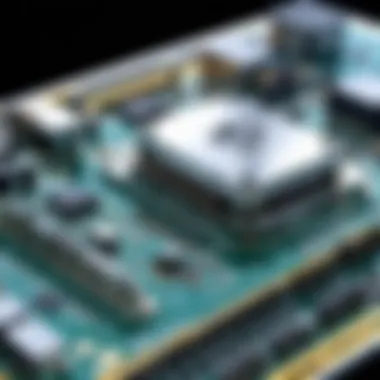

Remember to document any error codes and solutions encountered. This not only helps improve troubleshooting efficiency but also aids others who may face similar problems in the future.
Performance Optimization Tips
Optimizing the performance of Great Plains software can significantly improve efficiency and user satisfaction. Here are several practical tips for enhancing performance:
- Regularly Update Software: Keeping Great Plains software updated ensures that you benefit from the latest optimizations and security patches. Version updates often introduce enhancements that improve speed and functionality.
- Monitor System Resources: Evaluate your system's hardware and ensure it meets the software’s recommended specifications. Upgrading RAM or using solid-state drives can lead to better performance.
- Database Maintenance: Periodically perform database maintenance tasks such as rebuilding indexes and cleaning up unused data. This can help improve response times and overall performance.
- Limit Concurrent Users: For larger organizations, reducing the number of simultaneous users logged into the system during peak times can alleviate performance strain.
- Network Configuration: Ensure optimal network settings. A stable and fast network connection is crucial for cloud-based functionalities, leading to enhanced performance.
By incorporating these strategies, users can maximize the efficacy of Great Plains software, ultimately supporting more robust operational workflows and better resource management.
"Effective troubleshooting not only resolves current issues but also helps prevent future ones."
Training and Support Resources
Training and support resources are crucial for users of Great Plains software, especially given its complex functionalities. Understanding how to utilize the software effectively can significantly enhance operational efficiency. These resources provide the necessary guidance and solve common problems that users face during their interaction with the software. Proper training ensures that users can maximize the benefits of the system, while robust support channels solve urgent issues. Smooth integration into daily operations relies heavily on these resources.
Online Tutorials
Online tutorials serve as a fundamental resource for users looking to learn Great Plains software. They break down complex subjects into manageable segments. Users can access a variety of tutorials focusing on specific features and processes. This allows for a tailored learning experience suited to individual needs.
Some benefits of online tutorials include:
- Flexibility: Users can learn at their own pace and revisit topics as necessary.
- Variety: Many platforms offer different styles of learning, such as videos, interactive lessons, and guided demonstrations.
- Accessibility: Since they are available online, users from various backgrounds can learn without the need for physical materials.
This approach is especially helpful for those who learn best outside a traditional classroom environment. Tutorials can often clarify intricate tasks, making it easier to implement the software in daily tasks.
User Community Forums
User community forums are another invaluable aspect of the training and support infrastructure. These forums create an environment where users can share their experiences, ask questions, and provide solutions to others.
In a community forum, users typically find:
- Peer Learning: Interactions with other users often lead to insights that formal training may not cover.
- Problem Solving: Many users share their challenges, and forum members often suggest solutions or workarounds.
- Networking: Users can connect with professionals from various sectors, broadening their understanding of different applications of Great Plains software.
Community forums foster a sense of belonging and collaboration among users, alleviating feelings of isolation when facing challenges. These forums can be particularly beneficial for new users seeking insights from more experienced colleagues.
Official Support Channels
Official support channels play a vital role in ensuring users have a safety net for more serious issues. When users encounter problems that tutorials or forums cannot resolve, official support can offer tailored assistance.
Key components of official support include:
- Technical Support: Direct access to experts who can assist with complex issues related to software functionalities.
- Documentation: Comprehensive guides and knowledge bases that offer detailed explanations and troubleshooting steps.
- Updates: Official channels ensure users are aware of the latest patches, updates, and enhancements available, helping maintain software security and performance.
Utilizing official support is beneficial for ongoing challenges or when immediate help is needed. The confidence in knowing there is expert help is reassuring for many users.
"Having robust training and support resources can be the difference between frustration and productivity in utilizing Great Plains software efficiently."
In summary, the training and support resources provided for Great Plains software are essential for users to fully leverage its capabilities. Online tutorials, community forums, and official support channels each have unique roles in promoting user proficiency and efficiency in operations.
Frequently Asked Questions
In the domain of Great Plains Software, the section on Frequently Asked Questions (FAQ) serves as a crucial element. This section is significant for providing clarity and insight into common queries that users may have. Effectively addressing prevalent questions can help reduce confusion and enhance user experience. Moreover, it promotes self-sufficiency among users, allowing them to navigate problems or queries without the constant need for direct support. This enhances overall efficiency and operational continuity.
General Inquiries
General inquiries cover a wide range of topics pertinent to those new to Great Plains Software or existing users seeking clarification on standard practices.
Some frequently asked general inquiries include:
- What is Great Plains Software? This question introduces users to the software’s core functionalities and purpose within the enterprise environment.
- How do I access the software? Users often need guidance on the initial login procedures, including any necessary credentials or system configurations.
- What are the primary features? Highlighting crucial features such as financial management, inventory control, and sales order processing can provide users with a clear understanding of what to expect.
Addressing these inquiries with detailed responses can alleviate much uncertainty. The goal is to provide straightforward information that is easy to digest, maximizing user engagement with the software.
Technical Support Questions
Technical support questions delve deeper into the complexities that users may face while utilizing Great Plains Software. This section of the FAQ is essential for addressing technical difficulties and enhancing the user experience.
A few common technical support questions might include:
- What should I do if I encounter an error code? Specific error codes can indicate various issues; providing a list of common codes and their solutions can streamline troubleshooting processes.
- How can I recover a lost password? Clear instructions on password recovery can empower users to resolve access issues swiftly and independently.
- Where can I find technical documentation? Directing users to online resources or official technical documentation helps them find answers and guides them in self-service.
By systematically addressing these technical queries, users feel supported and confident in their ability to troubleshoot or navigate issues independently. It fosters a sense of community and reliance on shared knowledge among users.
Providing this FAQ section enhances user satisfaction and can significantly reduce the volume of support requests, allowing technical teams to focus on more complex user needs.
Culmination
In this article, we have explored the various facets of Great Plains software, underlining its significance in today’s business environments. The conclusion encapsulates the core findings and highlights why understanding these points is essential for professionals working with this software.
Key elements include the software's robust installation process, its core features like financial management and project accounting, and the best practices that enhance operational efficiency. Considerations regarding troubleshooting and available support resources further reinforce the utility of Great Plains in a business context. By mastering these components, users can confidently harness the full potential of Great Plains, ensuring efficiency and accuracy in their operations.
The ability to integrate with other software and leverage advanced functionalities such as workflow automation is crucial. These aspects position Great Plains not just as a tool but as a strategic asset for organizations aiming to optimize their operations. In an ever-evolving technological landscape, understanding how to adapt and utilize this software effectively forms the backbone of successful implementation within various sectors.
Summary of Key Points
- Great Plains software offers comprehensive financial management features, essential for effective organizational budgeting and accounting.
- Installation and integration processes are user-friendly, making it accessible for new users while providing depth for experienced professionals.
- Operational best practices promote efficiency, significantly enhancing data accuracy and reporting capabilities.
- Troubleshooting resources are vital for sustaining performance and usability, contributing to reliable business operations.
- Training and support mechanisms, including online tutorials and user community forums, facilitate continued learning.
Future of Great Plains Software
Looking ahead, the future of Great Plains software appears promising as it continues to evolve with technological advancements. Innovations in cloud computing and artificial intelligence are likely to enrich the functionality of Great Plains.
As businesses increasingly adopt automated solutions, Great Plains will need to adapt its existing features to meet these demands. Enhanced user experience through simplified interfaces and advanced analytic tools will become more critical. Additionally, fostering strong integration capabilities with emerging technologies will keep it relevant in the competitive market.
Overall, the continuous evolution of Great Plains software indicates a commitment to improving business processes, offering users the tools they need to thrive in their respective industries. Staying abreast of these developments will be paramount for users seeking to maximize the software’s potential.



