Mastering HubSpot Customer Service Tools
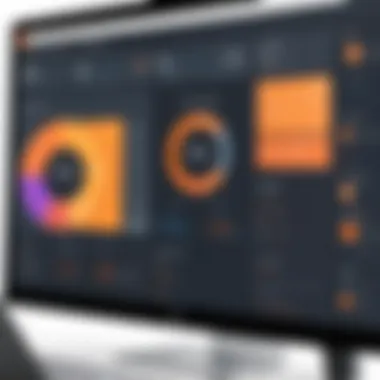

Intro
HubSpot has emerged as a significant player in the realm of customer service software. It provides a wide array of tools designed to enhance customer engagement and support interactions. Understanding its functionality and potential can greatly benefit businesses looking to improve their customer service strategies. This guide aims to provide insights into the core aspects of HubSpot’s customer service framework.
Software Overview
Purpose and function of the software
HubSpot's customer service tools are designed to streamline and optimize customer support processes. These tools enable businesses to manage customer inquiries efficiently and effectively, ensuring timely responses and fostering positive relationships. The software assists in tracking interactions, managing customer tickets, and automating routine tasks, allowing support teams to focus on more complex issues.
Key features and benefits
HubSpot provides several key features that set it apart from other customer service platforms.
- Tickets Management: The ticketing system allows users to track customer issues from initiation through resolution. This feature provides visibility and accountability.
- Knowledge Base: This enables companies to build a repository for frequently asked questions and common issues, allowing customers to find answers quickly.
- Live Chat: HubSpot facilitates real-time customer engagement through live chat, fostering immediate communication with support representatives.
- Reporting and Analytics: Advanced reporting tools help businesses analyze customer interactions and support team performance, identifying areas for improvement.
The benefits of utilizing HubSpot for customer service extend beyond basic support functionalities. Enhanced efficiency, improved customer satisfaction, and a comprehensive understanding of customer needs can lead to increased loyalty and retention.
Installation and Setup
System requirements
Before installing HubSpot, it is essential to consider system requirements to ensure compatibility. While HubSpot is primarily a cloud-based software, certain integrations or features may require specific browser versions or network settings. It is recommended to have up-to-date versions of common web browsers like Google Chrome or Firefox for optimal performance.
Installation process
Installing HubSpot can be completed in just a few steps:
- Create an account on the HubSpot website.
- Choose the customer service tools that align with your business needs.
- Follow the setup prompts, which may include customizing ticket pipelines, import existing data, and configuring user permissions.
Once installed, users can begin exploring the features that HubSpot has to offer, enhancing their customer support capabilities right away.
"Effective customer service can transform a business by enabling better relationships with customers."
The End
HubSpot's customer service framework presents numerous advantages for businesses looking to optimize their customer interactions. Understanding the installation process and the key features can empower teams to utilize the software effectively. In the following sections, this guide will delve deeper into best practices, real-world case studies, and advanced functionalities.
Intro to HubSpot Customer Service
In the digital age, customer service plays a pivotal role in establishing and maintaining customer relationships. HubSpot emerges as a significant player in this sphere. This introduction lays the groundwork for understanding HubSpot Customer Service, emphasizing its importance and relevance, especially for software developers and professionals in IT-related fields.
HubSpot offers a suite of tools designed to enhance customer engagement and streamline support processes. Understanding its features can enrich the service strategies of any organization. Moreover, a strong customer service framework can directly influence customer satisfaction, retention, and ultimately, business success. Throughout this article, we will explore how HubSpot's customer service capabilities can be integrated into various workflows to achieve these goals.
Overview of HubSpot
HubSpot started as an inbound marketing platform and has grown to be much more. Now, HubSpot not only provides marketing tools but also emphasizes sales and service functions. Its user-friendly interface and integrated system make it accessible for organizations of all sizes.
HubSpot's customer service tools allow businesses to manage customer inquiries effectively. From tracking support tickets to building a comprehensive knowledge base, HubSpot's software coordinates various aspects of customer interactions. The goal is to facilitate seamless communication and efficient problem resolution.
Importance of Customer Service in Business
Customer service serves as the backbone of any successful business. It is not just about solving problems; it involves creating relationships and fostering loyalty.
In today's market, consumers expect responsive and personalized support. Organizations that excel in customer service usually outperform their competitors. Specific benefits of effective customer service include:
- Increased customer loyalty and retention
- Positive word-of-mouth promotion
- Enhanced business reputation
- Greater revenue generation through repeat customers
Investing in a robust customer service framework, such as the one offered by HubSpot, is not an option but a necessity. The insights gained through effective customer support can guide product development and improve overall business strategies.
Features of HubSpot Customer Service
In the realm of customer service platforms, understanding the features offered by HubSpot is crucial for organizations aiming to improve their support infrastructure. HubSpot provides a broad array of tools that not only enhance the customer experience but also streamline the workflows of support teams. This makes it essential for both developers and support professionals to grasp these features deeply, allowing them to implement optimal strategies and solutions. Each feature serves a distinct purpose, contributing to the overall effectiveness of the customer service experience.
Support Ticket System
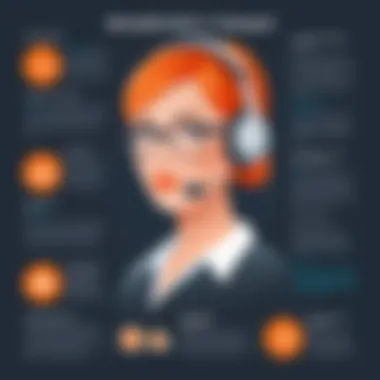

The Support Ticket System is a foundational element of HubSpot's customer service offerings. It allows businesses to track, manage, and resolve customer inquiries systematically. When customers reach out for help, tickets can be created, ensuring every issue is logged and addressed. This approach reduces the risk of inquiries being overlooked and provides a clear structure to support processes. The ability to categorize tickets also aids in prioritizing urgent issues, enhancing response times.
Additionally, teams can assign tickets to specific agents, promoting accountability and expertise in handling customer concerns. The historical data captured within the ticketing system offers insights regarding recurring issues, enabling businesses to proactively address frequent problems.
Knowledge Base and Self-Service Options
The Knowledge Base serves as an invaluable resource for customers and support staff alike. It houses a comprehensive collection of articles, tutorials, and frequently asked questions. By providing self-service options, HubSpot empowers customers to find answers independently, which can significantly reduce ticket volume.
For many users, immediate access to information is a preference, and a well-maintained knowledge base is crucial. Clear, organized, and easily searchable content makes it simpler for customers to resolve issues without direct intervention from support agents. This not only enhances the user experience but also alleviates workload on support teams, allowing them to focus on more complex inquiries.
Live Chat Capabilities
Live Chat is increasingly becoming a preferred mode of communication for many customers. HubSpot's live chat feature allows real-time engagement with customers, facilitating instant answers to their questions. This immediacy can foster a stronger connection with the brand and drive satisfaction and loyalty.
Support agents can manage multiple live conversations simultaneously, which proves beneficial in high traffic scenarios. Furthermore, integrating chatbots into live chat workflows can assist in handling basic inquiries automatically, ensuring around-the-clock support. This not only saves time for agents but also enhances responsiveness to customer needs, reinforcing a positive customer service experience.
Customer Feedback Tools
Collecting customer feedback is vital for continuous improvement. HubSpot's customer feedback tools enable organizations to gather insights directly from users about their experiences. Surveys, polls, and Net Promoter Scores (NPS) can be easily deployed, allowing businesses to measure satisfaction and identify areas needing attention.
Analyzing feedback helps in understanding customer sentiments and shaping support strategies accordingly. This data-driven approach fosters adaptability and aligns customer service practices with user expectations. It enhances the overall service quality and keeps the organization focused on delivering value to its customers.
> "Understanding customer needs through effective feedback tools can lead organizations to make informed decisions that directly impact service quality and client relations."
By integrating these features effectively, businesses can build a robust customer service approach within HubSpot, streamlining support and ultimately fostering customer loyalty.
Benefits of Implementing HubSpot Customer Service
The implementation of HubSpot's customer service tools can profoundly impact how businesses engage with their customers. This section explores the various benefits that businesses can achieve by adopting this platform. Understanding these advantages is crucial for decision-makers and IT professionals seeking effective solutions for customer engagement and support.
Enhanced Customer Experience
One of the primary advantages of HubSpot is its ability to significantly improve customer experience. Businesses that implement HubSpot can provide tailored support to customers, creating a more responsive environment. The platform allows for quick access to customer histories, enabling support agents to address issues directly without delay. This leads to higher customer satisfaction levels, as clients feel their concerns are valued and understood.
The use of a support ticket system streamlines communication. Customers can track their inquiries, which adds a layer of transparency. High customer satisfaction often translates into better customer loyalty, resulting in repeat business. Specific features like live chat facilitate immediate interaction, ensuring no customer query goes unanswered. Fostering an environment that prioritizes customer experience is essential in today’s competitive landscape.
Increased Efficiency for Support Teams
Implementing HubSpot can lead to marked improvements in support team efficiency. The platform offers tools that automate various tasks, allowing teams to focus on resolving more complex issues. For instance, with the auto-assignment of tickets to available agents, response times decrease. This ensures that support teams are not overwhelmed, which is common during peak hours.
Furthermore, HubSpot’s comprehensive knowledge base provides self-service options for customers. By allowing users to access information independently, support teams can allocate their time more effectively. This system not only reduces the number of incoming queries but also empowers customers to find solutions on their own.
"Efficiency in customer service is not just about speed; it’s about providing the right information at the right time."
Data-Driven Insights
Another compelling benefit of implementing HubSpot is access to data-driven insights. The analytics tools available within HubSpot allow businesses to track key performance indicators, such as ticket resolution times and customer satisfaction scores. This enables organizations to identify areas in need of improvement and assess the effectiveness of their support strategies.
Utilizing data insights can drive better decision-making. By understanding customer trends and behaviors, businesses can tailor their support offerings accordingly. Additionally, the ability to gather feedback through integrated tools can inform product developments and marketing strategies, creating a feedback loop that empowers both the customer and the organization. Overall, data-driven insights give businesses a strategic edge in enhancing their customer service processes.
Implementing HubSpot for customer service is more than just adopting a tool. It is a commitment to improving operations, enhancing the customer experience, and leveraging data for informed business decisions. These benefits are significant for any organization looking to stay competitive in today's fast-paced digital environment.
Integrating HubSpot with Existing Systems
Integrating HubSpot with existing systems is a critical aspect of optimizing customer service strategies for businesses. It allows seamless data flow and enhances the overall efficiency of customer interactions. When companies use multiple platforms, integration helps in creating a unified customer view, which is essential for personalized service. Moreover, effective integration reduces the chances of data duplication and errors, leading to better decision-making and improved service delivery.
API and Third-Party Integrations
API (Application Programming Interface) and third-party integrations are pivotal for businesses that seek to enhance their customer service capabilities using HubSpot. HubSpot offers a robust API that allows developers to build connections between HubSpot and other software applications, resulting in a customized and integrated experience.
- Benefits of API Integrations:
- Flexibility: APIs provide flexibility to choose the systems that work best for a company's specific needs.
- Customization: Businesses can tailor HubSpot’s functionalities to fit their operational workflows, ensuring that customer policies are efficiently executed.
- Real-Time Data: APIs facilitate real-time data updating, assuring that customer service representatives have the most current information at their fingertips.
Additionally, third-party integrations expand HubSpot’s functionality. Platforms like Zapier and Integromat enable users to connect HubSpot with hundreds of other apps. This capability allows businesses to automate tasks and workflows, saving time and reducing manual administrative work.


CRM Synchronization for Comprehensive Support
CRM synchronization is another essential element of integrating HubSpot with existing systems. Businesses often rely on multiple CRM systems to manage customer relationships. Connecting these systems to HubSpot can improve customer service efficiency significantly.
- Key Aspects of CRM Synchronization:
- Unified Customer Data: Synchronization ensures all customer interactions across different platforms are consolidated into a single view.
- Enhanced Communication: With unified data, teams can communicate better regarding customer needs and preferences. Each team member can access the same information, reducing misunderstandings and inconsistent messages.
- Improved Analytics: Access to complete data sets across platforms allows for better analysis of customer interactions and service performance.
HubSpot's capabilities integrate with various CRMs, such as Salesforce and Zoho CRM. This interoperability aids organizations in maintaining comprehensive support and enhances the ability to anticipate and respond to customer inquiries accurately.
In summary, integrating HubSpot with existing systems through APIs and CRM synchronization is vital for creating a responsive, efficient customer service environment. Companies that effectively manage these integrations are better positioned to meet customer needs while streamlining their support processes.
Best Practices for Using HubSpot Customer Service
Utilizing HubSpot for customer service can yield significant benefits if applied correctly. Following best practices ensures that businesses maximize the platform's potential while providing exceptional support to customers. Each element of the customer service experience aligns with the overall business objectives, enhancing efficiency and satisfaction.
Training and Onboarding Support Staff
Training is crucial for the effective use of HubSpot's customer service tools. When support staff understand the platform's features and functionalities thoroughly, they can handle customer inquiries more effectively. This can reduce response times and improve first-contact resolution rates.
Proper onboarding programs should include:
- Detailed walkthroughs of the software to familiarize staff with its user interface.
- Regular training sessions that keep the team up to date with new features and best practices.
- Simulated scenarios that provide real-world experience in managing support tasks.
The aim should be to empower staff, making them feel comfortable with the tools. This leads to better interactions with customers and, ultimately, higher customer satisfaction.
Establishing Clear Communication Channels
Effective communication is the backbone of successful customer service. HubSpot offers a variety of communication avenues. These include live chat, email, and social media integrations. Establishing clear channels helps customers know where to turn for support.
Consider the following aspects when establishing communication:
- Clarity on channels available for support.
- Set expectations for response times to reassure customers.
- Use automation for general inquiries. This saves time and ensures consistency in messaging.
A well-defined communication strategy not only enhances the customer experience but also supports team coordination.
Regularly Updating Knowledge Base Content
A knowledge base is a vital resource within HubSpot's ecosystem. Regular updates to the knowledge base maintain accuracy and relevance. Outdated information can lead to customer frustration and increased support requests.
To keep the knowledge base current:
- Review existing articles regularly to ensure accuracy.
- Incorporate user feedback, adjusting content based on common inquiries.
- Add new articles to cover recent features or updates, ensuring that resources grow alongside the software.
Maintaining an updated knowledge base is essential. It offers customers self-service solutions, reducing their need for direct contact with support staff. This leads to better efficiency for both customers and support teams.
Challenges and Limitations of HubSpot Customer Service
When introducing any customer service system, it is vital to understand the potential challenges and limitations. HubSpot's customer service platform, while robust and feature-rich, is not without its drawbacks. Recognizing these issues can help businesses strategize effectively. Addressing obstacles can mean the difference between successful implementation and ineffective use of resources. This section will explore two significant challenges: the learning curve for new users and scalability concerns for larger organizations.
Potential Learning Curve for New Users
A prominent challenge for new users is the learning curve involved in adopting HubSpot’s customer service tools. As the platform integrates multiple functionalities, users may find it initially overwhelming. HubSpot remains an extensive system, encompassing features that range from ticket management to customer feedback tools. New users who lack experience with similar platforms might face difficulties in navigating the interface.
To ensure effective utilization, organizations must invest time in training their support staff. Comprehensive onboarding processes can help mitigate initial frustration. Potential training solutions include:
- Online Training Sessions: HubSpot offers various tutorials and webinars. These sessions cover several features and best practices, aiding the learning process.
- In-House Training Resources: Creating tailored training programs within the company can also be beneficial. This customization allows teams to focus on specific features relevant to their support needs.
- Documentation and User Guides: Utilizing HubSpot's extensive documentation can empower users. Guides and step-by-step instructions provide clarity on intricate processes.
Despite the hurdles, the long-term benefits of mastering the system often outweigh initial struggles. Successfully navigating HubSpot can lead to improved efficiency and better customer service overall.
Scalability Concerns for Larger Organizations
Scalability poses another challenge when using HubSpot's customer service solutions, especially for larger organizations. As these companies expand, their customer service requirements evolve. A system that works for a smaller team may not be as effective when scaling operations.
Some considerations regarding scalability include:
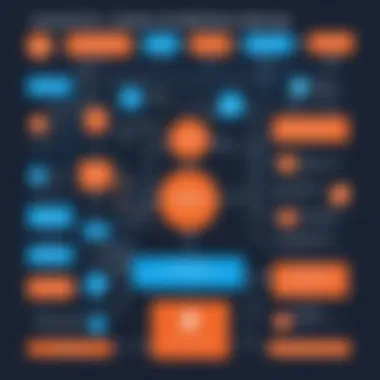

- Limitations in Customization: Larger organizations may require custom workflows that adapt to their diverse processes. While HubSpot offers customization options, users may find them restrictive at higher volumes.
- Resource Allocation: As customer bases grow, support teams must effectively manage inquiries without compromising service quality. Ensuring sufficient staffing levels can become a pressing issue.
- Performance Metrics: Tracking performance becomes complex with a growing volume of customer interactions. HubSpot's tools can generate reports, but scalability in data processing is crucial to maintain real-time insights.
Organizations aiming for seamless scalability should regularly evaluate their needs and the platform's limitations. Engaging HubSpot's customer service representatives can provide insights into best practices that accommodate growth efficiently.
“Understanding the limits of HubSpot can prevent long-term setbacks and enhance overall customer service strategies.”
Addressing these challenges can help organizations tailor HubSpot's solutions to better fit their needs. A proactive approach to training and scalability can facilitate improved customer service, leading to higher satisfaction and retention.
Case Studies: Successful Implementations of HubSpot Customer Service
Understanding real-world applications of HubSpot's customer service tools is essential for grasping its potential impact on various businesses. Case studies provide concrete examples showcasing both small businesses and enterprise-level organizations. By analyzing these instances, readers can glean insights into the effectiveness of HubSpot's framework, the challenges faced, and the consequent outcomes. These case studies serve as relatable narratives that illustrate how theoretical benefits translate into practical results.
Small Business Success Story
A small local retailer in Canada faced significant challenges in managing customer inquiries and support requests. Operating in a highly competitive market, they relied heavily on word-of-mouth referrals and customer loyalty. However, they struggled to keep up with increasing customer demands and had no centralized support system in place.
Upon adopting HubSpot's customer service tools, they implemented an organized support ticket system. The transition allowed the staff to manage inquiries more effectively and prioritize urgent issues. After a month, they reported a 30% decrease in response times and a notable increase in customer satisfaction ratings. Furthermore, they leveraged HubSpot's knowledge base features to create a self-help portal, reducing the volume of repetitive inquiries by 40%. This case highlights how a small investment in the right tools can lead to significant customer service enhancements.
Enterprise-Level Efficiency Gains
On a larger scale, a multinational technology company integrated HubSpot into its extensive customer service infrastructure. This organization faced pressing issues related to effective communication and workflow management across various branches worldwide. Their existing systems often led to confusion and duplication of efforts among support agents in different regions.
Integrating HubSpot allowed them to unify their processes. They utilized the platform's capabilities to synchronize CRM data with customer support interactions, giving agents a comprehensive view of customer histories. This enhanced data visibility reduced escalated cases by 25%. Moreover, they developed a feedback loop with customer feedback tools integrated into their operations. The feedback facilitated ongoing adjustments to the service delivery process, ultimately resulting in a smoother customer experience and better resource allocation.
These case studies underscore the adaptability of HubSpot across different business sizes and operational needs, emphasizing its role as a scalable solution for customer service challenges.
Future Trends in Customer Service Technology
As businesses strive to meet rising customer expectations, understanding future trends in customer service technology becomes crucial. Keeping pace with these developments can significantly improve customer satisfaction and engagement while enhancing operational efficiency. In this section, we explore two major trends shaping the landscape of customer service: Artificial Intelligence (AI) and Machine Learning, as well as Omni-channel support systems. Both elements play a vital role in revolutionizing how businesses interact with their customers and manage their service operations.
Artificial Intelligence and Machine Learning
Artificial Intelligence, particularly Machine Learning, emerges as a pivotal force in customer service. These technologies allow for the automation of routine tasks and improve response times, which are critical in environments where customer satisfaction directly correlates with loyalty.
AI tools analyze vast amounts of data quickly and recognize patterns that human agents might miss. For instance, Chatbots powered by AI can handle simple inquiries, leaving more complicated issues for human agents. Over time, these bots learn from interactions, enhancing their effectiveness and reducing response times. Key benefits of integrating AI in customer service include:
- 24/7 Availability: AI-driven systems can operate non-stop, providing support at any hour.
- Personalization: Leveraging past customer interactions, AI can tailor recommendations and responses, fostering a more personalized experience.
- Cost Efficiency: By automating routine questions, companies can divert resources to critical areas, thus streamlining operations.
"AI enhancements are not just about efficiency; they change how customers view service quality. Personalized support builds trust."
However, organizations should consider several factors when implementing AI. These include ensuring data privacy and security, as well as maintaining a balance between automated support and human oversight to avoid frustrating users in complex scenarios.
Omni-channel Support Systems
Transitioning to an Omni-channel support system is essential for businesses aiming to deliver a seamless customer experience. This approach ensures that customers can engage through various contact points, whether it be via email, social media, phone calls, or live chat.
The goal of Omni-channel support is to provide a unified experience, allowing customers to transition between different channels without losing continuity. This concept is important for several reasons:
- Customer Preferences: Different customers prefer different modes of communication. Offering multiple channels caters to these preferences, enhancing overall satisfaction.
- Integrated Data: Omni-channel systems gather and share data across platforms. This integration allows support teams to access historical interactions quickly, informing their responses and improving service quality.
- Increased Engagement: Being present on multiple channels increases the likelihood of customer interactions. Businesses can engage with customers where they are most active.
Implementing an effective Omni-channel strategy requires careful planning. It demands the integration of technology to monitor and respond across various platforms, while ensuring that the quality of service remains consistent.
Culmination
The conclusion of this article holds significant relevance as it encapsulates the complete understanding of HubSpot's customer service framework. Throughout the analysis, we highlighted how critical customer service is to businesses, and the role HubSpot plays in optimizing these essential processes. Understanding this topic is imperative for organizations aiming to improve their customer interactions and support functionalities.
A key takeaway from our discussion lies in the myriad features HubSpot offers, ranging from ticketing systems to knowledge bases. Each feature plays a pivotal role in enhancing customer experience, which directly impacts customer satisfaction and retention. With HubSpot, businesses can streamline operations efficiently while maintaining a focus on customer needs.
Moreover, recognizing the potential challenges and the importance of best practices has been essential for proper implementation. The integration of HubSpot with existing systems can also present hurdles, but the long-term benefits of a cohesive customer service experience far outweigh these initial obstacles.
Summary of Key Takeaways
- Comprehensive Features: HubSpot provides a range of functionalities aimed at improving customer service, including a support ticket system and live chat capabilities.
- Improved Efficiency: Implementing HubSpot can enhance operational efficiency for support teams, allowing them to respond to customer inquiries more promptly.
- Data-Driven Insights: The platform offers analytical tools to gain insights into customer interactions, enabling data-driven decision-making.
- Integration Opportunities: HubSpot facilitates easy integration with existing systems to create a more holistic customer support environment.
- Ongoing Challenges: Awareness of potential challenges, such as scalability issues for larger organizations and the learning curve for new users, is crucial for successful implementation.
Final Recommendations for Businesses
- Invest in Training: Organizations should prioritize training for their support staff to maximize the effectiveness of HubSpot's tools. This helps shorten the learning curve and boosts team confidence.
- Utilize Feedback Mechanisms: Implementing customer feedback tools allows businesses to closely monitor satisfaction levels and continuously improve their service.
- Regular Content Updates: Keep the knowledge base and self-service options updated. A well-maintained system ensures customers find relevant solutions quickly and effectively.
- Leverage Data Analytics: Take advantage of HubSpot's data integration features to analyze customer behavior and tailor services accordingly.
- Consider Growth Potential: When adopting HubSpot, businesses must choose plans and features that can adapt to their growth, ensuring scalability is not an issue.
"In the digital age, effective customer service is not just an option but a necessity for business success."
By understanding the elements discussed, organizations are better poised to implement HubSpot's customer service solutions effectively. This comprehensive approach not only enhances service delivery but also fosters long-term customer loyalty.



