Mastering Instagram Scheduling with Canva


Intro
In the realm of social media marketing, scheduling content effectively can be a game changer. One platform that stands out for its graphic design capabilities and user-friendly interface is Canva. This article explores how to optimize Instagram scheduling using Canva, helping both individuals and businesses streamline their online presence.
Instagram is a visually driven platform, making it imperative for users to create appealing content. Canva provides tools that simplify this process. From graphic creation to scheduled posting, Canva supports users in enhancing their brand image and maintaining engagement with followers.
Whether it’s creating eye-catching posts or planning a content calendar, leveraging Canva can significantly optimize the way users manage their Instagram profiles.
Software Overview
Purpose and Function of the Software
Canva is designed primarily for graphic design, enabling users to create visual content effortlessly. It serves as a one-stop solution for marketers and content creators, allowing for the development of Instagram posts, stories, and more. The platform simplifies design tasks without the need for extensive graphic design skills.
Key Features and Benefits
The platform offers various features that are particularly beneficial for Instagram scheduling:
- Drag-and-Drop Interface: Canva's intuitive interface facilitates easy creation and customization of graphics.
- Templates: There are numerous pre-existing templates tailored for Instagram, helping users avoid the hassle of starting from scratch.
- Brand Kit: Users can upload logos, select brand colors, and set fonts, ensuring consistency across all content.
- Content Scheduler: Canva allows users to schedule posts directly to Instagram, streamlining the process without needing additional tools.
- Collaboration Tools: Teams can work together in real time, making it easier to align marketing strategies and share feedback effectively.
Installation and Setup
System Requirements
Before installing Canva, it is important to note that it is a web-based software, meaning it runs on any device with internet access. Users can access Canva through a browser or by downloading the mobile application on both Android and iOS devices.
Installation Process
To get started with Canva:
- Visit the Canva website.
- Click on the “Sign Up” button to create a new account or log in if you already have one.
- Download the Canva app from the Google Play Store or Apple App Store if preferred on mobile.
- After logging in, explore the interface and familiarize yourself with the features.
By following these steps, users can effectively set up their Canva account and prepare to optimize their Instagram content scheduling.
Understanding Instagram's Algorithm
Instagram’s algorithm remains a pivotal aspect for users aiming to improve their visibility within this dynamic platform. As changes in algorithms can significantly impact how content is disseminated, understanding its foundations is crucial for effective Instagram marketing strategies. The algorithm determines what posts show up in a user's feed, which ultimately affects engagement and reach. Factors such as recency of posts, user interactions, and the nature of content all play substantial roles in dictating visibility.
Key Factors Influencing Visibility
- Recency: The algorithm prioritizes newer content. It increases the likelihood that users will see recent posts over older ones. Thus, posting at times when the target audience is most active can drive better engagement.
- Engagement: Content that garners higher engagement—likes, comments, shares—tends to be favored. The more people interact with a post, the more likely it will appear on their followers' feeds.
- Relationships: Instagram assesses which accounts a user interacts with the most. Posts from those accounts are more likely to appear in their feed. Fostering meaningful connections with followers encourages consistent engagement.
- Content Type: The algorithm also takes into account the type of content users engage with. Videos, images, stories, or carousels may perform differently based on a user’s preferences.
Understanding these factors is important for optimizing content schedules. By recognizing which elements influence visibility, users can tailor their content strategies effectively.
Engagement Metrics That Matter
Analyzing engagement metrics helps in refining strategies for Instagram content.
- Likes: An obvious metric that gauges immediate reactions to posts, likes measure how appealing a visual is to the audience.
- Comments: Comments indicate deeper engagement. The rate at which followers leave comments can reveal the emotional or intellectual impact of the content.
- Shares: When users share posts to their stories or direct messages, it indicates content value. Shares often extend reach beyond the original followers.
- Saves: This metric is essential for understanding long-term value. When users save posts, it shows the potential for future engagement and re-visitation.
The key to effective Instagram strategy is not just to measure these metrics, but also to adapt content based on the insights gained.
Utilizing these engagement metrics, users can optimize their content, improving not only visibility but also strengthening their connection with the audience. Consequently, a more informed approach to scheduling posts emerges, aligning the content with factors that are critical for successful engagement.
Intro to Canva for Social Media
In the realm of social media marketing, visual content has emerged as a pivotal element, necessitating efficient tools for designers and marketers alike. In this context, Canva stands out as a fundamental resource for creating impactful posts on platforms like Instagram. Its user-friendly interface and diverse features empower users to generate high-quality visuals without needing extensive graphic design skills. Thus, understanding Canva becomes crucial for anyone aiming to leverage Instagram effectively.
Canva's integration into social media strategies allows for streamlined content creation and management. The platform combines design capabilities with organizational tools, making it essential for users aiming to maximize engagement with their target audiences. By providing accessible designs, branding options, and one-click publishing to Instagram, Canva simplifies the process considerably. Therefore, this section will delve deep into the aspects that define Canva as an indispensable tool for social media success.
Features That Empower Users
Canva offers a vast array of features that cater to the varying needs of social media users. These can be categorized into several key functionalities:
- Template Library: Users can choose from thousands of professionally designed templates suited for Instagram posts, stories, and ads. Templates save time and ensure visual cohesiveness across content.
- Image Editing Tools: Canva provides tools for cropping, filtering, and adjusting images. These features help users create polished visuals that capture audience attention.
- Brand Kit: This feature allows users to maintain consistent branding by setting specific fonts, colors, and logos for all designs. A cohesive brand image is essential for recognition among followers.
- Collaboration Tools: For teams working on social media campaigns, Canva’s collaborative environment allows multiple users to edit and comment, streamlining the design process.
These features not only enhance creativity but also simplify workflows, allowing users to focus on strategy rather than the intricacies of design.
User Interface Overview
Navigating Canva's interface is generally straightforward, making it accessible, even for those who may not be tech-savvy. Upon login, users are greeted with a dashboard showcasing their recent designs and available templates. The layout highlights vital tools, such as text, images, and elements, on the left sidebar, enabling quick access.
Key components of the user interface include:
- Drag-and-Drop Functionality: Users can easily add images, text boxes, and other elements to their designs by dragging them into the workspace, making the design process intuitive.
- Design Toolbar: Above the workspace, a design toolbar offers options for editing. Users can adjust sizes, alignments, and colors efficiently.
- Preview Options: Before finalizing designs, users can preview how their content will appear on Instagram, ensuring it meets visual standards.


The user-friendly interface of Canva lowers the barrier to creating compelling visuals, encouraging experimentation and creativity.
In summary, understanding Canva's features and user interface is essential for creating effective Instagram content that engages audiences. Its focus on ease-of-use and powerful tools allows users to optimize their social media presence, making it a notable companion in the journey of digital marketing.
Creating Visual Content for Instagram
Creating visual content for Instagram is a vital aspect of engaging users and building a recognizable brand. In a platform where imagery drives interaction, the way content is presented can make or break its success. Various formats such as images, videos, and stories contribute to a dynamic user experience. Leveraging these formats effectively ensures that the content resonates with the target audience.
A well-designed graphic draws attention in crowded feeds. It also conveys the intended message quickly, which is essential given users' limited attention spans. This efficiency underscores the importance of a strategic approach to design. Emphasizing visuals guides viewers toward the desired action, whether it’s sharing, liking, or visiting a website.
Considerations when creating visual content include understanding your audience, focusing on brand consistency, and utilizing quality visuals that align with your message. Each visual should serve a purpose, whether it is to inform, entertain, or solicit feedback from followers. With the right approach, visual content becomes a powerful tool in any Instagram strategy.
Choosing the Right Formats
Selecting the appropriate format for posts can influence how well the content performs. Instagram offers various formats: single images, carousels, videos, stories, and reels. Each format serves unique purposes and caters to different user interactions.
- Single Images: Best for straightforward messages or striking visuals.
- Carousels: Allow multiple images or videos. They encourage deeper engagement as users swipe through.
- Videos: Can be used for storytelling or to showcase products in action.
- Stories: Excellent for time-sensitive content. They disappear after 24 hours, creating urgency.
- Reels: Short, entertaining videos that can reach a larger audience due to their prominence in Instagram's algorithm.
Understanding when to use these formats is crucial. It allows for targeted content that speaks directly to the followers’ interests, ultimately boosting engagement.
Design Principles for Effective Posts
Designing effective posts involves more than just aesthetics. It requires a clear understanding of various design principles, such as balance, contrast, alignment, and hierarchy. These elements work together to create visually appealing and functional content.
- Balance: Ensures that elements are distributed evenly throughout the design, avoiding clutter.
- Contrast: Helps in highlighting key elements. Using contrasting colors can draw attention to important information or calls to action.
- Alignment: Creates a sense of order, making the content easier to read and interact with. Elements should align along imagined lines to provide a cohesive look.
- Hierarchy: Guides the viewer's eye. Use size and color to indicate what is most important in the image.
Utilizing these principles enhances the overall effectiveness of the visual content. Posts that are both aesthetically pleasing and functionally sound foster better engagement and convey professionalism.
"Adopting the right design principles elevates content, attracting more users and enhancing brand image."
Integrating Canva with Instagram
Integrating Canva with Instagram is a crucial step for anyone looking to enhance their social media strategy. By linking these two platforms, users can streamline their content creation and scheduling process. This integration not only saves time but also ensures consistency in brand messaging across posts. One of the primary benefits is the ability to design visually engaging content in Canva and then transfer it directly to Instagram with ease. This seamless workflow allows for more focus on creativity rather than technical details.
Connecting Your Accounts
To connect your Canva and Instagram accounts, start by logging into Canva and navigating to your account settings. There will be an option for connecting social media accounts. Select Instagram and follow the prompts to authorize Canva to post on your behalf. Ensure you allow the necessary permissions, as this will enable full functionality of Canva's scheduling features.
Once connected, your Instagram account will appear in the list of social profiles in Canva. This means you can directly share your Canva designs to Instagram without needing to download files and upload them separately. It is essential to regularly check the connection settings, as sometimes disconnections may occur without notice. For optimum performance, keeping your app updated is also advisable.
Navigating the Publishing Process
Understanding the publishing process in Canva after your accounts are connected is important. When you design a post, you will see an option to schedule the publication for a specific date and time. Select this feature, which allows you to choose optimal posting times based on your audience's activity. This can lead to better engagement rates.
After scheduling, Canva provides a clear view of upcoming posts. This allows you to manage your content calendar effectively. If changes are necessary, you can edit the posts before they go live. It is also advisable to monitor your posts after publishing. Use Instagram’s built-in analytics to track performance, and adjust future content accordingly.
"Integrating tools like Canva with Instagram is not just an operational step; it is a strategic move for enhancing your digital presence."
Scheduling Posts Effectively
In the realm of social media marketing, especially on a platform as dynamic as Instagram, scheduling posts effectively cannot be understated. This section outlines the benefits of a structured approach to content delivery. When posts are scheduled, brands and individuals can maintain consistency, which is vital for audience retention and engagement. Utilizing a scheduling strategy allows users to balance creativity and planning. It ensures that content aligns with marketing campaigns, seasonal themes, and significant dates.
Moreover, it helps to overcome the challenges of daily content creation. Users are better equipped to create high-quality visuals and captions in advance. A well-thought-out schedule mitigates the risk of rushed posts that may not reflect the brand's identity. Therefore, prioritizing effective scheduling improves not only engagement but also quality.
Optimal Times for Posting
Timing is crucial in social media. Different audiences exhibit varying online behavior, which affects how posts perform. Understanding optimal times for posting can significantly enhance visibility and engagement. Studies suggest that post performance spikes during specific hours in the day, commonly when users are most active.
To determine these times, consider analyzing your target demographic. Insights provided by Instagram's analytics offer valuable information on when your followers are online.
Here are some factors to keep in mind:
- Day of the Week: Engagement levels can vary significantly between weekdays and weekends. For example, many studies show that Tuesday through Thursday often yield the highest engagement.
- Time Zones: If your audience spans across regions, adjust your posting times accordingly. A post published at noon in one area may be missed by audiences in another time zone.
- Insights Data: Use Instagram Insights to track your audience activity and identify peak times when your posts perform best.
By posting at these optimal times, you increase the likelihood of reaching your audience effectively, driving engagement upwards.
Using the Calendar Feature in Canva
Canva’s calendar feature is a powerful tool for simplifying the scheduling process. It allows users to visualize their posting schedule and align their content strategy without overwhelming themselves. Within this feature, you can drag and drop content to different days, making adjustments as needed.
Here are some practical uses of Canva's calendar:
- Visual Overview: A calendar provides a bird's eye view of what content is planned for the upcoming weeks. This helps in identifying any gaps or overlaps in your content strategy.
- Content Organization: Users can categorize types of posts (promotional, educational, user-generated) through color-coding. This enhances clarity in planning and execution.
- Scheduling Platform Integration: Canva allows seamless integration with Instagram and other platforms. You can schedule posts directly from Canva, minimizing the time spent switching between tools.
Using the calendar feature effectively makes it easier to implement a consistent posting strategy, thus enhancing your Instagram presence.
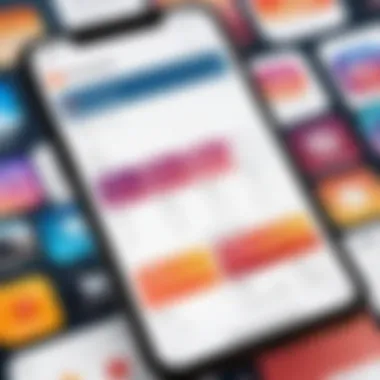

"Planning ahead in content creation is always more effective than reacting at the last minute."
In summary, effective scheduling with tools like Canva not only saves time but also improves the quality and impact of your Instagram content.
Content Calendar Creation
Creating a content calendar is crucial for anyone looking to optimize their Instagram presence with Canva. This process allows users to strategically plan their posts in a structured manner. It not only aids in maintaining a consistent visual identity but also ensures timely engagement with the audience. By mapping out content in advance, users can avoid last-minute rushes that often lead to subpar posts. This organized approach facilitates better content quality and contextual relevance.
Planning Your Content Strategy
When planning a content strategy, several critical elements need consideration. First, defining your target audience is essential. Understanding who your audience is allows you to tailor content to their interests. Next, establish clear objectives for your Instagram presence. Are you aiming to increase brand awareness, drive traffic to a website, or boost sales? Clarity in objectives influences the type of content you create.
Utilizing Canva can significantly enhance your planning phase. Users can take advantage of the platform's templates that already align with Instagram's specifications. This streamlining saves time and ensures that your visuals remain consistent across various posts. Also, incorporating thematic elements such as color schemes and fonts reinforces brand identity, making posts easily recognizable.
Tracking Themes and Campaigns
Once the content strategy is set, tracking themes and campaigns becomes vital. Keeping a record of your different themes aids in organizing your posts effectively. For example, if your brand focuses on seasonal products, categorizing content according to seasons provides clarity and streamlines the scheduling process.
By analyzing past campaign performance, users can adjust future strategies, leveraging data-driven insights for better engagement. Keeping tabs on what themes resonate most with the audience – whether it’s educational content, entertaining visuals, or promotional offers – can guide future content creation. Moreover, updating the content calendar regularly based on engagement metrics keeps your strategy dynamic and responsive to audience needs.
"Content calendars are not just schedules; they are tools for maintaining consistency and strategizing effectively across platforms."
Having everything in one place streamlines processes and enhances collaborative efforts, making it easier for teams to contribute ideas and feedback. This proves essential for users looking to cover multiple themes, thus maximizing their Instagram strategy.
Analyzing Performance Metrics
Analyzing performance metrics is fundamental for anyone looking to optimize their Instagram scheduling using Canva. Metrics provide valuable insights into how content is performing on the platform. This information is essential not only for measuring success but also for making informed decisions in future content creation and scheduling strategies. Effective analysis of these metrics can lead to improved engagement rates, higher reach, and ultimately a stronger online presence.
Tools for Tracking Engagement
To effectively track engagement, multiple tools are available that can integrate with Canva and Instagram. Some popular options include Instagram Insights and third-party tools like Hootsuite or Buffer. These tools allow users to monitor various engagement indicators such as likes, comments, shares, and saves. Additionally, tools may provide data on audience demographics and peak engagement times. This information is crucial. For example:
- Instagram Insights: Offers direct performance data for each post, including impressions, engagement rates, and audience interactions.
- Hootsuite: Allows for comprehensive tracking across multiple social media platforms, elevating the ability to analyze trends over time.
- Buffer: Provides analytics specifically tailored to help schedule content effectively, gathering data on what posts perform best.
Using these tools helps developers and professionals identify what types of content resonate most with their audience. With data in hand, decision-making becomes more straightforward.
Adjusting Strategies Based on Data
Once data has been collected, it is vital to analyze and adjust strategies accordingly. This means evaluating not only which posts performed well but also understanding why they were successful. Changes may involve:
- Revising Content Types: If video content consistently performs better than images, it may be sensible to prioritize video posts in the future.
- Timing Adjustments: If metrics show higher engagement at specific times, scheduling posts accordingly can improve visibility.
- Content Experimentation: Trying different formats, styles, or themes based on past performance can lead to discovery of what works best for the audience.
"Success on Instagram is not just about creating content, but understanding the impact of that content through performance metrics."
Incorporating performance data into content planning enhances overall strategy. Whether for a brand or an individual, data-driven decisions can result in a more cohesive and successful Instagram presence. Making these adjustments in response to detailed analytics ensures that the content not only reaches the audience but engages them effectively.
Common Mistakes to Avoid
When engaging in Instagram scheduling, understanding common pitfalls can be vital. These mistakes not only hinder your content strategy but also limit your visibility. It is crucial to recognize these errors to create a more effective and appealing Instagram presence.
Ignoring Engagement Patterns
Engagement on Instagram fluctuates based on various factors like time of day, day of the week, and even seasonal trends. Ignoring these patterns can lead to underwhelming post performance. Studies show that posting when your target audience is most active increases interaction rates significantly.
- Analyze Your Insights: Use Instagram Insights to evaluate when users engage with your content. This tool offers valuable data on follower activity and post performance.
- Adapt Posting Schedule: Once you know when your audience is active, adjust your posting schedule accordingly. For example, if insights reveal higher engagement on weekends, prioritize your best content for those days.
- Experiment and Observe: Test various posting times and analyze the results. Learning how your audience reacts can refine your approach.
"Posting consistency combined with awareness of engagement patterns leads to higher visibility and follower growth."
Avoiding the mistake of ignoring these crucial engagement patterns can lead to better results.
Neglecting Content Variety
Content variety is essential for sustaining interest in your Instagram account. Sticking to a single type of post can make your feed dull. While developing a theme is important, it should not come at the cost of creativity.
- Diversify Content Types: Integrate photos, videos, stories, and reels into your strategy. Each format appeals differently to users and can enhance overall engagement.
- Use User-Generated Content: Sharing content from your followers or customers not only diversifies your feed but also fosters community and trust.
- Experiment with Themes and Topics: Rotating themes keeps the content fresh and engaging. Seasonal promotions or trending topics can be included in your schedule to attract attention.
Incorporating content variety keeps your audience engaged, encourages organic interaction, and can elevate brand awareness.
Advanced Canva Features for Instagram
The use of advanced features in Canva is instrumental for optimizing Instagram scheduling. These tools allow for enhanced creativity and efficiency in managing visual content. With the growing demands of social media, harnessing these features can be the difference between a mundane post and one that captures audience attention.
Using Animations in Posts
Animations can elevate a standard post into a more dynamic visual experience. By incorporating movement, users can engage their audience more effectively. Canva provides various animation options that let one showcase text and design elements in an eye-catching manner.
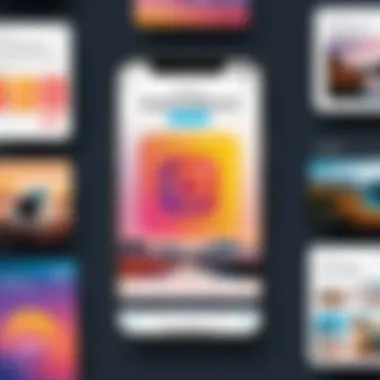

For instance, a simple transition can direct focus toward key information. Studies show that animated posts often achieve higher engagement rates compared to static ones. This is particularly valuable for brands aiming to convey more complex messages quickly.
To use animations in Canva, simply choose an element in your design and select the animate option. Choose from effects like fade, rise, or pop, then adjust the duration as needed. For optimal results on Instagram, it's advisable to keep animations subtle to avoid overwhelming viewers.
Collaborative Tools within Canva
Collaboration is an essential aspect when creating social media content with a team. Canva’s collaborative features streamline this process, allowing multiple users to work on a single project concurrently. This is particularly useful for teams needing to maintain brand consistency across various posts.
Through the share link feature, team members can edit in real-time. Feedback can be provided directly within the design, making revisions more efficient. Furthermore, project folders assist in organizing content effectively, enabling easy access to designs that fit current campaigns or themes.
"Effective visual communication is key to thriving in the digital landscape."
Embracing these advanced elements from Canva ensures your social media strategy remains current and effective.
Case Studies: Successful Instagram Strategies
Understanding how brands effectively leverage Instagram can provide invaluable insights for users looking to optimize their scheduling with Canva. By examining specific case studies, one can see practical applications of strategies that have led to successful online presence. Brands have recognized the power of storytelling through visuals, leading to increased engagement and audience loyalty.
Successful Instagram strategies often include meticulous planning and consistent content delivery. These case studies highlight how certain companies have utilized Canva as a tool for creative visuals while efficiently managing their Instagram schedules. This knowledge helps in making informed decisions about content type, timing, and audience interaction, which are fundamental for engagement.
Brands That Excel in Visual Storytelling
Several brands have distinguished themselves through captivating visual narratives on Instagram. For instance, Nike has masterfully used professional photography combined with user-generated content to create authenticity. This approach not only showcases their products but also fosters a sense of community among followers. Their consistent use of clear, bold visuals paired with motivational captions reinforces their brand identity.
Similarly, National Geographic uses stunning imagery to captivate and educate their audience about nature and cultures. Their strategy includes sharing high-quality photos along with informative descriptions, which encourages engagement and shares a profound message. This illustrates how effective design in Instagram posts can attract viewers and prompt them to interact with the content.
These brands emphasize the importance of not just any visual content but content that resonates emotionally with the audience. By employing Canva's features, these organizations ensure their posts align with their overall brand narrative, which is essential for maintaining visibility and engagement on the platform.
Lessons Learned from Industry Leaders
Industry leaders offer critical lessons about optimizing Instagram scheduling. One key takeaway is the significance of audience insights. Buffer, a social media management tool, stresses the importance of data analytics in understanding when to post. This leads to more strategic scheduling that caters to audience activity, enhancing the likelihood of engagement.
Furthermore, the consistency in branding across posts is vital. Coca-Cola exemplifies this through their signature red color and iconic logo, which is consistently featured in every post. This not only strengthens brand recognition but also builds trust among the audience. Using tools like Canva can help companies maintain such consistency by allowing users to create templates that align with their branding guidelines.
Finally, feedback and adaptability are crucial. Successful brands often analyze performance metrics post-campaign. This ongoing assessment allows them to refine future content strategies. Tools like Canva provide a platform not just for creating posts, but for analysis as well, enhancing the effectiveness of one's Instagram strategy.
"It's not just about visuals. It's about telling a story that resonates and engages."
Future Trends in Instagram Scheduling
Understanding the future trends in Instagram scheduling is crucial for users seeking to harness the full potential of social media platforms. With continual advancements in technology and changing user preferences, effective strategies must adapt to maintain engagement. Recognizing emerging tools and technologies, alongside the shifting landscape of user behavior, ensures a proactive approach toward Instagram scheduling.
Emerging Tools and Technologies
New tools regularly emerge to enhance Instagram scheduling and overall management processes. These tools not only streamline publishing but also add functionalities that can drive engagement. Some of the noteworthy tools include:
- Buffer: Offers scheduling and analytics, focusing on post performance.
- Later: Primarily used for visual planning of posts, helping users to see their feed layout beforehand.
- Hootsuite: A comprehensive tool that integrates multiple social media platforms, allowing for unified management.
As these tools evolve, they are increasingly incorporating artificial intelligence features, such as predictive analytics. This helps users determine optimal posting times based on audience behavior. Furthermore, automation tools can simplify repetitive tasks, allowing users to focus on creating compelling content.
Adapting to Changes in User Behavior
User behavior on Instagram evolves rapidly. It’s essential to stay abreast of these changes to maximize engagement. Some trends include:
- Preference for Video Content: Users increasingly gravitate towards short-form videos, compelling brands to adapt their content strategies accordingly.
- Increased Emphasis on Authenticity: Audiences prefer genuine content and relatability over overly polished marketing.
- Mobile Optimization: As more users access Instagram via mobile devices, content should be optimized for smaller screens to enhance user experience.
It becomes critical for users to analyze performance metrics and adapt their strategies in response to these trends. Ignoring changes in user behavior can lead to disengagement and reduced reach. Staying informed and flexible is vital for anyone focused on achieving successful Instagram scheduling.
In a dynamic social media landscape, the ability to adapt is a measure of resilience in digital strategy.
By appreciating and anticipating these trends, users can strategically schedule their Instagram posts, ensuring that their content remains relevant and engaging.
Final Thoughts on Using Canva for Instagram
In today’s digital age, the significance of effective social media management cannot be overstated. Canva, as a versatile design tool, streamlines the process of creating and scheduling content for Instagram. The insights shared throughout this article reveal how leveraging Canva can transform your approach to Instagram scheduling, ultimately enhancing your engagement and brand visibility.
Summary of Key Benefits
Utilizing Canva for Instagram scheduling provides several notable advantages:
- User-Friendly Design Process: Canva's intuitive interface allows for easy navigation, making it accessible even to those with minimal design experience. Users can quickly create visually compelling content without deep technical knowledge.
- Customizable Templates: It offers a wide range of templates that can be customized to reflect your brand's identity. This ensures consistency across posts while saving time on design.
- Efficient Scheduling Tools: The platform includes features that enable direct scheduling of posts to Instagram. This reduces the hassle of manual publishing, allowing for better time management.
- Data-Driven Design: The ability to analyze past performances directly influences future designs. Knowing what works best can help tailor content for higher engagement.
These benefits position Canva as a critical tool for both businesses and individuals aiming to optimize their Instagram presence.
Encouragement for Continued Learning
In the fast-evolving landscape of social media, continuing education is paramount. The digital marketing field is characterized by rapidly changing trends, algorithms, and user behaviors. Here are some approaches for ongoing development:
- Stay Updated on Features: Regularly visiting Canva's blog or help center can provide insights into new features and functionalities that may enhance your design and scheduling processes.
- Engage with Community: Participating in forums such as Reddit or social media groups allows users to exchange tips and strategies, broadening their understanding of effective practices.
- Experiment with Content: Continuous experimentation with different types of content on Instagram can yield valuable lessons. Analyze the data to see what increases engagement.
- Follow Industry Leaders: Observing how successful brands use design tools and social media can offer inspiration. Take note of their strategies and adapt them to fit your style.
The journey of mastering Instagram scheduling with Canva is an ongoing process. Each post presents an opportunity for learning. Embrace the challenges and continuously refine your strategies to achieve your marketing goals.



