Mastering Test Case Management in Azure DevOps
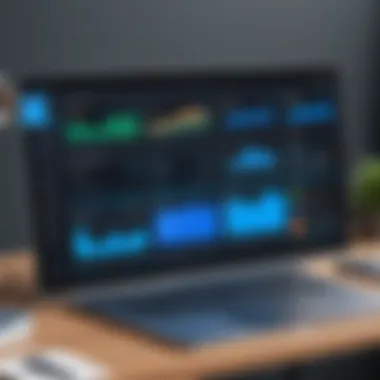

Intro
In today's competitive software development environment, effective test case management is essential. Azure DevOps emerges as a pivotal tool that streamlines this process. Its capabilities extend beyond basic project management, encompassing detailed test case management functionalities designed to enhance the software life cycle. This guide explores Azure DevOps’s test case management, detailing its purpose, features, and advantages for developers and testers alike.
Software Overview
Purpose and function of the software
Azure DevOps is a comprehensive suite of development tools created by Microsoft. Its primary purpose is to facilitate collaboration among development teams, ensuring smooth workflows from initial planning to final deployment. Within this ecosystem, test case management plays a critical role. It allows teams to create, execute, and track test cases efficiently.
Test case management within Azure DevOps helps maintain quality assurance throughout the development process. Stakeholders can easily monitor testing progress and quality metrics, which ensures that any arising issues are promptly addressed.
Key features and benefits
Azure DevOps offers several features that significantly enhance test case management.
Some notable features include:
- Test Planning: Users can design and organize test plans, which are crucial for structured testing processes.
- Test Case Creation: Create detailed test cases that outline the testing requirements and steps needed to validate software functionalities.
- Integration with CI/CD Pipelines: Seamless integration with continuous integration and continuous delivery workflows for automated testing.
- Comprehensive Reporting: Generate real-time reports that provide insight into testing status and results, helping in decision-making.
The benefits of leveraging Azure DevOps for test case management are clear:
- Enhancement of collaboration among teams, ensuring transparency and accountability.
- Reduction of testing time through efficient case management and execution strategies.
- Improved software quality and faster deployment times due to structured testing methodologies.
"Effective test case management can lead to higher software quality and improved developer productivity."
Installation and Setup
System requirements
Before installing Azure DevOps, it's important to check that your system meets the necessary requirements. Azure DevOps services run on various operating systems but focus on a robust internet connection and compatible browsers.
Installation process
Installing Azure DevOps is straightforward:
- Visit the Azure DevOps website: Navigate to the Azure DevOps services page.
- Sign In: Use a Microsoft account to create an Azure DevOps organization.
- Select a Plan: Choose a suitable plan based on your team size and budget.
- Configure Your Organization: Follow the prompts to set up your organization, including naming, region, and permissions.
- Access the Test Plans: Once the initial setup is complete, add the test plan feature through the Azure DevOps portal.
After installation, users can begin to utilize Azure DevOps’s test case management functionalities seamlessly. This setup forms the foundation of efficient software testing, benefiting both novices and experienced users in the tech industry.
Understanding Azure DevOps
In the realm of software development, understanding Azure DevOps is crucial. It serves as a comprehensive platform that integrates various tools and services, enhancing collaboration among development teams. The unified environment offered by Azure DevOps streamlines development, testing, and deployment. This article emphasizes these aspects, particularly test case management, spotlighting the advantages, features, and best practices within Azure DevOps.
What is Azure DevOps?
Azure DevOps is a suite of development tools created by Microsoft. It provides functionalities that cover the entire software development lifecycle. This includes planning, developing, testing, and delivering software efficiently. Azure DevOps supports DevOps practices, bridging gaps between different teams and ensuring continuous communication. The integration of various tools under one umbrella simplifies processes and improves productivity.
Core Components of Azure DevOps
Azure DevOps comprises several core components that play distinct yet interconnected roles in the development lifecycle. Each component enhances the overall workflow, contributing to the testing and management of software projects. Below are the main components.
Azure Repos
Azure Repos provides version control for your project. It allows teams to work concurrently on code, facilitating collaboration. The key characteristic is its support for Git, which is widely used in the industry. This makes Azure Repos a favored choice for managing codebase due to its robust features like branching and pull requests. A unique aspect is the integration with Azure DevOps services. This ensures seamless collaboration across the development cycle. However, for teams unfamiliar with Git, there may be a learning curve involved.
Azure Pipelines
Azure Pipelines automates the build and deployment processes. Its key strength lies in its support for continuous integration and continuous delivery (CI/CD). This automation significantly reduces manual efforts and errors, accelerating delivery times. Azure Pipelines allows the use of various languages and platforms, making it versatile. It also integrates well with Azure Test Plans, enabling automated testing of applications. A minor disadvantage could be its complexity for smaller teams or projects with less emphasis on CI/CD processes.
Azure Test Plans


Azure Test Plans offer a comprehensive testing solution within Azure DevOps. It allows teams to create and manage test cases effectively. The vital feature is its capability to conduct exploratory testing, providing flexibility in the testing process. Azure Test Plans facilitate tracking of test results and the overall quality of the application. This integration with Azure Boards aids in linking test cases to user stories, improving traceability. The challenge lies in fully utilizing its features, which may require training for new users.
Azure Artifacts
Azure Artifacts is focused on package management. It enables teams to create, host, and share packages efficiently. A significant characteristic is the support for multiple package types, such as NuGet, NPM, and Maven. This versatility makes Azure Artifacts an essential tool in maintaining dependencies and libraries across projects. Its unique feature is the integration with Azure pipelines, allowing teams to automate package creation as part of the CI/CD process. However, teams may find it less beneficial if they are not heavily reliant on package management.
Azure Boards
Azure Boards facilitates project management through an agile framework. It offers tools for tracking tasks, bugs, and stories, providing visibility into the project status. A crucial aspect of Azure Boards is its customizable dashboard, allowing teams to visualize their progress. It is particularly useful in aligning development efforts with business objectives. Its integration with other Azure DevOps components ensures a coherent development flow. The only drawback might be the initial setup, which can be time-consuming for larger projects.
Prelims to Test Case Management
Test case management is a pivotal aspect when it comes to ensuring software quality. In the realm of software development, where the dynamics of projects can shift rapidly, having a systematic approach to testing is vital. This section aims to highlight what test case management encompasses, why it is essential, and how it fits within the Azure DevOps framework.
What is Test Case Management?
Test case management refers to the process of creating, organizing, executing, and maintaining test cases throughout the software development lifecycle. A test case is a detailed document that outlines the conditions under which a tester will determine if a software application behaves as expected. Test case management involves several critical functions:
- Creation: Developing clear and concise test cases based on requirements and design documents.
- Organization: Structuring test cases into suites for easier navigation and execution.
- Execution: Running test cases to validate functionalities.
- Maintenance: Updating and refining test cases to reflect changes in requirements or application features.
A robust test case management process enables teams to identify defects early, leading to reduced costs and improved quality of the final product.
Importance of Test Case Management in Software Development
Effective test case management has several advantages that contribute significantly to successful software development. Some key points include:
- Quality Assurance: It enhances the overall quality of the software. Well-defined test cases help ensure that all functionalities are tested thoroughly.
- Improved Collaboration: Test case management fosters better communication among team members. With a central repository for test cases, all stakeholders can easily access and understand testing efforts.
- Traceability: Properly documented test cases allow for traceability from requirements to testing, making it easier to identify gaps in coverage.
- Efficiency: Automation of test execution can save time. By integrating with CI/CD pipelines, teams can run tests automatically, allowing developers to receive feedback rapidly.
- Data-Driven Decisions: Test management tools often provide analytics and metrics that guide teams in improving testing processes and prioritizing areas needing attention.
"The effectiveness of a software testing process relies on a well-executed test case management strategy."
In summary, test case management serves as a foundation in the software testing landscape. A keen understanding of its components and importance can lead to more successful and efficient software development practices.
Features of Azure DevOps Test Cases
Azure DevOps Test Cases provide a structured, efficient way to manage testing efforts in software projects. They encompass various functionalities essential for ensuring that software meets quality standards. Features such as creating, organizing, executing, and tracking test cases are critical for a seamless testing process. Understanding these elements can bring substantial benefits, such as improved collaboration among team members and streamlined workflows.
Creating Test Cases
Creating test cases in Azure DevOps is a straightforward process that allows developers and testers to document scenarios clearly. Clear test cases help ensure that all necessary functionalities are validated. They define expected outcomes and provide a roadmap for testing. Furthermore, Azure DevOps supports the flexibility of adding different elements, like preconditions and steps, thus enhancing comprehensibility.
When creating test cases, it is essential to focus on clarity and precision. Each test case must be descriptive to avoid misinterpretation. By ensuring that everyone understands the test cases, teams can work more effectively together.
Organizing Test Cases
Proper organization of test cases is key to maintaining an efficient testing framework. Azure DevOps offers mechanisms to classify and group test cases systematically.
Using Test Suites
Using test suites facilitates the effective organization of test cases into related groups. This helps to segregate test cases by features or components, making it easier to manage large sets of tests. A test suite creates a layer for grouping related test cases, aiding in their execution and reporting.
One key characteristic is that test suites allow for the execution of multiple test cases at once. This capability saves time when running tests, as it eliminates the need to execute each test case individually. Incorporating this into your testing strategy can significantly boost efficiency and minimize oversight during testing.
Tagging and Filtering
Tagging and filtering functions in Azure DevOps are powerful tools for managing and locating test cases. By using tags, teams can define specific characteristics or attributes for each test case. This functionality is beneficial when needing to locate relevant test cases quickly based on defined criteria.
The unique feature of filtering allows for quick access to specific sets of tests, making it easier to manage the testing process. For example, if a team is focused on testing a certain feature, they can filter out all other test cases and concentrate on what is essential. However, while filtering helps streamline the testing process, it is crucial to ensure that tags are used consistently to maintain coherence.
Executing Test Cases
Executing test cases in Azure DevOps can be automated or done manually. Automated execution can be linked to deployment pipelines, promoting faster feedback. Manual testing still has its place, particularly in exploratory testing scenarios. Both methods allow insights into the application’s functionality and any defects it may have.
Effective execution processes lead to timely identification of issues and enable faster iterations.


Tracking Test Results
Tracking test results is a vital aspect of test case management. Azure DevOps provides mechanisms to log outcomes, making it easier to analyze test performance over time. This information can be invaluable in enhancing the testing strategy, as it enables teams to identify trends, assess test efficacy, and refine testing practices.
By accurately tracking results, teams gain insights into areas that may need improvement, ensuring a robust development process. Regularly monitoring and analyzing this data can contribute to improved quality in the final software product.
Integrating Test Case Management with /
Integrating test case management with Continuous Integration (CI) and Continuous Deployment (CD) is essential in today’s fast-paced software development landscape. When development cycles are short, and deployment is frequent, it's critical that testing is closely aligned with these processes. This integration helps in maintaining high standards of software quality while enabling teams to respond quickly to changing requirements.
One primary benefit of this integration is that it promotes automation. By linking test cases directly to CI/CD pipelines, teams can automate testing processes. Automation reduces manual effort, decreases the chances of human error, and ensures that tests are run consistently. Furthermore, it speeds up the feedback loop, allowing developers to identify and rectify issues sooner in the development cycle.
The integration of test case management within CI/CD also enhances traceability. Each test case can be associated with specific code changes or deployments. This relationship makes it easier to determine which tests have to be run based on the latest code changes. It also helps in understanding how changes impact overall software quality.
Considerations must be taken into account when integrating test case management with CI/CD. Teams need to ensure that their test cases are comprehensive enough to cover various scenarios, including edge cases. Additionally, it is vital that tests are maintained and updated regularly to match the evolving code base of the application.
Furthermore, incorporating analytics into this integration helps teams understand test performance and effectiveness. By analyzing historical test data, teams can identify tests that frequently fail, leading to bottlenecks in the deployment process. With these insights, testing practices can be refined and improved over time.
"Integrating test case management with CI/CD enhances both quality and efficiency, making it a crucial part of modern software development."
Continuous Integration and Continuous Deployment Overview
Continuous Integration involves automatically building and testing code changes. Every time a developer submits code, automated tests run to ensure that new changes do not break existing functionality. This setup encourages frequent updates and fosters collaboration among team members.
Continuous Deployment, on the other hand, automates the release of code to production. Once a change passes all tests in the CI process, it can be automatically deployed to users. This approach allows teams to deliver features and fixes at a rapid pace, enhancing user satisfaction.
Ensuring that test case management is effectively integrated with CI/CD is crucial for maintaining operational efficiency. With this synergy, teams can achieve a more streamlined software development lifecycle.
Connecting Test Cases to Pipeline Processes
Linking test cases directly to pipeline processes is fundamental for establishing a harmonious workflow in software development. By associating specific test cases with pipeline stages, teams can ensure that relevant tests are executed at the right time in the development cycle.
Using Azure DevOps, this connection can be achieved by defining specific triggers for test executions. For instance, tests can be set to run automatically whenever a pull request is created or when code is merged into the main branch. This automatic linkage allows for a seamless transition from coding to testing and encourages a culture of quality within the team.
To facilitate this process, teams should adopt a well-structured naming convention for test cases so that they can be easily identified and associated with their respective code changes. Additionally, ensuring that all team members understand how to manage and maintain these connections is key to leveraging this integration effectively.
In summary, effectively connecting test cases to CI/CD pipeline processes not only improves the reliability of the software deployment but also provides actionable insights that can enhance future testing strategies.
Best Practices for Effective Test Case Management
Effective test case management is integral to successful software development. Adopting best practices ensures that test case management contributes positively to the overall lifecycle of a software project. It brings several benefits, including improved communication among team members, enhanced traceability of requirements, and the ability to identify defects early in the development process. This section will elaborate on essential practices that developers and teams should follow.
Maintaining Clear Documentation
Clear documentation serves as the backbone of effective test case management. Every test case should be thoroughly documented. This includes a title, a description, pre-conditions, test steps, expected results, and actual results. Proper documentation makes it easier for team members to understand the intent behind each test case.
Here are some specific elements to consider when documenting test cases:
- Use a consistent format: Having a uniform structure helps in quick referencing and understanding.
- Include detailed information: Provide insights on what the test case aims to accomplish, ensuring clarity.
- Use version control: Keeping track of the changes made to test cases over time can prevent confusion.
Efficient documentation not only aids in current testing efforts but also serves as a crucial reference for future testing cycles.
Regularly Updating Test Cases
In a dynamic software development environment, requirements and functionalities frequently change. Regularly updating test cases is necessary to reflect these changes. Outdated test cases can mislead testers and result in unproductive testing efforts. Moreover, it can lead to defects making it into the production environment.
Some strategies for keeping test cases current include:
- Reviewing test cases periodically: Set a schedule for regular reviews, ideally after each significant project milestone.
- Involve stakeholders: Encourage input from team members such as developers, testers, and project managers when changes are made.
- Automate when possible: Use tools provided in Azure DevOps to flag test cases that need reviews based on changes in the related code or requirements.
By maintaining updated test cases, teams can ensure effectiveness in their testing process and significantly reduce the chances of regression bugs.
Using Analytics for Improvement


Analytics play a pivotal role in enhancing test case management practices. By harnessing data from previous testing cycles, teams can identify trends and areas for improvement. Effective use of analytics can lead to a more optimized testing process and ultimately improve product quality.
Consider the following analytical approaches:
- Track test case execution metrics: Understanding pass/fail rates can help in evaluating the effectiveness of test cases.
- Monitor defect density: Analyzing where defects are more likely to emerge can guide the creation of new test cases or revisions of existing ones.
- Collect feedback from team members: Insights from testers and developers can provide valuable data on test case effectiveness and areas needing attention.
Leveraging analytics ensures that test case management is not a static process, but rather a continuously evolving practice that adapts to the team's needs and project demands.
Integrating these best practices into the test case management process in Azure DevOps leads to a more efficient and effective testing strategy. It encourages a culture where quality is prioritized throughout the development lifecycle.
Challenges in Test Case Management
Managing test cases effectively is a critical component of software development. Despite the potential benefits of streamlined processes, teams often face various challenges that can hinder their efforts. Understanding these challenges not only helps in acknowledging the barriers but also allows teams to devise effective strategies.
Common Pitfalls
Several common pitfalls exist in test case management that can lead to inefficiencies. One major issue is the lack of clear communication among team members. When stakeholders are not aligned, it often results in duplicative efforts or unrecognized gaps in testing.
Another pitfall is overly complex test documentation. Excessively detailed or convoluted test cases can confuse testers, leading to inconsistent execution. Test cases that are not prioritized can also create chaos. When everything seems urgent, teams may struggle to focus on what truly matters.
Inadequate tracking of test results can lead to unknown outcomes, affecting project timelines. When results are poorly documented, it hampers analysis, leaving teams unable to derive insights. Furthermore, using outdated test cases can result in irrelevant tests being executed, wasting precious time.
"Failure to identify and address these pitfalls can significantly impact the delivery of quality software."
Mitigation Strategies
To navigate these pitfalls, actionable strategies can be implemented. First, establishing a clear communication protocol is essential. Regular stand-up meetings, documentation updates, and project management tools facilitate better collaboration. Consistent meetings ensure that everyone knows their responsibilities, promoting synergy among teams.
Second, adopting a structured approach to documentation can improve clarity. Keeping test cases concise while providing enough detail for understanding is key. A standard format for test cases should be developed and enforced, aiding testers in understanding expectations at a glance.
Moreover, prioritizing test cases can enhance efficiency. By identifying critical features and high-risk areas, teams can allocate resources more effectively. This ensures that vital parts of the application receive adequate attention through rigorous testing.
Tracking test results rigorously is another fundamental strategy. Utilizing Azure DevOps' built-in analytics can help maintain visibility on progress and outcomes. By establishing a habit of documenting results in real-time, teams can enhance their learning and adaptation process. Regular reviews of test cases will also ensure they remain relevant to the current project scope.
Adopting these strategies can significantly enhance test case management, ensuring that teams face fewer obstacles while striving for quality software development.
The Future of Test Case Management in Azure DevOps
In an era where software development is evolving at a rapid pace, understanding the future of test case management in Azure DevOps is crucial. This section aims to explore how advancements in technology and methodologies will shape test case management in the coming years. The integration of automation, artificial intelligence, and enhanced analytics are key elements that will not only streamline processes but also improve the quality of software.
Emerging Trends
As organizations strive for agility and efficiency, several trends are emerging in the realm of test case management. The following points highlight notable trends:
- AI and Machine Learning: The adoption of AI in test case management is gaining traction. By leveraging machine learning algorithms, testers can predict potential software defects and optimize test coverage.
- Integration with DevOps Practices: Test case management is increasingly aligned with DevOps principles. Continuous testing and feedback loops are becoming standard, allowing teams to identify issues early in the development cycle.
- Test Automation: Automation tools are not merely a trend; they are becoming a necessity. The integration of automated testing frameworks with Azure DevOps will allow for faster test execution and real-time feedback.
- Performance Testing: With the rise in cloud applications, performance testing is becoming more critical. Test case management must evolve to include comprehensive performance assessments that reflect user experiences.
"The future demands that testing be continuous, accurate, and insightful to meet the pressures of fast-paced software delivery."
Possible Updates and Enhancements
The development landscape is always changing, so Azure DevOps must adapt its test case management features. Some possible updates and enhancements include:
- Enhanced Reporting Capabilities: Future updates may bring more advanced reporting tools, allowing teams to track test progress and quality metrics in real-time.
- Better User Interface: Usability is essential. An updated interface could simplify navigation and enhance user experiences within the test case management features.
- Integrating with Third-party Tools: As teams utilize various tools for different purposes, seamless integration with third-party applications will be crucial for an efficient workflow.
- Increased Customization Options: Allowing users to tailor their test management environment will foster better alignment with specific project needs.
In summary, the future of test case management in Azure DevOps holds promise. By embracing emerging trends and implementing strategic updates, organizations can expect to enhance their testing processes significantly. The continuous evolution will ultimately pave the way for more reliable and efficient software delivery.
Closure
The conclusion of this article provides an essential recap and reflection on the numerous facets of Azure DevOps test case management. This section synthesizes the core principles discussed throughout the article, reaffirming the significance of test case management in the realm of software development.
Understanding Azure DevOps' test case management capabilities is crucial for professionals engaged in IT and software development. It is not merely about executing tests; it encompasses creating, organizing, executing, and analyzing test cases in a streamlined and efficient manner. Effective management can enhance product quality, reduce costs, and shorten release cycles.
One critical aspect is the integration with Continuous Integration and Continuous Deployment (CI/CD) processes. This integration allows test cases to be automatically aligned with development pipelines, facilitating continuous quality assurance. It positions the testing phase as a seamless part of the development lifecycle rather than an isolated activity. Professionals who adopt these practices will likely benefit from improved team collaboration and quicker feedback loops.
Moreover, the article covers best practices such as maintaining clear documentation and regularly updating test cases. Adhering to these can prevent common pitfalls and ensure your testing efforts are always relevant and effective. Utilizing analytics not only promotes continual improvement but also aids in decision-making processes regarding testing strategies.
It is vital to recognize the challenges discussed in managing test cases. Acknowledging potential pitfalls and understanding mitigation strategies empower teams to navigate complexities successfully. As the landscape of software development continues to evolve, being adaptable and informed will remain paramount.
In summary, mastering Azure DevOps test case management equips software developers and IT professionals with tools and strategies that enhance their ability to deliver high-quality software. By applying the concepts and insights shared, you can significantly improve your development processes and contribute positively to your organization's goals.



