Mastering Test Case Management with Trello


Intro
Test case management is a crucial aspect for software developers and quality assurance professionals. Efficiently organizing, executing, and tracking test cases can significantly improve the overall software testing lifecycle. In recent times, tools like Trello have emerged as popular options for managing these processes. This article delves into how Trello can be effectively used for test case management, exploring its features, benefits, and potential limitations. The goal is to help you optimize your workflow, enhance collaboration, and streamline the testing process.
Software Overview
Trello is a flexible project management tool that uses cards and boards to help users organize tasks visually. With a simple, user-friendly interface, it allows teams to manage various aspects of projects, including software testing. Trello’s purpose in test case management is to assist teams in keeping track of testing tasks, responsibilities, and progress, ensuring comprehensive test coverage and timely execution.
Purpose and Function of the Software
The primary functionality of Trello lies in its ability to facilitate task organization. Rather than relying on complex spreadsheets, users can create boards dedicated to specific testing phases or projects. Each card represents a test case, enabling teams to add details such as test steps, expected outputs, and actual results.
Key Features and Benefits
Trello comes equipped with features that enhance the test case management process, including:
- Cards and Boards: Visual organization of test cases.
- Checklists: Create sub-tasks within cards to detail test steps.
- Labels: Easily categorize test cases based on status, priority, or type.
- Comments and Mentions: Promote collaboration among team members through communication directly on tasks.
- Due Dates: Assign deadlines to ensure timely completion of testing.
The benefits of using Trello for test case management include better task visibility, ease of collaboration, and the flexibility to customize workflows according to team needs, making it a valuable tool in the software testing context.
Installation and Setup
To start using Trello, it is important to go through the installation and setup process. This portion outlines what is needed.
System Requirements
Trello is a web-based application which means that it can run on any modern browser. However, for mobile users, it is also available as an app on both iOS and Android platforms. Minimal system requirements are necessary, making it accessible to a broad audience.
Installation Process
- Accessing Trello: Visit the Trello website.
- Creating an Account: Sign up for a new account using an email address or through other available platforms like Facebook or Google.
- Creating Boards: Once logged in, start by creating a new board for your project or team.
- Customizing Settings: Adjust settings to fit your specific needs including team permissions and board privacy.
Overall, Trello provides a straightforward, yet powerful tool for handling test case management effectively. By utilizing its features, software testing teams can enhance their workflows and ensure quality deliverables without extensive overhead.
Using Trello can lead to greater efficiency in test case management, ultimately resulting in a smoother software development process.
Prelims to Test Case Management
In the realm of software development, effective test case management is fundamental. It ensures that the end product aligns with user requirements while maintaining high quality. This section discusses why this topic is significant in the context of utilizing Trello for managing test cases.
Defining Test Case Management
Test case management refers to the systematic process of planning, creating, executing, and evaluating test cases. It involves defining specific test conditions, inputs, and expected results to verify that software functions correctly. Good test case management enables teams to detect defects early, reducing the costs associated with fixing issues later in development. With structured test cases, teams can provide clear documentation, making it easier to assess the testing process and results. This clarity is crucial for maintaining high standards in software projects, especially as requirements evolve.
Importance in Software Development
The importance of test case management in software development cannot be overstated. It assures stakeholders that testing is thorough and productive, thereby boosting confidence in the software's reliability. Effective management leads to several benefits:
- Risk Reduction: A well-organized test case framework identifies potential failures before they escalate, minimizing risks associated with product releases.
- Resource Optimization: It maximizes the use of team resources and time, helping avoid redundant testing efforts by clearly outlining what has been tested and what remains.
- Improved Communication: Clear documentation facilitates better collaboration among team members, allowing everyone to understand testing objectives and results.
- Compliance and Standards: For projects needing to follow compliance requirements, comprehensive test case management will ensure that necessary benchmarks are met.
"Effective test case management is not just about finding bugs; it’s about cultivating a culture of quality that permeates each stage of software development."
In this article, we will explore how integrating Trello facilitates test case management. By leveraging its features, software testers can enhance organization, collaboration, and productivity in their workflows. This insight will prove beneficial for software developers, IT professionals, and students striving to elevate their understanding of test case management.
Overview of Trello
Trello presents itself as a versatile tool for project management, and its relevance in test case management is noteworthy. By utilizing Trello, teams can streamline their testing processes effectively. It allows for organization through its unique card and board structure, making it easier for teams to visualize and manage their test cases.
Key benefits of Trello include its intuitive design and ease of use. The platform caters to both seasoned project managers and those new to the testing realm. This low barrier to entry means that team members can start using Trello with minimal training. Furthermore, its flexibility allows for adaptation to various testing methodologies, whether Agile, Waterfall, or hybrid models.
Considerations when using Trello include understanding how to best implement its features for a testing framework. Not all teams will have the same needs, and configuring the boards in a way that reflects project goals is crucial. Equally, the integration of other tools in the software development lifecycle can enhance Trello's capabilities, solidifying its place in test case management.


Key Features of Trello
Trello is replete with features that facilitate effective test case management. Some of the significant ones include:
- Cards and Boards: These are at the heart of Trello's management style. Each card can represent a test case, containing detailed information such as steps to execute, expected results, and the person responsible.
- Checklists: Nested inside cards, checklists are useful for listing out specific test steps, ensuring thorough coverage and simplicity for testers.
- Labels: This feature allows teams to categorize test cases based on their status, priority, or type. Color-coded labels enhance the visual ability to track progress.
By leveraging these features, teams can efficiently organize test cases while also improving traceability and documentation.
User Interface and Experience
The user interface of Trello is one of its strongest assets. It is designed to promote user engagement and productivity.
The experience starts with a clean and simple layout. Navigating through boards and cards feels intuitive, which can help reduce downtime related to onboarding new users.
Additionally, Trello supports drag-and-drop functionality. This is essential for managing test cases, allowing quick reorganization of tasks as priorities shift. The visual aspect of boards translates complex data into manageable sections, fostering a clearer understanding of workflows.
Moreover, Trello provides mobile access, meaning testers can update test cases or check progress from any location. This flexibility can enhance collaboration and communication within testing teams.
"In software testing, clarity and organization are key. Trello’s interface offers both in a highly accessible way."
Ultimately, the seamless user experience is a deciding factor for many organizations considering Trello for test case management.
Setting Up Trello for Test Case Management
Setting up Trello for test case management is vital to enhancing the efficiency and clarity of the software testing process. This aspect enables teams to create a structured environment where test cases can be effectively organized and managed. A well-thought-out setup not only improves individual workflows but also fosters better collaboration among team members. The flexibility of Trello allows for adaptability according to the specific needs of projects. Hence, understanding how to set it up properly is essential for maximum impact.
Creating Boards and Lists
To begin utilizing Trello for test case management, one must first create boards. Each board can represent a project or a testing phase. This separation is crucial as it allows easy navigation and organization. Within each board, you should create lists to categorize different components of your project. For instance, you could create lists for "To Do," "In Progress," and "Complete." These lists give a visual representation of the current state of your testing tasks.
It's also beneficial to align the lists with specific test phases, such as requirement analysis, test case design, execution, and closure. This layout allows for clarity and direction. A well-structured board simplifies tracking progress through various phases of testing. Furthermore, organizing tasks in this manner helps team members to understand at a glance what needs attention.
Adding Cards for Test Cases
Cards in Trello serve as the backbone of your test case management. Each card can represent an individual test case, encapsulating essential information such as test case ID, description, expected outcomes, and actual results. Importantly, a well-defined title for each card makes it easy to see the purpose of the test case immediately, which is beneficial during team discussions.
In addition to basic information, Trello provides options for adding checklists within cards. This feature enables a step-by-step breakdown of test procedures, ensuring that no detail is overlooked during execution. Moreover, labels can be applied to the cards for better classification and filtering. For example, you may use labels like "Critical," "High Priority," or "Low Priority" to quickly identify the status of test cases.
A practical way to leverage Trello is by enabling all team members to add comments on cards for collaboration. This fosters real-time discussion and aids the decision-making process. Enabling attachments within cards can also help in referencing relevant documents or previous test results, making it easier to compare and analyze.
Setting up Trello with well-defined boards and appropriately detailed cards creates an efficient test case management environment. By emphasizing clarity and collaboration in this phase, teams can significantly enhance their testing processes.
Integrating Test Case Templates
Integrating test case templates is a pivotal aspect of effective test case management, especially when utilizing Trello as a platform. The use of templates streamlines the process of creating test cases, ensuring consistency and comprehensive coverage across different test scenarios. This aspect saves time and reduces the likelihood of oversight in test case design.
Using Checklist Functionality
One of the key features in Trello that enhances test case management is the checklist functionality. This allows users to create checklists within cards representing individual test cases. Checklists can outline specific steps that testers need to follow, thus providing a clear path for execution. Each completed step can be checked off, making it easy to track progress. This feature is particularly useful in complex testing situations where multiple steps are required, or conditions must be met before testing can proceed.
Moreover, checklists can serve as reminders for prerequisites, ensuring that testers do not skip critical steps. They can also be used for validating that all aspects of a test scenario are covered. Testers can easily communicate the necessary procedures, enhancing collaboration among team members.
Custom Fields for Detailed Analytics
Custom fields in Trello allow teams to gather detailed data related to test cases. By using custom fields, users can add specific attributes relevant to their testing processes, such as priority level, estimated time, or test type. This level of customization is essential for effective tracking and analysis.
Having access to customized data enhances decision-making processes. Teams can generate reports based on these fields, providing insights into various metrics like test case execution times and failure rates. This information is valuable when assessing the effectiveness of the testing process, identifying areas for improvement, or allocating resources effectively. Teams can ensure that they focus their efforts on the test cases that require immediate attention, thus optimizing the testing workflow.
"Integrating templates with checklist and custom fields in Trello greatly improves test management efficiency."
In sum, integrating test case templates with the checklist functionality and custom fields strengthens the framework of test case management within Trello. Teams can achieve improved efficiency, better collaboration, and more robust analytics, all of which contribute to successful software testing processes.
Collaboration Features in Trello


Effective collaboration is essential in test case management. Trello offers several features that support teamwork and communication among members involved in software testing projects. By leveraging these capabilities, teams can enhance efficiency and maintain clarity in their processes. This section will explore the key elements of collaboration within Trello and how they contribute to successful test management.
Assigning Tasks to Team Members
One of the fundamental aspects of collaboration in Trello is the ability to assign tasks to specific team members. Each test case can be represented as a card on a Trello board. Once a card is created, it can be assigned to individual testers or developers who are responsible for executing the test. This clear demarcation of responsibility ensures that everyone knows their role in the testing process.
The assignment feature provides several benefits:
- Clarity in Task Ownership: Team members can easily see who is responsible for which tests.
- Accountability: When tasks are assigned explicitly, accountability increases, ensuring tests are not overlooked.
- Workload Management: Team leaders can assess each members workload and redistribute tasks if necessary.
By utilizing the task assignment feature effectively, teams can maintain a structured approach to managing their test cases.
Commenting and Feedback Mechanisms
Trello enables users to leave comments on cards. This function serves as a crucial communication tool within teams. To enhance the test management process, it is vital to have a feedback loop. Testers can comment on findings, raise queries, or seek clarification directly in the context of the specific test case. This keeps discussions organized and reduces miscommunication.
The benefits of utilizing comments and feedback in Trello include:
- Contextual Discussions: Comments are tied to specific cards, which keeps discussions relevant and focused.
- Easy Reference: Team members can refer back to past comments for context on why decisions were made.
- Rapid Decision-Making: Quick feedback allows for faster adjustments in testing strategy or focus areas.
These collaboration tools make it easier for teams to align efforts and ensure that everyone is informed and engaged.
"In the realm of software testing, effective communication can mean the difference between a smooth deployment and significant headaches."
With these features, Trello not only supports collaboration but helps to build a cohesive testing culture focused on quality outcomes.
Tracking Progress and Reporting
Tracking progress and reporting are crucial components in effective test case management. They enable teams to assess how thorough their testing is and what improvements could be made in their processes. With a clear view of progress, all team members can stay aligned and recognize when adjustments are necessary. Using Trello for tracking ensures that information is organized visually, making it easy to gauge the status of different test cases at a glance.
Using Labels for Status Tracking
Labels in Trello serve as an effective tool for status tracking of test cases. By using color-coded labels, teams can categorize cases based on their current state. Common labels include "To Do", "In Progress", and "Completed".
Implementing such labels offers several benefits:
- Visual Clarity: Labels provide an immediate visual representation of progress. Team members can quickly scan the board to understand which test cases are active.
- Improved Organization: By categorizing test cases, it’s easier to manage large projects without losing sight of individual tasks.
- Prioritization: Labels can also indicate priority levels, allowing teams to focus on what requires attention first.
To use labels effectively, teams should establish a standard naming convention. Consistency will help everyone to interpret labels correctly and reduce confusion.
Generating Reports with Power-Ups
Power-Ups are integrations within Trello that extend its functionality. For tracking progress and generating reports, specific Power-Ups can provide valuable insights into testing activities.
Some useful Power-Ups for reporting include:
- Charts by Vizzy: This tool generates visual reports of test cases over time, showing how many are completed, in progress, or have issues.
- Trello Reports: Using this Power-Up allows users to create comprehensive reports based on timelines, activities, and completion rates.
These reports can summarize progress and highlight areas that need improvement, which is invaluable for team reflections and retrospective meetings.
Advantages of Using Trello for Test Case Management
Test case management is a crucial aspect of software development and quality assurance. Trello offers a versatile platform that addresses many of the needs in this domain. This section will delve into the advantages of using Trello for test case management, focusing on key elements such as flexibility, customization, and team collaboration.
Flexibility and Customization
Trello is inherently flexible. Users can tailor boards, lists, and cards to suit specific project needs. This adaptability is vital for software teams that often face changing requirements. For instance, a team can create distinct boards for different testing phases, such as unit testing, integration testing, and user acceptance testing. Lists within these boards can represent various stages in the testing process.
The customization options in Trello are extensive. Teams can add labels to categorize tests based on priority or status. Custom fields can store additional data, such as testing environment or requirement ID, enhancing the context of each test case. With the addition of checklists on cards, teams can break down tasks into manageable units and track completion more efficiently.
In summary, the flexible structure of Trello enables teams to adapt their test case management approach as their project evolves, ensuring alignment with overall development goals.
Enhanced Team Collaboration
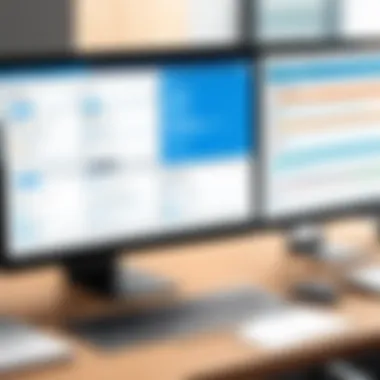

Effective collaboration is essential for successful test case management. Trello excels in this area by providing various tools that facilitate communication among team members. Each card can serve as a focal point for discussions and feedback. By tagging teammates in comments and attaching files, members can easily share insights and documentation.
Moreover, Trello’s notifications keep team members informed about changes, allowing them to stay updated on progress and any modifications made. This feature reduces the chances of miscommunication and keeps everyone on the same page.
The ability to assign tasks to specific individuals also promotes accountability within the team. When members know their responsibilities, it enhances focus and productivity. Team leads can monitor workloads effectively and redistribute tasks if necessary, ensuring an organized workflow.
"Collaboration platforms like Trello transform how teams operate. They foster an environment where everyone's contributions are valued."
By utilizing these collaborative features, teams can streamline their test case management processes. This ultimately results in faster resolutions of issues and a more efficient quality assurance process.
Limitations of Trello in Test Case Management
Understanding the limitations of Trello in the context of test case management is essential for professionals who rely on it for their software development workflow. While Trello provides a visual and flexible environment, it does have shortcomings that users need to navigate. Recognizing these limitations can aid teams in making informed decisions about how to best implement Trello for their testing processes.
Scalability Issues for Large Projects
One notable limitation of Trello is its scalability. For small to medium-sized projects, Trello’s board-and-card system works seamlessly. However, as projects grow in size and complexity, the structure can become unwieldy. Managing a large number of test cases through numerous boards may lead to confusion and inefficiency. The user experience can degrade when teams have to sift through a plethora of cards to find relevant information. Moreover, Trello lacks advanced search and filtering capabilities needed for large projects. This absence becomes apparent when trying to locate specific test cases quickly.
Effective management in larger environments demands a robust framework that Trello may not adequately provide. To overcome this limitation, teams can consider breaking larger projects into smaller boards or exploring integrations with other tools designed for comprehensive test management.
Lack of Advanced Testing Features
Another considerable drawback of using Trello for test case management is its lack of advanced testing features. Unlike specialized testing tools like TestRail or QAudit, Trello does not include features such as automated test case generation, detailed reporting metrics, or integration with testing environments. This absence can hinder teams that need to perform in-depth analysis or track specific test outcomes effectively.
Users may begin to miss functionalities like built-in defect tracking and measurement of pass/fail rates, which are commonly expected in dedicated testing frameworks.
Consequently, while Trello excels in collaboration and task management, those seeking detailed analytics and testing functionalities may find it lacking. It may necessitate the use of external integrations or alternative software solutions to fill these gaps.
"Tool selection should align with project needs; what works for one team might not suit another."
Best Practices for Test Case Management in Trello
Effective test case management in Trello can significantly elevate the quality and efficiency of software testing processes. To achieve this, adhering to best practices is crucial. Such practices ensure that all team members are aligned, that test cases are relevant and effective, and that the overall workflow remains streamlined.
Regular Review and Updates of Test Cases
Regularly reviewing and updating test cases is essential to maintain their accuracy and relevance. Software evolves, and as it does, so should the testing approach. By implementing a scheduled review of test cases, teams can identify outdated scenarios and modify them based on new software features or user feedback.
- Identify Critical Test Cases: Focus on the test cases that are crucial for the functionality of the software. These should be prioritized during the review.
- Incorporate Feedback: Use insights from past testing cycles to enhance the test cases. What worked? What did not? Gather team input to refine these documents.
- Version Control: Ensure that all updates are documented. Keeping a history of changes aids in tracing back decisions and understanding context in future testing periods.
- Collaborative Review: Involve the whole team in reviews. This practice fosters a sense of ownership over the test cases and enhances collective understanding.
"Regular updates to test cases ensure that the testing process remains aligned with development goals and user expectations."
Updating not only includes adding new test cases but also removing redundant ones. This will help prevent clutter and ensure that only the most relevant tests are being executed.
Effective Communication Among Team Members
Effective communication plays a vital role in the success of test case management. In a collaborative environment like Trello, ensuring that all team members effectively share knowledge can prevent misunderstandings and streamline the testing processes.
- Define Common Terms: Use clear terminology that all team members understand. This reduces confusion when discussing test cases and requirements.
- Use Trello’s Features: Leverage Trello's commenting and tagging features. Encourage team members to tag relevant individuals on cards to ensure that questions are directed to the right people.
- Hold Regular Meetings: Schedule consistent check-ins to discuss progress, challenges, and updates on test cases. This keeps communication lines open and encourages teamwork.
- Establish Read-Only Access for Some: Have certain team members maintain a structured oversight of the test cases in Trello, while allowing others to contribute. This ensures that the test cases remain organized and focused.
By adhering to these best practices, teams can enhance their test case management efforts in Trello. This not only improves individual understanding but also cultivates an environment of cooperation, ultimately leading to more comprehensive testing outcomes.
Epilogue
In this article, we explored how Trello can be an effective tool for managing test cases in software development. The significance of effective test case management cannot be overstated. It ensures that software products meet quality standards, are free from critical bugs, and ultimately satisfy end-users. Trello offers an intuitive interface that promotes organization and collaboration among team members, which is crucial in any software development lifecycle.
Recap of Trello's Features for Test Case Management
Trello brings various features specifically suited for test case management:
- Boards and Lists: Create boards for different projects and lists for various stages of the testing process, providing clarity on what needs attention.
- Cards for Test Cases: Each card represents a test case, and users can attach relevant documentation or requirements.
- Checklists and Custom Fields: These elements allow teams to break down tasks into smaller steps and capture key metrics, enhancing tracking and analytical capabilities.
- Labels and Power-Ups: Labels can be used to categorize test cases based on their status, while Power-Ups empower users to integrate additional functionalities like reporting tools.
Trello's flexible structure promotes an environment where teams can adapt their processes as needed, ensuring that they can respond to the dynamic nature of software development.
Final Thoughts on Implementation
When considering Trello for test case management, it is essential to be mindful of your team's workflows and requirements. Begin by setting up well-organized boards that mirror your testing cycle. Ensure that all team members are familiar with how to create and manage test cases within Trello. Regular reviews are also critical; this helps in refining processes and maintaining the quality of test cases.
Moreover, integration with other tools can further enhance Trello's functionality. By leveraging automation and synchronization with project management tools, users create a seamless experience that drives productivity.



