Maximizing Efficiency with PandaDoc Forms


Intro
PandaDoc has become a cornerstone in the landscape of document automation. Those days of endless back-and-forth emails or wrestling with complicated file formats are mostly behind us. The introduction of PandaDoc forms has particularly changed the game for businesses and organizations looking to streamline their document processes.
This article dives into the world of PandaDoc forms, illustrating not just what the software can do, but also how it can significantly impact everyday operations. With its intuitive features and diverse applications, PandaDoc stands out as a vital tool especially for software developers, IT professionals, and students. You'll get to know all about its capabilities, practical applications, and even catch a glimpse of some hurdles you might encounter along the way.
Software Overview
PandaDoc isn’t just another tool in the box; it’s designed with a clear purpose: simplifying the way businesses handle, create, and manage documents.
Purpose and function of the software
The primary aim of PandaDoc is to facilitate the entire lifecycle of document handling—starting from creation, going through collaboration, and ending with tracking and e-signature collection. It's like putting the whole document process under one roof.
Key features and benefits
- Document Templates: Ready-made templates for various documents save time and ensure consistency.
- E-signature Functionality: Allows for secure electronic signing, making it easy to finalize agreements without needing physical presence.
- Integration Options: Works seamlessly with other applications like CRM systems, accounting tools, and project management software.
- Analytics: Insightful data on how recipients interact with sent documents helps to refine future communications.
"PandaDoc empowers businesses to create and manage documents like never before, making operational workflows smoother and more efficient."
By leveraging these features, users can not only enhance their output quality but also accelerate their processes, trimming the fat off redundant tasks. The direct benefits are an apparent increase in productivity and a possible boost in revenue.
Installation and Setup
PandaDoc offers flexibility with its cloud-based approach, meaning you don’t have to wrestle with complicated installation processes or hefty system requirements. However, to maximize the tool's capabilities, understanding the basics around installation is important.
System requirements
- Web Browser: Make sure to use an updated version of browsers such as Chrome, Firefox, or Safari for optimal performance.
- Stable Internet Connection: This is crucial as PandaDoc operates primarily in the cloud.
Installation process
- Create an Account: Visit PandaDoc and sign up for a free trial or subscription.
- Choose Your Plan: Depending on your needs, pick the appropriate plan.
- Access to Interface: Once registered, you can access PandaDoc via any compatible web browser—installing anything locally is simply not necessary.
Preamble to PandaDoc Forms
In the rapidly evolving world of document automation and digital workflows, understanding the utility of PandaDoc forms is of great importance. As businesses seek to enhance efficiency and streamline processes, PandaDoc emerges as a vital player in this domain, offering not just solutions but a rethinking of how documents are managed. The flexibility and functionality of PandaDoc forms can’t be overstated; they transform mundane paperwork into dynamic, interactive entities that facilitate better communication and collaboration among stakeholders.
Defining PandaDoc
PandaDoc is a document management platform that allows users to create, distribute, and manage various types of documents with ease. Think of it as a digital Swiss Army knife for paperwork. Not limited to mere templates, PandaDoc provides a suite of functionalities that includes document tracking, analytics, and customization tools. Users can create everything from sales proposals to legal contracts, making it a versatile choice for businesses of any size.
The platform stands out due to its user-friendly interface, which doesn’t require extensive training to master. This accessibility opens the doors for professionals across various fields—be it marketing, sales, or human resources—to harness the power of digital documentation quickly. By leveraging templates and automation features, PandaDoc eliminates repetitive tasks, thus freeing up time for more crucial activities that drive business growth.
Purpose of Forms in Document Workflow
The role of forms in document workflows cannot be understated. They serve as a linchpin that connects various processes, ensuring that information flows smoothly from one party to another. Moreover, forms in PandaDoc function as the backbone of document creation, enabling users to gather input, secure approvals, and fulfill compliance requirements in an organized manner.
Here are several key purposes that forms serve in a document workflow:
- Data Collection: Forms act as a powerful tool for gathering information in a structured format, minimizing the chances of errors that often come with manual data entry.
- Tracking and Analytics: With integrated tracking mechanisms, forms allow for the monitoring of not just completion but also behavioral data, revealing insights into user engagement and preferences.
- Enhancing Communication: By being able to send forms directly to clients or team members, the communication streamlines, reducing misunderstandings and delays.
- Standardizing Processes: Forms embody the best practices in document workflows. They help in maintaining consistency across documents by ensuring that necessary fields are completed before proceeding further.
As businesses increasingly depend on digital solutions, understanding the purpose and capabilities of PandaDoc forms becomes essential. They are not just a convenience; they represent a strategic tool designed for operational efficiency and improved productivity.
Key Features of PandaDoc Forms
When assessing the realm of document management tools, the key features of PandaDoc Forms stand out as essential components that enrich the user experience. These features not only simplify document workflows but also enhance overall professionalism and productivity. Understanding these functionalities can provide clarity on how PandaDoc can be a game-changer in various business contexts.
Customization Options
Customization is the name of the game when it comes to PandaDoc Forms. Users have an ability to tailor their forms to fit specific branding needs and operational requirements. This isn't just about slapping a logo on a document; it goes deeper. Users can modify fonts, colors, and layouts, ensuring that every form resonates with the brand's identity.
Imagine a company that prides itself on creativity. With PandaDoc, they can craft visually stunning proposals that not only inform but also captivate. Moreover, conditional logic can be applied, meaning fields appear or disappear based on previous selections, making the form more intuitive for the user. This attention to detail in customization can greatly impact response rates and overall engagement with the documents.
Streamlined Document Creation
The time taken to create documents can make or break a workflow. PandaDoc Forms shines in this area by streamlining the document creation process. With intuitive drag-and-drop functionalities, users can easily assemble forms without needing intricate technical know-how.


Using simple templates, users can whip up anything from a standard invoice to a multifaceted project proposal in minutes. This not only saves time but allows teams to focus on what truly matters—moving projects forward. The efficiency gained here can lead to better time management and, subsequently, higher productivity levels across all sectors of a business.
Integration with Other Tools
For many professionals, standalone solutions aren't enough; they need systems that work well together. PandaDoc excels in integration capabilities with a host of other tools. It plays nice with CRM systems, project management software, and cloud storage options, allowing for a seamless transition of information across platforms.
For instance, consider a sales team that uses Salesforce. By integrating PandaDoc Forms, they can automatically pull customer data into their proposals, reducing manual input and mistakes. This kind of connectivity makes operations smoother and fosters a more cohesive work environment.
E-signature Functionality
In an age where speed is crucial, e-signature functionality determined by legal standards offers a significant advantage. PandaDoc includes secure e-signature options, allowing documents to be signed electronically, thus eliminating the need for printing and scanning. This is a godsend for teams working remotely or across different geographical locations.
Not only does this feature speed up the process, but it also enhances security. Documents signed through PandaDoc are tracked, which helps maintain an audit trail for compliance purposes. This ensures accountability and builds trust amongst stakeholders who are increasingly conscious of where their data resides.
"PandaDoc's e-signatures are not just about convenience; they fundamentally change how we interact with documentation in our digital world."
Benefits of Using PandaDoc Forms
PandaDoc forms bring an array of advantages which significantly enhance the efficacy of workflows across various professional landscapes. Understanding these benefits is crucial as they essentially transform document management from a tedious task to a streamlined process. In an age where every second counts, the ability to create, manage, and share documents seamlessly not only saves time but also boosts productivity.
Increased Efficiency in Workflows
When it comes to improving workflow efficiency, PandaDoc forms are game changers. The ability to automate repetitive tasks can free up valuable time for professionals to focus on high-priority projects. For instance, think of a sales team that spends hours creating proposals. With PandaDoc, they can use pre-made templates tailored for different clients or situations, cutting down the time spent on formatting and editing.
Moreover, the intuitive interface allows for quick adjustments; if a client requests a last-minute change, it’s not a headache to update the document. It’s as easy as pie! This quick turnaround not only satisfies clients but can also lead to faster approvals, enhancing overall productivity. Every minute saved here is a minute available for meaningful interactions, a good boost for any team’s performance.
Enhanced Collaboration Within Teams
In the modern workplace, collaboration stands as a cornerstone for successful projects. PandaDoc forms facilitate this collaboration, allowing multiple team members to access, edit, and comment on documents simultaneously. Rather than passing files back and forth via email, which can create confusion and version control issues, PandaDoc centralizes the entire process.
A notable example is teams working on onboarding documents for new hires. With real-time collaboration, HR, legal, and departmental heads can all weigh in simultaneously, ensuring that new employees receive well-rounded information without delays. This fosters an environment where team members not only contribute their expertise but also feel like part of the decision-making process. This sense of unity can motivate teams to work more cohesively towards common goals.
Improved Accuracy and Reduced Errors
One of the critical pain points in document management is the prevalence of errors. Whether it's a typo or an incorrectly filled field, inaccuracies can lead to severe implications, especially with legal documents or contracts. PandaDoc forms significantly minimize such risks.
With built-in validations and prompts, the forms guide users, reminding them of required fields and common mistakes. Plus, version history allows teams to track changes, enabling them to revert to previous drafts should discrepancies arise. This not only boosts confidence in the documents being sent out but also enhances the organization’s reputation. After all, attention to detail can set a company apart from its competitors. It’s like tying loose strings before handing over a valuable gift; your dedication shows through the end result.
"Utilizing PandaDoc forms can transform the way organizations manage and execute their documents, maximizing both time and effort."
In succinct terms, these benefits of increased efficiency, enhanced collaboration, and improved accuracy not only uplift individual performance but also contribute to a more streamlined organizational framework. As developers and professionals navigate through rapidly changing technological landscapes, leveraging such tools becomes not just beneficial but essential.
Practical Applications of PandaDoc Forms
When considering the world of modern document automation, understanding the practical applications of PandaDoc forms becomes essential. The advantages they present can significantly optimize workflows and improve productivity across various sectors. In essence, PandaDoc forms bridge the gap between routine document tasks and advanced efficiency, rendering it valuable in diverse environments from businesses to educational institutions.
Sales Proposals and Quotes
Creating sales proposals and quotes efficiently can often make or break a deal. When a sales team can quickly generate polished and professional documents, they can respond to client needs without a hitch. PandaDoc provides templates specifically designed for this purpose, making it simpler for teams to customize proposals that resonate with potential clients.
Utilizing dynamic pricing, for instance, can ensure that proposals are not just standardized figures; adjustments can reflect recent negotiations or market demands.
- Customization: Tailor sections easily by inserting graphics or client-specific insights. This personal touch can enhance the negotiation dynamics.
- Real-Time Collaboration: Enables team members to work together on a proposal simultaneously, thereby fostering a collective intelligence approach.
PandaDoc’s integration with CRMs like Salesforce allows for a seamless flow of information. The result? Faster approvals and, ultimately, closed deals.
"In the sales realm, speed and accuracy are paramount. With PandaDoc forms, we secure approvals faster than before."
Onboarding Documents for New Employees
The onboarding process is a critical phase in any organization, and the use of PandaDoc forms can streamline this experience. Customized onboarding documents crafted within the PandaDoc framework help introduce new hires to company policies, benefits, and procedures effectively. By integrating interactive checklists and form submissions, HR departments can automate time-consuming processes.
- Centralized Information: All necessary documents, such as tax forms and contracts, can be compiled in one place, making it easier for new employees to know what’s needed from them.
- Tracking Progress: Monitor which documents have been completed and which haven’t, providing a bird's eye view of the onboarding status.
This could lead to more engaged employees from day one, as they feel welcomed and informed, ultimately reflecting on overall company culture.
Client Contracts and Agreements
In business, the need for effective contract management cannot be overstated. PandaDoc forms greatly simplify the creation and management of client contracts and agreements. Users can initiate contracts using existing templates, ensuring compliance while maintaining flexibility in negotiation terms.
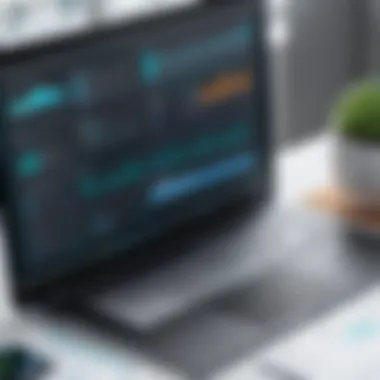

- E-signature Capability: Facilitating digital signatures streamlines the agreement process. There’s no need for scanning or couriering documents, bringing contracts to conclusion with just a few clicks.
- Version Control: With PandaDoc, users can keep track of different versions of contracts, preventing any confusion over terms that can arise during negotiations.
Documenting terms accurately while making adjustments as needed can substantially reduce disputes and maintain strong professional relationships.
In summary, PandaDoc forms serve several practical applications that enhance operational efficiency. By focusing on the needs of sales teams, HR departments, and legal professionals, these forms can contribute significantly to a more streamlined, collaborative, and error-free work environment.
Comparative Analysis with Other Document Tools
In the rapidly evolving landscape of digital documentation, conducting a comparative analysis is not just useful; it’s essential. Understanding where PandaDoc stands against other leading tools can equip users with the insight they need to make informed decisions. This section will shine a light on the nuances of PandaDoc when stacked against competitors like Adobe Sign and DocuSign, examining not just functionalities but also user experiences and adaptability in various environments.
PandaDoc vs. Adobe Sign
When weighing PandaDoc against Adobe Sign, several factors come into play. While both platforms offer strong e-signature functionalities, the user interface of PandaDoc is often seen as more intuitive and aesthetically pleasing. Users can easily embed forms into their workflows, allowing for a smoother experience compared to Adobe Sign, which, although it provides extensive customization options, can feel slightly overwhelming to new users.
- Integration Capabilities: PandaDoc integrates seamlessly with CRM tools such as Salesforce and HubSpot, while Adobe Sign does the same but can involve more steps, often causing friction during setup.
- Document Creation: PandaDoc enables users to create documents directly from templates. This creates a rapid document construction flow that can be a game-changer in high-volume environments, whereas Adobe Sign primarily focuses on the signing process, making it less versatile for document generation.
PandaDoc vs. DocuSign
DocuSign has long been a titan in the e-signature arena, but that doesn’t mean it reigns supreme in all aspects. When directly comparing it to PandaDoc, some distinct differences emerge.
- Comprehensiveness: DocuSign excels in its core function of e-signatures, offering intricate workflows specifically designed for capturing signatures electronically. However, when it comes to creating rich document experiences, PandaDoc’s options for embedding videos, images, and rich text make it a superior choice.
- Pricing Structure: A critical area of consideration is pricing. PandaDoc offers competitive pricing models for small businesses, which makes it a more attractive option for startups and freelancers. DocuSign, while it offers various features, can be quite pricey, especially for full-fledged access to its intricate features.
Thus, for users needing a robust documentation process beyond just signing, PandaDoc might just be the go-to choice.
User Experience Comparison
User experience matters; it’s the difference between a platform being a joy to use or a frustrating ordeal. In this regard, a side-by-side comparison reveals that PandaDoc tends to offer a more user-friendly interface. Users appreciate the drag-and-drop functionality while setting up documents, which cuts down on transfer time and effort.
- Ease of Use: PandaDoc is generally commended for its simplicity despite its sophistication, making it accessible for web-savvy and non-savvy users alike.
- Support and Community: The community surrounding PandaDoc on platforms like Reddit offers real-time feedback and support that can often be missing from larger companies like DocuSign, where users might feel lost in the sheer size of the operation.
In summary, while both PandaDoc and its competitors present valuable features, those specific aspects can significantly vary, impacting how organizations adopt and utilize these tools. As more companies move towards optimized document management processes, understanding these differences becomes ever more vital.
Challenges in Implementing PandaDoc Forms
Implementing any new software system comes with its own set of hurdles, and PandaDoc Forms is no exception. Although the advantages of using PandaDoc for document automation are significant, understanding these challenges can help organizations anticipate and manage potential roadblocks. Addressing these concerns not only smooths the transition but also ensures a greater return on investment over the software’s lifecycle. Let’s dive deeper into three primary challenges: user adoption and training, integration issues, and data privacy and security management.
User Adoption and Training
Adopting new technology often brings forth resistance from users accustomed to the old ways of doing things. Employees might feel overwhelmed by learning a new system, worrying that it may disrupt their established workflow. Training becomes essential here, but it's not merely about showing features; it’s about illustrating the benefits that PandaDoc Forms brings to their daily tasks.
To overcome this challenge, organizations should consider:
- Comprehensive Training Programs: A bite-sized training schedule can ease the learning curve, allowing users to get comfortable with the interface and features at their own pace.
- Encouragement of Feedback: Establishing a culture that promotes feedback can help users feel empowered and engaged with the new system. Feedback can help identify pain points quickly and inform necessary adjustments.
- Designated Champions: Identifying team leaders or enthusiastic users to be champions of the system can further motivate others. They can serve as go-to individuals for questions and support.
"Change is hard at first, messy in the middle, and beautiful at the end." – Robin Sharma
Such strategies not only aid in user education but also cultivate a sense of ownership and acceptance.
Integration Issues with Existing Systems
Smooth integration between PandaDoc Forms and existing systems is another hurdle that can make or break the adoption process. Many organizations rely on various software tools for customer relationship management (CRM), project management, and accounting. If PandaDoc cannot communicate seamlessly with these existing solutions, it could create inefficiencies, leading to frustrated users.
Consider these approaches for effective integration:
- Thorough Evaluation: Before implementation, it's crucial to assess the current tech stack and identify any potential integration points or conflicts with PandaDoc.
- Utilizing API Capabilities: PandaDoc offers an API, which can connect it with many other tools or custom solutions. This could be a game-changer for businesses needing tailored functionalities.
- Partial Rollouts: Gradually integrating PandaDoc within the organization can allow issues to be identified and corrected in phases. This controlled approach mitigates risks associated with full-scale implementation.
Managing Data Privacy and Security
Data privacy and security should always be at the forefront of any technology implementation, particularly when sensitive information is involved, such as client contracts and personal details. Users might be hesitant to embrace a new tool if they feel that their data isn’t secure.
When tackling this challenge, organizations should:
- Educate on Compliance: Knowledge about how PandaDoc Forms adheres to data protection regulations, such as GDPR, can bolster user confidence regarding data security.
- Utilize Security Features: PandaDoc comes equipped with features like document encryption and audit trails. Leveraging these can enhance the trust factor among users.
- Establish Clear Data Policies: Having well-defined policies regarding data usage and access can provide clarity about how organizations handle sensitive information.
In summary, understanding and addressing these challenges is essential for the successful implementation of PandaDoc Forms. By focusing on effective user training, ensuring smooth integration, and maintaining strong data privacy safeguards, organizations can harness the full potential of this robust platform.
Optimization Strategies for PandaDoc Forms


In the realm of document management, particularly with tools like PandaDoc, optimization is not just a nice-to-have; it’s an absolute necessity. The right strategies can dramatically enhance not just the effectiveness of the forms but also the overall workflow of the organizations employing them. By focusing on optimizing key aspects, users can unlock the full potential of PandaDoc Forms, ensuring that each document serves its purpose efficiently. This section delves into critical strategies that can help streamline usage and drive better results.
Utilizing Templates Effectively
Templates serve as the backbone of any efficient form creation process in PandaDoc. They provide a pre-established framework that can be tailored to meet diverse needs. Utilizing templates effectively means selecting the right base designs that resonate with the requirements of your team or the specific project at hand.
- Customization: Personalizing templates allows for quicker adjustments. Whether it's logos, color schemes, or specific language, having templates suited to your brand or project can save time and enhance consistency.
- Reusing Successful Forms: If a certain sales proposal format gained positive results, replicate it! Continuity can build trust, and using tried-and-true templates can boost confidence in your submissions.
- Version Control: Keep track of template versions. Different stages of a project may require revisiting and refining templates. Establish a clear policy for how versions are saved and shared among team members.
With these practices, organizations can significantly cut down the time spent creating documents, allowing for greater focus on their actual objectives.
Continuous Feedback and Improvement Process
In any dynamic work environment, stagnant processes can lead to hiccups and inefficiencies. Implementing a continuous feedback loop around PandaDoc Forms can pave the way for ongoing improvement. This process entails regularly soliciting input from users—both those who create forms and those who use them.
- User Surveys: After a form has been used, consider short surveys or informal feedback sessions to gather insights on what worked well and what didn’t.
- Focus Groups: Bringing together a small group of users can facilitate deeper discussions around specific challenges and best practices.
- Iterative Changes: Use the feedback to make incremental changes. The key is not to overcomplicate revisions; small adjustments can often yield significant benefits over time.
Incorporating regular feedback into the process ensures that the forms remain relevant and user-friendly, addressing any emerging needs for improvements.
Monitoring Metrics for Success
Tracking the effectiveness of PandaDoc Forms doesn’t have to be a daunting task. By paying attention to specific metrics, organizations can gain better insight into how well their documents are performing.
- Completion Rates: Monitor how many forms are completed versus how many are sent out. Low completion rates may indicate confusion or the need for clarity in the forms themselves.
- Time to Completion: Keeping an eye on how long it takes users to fill out a form can point to potential areas for simplification.
- Feedback Scores: If you've implemented feedback mechanisms, analyze the scores to see if there are patterns that could inform next steps.
Engaging in this type of metric monitoring empowers decision-makers with the information to make informed changes, steering the workflow towards greater success.
"Optimization is not a one-time event but a continuous journey towards efficiency."
Each of these strategies, when woven into the general approach of using PandaDoc Forms, can drive notable improvements. From enhancing ease of use to fostering a culture of feedback, these practices are essential for any organization aiming to leverage document automation effectively.
Future Trends in Document Automation
The landscape of document automation is evolving at a rapid pace, influenced heavily by advancements in technology. As organizations increasingly seek ways to enhance efficiency and accuracy, understanding the future trends in document automation becomes paramount. This section will explore the significant role that artificial intelligence and machine learning play in shaping this informative and vital domain.
Artificial Intelligence in Document Management
Artificial intelligence, often referred to as AI, has made considerable inroads into various sectors, including document management. The ability of AI to streamline processes can’t be overstated. It automates routine tasks such as sorting, archiving, and retrieving documents. This reduces the time spent on mundane tasks, allowing professionals to focus on higher-level responsibilities.
Key benefits include:
- Enhanced Search Capabilities: AI algorithms analyze organizational data to ensure faster and more accurate search results, making the retrieval of documents a breeze.
- Smart Categorization: AI can classify documents by content type, project, or client, helping to maintain well-organized document libraries.
- Natural Language Processing: Ninja-like accuracy is achieved through the ability of AI to understand context and nuances in human language, leading to better document management practices.
AI is not just about automation but also brings insights into how documents are utilized across organizations, paving the way for optimized workflows and strategic decision-making.
"The integration of AI in document management is no longer just a trend; it's becoming a necessity for competitive edge."
The Role of Machine Learning in Form Automation
Machine learning is a subset of AI, and it carries a unique charm when it comes to form automation. Unlike traditional programming methods, machine learning adapts and learns from new data inputs. This ability to self-improve updates automates processes in a smarter manner.
In the realm of form automation, machine learning can:
- Predict User Needs: Through analyzing usage patterns, machine learning can forecast what information users are most likely to input, streamlining the form-filling experience.
- Detect Anomalies: It can identify unusual patterns in data entries, helping to maintain data integrity by flagging errors or fraud attempts.
- Personalize User Experiences: By understanding user behavior, machine learning customizes workflows, enhancing the overall user experience.
As technology continues to advance, the synergy of machine learning and form automation will bring about tools that are significantly more user-friendly and effective, allowing teams to operate with increased agility and efficacy.
Closure: The Strategic Importance of PandaDoc Forms
In closing, it’s essential to underscore the strategic value that PandaDoc forms bring to the table. They emerge not merely as tools, but as integral components that can radically transform how organizations handle their documentation processes. As we've examined throughout this article, the capabilities offered by PandaDoc, from seamless integrations to advanced customization options, speak directly to the modern needs of businesses. This means that rather than merely improving existing processes, these forms offer a platform for rethinking how documents are created, shared, and managed.
Summarizing Key Insights
To encapsulate the main takeaways:
- Efficiency Gains: By streamlining workflows, PandaDoc forms reduce the time spent on administrative tasks. Teams can refocus their energy on core functions, thereby boosting productivity across the board.
- Collaboration Effectiveness: The design of PandaDoc forms facilitates teamwork, bridging communication gaps and ensuring that everyone is on the same page. This fosters an atmosphere where collaboration is not just encouraged, but enhanced.
- Accuracy and Compliance: With built-in features that minimize human error, PandaDoc helps organizations adhere to stricter compliance standards. This is critically important in industries where regulatory concerns are paramount.
- Integrative Power: The compatibility of PandaDoc with other platforms ensures a cohesive workflow, allowing users to leverage existing tools while enhancing overall productivity.
The combination of these insights paints a clear picture: adopting PandaDoc forms isn't just a choice; it’s a strategy to embrace a more efficient and effective document management system.
Final Thoughts on Implementation
Implementing PandaDoc forms requires careful thought. It's not simply about shifting to a new platform but entails fostering a culture that embraces change. Here are several factors to consider:
- Training and Support: Providing comprehensive training sessions for team members can ease the transition. Ensuring that everyone is confident in using the new system helps minimize resistance and streamline adoption.
- Pilot Programs: Before a full rollout, running pilot programs can help identify potential hurdles and adjust strategies accordingly. Seeing practical applications can further motivate teams to adopt the forms.
- Feedback Mechanisms: Implementing a process for continuous feedback ensures that users can voice their needs and experiences. This iterative process can lead to ongoing improvements in how the forms are utilized.
"The strategic impart of PandaDoc forms in modern document handling cannot be overstated; they are not just tools but enablers of efficiency and effectiveness."

