Maximizing ITSM with Jira Service Management


Intro
In today's fast-paced digital landscape, organizations face a myriad of challenges in managing their IT services effectively. The growing demand for efficient service delivery and customer satisfaction has propelled IT service management (ITSM) tools into the spotlight. Among the leading solutions is Jira Service Management, which seamlessly blends agile project management principles with robust ITSM functionalities to streamline processes and enhance user experience.
This comprehensive guide dives deep into Jira Service Management, offering an enriched understanding of its components, features, and how it can be a game-changer for IT professionals. As we explore the nuances of this software, we will dissect its purpose, key functionalities, installation processes, and the best practices for maximizing its potential while also delving into potential pitfalls that users may encounter. Understanding these elements not only helps organizations optimize their service delivery but also positions them on a trajectory toward greater operational efficiency.
By the end of this guide, whether you are a seasoned IT professional, a developer looking to integrate Jira’s capabilities into your workflow, or a student eager to learn about contemporary ITSM tools, you'll walk away with valuable insights and practical knowledge to enhance your service management strategy.
Preamble to Jira Service Management
In today's fast-paced digital landscape, organizations are increasingly reliant on effective IT service management (ITSM) to keep their operations running smoothly. Jira Service Management stands out as a vital player in this arena, providing a robust framework that connects IT teams with the needs of the business. This article seeks to shed light on the integral role of Jira in ITSM, emphasizing its features, benefits, and the nuances involved in its implementation.
The Evolution of IT Service Management
IT service management has witnessed a remarkable transformation over the years. Initially focused on reactive responses to IT incidents, the field has evolved into a proactive discipline that aligns IT services with the goals of the business. Organizations have shifted from a purely operational focus to adopting frameworks like ITIL (Information Technology Infrastructure Library) which emphasizes continuous service improvement.
Early ITSM solutions struggled with silos and lack of integration, causing inefficiencies that could frustrate users. Enter Jira Service Management, a tool designed to bridge these gaps. With its roots in software development, Jira brought a refreshing perspective to service management by promoting collaboration across diverse teams and enabling agile methodologies within IT operations.
This evolution has made ITSM crucial not just for maintaining systems, but also for enhancing overall customer satisfaction. In an age where customer experience drives loyalty, modern ITSM practices help organizations adapt quickly to changing demands and anticipate user needs effectively.
Understanding Jira Service Management
At its core, Jira Service Management is built not just as a ticketing system but as a comprehensive platform that supports the entire lifecycle of service management. It integrates seamlessly with tools used across development and operation teams, making it easier for IT professionals to track, manage, and resolve service requests while aligning with the business objectives.
Some key elements of Jira Service Management include:
- Service Request Management: This allows users to submit requests through a simple interface, ensuring their needs are logged and tracked efficiently.
- Incident Management: When an issue arises, Jira helps teams identify and manage incidents promptly, reducing downtime.
- Change Management: With built-in approval processes and change tracking, teams can implement changes effectively while minimizing risks.
- Knowledge Base: Leveraging insights and previous resolutions, users can access a catalog of solutions, fostering a culture of self-service and reducing repetitive queries.
Moreover, the flexibility of Jira means that organizations can tailor their workflows, making it adaptable to their specific needs. This level of customization ensures that teams can devise strategies that align with their unique operational requirements.
Core Features of Jira Service Management
Jira Service Management stands as a cornerstone for many organizations striving to enhance their IT service management practices. The core features embedded in this platform not only streamline service requests but also foster collaboration among teams. They ensure that organizations can respond to user needs with agility and precision, illustrating the systemic approach to effective service operations. Understanding these features is no mere academic exercise; it’s essential for both IT professionals and the companies they serve.
Incident Management
Incident management forms the bedrock of any IT service management system. It’s the mechanism by which organizations handle disruptions and ensure service continuity. In Jira Service Management, incident management is devised to efficiently log incidents, categorize them, and prioritize based on urgency and impact. This enables teams to respond quickly to issues that could hinder business operations.
Within this framework, key components such as ticket creation, automated notifications, and status tracking play vital roles. These tools reduce response times and enhance communication, making sure that the right team members are alerted promptly when a service disruption occurs.
Moreover, the integration of a knowledge base allows users to find quick solutions before even logging an incident. This self-service approach not only saves time for the service desk team but also empowers users. When people can resolve minor issues themselves, they feel more in control, leading to improved user satisfaction.
Problem Management
While incident management is about addressing immediate disruptions, problem management goes deeper into the root causes of these incidents. This aspect of Jira Service Management is crucial for organizations that seek to reduce the frequency of recurring issues. By documenting problems and performing thorough investigations, teams can identify underlying issues that otherwise create continual headaches.
The process typically involves analyzing incident trends, categorizing problems, and proposing effective workarounds or permanent fixes. With Jira’s features, teams can leverage reporting tools to visualize data trends and pinpoint areas prone to problems. This not only aids in quick problem resolution but also encourages a proactive mentality towards managing technology.
At its best, problem management shifts the culture of IT from reactive firefighting to preventive strategies, creating an environment where planning and forethought are valued.
Change Management
Change management is the glue that binds incident and problem management together, allowing teams to make necessary alterations to processes and systems while minimizing risks. With Jira Service Management, organizations have a robust framework focused on planning, testing, and implementing changes in a controlled manner.
The change management capabilities include assessing risks associated with changes, maintaining a change calendar, and establishing communication protocols. Using these tools helps IT teams ensure that changes do not disrupt ongoing services or negatively impact users.
By incorporating features like change approval workflows, teams can efficiently manage changes while ensuring that compliance and governance policies are adhered to. Decision-makers can verify that all risks are mitigated before any implementation, reducing the chance of service degradation.
Incorporating best practices in change management contributes to overall service quality. Thorough change planning and documentation not only create clarity for teams involved but also facilitate smoother transitions, thus fostering trust in IT capabilities.
"An effective change management process ensures that your doors are not only open for opportunities but also fortified against potential disruptions."
The resilient framework provided by Jira Service Management in these core areas—incident, problem, and change management—underscores its value in the modern IT landscape. In leveraging these features effectively, organizations stand to gain a comprehensive, agile, and proactive service management environment.
Integration Capabilities
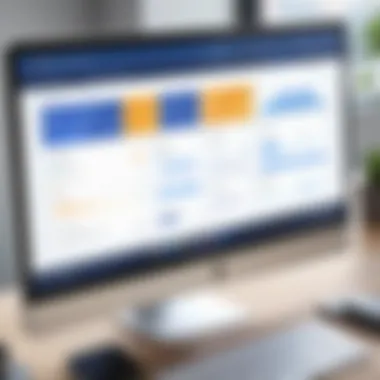

In today’s fast-paced tech environment, the ability to connect various tools and systems plays a essential role in streamlining operations. Integration capabilities in Jira Service Management not only enhance workflows but also ensure that teams can work smarter, not harder. With a wide array of integrations available, organizations can tailor their IT service management to fit their unique needs. This customization leads to improved service delivery, quicker response times, and overall efficiency.
Connecting Jira with Other Tools
Jira boasts compatibility with a myriad of tools, both within the Atlassian ecosystem—like Confluence and Bitbucket—and beyond. The benefit? Seamless data flow between platforms. When tools communicate effectively, it means fewer silos. Regardless of whether it’s a project tracking tool, a cloud storage service, or third-party solutions like Slack or Zendesk, integration streamlines communication and documentation. Tasks are easily tracked, and updates flow to relevant stakeholders. Ultimately, this results in enhanced visibility across projects.
Common tools that can be integrated include:
- Atlassian Confluence: Perfect for documentation and collaborative work.
- Slack: Offers real-time communication channels that can notify teams of updates directly.
- GitHub: Integrate with Jira for issue tracking and version control during software development.
To connect these tools effectively, users can leverage out-of-the-box solutions available in the Jira marketplace or develop custom integrations via APIs.
APIs and Automation
The power of Jira Service Management is amplified by its API capabilities, which facilitate automation across numerous processes. APIs allow developers to write scripts that automate repetitive tasks, reducing the likelihood of errors and improving productivity. For example, incident reports might trigger automatic notifications to appropriate teams, streamlining the resolution process.
Setting up automation rules does not require extensive programming knowledge. Jira’s user-friendly interface makes it rather straightforward. Utilizing tools like automation rules, users can simplify their workflows by setting specific triggers and actions.
Here’s a simplified example of an automation rule:
This not only saves time but also ensures that no steps in the service management process are overlooked. As APIs continue to advance, the possibilities for automation expand exponentially. The key takeaway is that integrating and automating within Jira Service Management can lead to a noticeable decrease in response times and a boost in user satisfaction.
"Integration and automation are not just about tools. They are about improving the people’s work experience."
These capabilities present organizations the opportunity to mold their service management around existing workflows rather than forcing teams to adapt to rigid structures.
User Experience and Interface
In today's fast-paced IT environment, the user experience (UX) and interface design play a pivotal role in how effective a tool can be in practice. As Jira Service Management becomes integral to many organizations' IT service management (ITSM) strategies, understanding the user experience is crucial. A well-designed interface fosters not just efficiency but also comfort and engagement among users, making their journey through the complexities of IT service more streamlined. When the interface is intuitive, it allows users to focus on tasks rather than wrestling with navigation dilemmas.
Jira's user interface has received significant updates over the years, balancing depth with accessibility. Key benefits of a sound user experience include:
- Reduced Learning Curve: With an intuitive layout, new users find it easier to acclimate, allowing them to contribute more effectively from the get-go.
- Enhanced Productivity: When workers can swiftly access the tools and information they need, they spend less time hunting through menus and more time addressing actual service requests.
- User Engagement: A visually appealing interface keeps users interested, leading to greater adoption rates and enthusiastic participation in using the platform.
Navigating the Dashboard
The dashboard serves as the control center for Jira Service Management, offering users a coherent overview of ongoing tasks and metrics. Upon logging in, users are greeted with a customizable layout that can be tailored to showcase the most pertinent information at a glance. This layout might include wide-ranging widgets displaying service level agreements (SLAs), ticket statuses, and operational metrics.
Key Components of the Dashboard:
- Widgets for Quick Insights: These are quick views into performance, such as average response times or unresolved tickets.
- Actionable Filters: Users often benefit from filters that allow them to sort through tickets not just by status, but also by urgency or issue type.
- Collaborative Features: There are options for easily assigning tasks and notifying team members, fostering real-time collaboration.
Navigating this dashboard becomes second nature once users take the time to explore its features and adapt it to their needs. The simplicity combined with the robust capabilities can optimize daily workflows significantly.
Customization Options
Jira Service Management prides itself on its flexibility. The customization options available cater to various team needs, allowing organizations to distill what works best for them. For instance, users can tailor their dashboard layout and choose which data to display prominently. Another key area is the ability to create tailored workflows that match unique processes within different teams.
Customization Possibilities Include:
- Dropdown Menus and Filtering Options: These help users refine their searches and find relevant tickets based on custom criteria.
- Custom Fields: Users can add fields specific to their operations, enabling better tracking of essential information for incidents or requests.
- Personalized Notifications: Setting up alerts ensures that teams are updated on ticket progress without overwhelming them with unnecessary information.
Ultimately, the extent to which an organization explores customization can have a direct impact on efficiency. Users equipped with a personalized experience are likely to feel more empowered, making their work that much easier.
Benefits of Using Jira Service Management
Jira Service Management is not just a tool; it’s a game changer in the realm of IT Service Management. Utilizing this platform can lead to a transformation in how teams operate, communicate, and solve problems. It’s crucial to recognize these benefits, as they can significantly impact your service delivery and overall productivity. Here’s a look at some of the primary advantages this tool brings to the table:
Increased Efficiency
One of the standout features of Jira Service Management is its capacity to streamline workflows. By automating repetitive tasks, teams can redirect their energies toward more critical issues. This automation not only saves time but also minimizes human errors.


Imagine a help desk where ticket assignments, status updates, and escalations occur seamlessly without the constant need for manual intervention. Using automation rules, teams can set up triggers that activate functions based on predefined criteria. For instance, if a ticket remains unresolved for more than 24 hours, the system can automatically escalate it to the next level. This leads to a quicker problem resolution.
Moreover, Jira provides visual tools like Kanban boards and dashboards that give instant insights into ticket status. This visibility enables teams to prioritize their tasks effectively. In this way, Jira fosters a culture of accountability and responsiveness, traits that are invaluable in high-pressure IT environments.
Enhanced Collaboration
Collaboration in IT is essential, and Jira Service Management acts as a bridge connecting teams across different functions. With its ability to integrate with tools like Confluence and Bitbucket, information flows freely, enabling more seamless communication.
When team members can easily share documents, notes, and updates, they spend less time searching for information and more time working together on solutions. Using comments and tagging features, users can direct messages to specific team members, ensuring that the right information gets to the right person at the right time. A remark here, a follow-up there, and suddenly everyone is on the same page.
Additionally, with the inclusion of Service Level Agreements (SLAs), teams can be aligned on expectations. This agreement aids in setting clear objectives, and thereby strengthens the commitment to meeting customer needs. When everyone knows the goals, the teamwork becomes less about managing tasks and more about achieving shared outcomes.
Data-Driven Decisions
In today's fast-paced tech environment, relying on gut feelings is no longer a viable strategy. Jira Service Management empowers organizations to make informed decisions by leveraging data and analytics.
The platform’s built-in reporting features provide critical insights into performance metrics. For instance, through dashboards, managers can track trends such as ticket volumes, response times, and customer satisfaction scores. This information can be invaluable for identifying bottlenecks and optimizing processes.
An example of a key performance metric to consider is the average resolution time of incidents. By drilling down into this data, teams can identify which types of issues are taking longer to resolve and adjust their workflows accordingly. Thus, making decisions based on concrete data allows teams to improve their service quality and ensures a better return on investment.
"In IT, what gets measured gets improved." – This phrase exemplifies the ethos that Jira Service Management embodies, as it lays out a clear path for continuous improvement.
Jira Service Management not only centralizes data but also fosters a culture of transparency. When team members can see the same metrics, it fosters a spirit of cooperation and shared responsibility.
From enhancing efficiency to enabling better collaboration and supporting data-driven decision-making, the advantages of using Jira Service Management are clear. For any organization looking to refine its IT service management strategies, these benefits provide compelling reasons to invest time and resources into adopting this robust platform.
Implementing Jira Service Management
Implementing Jira Service Management is a crucial step for any organization aiming to streamline their IT service processes. The transition to an effective ITSM framework goes beyond just adopting a tool; it involves aligning processes with business goals and end-user needs. Understanding the elements that make up this implementation can enhance operational efficiency, improve service delivery, and significantly boost customer satisfaction.
Planning and Strategy
Effective implementation starts with a well-thought-out plan. This phase requires an assessment of current IT service processes, followed by a clear definition of objectives. Here are some key points to consider:
- Assessment of Existing Processes: Before diving headfirst into the implementation, take a hard look at how your services are currently being managed. Evaluating existing workflows can reveal bottlenecks that Jira can help alleviate.
- Defining Clear Goals: Having a target in mind is essential. Goals can range from reducing ticket resolution time to enhancing the customer experience. Ensure these goals are measurable for easier tracking.
- Stakeholder Involvement: Engage with various stakeholders early on. This includes not only IT staff but also end-users. Their input is invaluable; they can give insights into pain points that might otherwise be overlooked.
- Resource Allocation: Identify the resources—both human and technical—required for implementation. Having the right team is essential. Assign specific roles that capitalize on the strengths of team members.
Drafting a roadmap that outlines each phase of the implementation, including timelines and milestones, can help maintain momentum and keep everyone on the same page.
Training and Onboarding
Once the planning is in place, the next step is to train your team effectively. An informed team is key to making the transition smooth and effective. Here’s how to do it:
- Create Tailored Training Programs: One-size-fits-all training often falls short. Tailor programs to match different roles within the organization. Developers and support staff may need different types of training.
- Hands-on Experience: Provide access to a sandbox environment where the team can explore and practice without pressure. This boosts confidence and familiarity with the platform.
- Documentation and Resources: Keep a repository of documentation that is easily accessible. This can include cheat sheets, user manuals, and FAQs.
- Continuous Learning: Establish a culture of continuous improvement by regularly updating training as new features are released and usage evolves. Keeping the team well-informed creates a more adaptable workforce.
Implementing Jira Service Management is not just an IT exercise; it involves a comprehensive strategy that engages various elements of the organization. Focusing on planning and training lays the groundwork for a successful adoption, which can lead to significant benefits such as enhanced operational agility and improved service quality. By preparing adequately, your team can maneuver through the complexities of service management with confidence and efficiency.
"The most effective way to manage your team’s performance is by empowering them through understanding and skills."
By addressing both planning and training effectively, organizations can harness the full power of Jira Service Management, making it a cornerstone of their IT service strategy.
Challenges and Considerations
Navigating the complexities of implementing Jira Service Management requires an understanding of the challenges that may arise. Recognizing these difficulties upfront sets a solid foundation for successful deployment and effective use of the platform. In the fast-paced domain of IT service management (ITSM), it’s essential to grasp these challenges not just to survive, but to thrive in building systems that are robust and conducive to operational excellence.
When discussing challenges and considerations, we're talking about factors that can seriously impact the effectiveness of Jira as an ITSM solution. These can range from internal resistance to change, to technical issues that arise during integration with existing systems. Addressing these challenges helps organizations not only to avoid pitfalls but also to pinpoint opportunities for strengthening their service management processes.
Common Pitfalls
One common pitfall organizations encounter when implementing Jira Service Management is inadequate user training. If teams lack sufficient knowledge on how to efficiently use the platform’s features, the entire exercise could be rendered ineffective. This often leads to underutilization, where users revert back to old methods, missing out on the advantages that Jira offers.
Another significant concern is poor configuration of the tool itself. A misconfigured Jira environment can cause confusion, increase response times, and ultimately frustrate users. It's crucial to ensure that workflows are tailored to the organization's specific needs rather than being set to a generic framework.
- Lack of alignment between IT and business goals can also jeopardize success. If the implementation of Jira doesn’t involve key stakeholders or doesn’t align with broader company objectives, it might face strong pushback.
- Overlooking feedback mechanisms can hinder continuous improvement and lead to stagnation in service delivery.


Overcoming Resistance to Change
Organizational change often meets with some degree of resistance, and the transition to Jira Service Management is no exception. Overcoming this resistance is vital for leveraging the platform's full potential. One effective strategy is engagement—involving employees early in the process can build ownership and eases the transition.
Communicating the clear benefits of using Jira over previous systems is pivotal. When employees see how changes can positively affect their daily routines, they’re more likely to embrace it. An approach known as change management focuses on this aspect.
- It's also beneficial to conduct workshops or training sessions that help users feel comfortable with the platform.
- Establishing champions within teams who can advocate for the platform and assist their colleagues can make a significant difference.
- Finally, creating a culture that values feedback leads to better adoption and improves the setup over time.
"Success in implementing Jira Service Management hinges not only on tools and processes, but on the people using them."
In summary, addressing challenges and understanding considerations within Jira Service Management implementation is crucial. Cultivating a supportive environment and fostering open channels of communication can alleviate common difficulties, allowing organizations to reap the full benefits of an optimized ITSM framework.
Measuring Success
Measuring the success of any IT service management initiative is more than just a box-ticking exercise. It involves delving deep into the metrics and outcomes that indicate how well services are being delivered and experienced by users. In the context of using Jira Service Management, understanding the effectiveness of the implemented strategies is crucial for continuous growth and improvement.
When it comes to Jira Service Management specifically, there's a multitude of tangible and intangible elements to consider. This includes user satisfaction, response times, incident resolution rates, and the overall efficiency of the service desk operations. All these factors can significantly influence both performance and quality of service. If managed effectively, they can lead to enhanced productivity and an increase in stakeholder confidence.
Moreover, determining success with the right metrics enables organizations to spot areas needing improvement, even before they escalate into significant issues. It's like having a GPS in an unknown landscape; without it, you're driving in circles, but with clear indicators, you're hitting your targets straight on.
Key Performance Indicators
To effectively gauge the success of Jira Service Management, implementing Key Performance Indicators (KPIs) is paramount. These KPIs should be tailored to reflect the particular goals of the organization, but here are some common ones to consider:
- First Response Time: This measures how quickly the service team responds to a user’s inquiry or incident. Reducing this time is essential for improving user satisfaction.
- Resolution Time: This tracks the duration taken to resolve issues. It's beneficial to analyze this data to enhance efficiency.
- Customer Satisfaction (CSAT): This can be gathered through short surveys following service interactions, providing immediate feedback from the user on their experience.
- Volume of Tickets: Understanding the number of incoming requests can reveal trends—like whether service levels are consistent or if they're peaking due to some incident.
Incorporating these KPIs into your regular reporting allows for a clearer picture of how service management is performing. Consistently monitoring these indicators offers opportunities for adjustments and has the potential to lead to considerable operational improvements.
Feedback Loops and Continuous Improvement
Feedback loops are the lifeblood of any successful service management strategy. They provide mechanisms whereby insights from users or service desk personnel can be systematically integrated into service processes. In Jira Service Management, establishing a structured feedback loop involves making it easy for users to share their experiences and suggestions. This can be done through surveys, direct communication channels, or even creating dedicated feedback sections within the system itself.
Continuous improvement is a mantra that resonates throughout the IT service management field. By regularly seeking feedback, the team can learn what works well and what doesn’t, thus aligning themselves closely with user expectations. Some effective strategies include:
- Regular Review Meetings: Schedule recurring sessions aimed at reviewing feedback received and identifying patterns, trends, or recurring issues.
- Training Programs: Implement programs based on feedback outcomes; for instance, if many users struggle with a particular platform feature, arranging targeted training sessions can bridge knowledge gaps.
- Actionable Plans: Develop and execute plans that respond to feedback. For instance, if users consistently express the need for quicker resolutions, exploring additional resources or technologies may be necessary.
As a result of establishing these feedback mechanisms and driving continuous improvements, organizations cultivate a more responsive environment that not only meets but anticipates user needs. This leads to higher satisfaction rates and more completed resolutions, which ultimately reflect positively in the overall service management success.
Future Trends in ITSM and Jira Service Management
In an age where technology evolves at breakneck speed, keeping abreast of future trends in IT service management is not just prudent but essential. With organizations increasingly leaning toward agile practices, understanding how these trends interplay with tools like Jira Service Management is paramount. This section focuses on two pivotal trends: the integration of artificial intelligence (AI) and machine learning, and the shift toward self-service models. These elements are reshaping the landscape of ITSM, making it more efficient and user-centric.
AI and Machine Learning Integration
The incorporation of AI and machine learning into ITSM frameworks is revolutionizing how organizations manage their IT services. By leveraging these technologies, companies can automate repetitive tasks that traditionally consumed valuable human resources, thereby allowing teams to focus on more strategic objectives.
Benefits include:
- Proactive Incident Management: AI can analyze historical incident data to identify patterns, helping organizations predict and prevent future incidents before they impact users.
- Enhanced User Support: Machine learning algorithms can power chatbots and virtual assistants to handle common queries, providing instant assistance and reducing wait times.
- Smart Routing: AI tools can intelligently route tickets to the appropriate group, ensuring faster resolution without unnecessary back and forth.
Nevertheless, while the potential is vast, organizations must tread carefully. Risks such as over-reliance on automated systems or the challenge of integrating AI with existing processes can pose obstacles. Thus, a thoughtful approach towards implementation is crucial, ensuring that human oversight and expertise remain in the loop.
The Shift towards Self-Service Models
Another significant trend is the movement towards self-service models. Users are increasingly seeking the ability to resolve their issues without overwhelming support teams. Self-service portals allow users to find solutions on their terms, creating a more seamless experience.
This shift is driven by several factors:
- Empowerment: By providing users with tools to troubleshoot and find solutions independently, organizations empower them and foster user satisfaction.
- Cost Efficiency: Reducing the volume of support tickets allows IT teams to concentrate on more complex tasks, ultimately driving down costs.
- Resource Optimization: Users are more likely to find information quickly on a well-designed self-service portal, which can lead to a more efficient allocation of IT resources.
However, establishing an effective self-service environment requires careful planning. Organizations must ensure that the knowledge base is regularly updated and user-friendly. It’s imperative that feedback mechanisms are in place so improvements can be made based on user interactions.
"The future of ITSM lies in enabling users to help themselves while maintaining support availability when needed."
Finale
In wrapping up our exploration of Jira Service Management within the framework of IT service management (ITSM), it's essential to reflect on the critical components that have been discussed throughout this guide. The adoption of Jira Service Management can have a substantial impact on how IT teams operate, with various features designed to enhance service delivery and promote efficient workflows.
Summarizing Key Insights
- Boosted Efficiency: Jira Service Management serves as a one-stop hub that streamlines processes. By integrating various ITSM functionalities, teams experience reduced turnaround times on incidents and changes. Task automation plays a vital role, cutting down the manual effort required which, in turn, fosters a more agile environment.
- Improved Collaboration: This platform is not just about managing services; it’s about allowing teams to work smarter together. Functions like shared queues validate teamwork across departments, allowing everyone to rally around common goals. Hence, it enhances communication and helps break down silos that can ultimately hinder progress.
- Data-Driven Decisions: Leveraging the data extracted from service tickets, teams can build an informative knowledge base. Analytics provided by Jira allow for better decision-making processes when adjusting service levels or anticipating future needs. This proactive approach can be a game-changer in achieving strategic business objectives.
- Implementation Challenges: While the benefits are numerous, the journey toward implementing Jira may not be without its hurdles. Understanding common pitfalls, such as resistance to new tools, is crucial in planning and overcoming these challenges. An adequate change management strategy plays a key role in enhancing user acceptance and ensuring long-term success in shifting to Jira.
- Future Focus: Finally, keeping an eye on emerging trends within ITSM, particularly in areas like AI integration and self-service models, will be vital in maintaining a competitive edge. Organizations willing to adapt their strategies will find that tools like Jira Service Management can lead to transformative improvements.



