Maximizing Project Efficiency with Workflow Tools
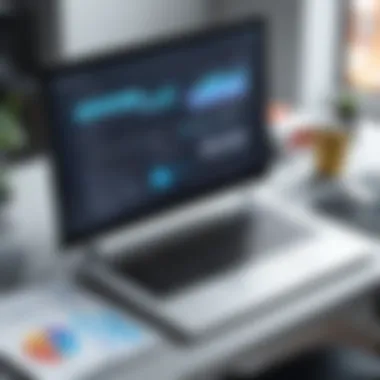

Intro
In the fast-paced world of project management, workflow tools have become the lifeblood of efficiency and collaboration. These tools not only simplify complex tasks but also foster a culture of communication and coordination among team members. Understanding the various categories and functionalities of these tools is essential, as they form the backbone of successful project execution across industries.
As organizations continue to embrace digital transformation, learning the ropes of these tools can significantly enhance productivity and streamline processes. In this section, we will dive into the nuances of project management workflow tools, highlighting their key aspects, trends, and practical applications that can elevate project outcomes.
Software Overview
Purpose and Function of the Software
Project management software serves a critical purpose: to provide an organized framework for planning, tracking, and managing projects from inception to completion. These tools are designed to facilitate a clear understanding of project goals, timelines, and the roles of team members. They are not merely checklists; they integrate various functionalities that cater to diverse needs, ensuring that every aspect of the project is carefully monitored.
Key Features and Benefits
When we consider project management tools, a plethora of features comes into play:
- Task Management: Allows users to create, assign, and prioritize tasks, ensuring everyone knows their responsibilities. This minimizes confusion and constantly keeps the team aligned.
- Collaboration Features: Built-in chat functions or comment sections allow for real-time dialogue, fostering collaboration and immediate feedback.
- Time Tracking: Keeping tabs on how much time is spent on each task helps manage resources more effectively.
- Document Sharing: Centralized repositories for project documents prevent miscommunication and ensure that all parties have access to the latest files.
- Analytics and Reporting: Insightful dashboards and reports provide visibility into project status, helping identify bottlenecks or areas needing attention.
The benefits are staggering. Enhanced visibility leads to better decision-making, while increased collaboration accelerates progress. Teams can pivot quickly in response to changes, ensuring adaptability — a must-have trait in today’s dynamic market.
Installation and Setup
System Requirements
In order to run project management software smoothly, understanding the system requirements is crucial. Here are some general requirements:
- Operating System: Windows, macOS, or Linux.
- Processor: A modern multi-core processor to handle activities efficiently.
- RAM: At least 8GB, with higher capacity recommended for larger teams.
- Internet Connection: Reliable connectivity is essential, as most tools are cloud-based.
These requirements ensure that both the software performance and user experience remain top-notch.
Installation Process
Installing project management tools can vary depending on the provider, but usually follows a similar pattern:
- Sign Up: Registering on the software provider's website.
- Download: If needed, download the application or simply access it through a browser.
- Install: For desktop software, follow the on-screen prompts carefully to install the application.
- Setup: Configure your account settings and invite team members to join the workspace.
- Training: Most platforms provide tutorials or guides to help users get acquainted with the tool.
With the right installation and onboarding, users can start harnessing the power of project management workflow tools quickly.
"In the realm of project management, the right tools can turn chaos into clarity, and chaos is what too many projects face."
As we move forward, we will explore methodologies and implementation strategies that utilize these tools effectively, showcasing how they can not only enhance productivity but also transform the way teams collaborate.
Prologue to Project Management Workflow Tools
In today’s fast-paced business environment, efficiency often separates the wheat from the chaff. Organizations are no longer just focusing on completing tasks; they’re keen on how these tasks get done. This is where project management workflow tools come into play. These tools are pivotal for teams looking to streamline operations, boost productivity, and enhance collaboration.
Effective project management workflow tools can significantly reduce bottlenecks, foster communication, and ultimately drive successful project outcomes. They help visualize tasks, delegate responsibilities, and keep everyone on the same page. In an era where remote work is commonplace, these tools are not just beneficial; they have become essential for maintaining operational flow.
Definition and Purpose
When we talk about project management workflow tools, we are essentially referring to software applications designed to assist teams in planning, executing, and managing project tasks. The core purpose of these tools is to establish a harmonious workflow that encompasses all aspects of project management, from initiation to closure.
These tools can come packed with features like task scheduling, time tracking, resource allocation, and performance analytics. Sure, some might argue that project management can still be done manually using spreadsheets or pen and paper. However, as projects grow more complex, relying on traditional methods can lead to chaos. A well-designed workflow tool can centralize information, automate routine tasks, and offer real-time updates—which is invaluable in keeping projects on track.
Historical Context
To appreciate the significance of these tools, it’s worth delving into their evolution. Traditionally, project management was a far more linear and rigid affair. Teams relied heavily on Gantt charts and other paper-based methods. While these were useful at the time, they lacked flexibility and could easily become outdated in the fast-moving landscape.
The adoption of information technology radically transformed the scene. In the 80s and 90s, project management software began to emerge. Initially clunky and expensive, they were often used by larger organizations. However, with advancements in technology and the advent of the internet, a new wave of project management workflow tools began to take shape in the early 2000s.
Now, we find ourselves in a landscape flooded with options, with tools designed for every conceivable methodology—be it Agile, Waterfall, or something hybrid. As organizations continue to adapt and evolve, the importance of having the right tool to manage workflow cannot be overstated. As a result, understanding their history is key to recognizing how far we've come and how radically they can improve an organization's efficiency.
Key Features of Workflow Tools
Understanding the key features of project management workflow tools is essential for enhancing efficiency in any project. These functionalities serve as the backbone of organizational processes and directly influence how teams collaborate, manage their time, and track progress. The right tools can streamline communication and tasks, making the project management process smoother. In today’s fast-paced environment, appreciating these features is not just helpful; it's vital.
Task Management Capabilities


At the core, task management capabilities in workflow tools enable teams to break down complex projects into manageable pieces. For instance, Asana allows users to create tasks, assign them to team members, set deadlines, and monitor progress. This clarity can reduce the chaos that often accompanies project execution.
Moreover, prioritization becomes easier. A tool like Trello employs a kanban-style board, allowing staff to visualize tasks in different stages—waiting, in progress, or completed. This visual layout not only aids in tracking work but also fosters accountability. When everyone knows what is on their plate, it can significantly enhance productivity.
Collaboration and Communication
Possibly one of the most significant features of workflow tools is their ability to bolster collaboration and communication among team members. Platforms such as Jira integrate messaging functionalities, enabling real-time conversations about specific tasks or issues. This feature mitigates the typical back-and-forth that happens in lengthy email threads, which can be like a game of telephone, often leading to miscommunication.
Furthermore, tools allow for shared resources and documentation. Google Docs, for instance, can be integrated within these systems, enabling team members to collaborate on project documents simultaneously, as if they were in the same room. By centralizing communication and providing collaborative features, workflow tools ensure that everyone remains on the same page.
Time Tracking Functions
Time tracking is another essential feature that supports insight into productivity and project timelines. Tools like Toggl can be integrated into project management systems, providing data on how time is allocated across various tasks. Developing this awareness helps teams identify bottlenecks and optimize workflows. They might find that certain tasks take longer than anticipated; this revelation informs future planning.
Moreover, effective time tracking can translate into financial management. Having a clear view of where time is spent allows managers to allocate budgets more accurately and ensure that projects stay within financial limits. In competitive environments, this can be the difference between profit and loss.
Reporting and Analytics
Reporting functionalities within workflow tools enable managers to analyze progress and performance easily. Tools such as Microsoft Project provide detailed reports on resource allocation, timelines, and budget adherence. Having a comprehensive view can assist in decision-making and strategic planning.
Analytics also enable the tracking of team performance over time. By examining metrics like task completion rates and time spent on assignments, departments can identify trends and areas for improvement. Being able to visualize this data in dashboards turns metrics into actionable insights, making it easier to steer projects in the right direction.
"The right metrics can illuminate the path forward, making challenges visible before they become roadblocks."
Types of Project Management Workflow Tools
Understanding the different types of project management workflow tools is essential for organizations aiming to streamline their processes and improve efficiency. Each type offers distinct benefits suited to various organizational needs and project requirements. In this section, we will delve into three main categories of tools: Traditional Tools, Agile Tools, and Hybrid Solutions. Each type serves a unique purpose and might cater to different workflow dynamics, so grasping these nuances can greatly impact project success.
Traditional Tools
Traditional project management tools have been around for decades, serving as the backbone for many organizations. These tools often emphasize a linear approach, where projects are mapped out in sequential phases. For instance, tools like Microsoft Project provide Gantt charts that visually outline project timelines and dependencies. This can be particularly beneficial for projects with clear start and end dates, where scope and tasks are well-defined.
Key Benefits of Traditional Tools:
- Stability: These tools foster a structured environment which is often preferred for tasks that require adherence to strict timelines.
- Clear Ownership: Assigning tasks is straightforward, making it easy to determine responsibility and accountability.
- Forecasting: With easy tracking of timelines, predicting project outcomes becomes feasible based on historical data.
However, one must also consider that in fast-paced environments, traditional tools may fall short. Their rigidity can stifle creativity and adaptability.
Agile Tools
In contrast, Agile tools embrace a more dynamic approach to project management. They focus on flexibility and iterative progress, necessary for today’s ever-changing work environments. Tools like Trello or Jira are designed around Agile methodologies, allowing teams to collaborate fluidly on projects.
Why Choose Agile Tools?
- Responsive to Change: Projects can pivot easily without the heavy burden of overhauling an entire plan, which is invaluable in sectors like software development.
- Continuous Improvement: Feedback loops facilitate constant optimization, ensuring that deliverables meet current demands.
- Enhanced Collaboration: These tools promote teamwork through shared boards and real-time updates, fostering a culture of communication.
While Agile tools shine in adaptability, they may also risk creating chaos if not managed properly, especially in teams unfamiliar with Agile principles.
Hybrid Solutions
Hybrid solutions represent a blend between traditional and Agile project management tools. They cater to organizations that have diverse teams or projects requiring different methods. For example, tools like Asana can be customized to operate within both frameworks.
The Advantages of Hybrid Solutions:
- Versatility: These tools can change their structure based on the nature of the project, making them suitable for varying team dynamics.
- Wider Appeal: They can satisfy both traditionalists and Agile enthusiasts, allowing teams to transition on their terms.
- Broader Functionality: By incorporating the positive aspects of both methodologies, hybrid solutions can offer comprehensive tracking, collaboration, and reporting features.
As effective as hybrid tools can be, they require skilled management to avoid confusion and to maintain clear processes across methodologies.
"In the world of project management, no one-size-fits-all solution exists; the best approach is often a tailored mix that honors your team's unique dynamics."
Popular Project Management Workflow Tools
In the ever-evolving realm of project management, having the right tools can make all the difference. Popular project management workflow tools serve as essential allies in the quest for enhanced efficiency and improved team collaboration. These platforms are designed to streamline processes, making it easier for teams to track progress, manage tasks, and communicate effectively.
Selecting the right tool can impact project success in profound ways. For instance, the right software can foster collaboration, limit misunderstandings, and keep everyone on the same page. When evaluating these tools, it's important to consider factors like user interface, integration capabilities, and flexibility. Ultimately, the best tools will not just meet organizational needs, but elevate them.
Here, we delve into some of the leading project management workflow tools available today:


Asana
Asana is like the Swiss Army knife of project management tools. With its user-friendly interface and robust functionality, it allows teams to assign tasks, set deadlines, and monitor project progression in real time. Members can easily see who is responsible for what, which minimizes confusion and enhances accountability.
A standout feature is the ability to create project timelines, which can visualize tasks over a specified duration. This capability is particularly beneficial for teams handling multiple projects at once. The tool also integrates seamlessly with platforms like Slack and Google Drive, making it a versatile option that fits neatly into existing workflows.
Trello
Trello operates on a board-and-card system, which is visually driven and can be beneficial for users who prefer keeping things straightforward. Each board represents a project, and cards can be used to denote tasks. Team members can move these cards across lists to indicate the status of work. This simplicity is one of Trello’s core strengths—making it accessible to both tech-savvy individuals and those less familiar with workflow tools.
Its flexibility allows users to customize boards with labels, checklists, and due dates. Moreover, Trello offers handy integrations with numerous apps, from Dropbox to Atlassian products. The visual organization can enhance creativity, making it a favored option for marketing teams or creative projects.
Jira
Jira is tailored for software development and is synonymous with agile project management. Its features are built to support scrum and kanban methodologies, making it ideal for teams practicing iterative development. With Jira, you can create user stories, sprints, and epics to comprehensively plan and execute software tasks.
A unique aspect of Jira is its reporting functionalities—providing insights into team performance through various metrics. This data-driven approach allows for informed decision-making and helps identify bottlenecks or areas for improvement. Due to its alignment with development processes, it might not be the best fit for all industries, but for tech teams, it’s hard to beat.
Microsoft Project
Microsoft Project has been a strong player in the project management arena for decades. It offers an extensive range of features suitable for larger-scale operations. Users can create detailed project schedules, engage in resource management, and track budgets. Its Gantt chart feature can help visualize timelines and dependencies, which is essential for comprehensive project planning.
However, with this depth of functionality comes a greater level of complexity. Organizations looking to utilize Microsoft Project effectively might need to invest time into training. Nevertheless, its integration with other Microsoft products like Teams and Excel can enhance overall productivity within environments already utilizing these tools.
"In project management, selecting the right tool is like choosing the right weapon for a battle."
Each of these tools serves distinct purposes and comes with unique strengths. When chosen correctly, they can significantly enhance efficiency and collaboration in project management. Understanding how they operate allows teams to make better decisions based on specific needs and preferences.
Selecting the Right Workflow Tool
Choosing the appropriate project management workflow tool is a pivotal step in fostering efficiency and enhancing team collaboration. The significance of selecting the right tool cannot be overstated; it directly influences how projects are managed, from inception to completion. A well-chosen tool can streamline processes, improve communication, and ultimately drive project success. This section delves into the essential components of selecting the right workflow tool, emphasizing the importance of aligning it with organizational needs and ensuring compatibility with existing systems.
Assessing Organizational Needs
Before diving headfirst into the vast array of available workflow tools, organizations must first assess their unique needs. Understanding the specific requirements of a team or project can steer companies toward a tool that genuinely fits. Key elements to evaluate include:
- Teams' Size and Structure: The type of tool suitable for a small startup may not be ideal for a sprawling enterprise. Different tools cater to varying team sizes, with features scaled accordingly.
- Project Complexity: Are the projects straightforward with a predictable flow, or do they require managing multiple interdependent tasks? Complexity dictates the need for task management features.
- Collaboration Requirements: If a team works closely, they may need tools emphasizing communication and collaborative functionalities.
- Reporting Needs: Understanding how insights will be utilized can guide the choice of tools with robust reporting and analytics features.
By examining these aspects, organizations can set clear priorities that guide their selection process. For instance, if a team is remote and relies heavily on asynchronous work, tools that facilitate easy communication and real-time updates should be prioritized.
Compatibility with Existing Systems
Once organizational needs have been assessed, the next logical consideration is how well the selected tool integrates with existing systems. Implementing a new workflow tool shouldn’t feel like adding another hairball to an already tangled mess. Instead, it should blend seamlessly into the current environment. Some considerations include:
- Software Integration: Does the tool connect with currently used software like customer relationship management (CRM) systems, email platforms, or file-sharing services? Integration can lead to smoother workflows and reduced friction.
- User Experience: An intuitive interface ensures team members can quickly adapt to and leverage the tool. If it’s too complicated, it may lead to frustration and decreased productivity.
- Scalability: Will the tool support growth? As businesses evolve and expand, the chosen tool should be able to accommodate increased demands without a complete overhaul.
Selecting the right workflow tool, tailored to specific organizational needs and ensuring compatibility, lays the groundwork for project efficiency and success.
In summary, selecting the right workflow tool is more than just picking the top-rated option. It involves a thorough understanding of both the organizational context and the technological landscape, ensuring that whatever is chosen is a fitting piece in a larger puzzle.
Implementation Strategies
Effective implementation strategies are vital for harnessing the full potential of project management workflow tools. When organizations are gearing up to integrate these tools into their operations, they need to consider a strategic approach. This ensures not only a smooth transition but also maximizes user adoption and satisfaction.
Several elements come into play here, including careful planning, training of staff, and seamless integration with existing systems. All these factors contribute to a more fluid workflow, making future projects run like a well-oiled machine. This is a critical step that shouldn’t be overlooked, as poor implementation can lead to disruptions that may cost organizations both time and money.
Planning and Training
Planning serves as the backbone of any successful implementation strategy. It involves mapping out the steps needed to introduce the workflow tools effectively. This shouldn't just be left to upper management; rather, input from team members who will directly use these tools is essential. This can provide valuable insights that management may not have considered.
Training plays a crucial role as well. A tool is only as effective as its users. Hence, setting up comprehensive training programs ensures that everyone from seasoned pros to rookies know how to use the tools optimally. It also helps in alleviating fears regarding the change—many people resist new technologies out of fear of the unknown. A solid training program can often turn skeptics into advocates.
Some effective training methods include:
- Workshops: Hands-on sessions allow users to familiarize themselves with the tool and ask questions in real-time.
- Online Tutorials: For ongoing learning, recorded tutorials can be a great resource.
- Peer Training: Engaging more experienced users to help their colleagues can foster collaboration and learning.
Integration with Current Processes


Once training is underway, the next step is integration. This won't just mean adopting a new software tool; it’s about aligning it with the existing workflows of the organization. If the new tool disrupts the current processes too much, employees may revert to their old systems, undermining the purpose of the new implementation.
To integrate effectively, organizations must:
- Map Current Workflows: Understand how current processes work and identify areas where the new tool can enhance efficiency.
- Pilot Programs: Start with a small group to test how the new tool interacts with existing workflows before a full-scale launch.
- Gather Feedback: During the pilot stages, solicit input from users to refine the integration process. This can also foster a sense of ownership among the staff.
“You can’t manage what you can’t measure.” – Peter Drucker The essence of a good workflow is indeed the ability to track progress and performance, reinforcing the need for a robust implementation strategy.
Challenges of Using Workflow Tools
When organizations decide to implement project management workflow tools, they often anticipate a flood of benefits—better collaboration, improved efficiency, and results-driven methodologies. However, it is critical to acknowledge the inherent challenges that can arise in the process. Addressing and understanding these obstacles is vital for ensuring a seamless transition. It provides insights into how teams can avoid potential pitfalls and make the most of these digital tools.
Resistance to Change
In any organization, particularly those steeped in traditional practices, the prospect of change can send shivers down the spine. Workers tend to feel a certain comfort in familiar routines and workflows. When introducing new project management tools, this resistance can rear its head, slowing down the adaptation process.
Employees may fear that new tools will render their skills obsolete or could create disruption in their work patterns. For instance, a software development team accustomed to using spreadsheets might find it laborious to switch to a comprehensive tool like Jira. This reluctance can lead to dissatisfaction or frustration among team members, ultimately impacting productivity.
To mitigate this resistance, organizations should prioritize effective communication and training. Engaging employees early in the process and offering hands-on training sessions can empower them to embrace new tools with confidence. Leadership should express the underlying benefits clearly—how this change is not about replacing jobs but enhancing the work experience. Providing champions or advocates within teams can also facilitate a smoother transition, as peers often influence each other more than managers do.
Overcomplication of Processes
Another significant challenge tied to the adoption of project management tools is the potential for overcomplication. As teams integrate more and more features, the workflows can quickly turn unwieldy, leading to frustration instead of efficiency. A tool that offers multiple integrations and a plethora of functionalities can become a double-edged sword. For example, if a marketing team decides to implement software like Asana and begins adding numerous tasks, dependencies, and templates, they might inadvertently complicate rather than streamline their workflow.
When people cannot easily navigate these tools or understand how to leverage them fully, their potential remains untapped. Overcomplicated processes can hamper productivity and discourage team members from utilizing the tool altogether.
To counteract this trend, organizations must focus on training that emphasizes simplicity. Developing a clear onboarding process that outlines the essential features and how they align with daily tasks is necessary. Additionally, fostering an environment where teams can provide feedback and suggestions for improvements ensures that the tool evolves along with their needs.
In the long run, it's essential for teams to actively review and refine their processes regularly, ensuring that their project management tools serve as an aid, not an obstacle.
"The greatest mistake is to do nothing because you can only do a little; do what you can."
—Sydney Smith
Future Trends in Project Management Workflow Tools
The landscape of project management workflow tools is undergoing a seismic shift, driven by technology and shifting work norms. Understanding future trends in this area is vital for organizations aiming to maintain a competitive edge. By staying abreast of developments such as artificial intelligence, the demands of remote work, and customizable solutions, businesses can harness tools that not only streamline processes but also enhance the very fabric of teamwork and productivity.
Artificial Intelligence Integration
Artificial intelligence is positioning itself as a game changer in project management. The integration of AI into workflow tools provides automatic functionalities that save time and reduce errors. Imagine a virtual assistant that can allocate tasks based on team performance metrics or suggest timelines based on previous project data. The implementation of this technology means that managers can focus on strategy rather than being bogged down with everyday minutiae.
Furthermore, AI-powered analytics enable real-time monitoring of project progress. This includes predicting potential bottlenecks and offering solutions before issues escalate. In industries where time is money, these proactive measures are invaluable. To put it simply, integrating AI into workflow tools is like having a crystal ball that aids in decision-making and boosts overall project efficiency.
"Artificial Intelligence is the new electricity." – Andrew Ng
Remote Work Adaptations
With the rise of remote work, project management tools have had to adapt swiftly to ensure seamless collaboration among dispersed teams. More and more, tools are being designed with features that foster communication and transparency, overcoming the physical barriers that often hinder remote interactions. Functions like video conferencing, integrated chats, and shared digital workspaces are becoming staples in many project management platforms.
Moreover, there is a growing emphasis on flexible work practices. Tools now offer features that allow for asynchronous work, recognizing that teams may not be in the same time zone. This flexibility can lead to greater productivity, letting employees clock in at their most effective hours. Such adaptations make it easy for organizations to cultivate a robust remote work culture, leading to greater job satisfaction and retention.
Customizable Solutions
As project management needs vary widely across industries, the demand for customizable workflow tools is on the rise. No longer are companies confined to rigid templates; instead, they seek platforms that can evolve alongside their unique needs. With customization options ranging from modifying user interfaces to creating bespoke workflows, organizations can tailor tools to fit their operational rhythms.
Customization is not just about aesthetics; it's about creating a user experience that aligns with team dynamics. For instance, a tech startup might prioritize agile methodologies, while a more traditional firm may lean towards waterfall approaches. With customizable solutions, each team can adopt a workflow that feels inherent to their style of working, maximizing both comfort and efficiency.
Ending
In summarizing the exploration of project management workflow tools, it’s essential to underscore their growing importance in enhancing efficiency within teams. As organizations today face increasing pressures to deliver results promptly and efficiently, leveraging the right tools can significantly ease the burdens associated with complicated project management tasks.
Recap of Key Insights
The landscape of project management has evolved considerably, moving away from mere spreadsheets and manual tracking. This article discussed various types of workflow tools that cater to diverse methodologies, be it traditional models, agile environments, or a hybrid of both. Some of the notable insights include:
- Diverse Capabilities: Different tools come with unique features tailored for specific challenges. For instance, Asana and Trello are more visual and intuitive, making them suitable for creative projects, while Microsoft Project excels in structured environments requiring detailed tracking and reporting.
- Team Collaboration: Effective workflow tools promote seamless communication among team members, breaking down information silos and fostering transparency. The ability to centralize discussions and updates reduces misunderstandings and keeps everyone on the same page.
- Data-Driven Decisions: The analytics and reporting functions provide insights that help in refining processes over time. This ability to adapt based on performance metrics strengthens the overall project management approach, making it less reactive.
A thorough understanding of these aspects leads to better decision-making when selecting and implementing the right workflow tool. Such understanding is pivotal as it aligns with organizational goals and the specifics of team dynamics.
Call to Action for Future Considerations
Looking ahead, the trajectory of project management tools indicates a continued fusion of advanced technologies and tailor-made solutions. Organizations should prioritize the following as they evaluate their project management needs:
- Staying Updated: The integration of artificial intelligence in workflow tools is poised to revolutionize efficiency further. Organizations must keep an eye on innovations as they emerge. Adopting tools that incorporate AI capabilities can lead to more streamlined processes and smarter project investment.
- Customization: One size does not fit all. Companies should invest in solutions that offer customization options to adapt to their specific workflows and industry requirements. This ensures that the teams can utilize the tools in a way that complements their existing processes rather than complicating them.
- User Training: As new trends unfold, user education remains paramount. Teams should engage in training programs that help them leverage the full potential of these tools, building comfort in usage.



