In-Depth Overview of McAfee DLP for Linux Systems


Intro
In an era where data is deemed the new oil, protecting it has become paramount, especially in environments using Linux systems. With a plethora of vulnerabilities in today's digital landscape, organizations must ensure that sensitive information remains under lock and key. McAfee Data Loss Prevention (DLP) stands out as a robust option tailored for Linux platforms. This article takes a detailed look at how McAfee DLP functions, its features, and its role in securing data. Through a well-rounded approach, we will not just explore practical implementations, but also delve into performance metrics and challenges faced during deployment.
Software Overview
Purpose and Function of the Software
McAfee DLP is designed specifically to help organizations safeguard sensitive information and ensure that it does not leave the corporate network without authorization. In Linux environments, where open-source frameworks can complicate security measures, DLP serves as a crucial tool in identifying, monitoring, and protecting sensitive data from leaks or unauthorized access.
Key Features and Benefits
- Comprehensive Policy Enforcement: Organizations can create and enforce policies tailored to their specific needs. This ensures that only authorized personnel have access to sensitive data.
- Real-time Monitoring: McAfee DLP allows for continuous surveillance of data flows within the company’s network, alerting administrators of potential breaches just as they occur.
- Integration Capabilities: The ability to work seamlessly within various security infrastructures maximizes overall protection without necessitating a complete system overhaul.
- User Education and Awareness: By employing alerts and notifications for employees, McAfee DLP increases user awareness regarding data handling practices, minimizing the risk of accidental or malicious actions.
- Regulatory Compliance: In industries where compliance is critical, such as healthcare or finance, McAfee DLP gives organizations peace of mind by helping them meet legal requirements concerning data protection.
Despite its advantages, challenges may arise during installation and ongoing management, which is why understanding the setup process is essential.
Installation and Setup
System Requirements
Before diving into the installation process, certain requirements must be met to ensure McAfee DLP operates without a hitch:
- Supported Linux Distributions: Ensure that you're using a compatible Linux distribution, as McAfee's DLP supports specific versions.
- Processor and Memory: Sufficient RAM and a decent processor are needed to handle DLP operations efficiently. Usually, a minimum of 2 GB of RAM and a multi-core processor is advisable.
- Disk Space: Be mindful of storage as DLP can accumulate data logs. A minimum of 10 GB of free disk space is recommended.
Installation Process
Installing McAfee DLP on a Linux system involves several straightforward steps:
- Download the Software: Begin by downloading the McAfee DLP installation package from the official McAfee website or other authorized sources.
- Initiate Installation: Navigate to the downloaded file using terminal and run the installer with appropriate permissions. This often involves using commands like .
- Configuration Steps: Follow the on-screen prompts. Typically, this will involve establishing initial configurations, such as setting up administrative access, defining data classification protocols, and selecting integration options with existing security measures.
- Finalization: After completing the configuration, finalize the installation. It’s advisable to reboot the system to ensure all changes take effect.
- Testing: Once installed, conduct tests to validate that DLP functionalities are working as intended.
In summation, McAfee DLP for Linux is indispensable for safeguarding sensitive data. Understanding its features and the installation process lays a strong foundation for its effective use. Throughout the rest of the article, we will further explore deployment strategies, integration, and best practices to help professionals navigate the complexities of data protection.
Intro to Data Loss Prevention
Data Loss Prevention (DLP) has, in recent years, turned into a pivotal tool for organizations aiming to safeguard sensitive information. In a world where information breaches are often headline news, understanding DLP isn't just useful; it's essential. This section lays the groundwork by shedding light on the concept of data loss prevention, elucidating its many dimensions and its critical imperative in today’s tech landscape.
Understanding Data Loss Prevention
DLP refers to a set of strategies and tools designed to prevent data from being lost, misused, or accessed by unauthorized users. Think of it as a digital fortress shielding valuable information from prying eyes, while also ensuring that only the right people have access to specific data. The approach typically combines software and hardware solutions to provide a comprehensive shield against potential threats.
To get a better grasp, consider these key aspects of DLP:
- Data Identification: DLP systems actively seek and catalog sensitive data across various sources including emails, endpoints, and databases.
- Policy Enforcement: After identifying sensitive information, DLP tools use pre-defined policies to either permit, deny, or monitor access to that data, based on user roles.
- Monitoring and Reporting: A great DLP program continuously monitors data interactions, providing logs and reports that help organizations understand data usage patterns and suspicious activities.
This layered approach ensures that there is no single point of failure, significantly bolstering data security.
Importance of DLP in Modern Data Security
The significance of DLP in today’s data security landscape can’t be overstated. With increasing regulatory compliance requirements and a surge in cyberattacks, DLP measures have become more crucial than ever. Consider the following:
- Regulatory Compliance: Various laws like the General Data Protection Regulation (GDPR) lay down stringent guidelines for data protection. Non-compliance can lead to hefty fines. DLP aids organizations in adhering to these legal standards by monitoring data usage.
- The Insider Threat: Sometimes, the biggest risks come from within an organization. Employees, whether malintent or just careless, may inadvertently leak sensitive data. DLP solutions help in identifying and mitigating these risks promptly.
- Brand Trust: Having robust DLP policies in place can significantly enhance customer trust. Clients today are more aware than ever about their data security, and organizations that prioritize DLP signal reliability and safety.
By understanding the landscape of data loss prevention, professionals—especially those in IT—can better grasp the essential role DLP plays in the overarching security framework. In the end, prioritizing data protection isn't merely a best practice; rather, it’s a necessity in preserving an organization's integrity and reputation.
Overview of McAfee DLP
Understanding the landscape of data loss prevention (DLP) is crucial in today’s tech-driven world, where sensitive information is frequently under threat. In the context of this article, examining McAfee's DLP solution provides a lens into how organizations can effectively combat data breaches and enhance their data security frameworks. McAfee DLP, specifically tailored for Linux environments, comes packed with features that fully address the complexities of protecting sensitive data across various platforms.
Features of McAfee DLP
McAfee DLP encompasses a robust suite of capabilities designed with security in mind. Consider the following standout features:
- Content Discovery and Classification: One of the key features is its ability to discover and classify sensitive content across both structured and unstructured data. This helps organizations identify what needs protection.
- Policy Enforcement: The DLP software allows for customizable policy configurations. Organizations can set rules that dictate how data should be handled based on its classification.
- Incident Response: McAfee DLP facilitates real-time alerts and incident response mechanisms. When a potential data breach is detected, the system can trigger interventions immediately, helping to contain threats.
- Comprehensive Reporting Tools: This instrument not only tracks incidents but also generates detailed reports, helping organizations to comply with regulations and audits.
- User Activity Monitoring: Understanding user behavior is essential for maintaining data integrity. McAfee provides facilities to monitor user interactions with sensitive data, assisting organizations in preemptively identifying potential risks.
These features coalesce to deliver a focused approach to securing sensitive data in Linux systems, thus addressing the multifaceted threats organizations face today.


Key Differentiators from Other DLP Solutions
What sets McAfee DLP apart from its competitors? A closer look at its unique selling points reveals significant differentiators:
- Integration Capabilities: McAfee's DLP integrates seamlessly with existing security frameworks and tools, allowing for a more unified approach to data protection. This means organizations don't need to completely overhaul their security strategies—they can supplement them effectively with McAfee's offering.
- Ease of Use: Compared to other DLP solutions that may require substantial technical expertise to navigate, McAfee DLP boasts a more intuitive interface. This ease of use promotes faster deployment and more effective management of security protocols.
- Customizability: The option for businesses to tailor policies to their specific needs provides flexibility that is sometimes lacking in alternative DLP product offerings. Organizations can mold the tools to fit their unique data protection strategies.
- Cross-platform Support: Unlike many DLP solutions that focus solely on one operating system, McAfee DLP provides solid support for multiple platforms, enhancing its versatility in diverse IT environments.
The significant advantages of McAfee DLP make it an attractive choice for organizations keen on fortifying their data security efforts while navigating the intricate Linux ecosystem.
Specifics of McAfee DLP for Linux
Understanding the specifics of McAfee DLP for Linux is crucial for organizations that prioritize data security. This section delves deep into the nuances of how McAfee's solution is tailored for Linux environments.
Defense against data loss is not just an IT concern; it’s about safeguarding an organization’s integrity and reputation. McAfee's DLP offers a robust mechanism to ensure sensitive information is consistently protected. Adopting a solution like this can prevent costly data breaches and provide peace of mind to administrators.
Compatibility and System Requirements
Before introducing McAfee DLP into a Linux ecosystem, it’s imperative to consider compatibility and system requirements. Not all distributions play well with every software solution. Luckily, McAfee DLP is designed to operate across various Linux environments. Here’s a closer look at its compatibility:
- Supported Linux Distributions: McAfee DLP is compatible with popular distributions such as Ubuntu, Red Hat Enterprise Linux, and CentOS, making it versatile for companies using different systems.
- Kernel Requirements: A specific kernel version may be necessary. For instance, certain functionalities may only work on Linux kernels above version 3.10.
- Hardware Specifications: System administrators should ensure that the machines meet minimum RAM and processor requirements. Typically, a dual-core processor and a minimum of 4GB RAM are recommended for optimal performance.
- Network Configurations: Proper network setup is vital. Firewalls and proxy settings should allow McAfee DLP traffic to flow seamlessly.
Ensuring these prerequisites are met can alleviate headaches later on. It helps to review the release notes or deployment guides provided by McAfee for the most accurate and detailed requirements.
Integrating McAfee DLP with Linux Systems
Integration of McAfee DLP within Linux systems isn’t just plug-and-play; it involves strategic planning. Organizations must take deliberate steps:
- Planning for Installation: Prior to installation, conducting a risk assessment helps in identifying the sensitive data that needs protection. This assessment often determines how extensively DLP policies will need to be enforced.
- Configuration of Policies: Once the software is installed, configuring data protection policies is next, defining what data is sensitive and how it should be treated. This may include creating lists of prohibited actions, like unauthorized transfers or printing of sensitive information.
- Consideration of Legacy Systems: Integration might face hurdles if legacy systems are involved. Often, these systems should ideally be updated or phasing out should be considered to avoid potential compatibility issues.
- User Training: A critical step that is often overlooked is user training. Ensuring that staff members understand how to work with McAfee DLP is pivotal for the overall success of data security protocols.
Adopting these strategies not only enhances the integration process but also reinforces the security framework within the organization.
"Effective data Loss Prevention is like building a fortress; one must know the grounds well for it to withstand any breach."
Employing McAfee DLP effectively involves recognizing its role as part of a larger security posture. As organizations lean more on cloud technologies and remote access, understanding specifics like compatibility and integration becomes indispensable for maintaining robust data security measures.
Deployment Strategies
In this increasingly complex digital landscape, employing effective deployment strategies for McAfee DLP on Linux can make all the difference in safeguarding sensitive information. A well-planned deployment decreases risks of data breaches, while also enhancing operational effectiveness. Not only does it streamline the initial setup, but it also positions your organization to adapt to future challenges. This section aims to shed light on the various elements, benefits, and essential considerations regarding deployment strategies.
Planning the Deployment Process
Before diving into the deployment, meticulous planning is crucial. The planning phase encompasses understanding organizational requirements, potential risks, and establishing clear objectives. Organizations should take into account:
- Assessment of Needs: What specific data needs to be protected? Understanding sensitive data types is essential.
- Regulatory Compliance: Keeping abreast of relevant regulations, such as GDPR or HIPAA, can guide decisions in protecting sensitive data.
- Resource Availability: Evaluate the capacity of both hardware and personnel. Limited resources could necessitate a phased rollout.
Having a deployment team in place can be beneficial, and perhaps a mix of IT professionals and stakeholders. This encourages diverse input and a deeper understanding of security needs. Start by outlining a timeline, milestones, and checkpoints to assess whether the project is on track.
Step-by-Step Installation Guide
Once planning is in place, moving on to the installation is the next logical step. Here’s a succinct, step-by-step guide:
- Preliminary Research: Familiarize yourself with the version of McAfee DLP you are deploying and gather the necessary installation files.
- System Preparation: Ensure your Linux system meets all prerequisites. This includes CPU, memory, and disk space requirements specific to McAfee DLP.
- User Permissions: Ensure that the person installing the software has the necessary administrative rights.
- Installation Process: Use terminal commands to install McAfee DLP. A typical command may look like this:
- Service Activation: Post installation, activate the DLP service with commands that correspond to your distribution.
- Post-Installation Configuration: Set up configurations as per your strategy, mapping the security policies you devised during planning.
Following these steps, you will have a functioning McAfee DLP installation on your Linux system.
Configuration Settings for Optimal Performance
Configuration is pivotal for ensuring that the software runs smoothly and effectively. Achievable through the user interface or configuration files, here are the essential settings to consider:
- Policy Configuration: Align the security policies with organizational requirements. MacAfee offers predefined templates that can be customized.
- User Settings: Define user roles and access levels to prevent unauthorized access to sensitive data. Make sure to tailor settings based on employee roles.
- Network Rules: Configure settings about data movement within the network. This helps monitor data flows and prevents unauthorized transmissions between internal systems.
- Alerts and Notifications: Set thresholds for alerts. When sensitive data is accessed or attempted to be removed, a notification should be triggered to the appropriate channels.
By following these configuration steps, organizations can enhance the performance and efficacy of McAfee DLP in a Linux environment, granting robust protection against data loss.
Monitoring and Reporting


Monitoring and reporting play pivotal roles in the effectiveness of McAfee Data Loss Prevention (DLP) within Linux environments. These capabilities provide organizations with essential insights into how sensitive data is handled, accessed, and potentially at risk. Given the increasing sophistication of data breaches and the urgency around compliance, having robust monitoring tools and detailed reporting mechanisms can serve as a bulwark against unintended data loss.
By integrating real-time monitoring into DLP strategies, organizations can catch potential threats on the fly. This proactive approach is key to ensuring that sensitive data remains protected, especially in workplaces increasingly driven by remote access and cloud environments. Without this level of vigilance, sensitive information might slip through the cracks, causing significant reputational and financial damage.
Real-Time Monitoring Capabilities
Real-time monitoring capabilities within McAfee DLP enable organizations to detect and respond to data exposure risks as they happen. This feature operates by providing continuous oversight of data flow across the system.
- Immediate Alerts: When suspicious activity is detected, such as unauthorized access attempts or unusual data transfers, alerts are generated promptly for system administrators. This ensures that appropriate countermeasures can be initiated swiftly.
- User Behavior Analytics: By analyzing user patterns, McAfee DLP can identify anomalies that may indicate malicious intent or accidental data breaches. This capability serves as a critical line of defense, especially when dealing with insider threats that might not be immediately apparent.
- Integration with Workflow: The real-time monitoring tools seamlessly integrate with existing operational workflows. This feature minimizes disruption while ensuring that data integrity is upheld.
Utilizing real-time monitoring is not merely a checkbox but a requirement for a robust DLP strategy. With it, organizations can paint a clearer picture of their data landscape, thereby securing their assets far more effectively.
Generating Compliance Reports
Generating compliance reports is another significant aspect of McAfee DLP’s monitoring features. These reports serve a dual purpose: they are vital for internal assessments and essential for demonstrating compliance to regulatory bodies.
- Auditable Trails: McAfee DLP creates detailed logs of all data movements. This functionality is crucial for audits, as it provides a trail that highlights how data is being accessed and handled across the organization.
- Customizable Reporting Features: The solution allows organizations to tailor reports to their specific needs. From highlighting data access incidents to providing overviews of user activities, these reports can be shaped in a way that offers maximal insight and clarity.
- Regulatory Alignment: Many industries operate under stringent regulatory frameworks. By generating timely and accurate compliance reports, organizations can quickly validate their practices and policies, ensuring alignment with regulations like GDPR or HIPAA without cutting corners.
In summary, the monitoring and reporting functionalities of McAfee DLP empower organizations to enforce their data security strategies effectively. With real-time alerts and customizable compliance reports, these tools not only safeguard sensitive information but also build trust in an organization’s commitment to data protection.
"Monitoring and reporting empower organizations to maintain control over their data lifecycle, ensuring visibility and compliance in an ever-evolving threat landscape."
By leveraging these capabilities, businesses are better positioned to defend against data loss while fostering a culture of accountability and diligence.
User Experiences and Feedback
Gleaning insights from real users offers a window into the practical realities of deploying and managing McAfee DLP for Linux. This section underscores the significance of user experiences and feedback, not just in evaluating the performance of DLP solutions, but also in shaping future developments. When IT professionals share their experiences, they often highlight both the strengths and weaknesses of the software, making this feedback invaluable for potential adopters.
Users often approach DLP from varied perspectives, influenced by their roles, environments, and unique challenges. This section will not only focus on the practical applications of McAfee DLP but also weave in the emotional undercurrents that inform user experiences. Gathering user perspectives helps paint a fuller picture of how DLP integrates into the everyday operational fabric of organizations. Evaluating feedback is essential because it reveals how well the software's features meet the needs of organizations tasked with protecting sensitive data.
Case Studies from IT Professionals
Examining concrete case studies reveals how McAfee DLP integrates into different environments. One prominent case involves TechCorp, a mid-sized company that deals with sensitive customer data. When they implemented McAfee DLP, initial resistance from staff led to a series of targeted training sessions. Through hands-on experience, employees gradually embraced the software. Feedback indicated that the user interface, though initially perceived as complex, became intuitive after just a few weeks of consistent use.
In another scenario at Global Logistics, cybersecurity professionals reported substantial improvements in detecting potential data leaks. They noted a particular feature—automatic monitoring—that allowed them to identify breaches in real time. Users emphasized the importance of routine feedback sessions, where team members could express concerns and suggest tweaks. This practice enhanced user confidence and encouraged a proactive approach to data protection.
Common Challenges Faced
While many users have found success with McAfee DLP, the rollout is not without its bumps. Common challenges reported by users can range from integration hurdles to resource constraints.
- Integration Difficulties: Some organizations faced challenges when integrating McAfee DLP with existing security frameworks. Incompatibility with legacy systems often led to frustration among IT teams.
- Resource Requirements: Another recurring theme is the resource demands that can accompany the deployment. Users often mentioned how McAfee DLP requires considerable system resources, impacting other operations if not properly managed.
- Overwhelming Alert System: The alert system, although designed for comprehensive monitoring, can sometimes overwhelm users with information. In a few cases, alerts that were less critical tended to drown out more urgent notifications, leading to a missing of crucial threats.
Overall, user experiences offer a well-rounded view of the implementation of McAfee DLP for Linux, illustrating the practical gains alongside the challenges. The real-world insights from IT professionals reveal that while no solution is perfect, continuous user feedback and adaptation play a vital role in maximizing the effectiveness of data protection technologies.
"Listening to the users and adapting based on their feedback is like tuning an instrument; it can make all the difference between a cacophony and a symphony in data security."
Users’ recommendations can also provide a roadmap for others who are considering McAfee DLP, guiding them to better prepare for potential hurdles as well as ensuring they can exploit the advantages of this powerful tool.
Performance Metrics
Performance metrics serve as a crucial component in evaluating any Data Loss Prevention (DLP) system, especially when it comes to McAfee DLP for Linux. These metrics not only provide insights into the effectiveness of data protection mechanisms but also guide organizations in fine-tuning their strategies to meet security objectives. In a landscape where data breaches can lead to severe financial and reputational damage, understanding how to measure success through specific metrics can be the difference between robust security measures and a system prone to vulnerabilities.
Measuring Effectiveness of McAfee DLP
To comprehend the effectiveness of McAfee DLP, one must first examine several core metrics. These can include:
- Detection Rate: This reflects the percentage of sensitive data incidents that the solution identifies correctly. A higher detection rate indicates a more reliable system.
- False Positives: The rate at which legitimate data access is flagged incorrectly as a security threat. Minimizing false positives is critical because too many of these can lead to unnecessary alarm and user fatigue.
- Response Time: This metric tracks how swiftly McAfee DLP reacts to potential data loss incidents. The quicker the response, the more effective the system is in mitigating risk.
- User Compliance: Monitoring the adherence of users to the data protection policies enforced by the DLP can provide insights into how well the system integrates into daily operations.
- Audit Trail Quality: Evaluating the comprehensiveness of the logs can shed light on the transparency of operations conducted via the DLP.
It might be worthwhile to run simulations or periodic audits to assess these metrics thoroughly, providing a clear picture of how well McAfee DLP is doing its job.
Comparative Analysis with Other Solutions
When placing McAfee DLP under the microscope, comparing it with other DLP solutions provides a fuller context regarding its performance metrics. For instance, while one package may boast a higher detection rate, it could fall short in response time compared to McAfee.
Factors to consider in a comparative analysis include:
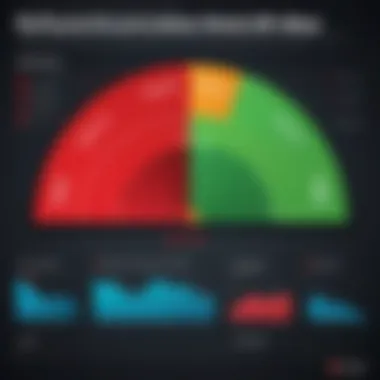

- Integration Ease: How easily McAfee DLP works with existing languages and coding practices from other systems.
- Customization Options: The depth of customization available, which can be pivotal. A tool that allows advanced user tailoring may give more flexibility in specific environments.
- Support and Community: Check if the brand provides technical support or if there's a bustling community for troubleshooting—like discussions on platforms such as Reddit or Facebook.
- Pricing Models: Weighing out the cost versus the benefits can inform important decisions. In some cases, cheaper options might yield better performance on certain metrics, but not all.
Best Practices for Implementation
Effective implementation of McAfee Data Loss Prevention (DLP) for Linux systems is not merely about deploying software. It’s about ensuring that the system functions well within the complex tapestry of an organization’s data landscape. Best practices in implementation are crucial as they streamline processes, mitigate risks, and enhance overall security. Here, we delve into key strategies that help ensure success in deploying McAfee DLP.
Ensuring User Adoption
One of the major challenges in any IT project is getting users on board. Often, new security solutions can be met with resistance, primarily because individuals fear change or do not fully understand the benefits being introduced. Therefore, it is essential to prioritize user education throughout the implementation phase.
Educating staff about how McAfee DLP protects sensitive information can foster a culture of data security. Training sessions that illustrate real-world scenarios of data breaches and the role of DLP in combating these threats can resonate more than abstract concepts. Moreover, utilizing engaging materials—such as interactive workshops or detailed guides—improves the likelihood of users embracing the system.
Tips for ensuring user adoption include:
- Conducting hands-on training workshops: These sessions can help users familiarize themselves with the tool in a controlled environment.
- Creating a feedback loop: Inviting comments and suggestions from end users can fine-tune the implementation process.
- Recognizing early champions: Identifying enthusiastic users and empowering them to be advocates can improve acceptance rates among peers.
By adopting these methods, organizations can ensure that users are not just passive recipients of new technology but engaged agents committed to safeguarding data.
Ongoing Maintenance and Updates
Once the system is in place, ongoing maintenance is necessary for efficiency and security. Technology does not remain static; updates or patches are released regularly by vendors to address vulnerabilities. Therefore, organizations need to develop a structured approach for managing updates to McAfee DLP.
Implementing a regular schedule for reviews and updates can mitigate risks associated with outdated security measures. Monitoring system performance and user feedback will highlight areas needing attention or improvement. This practice helps ensure that not only is data being safeguarded, but the processes surrounding it are also optimized.
Some key maintenance strategies include:
- Setting up regular audits: These allow the IT department to assess compliance with data security policies and uncover potential vulnerabilities.
- Keeping abreast of new features: Continuous evaluation of software capabilities ensures that the organization makes the most of new tools and protections offered by McAfee DLP.
- Documentation of procedures: Maintaining clear and concise records helps in troubleshooting issues and is invaluable during onboarding new staff.
Incorporating ongoing maintenance into the lifecycle of the DLP system not only protects against potential data loss incidents but also instills trust in the system's reliability.
“Implementing concrete best practices is synonymous with setting the stage for a robust data loss prevention strategy that evolves alongside threats.”
In summary, best practices for implementing McAfee DLP in Linux environments can drastically enhance user adoption and ensure effective ongoing maintenance. Embracing these strategies equips organizations to stay a step ahead of potential data threats, maintaining the integrity and confidentiality of their critical information.
Future Trends in DLP for Linux
As we look toward the future of Data Loss Prevention (DLP) solutions, especially tailored for Linux, it's crucial to recognize the rapidly changing technological landscape and how these changes will influence the data security protocols of tomorrow. This section aims to highlight how emerging technologies and evolving threats are shaping the strategies we employ to protect sensitive information on Linux platforms. Understanding these trends will help organizations prepare and adapt their DLP strategies effectively.
Emerging Technologies Impacting Data Security
The digital world is in a constant state of flux, and with that comes a need for innovative technologies that can enhance the capabilities of DLP systems. Some noteworthy trends in technology that are making waves include:
- Artificial Intelligence (AI) and Machine Learning (ML): These technologies are proving to be game-changers for DLP. With AI's ability to analyze vast amounts of data and detect unusual patterns, organizations can preemptively address potential data breaches. Machine learning algorithms can also adapt to user behavior, minimizing false positives in alerts.
- Cloud Computing: As more businesses move to cloud environments, DLP solutions must evolve accordingly. Hybrid cloud infrastructures necessitate enhanced encryption methods and controls to safeguard data whether it's on-premises or in the cloud. This shift will drive the development of more sophisticated cross-environment DLP tools.
- Mobile Device Management (MDM): With remote work becoming the norm, integrating mobile device management into DLP strategies becomes paramount. This ensures that sensitive data accessed on mobile devices remains secure, particularly with the increasing number of employees working on personal devices.
- Blockchain Technology: While still in early stages, blockchain technology could revolutionize DLP by offering immutable records of data transactions. Such a technology could provide unprecedented levels of transparency and traceability for sensitive data.
"The future of data protection lies in our ability to leverage innovative technologies while continuously adapting to new landscapes," remarks a data security expert.
Adapting to Evolving Threat Landscapes
As the digital realm progresses, so do the tactics employed by cybercriminals. Organizations must brace themselves for a range of distinct challenges that may emerge:
- Ransomware Attacks: Ransomware has escalated in sophistication and frequency, often targeting critical data at organizations. DLP must integrate recovery protocols while ensuring data integrity remains intact to mitigate damage during such attacks.
- Insider Threats: Internal risks have gained prominence, as employees may unintentionally or maliciously expose sensitive data. Establishing cultural awareness and enhancing employee training in data security can create a proactive approach to mitigate these threats.
- Regulatory Changes: As regulations around data privacy tighten globally, DLP solutions must be nimble enough to adapt to these changes. Companies must ensure compliance by tracking data flows and implementing controls that can quickly adjust to new regulations.
- Increasing IoT Devices: With the rise of the Internet of Things, the attack surface for organizations expands. DLP systems will need to incorporate strategies that can monitor and secure data from numerous connected devices that may not always follow standard security protocols.
Keeping up with the evolving threat landscape requires ongoing education and a commitment to innovation. Businesses should actively invest in continuous learning to understand and respond to these trends effectively.
End
In the realm of digital security, robust measures are essential. This article provides a thorough examination of McAfee DLP for Linux, focusing on its unique position in protecting sensitive data within Linux environments. The conclusion highlights several crucial elements that set McAfee DLP apart from its competitors, alongside notable benefits and considerations.
Final Thoughts on McAfee DLP for Linux
McAfee DLP is undeniably crucial for organizations utilizing Linux systems. First off, its ability to monitor data movements offers an upper hand in curbing unauthorized access. In environments where Linux systems hold key assets, this becomes especially important. DLP ensures that sensitive information remains under wraps by implementing policies that prevent accidental data leaks.
Moreover, the integration choices McAfee offers allow businesses to maintain compatibility with existing security frameworks. This adaptability simplifies the deployment process, which is critical for IT departments juggling multiple security elements. In a nutshell, the emphasis on user experience alongside technical efficiency makes McAfee DLP a noteworthy contender in the DLP landscape.
Even when the application runs behind the scenes, its impact on operational security is profound.
Encouraging Data Security Practices
Instituting a data security framework grounded in DLP practices yields myriad benefits. To foster a culture that prioritizes data integrity, collaboration between IT experts and employees is necessary. A few strategies worth following include:
- Train Employees: Conduct regular training sessions on best practices for handling sensitive data. By educating staff, the likelihood of human error decreases significantly.
- Regular Audits: Routine audits not only evaluate the efficiency of DLP measures but also highlight areas for improvement. Make it a habit to scrutinize the reporting features of McAfee DLP to ensure compliance with internal policies.
- Update Protocols: The tech world is dynamic; hence, keeping data security protocols current is vital. DLP features need to be revised in light of emerging threats. By adapting swiftly, organizations remain formidable against potential breaches.
"A proactive approach towards data protection is better than a reactive measure after a breach has occurred."
Ultimately, integrating McAfee DLP into a cohesive security strategy forms a backbone of protection for Linux systems. By thoughtfully encouraging data security practices, organizations can maximize their defenses against ever-evolving threats.



