In-Depth Analysis of Measurement Studio Features


Intro
This article delves into Measurement Studio, a comprehensive tool that facilitates the development of test and measurement applications. Designed for ease of use and flexibility, it caters to various industries, making it an essential resource for technology professionals and software developers. Understanding Measurement Studio's functionality and advantages is crucial for enabling precise data analysis and quality assurance in various settings.
Software Overview
Purpose and Function of the Software
Measurement Studio is primarily aimed at streamlining the process involved in test and measurement applications. This software integrates seamlessly with programming environments like Microsoft Visual Studio, allowing users to harness the full capabilities of measurement technologies without the steep learning curve associated with many traditional systems.
Key Features and Benefits
Some notable features include:
- Comprehensive Measurement Tools: Provides a range of built-in tools for data acquisition, signal processing, and analysis.
- Integration: Works well with .NET programming languages, enhancing the versatility for developers.
- User-Friendly Interface: Simplifies complex measurements, making it accessible for users at all experience levels.
- Extensive Support: Backed by a large community and ample documentation, making troubleshooting and learning more straightforward.
The benefits of using Measurement Studio extend beyond its technical capabilities. Users often report increased productivity and enhanced accuracy in their measurement applications, which are vital in high-stakes environments like automotive testing, manufacturing, and scientific research.
Installation and Setup
System Requirements
Before delving into installation, it's essential to check the system requirements for Measurement Studio. The software generally requires:
- Operating System: Windows 10 or later
- .NET Framework: Version 4.6 or higher
- MS Visual Studio: Community or Professional version recommended
- Minimum RAM: 4 GB; Recommended: 8 GB
- Disk Space: At least 2 GB
These requirements ensure that Measurement Studio can function effectively without performance bottlenecks, allowing for smooth operations.
Installation Process
The installation of Measurement Studio is straightforward. Here’s how to do it:
- Download the Installer: Visit the official Measurement Studio website to download the latest version.
- Run the Installer: After downloading, run the installer and follow the prompts on screen.
- Agree to License: Accept the licensing agreement to proceed.
- Select Components: Choose the components you wish to install. It may be beneficial to select all relevant tools for comprehensive functionality.
- Finish Installation: After installation, restart Visual Studio and confirm that Measurement Studio appears in the available project templates.
This straightforward installation process makes it easier for professionals to focus on developing their applications rather than struggling with setup complexities.
Preface to Measurement Studio
Measurement Studio is an essential tool for professionals engaging in test and measurement applications. This section serves to establish the significance of Measurement Studio in the context of developing robust applications capable of handling intricate data acquisition and analysis tasks. It allows developers to seamlessly integrate measurement capabilities into their software projects, facilitating efficiency and expediting the workflow.
Definition and Purpose
Measurement Studio is a development environment specifically designed for creating applications that require data acquisition, analysis, and visualization. It provides a comprehensive set of tools and drivers to aid developers in creating, debugging, and optimizing their projects. The purpose of Measurement Studio is to enable users to focus on their data and results rather than the complexities of underlying hardware and drivers.
Essentially, it integrates various functionalities into a single platform, improving user experience and productivity. The suite includes built-in features such as signal processing, plotting, and reporting, making it easier to translate raw data into actionable insights.
Historical Context
The genesis of Measurement Studio traces back to the need for advanced tools in measurement science. As technology evolved, especially in the fields of engineering and scientific research, there emerged a demand for a more integrated solution to manage measurement data. Measurement Studio arose from the recognition of this need, combining software development with measurement capabilities to provide users with a streamlined experience.
Early iterations faced limitations in integration and user-friendliness. However, as user feedback and technological advancements came into play, Measurement Studio significantly improved its capabilities. It now supports a wide range of hardware platforms and programming languages, solidifying its place as a critical resource in both academic and industrial environments.
Key Features of Measurement Studio
Measurement Studio offers a robust set of features that cater to the specialized needs of developers involved in test and measurement applications. Understanding these key features is essential for leveraging the full potential of the software. From data acquisition to analysis tools, each element is designed with precision and flexibility in mind. The following subsections outline the primary attributes that make Measurement Studio a preferred choice among professionals in the field.
Data Acquisition Capabilities
One of the standout features of Measurement Studio is its advanced data acquisition capabilities. This tool facilitates the collection of data from various sources, allowing users to interface seamlessly with hardware devices. Its support for a wide range of data acquisition equipment enables developers to implement complex measurement systems effectively.
- Flexibility and Versatility: Measurement Studio supports multiple data acquisition methods, including analog and digital signals. This versatility is crucial for projects that involve diverse hardware setups.
- Real-time Data Handling: Developers can acquire data in real time, ensuring timely analysis and response. This feature is particularly beneficial in fields like manufacturing and healthcare, where real-time monitoring is essential.
- Built-in Drivers: The tool includes built-in drivers for many National Instruments devices. This feature streamlines the connection process and reduces the need for additional programming.
Analysis and Visualization Tools


The suite of analysis and visualization tools in Measurement Studio plays a critical role in interpreting the collected data. These tools allow for detailed analysis, enabling developers to derive meaningful insights.
- Comprehensive Analytical Functions: Measurement Studio provides a range of built-in functions for statistical analysis, data filtering, and signal processing. Developers benefit from the ability to perform advanced calculations without needing external software.
- Interactive Visualizations: Users can create custom visualizations to represent data graphically. These visualizations aid in understanding trends and patterns, which is key in making informed decisions.
- Report Generation: The ability to generate reports directly from the analysis results enhances productivity. This feature allows professionals to easily document findings and share them with stakeholders.
Integration with .NET Framework
Another vital feature of Measurement Studio is its seamless integration with the .NET Framework. This capability broadens its appeal among software developers, especially those working within the Microsoft ecosystem.
- C# and VB.NET Compatibility: Measurement Studio supports both C and VB.NET, allowing developers to utilize the programming language of their choice. This flexibility is significant for organizations that already have existing codebases in either language.
- Enhanced Development Environment: The integration allows developers to make use of Visual Studio IDE, providing a familiar environment for coding and debugging. This setup simplifies the development process and enhances overall efficiency.
- Access to Extensive Libraries: By leveraging the .NET Framework, developers can access a rich library of functions, components, and tools, facilitating quicker development cycles and more robust applications.
"Measurement Studio simplifies the complexities of developing measurement applications by providing an integrated environment for all phases of data handling, from acquisition to analysis."
In summary, the key features of Measurement Studio — data acquisition capabilities, analysis and visualization tools, and integration with the .NET Framework — provide a strong foundation for building effective test and measurement applications. Understanding these features is crucial for software developers and professionals in IT-related fields looking to maximize their project’s potential.
Applications Across Industries
Measurement Studio is not just a versatile tool, but a dynamic solution that serves various sectors, each with unique needs. Its applications stretch from manufacturing to healthcare and even research. Understanding these applications helps in grasping the tool's broader impact.
Manufacturing and Automation
In the manufacturing sector, Measurement Studio plays an essential role in streamlining processes and enhancing efficiency. It facilitates data acquisition from various sensors and modules used in machinery and production lines. The ability to analyze this data in real-time allows for quick adjustments, reducing downtime and improving production quality.
A few benefits of using Measurement Studio in manufacturing include:
- Improved Quality Control: By monitoring parameters continuously, manufacturers can ensure that products meet standards consistently.
- Predictive Maintenance: Analysis of equipment performance data can predict failures before they happen, saving costs on unexpected repairs.
- Automated Reporting: The software allows for easy generation of reports, helping in compliance and audits.
Companies often find it easier to implement these solutions due to the integration features of Measurement Studio, which works well with existing systems.
Healthcare Monitoring Systems
In healthcare, Measurement Studio finds its usage in monitoring patient conditions, operating complex medical devices, and managing data from myriad sources. Healthcare systems depend on accurate and timely data, which Measurement Studio provides.
Key elements include:
- Real-Time Patient Monitoring: Tools enable the collection and analysis of data from devices like heart rate monitors and blood pressure cuffs.
- Data Integration: Measurement Studio can merge data from multiple sources, providing a comprehensive view of a patient's health.
- Research Support: By harnessing patient data, researchers can conduct studies more effectively, leading to better treatment protocols.
Healthcare professionals rely on Measurement Studio's robustness to ensure that patient care is timely and informed by accurate data.
Research and Development
In the realm of research and development, Measurement Studio is essential for experiments needing precise measurements and analysis. Scientists and engineers utilize the software for designing experiments, which often require intricate setups and data interpretation.
Advantages of using Measurement Studio include:
- Customizability: Users can tailor measurement systems specifically toward their research needs, adapting tools quickly as projects evolve.
- Multi-Domain Applicability: It supports various fields, from physics to environmental science, making it valuable across disciplines.
- Collaboration: The platform facilitates easier sharing of data among team members, promoting collaborative research efforts.
Researchers find that the tool’s integration capabilities streamline their workflow, allowing for a focus on discovery rather than technical obstacles.
"Measurement Studio empowers professionals across industries to harness data effectively, enabling better insights and stronger outcomes."
In summary, the diverse applications of Measurement Studio across manufacturing, healthcare, and research underline its significance as a powerful tool that adapts to different industry needs. By addressing industry-specific requirements effectively, it enhances productivity, accuracy, and innovation.
Comparative Analysis with Other Measurement Tools
In the field of measurement and testing, analytical tools vary significantly in their capabilities and functionalities. Doing a comparative analysis with other measurement tools helps users to better understand the strengths and weaknesses of Measurement Studio. This evaluation can guide professionals in making informed choices, particularly when selecting a framework that aligns best with their project requirements. By comparing Measurement Studio with established competitors like MATLAB and LabVIEW, one can appreciate the unique offerings and potential drawbacks inherent in each.
Comparison with MATLAB
When evaluating Measurement Studio in relation to MATLAB, it is essential to note the context in which both tools are used. MATLAB is renowned for its extensive mathematical analysis capabilities and advanced data visualization tools. It is favored in academia and research settings where mathematical modeling and simulations are pivotal.
Conversely, Measurement Studio focuses more on developing applications tailored for data acquisition and analysis in a more accessible manner for software developers who might not have an extensive background in mathematical theory.
Key Differences:
- User Interface:
- Integration:
- Measurement Studio leverages the .NET framework, enabling easier integration with C# and VB.NET applications, enhancing its usability in various software environments.
- Application Focus:


- MATLAB provides a command-line interface supplemented by a comprehensive set of functions, which may be overwhelming for some users.
- Measurement Studio, designed with a visual development environment, can lead to quicker application setup and deployment.
- MATLAB integrates smoothly with other MathWorks products but might require additional effort to interface with external hardware or systems.
- MATLAB shines in complex numerical computations and simulation.
- Measurement Studio excels in rapid application development, particularly for test and measurement purposes across a range of industries.
Overall, while MATLAB is strong in theoretical applications, Measurement Studio offers more direct practical usability that aligns closely with the needs of engineers and developers working in measurement-oriented tasks.
Contrast with LabVIEW
LabVIEW, another major player in the testing and measurement field, employs a unique graphical programming approach that some may find intuitive. However, this same approach can also induce a steep learning curve for those unfamiliar with visual languages.
Measurement Studio operates primarily within standard programming languages, such as C# and VB.NET. This preference for traditional coding can be advantageous for organizations that already utilize these languages, leading to continuity and integration ease. Here are some notable contrasts:
- Programming Paradigm:
- Performance:
- Cost Structure:
- LabVIEW’s graphical programming is designed for engineers and might appeal to those less versed in traditional programming. However, it can become cumbersome with more complex applications.
- Measurement Studio's textual programming caters more to software developers, allowing for better control over code structure and readability.
- LabVIEW is often considered more robust for real-time applications, focusing heavily on hardware interaction.
- Measurement Studio's performance is optimized for integration within the .NET environment, yielding efficient execution in typical software applications.
- LabVIEW can incur significant licensing fees depending on the deployment scale.
- Measurement Studio provides a more cost-effective solution, especially for teams already invested in the Microsoft ecosystem.
In summary, contrasting Measurement Studio with LabVIEW presents a dichotomy of programming paradigms and intended user bases. Both tools hold merit, but their applicability depends on the user's specific needs and prior knowledge.
Programming Languages Integration
Programming languages integration is critical to the functionality of Measurement Studio. It enables developers to create robust applications that leverage the tool’s measurement and analysis capabilities seamlessly within the familiar environment of their preferred programming languages. This section provides insights into how integration with languages like C# and VB.NET enhances the usability and effectiveness of Measurement Studio. Understanding these integrations ensures that professionals can fully utilize the platform's extensive features while minimizing development time and maximizing efficiency.
and Measurement Studio
C# is a popular programming language among developers, especially within the Microsoft ecosystem. Measurement Studio supports C#, offering a rich set of libraries and tools that facilitate developing test and measurement applications. The integration is designed to provide a streamlined workflow, allowing developers to easily access advanced features related to data acquisition and analysis.
Using C# with Measurement Studio allows for:
- Strong Typing: Developers benefit from the language's strict typing system, which reduces runtime errors and enhances code reliability.
- Object-Oriented Design: C# represents a modern language structure. With its object-oriented capabilities, developers can design reusable components, reducing development time across multiple projects.
- Built-in Features: C# features like LINQ (Language Integrated Query) enable sophisticated data manipulation as developers work with collected data seamlessly.
Moreover, the integration allows for a heightened level of interactivity with .NET application interfaces. This feature is particularly useful for developing custom user interfaces that provide visualization and analysis of measurement data directly within the application.
VB.NET Capabilities
VB.NET, like C#, forms an essential part of the .NET framework. Measurement Studio’s compatibility with VB.NET allows developers who prefer a more straightforward syntax to create applications just as effectively as with C#. The learning curve is often perceived as gentler, making it a suitable choice for newer developers entering the field of test and measurement.
VB.NET offers several key advantages:
- Simplicity and Accessibility: The syntax of VB.NET is notably easier to read and write, which can significantly enhance productivity for those new to programming.
- Robust Windows Forms Support: Measurement Studio integrates with Windows Forms, allowing developers to create graphic-rich desktop applications that display measurement outcomes through intuitive interfaces.
- Event-Driven Programming: The event-driven capabilities of VB.NET facilitate response-driven applications essential for real-time data processing and user feedback.
Overall, the integration of Measurement Studio with both C# and VB.NET allows developers to select the language that best suits their expertise and preferences while ensuring they can leverage the full power of the Measurement Studio's functionalities. By creating applications in the language they are most comfortable with, developers can focus on building effective measurement solutions with minimal friction.
"By integrating with established programming languages like C# and VB.NET, Measurement Studio fosters an ecosystem that enhances development and innovation within the realm of test and measurement applications."
Advantages of Using Measurement Studio
Measurement Studio is a vital resource for software developers and technology professionals involved in the creation of test and measurement applications. It offers several key benefits that enhance productivity and efficiency in diverse environments. These advantages justify its consideration as a primary tool when designing measurement systems. Below, we will explore these benefits in detail.
Ease of Development
One significant advantage of Measurement Studio is its focus on simplifying the development process. The environment provides an array of features specifically designed to facilitate quick application design. For instance, its intuitive interfaces streamline the coding process, allowing developers to focus on functionality rather than system intricacies.
The integration of numerous pre-built controls accelerates the time needed for application creation. These controls help in reducing the repetitive tasks often associated with coding from scratch. Developers can customize and extend them, which ensures flexibility in tailoring applications for specific requirements.
This user-friendly aspect is often accompanied by various templates that can be leveraged. These templates help users visualize projects before diving into code, aiding in quick adjustments. As a result, teams can implement changes rapidly, making it easier to address any requirement or slight project modification. Therefore, the development environment supports iterative approaches, improving the overall software lifecycle.
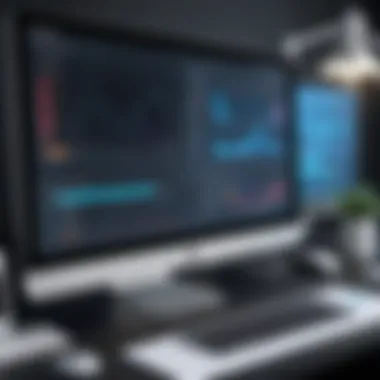

"Measurement Studio is designed to reduce complexity in application development for test and measurement systems."
Comprehensive Support and Community Resources
Another crucial aspect of Measurement Studio is the robust support structure it offers. National Instruments, the developer of Measurement Studio, provides comprehensive documentation that serves as an essential resource. This documentation covers everything from basic functionalities to advanced techniques, empowering users to resolve issues independently.
In addition to official resources, there is an active community of users readily available to share insights and best practices. Platforms like Reddit, and various technical forums harbor discussions where developers exchange troubleshooting tips, project ideas, and coding strategies. The collaborative nature of these platforms adds to the problem-solving capacity of users.
Moreover, users can access online courses and webinars focused on enhancing skills related to Measurement Studio. These resources cater not only to beginners but also to seasoned professionals looking to deepen their knowledge. Hence, the availability of such educational materials and community-driven support plays a vital role in making the learning curve shallower for new users.
Challenges in Utilizing Measurement Studio
The utilization of Measurement Studio, while beneficial for test and measurement applications, brings various challenges that users should consider. These challenges can affect not just the initial deployment but also the long-term effectiveness of the tool within any given project. Recognizing and addressing these issues can help users leverage the full potential of Measurement Studio, ultimately aiding in the success of their software development initiatives.
Learning Curve for New Users
New users may find the learning curve associated with Measurement Studio to be steep. The extensive functionality of the software means that grasping even the basics can require significant time and effort. For those who are not well-versed in programming or measurement concepts, understanding the array of features and tools can be particularly daunting.
- Training Resources: While there are many online tutorials, books, and community forums available, sifting through this information can be overwhelming. Moreover, not every resource caters to the specific needs of different users.
- Hands-On Experience: Gaining practical experience is often crucial. Users must engage with the platform to build proficiency, which can require additional investment in time.
This learning curve can dissuade potential users from fully committing to Measurement Studio early in their projects, affecting adoption rates within organizations.
Cost Considerations
Cost is another significant factor that affects the decision to use Measurement Studio. Licensing fees and additional costs related to training can add up quickly. Businesses must evaluate whether the benefits of utilizing the software justify these expenses.
- Licensing Model: Measurement Studio employs a commercial licensing model. Many organizations may find the upfront costs prohibitive compared to more budget-friendly alternatives.
- Hidden Costs: Beyond initial licensing fees, users might encounter hidden costs. These could arise from the need for specialized training or supplementary tools that enhance the functionality of Measurement Studio, further straining budgets.
For companies that are tightly managing their budgets, such factors can lead to a careful reassessment of whether to proceed with Measurement Studio.
In summary, while Measurement Studio offers numerous advantages, potential users must navigate the challenges of the learning curve and associated costs carefully. Addressing these elements can be pivotal in ensuring successful adoption and implementation.
Future Trends in Measurement Technology
The landscape of measurement technology is evolving rapidly, driven by the need for more precise, fast, and efficient data collection methods. As technology advances, the demand for data in real-time and the integration of intelligent systems becomes increasingly important. Measurement Studio sits at the forefront of this evolution, influencing how professionals approach testing and measurement in various fields. Understanding future trends in measurement technology not only highlights the relevance of Measurement Studio but also prepares users for developments they may encounter in their projects.
Advancements in Data Processing
Data processing has undergone significant transformations over the past few years. Modern measurement tools now emphasize enhanced processing capabilities. Users now expect data to be processed more quickly and accurately. The increase in computational power allows for more complex analyses, including predictive analytics and simulations.
Furthermore, cloud technologies have made it easier for users to access vast amounts of data, analyze it in real-time, and derive actionable insights. For example, rather than moving physical devices into laboratories, measurements can be taken remotely, and data can be processed instantly.
This brings several advantages:
- Increased Speed: With the ability to process large datasets swiftly, users can obtain results faster, leading to quicker decision-making.
- Improved Accuracy: Advanced algorithms reduce the margin of error in measurements, ensuring more reliable data.
- Accessibility: Cloud integration allows users to access data anytime and anywhere.
The Role of AI in Measurement Applications
Artificial Intelligence is a game-changer in measurement applications. AI can help enhance measurement techniques, providing insights that may not be readily apparent. By employing machine learning algorithms, systems can learn from historical data and automatically improve the accuracy of measurements over time.
The benefits of integrating AI into measurement applications are notable:
- Predictive Maintenance: AI can analyze data to predict potential failures in equipment, minimizing downtime.
- Anomaly Detection: Machines can identify irregular patterns within datasets, alerting users to possible issues before they escalate.
- Customization: AI enables more personalized user experiences, where software can adjust based on user behavior and preferences.
"The shift towards integrating AI in measurement technology signifies not just an enhancement of existing capabilities, but a complete transformation of how we conceptualize measurements themselves."
Overall, the future of measurement technology is promising. With continuous advancements in data processing and the integration of AI, tools like Measurement Studio will remain essential for professionals aiming to harness the full potential of their measurement applications.
End
Measurement Studio holds a significant place in the landscape of test and measurement software. This article has explored its various dimensions, illustrating why it is regarded as an essential tool for software developers and professionals in IT-related fields.
Recap of Measurement Studio’s Impact
A comprehensive understanding of Measurement Studio reveals several key aspects of its impact on technology applications. Firstly, its robust data acquisition capabilities allow users to gather information from a multitude of sensors and devices, ensuring accurate and reliable measurement. This functionality is crucial for sectors such as manufacturing and healthcare, where precision is paramount.
Moreover, the integration with the .NET framework facilitates seamless development, making it easier for professionals to leverage existing skills in C# or VB.NET. As industries evolve, the requirement for adaptable and efficient measurement tools increases. Measurement Studio adapts to these changes, not only supporting traditional methods but also incorporating contemporary technologies like artificial intelligence.
It is evident that the benefits provided by Measurement Studio extend beyond mere functionality. The comprehensive support and community resources available aid developers in troubleshooting and enhancing their methodologies. Additionally, understanding the challenges and costs associated with its use enables organizations to plan effectively and maximize their return on investment.
In summary, as we look to the future of measurement technology, Measurement Studio stands out as a versatile platform that continues to evolve with the needs of its users. Its impact is characterized by ease of development, integration capabilities, and a focus on the growing trends that define modern measurement applications.



